Which driver version did you roll back to?
I have 15.4.0.11
-
Huberth, it automatically rolled back to 14.8.8.75 after selecting "roll back driver". I previously had the most updated driver installed but it took a too much time to reconnect after waking it from sleep. I'm on Windows 8.
-
John Ratsey Moderately inquisitive Super Moderator
I've got 15.4.0.11 running on both my X3B and the X4C. Both are Windows 7 but the X3B (Intel 6230 WiFi) connects much faster than the X4C (Intel 6235 WiFi). When time permits I must search for any other differences.
John -
Thors.Hammer Notebook Enthusiast
Are you running Windows 7 or Windows 8? -
Windows 7 (I will pass on Windows 8 and wait for Windows 9

-
The main difference between these adapters as far as the hardware characteristics, the Intel® Centrino® Advanced-N 6235 supports supports Bluetooth 4.0* (Low Energy) Dual mode Bluetooth, as well as * Wi-Fi Direct.
If you want to learn about the features that Wi-Fi Direct offers, please see this URL:
Wi-Fi Direct
You can find the "Intel® Centrino® Wireless-N 6235: Product Brief" from this URL:
Intel® Centrino® Wireless-N 6235: Product Brief
You can also find the Intel® Centrino® Advanced-N 6230: Product Brief from the URL below:
http://www.intel.com/content/www/us/en/processors/centrino/centrino-advanced-n-6230-brief.html
Source: N-6235 vs N-6230 -
Thors.Hammer Notebook Enthusiast
I was asking because I had issues with the Intel drivers on Windows 7. Absolutely no issues with the WIFI card and drivers on Windows 8. -
This may be a silly question, but is the Series 9 dual or quad core?
The reason I'm asking is because I've read reviews where they call it 'quad', but when looking at the CPU specs page they list the number of cores as 2. -
John Ratsey Moderately inquisitive Super Moderator
2 cores each running 2 threads. Perhaps that's what is confusing some reviewers (give some links for us to check). I hope you have ready my X4C review.
John -
I hadn't, but great review! Will definitely get your icc profile once I purchase the laptop.
Here are a few reviews that call it a quad core:
Samsung Series 9 (2012) preview: Has the Air met its match? - GadgetBox on NBCNews.com
Best Ultrabook of CES 2012: Samsung Series 9 | ZDNet
Samsung 900X3A 2013 | Best Ultrabooks | Thin and Light Laptop - TopTenREVIEWS -
Thors.Hammer Notebook Enthusiast
Apparently you were the only person that read those "reviews". Nobody corrected them.
The ZDNET guy is a Mac user. Go figure.
-
John Ratsey Moderately inquisitive Super Moderator
You must be using the wrong search engine. When I Google for "NP900X4C review" I get mine at the top of the list. Is Google giving me the answer it thinks I want?
John -
Hi. Been reading here for a while. Bought a 900x3d after chrismas, but returned it since the computer was not standing even on a flat surface, and the trackpad was not flat either. The screen brightnes would contol it self sometimes, and sometimes not. Sometimes you could control it yourself, most time not. And I did not care for the silver finish to be honest.
Bought a 900x4c today. It stands even on all 4 rubber feets, but the trackpad is not perfect flat. The left side is a little higer up than the right side, witch you feel when you are doing the W8 gestures. A bit anoying, but nothing that will make me return it. The brigtness issue thou... As I´m wrighting this, it changes from brighter to darker every now and then. Living it´s own life. Earlier I could not change it manually, but a reboot solved that. Now it´s all crazy again. What to do? I changed the settings from samsung own to battery-save mode. No change. Some auto-setting must be on, but can not find it. I´ll f****** throw it out of my window soon if it´s does not stop.
Chrome keeps chrashing. If I run chrome in W8 mode, Explorer only runs in desktop mode, and viceverse. Why?
What realy going to determen if I keep it is the screen thoue. I tried to change the colors following a settings I found in this tread (106). I don´t know if they got better, and thoue it ain´t got nuttin´on the 900x3c, I think I´ll be happy with it. But John R, how does the Spyder 4 express file working? I´m downloading it, but when i klick on it, nothing happens?!
Ok so here is a my presentation in very bad english. I´m from Sweden so be nice. I will kepp on reading the tread (I´m on 108 now), but realy need to fix the brighness issue right away. So help is needed.
BTW I got a nice lether case with the computer! I´v read others haveing troubble finding one that fits, so that is a nice addition
EDIT:Ok I solved the brighness issue, by creating my own energy scheme. -
John Ratsey Moderately inquisitive Super Moderator
Do you have auto brightness options on the Display tab in (Easy) Settings? If so, disable them.
For the Chrome issue, try the suggestion here. (That thread is also worth reading for fixes for other issues).
I'm lucky because the spyder softer configures the system to use the color profile it generates. Someone reported recently that they just double-clicked on the .icm file and it installed itself. If you have Display color options on the display tab in (Easy Settings) then set that to No effect. If those don't work then try Start > Search > Color Management and run it, then add the Spyder profile.
I should note that I don't have Windows 8 so don't specifically know where it differs from Windows 7.
John -
Hi. Tanxxx. I fixed the brigtness issue right away by creating my own energy scheme.
The 900x3d had the Sandisk SSD that everybody hates. I tought my 900x4c would have the same, but mine has a SAMSUNG MZMPC128HBFU-000 128 SSD! Is that any good or better than the Sandisk? -
John Ratsey Moderately inquisitive Super Moderator
The Samsung SSD should be OK but you can check for yourself by running CrystalDiskMark and comparing the results with those for the U100 and Crucial m4 that I posted here. The 4kQD32 results highlight the U100's failing. The Samsung SSD results should be equal or better than the m4.
John -
I could not get CrystalDiskMark to run on my W8 computer. But I ran AS SSD and got pretty good results. Score was; Read 324. Write 129. Overall 610. So some good read skills, but not as high results on the Write-parts as your m4. But much much better than the Sandisk.
-
Hi everyone,
I recently noticed that my machine is making an audible buzzing noise, even when idle, that seems to coming from the fan. When I look under the machine, I do not see the fan spinning. Could it be that the fan is stuck? I used compressed air to blow out dust but this did not help. My idle CPU temperature is about 52C. The noise goes away when I turn on silent mode or use the battery instead of AC power.
Many thanks for your help. -
John Ratsey Moderately inquisitive Super Moderator
Your observation is consistent with a fan that is sticking. When it is meant to be spinning slowly there is insufficient power to overcome whatever is causing it to stick. However, my CPU temperature is similar to yours and, if I listen carefully, I can hear the fan spinning. In your situation I would remove the base in order to better see what the fan is doing when the computer is on.
John -
Thank you for your reply. I closed my lid(sleep mode) and I was able to see the fan blades come to a stop through the vent while the fan noise was turning down. So I think the fan is working but like you said, it sounds like more energy is required to get the blades to spin. I haven't opened this machine yet; do I simply unscrew the screws at the base? And do you suggest I do this while the laptop is on?
-
I managed to open it and shot some compressed air on the fan which rotated smoothly. Very little dust came out. Interestingly, I noticed that the spinning of the fan came to an abrupt to end after slowing down. I assume this is how the fan normally operates. I booted my pc and the engine-like noise of the fan came on again. Also when putting back the back of the machine I noticed that there a small gap between the base - next to the exhaust vents - and the rest of the computer. I tried to snap on the base as snugly as possible but apparently couldn't get it to fit perfectly.
-
John Ratsey Moderately inquisitive Super Moderator
It looks like the fan is working normally although the only way to be sure is to run the computer with the bottom off while watching the CPU temperatures. This isn't easy.
As for the gap along the back edge, I suspect that it is not properly clipped together. With the computer turned over, I would remove the screws, lift the front edge an inch or so then squeeze the back joint together (there should be a series of clicks). The screw the base on again.
John -
Hey guys having trouble deciding between the NP900X3C and the NP900X4C. Basically is the 15 inch version worth the extra 200 bucks over the 13 inch? 15 inch has more ports, slightly faster cpu, more upgradable ram and better battery but 13 inch has the much better screen :/
Advice? -
Thanks again for your response. I closed the gap after realizing more force was required to snap it back in place. As for the fan, I restored it to the factory default (going back to windows 7 in the process) but this did not fix the problem. I am still in disbelief regarding this problem; the laptop was perfectly silent for months. It seems like I will have to live with this sound from now on. I don't think Samsung support would be too helpful about this issue. The fan is running even at 4% cpu usage and the right exhaust (when I am facing the screen) is continuosly blowing out fairly cold air. Could this be a BIOS issue? If so, shouldn't the reinstall revert the BIOS back the original version?
Also, is there a difference between the "Auto" and "Low" modes of silent mode? Which one results in less processing power? -
Thors.Hammer Notebook Enthusiast
I'd say if you can go see them side by side, do. CompUSA in the United States has both and they were all lined up next to each other in the store I visited last night. -
John Ratsey Moderately inquisitive Super Moderator
If the fan is blowing cold air then it may indicated that the heat sink was not mounted very well. What CPU core temperatures are your getting when on idle / light load? I'm seeing values in the range 50 to 60C with Core 0 tending to be 3 to 5C hotter than Core 1 (HWiNFO > Sensors > Digital Thermal Sensor.
Both options lock the CPU down to 800MHz. The difference is that Auto allows the fan to turn on /off according to temperature while Low keeps the fan running continuously. The fan noise for the latter tends to be less noticeable. With Fan Silent enabled my CPU core temperatures are in the range 49 to 55C.
John -
While idle and on the samsung optimized power setting, I am getting about 45C, which is cooler than your values. However, with silent mode enabled, my core temp range is exactly like yours. It seems like my fan is being hyperactive when silent mode is off. Do you know if there is any way to correct this?
So the Low setting for silent mode keeps the machine cooler overall because the fan is always on? -
John Ratsey Moderately inquisitive Super Moderator
45C is infuriatingly cool. Which BIOS version are you running? I'm on P05AAC which was released late November and then disappeared after a few days. However, I've not noticed any difference in the fan behaviour on the various BIOS versions that I have used but I was checking for an increase in the temperature threshold that triggers the maximum fan speed.
From my quick examination of temperature behaviour the low setting keeps a more stable temperature. The auto setting allows a greater range of variation.
John -
I have the same BIOS version: P05AAC from November. I restored the machine to its factory default this morning but I am not sure that reverts to the original BIOS. In fact, there is no BIOS update available in my samsung SW manager.
I should note it is relatively cold in my room. I am currently running on battery (which eliminates the loud fan noise) and surfing the web with a few tabs open and the core temp is hovering around 48C. I took your previous advice and monitored the fan with the base off while the machine was running. The fan was operating quite smoothly and sounded healthy from up close. It just seems like the threshold for the fan to kick in has been lowered somehow. Would this be corrected by a BIOS update? -
@ John,
I had a quick question for you. Eventhough my Samsung is updated, almost always, my computer does not shut down so quickly. I always get the message "Please do not turn off the computer. Updating 1 of 2..."
Its kind of annoying. Is this common among yourself and has anyone else experienced this?
Thanks -
John Ratsey Moderately inquisitive Super Moderator
Resetting to factory default does not change the BIOS. Rolling back the BIOS ion a Samsung notebook nvolves jumping through a few hoops as described in this thread.
Since we are both running the same BIOS we should both see the same thermal behaviour. My current temperatures are shown below for what I would describe as light usage (lots of open programs), rather than idle and I think the fan is running at its lowest speed (I have to put my head close to the keyboard to hear it). My ambient temperature is about 22C and the computer has been running for a few hours. IIRC the fan speeds up and becomes audible once the temperature exceeds 61C and goes back to slow when the temperature drops below 55C. The fan becomes noisy when the temperature exceeds 71C.
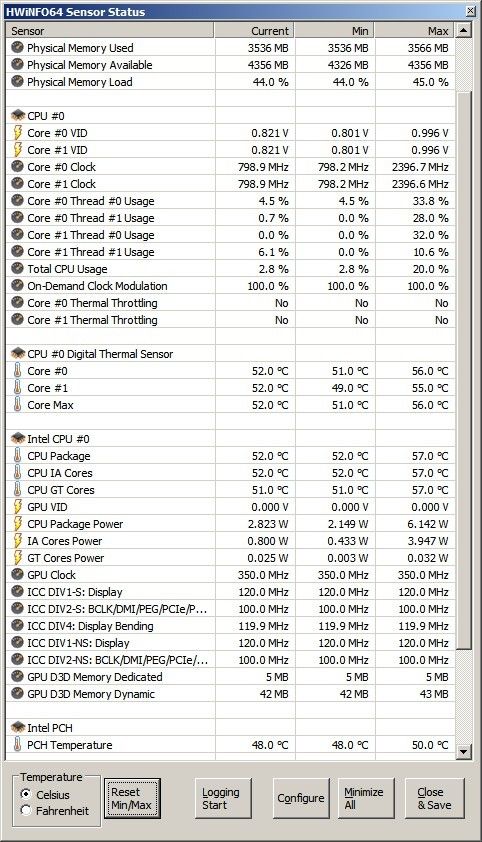
I don't know whether my temperatures would get below 50C if I should down almost everything (HWiNFO sensors creates significant CPU activity) but the slowest fan speed is effectively inaudible so I don't mind if it keeps running.
That looks like Windows Updates at work. Manually run Windows Updates and first check the update history (in particular any failed updates) and then check for new updates.
John -
can't really do that :/ Basically I just need someone to tell me which one to go for. Whether its worth the extra ram and cpu for a larger but worse screen.
ps. Can you add more ram to the 13 inch version? I plan on opening it up anyway to replace ssd so curious if theres an extra slot (I know ram is soldered in already) -
Thors.Hammer Notebook Enthusiast
The RAM cannot be upgraded. Only the mSATA SSD. -
At about 61C, my fan starts to kick into another gear in which it becomes quite loud. However, I just turned on my computer and am doing light surfing and the fan is buzzing even though the core temp is 38C. I do not have to put my ear by the keyboard to hear it (this was not the case for many months). Are there any other negatives to this hyperactive fan behavior besides the noise? I guess the positive part is that my machine will tend to stay cooler than normal?
By the way, are you still having wifi issues? My wireless driver version is 15.3.1.2 and it connects to wifi almost instantaneously after resuming from sleep. I am also consistently getting 5 bars from upstairs. -
I bought the 13" 900x3d after chrismas, but returned it. Now I have the 15" 900x4c. If you need 8gb RAM you´ll have to go with the 15".
I woud not recomend the x3/4d modells. They don´t have the same build quallity and feel as the "c", and are too much "macbook" if you ask me. I´d rather have the 900x3c, than my current 900x4c, but I prefer the 900x4c over the 900x3d.
If the 900x3c" is cheaper,I´d definetly go with that over the larger 900x4c, only because of the screen. -
Thors.Hammer Notebook Enthusiast
The NP900X3D-A01US ? -
@John,
Yes I clicked the SW Update icon and all look seem updated and installed. No errors or messages stand out
Very strange! -
John Ratsey Moderately inquisitive Super Moderator
There's no noticeable change with my WiFi. I've done a test using my wired network only and that is also slow to connect after hibernation. I'm wondering if the culprit is that I have VMware Player installed because the Network and Sharing Center shows an unidentified network with two VMnet connections (even with VMware Player not running).
I mean Windows Update, which may be set to run silently in the background. Go down the Start menu until you find it then run it manually.
John -
No. The np900x3d-a01SE. That´s the Swedish version.
-
I find that is I tilt my laptop either towards or away from me (about 45 degrees), the fan noise decreases significantly. Does this happen with your machine as well? I suspect it automatically turns the fan down because it senses instability, Or could it be that tilting it clears some obstruction for my machine?
-
John Ratsey Moderately inquisitive Super Moderator
I don't notice any difference in fan noise when I tilt the computer. I can think of two possibilities for you seeing a difference: (i) when the computer is placed flat the base of the computer is touching the fan and the fan noise gets transferred to the base. When you tilt the computer it is no longer touching; and (ii) lifting the computer improves the airflow. If the change in noise is immediate when you tilt the computer I would suspect (i).
John -
Hi,
I hope this is the right thread. If not, I appologize and azs you to pleas re-direct me to the right one.
I have a NP900X4C, bought in Norway with Win7. The issue; I does not boot, at all. It worked fine two days ago when I used it last, now nothing.
This happened once before, but then I found a thread conserning the battery unconnection or something like that. I'm sure the batteries were flat.
This is what I have tried:
Putting the power cord in place. Nothing happened, no led's on.. So I unplugged and tried the battery "hole" on the back. Then plug in again. Then after some time the battery-LED flashes green and then turns red. I assume the batteries are charging now at least.
I try to press the powerbutton. Sometimes the blue led turns on, and stays on. The computer makes no sound at all, nothing happens. I have to hold the button in to get it to turn off. .then sometimes the led goes blue and turns off straight away...
If anyone can help I would appreciate it a lot!
/ Ulrik -
John Ratsey Moderately inquisitive Super Moderator
There have been a few similar problems with Windows 8 and UEFI but Windows 7 doesn't usually cause this problem. Did you enable UEFI on your computer?
I would try adding another step to the process: First (1) disconnect the mains, then (2) disconnect the battery through the hole in the back then (3) hold down the power button for a minute. After that, reconnect the mains and try starting. Can you briefly see the "Press F2 to Enter BIOS message"? If that process doesn't work repeat steps 1 to 3 and then leave the computer overnight ( this thread suggests leave the computer for 48 hours).
Since this is the second occurrence I have to wonder if you have a problem with the hardware and you may want to refer the problem to Samsung. Why is the battery going flat?
John -
Thank John, for a quick reply.
I tried your steps. Same thing, sadly. It was quieter in the flat now so I could hear a quick, silent bussing noice, that died out immediately, when pushing the power button. The fan perhaps?
I doubt UEFI is enabled. First thing I hear about it I have to admit. Not super savvy in this field sadly.
I just assume the battery goes flat, as when I fold it toghether it only shuts down the screen. I connect it to the tv to watch movies. I guess it goes into sleep mode eventually though.
All left for me now is to wait and try again. in 24-48 hours.
I'll tell you how it goes.
/Ulrik -
John Ratsey Moderately inquisitive Super Moderator
The next step would be to leave it plugged in so the battery has a long time to charge before trying to start.
I have to wonder if the sleep / hibernation isn't working properly. Sleep uses around 1% per hour and hibernation requires getting the Intel Rapid Start Technology configured properly as discussed in this thread.
If/when you get the computer started it would be beneficial to use HWiNFO's Sensors tab to check what the battery charge is behaving.
John -
I strongly suspect it is (i) because I can feel the vibrations within the metal when I touch the area to the sides of the touchpad. How do you suggest I rectify this? I don't think I can easily remove the base anymore as one of the screws has unfortunately become deformed due to usage of a cheap screwdriver.
-
John Ratsey Moderately inquisitive Super Moderator
Have you got something with a rubber / plastic sucker designed to stick on to glass or tiles (eg GPS mount onto car window, clothes hook)? If so, press that on to the middle of the base and pull. The objective is to bend the base slightly outwards so that it does not touch the fan.
John -
No luck in reviving the computer. The battery is fully charged, green light and all. The blue powerlight goes on, a short buss and then nothing.
Off to Samsung it goes.
Thanks for all the help though.
Ulrik -
John Ratsey Moderately inquisitive Super Moderator
Let us know how long it takes and what Samsung do to fix it
John -
This idea is brilliant. Thinking back the first time I removed the base I think I recall seeing a circular mark on the area of base which is adjacent to the fan; I suspect this is where the buzzing noise came from. Many thanks for your help.
However, I previously lost patience and shipped the machine to Samsung before reading your idea. I also had another issue from the day I purchased the unit - the F key is terribly creaky. So hopefully both issues will be fixed.
On another note, I wonder how they will remove the base with one screw being quite deformed/stripped. I would be extremely disappointed if this somehow voided the warranty.
Samsung 15" Series 9 NP900X4C with Ivy Bridge CPU
Discussion in 'Samsung' started by John Ratsey, Mar 10, 2012.