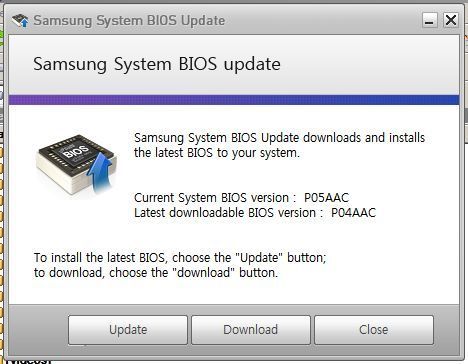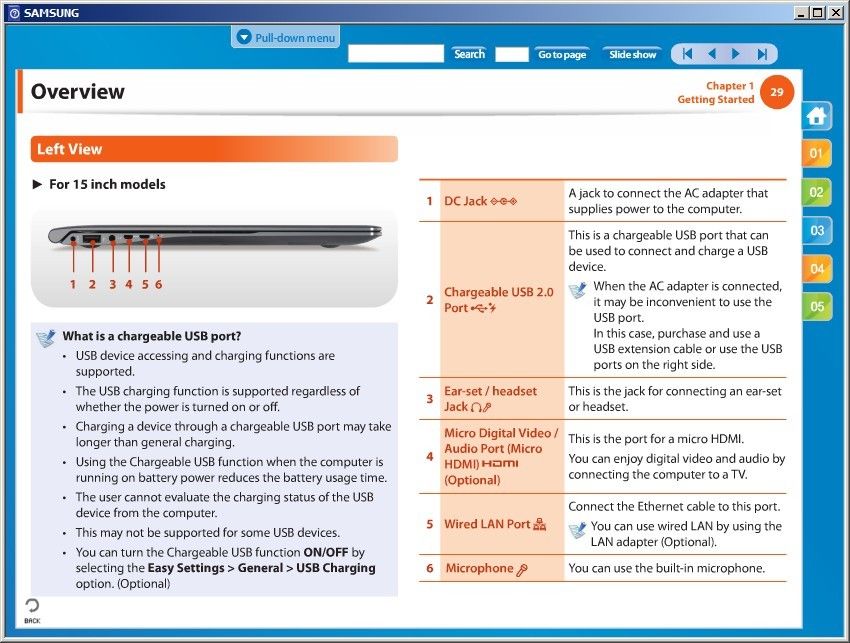I have ETDWare PS/2-X64 11.7 .5.5._WHQL with Windows 8 Pro x64.
Reducing the Sensitivity to the level you have it on worked.
Do you recommend I roll back from 5.5 to 4.3?
-
Thors.Hammer Notebook Enthusiast
If it works, don't fix it.
-
Thanks.
When transferring stuff from old PC to new PC, do you use Windows Easy Transfer? -
Thors.Hammer Notebook Enthusiast
No, I never have. I keep copies of my personal data on an external drive(s) or the network so setting up a new machine is already pretty painless. I move data around a lot so I don't really need the wizard to do that for me. -
I just got this laptop tonight. I've been searching around for my problem - but it doesn't appear that anyone else is having it? Fresh out of the box, the sound pops, cracks and whizzes under light, moderate, or heavy load. The problem worsens with the load. Disk and CPU usage can be at 30%, and the problem still occurs. Is this a Win8 issue?
I've tried with two different headphones... anyone experienced this? I'm running the latest bios, and the system appears to be fully up-to-date. Perhaps a visit to the Realtek site is in order - but I thought there would be others that have encountered this for sure. -
I just got mine with the same Good-News SSD. (WEI 7.6) (HD Tune avg transfer rate 310 mb/sec)
Lowest WEI is 6.5 for graphics, everything else 7 or better.
Close to my home Desktop with similar scores
No way.
It statistically blows away my old portable Fujitsu S6510 which had only 3.1 WEI on graphics with other things around 5.9, including Gen 1 Intel 80GB SD.
I'm using them side-by-side while posting/comparing here.
But in page actuation, including on large file pictures, the Samsung is NO Faster, in fact a hair/but noticeably Slower in most cases!!
I use not only my normal pages (as here), but those which include Graphics such as http://www.rugrabbit.com/ and APOD Astronomy Picture of the Day Archive (astronomy picture of the day with 2-7 gb files). The latter on each different day and then clicking on the picture.
Page also 'readjusts' format (ie, here) so that when I try and click on something too soon after getting there it jumps away.
The only factor that might help account for the speed differential is the WiFi connection which always seems a bar or two better on the old Fujitsu, but the Samsung is plugged in while Fujitsu is running on battery.
I'm in a Hotel now, at one of the weaker area/far from lobby.
Brightness is high (only at 50% now) but Contrast also seems very weak.
Even this page (as well as ie, Gmail) has very weak contrast and is difficult to read!
Is there a contrast adjust?
I push the page size to 125% just to make the Low contrast Fonts readable.
But backgrounds such as light blue here and Other message boards and on gmail are also Washed out.
(Weak black and saturation)
Backlighting on keyboard is weak near useless .. and screen is so relatively bright it overwhelms it/blinds you.
A better Idea would have been white keyboard which would be picked up/well illuminated by the bright screen itself.
On the plus side.. Good looking, and very quiet, so quiet it seems fanless.
It's beautiful But may Have to return for reasons above. Mainly readbility/contrast on Every web page including here, Gmail, Yahoo Finance, and ebay, etc... washed out/Milky. -
Where do I find a review on "Samsung Easy Migration"?
Who makes it and how does it compare to Windows Easy Transfer? -
Plese define "page actuation" My display is crisp an clear.
Do you have the NP900X4C Series 9 15 inch? You may have a different configuration.
(my SSD WEI is 7.9 (higher than yours) and the graphics is 6.4 (lower than yours). I got mine from Amazon US. -
John Ratsey Moderately inquisitive Super Moderator
Try using my calibrated display profile. There's a link here. There's discussion somewhere about how to get the profile to stick.
Samsung opted to use electroluminescent backlighting because of the thickness (or lack thereof). I agree that it isn't bright but it's actually quite effective. The white lettering is much more visible in poor lighting than a non-backlight keyboard (such as my Lenovo T420s where I had to carry a USB powered light because the ThinkLight is next to useless).
Lucky you, my X4C has noticeable fan noise when under a bit of load (having one core fully loaded gets the fan up to full speed).
John -
Thors.Hammer Notebook Enthusiast
I guess I should have asked before, but what are you trying to migrate? -
Data and Settings
-
John, you are a genius!
I noticed the blue tint on my X4C also and downloaded your ICC profile.
I applied your profile, but I still have the blue tint.
I used the instructions below on how to apply hte ICC Profile:
1. ASSOCIATE YOUR PROFILES WITH A DISPLAY AND SET AS DEFAULT
To apply an existing ICC profile (an ICM file created by some calibration process), do the following -
Control Panel / Display / Change Display Settings / Advanced Settings / Color Management / Color Management (again!) / Devices / select one of your displays*1 / click "use my settings for this device"*2/ if necessary add the applicable profile to the "Profiles associated with this device" box using the "Add" button (if your profile is not already listed but is available somewhere on the network or computer) / click on the correct profile in that box and click " Set as Default Profile".
*1 the CM dialog boxes don't label your displays the same way as other dialog boxes, they seem to lose the manufacturer and model number info that is available elsewhere, so your ABC model nn display comes up as Display: 1. Generic PnP monitor . Also note that at least on my system, display '1' was in fact display '2' in other display settings dialog boxes, and vice versa.
*2 You would think that selecting "Use my settings for this device" would mean the Windows would use your settings for that device (display), but apparently it doesn't. It means ... well, I don't know what it means. Perhaps it means if you don't select it, even the next step (below) won't help you.
Good work so far - tortuous and unnecessarily complex - but has a certain logic. Unfortunately it doesn't achieve anything at all, until you work out the secret key. Although it seems the above should do what you want, you have to do something which is entirely unobvious, and not mentioned at all in any of the help general discussion, and apparently not known by any of the 67 people who read my question. It is actually listed in the MS help section... at the very bottom of "Understanding color management settings" and after a mass of largely incomprehensible stuff which doesn't appear to be relevant, there is a link which is not listed in the contents at the top and almost impossible to notice... To enable or disable calibration loading by Windows
2. ENABLE CALIBRATION LOADING BY WINDOWS
Here's the hidden bit of help file...
To enable or disable calibration loading by Windows , you must be logged on with a user account that has administrative privileges.
Click to open Color Management.
Click the Advanced tab, and click Change system defaults .
Click the Advanced tab in the Color Management - System Defaults dialog box, and do one of the following:
To enable Windows to load display calibrations, select the Use Windows display calibration check box.
To prevent Windows from loading display calibrations, clear the Use Windows display calibration check box.
Click Close in the Color Management - System Defaults dialog box.
Click Close in the Color Management dialog box.
Not only is it obscure, it is confused further by the fact that you are back in the same dialog box twice, but the second time it is labelled Color Management - System Defaults instead of Color Management as it was the first two times. But only on the second time is the required box enabled to allow you to tick i.e. it's a system wide setting. Easy to miss.
Either MS's experts don't know about this, and can't find it in the help files either, or they couldn't be bothered answering my question. In any case a) I hope this helps someone else, and b) I hope MS lift their support game and actually respond in future to people as frustrated and helpless as I was.
Link: Can't apply an ICC profile to display; can't understand - Microsoft Community -
My PCMark 7 scores:
4674 on AC Power High Performance
4485 on AC Power Balanced
4048 Battery High Performance
3500 Battery Balanced
There seems to be a bit of throttling on battery?
PCMark 7 FREE download link: Download PCMark 7 - Complete PC test for Windows 7 | PCMark
@ThorsHammer: Higher PCMark 7 than my W520 ! -
Thors.Hammer Notebook Enthusiast
Most people I know that have used the migration tools are impressed. I don't use them for a couple of reasons:
- Data already copied - I keep a master copy of my data on a home office server and it is replicated to a high speed external enclosure and SSD
- Therapeutic clean house - I don't want to migrate "settings". It's an opportunity for me to clean house and not worry about old registry entries, files, and settings I no longer need. When moving from Windows 7 to Windows 8 it's also a learning opportunity for me so I don't mind tweaking things along the way.
-
John Ratsey Moderately inquisitive Super Moderator
If you really want maximum performance on battery then try adjusting the Processor Power Management entries in the power plan so that On Battery has the same values as Plugged In. however, don't complain about the run time reducing further. Usually, the CPU power consumption increases faster than the CPU speed (power drain is proportional to voltage squared).
John -
Yes, there is a throttling.
On AC Power the Turbo Boost work up to 2.6GHz, on battery it is limited to 1.7GHz! -
I can live with 14% throttling.
Now if I could fix the blue tint (the only peeve I have with the X4C). I don't seem to be able to make John's ICC profile stick.
In color management, an ICC profile is a set of data that characterizes a color input or output device, or a color space, according to standards promulgated by the International Color Consortium (ICC).
Wishful thinking: Perhaps they'll announce a Samsung Series 9 with Retina Display at CES (jan 8-11)
-
John Ratsey Moderately inquisitive Super Moderator
See if there's a clue in this thread about how to make the profile stick.
Personally, I just want a 15" 1600 x 900 PLS panel. I am yet to be convinced that Windows can properly handle display scaling under all situations (including DOS applications inside virtual machines). Besides which, more pixels will slow down the graphics performance.
John -
Thors.Hammer Notebook Enthusiast
How bad do you want to fix it? You can always buy a Datacolor calibrator and software. I have the Spyder3Elite I got on sale for $139 I think. There is a product comparison of the Elite, Pro and Express models.
If Samsung releases a 15" Series 9 or 10 with a PLS panel, I'm in. -
John Ratsey Moderately inquisitive Super Moderator
The Spyder calibration software knows how to impose the calibrated profile on Windows. Applying a profile manually seems to be unnecessarily challenging.
John -
Ahhh. Downloading the ICC file, right clicking and installing it did the trick.
(Note: I previously did all the other steps as outlined in the Microsoft link: http://answers.microsoft.com/en-us/...lay-cant/71b8d8e8-afa3-435a-aae4-6a8a184b6439 )
I am a happy camper now.
( Until the PLS screen comes out - LOL ) -
Hi all!
New owner of Samsung Series 9 NP900X4C and am very pleased with the laptop!
I applied the ICC profile as per Huberth detailed instructions and all seems to be working fine! I can certainly notice a difference.
I looked over in the thread at the Series 7 ICC, is that a better ICC profile than the one listed in the review?
Regards,
Edit: Just loaded the Samsung Series 7 profile and it seems quite good so far -
Thanks very much John but I saw the problem as fatal.
I returned it. Too bad- it was pretty.
I didn't think a small bump in saturation would solve the lack of contrast/black. I call it 'milky screen'.
What can I say - there's a few of us who are display-freaks; Maybe 1 in 50 judging by reviews on two well known buy sites.
Didn't like keyboard either. Flat keys (to preserve form factor not function) very faint markings, and poor backlight. Again poor readability.
Black against very relatively bright white screen.
Needs either White keyboard (lit by screen itself), Better backlight and bolder lettering.
They can poach Apple but that doesn't mean they understand 'taste' or 'user friendly'.
Not sure what I'll do now.
Maybe forgo the handy 15" ultrabook and go with smaller and larger instead.
There's always the new Mac high res, but I'm not a mac guy. We'll see.
Going to go look at it again.
Maybe get two...
A Tablet OR the great Sam with the 13 PLS screen for portability/beauty...
AND the newer Razer Blade 17 as Desktop replacement and second home machine.
The latter a bit high price especially when I'll have to replace the Hybrid with pure 512 SSD.
But I'll gladly pay for what I want.
I fly very rarely., mostly snowbird North-South by car. -
I installed the Series 9 ICC and it looks good. Does this change the color enhancement values in the intel graphics and media control panel? I have:
Brightness: 0
Contrast: 50
Gamma: 1
Saturation and Hue: 0 (both)
This seems to be the default. Can someone confirm this to be the correct numbers with the Series 7 profile? -
I've loaded Series 7 profile ICC and the figures in intel graphics control panel are the same as you have listed.
I found the series 9 ICC had a greenish tinge to it, I prefer the series 7 profile, it looks more natural to me!
Regards,
-
John Ratsey Moderately inquisitive Super Moderator
I wouldn't have expected the Series 7 display profile to work with the X4C unless it's the rare version with the 15" panel. Just in case things have changed at the BIOS level I have rerun the calibration and attach the new profile.
JohnAttached Files:
-
-
Hi John,
Its quite unusual but it does work! I was swapping between your ICC profile in the review and the series 7 ICC profile within windows display profiles and noticed a difference!
I was also changing profiles in colour management too. Is your new ICC profile similar to series 7 profile? I noticed your original profile had a greenish tint to it?
Regards,
Sent from my GT-I9300 using Tapatalk 2 -
John Ratsey Moderately inquisitive Super Moderator
My icc profiles are all made by my Spyder 4 Express (picked it up at good price some months back) so my profiles for the X4C should be identical. However, as I noted above, if the basic color settings in either the BIOS or the graphics driver have changed then the adjustments provided by the profile would need to change.
John -
I'm wondering if anyone with a NP900X4C has been successful in getting WiDi to work? No matter what I have tried, I still get "No adapter Connected".
-
Hey guys. Anyone else experiencing Wifi issues?
My laptop randomly disconnected from my wireless network and keeps connecting with Limited (no internet access) disconnecting and repeating.
The process repeats even if I restart the computer.
Every other device in the house keeps connected to the wireless network without any issues.
I've reformatted the computer and that fixed the problem temporarily but it has come back. Any suggestion?
I have the latest SW Update drivers installed. -
Hi,
I've installed a fresh install of Windows 7 on my laptop and don't have the problems you're experiencing.
What are the latest Wifi drivers you're using? I'm using Wireless LAN, Intel driver version 15.0.0.75 released 2012.07.06.
Also, what version of windows are you using? 32 or 64bit?
Regards,
-
John Ratsey Moderately inquisitive Super Moderator
Some suggestions:
1. If you installed the Intel ProSet package as part of the WiFi driver then try uninstalling it.
2. In (Easy) Settings > Wireless change the option to remember settings ofter a reboot.
3. Run InSSIDer and check if you have other WiFi coming through strongly on the same channel.
4. In Windows Power Management set the WiFi to maximum power.
My annoyance with the WiFi is the time taken to reconnect after hibernation.
John -
Thors.Hammer Notebook Enthusiast
John, are you running Windows 7 or 8? -
John Ratsey Moderately inquisitive Super Moderator
Win 7.
John -
My x4c has BIOS version P04AAC 8/8/2012.
SW Update does not show any update.
Am I good? -
Thanks for the advice but I think I found the cause of the problem.
Whenever my ipod touch 2g is connected to the internet, my S9 gets kicked off and can't connect.
Whenever I disconnect the ipod touch, the S9 is able to connect to the internet.
Weird huh?
I wonder if it's the router because disconnecting any other device in the house doesn't get my S9 connect, only the ipod touch.
I logged into the router online portal but didn't see anything odd... -
Thors.Hammer Notebook Enthusiast
That is weird. It sounds like a mac or ip address collision. As a test, you might assign static ip addresses to each and see if they'll coexist that way. If they do, then you know it's something to do with ip address assignment from the router. -
John Ratsey Moderately inquisitive Super Moderator
-
Hi John and everyone!
I know this be a simple fix, but I notice that my MP3 player doesnt charge when the computer is in sleep/power off, even though I have it turned ON in the Easy settings.
Is there another setting that could be interferring with the charge, like a power/energy setting?
Also can all the USB charge devices when the computer if off?
Thanks -
John Ratsey Moderately inquisitive Super Moderator
-
CES Preview:
Samsung packs full-voltage CPU/GPU into a slim touch-screen laptop
Samsung Series 7 Chronos multimedia powerhouse, with quad-core Intel Core i-series CPUs, up to 16GB of RAM, and up to 1TB of storage, plus discrete AMD Radeon HD 8870 graphics. The 15.6-inch display has a full 1,920x1,080 resolution weighing 5.2 pounds.
We don't have a release date or price for the Series 7 Chronos yet,
Samsung Series 7 Chronos - Laptops - CNET Reviews
Samsung soups up its ultrabook with 1080p, graphics, and touch
The 13.3-inch Series 7 is a new ultrabook for Samsung, as opposed to last year's top-end Series 9 and budget-targeted Series 5. The all-aluminum laptop is more "multimedia-targeted" than the Series 9 ever was, with a 1,920x1,080 resolution, discrete AMD HD8570M graphics, and JBL speakers. It's also bigger, at 3.2 pounds and 17.5mm thick or 3.6 pounds and 18.9mm for the touch-screen Ultras. The slimmed-down Series 9 from mid-2012 weighed a mere 2.6 pounds.
the Series 7 Ultra can be built with either a Core i5 or i7 ULV processor, up to 16GB of RAM, and a maximum 256GB SSD.
Samsung Series 7 Ultra - Laptops - CNET Reviews -
Thors.Hammer Notebook Enthusiast
Touch is a fad.

-
Touch is much better than the awful trackpads experience on most laptops though.
But does any of you have the pastic of the bottom lefthand corner of the laptop creak really loudly when you squeeze it?
I feel like the front left most screw keeps becoming loose.
And the fan. It wheezes and chops when it on. Do you guys hear / have that issue? -
John Ratsey Moderately inquisitive Super Moderator
I suspect that the base hasn't been screwed on properly. Did you try removing / replacing the base? (You need a good quality Philips size 0 screwdriver).
The fan noise is noticeable purr in a quiet room when the CPU is under load but is difficult to hear the fan under idle / light load conditions. If your fan is making other noises then something isn't right.
John -
I believe Touch is an option with the new Samsung CES 2013 Notebooks.
My X4C is so quiet, I have so far never even heard the fan. (And I am very sensitive to fan noise.) -
Hi, I'm having exactly the same problems as you had, usb7. Namely:
I'm running Windows 8 64-bit, system is the NP900X4C-A01SE. I have the latest drivers installed via SW Update (WiFi driver version is 15.5.6.48). I checked with inSSIDer and I have no conflicting WiFis in the same channel (1). Also I have multiple other computers (Macs) in the same network, all working fine.
John, you suggested among others:
I have the ProSet things installed. I installed the Windows 8 as a clean install (not retaining files or settings from Windows 7) and the SW Update installed the ProSet stuff. Is there some issues related to the ProSet? -
Update to the previous message:
I now found interesting details from Windows event log (when the WiFi connection is lost):
I also now remember I have seen the same event in the log before when I had network problems. If I understand correctly, that error points to the Windows file history engine. I have now disabled file history (which I had enabled to save history to a network share) and will now see if the problem still occurs.Code:Faulting application name: svchost.exe_fhsvc, version: 6.2.9200.16420 Faulting module name: fhengine.dll, version: 6.2.9200.16420
-
Have not seen any WiFi problems anymore after disabling the Windows 8 File History, which is amazing. Will try again later if can get the File History to work (maybe to some other network drive).
-
Good day,
First of all, thanks for John's calibrated display profile, it works perfect to my NP900X4C-A07US.
I have a question about the Samsung AllShare Cast Wireless Hub.
Can the NP900X4Cwork with the AllShare Cast Wireless Hub?

Due to I have Note2 N7100 and Series 9 NP900X4C, I am looking for the wireless HDMI hub who can work with my phone and legtop.
I found that the Netgear PTV3000 can work with the NP900X4C and Samsung S3, but not for Note2.
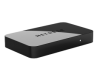
Samsung AllShare Cast Wireless Hub can work with Note2, but not sure with NP900X4C.... -
"Some suggestions:
1. If you installed the Intel ProSet package as part of the WiFi driver then try uninstalling it.
2. In (Easy) Settings > Wireless change the option to remember settings ofter a reboot.
3. Run InSSIDer and check if you have other WiFi coming through strongly on the same channel.
4. In Windows Power Management set the WiFi to maximum power.
My annoyance with the WiFi is the time taken to reconnect after hibernation.
John"
I had the same problem. It took about 15 seconds after hibernation for the wifi to reconnect. I rolled back the wireless drivers and now it is connected to wifi 2 secs after waking. Now I am using the older wireless driver... but it works well. I'd be interested to know if this helps you as well.
Samsung 15" Series 9 NP900X4C with Ivy Bridge CPU
Discussion in 'Samsung' started by John Ratsey, Mar 10, 2012.