very good news huberth:thumbsup:
-
dont know how to delete the post so i had to change it
-
I don't understand why they opted for a non-touch version with a glossy screen. It's like Samsung doesn't know how great the matte screen on the 13" is.
-
Yikes, the X5J is a mirror. I feel bad for those who simply want a 15.0" or 15.6" FHD matte screen in a Book 9 form factor.. Samsung has yet to produce one.
-
John Ratsey Moderately inquisitive Super Moderator
It's a strange decision given that the NP870Z5G has what is basically the same panel with a non-glare coating.
John -
Hello everyone,
I wanted to know if I should get the Ativ book 9 plus, or should I wait for a better model of the Book 9 2014 edition to be release? I'm willing to wait, but what I want to know is if it worth the wait. There isn't much I want to do with the laptop besides regular gaming, and for college coming up this fall. I don't want to spend a lot of money when I could have waited and added a few more dollars to get a better product I intend to use for years to come.
Also would the newer version of the 2014 edition come with touch screen, because I feel I might as well get it as most laptops for similar prices come with it, or is it useless, given how badly windows 8 is with regular laptops?
Sorry if the question was already answered, but please help me with another one.
Thanks -
John Ratsey Moderately inquisitive Super Moderator
The Book 9 Plus (with 13.3" QHD touchscreen) is discussed in this thread.
At the moment the 15.6" Book 9 (2014) is only being manufactured without a touchscreen but the original announcement also included the NP940X5J which would be a touchscreen version. However, not all the notebooks announced by Samsung make it to production. In my experience Windows 8 works OK on a normal laptop provided it is assisted by a third party start menu application.
John -
I believe there will be a touch screen. I think it would be foolish of Samsung not to release a touch screen version. I contacted Adorama in regards to this one: Samsung ATIV Book 9 15.6" Full HD Touchscreen Ultrabook Computer NP940X5J-K02US The rep put me on hold and said that his rep told him mid to end of May. Do we know if the NP940X5J-K02US is anti-reflective or glossy?
-
John Ratsey Moderately inquisitive Super Moderator
I think it's the end of May at the earliest since there's nothing in the SW Update database. Touchscreen would normally be glossy (easier to wipe off all the fingerprints) while, to our surprise, the non-touch NP930X5J-S01US (see photos further up this thread) although we expected it to be non-glare as on the NP870Z5G.
John -
John Ratsey Moderately inquisitive Super Moderator
Some more photos from huberth showing the NP930X5J alongside a MacBook Pro at his local Best Buy. The screen viewing angles are excellent but so is the ability to reflect the lights.

Johngo45cvi likes this. -
i love it thanks.
the screen is gorgeous, he is perfect for me and look exaclty like the macbook pro
is it pls ? i'm not sure about that but it look like it is with so greats viewing angles?
:thumbsup:
-
I changed the Power mode from "Samsung Optimized" to "High Power".
I am running Windows Update right now and when the CPU is working really hard you can hear the fan making a "whoooshing" "shhhhhhh" noise. It is not unpleasant - more like the ocean waves. Not an annoying "whine" as I have heard with other laptops.
I just re-ran PCMark 7 in "High Power" mode. The score was 4,691. No significant difference compared to my earlier test. -
Thanks for the info, John.
-
Hey John.
Are there really no touchscreen models being produced? I've been lurking on this thread for a while and I'm really interested in getting one of these down in Australia. No touchscreen would be a dealbreaker though. :\
I've had a look at some of the German and Italian shopping links that have been posted, and I think one or two of them mentioned a touchscreen. Do you reckon this is a retailer mistake or are there just no US touchscreen models?
Basically, as long as there's an i7 model out there with a touchscreen and an English keyboard, I'm looking to grab it. -
John Ratsey Moderately inquisitive Super Moderator
Samsung mentioned touchscreen in the original announcement (at CES?) but there's currently no trace of any model with the appropriate number in the SW Update database, not even Korea which usually gets the new products first. Samsung may have included a touchscreen version in info given out to dealers but it looks like nothing has yet reached the production line.
I can't explain why it's not yet in production. Perhaps they are currently being over-cautious in the uncertain market conditions or maybe the factory is busy producing other products.
John -
John Ratsey Moderately inquisitive Super Moderator
More photos from huberth with the X5J (left) alongside the X4C (right). These were taken outside with both displays at full brightness.
The X5J's display has better contrast. One advantage of the excellent viewing angles is that it may be possible to angle the display to minimise reflection issues without significantly degrading the image quality.

I wonder how an anti-glare overlay such as this would affect both reflections and image quality.
John
PS: Also a CrystalDiskMark result -
arrrgh.. omg why can't they make the perfect laptop! why is there always ONE downside.. it's like they do it on purpose.. that glossy screen is a killer!! a deal breaker.. I like working outside in the sun believe it or not.. and that screen means that's gonna be painful.. say.. off-topic.. do they make sunglasses that completely get rid of reflections on your glossy screen? =D
-
John Ratsey Moderately inquisitive Super Moderator
You can try some sunglasses with polarizing lenses. They should reduce the glare but will also make everything darker (and, if you rotate your head to the right angle you can make the screen go black because LCD displays use polarized light). I would try the stick-on anti-glare layer first.
John -
I have polarizing sunglasses, and while they help with reflections (great when driving) they obviously make everything darker, as John pointed out. I cannot wear them while reading the screen, even on max brightness. Samsung's old matte screens are perfect for the sunshine scenario (I'm in FL). But they were some of the last to make proper matte screens, while all other vendors went crazy on glossies, which look more impressive in the store with that high contrast.
The world is a constant battle between engineers wanting to deliver machines with useful features to the world, and Marketing Departments who simply won't let them John Ratsey likes this.
John Ratsey likes this. -
re Battery life (WiFi on - Display brightness full - screensaver on):
At 98% battery my X5J says "14 hrs 21 min remaining"
30 mins later (at idle): 96% 15 hrs 17 min remaining
30 mins later (at idle): 92% 25 hrs 40 min remaining -
My X5J Windows Experience Index:
Processor: 7.0
RAM: 7.5
Graphics: 6.5
Gaming Graphics: 6.5
Primary Hard Disk: 7.9 -
John Ratsey Moderately inquisitive Super Moderator
What display brightness and what usage condition? Was WiFi on?
It's useful to run HWiNFO > Sensors and make a note of the % charge and the current drain rate (HWiNFO also reports the minimum and maximum since started or reset). windows prediction of time remaining is based on the most recent 1% of power drain.
Anyway, I don't recall ever seeing my NP900X4C forecasting more than about 12 hours but the best I have done is just under 10 hours.
John -
re Battery life (WiFi on - Display brightness full - screensaver on):
At 98% battery my X5J says "14 hrs 21 min remaining"
30 mins later (at idle): 96% 15 hrs 17 min remaining
30 mins later (at idle): 92% 25 hrs 40 min remaining
30 mins later (at idle): 88% 24 hrs 11 min remaining -
John Ratsey Moderately inquisitive Super Moderator
Is that really full brightness or is the ambient light sensor at work and limiting it. To get that low level of power drain the display must be sipping power and the rest of the system using next to nothing. 4% of 62 Whr battery capacity is 2.48 Whr in 1/2 hour or 4.92 Whr in an hour which means a power drain rate of 4.92 W. That's lower than I can get with my X4C with the display on minimum brightness and no WiFi running. When I first got my X4C I checked the display backlight power consumption (measured as incremental above the minimum value and created this graph which shows the NP900X4C backlight used about 4.5W more power on maximum brightness than on minimum.
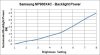
I recall that some of the recent improvements to display technology help let more light through so the backlight power gets reduced. Maybe the X5J's panel benefits from this.
John -
Because the screen saver is on, the screen turns off after a few minutes when idle.
Right now I am just having it sit there at idle.
re Battery life (WiFi on - Display brightness full - screensaver on):
At 98% battery my X5J says "14 hrs 21 min remaining"
30 mins later (at idle): 96% 15 hrs 17 min remaining
30 mins later (at idle): 92% 25 hrs 40 min remaining
30 mins later (at idle): 88% 24 hrs 11 min remaining
15 mins later (at idle): 86% 7 hrs 40 min remaining -
Hello huberth
Would it be problem for you to mimic notebookcheck wifi battery test.
You know ,fill notebook to 100% and then refresh notbookreview forum page in browser every 40 seconds on about half of brightness with adaptive brightness turn off.See after one hour what is left.
This notebook is so close to perfect for me,only if it had wwan.And whats even more hurts ,there was place to put wwan in it.But taking the fact that Samsung is also smartphone manufacturer,they prefer you buy there new phone and do tethering(do you say it like that).
Also what giving this notebook great battery life is DEVSLP.It puts your SSD to deep sleep,but that can of course happened only if you idle for some time.
Is keyboard better then X4C,does those curves have any benefit?Also is touchpad smooth as X4C?
Best regards to everyone. -
John Ratsey Moderately inquisitive Super Moderator
Use "Choose when to turn off the display" in the Power Options to stop the backlight turning off (perhaps your last entry above was with keeping the display on, in which case it is now time to try dimming the display to the minimum usable in comfort (usually 2 or 3 steps above minimum).
John -
These are my settings:
high performance (factory) setting: WiFi on - Display brightness full - dim display 5 min - turn off the display 10 minutes ):
At 98% battery my X5J says "14 hrs 21 min remaining"
30 mins later (at idle): 96% 15 hrs 17 min remaining
30 mins later (at idle): 92% 25 hrs 40 min remaining
30 mins later (at idle): 88% 24 hrs 11 min remaining
15 mins later (at idle): 86% 7 hrs 40 min remaining
2 hrs later (at idle): 83% 5 hrs 54 min remaining
I am not using the X5J - just letting it sit there and idle - too busy to get work done (on my Thinkpad W520, which the X5J is going to replace - hopefully!)
So the display only comes on whenever I take a reading and then goes off after 10 mins,
No idea why the jump from 24hrs to 7 hrs. I did not change anything. -
John Ratsey Moderately inquisitive Super Moderator
That's why you need to make a note of the battery charge level and power drain. Windows' algorithm often doesn't give a proper overview.
Anyway, if the display backlight is off for much of your test then it's not a good indicator of how long the computer can last while being used. However, around 80% remaining after about 4 hours even if the backlight is off a lot is still promising although a couple of clicks in the power option and you can set the timeout for the backlight to "Never" and would improve the usefulness of your testing.
John -
Update:
High Performance (factory) setting: WiFi on - Display brightness full - dim display 5 min - turn off the display 10 minutes - put the computer to sleep: never):
Test started: 10:22 AM
At 98% battery my X5J says "14 hrs 21 min remaining"
30 mins later (at idle): 96% 15 hrs 17 min remaining
30 mins later (at idle): 92% 25 hrs 40 min remaining
30 mins later (at idle): 88% 24 hrs 11 min remaining
15 mins later (at idle): 86% 7 hrs 40 min remaining
2 hrs later (at idle): 83% 5 hrs 54 min remaining
2 hrs 45 mins later (at idle): 67% 19 hrs 27 min remaining
6:17 pm: 17hrs 15 min - 61% remaining
7:23 pm: 15 hrs 41 mins - 56% remaining
11:00 pm 4 hrs 03 mins - 42% remaining
At 11:00 pm I changed "turn off the display" to "never" per John's suggestion. (The ambient light sensor dimmed the display 3 levels down from max and turned keyboard backlights on.)
11:30pm 5 hrs 28 mins - 39% remaining
Installed HWINFO. Battery (dis)charge rate currently is - 7.7W avg. with system idle and brightness 3 levels down from max)
12:17 am 3 hrs 38 mins - 30% remaining (-5.8W avg - keyboard backlight now off))
12:46 am 2 hrs 11 mins - 26% remaining (-5.8W avg)
1:15 am 2hrs 13 mins - 22% remaining
(I am putting the system to sleep at this point since I am going to sleep as well
9:49am turn the system back on. On minimum brightness with wi-fi on, the power consumption is as low as 4.5W.
10:20 am 1 hrs 07 mins - 11% remaining
10:45 am 0hrs 37 min - 8% remaining (-5.4W avg) -
John Ratsey Moderately inquisitive Super Moderator
The 5.8W power drain is getting into the range I would expect to see.
How much further does it drop as you reduce the backlight brightness? I've seen my X4C get down to about 5.2W on minimum brightness and no WiFi.
Once we have a replicable baseline power consumption condition then you can add the second SSD and see what impact there is on the power drain.
John -
Now I need to order a Philips size 0 screwdriver
Amazon.com: Stanley 66-344 4-in-1 Pocket Screwdriver: Home Improvement
and find a mounting screw for the Crucial M550 M.2 SSD (It didn't come with one
Do you know what size and where to find it? -
John Ratsey Moderately inquisitive Super Moderator
I'd recommend this screwdriver which explicitly mentions the Philips size 0.
Comparing the screw that came with my Crucial mSATA SSD with a bag of assorted laptop screws, it looks like Crucial included an M2 x 4 screw (which means 2mm diameter and 4mm long). Most likely you'll need the same size or something close. The best strategy is a multipack like the ones sold here. There's this, which is more than you need and may take a few days to show up. Something like this most likely includes a suitable screw.
John -
I did another test to find out if the X5J does throttling when running on batteries. (My Thinkpad W520 throttles on battery, forcing me to run Throttlestop as a work-around.)
I am happy to report that the PCMark 7 scores are the same plugged in on power as on battery.
I got a PCMark 7 score of 4,634 on battery. It is not as good as the MacBook Pro score of 5,460 though (most likely because the MBP uses a PCIe SSD).
Check the MBP's CrystalDiskMark here:
https://twitter.com/danjiro54/status/437643171422433280
compared to my X5J here:
https://www.dropbox.com/s/p0905qm19jkxuig/CrystalDiskMark 001.JPG
Although it is not perfect (I wish it came with a matte screen option and a PCIe SSD), I can HIGHLY RECOMMEND the NP930X5J. It is the best Windows Ultrabook on the market! -
John Ratsey Moderately inquisitive Super Moderator
Can you recheck using HWiNFO's speed display that the maximum CPU speed when under load (eg wPrime) is the same for both mains and battery. The Ivy Bridge Samsungs usually don't go into Turbo Mode when on battery because it's a less efficient use of power. wPrime set to one thread should give the maximum CPU speed but it would be interesting to see the maximum speed when running 2 and 4 threads. Perhaps the speed drop with Haswell is less than for Ivy Bridge.
I can't remember if you already answered this, but did the X5J come with a network dongle?
John -
I checked the Power Settings and found a setting for:
"PCI Express ---> Link State Power Management
Does that mean the XJ5 has a PCIe bus? (Perhaps the 2nd SSD bus is really a PCIe bus?)
(I looked in device manager, but could only find SCSI and SATA. But perhaps this is so because no PCIe device is currently installed.)
My XJ5 came with an ethernet dongle. -
All modern PCs have a PCI Express bus, which is used to connect most of the high-speed peripheral devices (graphics, SATA, network, USB etc). If you select View-Devices by connection in Device Manager and drill down the ACPI tree, you will see how much of the computer's traffic goes through that PCIe bus.
That does not mean it has an open PCIe socket for expansion nor that it uses PCIe SSD -- which I think is what you meant. I am not saying that it does or doesn't (though few laptops do) only that the presence of a PCIe bus itself is no indication.
The Link State Power Management setting in the power plan determines how aggressively the system will try to put idle devices on the PCIe bus to sleep, and how long it takes to wake them up. It affects disks (and SSDs) more than anything.
I would recommend you stick to the Samsung Optimized and Power Saver profiles and tweak them to your liking (such as by increasing Max Processor State to 100%). These are the ones installed with Samsung Settings and are linked to Samsung's power management, such as when you toggle between normal and Silent Mode.
Many users switch to the High Performance profile; after all, who wouldn't want high performance? But it only provides marginal speed improvements in most cases -- at the price of permanently locking the CPU at max speed regardless of actual demand, and disabling a number of other power saving features (such as Link State Power Management), drawing far more power and running much hotter.
The Samsung Optimized profile is similar to the good old Balanced profile in that it increases CPU speed as demand goes up, and makes moderate use of other power saving features. It may take a split second to ramp up, but in high demand apps it will stay there as long as needed. And you can tweak Samsung Optimized as desired.
Samsung like to do things their own way, not the standard Windows way. The following posts explain how power settings are generally handled on Samsung laptops:
Overview of Samsung Power settings
About Windows Power Profiles (Power Plans)
Silent Mode explained (Win7 but also applies to Win8) -
Which one is the HWInfo Speed display? Is it the little box labelled CPU#0? It fluctuates between 700 and 2994 Mhz both on battery and plugged in. (2994 Mhz means it is going into Turbo Mode). It appears that with Haswell's power efficiency there is no more need to throttle Turbo Mode while on battery.
-
John Ratsey Moderately inquisitive Super Moderator
I was referring to the animated display on the Summary page and I think that is what you are looking at.
That confirms (by simply looking at CPU speed) what you had concluded by running PCMark 7.
However, there may be merit in capping the CPU speed if you are running on battery. This can be done by reducing the maximum CPU state in the advanced power settings.
John -
HI John
Is SW update database showing any clues about Portuguese (PT) version availability of both models (NP930X5J / NP940X5J)? -
John Ratsey Moderately inquisitive Super Moderator
There's nothing there for Portugal (or Spain) while the NP910S5J (book 9 Style) is on its way to France but not (yet) the NP930X5J.
There's no trace of the NP940X5J, not even for Korea.
JohnJohn Klice likes this. -
I confirm that the Style version (NP910S5J-K01FR) is available at several French online shops for about 1000 with taxes ; for example :
Samsung ATIVBook 9/i5 4200U 4G 128SSD 15.6"W8.1 (NP910S5J-K01FR) : achat / vente sur PC21.FR
But there is nothing on Samsung's French website about it ! And the NP930X5J is still not available in France.
Alexis -
The Samsung NP930X5J is now available through Office Depot in the US at $1,975.95:
Link: Samsung ATIV Book 9 NP930X5J 156 LED Notebook Intel Core i7 i7 4500U 180 GHz Black by Office Depot.
I love my NP930X5J! Go get it!!! -
I opened the back lid, which came off very easily by gently pulling on the SSD door.
Samsung already had a screw mounted, so there was no need to find one.
I plugged in the new SSD, put it all together again, turned it on, and formatted the Crucial SSD as Drive D.
I am now running CrystalDisk Mark and the Crucial M550 512GB ( screenshot left) is a bit faster than the original 256GB SSD (screenshot right)


Next I used Acronis TrueImage to "clone the whole disk, then I used Minitool Partition Wizard to delete the Recovery Partition on the new SSD (it's still on the original if ever needed).
I then went into BIOS to make the M550 the new boot drive.
I noticed that in the BIOS, CPU Power Saving Mode was turned ON. I may go back there if I ever need more Power (and less battery life). -
John Ratsey Moderately inquisitive Super Moderator
Thanks for the update.
It seems normal for the 500GB SSDs to have better write performance than the smaller sizes.
The primary SSD may not be showing its peak performance because of system processes also needing disk access.
I'll be interested to know if you get any increased battery drain now the 2nd SSD is inside.
John -
With the M550 SSD installed, the battery drain is now -8.3 Watts with minimum brightness, 8.9 Watts with 3 levels below maximum brightness and -9.3 Watts with Maximum brightness.
EDIT: The average is now down to 8.1 Watts with 3 levels below maximum brightness. EDIT: 20 mins later it is down to 7.5Watts
I had no idea that SSDs can be such power hogs. (WIthout the M550 SSD the range was 7.7 - 4.5 Watts)
Perhaps the SSD is doing some housekeeping after the Crystaldiskmark? (Resource Monitor show no significant disk I/O, but Resource Monitor may not be aware of any SSD houskeeping chores.)
EDIT: I ran PCMark 7 with the M550 SSD. The score is pretty much the same: PCMark 7: 4.555. But the average Power draw went up to 15 Watts.
Windows Experience Index is now: 7.1-7.6-6.5-6.5-7.9 (Processor and Memory increased by 0.1)
EDIT: The above was done before I changed the BIOS Boot Sequence. I am now re-running PCMark 7. The new score is PCMark 4674 which is exactly the same as my X4C
Windows Experience Index went back to: 7.0-7.5-6.5-6.5-7.9 -
So in other words, since I don't generally speaking understand the Watts concept. On full b tightness, how many hours can it run? Or how many less?
-
The battery has a 54 watt-hour capacity. At 10 Watts, you'd get 5.4 hours. At 5 Watts, you would get 10.8 hours, etc.
-
Understandable... Hows the Watt usage after a couple of hours of it being installed? Did it get lowered?
-
John Ratsey Moderately inquisitive Super Moderator
Your finding is in line with my observations of the M500 mSATA.
It's time to try the tweaks that are suggested near the end of the M500 thread in particular to uninstall Intel Rapid Storage (I haven't tried it myself and haven't researched the DIPM+HIPM configuration). There must be a way to get that M550's idle power down - Toms Hardware measured 0.11W.
I thought the battery was 62WHr (same capacity as the X4C - might even be the same battery). The battery properties in HWiNFO should have the answer but if in doubt check the label on the battery (the X4C battery is AA-PBXN8AR 7.4W 8400mAh 62Whr).
John
Samsung NP930X5J / NP940X5J ATIV Book 9 (2014) 15.6" Haswell announced Jan 6, 2014
Discussion in 'Samsung' started by zordex, Jan 6, 2014.