That is great because removing motherboard for changing SSD would be one day job.
Thanks peec ,please take some pictures.
Also do you see SSD port 2 in BIOS?
-
John Ratsey Moderately inquisitive Super Moderator
Unless I've been dreaming, member Huberth has been running his USA model X5J with the stock 256GB SSD plus a 512GB Crucial M550 in the second SSD slot (read back through this thread for a few pages). However, there is a problem that the Crucial M550 has added disproportionately to the power consumption and, so far, Crucial have not been able to come up with any fix for this problem.
John -
See photo's in my previous post.
I have installed the Crucial M550 512GB as SSD1.
Installed Windows 7 Ultimate then added all the neccessary Samsung Drivers and Utils.
Installed my core apps as I had on Windows 8.1 Pro with the original Samsung SSD.
To me, it looks like I'm drawing less from the batteries with the Crucial SSD on Win7 than the Samsung on Win8.1.
On idle with low display brightness I'm averaging 5.5w/h.
I know I said similar in my earlier post on the original hardware, but at the point I measured battery discharge I had not added my core apps and these include some Voip CRM integration that is active a lot even when the machine is idle. My feeling is that the Crucial / Win7 uses less power.
This may mean that the additional powerdraw seen using the Crucial M550 as SSD2 is down to Samsung and not Crucial. Who knows?
I'm happy with the setup I've now got, although the one downside is that the Trackpad seems glitchy on Win7. You need to move your finger quite a bit to get the cursor to start moving. Once in motion it's fine. Didn't have this problem on Win8.1 -
Samsung SW Update offered me an update to the Trackpad drivers a few days ago. Check to make sure you have the latest...
You've got yourself a great Ultrabook for a little more than $1000 Euros!
PS: Anything I need to know when I remove the ribbon cable? Just pull it out on each end?
And did you remove the rubber rectangle before installing the Crucial M550? -
I just reinstalled the Samsung SSD / Win8.1 - The trackpad problem is there, but much less pronounced. I guess it's actually by design. I'll try slower pointer movement in the mouse setup. I hope there is a driver update, but I only downloaded the drivers on Mon,so I may already have it.
The ribbon cable is actually a solid circuit board. It does resist a bit, but I levered mine up from the fan side first, seemed easiest. Really not a problem.
I did remove the rubber rectangle as the M550 512Gb is double sided, so a bit thicker than the Samsing SSD. Feels fine, no flex or bend.
Whilst the original SSD was back in, I ran HWinfo again. After all the boot up processes had settled and over about 5 mins, the battery discharge was between 5.8 - 7.8w/h. Not scientific, but I think the M550/Win7 uses less power that SamsungSSD/Win8.1. -
Hi all,
Some battery info, and some questions for the group.
1)I've been playing with the US version for 3-4 days. With the screen at 13/ brightness, (which is as dark as I can put it, and still see), with the keyboard backlight at the dimmest setting, I was able to get 6-7W while working on Microsoft Excel, a chat window, and light websurfing. Otherwise, as is out of the box. This makes me think that reasonable use will probably last 8-10hours. Any ideas of how to squeeze that use out longer?
2)Brought it back from hibernation 20 minutes ago, and it's been drawing 18-25W ever since. THAT's no good at all. Any ideas why it can't deal with coming back from a hibernation? -
Its probably doing some maintenance.When you looking how much W notebook draws you also need to look CPU usage at same time,is it on 0 or its on 15%.
I dont have hibernation file for 4 years now.You don't need it ,SSD are so fast that time you need from cold start up is same us start from hibernation.You will free up a lot of GB.Why you dont keep it in sleep,it should draw 0.02W with DEVSLP.
Did you shrink your page file to 1GB ,shrink restore point available space and run Windows Index Experience if its not run till now,so Windows can recognized SSD and preform optimization ,not defragmentation.Indexing ,Windows search that are all things that dont let SSD to idle.
Screen light is the bigger power consumer so everything you do with OS to save power will be small victory.
You can disable some services,BUT you need to read some guides on web about that because i cant suggest you what.
Windows 8 gave me longest battery life(over Windows 7 and 8.1),i tested that it wasn't my FEELING. -
I just checked: My Defragmenter was turned on to defrag once a week. I am surprised that WIndows 7 does not automatically turn off the Defragmenter for SSDs
EDIT: Perhaps this happened because I cloned the M550 from the Samsung SSD, instead of re-installing from scratch.
Or perhaps it was only sending it a "TRIM hint" as it does in Windows 8?
http://social.technet.microsoft.com...4-9cf5-437d5e212c9c/defragging-ssds-a-default -
The microsoft battery tools are very helpful in regards to battery/power leakage.
Run from administrator prompt (creates 3 HTML files in current directory)
cd %USERPROFILE%\Desktop
powercfg /batteryreport
powercfg /sleepstudy
powercfg /energy
Dannemand likes this. -
I use Tweak-SSD on new OS installs to double check and make sure everything is optimized. If I recall Win 7 doesn't disable defrag when an SSD is detected while Win 8 disables.
-
THANKS so much! I just installed and ran Tweak-SSD. The system seems much faster and more responsive. I will run another PCMark 7 tomorrrow.
Note: TwekSSD recommended to turn off indexing. However by doing so I could not longer search my outlook 2010 mail. So I turned indexing back on. -
I tried to clean install Windows 8.1 pro, but it does not put anything in the product key. I put a secure and fast boot disable, but does not work. the original running System widows 8.1 not pro. How to install Windows 8.1 Pro, I do not want to upgrade, but to do a clean install?
-
Yes ,Windows 7 don't recognized SSD with running Win.Exp. Index , even if it gives you high possible score.Windows 8 does and according to it ,it disable defrag and SuperFetch also.
-
I'm disappointed compared to the 900X4 and 900x3 series.
A half-pound (1/7 of the entire weight) heavier is significant from my perspective and without much added value (perhaps it's all battery?).
A 0.6inch larger screen doesn't make much of a difference but the inch larger in total size of the notebook does (no longer fits in my work satchel and is quite a bit heavier for carrying around)
BTW, they have 1-2 inches of border/unused space both on the main unit and display. This is poor compared to the <1/2" border on the prior series. The unit feels and looks much larger than prior series.
Battery life has improved, but is nowhere near the claimed 14 hours. 6-8 hours with light usage and optimized settings. Better than the prior 4-6 hours of the 900 series, but with the extra weight, I would rather just carry an optional battery pack (which doubles battery life).
I'm having issues with the sensitive trackpad registering 'clicks' while typing and without my palm even touching it (can't get close). The two other series don't have this issue. I notice there are no trackpad specific drivers loaded. Any recommendations???
<Just received the NP930X5J from PC Connection. First thoughts:
HEAVY >4 pounds (especially compared to NP900X3B and NP900X4D both of which we own)
LARGER - by about an inch, which makes it look and feel much larger than the NP900X4D
GLOSSY - the box says low reflectance - the screen is glossy - turn up the brightness to avoid problems
IMO, this is not the sleek, slender, top-notch versions of prior years. Samsung is holding to their promise of no further development of PCs... I wish I had just ordered another NP900X4D.
Battery life initially not so great - at 56% remaining after 3 hours of use this morning. Hoping this is just new system workload...> -
On my NP930X5J the border on the display is about 1/2".
In your comparison with the 900X4 you forgot the mention the 1920x1080 IPS screen. -
how is the fan noise compared to the likes of the 940X3G's and such? does anyone know?
-
My mini-review of the Samsung NP930X5J after several weeks of use:
Pros:
- 15.6" TFT Screen 1920x1080
- Powerful: PCMark 7 Score: 4674
- 8 GB RAM
- lightweight: 3.9 lbs
- quiet (fan only comes on when it is working hard and even then it makes a pleasant woooshing noise - not an annoying "whine" as other laptops I have owned.
- long battery life
- comes with Windows 7 (and a free upgrade to Windows 8 for those who want it)
- 2 SSD slots allowing up to 1TB of storage
- Samsung quality
Cons: I wish it came with a 512 GB PCIe SSD, 16GB RAM, and and a matte screen!
Other Thoughts: The lightest 15.6" laptop in the World is a true competitor to the 15 - inch MacBook Pro!
The best 15.6 " Ultrabook for those who prefer WIndows (with the 1920x1080 screen there are no scaling problems)
I am also using it as a desktop replacement (with a second 24-inch monitor and an external keyboard). It performs productivity tasks as well as the Thinkpad W520 Workstation laptop that it replaces. -
huberth,
Can you please tell me if you have any issues of "image retention" on your screen ?
(After-images of windows, icons, taskbar, etc - (most easily seen when you change to a blank screen with no patterns on it).
The ATIV-8 had this problem and I returned it because that was a real deal-breaker for me. -
you can test here the retention
Retina MBP (rMBP) image-retention test -
My NP930X5J has no image retention issues whatsoever! Go get it! You won't regret it!
PS: The only image retention was in my eyes. ;-) So I looked away, then pressed the button to switch from the squares to even background and then immediately looked at the screen. No visible retention. -
you have to wait before switching.
10 min and it do it for you -
Yes, I did the 10 minute test.
Sorry guys, but there just isn't much to find fault on this ultrabook.
Aside from carrying it around and using it on the go, I also am using it as my main desktop computer, with Chrome (20+ tabs open), Outlook 2010, Excel 2010, Microsoft Expression Web, Filezilla, Photoshop, Sony Vegas Movie Studio all open at the same time.
After a bit of tweaking, it is performing as well as my 6 lbs Thinkpad W520 workstation. Sorry Lenovo! -
I've been working on battery life a bunch; I consider screen at 1/3 setting to be minimum reasonable setting. Basically, with a 62Whr battery, running at 5W gets you 12hrs, 6W=10 , 7W=~9hr, 8W=~8hr, 9W=~7.
I wanted to realistically see 10hours at 1/3 screen brightness, maybe 8hrs a little brighter if I wasn't going to be on a plane to New Zealand. I was having trouble getting it out of the 7-8W range until I turned the keyboard back light to it's lowest setting (but not off). That brought me down to around an average of six, working in office, with gmail, a chat window, and occasional surfing but not much streaming. I can get it just under 5W (giving the theoretical 14 hours if I minimize the screen, turn off the backlight, and only touch the track pad to keep the screen on, but of course, that defeats the purpose of using it. 8hours with settings that can squeeze it to 10 is acceptable for me. I'm interested to see what the reviews get out of it once it becomes officially announced.
The first few times I booted it up, and while it was dealing with windows updates, it was running at 17-25W a lot, which scared me, but that has settled down now that we are on day four.
The track pad is SUPER sensitive; my trouble was that the finger on the click buttons would drift just upward enough to count as a touch rather than a click, and then it's two fingers on the pad, and all teh scaling wackiness that ensues. I'm being careful to keep my clicking finger low, which is annoying, but not entirely out of line.
The glare is also annoying. I am sitting in a darkened room, with the only light source behind the screen pointed at the wall away from it, and I can see myself reflected. Does anybody have suggestions for an anti-glare filter that won't make me turn up the brightness?
I really like the way the keyboard is built, but I am sad it doesn't have a number pad. Am I the only person who likes a good number pad?
All in all, I wish it was easier to see the screen, and easier to reach advertised battery life, but I'm keeping it, and I'm liking it.Dannemand likes this. -
Hi daedalus
I find you post very informative, please tell me did you own 900x4c before this notebook? -
I did not; I've had a series of Dells, the most recent of which is about 4 years old, and they've just never worked out for me the way I've wanted, so this time I was looking around. I have been looking for a new laptop for a long time, and kept getting drawn to this one by the battery life, hence my interest in making sure that this one is in fact worth the extra $800 difference between this and the next model I was considering.
-
Ok thank you.I thought if you had it to compere them.
-
Well Samsung has updated their US webpages, but haven't launched them. I found a product support page for the NP940X5J KO2US and a product page for the K01US.... No price was included however... So I'm in hopes of a price reduction since it is overpriced!
-
The two versions of the 940 are up, and what is immediately noticeable is that both models are touting their amazing 8.8hours of battery life. For those of you keeping score at home, 8.8 < 14. I'm fairly confident at this point that I can push my '930 past the ten hour mark while still actually using it as a productive tool, and could probably produce a n absurd set of conditions that would push it past 12, although no actual work would get done. I'm assuming the absurd case is the one that official battery advertisements are based on.
-
That was quite interesting... I didn't get the 8.8 hours.... What happened to the original 14 hours? and I thought the 940 had a bigger Watt Supply
-
It seems like the top-of-the line laptop you really want always has been around the $1900 price point. This goes way back to the Osborne Portable ca 1985) which cost $1795 at the time...
-
Hi huberth ,can you please wrote some comparison between 900x4c and 930x5j ,what I am interested is battery life and keyboard.
Screen really don't interested me because IPS or TFT I never look screen on any other way then strait.What I want to say is that if I have IPS that doesn't mean i will look it under 35 or 130 degrees ,its always 90.And 900x4c have great matte TFT screen. -
Hi everyone,
I've installed the latest Ubuntu (14.04 LTS) on the US version (S01-US) and with a few tweaks (shut down keyboard lights), around 50% screen brightness and CPU power saving enabled (default BIOS option) I've managed to get all the way to 8-10 hours, depending on usage.
The touchpad does not work at all though on any of the Linux distributions I've tried, it's likely that there are no drivers yet for the newer Samsung laptops.
Has anyone managed to get the touchpad to work on Linux? In my case it desn't capture any movement or clicks. If anyone has managed to get this to work or knows about a possible fix, I'd greatly appreciate it. -
Interestingly enough, these are appearing on the Canada Samsung website.
Both links for NP940X5J-K01-CA (I5) and K02-CA (I7) point to model# NP940X5JI. It is still advertised at 14 hours, not 8.9 hours- Even though it also has a 4 cell 62WH battery. All the other specs seems to be the same as the US model. Very confusing. Here Is the link:
http://www.samsung.com/ca/consumer/office/mobile-computing/ativ-book/NP940X5J-K02CA -
John Ratsey Moderately inquisitive Super Moderator
He made some useful comparisons, including photos, earlier in this thread. I recall the minimum power consumption being between 5 and 6W (before he added the Crucial M550 SSD) which is in the same range as I've seen for my X4C.
It looks like the USA and Canada are going to be the first countries to get the touchscreen version (NP940X5J). They are now in the SW Update database.
To get 14 hours will require the computer equivalent of driving a car down hill with a strong tail wind because it represents an average power drain of just over 4W. That might be achievable with a very dim display and very low CPU activity. The 8.9 hours looks feasible under actual usage and could be increased significantly by setting a very short timeout on the display which is probably the biggest consumer of power under light usage.
I can't remember if any of the X5J owners have done a detailed assessment of the power used by the display but it would be very helpful is someone could make a graph like this one that I made for my X4C.
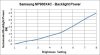
I think the comments that have been made about overall power consumption were for brightness above the minimum. Whether the minimum brightness is actually usable is another consideration. My X4C could benefit from having a lower minimum brightness than that currently offered but there could be side-effects such as backlight flicker.
John -
Yes i remember that ,but he didn't mention anything about keyboard.Also you are right ,you don't need full brightness on matte screen during day ,while on glossy you definitely always want for more.So lower brightness ,less power consumption.But when i said comparison of battery life i meant something with testing like this:Set up mail client to check for mails every two minutes and then see how much it left after one hour hours.
But it think i will go with 900x4c ,because of matte screen and wwan/wifi card that i have. -
Kudos for taking the leap and installing Ubuntu on this new laptop! I'm considering buying it, but I'm not brave enough (translation: not rich enough) to buy it without first knowing that all the hardware will work well with Ubuntu.
Question: When you say you "shut down keyboard lights", is that simply using the function key to control it (i.e. Fn+F9)? More generally, do all the function keys work correctly -- for changing keyboard light, screen brightness, volume, external monitor, wifi on/off, etc?
I hope someone chimes in with a solution.
Question: With the exception of the touchpad not working, does all the rest of the hardware/functionality work correctly? (If absolutely everything else works, I might decide to buy the laptop even if the touchpad doesn't work. I usually use an evoluent vertical mouse anyway.) -
Hi Hubert,
New member from Norway, with a brand New 930X5J Laptop, so far very pleased but with one question:
Do you guys have the possiblity to adjust the touchpad function? Scroll speed, Programming corners and so on?
I don't have any spesific driver installed other than what came with the Laptop, and have just the ordinary 'mouse' tab in setting to make any changes.
Have tried to installed the latest Elan drivers without luck, not supported.
If possible, please let me know if you have this opportunity to makes changes in the touchpad driver settings. Thanks. -
Actually Fn + F9 didn't work out of the box, there's a command that you can run to set the keyboard light's intensity (or shut it down), so it's a matter of mapping it to a script. Some of the Fn functions worked from the started, a few other were not mapped - same solution here. It's a bit of a hassle finding out what commands do what, but once you've mapped them, at least you won't have to do it again.
Besides the touchpad, everything else seems to work great so far (graphics, sound, usb connections, wifi and so on). I has Ubuntu installed in the previous generation of Series 9, and the touchpad worked fine. It will eventually work with this version as well; I reinstalled windows to check for updates and the touchpad was not working either (it did work in the original same version of windows), and the network card was not being found by the OS - it seems that it is a driver issue. There hasn't been a BIOS update yet, perhaps this will be fixed in the next one, or maybe there's a simpler linux fix that I haven't yet found. -
@zonet and @hitmo:
I believe other Linux users here have Fn-keys and Samsung power management working, using a samsung_laptop kernel module. Check this post from member oled. He uses a different Series 9 model, but I think there is a good chance it will work for you as well. -
Hello NDA, welcome to NBR. And congrats on your new AB9

If you use the standard Samsung-supplied Touchpad driver, you should have a Touchpad control panel which provides basic settings as well as a few Advanced settings. There is also a "secret" control panel with numerous other settings, as described in this post. That post is in a thread (linked below) which contains most of the usual touchpad discussion here.
http://forum.notebookreview.com/sam...hronos-np700z5a-trackpad-discussion-only.html
Update:
As reported by member huberth below, it appears that Samsung did NOT use Elan touchpads on this model, which means none of the advice in this post (and elsewhere in the NBR Samsung forum) applies. We have a new mystery regarding how to best tweak the touchpad on this model. -
If I go to All Programs > Samsung > SW Update I can see that I have the Touchpad driver 1.7.0.0
But I can't find any touchpad control panel.
I did a search for ETDAniConf.exe but could not find it either. Nor could I find SystemSoftware\Elan_TP_Win8_Pre Install 11.7.2.1_WHQL\X64 or C:\Program Files\Elantech that are mentioned in the link you gave us.
There is also no HKEY_Current_User\Software\Elantech in the registry
In Device Manager I see the Samsung I2C Input Device (Version 1.7.0.0), that's all -
Thank you for pointing this out. After seeing your post, I looked around in SW Update, and indeed, I don't see any Elan drivers for this model. In fact, I don't see any touchpad drivers at all for Win7, and only a small mxtBootBridge driver for Win8.1.
I wonder if Samsung stopped using Elan touchpads on this model -- which would be the first time in a few years (as far as I know).
Of course that would invalidate everything in my last post (I'll add a correction to it).
If you open properties for that Samsung I2C Input Device in Device Manager, which Manufacturer do you see? For example, mine is called Samsung PS/2 Port Input Device, but still lists Elan as the Manufacturer. -
Same here, no sign of any touchpad control panel, and with SW Updater just the original Atmel touchpad driver...
-
Yes, I realize that now. I apologize for the confusion. Please see my response to member huberth and the update to my last post.
So, Atmel it is. Please post anything you discover about it, including drivers and tweaking. -
John Ratsey Moderately inquisitive Super Moderator
However, scrutiny of the Atmel website doesn't reveal any touchpads, only touchscreens. I wonder whether Samsung chucked in the Atmel driver because it is needed for the touchscreen NP940X5J and, having mislabelled it as touchpad rather than touchscreen, have overlooked the need for a proper touchpad driver.
I first wondered whether Samsung have changed their touchpad supplier, but suspect that they've careless in forgetting to include the proper driver. The best way to find out if it is actually the Elantech pad is for someone to create a restore point then see if the Elantech driver (from the NP940X3G or NP900X3G) will install and provide additional functionality.
John -
You're right, could be. That would be a pretty dumb mistake if Samsung just plain forgot to install a touchpad driver -- and nobody in QA cared to even test if gestures worked with the factory installation on this new high-end machine.
Before trying to install the Elan driver, I would still suggest looking at Manufacturer in Device Manager. If it says Elan, great, we're in business.
Also, if an existing touchpad driver is found in the Programs and Features control panel, installing the Elan driver (or any driver) over it could be a mess. -
Tried the elan drivers and could not see that they installed in device driver (despite installer confirming they had installed Elan (ETD) driver).
I need to disable touchpad while typing as the overly sensitive touchpad causes shifting all over the place and selection of other windows. Anyone else having this problem?
-
Thank you for that update. Did you already see another touchpad driver installed in Programs and Features? And how about Manufacturer in Device Manager? We're looking for clues to the brand of touchpad, if not Elan.
Ordinarily, we would point members to the Palm Sensitive setting under Advanced in the Touchpad control panel for that problem you mention -- but again, that's for Elan touchpads
-
This is what the different tabs say:
Manufacturer: Samsung
Driver Provider: Samsung
Device Description: Samsung I2C Input Device
(I don't see any "Atmel" - I have the NP930X5J with no touch screen)
Samsung NP930X5J / NP940X5J ATIV Book 9 (2014) 15.6" Haswell announced Jan 6, 2014
Discussion in 'Samsung' started by zordex, Jan 6, 2014.

