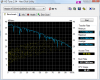Considering the price i don´t think that this version has a better display.
-
Does the UK R70 come with bluetooth?
-
This would make it my ideal laptop if it did become released
-
just looking @ samsung website / bios update
R70_04AB.exe
Build date : 2007.06
[Notice]
This BIOS is for R70 models.
[Changed Items]
1.Thermal function is changed for new CPU.
2. Enable AHCI function for Turbo memory (Robson) support.
does this mean that the turbo memory could be fitted?
would it be possible/worth it?
id imagine that the slot exists on the board?
Ninja -
John Ratsey Moderately inquisitive Super Moderator
The attached extract from the R70 manual suggests that there could be an empty mini-PCIe slot in the memory compartment. Or maybe the wireless card is in there?
Can someone have a look under the memory compartment cover on their R70 and tell us what you see.
As for whether Turbo Memory is worthwhile, read Anandtech's investigation. It might help battery life more than performance.
JohnAttached Files:
-
-
i could take a look but i'm @ work at the moment

what is it im looking for exactly john?
but even if you could, dosn't it have to be enabled in the bios? i havn't seen any for sale either
Ninja -
John Ratsey Moderately inquisitive Super Moderator
You would be looking to see if there is an empty small slot either side of the main memory modules. The photo in the manual has an empty mini-PCIe slot towards the front, but it also has some wires, so maybe the wireless card goes there.
You can get the Turbo Memory module at Amazon.co.uk.
John -
ok i'll take a look later when i get in and post back with my findings,
unless someone else has a look before!
thanks for that info john and where to find the memory
Ninja -
ok here are some pictures with the back off, and your correct there is a slot free isn't there? below the memory the top slot is taken up by the wireless card.
so i might order one, because i use the memory stick, but i find it gets in the way so id be better off with TM. i need to install the driver for this don't I?
thanks
NinjaAttached Files:
-
-
John Ratsey Moderately inquisitive Super Moderator
That slot definitely looks like it is designed for one of these:
![[IMG]](images/storyImages/32454735-2-200-0.gif)
ONe of the key differences between TM and ReadyBoost is that TM allocates half its space to caching disk writes. ReadyBoost doesn't do that because you might pull it out at any time and lose files waiting to be written.
John -
I can confirm that there is a mini pci-e slot in the back. It was all on my review but nbr hasn't posted it yet.... sent about a month ago.
-
John Ratsey Moderately inquisitive Super Moderator
I have made enquiries. There is a bit of a queue of reviews at the moment but I understand that this R70 review is getting close to the front.
John -
John Ratsey Moderately inquisitive Super Moderator
The R70 review is now posted here.
John -
R70 sells like hot cakes in Hong Kong, it costs around HK$11,500 (1 pound = HK$15.x, 1 US$ = HK$7.78).
The R70 that is selling in HK has bluetooth built in.
http://www.samsung.com/he/products/notebookcomputer/r_series/np_r70.asp -
Any news if the r70 will have a fitted 8600 GS in the UK?
-
Would you recommend this or the Asus G1s? I can't decide. This doesn't really seem to be a gaming machine, though the screen is very nice.
-
If ur just doing gaming on it, go for the G1s, if ur on budget, this would be a good choice.
-
Hmm, I see....Thanks. The nice screen really makes me want one, though.
-
That's great news! I'm planning to go back to Hong Kong (currently in Canada) soon and would be getting this as soon as I arrive.

Hey, the spec sheet lists a 8600M graphics processor. Correct me if I'm wrong, but shouldn't it be the 8600 GS? -
I've been looking at the R70's with vista or XP, XP seems more expensive but will there be any speed difference and will vista be able to play games that outdate it?
And I was reading the review, can someone explain this?
-
Nice review John!
Generally question to all...
How are people finding their R70s? Any issues?
I'm torn between getting the R70 and the Sony Vaio FZ. Hmmmm. -
John Ratsey Moderately inquisitive Super Moderator
Not my review - I was just giving the link.
That this thread is so quiet suggests that the R70 owners must be a contented bunch.
John -
Lol - nice link John.

Yeah, I think I'm gonna invest in the R70 over the Sony FZ. Okay a firewire port I could do with but do I reeeeally need bluetooth?
Seems like a safer bet. They seem to score similarly in reviews. -
I bought the one reviewed and I'm, loving it, the review is spot on. I've put XP on it rather than Vista and everything is running fine with the XP drivers from the site. I'm just waiting for the linux drivers for the 8600 so I can dual boot it.

-
I am considering geting a R70. I reaaalllllly like a WSXGA screen instead of the WXGA.
Cant find it anywhere even though Samsung website stated R70 is available in two resolutions.
Anybody knows where i can get one with WSXGA screen??
thanks. -
John Ratsey Moderately inquisitive Super Moderator
As I understand it, the general specifications published on Samsung's website indicate the options which can be ordered from the factory by the country sales offices.
Unfortunately, Samsung UK don't see a need to offer resolutions higher than WXGA except in the top end models. We see versions with different HDDs or RAM, different CPUs, but rarely do Samsung give people a choice of displays. It's unfortunate. Personally, I would like to see WXGA+ (1440 x 900) offered in both the 14.1" and 15.4" sizes.
John -
John Ratsey Moderately inquisitive Super Moderator
Did R70 owners see that there is a recent (11th September) BIOS update (06AB)? There's no indication of the changes made.
John -
I'll take a look tonight, there have quite a few Bios update's - strange it dosn't say what the update was

Ninja -
Another R70 model - NP-R70A007/SUK. Core2 Duo SR T5450 1.66GHz 2x1024MB 200GB
-
Well updated to new bios but i couldn't see any changes in the Bios? any one else updated?
Ninja -
I am a new member and looking to buy the R70 and, was wondering if there are any plans to ship the models with the nvidia 8600m GS graphics cards to Ireland or even the UK
-
06AB BIOS update NEW
Improved memory issues didn't know there were any?
So that was the change.
Ninja -
Im after buy an R70 to the spec mentioned earlier in this thread found here
http://www.studentbook.de/r70-t7300-despina.html
Firstly would there be any major differences if bought from another country compared to a uk machine such as keyboard etc. Can anyone suggest the best online store to get this spec from for the cheapest, i dont mind ordering for asia or other countries if there is no problems like i suggested before.
thanks -
Seem the R70 doesn't have Express Card Slot, so what's the disadvangtes?
(I dunno what device use that slot) -
John Ratsey Moderately inquisitive Super Moderator
Yes, there still isn't a lot a hardware around which needs the Express Card slot.
John -
Hello All
I got an R70 no so long ago...the only problem I have is that I find my hard drive is slow, it seams to be almost always working on some thing and it brings down the system. I will be grateful for any help with this. -
John Ratsey Moderately inquisitive Super Moderator
OK. Lets check that it is running OK.
Run HDtune and attach the graph to your next post.
John -
Here you go hope this helps
Attached Files:
-
-
John Ratsey Moderately inquisitive Super Moderator
That HDtune plot is what I would expect for a 120GB 5400rpm HDD so the disc drive seems to be healthy.
It is possible that the files on the HDD have got fragmented which will slow down the actual performance. Window's own defragger is not very good. I use Diskeeper, but it costs money. You can start by using PageDefrag to defrag the swap file. However, I recommend you first fix the swap file size (My Computer > Properties > Advanced Settings > Performance). 2GB should be OK.
Otherwise you can invest in a bigger / faster HDD in order to get better performance.
John -
Thanks John for the help.
Would a 7K200 200GB HDD give me better performance. -
John Ratsey Moderately inquisitive Super Moderator
The 7K200 is one of the fastest 2.5" HDDs. Data transfer rates would be at least 50% faster. See here.
Access times would also be a little faster.
You can either do a clean installation onto the new HDD or get an external SATA-USB enclosure and the trial version of Acronis MigrateEasy to clone your existing HDD (however, this will also clone any file fragmentation).
John -
Is the Hitachi Travelstar 7K200 200GB 7200RPM any good or is there a
better HDD out there, if I'm going to spend the money it might as well be
worth it. -
John Ratsey Moderately inquisitive Super Moderator
Read this thread about the 7K200. There's now a 7K250 but it's no so easy to find. Maybe next month. The 320GB 5400rpm HDDs haven't got into the retail chain yet either.
John -
Thanks Buddy one last question I was just reading about Hybrid Hard Drives
would one of these be any good? -
John Ratsey Moderately inquisitive Super Moderator
Hybrid HDDs are a good idea in concept but, at the moment, they don't seem to be outstanding performers. The built-in cache should slightly extend battery running time but you can probably get better pre-fetch performance by increasing your RAM. 2GB modules are now relatively cheap but 32-bit Windows can address only 3GB RAM.
John -
Hello.
Is anyone using external hdd connected by sata controller in pcd card format? I'm experiencing very low speeds using it, max. 14600kb/s its below USB 2.0 level. The same card works flawless on other notebook with xp installation. Could it be Vista problem or hardware one? -
John Ratsey Moderately inquisitive Super Moderator
1. What's the controller chip in the PC card? Did you look for the latest driver from the chip manufacturer?
2. It's worth looking through Microsoft's performance, compatibility and reliability patches for Vista. There are several which fix bugs but are not considered sufficiently critical for inclusion in the Windows update.
John -
Its Silicon Image Sil 3512
http://www.st-lab.com/products-1.asp
Yeah i have "latest" drivers, but it looks they are from 2006. -
John Ratsey Moderately inquisitive Super Moderator
Is that driver the second one on the list at Silicon Image? I would then try updating the driver with the first one on the list (it's a small driver only package without all the other baggage so you might need to go into Device Manager and use the update driver facility).
John -
I've tried that one already, along with other from silicon website, no luck tho.
Samsung R70 (15.4" widescreen)
Discussion in 'Samsung' started by John Ratsey, Apr 25, 2007.