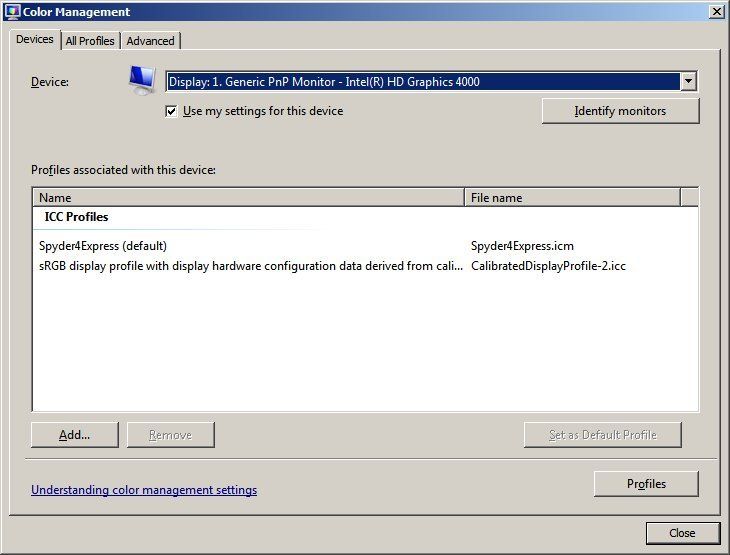Disabling igfxtray.exe and igfxpers.exe on the startup list in MSconfig works for most people but also, in Samsung (Easy) Settings > display I found that I needed to set the Standard display color and disable Auto Movie Color Enhancer to ensure that my custom display profile didn't get over-ridden.
John
-
John Ratsey Moderately inquisitive Super Moderator
-
Thanks John for your help!!, I have two disabled programs at startup but the settings I have in Samsung (Easy) Settings > display is "no effects" (I have the Spanish language, do not know how the options are in English, but the first that I have selected), in "standard" configuration occurs colors shift with saturation in the red (which is not what I want) only the notebook screen (in windows calibration also controlled the external display)
Daniel
-
John Ratsey Moderately inquisitive Super Moderator
-
Hello everyone....
I got NP550P5C - S03IN few weeks back, i tried installing opensuse in my laptop but had some issues of not booting from disc and from usb but i had it fixed by posting my problem here.
But again i'm in serious trouble when i installed openSUSE in my laptop, it stop booting from harddrive and even in bios setup my harddisk was not appearing under boot priority option, to confirm the problem i did a fresh install of windows 7 and then the harddisk again appeared and laptop booted windows 7.
I tried 3 more different linux Fedora17, Linux Mint and Debian Linux, the same problem persisted with every linux, whenever i installed them, the installation went correctly without any problem or error but when i restarted to boot linux it didn't boot instead it went into bios setup and there i again saw that under boot priority option my harddisk was not appearing.
Does anyone have any idea about my problem?, please help me out, i'm a linux/pc user since very long time and its really hard to so suddenly switch to windows 8.
and yes please just to mention whenever i installed linux i did not dual boot with windows instead i first formatted my whole harddrive then created the linux partitions, and installed fresh copy.
Please help me out !! -
John Ratsey Moderately inquisitive Super Moderator
This thread might help.
John -
Any idea how to disable intel graphics in BIOS in this laptop?
@himanshuakatalli
Are you trying to dual boot? -
@hadrons123
"Dual Boot" ?? Not exactly... initially i had intentions to dual boot ... but later i decided to go for fresh install of any of the linux distro because it was really a headache in dual boot... Opensuse Grub loader was by default installing over windows 8 boot loader ... which then corrupted my windows installation.
btw you can disable intel hd 4000 using device manager. -
Anyone know how do disassemble this laptop so I can clean out the fan and heat vents? I want to get rid of all the dust. I tried removing the bottom panel but after I took all the screws out I was stuck with knowing how to proceed, so I gave up. Is there a service manual or guide to how to access the fan and heat vents? 92 degrees is not a healthy temperature for my GPU (when playing Far Cry 3) and I want to reduce it.
Cheers! -
anyone know if this lap have free MiniPCI connector?
-
If you mean, can it take a SSD as well as it's HDD, no it doesn't. have a connector.
-
thanks for your reply HerEsY!
 Well, I have to go for a faster hard drive, the ST1000LM024 actually sucks, why samsung put one sata II slowww 5400 rpm hardisk in this powerfull lap??
Well, I have to go for a faster hard drive, the ST1000LM024 actually sucks, why samsung put one sata II slowww 5400 rpm hardisk in this powerfull lap??



-
Help! I was prompted to update synaptics touchpad driver and now the darn thing won't scroll and it's not available in the options to enable the gesture!
Guess I'll have to roll back...
-
i was also having the same problem ...the solution is change the settings in the bios...turn off fast booting..
if u have further queries ..pls let me know ..i will hepl yo.. -
@REY619
Can You comment on the gaming performance with i7 and gt650m DDR3 at native resolution ( please mention the resolution you have ) . I Assume you have np550pc5-s03-IN ; right? -
Hi everyone !!! This is my first post to this thread

And I own a Samsung NP550 P5C S-02 IN... -
Is it ok to delete the C:\Intel folder from the NP550P5C-T01US? It looks like it might just be installation files - nothing in there but log files.
-
I always delete those, and don't believe I've ever seen any ill effects from it. But no guarantees, of course

-
When this laptop is working properly I love it but I keep running into the same issue. Once every couple of months the laptop will suddenly slow down and become much hotter meaning the graphics card is bottlenecked after about 15 mins and I experience severe slowdown at various intervals when gaming. I notice on startup that the laptop is running 80-90 processes rather than 70ish like it did before and the processor fluctuates in percentages constantly. The RAM usage also seems higher. I don't know which processes are slowing it down and opening but this has happened a few times and I've had to reformat each time. I have checked a number of sites for help but thought maybe somebody with the same laptop has experienced this problem and has a solution. I use glary utilities to keep the laptop in check and keep an eye on the start up management. Can't pin point the problem. I think it may have started this time when I deleted duplicate files :s
Also, if I did a clean install would I be able to use the windows 7 package that came with the system as my friend reformatted it with a pirate copy of ultimate when he was helping me out. Would rather have the genuine copy running which I own.
I know this is a lot to process but some help would be great! -
John Ratsey Moderately inquisitive Super Moderator
It is advisable to use your legal copy of Windows. A pirate copy may, along with the hacks to make it work, include a back door for some nasties to get into your system (which might be the cause of your slow downs).
If you did not delete the recovery partition then you can use Samsung Recovery Solution to restore the factory image. Press F4 at the BIOS screen to enter SRS. And remember to install some good anti-virus program and keep it up to date (Avira is currently reckoned to be among the best of the free ones).
John -
I have a NP550P5C with 630gt. Anyway it came with windows 8 and the speakers and sub woofer appear as different playback devices in the playback tab and each device plays back interdependently when set as default How do I get these to play together?
-
John Ratsey Moderately inquisitive Super Moderator
I would hope that the audio driver handles that task. Check for a newer driver using (i) SW Update or (ii) existing audio driver manufacturer's website.
John -
I just got the laptop today but i want to install windows 7 however in the bios i tried the disable fast bios setting in advanced but the boot from disc option is still not appearing.
Ok i managed to get it to boot from disc however windows is not letting me install to the harddrive getting the following error
"windows cannot be installed on this disk. The selected disk is of the GPT partition style."
Help -
John Ratsey Moderately inquisitive Super Moderator
First make a full backup of the hard disk (Samsung Recovery Solution may help with this). Then read this thread. Then see if this thread has the answer.
John -
Hello atparis, welcome to the forum

John got you on the right track with some important reading before you proceed.
You're facing a tricky situation caused by the fact that your original Win8-delivered HDD is partitioned using the newer GPT style, as opposed to the good old MBR style. UEFI must remain enabled in your BIOS (under SecureBoot) in order to install to and boot Windows from a GPT disk.
Even though Win7 DOES support UEFI and GPT formatted disks, many have found it tricky. You can convert your disk to MBR using DISKPART, but you will lose everything on the disk -- including your Recovery.
Of course you are not the first to run into this, we get several questions about it almost daily. In addition to the threads linked by John, here are a few more discussions to get you going. They link to specific posts which ARE relevant to your situation, even though some of the thread titles may not sound like it. Make sure to also check links inside those posts:
http://forum.notebookreview.com/sam...windows-7-8-via-usb-np700z-4.html#post9161717
http://forum.notebookreview.com/sam...8-samsung-series-9-laptops-2.html#post9134173
Let us know how it goes
-
Hi,
I have a series 5 NP550 P5C A08-UK I bought it like 2 days ago.
Basically, the internet/wi-fi, does not work. It did for a bit, yesterday, and now it doesn't. Having read the thread, I have noted that you are all way more tech-savvy, computer literate than I and thus, any advice would be greatly appreciated, as Samsung aren't that keen on providing it themselves.
Simple, I can connect to the router, but I cannot access an internet page. So, maybe sub-standard internet. However, my 4 year old (basically defunct) Dell Inspiron 1545 connects and works like a dream, as do the other wi-fi related devices in the house.
When I spoke to Samsung, the lady told me to do a recovery thing, which returned it to its FS, but that hasn't done anything. It will connect if I am downstairs, sat next to the router, but only for a minute or so, before either disconnecting, or just saying, Cannot Display the Page, etc. etc.
Is the wi-fi capabilities of the laptop just poor, is this the best I can expect, or is there some other (perhaps even trivial) problem that needs correcting?
Any support would be greatly appreciated, I really need to have not wasted 500 quid.
Thanks,
A -
Hello Ange88,
Welcome to the forum, and congrats on your new computer.
Many models of Samsung laptops have had issues with with Wi-Fi reception; I think more series 7 and 9 than Series 5 -- and particularly those with Intel 6235 Wireless Adapter. You can find lots of discussion and tips in various threads. The thread linked below is a good place to start:
http://forum.notebookreview.com/samsung/689112-samsung-series-7-wi-fi-issues.html
Just these last few days, I had a discussion with member DrNorm about stubborn Wi-Fi problems on his Series 7, starting here (that was a link).
That said, the problem you describe sounds more extreme than what most have reported, and I would suspect something else is afoul -- even though the tips mentioned in those linked discussions should still be relevant.
Many Wi-Fi issues turn out to be related to the router -- even when other devices can successfully connect to that same router. In addition to power cycling the router, you should consider trying to select a different Channel on the router, in case your neighbors all use the same channel on their routers.
There is a free utility called inSSIDer that will show you activity on various channels and help you locate a less crowded channel. Just google it.
If there was a single "Make my Wi-Fi work" feature I could direct to you, I absolutely would. But you may have a bit of reading and testing ahead of you to find out what is causing this and what the solution is
Let us know your progress. There are many helpful people on this forum! -
Ok i installed windows 7 by switching boot mode to cms from uefi so windows 8 recognizes that i want to boot from disc, now everything is fine now and wanted to know if i should switch back the boot from cms back to uefi, or is there no benefits for doing this?
-
If you converted your disk to MBR, you MUST be in CSM mode while you install Windows and remain in CSM mode afterwards in order to boot. (Possibly UEFI & CSM can work.)
If your disk is still GPT, you MUST be in UEFI mode while you install Windows and remain in UEFI mode afterwards in order to boot.
The following Microsoft articles should help a lot:
Windows and GPT FAQ
Understanding Disk Partitions -
how do you check to see if turbo boost is on?
-
John Ratsey Moderately inquisitive Super Moderator
Run HWiNFO which has a nice animated CPU speed display and see if moderate CPU load will cause the speed to vary through the whole range,
If it doesn't then check that you have not enabled Silent Mode which locks the CPU speed to the minimum in order to reduce heat (and consequent fan activity).
John -
Hi.
I have one question.. Does this laptop support over 8GB RAM? -
John Ratsey Moderately inquisitive Super Moderator
The specs say 2 SODIMM slots. The memory controller can support at least 8GB modules so 16GB is feasible if you need that much RAM.
John -
Yeah, but Samsung doesn't provide much info on board RAM limit, and i've read in some sites that max RAM is 8GB.
I was looking to upgrade RAM from 8 to 16 in this NP550P5C and in a RC530 (see my signature). I need the RAM for photo editing SW but I'd like to be sure they both support it before i buy them.
Thanks. -
John Ratsey Moderately inquisitive Super Moderator
Samsung sometimes quote a maximum RAM that is less than the hardware supports simply because they didn't bother to test with the higher RAM capacities.
The i5 2430M CPU specs for your RC530 say 16GB while the i7 3610QM is capable of handling 32GB (if you can afford the 16gB modules).
John -
Thanks for the info John. @ $25 the 8GB stick, I'm defenitly buying 4! Plus one Full HD screen for my 550 for only $50!
 Best $150 I spend in some time.
Best $150 I spend in some time.
-
Hi,
Maybe this is just another really dumb question, but, where the hell is the pause key? My second Samsung laptop that comes without a pause key! 305U1A and now this one.. So annoying..
Thanks. -
Hi guys! Hope you can help me out. I wanna make a clean install of Windows 8, i got a NP550P5C-S0US, but i don't have any DVD of Windows 8, i just want to use my W8 key to have clean Windows 8, do not want any bloatware, i read about downloading from MS web the .iso of my system, but Windows 8 isn't listed, just Enterprise and Pro, and it doesn't come with any of those. How can i do that? I don't want Samsung bloatware, i want it, fresh, vanilla, clean, Windows 8.
-
Hi juampiursic, welcome to the forum.
There are several ways to go about this. Another member asked a very similar question earlier today. Check this response. -
Thanks for the welcome!
I don't have anyway to get legally a copy of Windows 8 that matches the one in my notebook.
And i didn't try the refresh option, someone said here to use the reinstall option, that it's a factory reset, but it says to insert media, i guess that i need a DVD or USB Image of Windows 8 to do that. Gonna try refresh, hope it deletes al Samsung junk. -
Yes, try that Refresh option, then follow the guide I linked here to re-install drivers.
-
Hi there
Is there a way to boot from a USB3 device? USB2 boot works fine, just not USB3. Any Ideas why?
Cheers -
Hi Quinnicus, welcome to the forum.
I think the reason is USB3 requires driver support, and boot relies on BIOS features. On my older NP700Z3A I can boot from a blue USB3 port all right, but not with USB3 features until OS drivers are loaded.
It also depends on your model. I remember reading that Sandy Bridge models have a harder time with this than Ivy Bridge. Certainly I would expect new models with UEFI BIOS to support booting from USB3 devices.
If you Google site:notebookreview.com/samsung boot usb3 drive you should be able to find more discussions of this. -
Hi there, still reading up on it, but that seems to be the answer. The BIOS just doesnt detect the USB3 controller at all, and only when loading an OS (ie Win7 or Ubuntu) does it detect its USB3.
Model = NP550P5C-S03UK
Cheers for the links and pointers. -
Guys! I've installed elementary OS to dual boot with Windows 8, but can't boot in it, can still boot into Windows 8, no problems, nothing about bricks, but i can't go to elementary OS, how should i install it? I did 3 partitions, /. /home and swap, what should i do?
-
someone has direct links to windows 8 drivers?, I'm tired of them download via SW in each test installation I do in my notebook

-
Instead of download each time just choose save drivers option from sw update and save them all into your hard drive.
Sent from my GT-N7000 using Tapatalk HD -
thanks skor78!!, I'm an idiot, I always saw that option and never USE!

-
Hi. I bought the 550P5C recently, & I split the massive C drive into 3 partitions using Paragon Partition Manager. I don't remember if I deleted the recovery partition or not. I read that you can create a USB recovery disc or a CD system recovery drive, so I created a DVD system recovery disc. So I wanted to delete the partition now, but I don't know if its safe & if the system recovery disc has backed up everything. The DVD is just 300 or so MB in size, but the disc info shows that there is 3 partitions, of 300, 500 MB & 1 GB (see attached image)
![[IMG]](images/storyImages/6mr.png)
Also, I'm unable to install samsung recovery solution. When I try to install it, I get the message "There is no Samsung Recovery Area on your hard disk drive. Setup will be cancelled". Does this mean I have already deleted the recovery partition? If the answer is yes, then OMG HELP WHAT HAVE I DONE! Can I again create a recovery partition or something? -
Hi Lolaholic, welcome to the forum.Lolaholic said: ↑Hi. I bought the 550P5C recently, & I split the massive C drive into 3 partitions using Paragon Partition Manager. I don't remember if I deleted the recovery partition or not. I read that you can create a USB recovery disc or a CD system recovery drive, so I created a DVD system recovery disc. So I wanted to delete the partition now, but I don't know if its safe & if the system recovery disc has backed up everything. The DVD is just 300 or so MB in size, but the disc info shows that there is 3 partitions, of 300, 500 MB & 1 GB (see attached image)
![[IMG]](images/storyImages/6mr.png)
Also, I'm unable to install samsung recovery solution. When I try to install it, I get the message "There is no Samsung Recovery Area on your hard disk drive. Setup will be cancelled". Does this mean I have already deleted the recovery partition? If the answer is yes, then OMG HELP WHAT HAVE I DONE! Can I again create a recovery partition or something?Click to expand...
I am afraid it looks like you already deleted your main Recovery partition, the one containing your so-called Factory Image: Your PC comes with three different Recovery Partitions: The first is Windows Recovery (500MB, independent of Samsung). The other two are Samsung Recovery Software (1GB) which appears intact, although you moved it; and Samsung Recovery Data (16-28GB depending on model) which is gone.
There is nothing you can do about it at this stage. Your PC will run normally, you just won't be able to use the restore features of Recovery nor install the Samsung Recovery Windows software (as you discovered).
The System Restore DVD you created just contains repair tools, not the entire system. You need a backup of your Windows partition now that you don't have Recovery. Normally I would recommend caution about Paragon, since others have lost their Recoveries after using it; but in your case I would say use it to create an image backup of your Windows partition to an external drive.
Absolute worst case, Samsung can re-image your drive for a fee.
So it's unfortunate what happened; but now that it did, try not to worry too much, just keep good backups from here on
Samsung Series 5 - NP550P5C Thread
Discussion in 'Samsung' started by REY619, Sep 6, 2012.