Hello guys, I stumbled upon your forum post looking for alternative solutions to the elan smart-pad driver issues -
Here's my solution to the problem, tweaking the driver .inf, this should help those with the disable when typing issues at the very least.
my blog post
Good luck, and if you find one version that works perfectly, please communicate- right now I'm still very disappointed by the behavior of clicks with two fingers on the pad (seems like last finger landed position is taken into account when I'd like electrical switch only).
-
hey, I have a 14inch s07us, and although the trackpad has been a little finicky, i've actually been satisfied overall with the latest drivers. The main problem I'm having is that it can't/won't (both) click when there is something (like a leg) putting pressure directly underneath it, or it is on a steep angle. It seems like it is a hardware issue, like its getting stuck (though its not getting stuck selecting something onscreen, just that I can't select anything). Has anyone else encountered this issue with their chronos? is there anyway to solve it, or can i just never use my trackpad on an odd angle/lap? thanks
-
@Swazz: I remember somebody posting that exact problem here long time ago. I think it was the 14" too, but not sure. He couldn't use his trackpad whenever the laptop was leaning on his legs while sitting in bed. Others responded they did not have this problem. I have a 14" Z3A myself and also cannot reproduce this problem (just tried again now).
I would swap it at the store (if that's an option) or have Samsung service it. -
Thanks. I bought it on ebay so unfortunately I can't exchange it. For Samsung to service it, do I have to send it to Korea and be without it for weeks?
-
I'm sure you don't have to ship to Korea (unless you happen to live there). Call the number on the warranty document. In USA it's (800) SAMSUNG.
-
John Ratsey Moderately inquisitive Super Moderator
Unless I'm mistake, all Samsung notebooks have international warranty coverage.
John -
if I make an edit in regedit, and then make the change in ETAaniConf, when I go back to regedit it has already been reset. How do I make sure it stays on?
-
Aloha everyone,
I've been reading the whole thread and haven't found a solution for the problem I have.
Anyone else also has the unintentional tap click problem which results in dragging folders, moving tabs, etc.. ?
I have deactivated drag and drop and only have Tap, 2 finger scroll, 3-4 finger swipe..
this is so annoying sometimes...
btw I have updated to the latest version 10.7.17.5 -
John Ratsey Moderately inquisitive Super Moderator
If its a parameter that you can change in ETDAniConf.exe then I would change it there. Perhaps it keeps a backup database of the values that it can change although it also uses the registry.
Which control panel are you using? Samsung's default or the more advanced ETDAniConf.exe (which you can extract from the downloadable driver package)? Because ETDAniConf.exe has a few more options then it may be more effective at imposing the right settings (and also offers a sensitivity setting). The touchpad entries are in the registry at HKEY_LOCAL_MACHINE\SYSTEM\CurrentControlSet\services\Elantech . You can try manually changing the setting of Drag_Enable in the Smartpad section. If that doesn't work then I would suggest selectively disabling other functionality using the control panel until the problem goes away.
John -
well I found the option for touchpadrejection_display in regedit, so that option will then show up in the ETDAniConf, i made it 1.
However, the minute i exit regedit, and make the change in ETDAniConf, the option in regedit already back to 0, as opposed to 1.
Furthermore, the option is then GONE in ETDAniConf.
Is there anyway to make sure the option stays? DO I need to move the files from the downloaded driver into the Elantech folder? -
thx john, it seems to have solved it, at least till now..
how come a "highly developed" driver software doesn't produce such a simple configuration change... jeeezz... -
John Ratsey Moderately inquisitive Super Moderator
It's "complex" (at least in terms of all the options in the registry) but not highly developed in terms of being properly debugged.
And, unfortunately, one of Samsung's support's failings is inadequate scope to use use feedback from users. If you report a problem they have two recommendations (i) reinstall the driver and, if that doesn't work, (ii) reinstall everything.
John -
Disable the "One finger tapping". Viola!
-
Does anybody here have a trackpad that just stops responding to all click behaviors (tapping or button clicking) intermittently? I've done most of what everyone else here has done, but on my wife's NP7003ZA, this just suddenly happens. Seems the only remedies are shaking the laptop (I've told her to stop doing this) or often doing Ctl-Alt_Del and then coming back to Windows. Sometimes it happens over and over. I'm beginning to think this one needs to go in for service, and that it's not a design/driver issue. Thanks.
-
John Ratsey Moderately inquisitive Super Moderator
If shaking the computer can fix the problem then it suggests there's a loose connection. But if a reboot can fix the problem then it suggests a software issue.

I suspect Samsung support will want you to reinstall windows to see if the problem disappears or still occurs.
John -
Thanks, John. Yeah, it seems contradictory that it would sometimes respond to a physical stimulus and sometimes to a software event. I haven't found I have to reboot, though, to get the trackpad to work again (at least not lately - we might have run into that situation in the past). I'm going to try running Linux on it, too, to see if I encounter any of the same behavior, then decide what to do. Bottom line, the trackpad is definitely the weak link on this computer.
-
Ok, after several hours of tweaking I think I finally made a workaround for the stupid Elan drivers. I have uploaded a registry file which should enable the usage of the track pad while typing. I know it works for me, I hope it works for all of you. Hooray! Also, here is a link in the case that the sites attachment doesn't work. Click Here to Download
Attached Files:
-
-
I just same problem with you guys.
I installed the last driver version and put this register file, but this trackpad is really sux.
Have another thing to do?
thankz,
g0ham -
flying_troubadour Notebook Enthusiast
I also sometimes experience the intermittent failure of the touch pad altogether. It just stops working and doesn't respond to anything. It happens every now and then, for now reason at all. It requires a reboot and then it works again.
I have the latest drivers installed but still sometimes encounter the jaggedness / jumpy cursor. it really sucks! I'm thinking about returning the laptop because of the "defective" touch pad. Samsung better come up with a software fix / update soon! However, there's no indication at all if and what they're working on a fix. I have the NPZ005UK. -
Guys, I am without words to describe it!
The touchpad is a GARBAGE
He fails, click on something that is not chosen, moves alone. Could use an infinite amount of profanity to talk about it.
How are you confronting this issue? I do not think samsung will leave their users well. Is it hardware or software problem?
've Clicked many times without wanting to close the browser I've lost count.
I use the notebook on top of my lap, imagine how this is for me. Would rather have that give birth to a child than having to use touchpad! Even my S3 is better!
What was slightly improved using the latest driver version (10.7.17.5).
PLEASE HELP ME
-
@g0ham: What you describe doesn't sound normal to me.
The touchpad on these laptops was one the main reasons for my choice of a NP700Z3A over some competing laptops. Admittedly I had to return one unit because of a problem with the right button, but the two other ones I tried were both excellent (including the one I kept).
If you're outside your return window, I would call Samsung and request service. But first try restoring the factory installation (F4 boot) and see if the problem is still there. This helps determine if the problem is hardware or software (Samsung will ask you to do that anyway, for the same reason).
Of course make a system backup first (using Samsung Recovery or Windows backup or Acronis or whatever). -
Thanks for the reply.
I confess I was a little surprised, I thought it was defective hardware, but it is clear that it is software problem.
It is new, arrived yesterday for me. I was very discouraged and am planning on returning to the store.
I did all that said, I went back to the original configuration. I installed the latest driver, installed the windows registry that posted here, but still bad.
The size of it is excellent. But he is very inaccurate. If I only support the finger at him he is shaking on the screen intermittently.
I'm very disappointed. Use plenty of it over the belly, lying in bed.
I do not know if I try to get used to, just needed to share this with you. lol.
g0ham -
How do you know it's software and not hardware? If it's erratic no matter what you do, even with the original Samsung config, I say it's hardware. If you like the computer otherwise, don't write it off because of a defect touchpad. Get one that's working or have it repaired. That's my opinion anyway.
-
@g0ham
I wrote in previously about the TP suddenly not responding. Here's an update. I did a full wipe of the laptop and a clean install of W7x64. I installed Easy Settings initially to get hotkey support, but as suggested now in other threads, I have uninstalled but copied back the files so I can autostart Samsung hotkey support (dmhkcore). I've avoided pretty much all other Samsung and 3rd-party software I can get away with, as indicated in the thread about reducing latency.
I've installed the latest ElanTech drivers from Samsung and coped ETDAniConf.exe to my Elan software install directory, and have a shortcut to it for controlling settings (never using the other control panel). I actually disabled all of the multi-finger and gesture settings, because this is my wife's laptop and she could care less about all of that. She just wants a touchpad. Previously, I had TouchFreeze installed. May or may not install it again, depending on whether that seems to be a problem for my wife.
At this point, I wouldn't say the trackpad is great, but it's much more responsive and less prone to random goofiness, as is the rest of the system. I think EasySettings, as nice as it is for control of many features of the laptop, just messes with system responsiveness and slows things down, especially for up to a minute after booting. From what I've read, the same may be true of other factory-installed Samsung software.
I suggest you try doing this (and maybe avoid doing like I did and toasting the recovery partition), and then see how the trackpad is at that point. If it's still lousy, I'd get Samsung to replace the TP for you. If mine starts acting up again, that's what I'll be doing.
My 2 cents... -
@Jasman: All good advice. The only thing I would add is that my recommendation in the Latency thread of completely stripping down Easy Settings was really meant for the most demanding PCs required for real-time applications. I think it makes sense for most people to keep Easy Settings installed and just disable some modules and tweak how it loads.
I've been intending for a while to make an "Easy Settings Secrets Revealed" post, I just haven't gotten around to it yet
Other Samsung software is a different matter: I don't see a use for any of them, except Easy Software Manager -- and even that one is mostly right after a clean install.
All that said, I still think something else must be wrong besides just Easy Settings if the touchpad is completely erratic. Even with the full Easy Settings package loaded with default settings, my touchpad works great.
And yes, that's my $0.02... -
@Dannemand: I'd love to see that ES Secrets revealed post when you have time. My main gripe with ES is that it delays the hotkey functions for a long time after boot, whereas dmhkcore loaded on boot (without ES) makes Fn combos work almost right away. Effect of ES on trackpad behavior may be my imagination, but I think I perceive some difference, like a delay in being able to use right-click for context menus.
I've also noticed that the trackpad tends to be more susceptible to odd behavior when using the laptop on your lap, particularly depending on where you put your fingers (like under the front edge of the laptop body). I've had similary funny behavior from the touchpad on my Sony Vaio, and I think such problems must have to do with some kind of conductivity from the laptop's body. Add to that things like whether you've been sweating or the air's particularly dry, etc. Track- and touchpads are sensitive (for a reason), and it seems you basically need to adjust to their quirks. -
@Jasman: I agree, the delayed loading of dmhkcore was my biggest gripe too -- and what first drove me to that uninstall of ES and straight loading of dmhkcore instead.
The main drawbacks if you uninstall Easy Settings and just sideload dmhkcore are:
1) Bluetooth and WiFi power won't be set on login unless Easy Settings' SmartSetting module is loaded. I like to keep BT powered off because I never use it. You can power it off with Easy Settings Control Center (even if you uninstalled ES) but it will be back on after a reboot. BTW, there is a nifty little tool in the Easy Settings folder called EDMWirelessConfig.exe - I wish Fn-F12 would just open that instead of the full Control Center.
2) Silent Mode (Fn-F11) won't work unless Easy Settings' EasySpeadupManager module is loaded. I didn't use Silent Mode at first, but have since come to like it. Not so much for the Silent part, as this PC is already whisper quiet even with the fan running. But it switches to Windows' Power Saver profile (depending on how you set it in Control Center) allowing me to tweak settings for two different profiles and switch between them easily.
3) The Display Color profile selected in Easy Settings is not activated unless SCCSpeedBoot module is loaded. You can install a custom ICC profile instead which does about the same thing.
Mainly for these reasons, I recommend that most people keep Easy Settings installed and just tweak how it is loaded. You do this in Windows Task Scheduler (Control Panel - Administrative Tools) by changing the following tasks under Task Scheduler Library.
4) EasyDisplayMgr (dmhkcore) - change the delay from 30 seconds to 3 seconds: Double-click the task name, select the Triggers tab, click Edit and change the Delay task for setting to 3 seconds. This will load the Fn keys much faster after login.
5) EasySpeedupManager - change the delay from 30 seconds to 3 seconds. This will allow Silent Mode (Fn-F11) to work soon after login.
6) SmartSetting - change the delay from 30 seconds to 3 seconds. This will activate some settings saved in Control Center soon after login (such as Bluetooth power off).
7) WLANStartup - right-click the task name and select Disable. The purpose of this module is to force WiFi to connect after login by toggling the adapter off/on, causing a brief dropout starting 7 seconds after login. The Intel PROSet driver suffers from a bug that sometimes prevents it from automatically connecting at startup. It happens if the adapter has ever been disabled/enabled. If your WiFi connects fine even after disabling WLANStartup, that means you don't have to suffer that temporary dropout. Otherwise you'll probably have to keep WLANStartup enabled -- or re-install with the Driver-only PROSet package as described in the Latency thread (that was a link).
Also, in Easy Settings Control Center, you probably want to disable Samsung Fast Boot Mode (Boot Optimization) as it delays loading of some devices and services in order make boot appear faster. I remember seeing the delayed loading of touchpad settings which you mention, and this may be the reason.
Note: Fast Boot Mode should NOT be confused with Fast Start Mode (Lid Open Action) or Rapid Start (relocating hibernation file to SSD for faster resume). These features do NOT affect or delay device loading.
Anyways, I want to point out that uninstalling Easy Settings and just loading EasyDisplayMgr (dmhkcore) -- as you mentioned, and as described in the Latency thread -- is still the ultimate way of slimming down this beast. But for most average users, the above tweaks may be a better compromise to preserve full Easy Settings functionality while addressing some of its worst behavior.
And now I ended up writing half of that Easy Settings revealed post anyway
AND I took us far off the thread topic of trackpads (Sorry John...)
As I said before, if your trackpad behaves erratic, even with the original Samsung installation, and even with various software tweaks, I think it may be a hardware defect. I suspect quality control of these trackpads may be lax, with some units being excellent, some being bad enough that people return or repair the laptop, and some being in-between where users just conclude it's a poor design. Again, I returned one unit because of a bad trackpad, but tried two other ones that were excellent -- including the one I currently use. -
@Dannemand
This is great. Thanks for all the tips. I will give ES a go again with your recommended tweaks. Of course, I have noticed the things lost when removing ES altogether. And yes, this should probably be a separate thread (and stickied, I'd say). -
Followed all of your advice with Easy Settings, and it seems to work quite well, with good responsiveness after boot. I'd probably add this stuff to the latency thread, but I think it's also very useful here, and not off topic. Thanks again.
-
That's great! Thanks a lot for your feedback - and for confirming that these tweaks work for you as well.
Remind me: which Sammy model do you have?
And yes, you're right, this information should go in the latency thread too. I'm still thinking I'll be making that complete Easy Settings write-up soon, and I don't want to duplicate posts. But for now, I'll just post a reference in the latency thread.
Thanks again
-
flying_troubadour Notebook Enthusiast
the only thing that seems to work for me is to decrease the speed of the pointer in the windows mouse settings. With pointer speed decreased, the accuracy of the touchpad is better.
-
This is the solution!!
11.7.2.1 driver with adjustable sensibility.
Is for windows 8 but also runs on windows 7
--> Touchpad (Driver) (ver.11.7.2.1) <--
Support - Series 5 Notebooks NP540U3C | Samsung Laptops -
You've installed the 11.7.2.1 driver from the Series 5 pages onto a Series 7 and it works ok?
Using that driver, are you able to use the keyboard while dragging with the touchpad (10.7.16.1 broke that so I've been sticking with 10.7.13.1)? -
John Ratsey Moderately inquisitive Super Moderator
I can confirm that this package works OK on my Series 9 and I would expect it to work on any models with the Elan pad. The installer package includes four programs of interest:
- ETDSimpleUI.exe
- ETDSimpleUI_Win8.exe
- ETDAniConf.exe
- TouchpadEnableDisable.exe
The presence of two versions of ETDSimpleUI.exe suggests that the package is intended to be for both Win 7 and Win 8. The SimpleUI now has an Advanced section with a Settings button to access Sensitivity and Palm Check options.
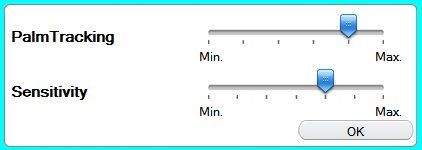
I hope the latter will fix the occasional jumping cursor problem (but need to figure out which way to adjust it).
John -
Thanks - confirmed on Series 7 as well.
Installer has improved - only required a single reboot for the new update (previous installers would reboot after uninstall of old version and then boot again after install of new driver).
Thankfully Alt+Tab works while drag is in process like it did in 10.7.13.1 (but not 10.7.16.1).
Again ETDAniConf.exe was not installed, but was able to copy it out of the zip.
In this version, I only need to use ETDAniConf.exe to set action for 3 finger tap. -
Also not installed but is in the zip is ETDHValueMonitor.exe. Nice monitor that shows how effectively different parts of your fingers register with the touchpad.
ETDDeviceInformation.exe gives much more detail but the details are real-time. The ValueMonitor while simpler graphs some history. -
I use this website for Elantech drivers. You can find many other latest drivers there as well.
But as with many things, latest and newest doesn't necessarily mean the best. For me, I have been using the 11.6.4.1001 drivers. The newer drivers are worse IMO. I can't speak for the 11.7.2.1 version posted above, but on 1001 the Touchpad feels good and not annoying, and the settings have all the features I need, and that people seem to want in this thread (e.g. Sensitivity, and Palm Tracking). -
flying_troubadour Notebook Enthusiast
thanks!!! it works so much better now.
-
+1 !!!
Touchpad is so much better now with 11.7.2.1 . Running Windows 7 here. -
THANKSSSS GOOOOOOOOOOD!!!!
 :thumbsup:
:thumbsup:
Finnally this version is fix my problems
http://download.kbench.com/family/kbench/util/system/elan_touchpad_14.1.3-allos.exe
Version 14.1.3
I hope yours enjoy!
-
What does PalmTracking actually do?
-
John Ratsey Moderately inquisitive Super Moderator
It's meant to prevent low-flying palms (while typing) from triggering cursor movement.
John -
Um, only a month-and-a-half later I realize you asked me a follow-up question. NP700Z3A-S06US. Further posts in this thread about using Win8 drivers seem to be further helping the touchpad behavior on this model. Still not what I'd call great, but much better than before.
-
My trackpad feels better than before, maybe it's because I have Windows 8 now, who knows. Still it is overly sensitive to the touch. For example, hovering with your fingers can execute a click sometimes while browsing the internet. Another problem I face is clicking and dragging items--it seems to be confused to death when you have one finger on the click while the other one drags a file to a folder. Other than that, I have no other problem with it.
To answer the original poster's question about posting the OPTIMIZED settings. I noticed there are 2 different settings you can mess around with: one is the original mouse settings; the second is the Elantech touchpad software version. Both affect the way you use a mouse/trackpad. Not sure if it's any different than the default, but here is my fiddling configuration:
![[IMG]](images/storyImages/Untitled-1.jpg)
I will explain why I chose these settings.
Scroll Speed - I put this in the middle (I think that's the default) because the scroll feels fast enough for very long web pages, and not too fast for short web pages. Try it out. Also, it seems okay when scrolling a local file directory on the computer (detailed view). Although it is a bit too quick. Changing the scroll speed up/down any further will make it comfortable on webpages, but sacrifices scrolling on local file directory, or vice.
Double-click Speed - N/A. Nothing special here.
Pointer Speed and Motion (on mouse settings) - I put this in the middle because increasing it will make it less accurate, and decreasing it will make it too slow. I also fiddled around with the trackpad pointer speed and the combination of the mouse motion setting as well, but it is always either less precise (mouse moves too quick) or it is too slow (moving from one side to another). With this setting, I can easily move my mouse from one side of the screen to the other with one-finger swipe across the trackpad.
One-finger - Tapping - I enabled this because I like the ability to tap to click for browsing the internet. Also, it is good that I have the ability to left click on the trackpad in case I have to drag and drop something. That is the only time I will use that.
Two-finger - Scroll - I have no additional settings enabled because the scroll is effective already. The scroll is very smooth on my internet browsers (Chrome and FireFox). The inertia scroll made it worse by ruining the smoothness of the scroll. If enabled, the texts becomes fuzzy and jittery as they scroll to a stop. I rather have inertia scroll off.
Palmtracking & Sensitivity - I turned both all the way up because I was annoyed with the trackpad tracking my palms while typing. Who wants to track their palms? The sensitivity was set to the max so I won't have to press on the trackpad as much. I can simply navigate the cursor using my fingers without much effort. Reducing this setting made me press harder on the trackpad to get the mouse/cursor moving, even with one notch below the maximum.
I hope this helps you all! -
With the latest driver available here : ELANTECH Drivers
My clickpad won't work anymore (only the middle one. Right & Left click work). I tried to uninstall/reinstall it and still the same problem.
Anyone else has this problem? -
Have you tried the driver from Samsung instead?
On another note, does anyone also think ELANTECH is pretty sketchy? With a company like this making touchpads for laptops, I would expect a very legit website with drivers and support. I have yet to find the website doing a Google Search. :/ -
I did and with the Samsung driver, the clickpad works. But the newer version (compare to the Samsung one) works way better. Any idea if I need to "activate" the clickpad into the registry?
-
John Ratsey Moderately inquisitive Super Moderator
Does the registry have a load of Elantech entries at HKEY_LOCAL_MACHINE\SYSTEM\CurrentControlSet\services\Elantech ?
John -
-
John Ratsey Moderately inquisitive Super Moderator
If it's working fine I wouldn't worry.
John
Samsung Series 7 Chronos NP700Z5A: Trackpad Discussion Only
Discussion in 'Samsung' started by yknyong1, Dec 6, 2011.
