Is anyone having issues with the gpu throttling? I just started playing Deadpool and tried max settings and after about 15 minutes the fps just drops to crap. Now every game I play does this. I've watched the temps and my temps are in the mid to upper 60's (Celsius) I don't want to have to re-install windows but am afraid that I may have gotten a virus or something that is causing it. The computer was fine before. I was play Burnout Paradise mainly since I got the laptop, and had it maxed out, didn't have a problem with it. Now it even seems to crap out on me after about 15 minutes of playing. (I'm even using a cooling pad to attempt to help.) I have also blown out the vents with compressed air. Anyone have any suggestions before I attempt a re-install of Windows? If the issue keeps happening after re-installing Windows then I don't know what I am going to do. As I don't have the money to send this laptop away again. (Which I shouldn't have to anyhow.) I am going to install another Hardware monitor that I think will record all the information and see if I can't upload images of my issue.
Edit I uploaded 2 images. They show a max temp of about 64C and that is when the voltage also drops from about 0.87 to 0.80 which is the idle voltage. It jumps back up whenever I ALT+Tab out and back into a game.
It also seems to happen about every 4 Minutes, not 10-15. This doesn't seem good.

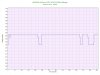
-
dragonwolf8504 Notebook Evangelist
-
It definitely shouldn't throttle at 65C, mine runs in the low to mid 80s while gaming. Are you sure that's the gpu temp? Try using latest msi afterburner or HWinfo you might be looking at the wrong sensor?
-
Does it drop and then come back? I see there was a .80 vcore drop for a few seconds then it came back up is why I ask...................
-
He said if he alt tabs out and back into the game the voltage goes back to normal.
Dragon, which version of nvidia drivers are you using? Run swupdate as well to make sure all BIOS are updated. -
dragonwolf8504 Notebook Evangelist
The temps matched what EVGA Precision X was showing me when ever I ALT-TAB'd. I've use the program for awhile now and know it's reliable on this laptop as well as my Asus one. As temps from other programs match it. I'm wondering if some software is causing the issue. As when I installed Deadpool that is when the issues happened as it seemed to update DirectX. -
dragonwolf8504 Notebook Evangelist
hfm read it right, it drops until I ALT-TAB out then go back into the game, at which case fps comes back to normal as well. -
dragonwolf8504 Notebook Evangelist
I was using the latest WHQL drivers: 320.18, when this happened. Noticed Nvidia released a new Beta: 320.49 and installed that. Still doing this issue.Since I'm using an SSD I limited my restore points but I am going to check those out to see if there is anything about DirectX as Deadpool seemed to install an update to DirectX. I'll run SWUpdate and see if it says I have a BIOS update.
Edit: According to Samsung System BIOS update I have: P08AAB, The current Bios is: P08AAB. So it looks like BIOS is current. I may have to do a Windows Re-install. There is a System Restore for DirectX I am going to do that, even if it un-installs Deadpool in the process it may help narrow the issue down. If my other games stop lagging, that is probably the issue.
I will check back once I have been able to test this out. -
dragonwolf8504 Notebook Evangelist
It did it again. The lag happened. I may need to just back up all my data and run a full Windows re-install. Just to make sure it's not another hardware issue. If it is, I don't know what I am going to do. Send it back for repair I guess.
-
This might be off topic, but ive managed to use an overvolted bios for the np700g7c and got it to run fine at 780/1750 and it scored around 4300 in 3dmark 11, temps were around 75 and 83 on furmark, but then i realized the power brick was not intended for such use and that without the battery in it would not let the cpu turbo boost due to not enough power...
so my question is it safe to let the computer run with the overvoltage or should i revert to stock volts?
-
dragonwolf8504 Notebook Evangelist
I would revert back to stocks. Laptops weren't really designed for overclocking let alone voltage mods. With the issues I've been having also it would make me even more paranoid on doing any overclocking to begin with. Unlike an Desktop power supply where even if you do a voltage mod the power supply usually is still powerful enough, and if not you can upgrade, on a laptop, you can't and you could fry any number of parts from the power supply, gpu, the battery (since under real heavy loads this laptop tends to borrow from the battery) even the motherboard (Since it takes all the power from the power brick and transmits it to all the parts.) I'd revert back and if you wish to overclock keep it within no voltage mods. But that's me.
On my issue, I am re-installing windows now. (Gotta love the speed of usb 3.0 for backing up data) and we will go from there. it'll take the better part of the day to get the laptop to fully playable. But hopefully within the next couple of hours I will have a report on if it's fixed. -
Yeah, i just played it safe and reverted back to the original bios using samsung bios update utility, but it reverted the 3d state back to stock 0.87 volts but the 2d state (405 mhz) is still at 0.92 volts which is a bit annoying cuzz then the temps go from 35 to 50, but i guess thats what happens when you around with the bios...
-
So it will drop to .80 and hold for say minutes at a time or forever? in other words on its own will it ever come back? Also do you over clock the video at all?
Edit; the reason I ask is if the video memory or core is clocked where there is an error the card to protect itself may go back to 2D speeds until you "Alt Tab" going to desktop and a request is placed from the drivers for 2D speeds as the OS no longer is in 3D then resetting the cards protection. (my 9800m used to do this with the video memory clocked too high but the error protection would not recover) -
its nothing like that, if im not mistaken there are 3 main gpu states and when im playing the 3d state is active and this runs at its normal .87 volts, but when i quit the game and the clocks lower to the 2nd state that is at 400 mhz the voltages go up to the voltage it was when overvolted (.92) instead of going down to .85, but this lasts only in that state, and when im browsing the web its mostly in the "idle state at like 70 mhz and thats at its normal volts (.80)
also regarding the problem with the cooling, was there anything one could do other than returning it? i say this because i presume my warranty has already run out and lately my cpu temps have been doing strange things.
when i run anything intensive, instead of the temps slowly going up they instantly jump to between 85 and 95, and i can never feel much air coming out the back -
dragonwolf8504 Notebook Evangelist
I think I may have fixed the issue. I just re-installed windows and formatted ALL drives in the laptop. (SSD, HDD, and even the iSSD) I just play Burnout for about 15 minutes before quiting (I have over 500GB of data to move back onto the computer.) and it didn't lag one bit. Before it would begin lagging after 4 minutes. Only time will tell, but something may have gone wrong with the DirectX install that the Deadpool game did. (I won't be installing that game for awhile, just to make sure the issue doesn't come back.
As for the vcore, before it would play for 4 mins then drop to .80, would not go back up until I did the Alt-Tab. Then would be fine for another 4 mins. Then would do it again until I Alt-Tab again. -
That's really odd, just about every game in steam does a DirectX install to make sure it's up to date or the proper version is supported. Odd...
-
dragonwolf8504 Notebook Evangelist
Yeah odd. But I left out something, it was a rip from a friend, so maybe the rip was bad and it screwed it all up. (He made a copy for me to try out. As I was excited to buy the game, but wanted to try it out first before sinking the money into it.) The game is fun and funny as heck, for sure worth the money, provided the steam version doesn't screw me up, which it shouldn't. If your a Deadpool fan or just have a sense of humor (I should say sick sense of humor as he is somewhat disgusting) your like the game. I even got another friend who bought the game just because I sent him a quick clip via text message, and for him that clip sold it. Same with me. I'll report back once I've bought the game, needless to say the rip went into the trash in pieces as I AM buying the game!!!!!!
Anyhow, it's weird that an install might mess up something that bad to the point of a system restore not working, but then again, I don't honestly know where the rip came from. Needless to say, Steam or buying a copy of the game for me from now on, no more borrowing. Too many things can go wrong with cracks and such. I don't borrow often to begin with, so it's no biggie and the 15 mins I got to try out Deadpool sold the game. (Not sure if Steam has a demo of the game, I gotta check.) Though with my slow internet speed it'll probably take too long to be worth it, not to mention I am buying it, so once bought it'll be downloaded and time to have fun! Meanwhile back to restoring my steam folders so I can buy the game! 183GB to copy and I can't launch steam until it's done. -
For whatever reason, DW, you seem to be right and Directx was making an invalid call. I doubt in game during play that the games or Directx call for max GPU speed etc.. Maybe even the game is somehow trying to enable intel GPU which can't happen.
Edit; in the end glad there is not another RMA.......................... -
dragonwolf8504 Notebook Evangelist
Yeah no kidding, if it was another RMA I would just be demanding that they just replace the whole dang thing. Specially considering how close it was to the previous RMA. But it didn't come to it. Which makes me happy as I really do like the laptop. The keyboard and specs all around are still good for me. Heck the Asus one does it for me, the Sammy is just a DTR or when I need to extra cpu or gpu power. (Even though I'm on the Sammy more now that it's back and that's due to the keyboard, lol.) And the screen too, let's not forget the screen, it's beautiful. Specially compared to the Asus. While I am not too picky with screens, it is like night and day between the 2 screens on every area.
Anyhow, happy that the Sammy is chugging along fine now. Seems it was just a DirectX call that despite trying to revert back, and such just didn't fix it. It could have been anything graphics relate really, though it seems to have had to do with DirectX. It took a re-install of Windows to fix it, but I can live with that. I do that once every couple months or so just to keep everything fresh. Just more upset I had to do it so soon after re-installing when I got the laptop back. But yep, got it almost back to normal now. -
This might be another off topic question but since my cpu temps have been strange lately, would it help if i removed the cd drive thus there is intake from the top of the fan and the bottom? or would this be bad, as i don't know how blower style fans work...
-
What do you mean by your cpu temps are strange?
-
the temperatures don't gradually go up but as soon as any load is put on it it spikes to 80-95 celsius, leading me to believe either the heatsink is loose or there is a lot of dust in the heatsink...
so maybe removing the cd drive will allow the fan to intake more air, as the bottom and a bit of the top will become the intakes -
Mine the cpu gets about that hot. Normal.
-
I don't remember it getting nearly as hot... is it just the thermal paste wearing out or something?
-
I think the CPU will just get much hotter than the GPU... if I run Prime95 for about 30-60 seconds multiple cores will reach 100C...
You can take it apart and repaste if you think it will help. Also, what helps (i haven't done this yet) is put some feet on the rear bottom so it lifts the bottom slightly. This will drop temps as it's easier for the unit to pull air in from the bottom. it's not quite lifted far enough from the surface you have it on and air flow is a little restricted. I've never had any huge issue but I do notice GPU temps will drop if I lift up the back of the unit while running benchmarks or something like MSI Kombustor.
For reference, I just ran a full run of 3DMark Basic (Ice storm, cloud gate, fire strike) and GPU maxed at 78C and the CPU cores reached the upper mid to upper 80s according to HWinfo.
I'm just saying high 80s to mid 90s doesn't seem out of line for a game that would use a decent amount of CPU.
What game specifically might I ask? If I own it I can see what mine does. 85-95 is not out of thermal limits..
EDIT: i should also note I'm using the latest nVidia beta driver v320.49, it's available on their site. -
Now that i think of it the 80-95 temps were when i ran prime 95, and when i rember when the laptop was new i was testing the cpu temps using games like bf3... so that could be the problem...
and also another thing, ive used the service manual on the 1st page and tried to disassemble it mainly to clean any dust in the cpu/ gpu heatsinks but i kept getting stuck on the part where ive taken the keyboard off and i can see the gpu but its mainly covered by a metal piece and i just can't seem to figure out how to remove it using the instructions... step 8 in the disassembly process i believe...
i really want to clean out any dust and do a complete re paste as i have some thermal compound lying around since even without any overclocks on the gpu its reaching 72 when before it would max out at 10 celsius lower... -
I don't think you were near 100% usage at 62C. That's unheard of for a 675M. 72 for the gpu is still excellent. Don't fix it if it ain't broke.
-
My i7-3820 runs pretty hot, would like to eventually rip it apart and get ICD on the GPU and CPU. With prime95 I get eventually to 100c and it downclocks from 3.5 GHz to 3.3. Kombuster does not get the GPU over clocked above 85c, stock clocked about 80c. So far I am very happy with the system it is more than fast enough for my needs.
I keep tearing at myself for a i7-3940xm but $700 for only 10% more CPU? It would put me at the top end of the system though. The other thought is ram, 16GB but at 1600 it is cas11 and command rate of 2T. I would be willing to drop the $300 or so on 1600 cas9 32GB but with 4 sticks still timing may need to be loosened on the command rate to 2T again. Now with 16GB for my use right now there is no need to upgrade it at all. -
How to increase wifi stability.
1. Uninstall default Samsung wifi driver
2. install Intel wifi driver version 15.8. Impotant: use driver pack with Intel® PROSet/Wireless WiFi Software included (file Wireless_15.8.0_e64.exe)!
3. Choose using Intel Proset, not Windows staff!
4. Open Proset settings. Disable scanning after connection.
5. Setup wifi profile and add access point MAC-adress.
6. Use Proset diagnostic tools in case problems. -
dragonwolf8504 Notebook Evangelist
What overclock settings did you use on the GPU? I was thinking of testing, (just testing, not keeping the settings, for now until I need to overclock to use it.) Thanks! -
-
Something about laptops fans just messes up software like msi afterburner when they try to read it... for you its always at 0% and for me its always at 100% even when idling...
is there any ways of actually changing the laptop fan speeds? because gtx 675m's in alienwares throttle at 76 celsius but this is the temperature when the fan actually goes on full speed in the sammy and thats a bit high for me -
Not too sure about the fan speed. I know MSI will not control it. SpeedFan may but again not too sure.
-
Laptops y u do dis?
-
There's nothing wrong with it. My 675M hits mid 80s without ever throttling.
-
dragonwolf8504 Notebook Evangelist
Same here, I honestly don't think I ever saw my GTX 675M throttle. Except for that directx issue, but that was extenuating circumstances. Everything is back to normal, and no throttling issues here even at the mid to high 80's (though that was while benchmarking it overclocked even and no throttling. The highest I saw it get was 89C before the benchmark stopped.) Considering the gpu has a max temperature of 105C before it'll most likely cause a bluescreen to prevent further damage. Though I've read they will hit 140C before the overtemp safeties kick in, and shut down the computer, this part is a little at your own risk sort of thing, then again so is overclocking the gpu. It's nice to know there is some overclocking headroom to help further the longevity of the gpu, and I have yet needed to overclock to play any of my games so yeah, makes me happy.
-
What OC's did you get too?
-
dragonwolf8504 Notebook Evangelist
Max I feel comfortable with is 700 Core/ 1700 Memory. Max I did without issues was 730 Core, 1800 Memory. Results can vary depending on ambient temps and everything really. I knew 2 people who had the same laptop and one couldn't overclock theirs as high as the other could, even in the same ambient (for whatever reason it may be.) Which is why I may ask what other's have done on overclocking, but I do that mainly as a starting point to work with. Then I adjust by how my own personal experience is and my own paranoia. lol -
hfm, since you have windows 8, when you installed it, did you encounter any problems?
i say this because i recently upgraded and i'm having strange problems like windows hanging when i shutdown or restart, forcing me to force shut down, or sometimes not recognising usb devices... -
You need to run their swupdate utility and install the proper drivers. Beware the latest 6235 wireless driver it's causing many issues. The utility is on the support page for the gamer 7 on Samsung's site.
-
Yeah, after a while i realized that since i have a small ssd i have basically all my important data on the secondary hdd... so i just decided to format the ssd and do a clean install... and so far it working out... haven noticed anything strange yet, other than the strangeness that occurs due to not having any drivers XD
-
Anyone else having problems installing nvidia drivers in the latest Mint and Kubuntu etc? I've never had problems with earlier versions of these os's but cannot get any nvidia driver to install now. Starting to wonder is it a kernel issue.
-
What version do you have and what are you trying to install?
-
I have the nvidia 675 and have been trying to install the latest Mint and Kubuntu. Mint 14 worked fine, but nothing I've tried so far in Mint15 has succeeded, all I get is a black screen. I've tried the last six nvidia drivers as well as the very latest beta but no luck. Nouveau works fine but I want the proper driver for gaming etc. I've blacklisted nouveau in the modprobe, purged it, tried various grub settings blacklisting it and fiddling with nomodeset and even acpi etc but nothing works.
I downloaded kubuntu and that was the very same, and I'm now suspecting suse etc will also be but am out of broadband to download them, or even the old mint14 which was working so I'm stuck for a few weeks. -
I know about the card, what driver versions do you have and what are you trying to install? The reason I ask is I believe with Ubuntu it will only install the latest stable drivers............
Edit; now in Ubuntu and I have up to nVidia 310. This from Ubuntun 13.04 KDE as the GUI. -
Can't you just continue using mint 14?
-
Yeah, but I'm going to have to wait three weeks before I have enough data allowance to download to reinstall again. I have tried installing the last six or so official nvidia driver releases, along with 310 etc that the built in driver manager recommends.
Another issue that I now have is that neither Linux nor my Win7 install will restart or shutdown cleanly - they go to the point where it should turn off or reboot and then just stay there and I've to hold down the power button. What on earth could be causing that in both os's? The drives are fine. -
Sorry if I'm asking a stupid question but have you tried restoring everything to factory default, including the bios settings?
-
I've made an account just to ask a few questions, I found this site a while back when looking for reviews.
I seem to have 2 keys already broken? The enter key has already got a broken clip... :/ Has anybody has the same problem and know where to get replacements?
on a plus side,
ModeShift Works again - hooray!
thanks! -
-
Hey guys,
ive got a bunch of old 21" monitors lying around, so this though came to my head...
would it be possible to do nvidia surround with the laptop in the middle and 2 on the side?
i read somewhere that the video out ports are connected to the intel hd graphics or something
Samsung Series 7 Gamer NP700G7C with AMD Radeon HD 7970M/Geforce GTX 675M
Discussion in 'Samsung' started by yknyong1, Mar 30, 2012.
