mmm... I've accepted all of the other updates (including Win 8 critical updates and all the network drivers) but not the BIOS and I don't have any issues at all with the machine. I can't find any BIOS release notes though the SW update tool refers to stability improvements - since I'm not having any stability problems I am not inclined to do the update without a little more intelligence on the problems it is meant to fix. Sounds like you should swap yours out again - mine has no problems restarting from a sleep or a hibernate.
-
Hello, sorry if this is not allowed here but I couldn't find anything against it on Site Rules.
Can someone pm me a cheap and trustable website where I can buy a vga adapter for my 700Z5C? I have found it on ebay or amazon but shipping is very expensive (50$ or more).
Thanks a lot -
I see a couple on Amazon for ~$30 with free shipping -- are you outside the US?
-Matt -
Yes I am. The ones I saw at Amazon.com do not ship to Portugal and there are none available at Amazon.co.uk
-
How does the 512mb 630m compare to the previous models Raedeon 1gb graphics? I have the previous model and one has came up on the craigslist (I'd never pay new prices) but it has the 630m instead of the 640m. I'd LOVE to upgrade away from this ATI trash but wonder if I should hold out for the 640m. I play a lot of Guild Wars 2 on the laptop.
-
I actually have the same problem with firefox I had to switch browsers to Chrome n stopped having the issues with it, I honestly think that part is soley Firefox because I haven't had that problem with any other web browser.
-
I updated BIOS and then performed a clean install of Win8. I have no stability problems and I've installed all of the updates.
-
New BIOS P04AAG available via SW Update for NP700Z. Anybody tried this yet? I'm hesitant to try it out.
-
New BIOS? No problems so far.
Sent from my LT26i using Tapatalk 2 -
Don't know if this has been asked yet, I don't want to go through 156 pages to find out.
Got a NP700Z5C-S02UB today, and want to change out the hard drive. Was considering an SSD + HDD, but newegg has the Momentus XT 500GB for $50 right now. Wondering if I can get a pair of them, and a drive bay caddy to swap out the disk drive, and run them in RAID. Would be faster then whats in it now, for only $100 (plus caddy costs) and still have 1TB of space.
Anyway, what caddy would work, and does this laptop have a RAID option? -
Regarding the caddy, I've only spotted one so far:
Samsung NP700Z5C S01UB Laptop Hard Drive Caddy Cable BA41 01701A | eBay
Doesn't really inspire much confidence -- I'll have to research it more. Once I have a chance to play with mine I'll try and answer the RAID question.
-Matt -
newcastlefc200 Notebook Consultant
I think he means a DVD ROM Caddy, which is pretty cool, it allows you to put your old hard drive in the place of a DVD rom drive:
http://www.amazon.co.uk/12-7MM-Lapt...1_1?s=computers&ie=UTF8&qid=1353072382&sr=1-1
I believe it has to be 7.5mm in height though -
Ah crap you might be right -- I think I assumed since the DVD drive is a slot-loader, that there wasn't a replacement assembly, just an internal frame that swaps out. That opens up the possibilities. I'll tinker with mine this weekend and see how it looks (I don't think there's a disassembly guide anywhere). Thanks for spotting that.
-Matt -
On my NP700Z5B I bought a caddy for a macbook pro and it fit perfectly.
-
Please do post about raid I have 1 512 830 SSD and would love to put in a second.
Sent from my SAMSUNG-SGH-I747 using Tapatalk 2 -
As I don't have a second drive yet either (or caddy!) I think we're in the same boat. I was thinking I would take a close look at the mobo, BIOS, drive controllers, etc. and do a bit of research to see what the options are. But the actual test of putting in a second drive and configuring the RAID options may be better left to someone actually running two drives at the moment.
-Matt -
newcastlefc200 Notebook Consultant
theres this which is pretty much the same: http://forum.notebookreview.com/sam...ies-7-chronos-np700z5a-disassembly-guide.html
I didn't bother with swapping out with a caddy because I cleaned installed windows 8 and needed a DVD rom to do this as there is problems installing from USB -
Wow, what is wrong with me today???...I knew about that link (and have referred others to it!). I should have my post count reduced to "0" and have my status changed to "Pathetically Newbish".

-Matt -
I installed chrome last night but it has the same problem. It seems to fix it once the browser is restarted but it's confusing as to whats happening. With firefox i found that holding shift+clicking reload button clears the issue on the affected site but it comes back randomly.

As an aside, the 2 models i bought from best buy had different dvd drives in them. The one i have now is a mat-s-hita and is very quiet. The previous drive was noisy, spun up whenever i clicked on a music file or opened itunes and was pretty annoying. That was the samsung SU-B08AB. Just an fyi if you have a noisy drive, there are other options out there. -
Definitely an OS issue not hardware. I had this happened to the Internet Explorer to one of my co-workers computer, and we found out the problem was the installation of the OS. We were seeing red x's everywhere on pages, but only in IE though.
-
I looked through the BIOS and the only option is AHCI on or off, no RAID option.
Guess I got to decide on another plan. If I can get a slot load Blu-Ray drive for this for a decent price (sub $60 or so), then I might do that, and get a 750GB Momentus XT. If not, Ill either get the 500GB XT while its on sale just for game storage, or go with the usual plan of an SSD boot drive, and move the stock 1TB to storage.
Boot up and general speed doesn't seem bad at all on this with the express cache though. So Im considering the 500GB XT since its cheap, and will keep games on at least a 7200RPM drive and help keep the OS drive more empty. But, I also like the idea of changing out the disk drive for a Blu-Ray when going over to friend's houses who don't have a Blu-Ray player. -
I wonder if the new BIOS P04AAG solve the boot from USB issue? Can someone confirm?
-
Where do you find the new bios? It doesn't show up in my update software.
-
That's interesting. Mine shoes up on the SW Update as an "update-able" item. Do you have Windows 7 or 8?
-
Just to let you know I've updated to P04AAG and can still boot from USB, though I didn't have a problem with P03AAG. I've had the new BIOS for a few days now and can't say I've noticed anything different, though to be fair everything was working so well anyway.
What is the USB boot issue you mention? -
The USB boot issue is very common with this NP700Z5* machine. Many have issues doing a fresh installation of Windows 7 or Windows 8 on the laptop via USB flash drive because of the extra iSSD that came with the system. Something about the boot partition being set to the wrong drive after or while installing Windows, so when it tries to look for Windows on a bootup, it cannot find it. Rather than starting Windows, it crashes and restarts. Even forcing to boot from a specific drive (F9) won't help. This only happens using USB to install Windows. Using a CD/DVD drive works, as many had 100% luck with them, even myself.
Relevant threads:
http://forum.notebookreview.com/samsung/695009-samsung-700z5a-boot-windows-8-a.html
http://forum.notebookreview.com/samsung/695541-series-7-cannot-boot-into-fresh-windows-7-help.html
How to do a clean install of Windows 7 or 8 on Samsung Chronos laptops | Arktronic.com
Did you really have luck installing Windows via USB drive? If so, I'd like to know how you managed to do that. -
I see now what you are referring to. Yes I installed W8, and before that W7 from USB. Its a fairly simple solution when you know what to do, you need to format the iSSD to NTFS and the installation goes ahead. It fails because the iSSD is formatted in a way that Windows doesn't understand, so although you don't want it to place the reserved boot partition there, it still fails to install because it sees a disk formatted in a way it doesn't understand. So, reformat the iSSD to NTFS, install Windows OS, then if you want to, let Samsung format the iSSD again to enable smart cache. I have an SSD so don't need the iSSD as a smart cache, so I leave it formatted NTFS and have Windows put an 8GB swap file there.
PS This is probably a Windows installation bug, because as we all know it installs from a DVD, but the workaround is easy enough to implement. I made a thread explaining this about this a month or so back when I first got my Samsung Chronos -
Windows 8 as standard. Mine is the best buy s02ub model.
-
Same setup here (arrived last night). Came with P03ABJ, and SW Update is offering P04ABJ. I'd assume, given my limited knowledge of HEX and sw versioning, that P04ABJ is newer than P04AAG -- or does it vary by region?
-Matt -
For some reason, SWUpdate only allows me to export the setup files for the drivers after selecting my laptop model. The GUI with the option to check for updates and one-click update button is not coming up. And also my laptop model is not in the list of laptops provided (FYI, its a NP700Z5C-S04US). Anyone with similar problems :S
-
That makes sense then, i installed P04ABJ last week.Beware if you haven't already, the bios update could be the root of my issues, not confirmed yet. Do you have any issues with firefox css or after resuming from sleep?
I used srs disc image to copy files to a new hdd and installed it yesterday and so far it seems a little more stable. Really confused as to what the problem could be. -
^^ I think the terms "Series 7" or "Chronos" or "NP700Z5" are used interchangeably here to refer to the same machine, and I noticed there are suffixes after those terms such as NP700Z5C-S01US, NP700Z5C-S04US, NP700Z5C-S03CA, NP700Z5C-S01UB, NP700Z5A-S01UB, etc. From inspection, it seems Samsung put different BIOS in different machines, even though they are all 15.6" laptops.
-
Just an educated guess, but I'd assume that "NP700Z5A" and "NP700Z5C" are different models, and within each, there have been a series of minor updates and variations (e.g., HDD, RAM, etc.) with occasional changes in hardware (e.g., 630m vs. 640m). I also figured that within each model line, they all use the same BIOS (but possibly different hardware drivers).
On the other hand, I've also assumed that the country label -- e.g., US and UB for USA, CA for Canada, DE for Germany, etc.-- pretty much meant "all bets are off." For example, even within the NP700Z5C, the German S01DE and the American S01US might have completely different hardware, BIOS, and drivers -- in other words, no assumption of compatibility across countries.
That's the pattern I see anyway, not sure if it corresponds to reality.
-Matt -
I will definitely look for your thread and read up on this. That's interesting because you mentioned to format the iSSD to NTFS. At this menu,
![[IMG]](images/storyImages/windows-install-location.png)
Does Windows installer format to NTFS?
This is what I did exactly once I get to the partition menu above (Windows 7 install):
- Delete the iSSD partitions so it is showing up as one partition
- Format the iSSD partition
- Delete the 750GB HDD partitions so it is showing up as one partition
- Format the HDD partition
- Install Windows on the HDD partition. Windows creates a 100MB partition out of the HDD for reserved system space, then installs Windows
After Windows installs, it restarts, then go through the infinite crash-loop after BIOS. -
Very nice, I have the same assumptions. I think it's about time to collect and create a thread detailing the differences in a spreadsheet or something. I'll probably take some time to do this to help others out.
-
I think the NP700Z5A have Sandy Bridge i7s and AMD GPUs whereas NP700Z5C have Ivy and Nvidia Kepler GPUs. Well that's what I remember when I was researching those laptops before I bought mine
Worth creating a thread to help prospective buyers -
Have you accepted the update to P04ABJ? If so, any feedback to offer?
-
Precisely. And the NP700Z5B looks like a minor update to the Z5A, i.e., also SB i7 and AMD GPU.
Don't laugh, but...nah, not yet. It seems there are occasional reports of upgrade issues (maybe not specifically with P04ABJ) so I'm going to wait until I have my software installed and stable before I update the BIOS. In particular, I want to be 100% sure I understand UEFI and GPT before I wipe Win 8. I succeeded in making a factory-restore backup on both USB thumb drive and SD card today, so my safety net is in place!
-Matt -
Wait so Matt you ended up getting another Series 7? I'm assuming it's the S02UB since you mentioned Windows 8, how do you like it?
-
Yep, Best Buy isn't my favorite retailer but the S02UB was too good to pass up. Here is what I posted today on the "impressions" thread (that I started a while back):
-Matt -
Awesome write up as usual. I'd give you rep, but apparently I need to spread it around more before I can give you more. Good news though, good to know the S02UB model is an improvement.
The Fn-Lock delete/eject thing bothers me, I wish Samsung would update the driver so that holding Fn while Fn-lock is on would revert the key back to its original function. Every time I'm typing or doing number crunching in Excel I have to turn Fn-lock off to get that precious delete key back.
I guess we might be lucky, but neither my roommate nor I had a recessed trackpad on our S01US models.
Loving the battery life on these things, I ran Lord of the Rings: The Two Towers director's cut (through HDMI to a TV at 1080p) which is like 3.5 hours starting at 70% battery and ended at 39% which is ridiculous.
My laptop also started with a .4% battery wear. I've been using the 80% battery life saving feature on and off, and two months later my wear is still at .4% so it's all good there.
The only thing left for me to figure out is my terrible WiFi speeds, but it seems like this is an issue with all the Intel 6235 cards, judging by how the XPS 15 thread is going. I got 38/29 about 10 feet unblocked from my FiOS router and 61/32 6 inches from my router. My roommate 10 feet away unblocked got 53/31 with an Atheros AR9285 card.
EDIT: On a side note, my charger has officially died after working intermittently for the last 2 weeks, so I've shipped it off to Samsung to get a replacement. Although my roommate has an S01US as well, his charger is a completely different brand and design which baffles me. His charges my laptop fine. -
Thanks for the kind words! It bodes well that your S01US is performing like new -- I'll be thrilled if I make it 2 years with mine. I wonder about the power supply -- there's a new review at Amazon from a pretty pissed guy on that topic:
Amazon.com: Customer Reviews: Samsung Series 7 NP700Z5C-S01US 15.6-Inch Laptop (Silver)
-Matt -
Hmm I remember reading somewhere that the power supply is just barely adequate for this laptop, and I'm assuming Samsung made the choice to use the 90W to retain the smaller size and weight. Hopefully they won't give me trouble upon receiving my adapter, I've been using my roommate's for a while. I didn't really stress it very often at all, maybe 1-2 gaming sessions per month as I mainly use my desktop.
I did notice that while playing Bad Company 2 with my overclocked 640m, the charge rate according to BatteryBar was ~1,800mW (rather than the usual ~40W while surfing the web) so at some point I was getting close to fully maxing out the ability of the power supply. Unless the guy in the review was running Furmark and Prime95 at the same time, I'm not sure how he'd get to the 98W number.
An unrelated bit for the people reading this thread and contemplating getting this laptop, Windows was prompting me to re-run my Windows Experience Index assessment so I finally gave in. I'm not one to care for the numbers unlike a lot of people, but the results were interesting as it appears to somehow have fixed the issue where it uses the Integrated HD 4000 graphics during its tests.
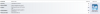
If people are reading this thread and don't have an account to see the picture, the readings are:
Processor - 7.6
Memory (RAM) - 7.7
Graphics - 7.0
Gaming Graphics - 7.0
Primary Hard Disk - 7.9
The 7.9 disk transfer rate is because I have an SSD, it's most likely 5.9 if you choose to keep the stock HDD. -
That's quite a coincidence -- I was just running WEI and thinking about you! As I ran it, I had GPU-Z in the background, and I thought to myself, "How weird, winsat.exe seems to be consistently using the 640m!" I ended up with 6.7 for both Graphics and Gaming Graphics on the 640m, which makes sense given it's stock speed. Can you remind me what your GPU temps are like running overclocked?
-Matt -
Actually when I ran WEI I didn't even think about overclocking as I was just cruising NBR as it ran so I wonder what it would be like at the higher clocks. My previous scores used to be 5.9 and 6.7, so it's weird that you're getting 6.7 for both where I'm now getting 7.0 for both.
I played BFBC2 again with afterburner in the background this time and at stock clocks which boosted to 709mHz, I maxed out at 83C after a while. I quickly Alt-tabbed out and hit my overclocking profile for +135 GPU clock and +200 memory clock and went back into BFBC2. After some more play time, I alt-tabbed back out and the temperatures actually remained at a consistent 83C, and the 844mHz clock was maintained the entire time, so no throttling. I was quite impressed. -
Yes, it looks like you doing things correctly, It seems there might be two issues here we are talking about. Formatting the iSSD gets the Windows installation to complete, otherwise its gets stuck with the 'can't find suitable partition' error.
If you are then getting a crash reboot problem after Windows installs I would just double check a couple of things. Firstly take manual control of AHCI and make sure it is ON, secondly, unless you are wanting secure boot on a GPT partitioned disk turn UEFI to OFF. The other recommendation would be to keep your main HDD as the first boot device, and only select the USB (which should be formatted FAT32), via the boot menu when installing. I also had the USB in a USB2 port.
If you are still having installation problems we can work through things one at a time. The way I've done it is as I've said above and it works for me. I don't have an ODD as I took it out to put my HDD in its place, and an SSD as the main hard drive, so installing from USB was a must. It is neater and quicker to install from USB anyway! -
John Ratsey Moderately inquisitive Super Moderator
DDR means double data rate - shifts two sets of data per clock cycle - so the clock speed is 800MHz but the data speed is 1600MHz.
John -
I keep having Cache read errors on firefox and chrome. This has happened on both of the NP700Z5C's i've had. Does anyone have any ideas what could be causing this? The errors seemed to increase when i installed logitech setpoint software for the mouse, but ive since uninstalled and it seems to be more and more frequent. Shift+reload seems to be a temp fix but it happens multiple times a day.
I have changed out hdd's, recovered the os multiple times and the issue persists. -
May I have the screenshot of the error?
-
Well my explorer.exe just crashed, I needed to try out refresh anyways looks like this is just as a good of time as any. Just Sucks reinstalling every thing. If I only had my repair disk with me.
Sent from my SAMSUNG-SGH-I747 using Tapatalk 2
Samsung Series 7 Lovers - Here's The NP700Z5C Ivy Bridge!
Discussion in 'Samsung' started by yknyong1, Apr 23, 2012.