Any one know how to oc the 630m
Sent from my SAMSUNG-SGH-I747 using Tapatalk 2
-
-
Ive had on three occasions where Im just web browsing, the screen goes black for a second, then slowly starts to recover itself back to where I was. I get no notifications of it. Reminds me of when a display driver stops responding and you get the little yellow symbol in the bottom right telling you so (but that doesn't happen here).
-
On chrome its "Error 401 (net::ERR_CACHE_READ_FAILURE): Error reading data from cache" Dont have a screenshot, but basically its like the css is corrupted. Below is a grab from this site and twitter during the error.
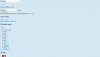
View attachment 87530 -
Alright I'm kind of late on this but I only like to buy things based on necessity. Yesterday I disappointingly ran out of RAM on my laptop while doing some 7-zip compression and now I"m debating whether I want to get an 8gb stick or a 4gb stick. I know the timing settings and whatnot from one of my previous posts, but I just want to know what you guys think about it. Is it worth the extra 15 bucks to spring for an 8gb stick? Also the 8gb stick I'm looking at is 1.35V while the 4gb is 1.5V, I'm hoping the 8gb stick will save power but I'm also assuming the motherboard will just bump it up to 1.5V regardless. Both have the same timings.
8gb:
Newegg.com - Mushkin Enhanced Essentials 8GB 204-Pin DDR3 SO-DIMM DDR3 1600 (PC3 12800) Laptop Memory Model 992038
4gb:
Newegg.com - G.SKILL 4GB 204-Pin DDR3 SO-DIMM DDR3 1600 (PC3 12800) Laptop Memory Model F3-12800CL11S-4GBSQ
and here's an 8gb G-skill stick in case for whatever reason 1.35V Mushkin causes incompatibility (which it shouldn't):
Newegg.com - G.SKILL 8GB 204-Pin DDR3 SO-DIMM DDR3 1600 (PC3 12800) Laptop Memory Model F3-1600C11S-8GSQ
EDIT: details of the 7-zip compression just for some performance data:
Ultra compression using LZMA2, 8 threads, on a 3134mb folder:
12MB/s, 3134mb to 1.09Gb, took 4:21 to complete on my laptop with the i7-3615qm. It maintained a 3.1gHz clock the entire time.
For comparison: my i5-2500k desktop running at 4.2gHz,
Ultra compression, LZMA2, 4 threads:
10MB/s, 3134mb to 1.09Gb, took 5:07 to complete
I'm seriously impressed. -
I'd go with the 8GB RAM (1.5V) as I don't think the .15V difference will make any big impact in the battery consumption.
-
You should try out MSI's Afterburner tool, it's what I use.
MSI Afterburner -
Thanks, have you tried it with windows 8
Sent from my SAMSUNG-SGH-I747 using Tapatalk 2 -
Anyone here running Windows 8 on the NP700Z5C(-S01US) that has the new version of settings running with more than 3 options on the left side? I've only got Network, Display, and Sound Alive.
I've done everything short of reinstall windows 8. I did a clean install. Installed all of the drivers from the SW Update. I'm thinking it's something wrong with detecting our version (NP700Z5C is missing in one of the setting ini files, but I've tried to manually insert to no avail.)
Thoughts anyone? Anyone resolved this issue successfully with a reinstall or a driver install/setting changed/etc? -
I'm actually staying away from Windows 8 but I'd be surprised if it didn't work. Windows 8 is essentially backwards compatible with 7.
-
Update to the latest bios.
-
I vote for the 8GB too -- not too much more expensive.
-Matt -
Mine did not show some of the options like ExpressCache until I restarted Windows
-
I noticed on the demo unit at Best Buy, the S02UB had what you described. However, mine arrived a few days ago and while Settings was working normally at first, it started getting a bit wonky a day later (e.g., function keys not working correctly). Strangely, it seemed to be running an "odd" version (2.0.0.21), but SW Update was reporting 2.0.0.20 as the correct version. Long story short, I downloaded 2.0.0.20, installed, and everything works correctly now.
I hate to send you on a wild-goose chase, but: I noticed the latest version of Settings for your S01US (Win 8 Standard) is 2.0.0.30. If you don't mind experimenting, maybe you can use the "Find Model" function in SW update and give the older 2.0.0.20 version a try. Of course there are some minor differences in hardware between the two models, but a utility program like that shouldn't vary across such similar machines -- I'm really not sure why the latest is 2.0.0.20 for the S02UB and 2.0.0.30 for the S01US.
-Matt -
Hi, I've recently bought S02UB from Bestbuy. It comes with Windows 8. Mine came with SEC0006 panel, but because I don't live in the US I couldn't get another. As recommended here, I didn't upgrade the BIOS. It has the factory default and I'm not having any issues. But one thing I noticed is that as soon as it starts, it's taking 15% of the 8 Gb RAM. I quickcly loggin, start task manager while services are starting and after 10 seconds it takes 75% of the memory without opening any application. I read something about Windows Network Data Usage Monitoring Driver but I can't find it in my computer. Does anyone have this issue of high memory leak? Thanks
-
I did all the updates including BIOS and my screen went from showing SEC0006 to 0007.
-
Refreshed my windows 8 install and restored all my games just wish bio shock 2 would work now
Sent from my SAMSUNG-SGH-I747 using Tapatalk 2 -
Good call Matt. I've been looking for another version with a different version of the software. I'm downloading it now. I'll let everyone know how it pans out. (Kept looking at the US versions not the UB)
-
Any suggestions on msi afterburner settings for a 630m
Sent from my SAMSUNG-SGH-I747 using Tapatalk 2 -
Wow, that's really weird about the RAM -- the new Task Manager is pretty informative, can you take a closer look (maybe Resource Monitor too) and see if anything seems odd? Maybe post a screenshot, though you may have to post it on an external site (or post a few more times!).
I wouldn't say the recommendation is "against" upgrading BIOS...at least in my case it's more of a "if it ain't broke don't fix it" kind of situation.
-Matt -
Is there a trick to entering BIOS after installing Win8? It worked fine before installing Win8 but now I can't get in anymore.
-
Which key are you pressing (F2 is working for me -- older BIOS though)? Also, I wonder if maybe having "Fast Startup" in Windows enabled might be an issue:
Fast Startup - Turn On or Off in Windows 8
-Matt -
I finally had to boot off a Win8 installation disc and choose "Repair your PC" then "Change UEFI settings" and it rebooted into BIOS. What a pain.
-
Alright I'll probably go with the 8gb stick, thanks for the suggestions. Now I'm just waiting for the inevitable coupon code or sale that's bound to happen this/next week.
-
Hmmm, I thought the inevitable sale doesn't happen until *after* you buy the product -- or at least, that always happens to me!
-Matt -
Does anyone know if i can source anything from SRS6/recovery partition in order to do a 'clean' install on a new ssd. I have the option of making a factory image, will that let me do a clean install. Disc copy images the hdd but that's not a clean install as far as i know and not the preferred method? I'm using windows 8 btw.
Thanks for any help
-
Not sure if this is helpful but I recently used the Backup/Restore utility to make a factory restore "disk" (written to a USB thumb drive). I didn't try and perform a restore, but I did test whether I could boot off of the USB drive and had no problems starting it. The only question I have is the folder it creates is ~13GB -- it's not clear to me at all if that is a FULL factory restore/image, or just the system files/drivers. I would have assumed it's EVERYTHING, but then that begs the question: why is the recovery partition on the HDD around 22GB, but the USB version it creates only 13GB?
EDIT: it's a bit annoying, but when you create the restore disk, you get something like the Windows "restore-point" tool, i.e., a timeline where you can drag the pointer to a specific time. In order to create a clean restore copy, I just dragged the pointer to the earliest timepoint, which I assume is "factory restore."
I'd suspect that you could pop in a new drive and run the copy of the restore you create, but someone will have to try to confirm it works. If I catch a 128GB SSD on sale, I'm happy to do it!
-Matt -
That is absolutely what happens, that's why I'm iffy. At least until Friday. The 4gb stick has a coupon code on it now, but I'm still holding off for the 8gb.
-
Thanks Matt, I will give it a shot if a fix comes forward for the browser cache problem lots are experiencing with win8 before my return period is up. I really want to keep the machine but the issues are pretty bad for the price point, and samsung don't seem to want to acknowledge they exist.
-
I'm still having problems getting to BIOS. I was able to finally access BIOS (once) via the Windows8 install disc "change UEFI settings" option. I then changed boot mode to CSM and installed Windows 7 via DVD (installing via USB didn't work). However, I can not access BIOS at all anymore. I see the post screen with "Press F2 to Enter Setup," but nothing happens when I press the key. I went on the Samsung Support live chat and was basically told to send the unit in for service
The only thing I can think of is that I replaced the hard drive with an SSD, though I've never seen a system not enter BIOS due to the hard drive (what if your drive died, etc...).
Also, has anyone found a way to force the keyboard backlight to stay on all the time? It's ridiculous that I can't turn off the light sensor and just leave the backlight on when the laptop is plugged in.
(Pics attached showing the post screen)


-
i'm sure its been answered before but i just installed windows 8 and am wondering what i need to download to make all my function keys work again since the easy settings for windows 7 no longer works. i downloaded swupdate off the sammy site and ran that. not sure what it did. also are there any drivers that might be incompatible that i should get. thanks in advance
-
John Ratsey Moderately inquisitive Super Moderator
I believe Easy Settings became "Settings" (without the Easy). Installing that loads various modules. There's an explanation here of the main components.
John -
HAs anyone found suitable screws for the chronos series. Two screws on mine have their heads messed up so I need replacement.
-
Ok i need some more guidance. when im trying to install drives and software through that p.o.s. swupdate app it always freezes and nothing will install. yesterday i coud use my wifi and trackpad now today i cant use anything. still no fn keys, i cant change my screen brightness and the keyboard lights are permanently on. even when laptop is closed. Im coing from a clean install of windows 7 but i didnt clean install 8. could that be my solution?
-
Pretty sure the settings app is still screwed up for clean install of Windows 8. People are having mixed results based on your model. For example, I can control most features except for the keyboard backlight with the Settings app on my NP700Z5C-S01US. Using the settings app from the NP700Z5C-S02UB helped get a few of the options, but ultimately it's kind of hit or miss from what I've seen from people.
-
I know this is completely off topic, but I would really like some user opinions on the Samsung Laptop I bought from Best Buy the NP700Z5C-S01UB. I know it's the model prior to the S02. I didn't want the later model as I was preferring a windows 7 machine and was looking for something with many bells and whistles for a great bargin. I Purchased the s01ub for 679.00. I'm not a PC gamer like I was in the early days. Has this been a good machine for people and is it worth it for the money I paid. I was thinking about upgrading the hard drive to a hybrid drive with 7200 rpm. Any suggestions what brand works best with this unit. I appreciate any input on this model good or bad.
-
John Ratsey Moderately inquisitive Super Moderator
I would get one of the kits with a range of laptop screws. They use standard sizes. Here is one kit but there are plenty more.
John -
Doesn't it come with ExpressCache, though? That's how NewEgg has it listed: Newegg.com - Refurbished: SAMSUNG Series 7 NP700Z5B-S01UB Notebook Intel Core i7 2675QM(2.20GHz) 15.6" 8GB Memory 1TB HDD DVD Super Multi AMD Radeon HD 6490M
Edit: Nm, that's the NP700Z5B, but the Samsung page says the Ivy Bridge model has ExpressCache: http://www.samsung.com/us/computer/laptops/NP700Z5C-S01UB-features -
It does have express cache so a 7200rpm drive would be fine or go SSD no need for a hybreed unless it is cheaper than a regular Drive. I have the same machine with a 512 gb samsung 830 ssd and it shoots unicorns with rainbows comming out their arses on fire from the usb ports.
Sent from my SAMSUNG-SGH-I747 using Tapatalk 2 -
Already on the latest version =(
-
I need to install Windows 8 on the laptop via USB flash drive. After installing it, I get the infinite restart loop. Someone mentioned they installed Windows 7 and 8 successfully via USB flash drive. Then I hear that the ONLY way is to use a DVD/CD drive. I am disappointed that Samsung made the process so complicated with the iSSD in the way. How do I get this to work? I don't have the ODD (DVD/CD drive) drive anymore.
-
How come when I play Steam games like Portal 2 and TF2 the games will not let me change the resolution to 1600x900 like the laptop supports and instead changes it to something lower?
-
Check out this guide written a few pages back: http://forum.notebookreview.com/samsung/658603-samsung-series-7-lovers-heres-np700z5c-ivy-bridge-148.html#post8925095
That's weird, I've got both of those games and don't have a problem. Try updating to the latest 306.97 notebook driver from Nvidia: Drivers | GeForce -
Thanks. I'm downloading the updated drivers right now and I will update later if it works.
On another note: I'm also having a problem loading web pages at times. Sometimes the pages load weird just like the previous posters... will updating the BIOS help it?
My current BIOS is the P03ABJ btw.
My touchpad is also a little sunk in. The top left portion of my touchpad is recessed into the laptop itself by a couple millimeters and I am beginning to feel a bit nervous about it. Will it affect any of my hardware in the long run? Do you think if I take it to Best Buy Geek Squad they will be able to fix it? It's rather unpleasant to look at. Here is a picture...![[IMG]](images/storyImages/recessedtouchpad.jpg)
Here is a picture of the website rendering error
This error only occurs about 20% of the time. And if I click reload it loads the website perfectly. -
That rendering error happens on my old school HP Pavilion laptop from a number of years ago. Are we certain that this is something specific to these Samsungs?
On a separate note, has anyone seen any Cyber Monday deals that would cover Samsung Series 7 Chronos laptops?
-
Mine is recessed down like that too, but on the lower right corner. Yours is probably better shape than mine because for most of the clicking, I'm using the bottom sides of the trackpad. The recessed part of the trackpad made it harder for me to click because it is near the bottom. I usually have to right-click near center to get it to work.
P.S. I spy chemistry homework. -
I'm not sure if the laptop was packaged with the touch-pad recessed like that or I accidentally bumped it down a little bit when I wasn't paying attention.. but I think I am going to choose to live with it and see what happens. It really shouldn't be too much of a problem as I rarely use the touch-pad anyway, and it's not really restricting anything since it's on the top left corner. As for the homework - close - it's AP Biology

-
My laptop finally died last week only after 3 months of struggle with constant problems with overheating/harddrive and other motherboard-related issues. I sent it to Samsung for repairs.
Has anyone had luck of getting a new laptop under warranty? My laptop is clearly a lemon with many issues. I should've just returned it, but the problems didn't start happening right after the 14-day return window. I am really tired of trying to constantly deal with multiple hardware issues, and want to start anew with a brand new laptop... any suggestions on convincing Samsung?
Thanks
TD -
-
Sucks all you guys are having issues. I was having problems a did a refresh in windows 8. Reinstalled all my samsung drivers and now it has no issues at all did a usb back up and done. Operates so smooth I deleted my backup partition (I have my original drive just incase). I have the S01UB model Maybe everyone can post their sub model to see if the problems are one or two specific models or all. My only issue is still can't play bio shock 2.
Sent from my SAMSUNG-SGH-I747 using Tapatalk 2
And my track pad works like a champ
Sent from my SAMSUNG-SGH-I747 using Tapatalk 2 -
I was having that same website rendering problem. I didn't really troubleshoot because I deleted Windows8, then installed Win7 and the problem didn't come back. My problem now is that I can not enter BIOS.
Samsung Series 7 Lovers - Here's The NP700Z5C Ivy Bridge!
Discussion in 'Samsung' started by yknyong1, Apr 23, 2012.
