From experience on my the battery has been pretty good. I took it over a friends place last week and was there for 5 and a half hours with power left. I turned off battery the battery life extender for max power. One thing I did notice is when it was getting close to halfway on the battery meter it said there was only 1 40 something left, but I let it run though and when I checked it again later on it had jumped back up to nearly 3 hours. That was round 5 hours in with it left on solid although I had the screen then to around 40% with it set to dim the display in 2min, turn it off in 5mins and sleep in 15. I think it turned the screen off a handful of times during that time and went in to sleep once.
When I had first installed Windows 8, I would have estimated it took around a second longer to boot and took quite a while longer to shut down. Now it has been on here a while I would say it has aligned itself with the original boot up times and it shuts down even quicker.
One thing slightly annoying thing with it is when apps are open and I'm in my desktop moving the mouse about I inadvertently do some kind of gesture on the touchpad which takes me back to the open app. Would love to work out what Im actually doing to I can stop it, but I cant work it out
How do you go about viewing your charge cycles?
-
John Ratsey Moderately inquisitive Super Moderator
My experience with Windows 7 is that the forecast time remaining is a simple calculation based on capacity remaining divided by the power drain rate for the last 1% increment so the forecast assumes that type of activity will continue. I doubt if Windows 8 is any different. The result is big oscillations in the forecast time remaining: A few minutes of activity and the forecast time drops and some idle time increases it.
I'm also interested in this.
John -
The W8 swipe gestures are controlled in the elan touchpad applet.
-
Yes. If you hit Win + q and type touchpad. It will be the first item under your settings list. Click on that and you can change the swipe settings, or at least, watch a little tutorial that explains them.
As to charge cycles. We have talked about this before. I don't know what i'm doing differently here. My battery claims to be a "smart" battery. In HWiNFO under battery this is what I see.

-
You need to use softwares like BatteryCare.
-
Does anyone know how to install 'Settings 2.0.x' ? I just upgraded my SS9 ssd and installed a fresh wins 8, but after installing software update manager, that software fails to install Easy Settings or Settings 2.0 everytime I ran it. I could install Easy Settings 1.x; the Fn keys worked fine but the app couldn't open...
Please help. Thanks -
Thors.Hammer Notebook Enthusiast
http://www.samsung.com/us/support/win8upgrade/ for the well hidden Windows 8 software and drivers. That leads you to http://orcaservice.samsungmobile.com/SWUpdate.aspx for the latest version of Software Update which appears to be v2.1.6.45.
After that you should be able to get the latest list from Software Update and download the install packages local if desired. I have Settings 2.0.0.25 installed and it came from Software Update.
My process is to download the .zip, expand it, then run the installation .exe from the folder that was created on the expand. It is a lot less automated than running from inside Software Update, but it works for me. -
Yep I do have v2.1.6.45, and it tries to install Settings 2.0.0.31, but keeps failing for unknown reason....So now I'm stuck with Settings 1.x, but cannot open the app itself...
-
Thors.Hammer Notebook Enthusiast
Are you trying to do the install from inside the Samsung Software Update application or did you download the package and save it locally? -
John Ratsey Moderately inquisitive Super Moderator
That's the same capacity battery in my X4C for which HWiNFO doesn't report a charge cycle value. I have to presume that either (i) it got added some time after mid 2012 or (ii) there is more than one source of batteries, one of which includes the charge cycle counter.
John -
Right, I think I managed to turn off the gesture that was getting in my way now, thanks

Also found and installed HWiNFO 64. For reference to my last post I have 15 cycles and 2.6% wear on my battery. -
I have the X4C A03US. If that helps. If I take a look at the actual battery, will I be able to see a specific battery type written across the battery? Also. I have had the laptop since December. Is 6% wear a bit much? I use the laptop daily, but do keep it plugged in mostly, and I have the battery extender switched on.
-
John Ratsey Moderately inquisitive Super Moderator
Here's my NP900X4C-A01UK battery label which you can compare yours with. The computer manufacture date was May 2012.
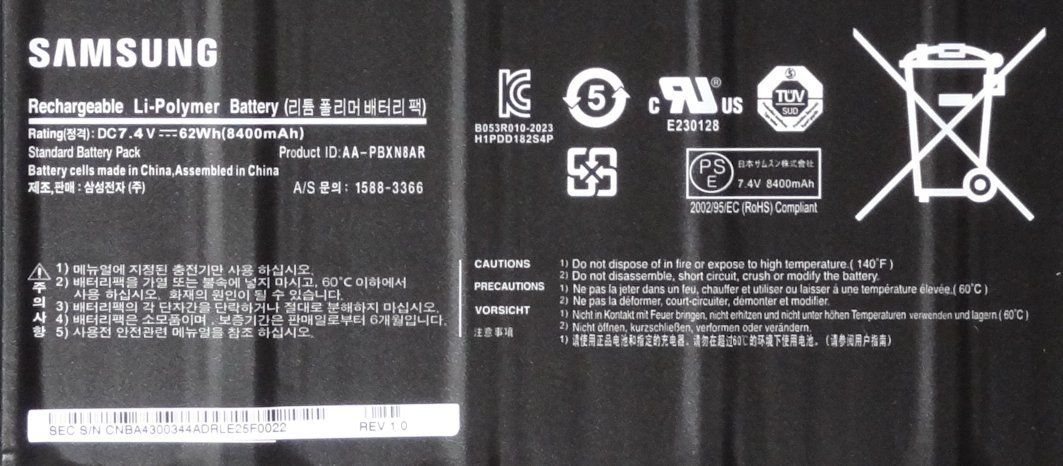
It says 'Rev 1.0' on the S/N sticker.
Regarding the wear, I would watch it and run the battery calibration in the BIOS after about 10 months (or sooner if you see any unusual battery behaviour). If you see >25% wear at 10 months after running the calibration a couple of times then try to get Samsung to replace it under warranty.
John -
hi, i've recentlty bought an np300x3c with windows 7.
i've a fresh installation of windows 8x64 but i've 2 problem:
1)there's no osd at all for keyboard backlight andonly windows osd for wifi/screen backlight/volume
2)i put the laptop in hybernation,and when i open the lid the pc automatically resume
any solution?
thanks in advice -
John Ratsey Moderately inquisitive Super Moderator
I think the answer to #2 is in this post by Dannemand.
John -
Thors.Hammer Notebook Enthusiast
Regarding number 1, that is how my machine works. No on screen display for keyboard backlight level changes. This is no big deal to me.
Regarding number 2, what behavior were you expecting? Don't you want the machine to wake on a lid open? -
I can't find my screwdriver set. Once I do i'll post a picture. Maybe it's time to clean the house.
-
Thors.Hammer Notebook Enthusiast
I restored Windows 7 to my NP900X3D-A02US and ran my typical battery test. Basically I set the power management on battery to rather miserly settings except I don't let the LCD panel turn off. I set the display brightness around 25%. Something that is usable on a red eye flight back from Europe. WIFI is on the entire time. Outlook is up receiving email the entire time. Tweetdeck is started and receiving tweets the entire time. That's about it. It is similar to an idle test but with a couple of programs running to force the WIFI card to stay on. This test isn't very scientific but it isn't meant to be.
Windows 7 Ultimate x64 lasted 7 hours to the 10% left mark and warning.
Windows 8 Pro x64 lasted 7 hours to the 10% left mark and warning.
Windows 8 went a few minutes longer actually but they are so close it isn't worth worrying about. I did two tests on each from a 100% charged battery.
I am satisfied the two operating systems are so close it isn't worth arguing over. At least not on the Samsung Series 9 model I have. This is also why I feel you need to test on the same model. -
Nice work, Thor!
-
Well. Clean house. Found drivers. Opening the laptop was not only easy, but the layout of the laptop's innards is fantastic. Easy to mess with anything in there, unlike the old Dell layers I had to peel away just to pull wads of dust from some hard to get vent. Anyway. I think our batteries are the same.

-
John Ratsey Moderately inquisitive Super Moderator
Thanks for this useful piece of research.
Yes, they appear to be the same externally. However, the mystery persists of why you can see wear and I can't. Perhaps they changed the chip in the battery sometime in the 2nd half of 2012.
John -
Yes, a good test. Looks like I'll stick with W7. Thanks.
-
Hello all,
I just purchased a 900x3D w/i7 & 256gb SSD and I'd like to reclaim some storage space. I'm not using Recovery (I uninstalled it) and I'd like to know if W8 has anything built in like Partition Magic or anything so I can reclaim space.
From the factory it has the following partitions:
500 Mb Recovery
300 Mb EFI System
21 GB Recovery
1 GB Recovery
215.5GB Primary
So is there an easy way to merge some of the unneeded partitions in W8? If not, are there any safe freeware programs? Finally, which Recovery partitions can I get rid of? I know I can't touch the System partition but what about the other three recovery partitions?
Thanks in advance!
Patrick -
Thors.Hammer Notebook Enthusiast
In my case I am not using UEFI. I have a single 350MB System Reserved partition, and the rest is in another partition for the OS, apps and data. I did not create any recovery partitions.
-
@pr4424: Member WSR just asked exactly the same question in the NP700Z5C thread the other day. Start reading at the post linked here.
Most people want to know about partitions when they do a clean install of Windows (like Thor mentioned). I recommended WSR that he leave those partitions alone for now until such time as he's ready to do a clean install. It's a little different for you, as you only have 256GB on that SSD, where he has 1TB so the 22GB Recovery Partition is nothing.
If you want to proceed anyway, then here is my advice:
1) You can PROBABLY delete the two Recovery partitions at the end of your drive without affecting your Windows system or your booting. No guarantees though. Make plenty of backups, and be prepared to do a clean install if something breaks.
I STRONGLY recommend you make the necessary backups to allow you to restore (or re-create) that Recovery Partition and get the PC back to factory state. If you ever have a problem that requires you to contact Samsung support, they'll likely ask you to restore to factory state to verify that you didn't mess it up. And if you decide to sell the PC someday, it's also nice to be able to restore it back to brand new state.
At the very least boot into Recovery (F4) and use the steps described in the post linked here to backup System Software, your Initial Image and make a USB Admin Tool. The last two are the most important, and require you to enter Recovery's Management Mode by pressing [CTRL]+[ALT]+[F10] password SECCLX.
Also backup anything else of importance before you proceed changing or deleting those partitions. Just in case.
2) Use DISKPART from an Administrator Command Prompt to change the ID of the Recovery Partitions to 07 (standard NTFS partition). Exact steps are in the post linked here.
3) Use Windows Disk Management to delete those two Recovery Partitions. Personally I would make a full file & folder backup of them first (now that they are regular NTFS partitions). Just as a precaution.
4) Still in Disk Management right click the partition you want to extend (just to the left of the empty space) and select Extend Volume.
That's it. Once again, no guarantees on my part that this will not affect your Windows system. I really don't think it will, though.
Let me know how it goes
-
Hello
I saw this laptop on youtube and thinking to buy this. I like this laptop mainly its design and thinness. One thing I am not sure, is this laptop easily upgradeable? I am talking about the SSD. Does it need specialized SSD? Can I use the 2.5 inch form factor? -
Thors.Hammer Notebook Enthusiast
Which model? I really don't have direct experience with the first generation of the Series 9. I have however upgraded the mSATA drive on the second generation models. My NP900X3D came with the 128GB mSATA and I upgraded it to a 256GB mSATA drive.
See http://forum.notebookreview.com/samsung/672173-series-9-owners-third-party-msata-upgrades.html for a thread on this subject. -
Samsung Series 9 NP900X3C-A05US . This model from amazon: Amazon.com: Samsung Series 9 NP900X3C-A05US 13.3-Inch Premium Ultrabook (Ash Black): Computers & Accessories
Is this the second generation models? I found out that mSATA is much smaller than usual SSD. But is it possible to use say Sandisk Extreme SSD Amazon.com: SanDisk Extreme SSD 240 GB SATA 6.0 Gb-s 2.5-Inch Solid State Drive SDSSDX-240G-G25: Computers & Accessories I know it wont fit because of the size, but how about if just take the memory board and leave the SSD "housing" itself ? -
John Ratsey Moderately inquisitive Super Moderator
No. It is not possible to strip down a 2.5" SSD to fit an mSATA slot. The first photo here illustrates the size difference between mSATA and 2.5".
John -
I see the new 13.3 full HD is about to hit the streets for $1399..after playing around with and returning several of those in the past couple of months I wish Samsung had left well enough alone and stayed with 1600x900..it seems perfect for a laptop of that size. The only laptop I have kept since last summer is the 900x3D with the old processor and magnesium case..I still can't believe I got it for $699 and in my opinion is the best of all I have had.
-
Anyone got IRST installed on Windows 8 yet? I miss it from Windows 7.
-
Ahhh for the life of me I can't figure out how to do a clean install of Windows 8 on my Samsung Series 9. If anyone can tell me a free, legal way to get the Windows 8 .iso image, I can take it from there. There has to be a way to do this!
EDIT: To clarify, I have the NP900X4D-A05US which came with a bloated Windows 8 already installed, and no OS discs. -
I'm afraid there's no way that's both free and legal. To remain 100% legal you would probably have to pay MS for some kind of license where they include the media, like the $40 deal they may or may not still have. As part of that deal you will be able to download an ISO. Which is the exact same ISO you can get on torrents.
-
Thanks...that's really unfortunate and obnoxious on Microsoft's part. I don't understand their reasoning behind it at all. If I have a PC with a legal product key, there's no reason they shouldn't provide the ISO legally.
-
@SGMD1: I agree that this is frustrating since you legally own a Windows 8 license. That said, it's actually Samsung who sold that license to you, but didn't deliver a disc. I received a Win7 SP1 DVD with my old Series 7.
Earlier today someone else referred to a Samsung FAQ that mentioned it. I've been looking through all the threads but cannot find that post again. I WAS able to google that Samsung FAQ, though:
Samsung samsung : questions, answers, how to, FAQs, tips, advice, answers, buying guide
A few questions down it says:
So basically he says Samsung will provide a copy within 30 days of purchase. Regardless of when you purchased yours, I would call Samsung and request this. -
Thanks for the info...I requested a disc on the Samsung Support chat but unfortunately the rep said Microsoft/Samsung didn't release an OEM disc for Windows 8.
-
Got it. I would contact them again and refer to that answer on their own website. Certainly (I mean REALLY) if you happen to be within the 30 window.
-
Tried another rep...no dice

If anyone else tries and has success with this, please let us know! -
Thors.Hammer Notebook Enthusiast
Today is the last day to get the $14.99 upgrade deal. See the specifics at Windows 8 upgrade offer - Windows 8 special offer
If you bought your machine in this timeframe, you might be able to buy the upgrade, and therefore the .ISO legit. -
Ran into the same issue on an X3D (see my post http://forum.notebookreview.com/samsung/683577-samsung-series-9-windows-8-a-35.html#post9030362).
You can use W8's reset option which returned that computer to a very early image with only software update installed. -
@SGMD1: I agree, it ain't right. You may have more luck actually calling them than chatting. Ask for supervisors; refer to that post on their website saying they can provide a copy for models that don't come with a disc; ask them what other options they provide for you to install the Win8 license they sold you. Call Microsoft too (if you haven't already).
I bought the $15 upgrade that Thor mentioned to get an ISO a couple weeks ago. I wonder if that might work if you bought a Win8 PC (although I think last day was yesterday). It's worth a try to get an ISO for $15. -
I managed to get the ISO and do the install successfully. Microsoft has a list of every Windows 8 ISO here so I just matched up my system's OEM Windows version to the proper ISO and downloaded that. That page lists the SHA1 hashes for every ISO so it's easy to confirm that your ISO is genuine.
-
@SGMD1: Wow, that page is a great find. Kudos on being so persistent, and thanks for sharing it!
-
So you had a TechNet subscription? Because it's asking me for my Live login and then says I have no subscriptions associated with it.
-
No, but that site does provide the filenames and SHA1 hashes of the genuine ISO files, which come in handy if you obtain the ISO from another legal avenue.
-
No, this was the $15 offer for buying a Win7 PC between June 2012 and January 2013. It allowed me to upgrade to Win8 and download the ISO through February 2013.
Check this link and see if it still works:
http://windowsupgradeoffer.com/en-US/Home/ProgramInfo -
I think I came too late for SDMG1 issue but this seems a safe solution to backup Windows 8 activation and restore it after clean install on the same machine with the same clean edition of Windows 8. Read the detail from the source carefully and user feedback for greater understanding. Remember, Windows 8 activation is a risky think to deal with for now.
@ SDMG1, how is NP900X4D-A05US, it caught my eye till the rumor of improved 15 inch Series 9 came. I read some negative comment about it from Amazon "... struggling with the overly sensitive screen swapping " he even said he returned it. The other issue is, I found out it has no Ethernet dongle. How is it different from other series 9? -
My SS9 came with the ethernet dongle in the box. I saw that Amazon review as well about the screen swapping but I'm not entirely sure what that reviewer was referring to. I think a lot of the sensitivity issues are probably fixed by adjusting the touchpad settings - I realized you can tweak a LOT of stuff in there.
I can't really comment on how it is different than other SS9 versions since I haven't used any of them. I did see in this review though that the NP900X3D was lacking a magnet in the lid to snap the laptop shut, but that's been fixed in the NP900X4D. -
Thors.Hammer Notebook Enthusiast
Keep in mind there are really two different sets of the 3D machines. There are the Sandy Bridge models, and the Ivy Bridge models. Some come with one year warranties, other models have 3 year warranties.
And it would appear Samsung cut some corners on the NP900X3D-A01 from that video review. It might be human error that magnets weren't in his machine.
Samsung Series 9 - Windows 8
Discussion in 'Samsung' started by usb7, Aug 15, 2012.