One thing I have noticed is that I can't seem to adjust the screen brightness any longer.
-
John Ratsey Moderately inquisitive Super Moderator
Is that with the Fn keys, in Easy Settings > Display or Windows power options?
John -
John Ratsey Moderately inquisitive Super Moderator
Perhaps the Windows 8 arrival deadline overtook Samsung's progress in reworking its software. Easy Settings probably needed reworking given that it is a wrapper around various older programs.
John -
Look like Samsung got all the drivers for Windows 8 ready. I can see new drivers for my Series 7
 . :thumbsup: The Settings application looks better than previous, although there is some flaws like screen brightness, or screen color.
. :thumbsup: The Settings application looks better than previous, although there is some flaws like screen brightness, or screen color.
-
The odd thing is, that I have BOTH the old "Easy Settings" and the new "Settings" programs. Neither one changes the screen brightness, though. The WIndows Power Settings dialog, which has a "Screen Brightness" slider, doesn't work either.
bert -
Check under advanced power settings and disable adaptive brightness under display....in the Power Control Panel Applet
-
This doesn't seem to solve the issue also. My FN keys work and shows the brightness meter but the brightness doesn't actually change.
-
It may be that the Samsung setting software is the issue. Just for information with Windows 8 that doesn't have either version of 'settings' installed the brightness adjusts as it should with Fn or the Power settings slider. I just have "dmhkcore.exe' run from a short cut as explained in the 'latency' thread. Seems to work well.
-
Well I am downloading Windows 8 right now. I have made a full recovery image of 7, so I think I'm getting rid of all the partitions. I have updated the bios. So, when I install 8 the SWupdate should find most suitable drivers, right?
-
I had both EASY SETTINGS an SETTINGS installed. Only the former has the adaptive brightness option - that option doesn't exist in the newer version. I tried un-checking it in the old version, which was strange, because before installing the newer version, it had been un-checked. In any event, it didn't do anything. I too have a new brightness indicator when Fn F2/Fn F3 is pressed. The indicator comes onto the screen whenever the Fn keys are pressed and moves up/down as you would expect, showing relative brightness, but the screen brightness doesn't change.
I have since uninstalled the old Easy Settings, as it doesn't seem to do anything now.
There seems to be an issue with the OS in understanding how to talk to the hardware.
bert
Update: I called Samsung Support. The idiot on the other end of the line said that I needed to do a complete restore of the original OS (WIn 7). He was completely clueless and didn't seem to even want to understand the issue. In any event, it's been escalated to level 2 support - they'll call me in 1 to 2 days.
FWIW, I wonder if there's a newer Intel display driver (I have the NP900x3c-a04us) -
I can verify this is particularly software problem. The Settings app that Samsung provided does not interact well with Windows 8. Unless you want to use the old one, just wait for new software update, which I hope this time they can get out faster than what they usually did in the past. About the Intel Driver, the Series 9 does not have discrete card, so it's okay to install standalone Intel driver from their website. I remembered they released one test driver for Windows 8 before Windows 8 launched, which is newer than the current that they have in their website.
P/s: Another thing that I forgot to mention. Don't waste your time with Samsung Support. They would eventually tell you that you should use SW Update to check for new drivers. The Support team does not know anything about the development of software, so they would not know when the software will be released. In my case, I contacted them to ask about Windows 8 drivers, but they told me to wait for it to be released in order to get new drivers. Yes they did release it same time as Win 8 launched, but if you check those drivers, they had been done for awhile before the official release of Win 8. -
I can confirm that uninstalling the Intel Drivers that came with the new Samsung SW update fixes the screen brightness issue. On another note, I believe my SSD just got bricked when i installed a driver.
-
After clean install of 8 all my function buttons work properly. Adaptive brightness and manual screen brightness settings work fine for me. So far everything is working very nicely. At 96% battery windows is reporting 10h 52mins battery. Under the settings, formerly easy settings, my watts are flitting from 5 to 7. I really like the touchpad too. It mimics the idea of a touchscreen, with the side charms, quite well.
As of now I am very happy with 8. I am going to mess with IRST in the next few days. See how that works.
Edit: How do I disable bluetooth?
Edit part two: once the bluetooth driver is installed bluetooth can be turned off and on under network in the samsung settings. -
-
John Ratsey Moderately inquisitive Super Moderator
You can delete everything. However, ideally you should make an image of the whole disc before wiping it. You may be able to make a backup of the Recovery Partition using the instructions here. If that doesn't work then as a minimum you should use Samsung Recovery Solution to make a backup of drivers / software before deleting the recovery partition. Easy Settings / Intel Rapid Start Technology will recreate the the hibernation partition.
John -
I'm confused - the only driver that came with the Samsung updates, that I know of, was a "Graphics Driver", which I installed. Is this what you're referring to as fixing the screen brightness issue??
Did you ever get the SSD running again??
bert -
Is anyone using IntelliMemory? It is using 6.4/7.7 gigs memory. It seems the computer starts up very fast. Under five seconds. However, are there any drawbacks to using it?
-
Bert,
I have 18 bits of software and drivers in the SWupdate panel, fwiw. -
Well, I'm still not sure what Intel update you used, but I just downloaded the Intel driver from:
http://downloadcenter.intel.com/Det...wnloadType= Drivers &ProdId=3498
and the screen brightness now works. I think the Samsung "Graphics" update was the one that caused the screen brightness issue.
bert -
-
ad19 said: ↑I think it is Intel software. You can find it in your SWupdate suite. I am sure it can be uninstalled without any issues. It's just a piece of add-on software.Mervyn Peake said: ↑What is IntelliMemory? Is it Samsung software? Also, do we need it or can it be uninstalled?Click to expand...Click to expand...
-
I can confirm that this driver resolved my brightness adjustment issues as well.bertsirkin said: ↑Well, I'm still not sure what Intel update you used, but I just downloaded the Intel driver from:
http://downloadcenter.intel.com/Det...wnloadType= Drivers &ProdId=3498
and the screen brightness now works. I think the Samsung "Graphics" update was the one that caused the screen brightness issue.Click to expand... -
I just purchased the NP900x4c-a03us from Amazon and want to upgrade to windows 8. I was going to use the upgrade from microsofts website. Is there anything that I need to be cautious about? How do you recommend upgrading the drivers then? Thanks for any help!
-
Samsung updated their SW Update software for updating drivers for Windows 8
http://orcaservice.samsungmobile.com/SWUpdate.aspx -
I couldnt get wireless, bluetooth or touchpad driver to install on my 4c. I got the windows 8 download through school so my only option was an upgrade. Any ideas as to what I need to do to get these installed? Also, my sound driver is not working. TIA
Edit: I just went with a clean install instead. Only things not updating now are USB 3.0 drivers and Quick Starter. Anyone else having these issues?
Edit 2: After clean install I am now hearing the fan spinning for the first time... -
I also can't get wifi or sound to work. Anyone have any ideas how to fix?qualitymove13 said: ↑I couldnt get wireless, bluetooth or touchpad driver to install on my 4c. I got the windows 8 download through school so my only option was an upgrade. Any ideas as to what I need to do to get these installed? Also, my sound driver is not working. TIAClick to expand...
-
John Ratsey Moderately inquisitive Super Moderator
I tried IntelliMemory some months back and saw exactly the same problem - it is a RAM guzzler. So I quickly uninstalled it. Perhaps it isn't a problem for many people who have 8GB of RAM and don't run RAM-hungry programs in which case caching more of the frequently used files on RAM will give a small performance boost. It is also possible that IntelliMemory is adaptive and can take account of typical usage, but I didn't keep to running for long enough to find out.ad19 said: ↑What is IntelliMemory? Is it Samsung software? Also, do we need it or can it be uninstalled?Click to expand...
John -
FWIW, IntelliMemory is only taking 2.3mb on my system (NP900x3c)John Ratsey said: ↑I tried IntelliMemory some months back and saw exactly the same problem - it is a RAM guzzler. So I quickly uninstalled it. Perhaps it isn't a problem for many people who have 8GB of RAM and don't run RAM-hungry programs in which case caching more of the frequently used files on RAM will give a small performance boost. It is also possible that IntelliMemory is adaptive and can take account of typical usage, but I didn't keep to running for long enough to find out.
JohnClick to expand...
bert -
John Ratsey Moderately inquisitive Super Moderator
MB or GB? If the latter, it's over half of the available RAM. On the X4C with 8GB RAM it still takes half or a bit more.bertsirkin said: ↑FWIW, IntelliMemory is only taking 2.3mb on my system (NP900x3c)Click to expand...
John -
MB - I was on AC - now on battery - now it's about 5mb - here's what I see:John Ratsey said: ↑MB or GB? If the latter, it's over half of the available RAM. On the X4C with 8GB RAM it still takes half or a bit more.
JohnClick to expand...
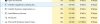
Bert -
Has anyone been able to download "Quick Starter"? I like the idea of having a "Start Button" in Windows 8, but I've tried numerous times over the past 24 hrs, but it never gets past about 10% downloaded before failing.
bert -
I am not sure if Samsung already took that down but you can go to C:\ProgramData\Samsung and look for the file that begins with ORCA_PATCH_BASW-83356A33. Look for the file that is new and open it. Inside that file, you will find the direct link to download without using Software Update. Make sure to turn on hidden files and folders.bertsirkin said: ↑Has anyone been able to download "Quick Starter"? I like the idea of having a "Start Button" in Windows 8, but I've tried numerous times over the past 24 hrs, but it never gets past about 10% downloaded before failing.
bertClick to expand... -
bertsirkin said: ↑Has anyone been able to download "Quick Starter"? I like the idea of having a "Start Button" in Windows 8, but I've tried numerous times over the past 24 hrs, but it never gets past about 10% downloaded before failing.
bertClick to expand...
I can not get this to download/install either Bert. -
Ladies and gentlemen, I'm hoping you can help, because this is getting on my nerves. Shouldn't be hoops like this especially for an MCSA.
So I know Windows 8 fundamentally has drivers for just about every type of hardware. However, for some reason, Samsung has seen fit to embed what I can only describe as crapware as compulsory to getting these drivers. I've spent the last two hours fighting past this to get Windows 8 clean installed, blow out the Samsung partitions, etc. I don't want their recovery (moot since I have a Windows 8 install USB), I don't want their onscreen display stuff, don't want their backup, don't want anything but clean Windows 8.
I've gotten it done except for the hotkeys. The Brightness keys (F2/F3), the backlight brightness keys (F9/F10) and the Silent/Passive mode (F11). I think I can live without F11 if I'm understanding the Balanced power setting where it will do that by default if I'm on battery - which I'm fine with.
What's getting on my nerves is that the audio keys (F6/F7/F8) work perfectly fine after installing and then blowing out Easy Settings. However the other keys won't work unless Easy Settings remains installed. This is a problem for a couple of reasons. One, Easy Settings is finicky; it only works when Explorer is in focus. In certain apps like Firefox it won't work unless I click on the task bar. That's not effective at all; it should just work regardless of what app I'm viewing. Two, I seriously cannot stand the tacky and disruptive onscreen displays that it puts up when making such adjustments; the Windows 8 slider up and to the left is quiet and friendly and much preferred over something that just exposes itself in the middle of my monitor.
My question is this: Has anyone gotten all of the hotkeys to work WITHOUT having to run Samsung crapware? I don't even mind running a third party app to get it done. I'll also accept as an interim alternative the ability to disable the Samsung onscreen tackiness but I couldn't find such a setting anywhere.
UPDATE: Got it done. The "Settings" was necessary (Separate from "Easy Settings") which is blatantly confusing but whatever. It still loaded crapware but no onscreen displays. I'm good. -
John Ratsey Moderately inquisitive Super Moderator
Can you find dmhkcore.exe and run it? It's part of the old Easy Settings package and under Win 7 or earlier provided the Fn key functionality. More details in this thread.
John -
Yes, follow the 'latency' thread on here to get Fn keys working. I have W8 all up to date, and don't have any Samsung software installed. Station drivers is a good place to go, no need for the Samsung software, its easy enough to do it yourself.revelated said: ↑Ladies and gentlemen, I'm hoping you can help, because this is getting on my nerves. Shouldn't be hoops like this especially for an MCSA.
So I know Windows 8 fundamentally has drivers for just about every type of hardware. However, for some reason, Samsung has seen fit to embed what I can only describe as crapware as compulsory to getting these drivers. I've spent the last two hours fighting past this to get Windows 8 clean installed, blow out the Samsung partitions, etc. I don't want their recovery (moot since I have a Windows 8 install USB), I don't want their onscreen display stuff, don't want their backup, don't want anything but clean Windows 8.
I've gotten it done except for the hotkeys. The Brightness keys (F2/F3), the backlight brightness keys (F9/F10) and the Silent/Passive mode (F11). I think I can live without F11 if I'm understanding the Balanced power setting where it will do that by default if I'm on battery - which I'm fine with.
What's getting on my nerves is that the audio keys (F6/F7/F8) work perfectly fine after installing and then blowing out Easy Settings. However the other keys won't work unless Easy Settings remains installed. This is a problem for a couple of reasons. One, Easy Settings is finicky; it only works when Explorer is in focus. In certain apps like Firefox it won't work unless I click on the task bar. That's not effective at all; it should just work regardless of what app I'm viewing. Two, I seriously cannot stand the tacky and disruptive onscreen displays that it puts up when making such adjustments; the Windows 8 slider up and to the left is quiet and friendly and much preferred over something that just exposes itself in the middle of my monitor.
My question is this: Has anyone gotten all of the hotkeys to work WITHOUT having to run Samsung crapware? I don't even mind running a third party app to get it done. I'll also accept as an interim alternative the ability to disable the Samsung onscreen tackiness but I couldn't find such a setting anywhere.Click to expand...
EDIT: Beaten to it by John, and see you've got there now! -
All my Fn-keys are working as well, and even if I too prefer the Win8 indicator when you raise or lower volume or brightness the lack of indicator when I press the F5 and F11 irritates me (touch pad and no fan-mode).
I wish they'd put a led on the buttons, like caps and wifi, but since there are none I guess I have to wait for another update. Although, I can't see the issue being very pressing.
Edit: actually, the brightness isn't working properly in the no-fan mode. It's stuck on the lowest brightness.
I suspect I'm one of the few people who actually use it a lot. I can't abide fan sound - even if it means running my laptop at 20% power. My next laptop will be fanless. -
Well, I finally was able to download the "Quick Start". It's not the same "Start Button" as in windows 7, but it does the job. I'm on WiFi now at home, where I was on Verizon LTE during previous attempts.qualitymove13 said: ↑I can not get this to download/install either Bert.Click to expand...
Now, I'm having another problem. When on battery power, the screen brightness now fluctuates on it's own. It jumps from dim to bright randomly. The Fn keys seem to work, but only the top setting changes anything now, but the change is very small (minimal brightness increase/decrease). Same thing with the "Screen Brightness" in the Power Settings screen.
Guess it will be a while before Samsung gets it right.
bert -
This is likely adaptive brightness getting in your way...bertsirkin said: ↑Now, I'm having another problem. When on battery power, the screen brightness now fluctuates on it's own. It jumps from dim to bright randomly. The Fn keys seem to work, but only the top setting changes anything now, but the change is very small (minimal brightness increase/decrease). Same thing with the "Screen Brightness" in the Power Settings screen.Click to expand...

-
Thanks jrotello for that tip! I figured it was the adaptive brightness, but there's no longer an option for that in the (EASY) SETTINGS program - I didn't realize that it was one of the Power Settings options. That did the trick!jrotello said: ↑This is likely adaptive brightness getting in your way...Click to expand...
bert -
Hi guys,
I just installed Windows 8 on my NP900X3C (128GB SSD). All is running well....
However currently I have 22GB of 94GB remaining! It's a 128GB SSD! What's taking up all the space!? I basically have nothing except drivers installed!
Any info appreciated
Edit: Just noticed there's a dir called Windows.Old on my C Drive.. This must have been created when I upgraded. Is it safe to delete this?
Also noticed there's a recovery partition. Can I delete this so I can use the space? -
John Ratsey Moderately inquisitive Super Moderator
Windows.old gives you an opportunity to retrieve any files that didn't get carried over. If everything looks OK then you can zap it.
Read this about the recovery partition. You may want to create the tool rebuild it before zapping it. You can also use Samsung Recovery Solution to make a backup disc of the drivers and software included in the partition.
John -
Anyone having problems with the Chronos 7 NP700z5c and touthpad keeps dragging and dropping when not selected in the elan smart pad settings? I installed touchpad driver from the Sw update tool for win 8 drivers. Do I install the driver for the series 9?
-
Is IRST working under Windows 8? Or does Windows 8 resume fast enough natively that you don't need it?
What are the outstanding issues so far? -
I have not discovered any outstanding issues. The system is fast and responsive and nothing from 7 is really missing.belzebutt said: ↑Is IRST working under Windows 8? Or does Windows 8 resume fast enough natively that you don't need it?
What are the outstanding issues so far?Click to expand... -
I've been running Windows 8 for almost a month now on my NP9003xc series 9. I was never able to get IRST working, but I didn't need it. Windows 8 starts so fast and shuts down so fast, that it wasn't necessary.belzebutt said: ↑Is IRST working under Windows 8? Or does Windows 8 resume fast enough natively that you don't need it?
What are the outstanding issues so far?Click to expand...
Now that Samsung came out with Windows 8 drivers/software, I'm finding that the computer starts up and shuts down slower than it did than before I installed the new drivers/software. But, the difference isn't significant enough to warrant fighting with IRST again! My philosophy is to keep the extra programs to a minimum.
bert -
So after spending a few days getting Win8 x64 RTM running almost-perfectly after trying just about every combination of driver/fix on my NP900X4C-A01US, I thought I'd share my experiences and see if anyone has any tips for my outstanding issues. I apologize in advance for a wall of text!
First, and most importantly, make sure your BIOS is flashed to the newest version. For me, this was P04AAC. I realized this after my first go at trying to get things working and was dealing with a bunch of halts/panics and random errors before I updated. Once you've got Win8 installed, don't go anywhere near any of the Samsung SW Update junk, even the new Orca platform crap. Here is what you need: 1) Chipset & HECI Drivers, 2) Easy Settings, 3) ELAN Touchpad drivers.
1) I had two "Unknown Devices" in Device Manager, one of which was a "PCI Simple Communications Controller". By installing the small (<3mb) chipset driver (off the Samsung support site), then pointing a driver search to the extracted HECI folder, this was recognized as "Intel Management Interface". I still haven't gotten the other "Unknown Device" to be recognized... any tips? (Hardware Id: ACPI\VEN_SAM&DEV_0714)
2) Install Easy Settings - once you've done this, go into Task Scheduler and disable all of the Samsung-related tasks except "SmartSetting" and "EasyDisplayMgr". (Screenshot: Image 2012-10-28 at 1.54.11 PM.png) For these two that remain active, edit the task > Triggers > At log on > Delay Task For, from 30 seconds down to 3 seconds. This will help with bootup lag in getting Fn keys to respond.
3) ELAN Touchpad drivers. Don't install the ones from Samsung here. I found best results with v11.6.4.1.
Lastly, optimizations. This made a big performance boost for me and I found the best list of tweaks to be here. I did items 3-6 & 8.
And that's it! I spent a couple of hours walking through Easy Settings, PC Settings, and Control Panel, tweaking things as I'd do with any primary box OS install I've done. Customized Power Settings really helped and I decided to turn on the Battery Life Extender (80% charge cap) on, as I've already experienced about 4% battery wear in the three months I've had this laptop... put close to 60 cycles on it though, so fair enough.
Outstanding items for me:
1) The "Unknown Device". If anyone can check their Device Manager and see if they can find a device with Hardware Id as listed above, it would be _much_ appreciated.
2) Having issues with my USB device being recognized when waking from sleep. Not exactly sure what is going on, but sometimes, my kb&mouse connected via USB hub aren't there when I wake up... unplugged and reconnected the USB cable brings it back instantly.
3) Windows Power Settings - auto-sleep after not working? I have my power plan set to sleep after 15mins, but it never does. Manual sleep and wake works fine.
Any input/suggestions would be much appreciated! Thanks so much, and hope this helps someone.
Samsung Series 9 - Windows 8
Discussion in 'Samsung' started by usb7, Aug 15, 2012.

![[IMG]](images/storyImages/kaxipfv2.woq.jpg)
