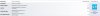I don't see either (the BIOS update or a standalone BIOS update program) at the Samsung website, but after looking at the link you provided I will be very cautious before updating the BIOS
-
John Ratsey Moderately inquisitive Super Moderator
Click on "Firmware" on the list on the left side then it's called "Update Software" (but is only a BIOS update checker). I like it because it gives the user greater control of events and can the the progress status.
John -
Hi All,
For your information, there is bug with IntelMemorry
When the percentage of memory usage reaches over 90%, some programs don't work properly due to the lack of memory. | SAMSUNG
It use 90% RAM in my Samsung NP740 -
John Ratsey Moderately inquisitive Super Moderator
Most people, when they notice most of their RAM getting used and then discover the cause uninstall IntelliMemory and don't report any performance loss. I'm sure there are circumstances (undemanding users with spare RAM) when it is beneficial.
John -
Yes I think so too.
The problem is that the ram is used at 90%, this is not normal. I install the software again and now the ram is used at 40%
When my system used 90% of ram, it was unstable (impossible to create a network drive).
Now it work. -
I only have about 18 chrome tabs opened and no other programs and 75% of RAM is being used? I have 4 gb and think I should upgrade to 16gb like my desktop which can handle much much more.
-
I bought the Targus leather sleeve today. It's excellent quality with real good leather. It can be had for £30 from Amazon. Fits really well with this laptop. Because the leather is good and padding is thick, it's a bit weighty and not as slim as others out there. Might be an issue for me as the sleeve will be going in another bag that I carry. Hence, I might return it. Still recommend it though as it's very slick.
I may go for a slimmer Targus here for £23, still stylish as I had a look at it in John Lewis.
I've just come across the sleeve for the Samsung Series 9 and I'm leaning towards that now (all leather and lighter/thinner than the leather Targus). The question is will it fit the NP740? I found a different set of reviews for the sleeve here and here. Owner reviews on reevoo are all positive. Anyone know how good it is and will it fit the series 7 ultra touch? -
John Ratsey Moderately inquisitive Super Moderator
4GB is the bare minimum these days for running Windows and a few programs. However, you are unlikely to need more than 8GB unless you multiple virtual machines. What is you current RAM configuration: Is it 1 x 4GB or 2 x 2GB? If the former, then I would add another 4GB. If the latter then you could compare the cost of adding 1 x 8GB with the cost of 2 x 4GB. Asymmetric RAM configurations give almost the same performance of full dual channel (the basic rule being any two modules are much better than only one).
John -
Got rid of intelliMemory. It's actually harmful for SSDs so everyone should remove it straight away. My RAM usage is now 54%, still a bit high I'd say for just running multiple chrome tabs.
I have the stock 1 x 4GB.
My RAM score on Windows Experience Index is only 5.9, whereas Lisa at MobileTechReview gets 7.2 with stock 4 GB! What are you guys getting? Is it a fault with my memory/laptop?
Once I fix this, I might just get an extra 4gb to run it in 8GB dual channel as John suggested (but want to make sure my 1x4gb is running properly first otherwise I end up getting 4gb performance out of 8gb). -
John Ratsey Moderately inquisitive Super Moderator
I'm not sure whether IntelliMemory is bad for SSDs but with SSD's fast storage access then IntelliMemory won't give much of a boost even if working optimally. I consider it to be a good idea but has too many bugs.
Lisa seems to have run some tests with 1 x 4GB and some with 2 x 4GB. I suspect her RAM score was for the latter configuration. My table here suggest WEI won't go above 5.9 for single channel RAM.
John -
Thanks John. I thought I read something on it not being good for SSD but thanks.
Here is the quote from Lisa: Mine got 7.2 for memory with the stock 4 gig DIMM. Upgrade brought than number up. The RAM upgrade will also improve the graphics score (dual channel memory helps integrated graphics).
I'm a bit puzzled. -
John Ratsey Moderately inquisitive Super Moderator
Let's hope Lisa will drop by and clarify.
John -
I actually explain that in my review of the S7 Ultra. Integrated graphics like the HD 4000 uses your computer's RAM rather than dedicated memory. And RAM in a dual channel configuration gives a performance boost to memory operations. Since the HD 4000 uses that RAM as its own memory, it benefits (noticeably) from the faster dual channel memory configuration. If you start with a single 4 gig DIMM (US model that has two RAM) slots, and upgrade that to matching 4 gig DIMMs as I did, you've got a dual channel setup. And graphics performance does go up.
-
Lisa, I believe that the question is: did you get the 7.2 value for memory with the stock 4 gig DIMM, or after RAM upgrade (extra 4 GB module enabling dual channel)? Because some guys are getting 5.9 for stock single module RAM... Heck, I get 5.9 for stock 2X2 GB RAM...

-
7.4 for 8 gigs as two 4 gig matched DIMMs. With the factory Samsung 4 gig DIMM single module it got 7.2 (seems like faster RAM than the 2 x 2 config).
-
So for the 730 which has a soldered 4GB and one upgradable slot would, this be a good choosing?
That would mean 12GB as max not 10 as stated by samsung or am I missing something? -
The 730 with dedicated GPU has a soldered 2 GB Ram.
-
John Ratsey Moderately inquisitive Super Moderator
Your 7.2 with 4GB surprises me. Sometimes WEI needs to be rerun twice to properly update itself. I get 7.4 with 2 x 4GB 1600MHz modules in my X4C (ie same as you) but my X3B with its 4GB dual channel DDP package is only 5.9 but dual channel is definitely faster than single channel.
There's no reason why that wouldn't work. The chipset can handle 8GB modules. I would first check the info for the on-board RAM using CPU-z. Is it running at CL11 and at what voltage (Ivy Bridge supports 1.35V modules (which CPU-z reports as 1.28V on my computer)).
John -
As you might guess, we run all benchmarks many, many times before posting a review.
-
John Ratsey Moderately inquisitive Super Moderator
So can you share your magic recipe for getting 7.2 with a single 4GB module?
John -
Magic? Maybe I have the golden Samsung SODIMM, and I should cherish it for life. Sorry, no magic though.
-
Hey guys!
So i just bought myself a Series 7 Ultra and installed Ubuntu 13.04 but I have a few problems. First of all, I've never _really_ used Ubuntu before - I'm a total noob (In fact I just signed up to NoteBookReview!)
(In fact I just signed up to NoteBookReview!)
The things that are bothering me:
1. The 2-finger scroll doesn't work!
- I've looked at Settings>Mouse & Touchpad but I don't seem to have all the setting options I should be having in Ubuntu 13.04... The only things i can change are Primary Button, Double Click and Pointer speed...
- I've also tried with enabling horizontal scrolling in the dConf editor but that didn't do anything :S
2. I can't figure out how to enable the backlight for the keyboard! Do I need special drivers or am i missing some obvious keyboard shortcut?
3. The screen is in really high resolution which is ofc super awesome but how do i make all the text etc. larger? :S Some help would really be great. There must be something I can do to "upscale" window content without letting the resolution suffer?
4. The battery doesn't seem to last for very long - only for about 3.5h. I'm guessing the "external" graphic card is being used by default... It would be really awesome to easily be able to switch between the "integrated" and the "external" GPU.
If anyone could help me with any of these problems i would truly be super happy! I really don't feel like infecting my brand new computer with Windows 7
Thank you so much! -
Nice to see that someone testing out the Ubuntu. Looking forward for another experiences!
BTW: I think, drivers are going to be a big problem. -
Okay, I'm a little stuck. I don't think there is a problem with mine getting 5.9 with stock 4gb ram but it seems that Lisa got an exceptionally good result. Can I ask what others are scoring so I can be positive about not having faulty RAM on mine?
Thanks -
Do you have a 730 or how do you know?
Asked one of the retailers and he said that the soldered one is 4GB and the swappable is 2GB at first. Have to double check tho! -
John Ratsey Moderately inquisitive Super Moderator
I'm also waiting. Your 5.9 with 4GB is normal and Lisa's 7.2 is not normal.
I would use CPU-z to check the RAM configuration. The SPD page enables inspection of the properties of each module and the Memory page shows the overall status (including actual timings and whether single or dual channel).
John -
-
Doesn't windows takes into account the ammount of RAM installed for WEI calculation? Maybe the weight factor for the ammount of ram is more important than the single/dual channel configuration. Maybe that's what we are missing...
wexter, what is your model? -
Smasung 730U3E
-
Yes but, what version? 730U3E-??? What RAM modules does it have? 2 X 8 GB? Can you run CPU-Z ram and spd page? I'm trying to find out if I will benefit from ram upgrade or not...
-
-
Thanks wexter! That's just what I was looking for. And, if I see it correctly, CPU-Z states that your laptop is in dual channel mode too! (Being the first 2 GB of each module in dual channel, I presume)
What 8 GB module did you get? -
John Ratsey Moderately inquisitive Super Moderator
It's interesting to compare the 2GB + 8GB config with the 2 x 4GB in my X4C: We both get 7.4 for the memory, but I get 6.5 for each of the graphics benchmarks.

Perhaps we are working towards the conclusion of every discussion about WEI: It is erratic and doesn't properly indicate real life performance as determined by the more comprehensive benchmarking programs.
John -
This one: Kingston SODIMM DDR3 8GB 1600MHz CL11
John Ratse: abou GPU, i have some problem with it, i have quite low FPS in some games, where you get even higher fps with Inte HD4000, i am note sure where is the problem. i have set high perfromance in GPU setup. -
John Ratsey Moderately inquisitive Super Moderator
Please don't ask me to help with GPU problems: I decided some years ago to keep life simple and use integrated graphics and without first-hand experience my advice is likely to be wrong.
John -
The new branding is already ready in Germany:
http://www.samsung.com/de/consumer/notebooks-displays/ultrabook/serie-7/NP730U3E-S06DE
The NP730 looks great in black, take a look:
Last edited by a moderator: May 12, 2015 -
Ah, only keyboard is black. Chassis seems to be like Very Deep Blue. I thought, it will be clear black, but it is not, so i like my rare gray version

-
John Ratsey Moderately inquisitive Super Moderator
That will be the same colour scheme "volcanic ash black" as on the Series 9 (except D versions). Under normal lighting conditions the dark blue looks like black - flash gun or sunlight are needed to show it as blue. It's what I have got in front of me and I like it.
John -
In any case, I prefer this color, I think the keys would be easier to read in daylight.
-
thanks for posting the video, i'm waiting for that book
-
Hi anyone has the same problem as me with the charger?
it disconnects easily
Chargeur Samsung Série 7 ultra - YouTube -
John Ratsey Moderately inquisitive Super Moderator
Push the plug in all the way - there should only be about 1mm of metal barrel visible.
John -
it's been one week I bother with this charger.
I should have asked you this earlier! thank you very much.
We must force to push, I was afraid to break
thank you again -
anyone know if this black version will be available in the US?
also, anyone know when the new Series 9 is due out? thanks. -
is there a link to this version available in the us with the ati graphics?
-
It's not available in the US with ATI graphics yet. Will it be in the future? Don't know.
-
Looking at getting this today, it will have an i5-3337U, 8570M, 4GB (onboard 2GB + 2GB), touch screen.
Looking back in this thread it looks like if the RAM is soldered onto the motherboard, according to the number is not DDR3L (1.35v) type memory. Can anyone confirm this? If so then buying a 8GB DDR3L will not be worth it as it will simply run at 1.5v instead to match the other onboard module.
I really want to wait for Haswell, but can't as I have credit that is going to expire at the store I will be buying from, so have to get this now. Would you (those that have the 8570M) think that being a real dedicated GPU will still be better than Intel's new promising iGPU?
btw. I could choose between this Samsung or MacBook Pro 13" Retina. Already having a Retina 15, I really cant see what I could actually do with it another slightly smaller MacBook, the FHD touch screen of the Samsung is drawing me in somewhat a lot. I think the Apple will have better resale value but might not be as fun with the stuff I have in my sig already. Any thoughts? -
John Ratsey Moderately inquisitive Super Moderator
Notebookcheck put the 8570M higher up their mobile GPU list than the Intel 4600. They have no results for either so the current ranking is based on extrapolation.
John -
Only asking this as I need to use my credit note before it expires in the next few days, will likely want to sell one of them for Haswell, which I was going to wait for. If given the price is identical (which it is at this point) would it be wise to choose a MacBook Pro 13 Retina over the Samsung for resale value?
Series 7 Ultra NP730U3E / NP740U3E with AMD HD 8570M and optional 4G LTE
Discussion in 'Samsung' started by yknyong1, Jan 11, 2013.