I recall seeing an error message pop up but Easy Software Manager isn't currently showing any pending updates.
Interesting. What is at the other end of the USB cable? I've got a short M-F USB lead plugged into my left USB port.
John
-
John Ratsey Moderately inquisitive Super Moderator
-
Thanks. Do you have any idea where downloaded file updates are stored for the Software Manager? Whenever I attempt to install the update, the download resumes from where it left off then immediately fails. I'd like to remove the downloaded data and start over.
-
WhiteFireDragon Notebook Evangelist
Hey that's pretty cool. But all plugs might have variations depending on where you get it, except for the power plug. If you can confirm that somehow this adapter/port can fit any plugs we buy, I'm interested as well. -
John Ratsey Moderately inquisitive Super Moderator
Have a look in c:\Users\All Users\Samsung\Easy Software Manager\ . I have a folder called "ORCA-00006P06" and running the setup.exe in that ran the Easy Settings installer.
I can't find where Easy Settings displays its version number but I've just run it and it is different: The first entry in the menu is "Boot Management".
Also, under Wireless Networks, there is a tick box that says "Maintain previous settings when the system restarts" Perhaps this is the missing control to stop WiFi restarting on each reboot (I haven't tested it).
John -
Bafflingly empty
 . Think I'll uninstall Easy Software Manager and try again. Anyone have a link to the most recent version? I'm assuming it's not the February 1st release on the official drivers page...
. Think I'll uninstall Easy Software Manager and try again. Anyone have a link to the most recent version? I'm assuming it's not the February 1st release on the official drivers page...
-
the cables aren't preinstalled - so you can put whatever usb you'd like.
i could potentially make something that is irreversibly bound to the cables - i'm curious - what do folks think would be best? -
John Ratsey Moderately inquisitive Super Moderator
Definitely not: The contents are mainly dated 22nd April and 2nd May.
I noted this morning that my IRST had not hibernated last night. I think that the Easy Settings update may had messed up the timer setting. I reset the time but haven't yet checked if everything is working OK.
The left USB port is USB 3.0 so that's the one people may use for external storage, with plugging / unplugging. Many flash drives won't fit next to the power connector and space is tight for getting a grip on them to pull them out. Hence my use of a short extension lead - effectively another dongle.
John -
Thors.Hammer Notebook Enthusiast
-
John Ratsey Moderately inquisitive Super Moderator
That's a January 2012 version. According to Easy Software Manager I am now on V1.1.1.2.
**** Update ***** Avoid version 1.1.1.2 of Easy Settings. After a reboot it has hidden the IRST control icon and broken the Movie Colour Enhancer tool. And the option to remember the WiFi settings is not a switch to remember the WiFi state. The fast start utility which is usually the last thing to close when rebooting had also disappeared. I have gone back to the slightly older 1.1.0.54.
John
PS: I couldn't get things back to where they were so it was time to test the Acronis True Image backup I made a few a few days ago. It worked. -
I have a Samsung 7003ZA and got the notification for the update just now. I was looking for a changelog and couldn't find anything but stumbled upon your post. A couple of questions, if you don't mind:
- What is IRST?
- What DOES the switch to remember WIFI settings do?
- Are you sure the movie colour enhancer tool no longer works? It does for me!
Thanks!
-
John Ratsey Moderately inquisitive Super Moderator
IRST is a new feature for the Ultrabooks to give very fast startup and resume. Read more here. It's a new technology and still seems to be a little fragile.
Since it does not remember whether the wireless hardware is turned on or off (a problem of the current Series 9 is that the wireless devices are turned on when the computer is started / rebooted) I presume it remembers which WiFi connection was last used.
In my case I was getting a Windows crash report.
I suspect that Samsung are trying to be too clever and have an Easy Settings which works with all their notebooks, or that's the way there Easy Software Manager has been programmed to think). In reality the hardware / system software differences are sufficient that an Easy Settings update for a Series 7 (for example) might give problems for a Series 9. Proper QA and testing would reveal this, but the fact that some files in the latest installer are dated 2nd May suggests that not much time has been spent on checking for bugs.
John -
Thanks for that John - saved me an hr or so of extra work!!
-
Love it Triskite - not that I need one, but is the plastic very firm & dense or does it 'give' when twisted?
I like your prototyping printer thing - expensive to run? -
YIKES, I just saw it available for download in the easy software manager. Luckily I didn't update it.
-
Thanks for the suggestions on WiFi...will give em a go at the weekend.
A more pressing matter for now, my Series 9 seems to have gone a little nuts!
- function keys dont seem to do the job for volume adjustment, screen brightness adjustment or backlight keyboard adjust
- screen seems to be adjusting to different levels of brightness on its own (several times a minute), both plugged in and unplugged
- the default Samsung power management profile seems to have self-deleted
Any thoughts on what is going on here? (or what I may have done, although for once this may not be my fault ;-)
Thanks
Greg -
John Ratsey Moderately inquisitive Super Moderator
I would reinstall Easy Settings (not the newest version noted above) to try and get all the function key controls working.
If the display brightness has a mind of its own then go into Easy Settings > Display and, under Screen Brightness, deselect Use auto brightness.
John -
Quick Q:
Is the 'silent' setting supposed to stick? I assume so. It doesn't. What should I futz with? -
John Ratsey Moderately inquisitive Super Moderator
I haven't tried it. In what situation are you wanting it to stick? Turning off WiFi doesn't persist across a reboot so I doubt if the silent setting does either.
John -
Thanks John
Turns out that Easy Settings was not installed on the PC which is weird as I cannot recall uninstalling it.
I did get a message in the notification area the other night (Tuesday night) telling me that an installation had failed but I wasn't able to determine which one. Maybe this is in some way related.
Now I would love to be able to manually select a SINGLE level of screen brightness and have the PC stick at that level, no matter what the battery status or the brightness outside. All this flashing around is doing my nut in!
Any thoughts anyone?
Thanks
Greg -
Thors.Hammer Notebook Enthusiast
Now that you have Easy Settings installed, look under the Display section. There is a checkbox to turn the auto brightness off. It drove me nuts, too. -
I quite often get this when waking up from IRST sleep - never found out what is meant to be installed or otherwise but I've just been ignoring it. So far, it hasn't made any other problems crop up (yet!!)...
-
John Ratsey Moderately inquisitive Super Moderator
A few pages back someone asked if anyone had calibrated the NP900X3B's display. That got me thinking and I found a place offering the Spyder 4 Express at a relatively reasonable price. It has arrived and I put it to work. This is what it found:
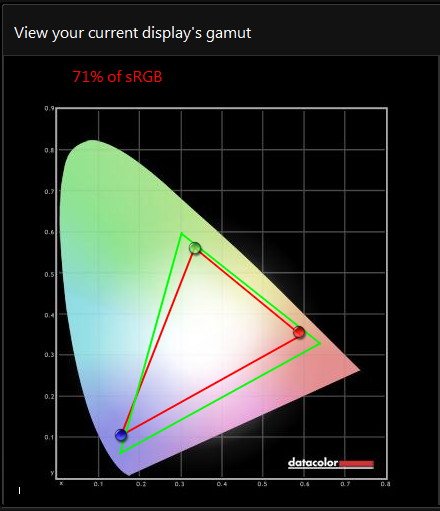
The 71% of sRGB gamut is better than measured by notebookcheck. I ran tests at 5/8 and 6/8 backlight brightness (which I find best for indoor use) and they both gave the same result. The calibrated display has less blue in the white and less brightness in the bright red.
The .icc file is in the attached zipfile. See how you get on.
JohnAttached Files:
-
-
Thanks as always for your continued investigation of this computers mysteries. I mentioned a while back that I uninstalled Easy Software Manager, mostly because it was giving me weird "program didn't install properly" messages, and conflicting, incorrect reports about whether (and which) IRST drivers were installed, AND there is no easy way to roll back or redo failed installations. You have just made another case for not having it installed-- keeps me from updating software and drivers that are actually working fine (for me). The only problem I see is that Samsung's databases are incredibly out of date-- Easy Software Manager clearly reports and downloads more recent versions than on Samsung's own download page. What a drag.
My earlier lid opening problem has not repeated itself. I am embarrassed to have created a stir.
-
thx wow

the printer itself isn't expensive to run... although i just got it so I won't really know until I peek at the electric bill.
the plastic is ABS - very strong. even at 40-50% density (which i used for the one in the pics), it doesn't feel flimsy at all.
![[IMG]](images/storyImages/2012-05-08_15-57-41_908.jpg)
![[IMG]](images/storyImages/2012-05-08_16-01-12_195.jpg)
I was planning on finishing them up a bit and making a universal locking mechanism that would work for any usb//hdmi cables. If there are more than 1-2 people interested, I'll go for it. Otherwise probably not worth it!
LMK! -
Thanks for sharing your test results John, I was the one who inquired about the display calibration
 . Vogul and I both noticed the NP900X3B's display was obviously "washed out" in its appearance. After you performed the color calibration, did it appear less "washed out" color effect compared to the original color calibration to you?
. Vogul and I both noticed the NP900X3B's display was obviously "washed out" in its appearance. After you performed the color calibration, did it appear less "washed out" color effect compared to the original color calibration to you?
-
WhiteFireDragon Notebook Evangelist
I don't know anything about color calibration. Can you tell us how we can calibrate our S9 using this data/info you found using the Sypder? -
John Ratsey Moderately inquisitive Super Moderator
I suspect that the download pages require manual maintenance while Easy Software Manager just looks in a database.
Easy Software Manager would be OK if kept in a cage and let out, under supervision, every week or two to check for any updates, which the user can then choose whether or not to install. And maybe Samsung will, one day, learn about Release Notes.
In my case the contrast has been reduced. The red is not quite so vivid and the white is not so dazzling. Note that I'm using 5/8 brightness indoors.
- Download the attachment to my post, unzip it and put the .icc file somewhere. Right-click on the desktop and select Personalize.
- Select Display (near bottom left corner).
- Select Change display settings (from the menu, top left).
- Select Advanced settings (middle right).
- Click on the Color Management tab.
- Press the Color Management button.
- Add the ICC profile I created and set it as the default.
If you find that the profile gets reset after a reboot then disable igfxpers.exe, reboot, and repeat the above steps. If there are more problems then this thread may help.
John -
WhiteFireDragon Notebook Evangelist
Thanks for this mini guide. How do I know that the profile is sticking and didn't get reset? After those steps, I rebooted, opened up the color management settings again and this is what it defaults to:
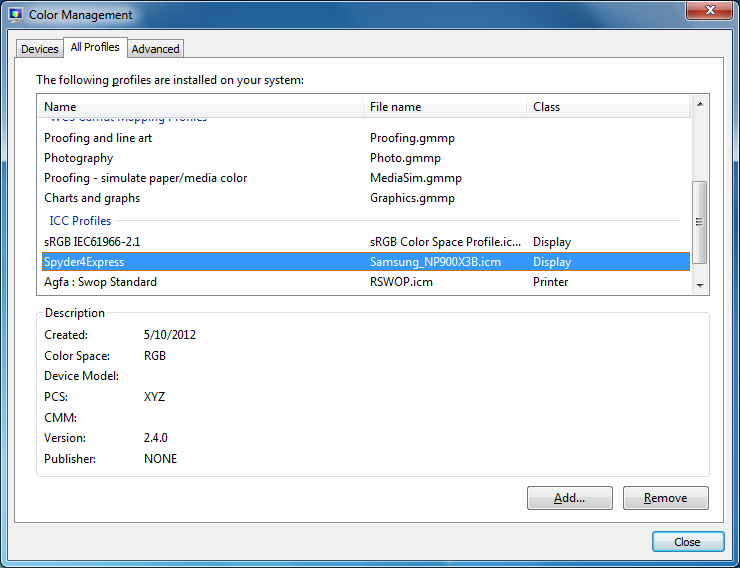
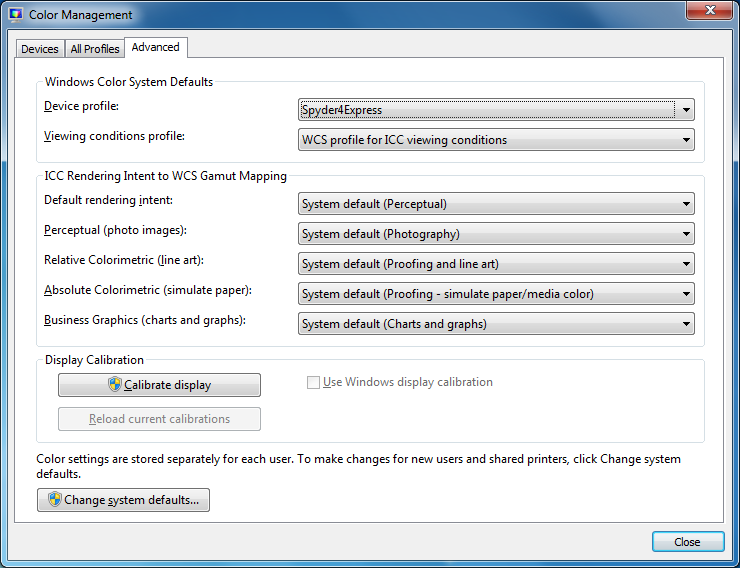
So it looks like the settings are set up correctly? Under the " Viewing Conditions Profile", I wasn't sure if I should change it to " WCS profile for ICC viewing conditions" or leave it at the default " System default (WCS profile for sRGB viewing conditions)". I changed it to ICC viewing conditions anyways, not sure what that does though. -
John Ratsey Moderately inquisitive Super Moderator
Did you notice any changes in colour / contrast? Every now and again, when opening / closing some programs my S9 seems to briefly revert to Samsung's default settings.
John -
Well - basically in practically every situation. I rarely take the notebooks I actually use portably out of eke / the quietest mode and almost never e.g. hit the performance settings, unless I'm doing something specific. I haven't really properly sat down with the S9B yet to learn all its foibles but this is the thing that pretty much struck me first - that the silent mode didn't stick.
-
Thors.Hammer Notebook Enthusiast
Does anyone know what silent mode really does? The darn thing is pretty silent already.
-
John Ratsey Moderately inquisitive Super Moderator
Provided it sticks through sleep then I think that Samsung have got it right on this occasion. There will be a lot of people who will be wondering why their computer runs slow even after a reboot if the silent mode setting is sticky. Your alternative is a power profile that locks the CPU down to 800MHz. It looks like the Samsung Eco mode profile does this.
Silent mode locks the CPU speed down to 800MHz.
As for the quietness, now that my NP900X3B has got the main seat on my desk I have noticed the fan noise a bit more. Perhaps the clutter behind the computer is reflecting the noise back towards me. However, it is not obtrusive, but one can hear in a room where I can also hear the clock ticking.
John -
John Ratsey Moderately inquisitive Super Moderator
Today's tweaks:
In Easy Settings > Fast Boot > Advanced > Settings: Disable igfxtray.exe; igfxpers.exe and Easy Software Manager. ESM can still be run via the icon on the desktop. However, it seems that once it is run then it puts itself back on Easy Settings fast boot list. So not the ideal solution because one has to take it off again. Zapping both those ifgx processes seems to avoid interference with my calibrated colour profile.
The Microsoft 5000 Bluetooth mouse arrived yesterday. So far there's been one loss of communication between it and the computer.
John -
Boy, I'm nervous. I got my S9 today (amazon said it'd be Titan Silver, but it's Mineral Ash Black which is fine).
First thing- battery wasn't charged at all. No big deal.
Second - Holy crap I'd touch the touchpad and click 50 things. I'm terrible with "tap to click" on, but this was another level. Even better is that when I open the easy settings touchpad app it immediately crashes now.
I'm pretty sure before it crashed I might have unselected "Left click" because the touchpad went crazy and clicked around randomly - it crashed - and now I have no mouse clicking at all. Unfortunately I can't access it WITHOUT it crashing now. As soon as the app pops up it gets a Java/JIT debugging error and dies.
These drivers are ridiculously slow to download through Easy Software Manager. It's taken 1hr to download the 212mb touchpad driver. I've rebooted, cancelled, etc. It's at 90% right now. 10 minutes ago it was at 85.
I'm on a 50MB line.
Beyond that it's absolutely gorgeous. I'm not sure $1400 gorgeous. I'd happily pay $1k-1100 for this.
I'm nervous because I've NEVER had a laptop frustrate me like this right out of the box. I'm a network engineer and have owned a plethora of laptops. Usually I'm happy as soon as I disable the terrible tap to click (how did this ever get popular?).
The screen is beautiful. -
WhiteFireDragon Notebook Evangelist
^ you're not the only one that had problems with touchpad. Looks like touchpad is hit or miss, some people fixed horrible touchpad experience with different drivers. You may want to try that. My touchpad was good right out of the box.
-
John Ratsey Moderately inquisitive Super Moderator
Once you have got the new driver installed, also get ETDAniConf.exe out of the installer package (mine is at C:\Users\John\AppData\Local\Temp\ESM\Compress\BASW-12037A66.ZIP\X64\). Its a configuration utility that offers more options than the touchpad control panel. The Additional tab contains a sensitivity setting. There are also numerous more parameters in the registry. I haven't had any serious issues with my pad - it's by far the best I have ever put fingers on.
My new touchpad package also took a long time to download. Samsung either need to add more bandwidth on their server and/or strip down the installer packages.
John -
Seems like everything is going great now that the new drivers are (FINALLY) installed. Definitely a sweet laptop, can't wait to yuppie out at the coffee shop with it in a few.
-
John Ratsey Moderately inquisitive Super Moderator
Good to know that the pad problem has been resolved.
If you discover that your computer doesn't hibernate but drains the battery (6 to 8% if left overnight) then read this thread.
John -
WhiteFireDragon Notebook Evangelist
Amazon warehouse currently has a "like new" one on sale for $1300. Does anyone know how their warehouse condition notebooks are? Is it essentially the same as refurbished items? These are customer returns?
Amazon.com: Used and New: Samsung Series 9 NP900X3B-A01US 13.3-Inch Laptop (Titan Silver) -
John Ratsey Moderately inquisitive Super Moderator
Most likely it is like new. Someone had bought it, used it, then changed their mind and sent it back. However, the price is a surprisingly small discount of something that has been used. How is the warranty compared to buying a brand new model? Last year I bought a tablet from the Amazon UK warehouse and it was like new except that the earphone was missing (which was mentioned on the description) and the price discount was quite substantial.
John -
Thors.Hammer Notebook Enthusiast
Most likely returns. Most likely the machines are in new condition though I don't know about the OS image on the hard drive. If you intend to clean install from scratch, then that would be a non issue.
I agree. A $100 discount isn't much off. -
WhiteFireDragon Notebook Evangelist
I see. I was under the impression that all returned stuff will get sent back to the manufacturer after the store receives it, that's why sometimes there are stickers/slips on the retail packaging saying something on the lines of " STOP! please contact (insert manufacturer here) before returning the item back to the store". They want you to RMA directly to the manufacturer instead of returning to the store because every return will result in the manufacturer losing money, not the store (in this case amazon).
-
John Ratsey Moderately inquisitive Super Moderator
I can see two types of returns: (i) The customer considered there was something wrong with the product; and (ii) the customer just changed their mind. Sensibly, the first will go back to the manufacturer to get checked / fixed but the latter has to get resold (the cost / loss being covered by the retailer's margin).
John -
What`s the difference between A01US & A02US ?
-
WhiteFireDragon Notebook Evangelist
There were some mentions about this, and essentially there is non. I think one of the reps tried to confirm with the samsung engineers, and still no update replies on this matter.
I did some testing on the processor, and found some interesting things. I noticed a lag in youtube performance when playing HD content while the notebook was on batteries, and I found out it was because the default samsung power management profile set the maximum processor state to only 50% while on battery, so that means the processor only ran at 800mhz. This is with "silent mode" disabled. So then I turned it back to 100%, so at max load the processor now runs at 1600mhz (1.6ghz) like normal.
I wasn't satisfied yet, and wanted to see turbo boost in action because no matter what the circumstance is, the speed NEVER went above 1.6ghz while on batteries. I tested this using SuperPi, which is a program that supposedly only stresses the processor in one thread (meaning that it's not multi-threaded), so perhaps we can actually see the turbo boost. I tested the difference on battery vs plugged in, and hyperthreading off vs on. Here are the results:
Silent mode: 800mhz, superpi speed 48.50 sec
![[IMG]](images/storyImages/th_batterysilentmodehyperthreadingoff.png)
On battery, hyperthreading on: 1.6ghz, superpi speed 24.613 sec
![[IMG]](images/storyImages/th_batteryhyperthreadying.png)
AC power, hyperthreading on: 2.0ghz, superpi speed 17.316 sec
![[IMG]](images/storyImages/th_powerhyperthreading.png)
On battery, hyperthreading off: 2.0ghz, superpi speed 17.83 sec
![[IMG]](images/storyImages/th_batterynohyperthreading2.png)
AC power, hyperthreading off: 2.0ghz, superpi speed 17.89 sec
![[IMG]](images/storyImages/th_powernohyperthreading.png)
CONCLUSION:
- Having the power plugged in will result in a faster processor speed.
- Disabling hyperthreading will result in a faster processor, and maybe save some battery life as well.
- Having the power plugged in AND disabling hyperthrading at the same time won't net you a faster speed than AC power with hyperthreading on or battery powered with hyperthreading off.
- Processor can't turbo boost on battery with hyperthreading on
- Processor can't have a sustained speed past 2ghz no matter what
- In "Silent Mode", processor speed is capped at 800mhz no matter what
With this said, can anyone stimulate the processor to turbo boost to 2.3ghz like how it's advertised? I cannot, for the life of me, get it to run at this 2.3ghz speed. I don't think I'd benefit from having 4 virtual threads, so I disabled hyperthreading to have a faster processor and maybe longer battery life as well. Not sure how significant the battery life difference will be. -
Just a heads up. There's another BIOS update. I just happened to check, and it's now at P06AAH.
It does. I ran a couple Super-Pi tests, and CPU-0 did in fact hit 2.3Ghz for one or two seconds at a time. I assume if you take it out of power save mode in the BIOS, it'll do so more readily, but I don't feel like rebooting right now.
-
Maybe I like playing Russian roulette (ie, Bios update). I went ahead and updated to P06AAH w/out any issues. So now, I have gone from 03, 04, 05, to P06AAH. I didn't notice anything different in the Bios settings, so its probably all internal/bugs.
-
Thors.Hammer Notebook Enthusiast
Just make you stop playing Russian Roulette when the warranty period expires. -
John Ratsey Moderately inquisitive Super Moderator
I am seeing the same. The maximum turbo speed is about like the IDA of a few CPU generations back: It will only happen when there's only one thread needing to run, so you are more likely to see it when the computer is idle than when it is under load. This info about Ivy Bridge CPUs describes what we are seeing - perhaps there is similar documentation for the Sanndy Bridge low power CPUs but I haven't seen it. Whereas in the IDA days the headline speed was the maximum speed with two cores running, the rated speed of the low power CPUs is not the normal maximum speed.
Thanks. I'm willing to give it a try. There are plenty of fixes still needed, such as an option to remember the WiFi state across a reboot.
John -
Odd touchpad behaviour, though not what others are reporting.
I got my second X3B very recently and I've been setting it up, but I've noticed an identical issue with the touchpad. I've had near-zero issues with tap to click, but actual click to click seems to be ignored on many occasions. I was kind of wondering if it might be a device issue so I was waiting until this one arrived to compare. Same issue.
Anyone else coming across this?
The 2012 Samsung Series 9 13.3" (NP900X3B)
Discussion in 'Samsung' started by wow400, Jan 12, 2012.