The depressable button areas work OK with mine except for the issue that when pressing the left button the cursor sometimes moves a bit. Are you using the latest touchpad driver (version 10.7.16.1 dated 10th May)? Did you try using ETDAniConf.exe to adjust the sensitivity? It's in C:\Users\John\AppData\Local\Temp\ESM\Compress\BASW-12037A66.ZIP\X64\ (or similar path). There are also innumerable other settings in the registry at HKEY_CURRENT_USER\Software\Elantech\.
John
PS: On a different subject, my Easy Software Manager hasn't yet discovered the latest BIOS update. It is also no longer offering the update to Easy Settings that I tried a few days ago and felt to be a step backwards, so I have been declining to install it again.
-
John Ratsey Moderately inquisitive Super Moderator
-
It really is a crappy piece of software!
I haven't yet found the new bios update - if anyone finds a link, I'd be grateful if they could post it here please! -
Team,
I learned a couple of NP900-related things this weekend as I again tried to fix my PC's unwillingness to play nicely with our home broadband / router serup.
1. Mini-Ethernet to Ethernet connectors cannot be bought in PC World or Maplins. Lesson learned: carry my Samsung supplied converter cable with me at all times.
2. Samsung phone tech support guys (or at least the one I had) are (a) polite (b) not able to insta-fix my connection problem (c) seem to be interested in getting the problem sorted since the guy has committed to calling me on Monday.
Although it was frustrating not being able to get resolution with the tech support call, the promise to "look into it some more and get back to me on Monday" left a much better feeling than the "not our problem" attitude of TalkTalk (ISP) tech support.
Will let you know how it goes.
Greg
---------------
By the way Triskite I am interested in your plug holder / dock device.
If it holds the mini-ethernet and mini-VGA plugs firm enough for them to not disconnect or mis-align when the laptop is shifted laterally then you can can count me as a potential purchaser (subject to sensible price, colour etc). Perhaps sending a sample to John would be a good way to proceed?
Basic requirement for me would be (as per above statement) to hold the skinny adapters in place when the laptop is on a flat surface and shifted side to side.
Stretch target would be to achieve the same even if the laptop were tilted up up on a ergonomic laptop support (such as those marketed by U-top. -
John Ratsey Moderately inquisitive Super Moderator
Did you try (a) changing the security setting and (b) disable power savings on the WiFi.
Not just hard to find, but also very expensive.
I'm quite happy to buy one if it is not more than about $10 plus postage.
John -
John,
Yes to check security settings...checked consistency between laptop and router settings and even tried turning the security off at the router.
No to the WiFi power savings, although I've just made that change now. Unfortunately I am now away from home again but will be able to check the impact of this change on Tuesday evening.
Cheers
Greg -
The BIOS checker/update is a separate program, found on Samsung's website. Click firmware.
http://www.samsung.com/us/support/owners/product/NP900X3B-A01US -
The most recent software/drivers on the x3b page are all dated February 1. At the moment I don't have easy software installed any more. Any ideas about how to search Samsung databases for the most recent files? Or will I just have to reinstall easy software and then uninstall once I get what I want? Thanks.

-
Thors.Hammer Notebook Enthusiast
Why not install Easy Software? -
The dates are not 'updated.' Check the version numbers.
-
John Ratsey Moderately inquisitive Super Moderator
They need to rename it as BIOS Checker / Update. I had assumed that the program included the BIOS update current at the time of issue.
Anyway, I've now updated. Note that the Update turns off the Samsung Fast Boot and the Battery Life Extender, so these need to be re-enabled if wanted. There are no obvious changes in the BIOS menus.
I leave ESM installed but disable it in the Samsung Easy Settings Fast Boot Advanced menu. I can then run ESM using the desktop icon (but have to disable it in Easy Settings afterwards).
Historically, Samsung used to update the dates on the downloads but the actual versions were old ones. Anything with an old date on the download site is definitely not new.
BTW, the UK X3B downloads now include XP versions (including TPM software). I'm surprised that anyone would be planning to run XP on this hardware. Big business customer?
John -
In the USA page, all the release dates have been Feb 1, 2012 forever. Even though they do update the drivers/software on there to newer versions on the website, I know for a fact that do not update the release date because I download them there when I get the chance. For example, I downloaded Touchpad_10.7.9.1 on 3/14/12, Touchpad_10.7.13.1 on 4/22/12. At this moment, there is an even newer version of the touchpad driver in the ESM, which is not online yet. There is usually a delay before it gets online, if at all.
-
Now that's awesome! Perhaps it's because XP is that last bastion of good PC desktops. Sure, it could use some updates, but it was rock solid and stable. I'd love to flop an image of my latitude over to the S9 and keep rolling.

-
a02 is microsoft signature.
Puzzles that probably don't need to be solved: Samsung Series 9 2012: A01 vs. A02 Elucidated -
"The A01 seems to get very hot. The A02 never got this hot!". Makes sense to go for A02.
-
John Ratsey Moderately inquisitive Super Moderator
There's no sound technical reason for a difference in heat unless they changed the fan rules with the BIOS update.
John -
Thanks to all for clarification. I will check the version numbers and install when they update. I uninstalled Easy Software because it was giving me so much trouble-- failed installs, inaccurate install information, etc. Just a personal preference (some might call it a grudge
 ).
).
-
Thors.Hammer Notebook Enthusiast
Don't get mad, get even.
-
This is encouraging! I don't care about XP, but am very happy to see a first indicator that they may ship some models with TPM. Although I shouldn't get too excited as I still haven't seen any detailed specs that include TPM.
-
Thors.Hammer Notebook Enthusiast
I hate to rain on your happy parade but TPM in that driver list isn't a TPM security chip. Sorry. -
WhiteFireDragon Notebook Evangelist
How did you conclude this? Spec-wise it's exactly the same it seems. -
John Ratsey Moderately inquisitive Super Moderator
I may have mentioned this before, but this is one of the best flash drives for the Series 9 and its congested ports. The cross section is the same size as a USB plug and it is the fastest USB 2.0 flash drive in my collection. It has a pocket clip but I have mine on a lanyard to avoid losing it.
UK shoppers should note that the price (£8.99 as I type this) can fluctuate by +/- £1. There is also a 32GB version for those who want something bigger.
John -
Frankly I don't understand why you like it so much.
http://www.amazon.co.uk/gp/product/B005FYNSZA
"SanDisk Cruzer Fit 16GB USB Flash Drive" is much smaller and fits Series 9 usb port perfectly. About the same price right now. -
John Ratsey Moderately inquisitive Super Moderator
That one looks much more difficult to catch hold of to pull out besides which I've got several Cruzers and haven't been over-whelmed by their speed.
John -
Couldn't agree more - I've got a 32gb one on the right hand side of the laptop & a 64gb one on the left!
-
Yo-hoy there,
My home broadband issue is FIXED thanks to adjusting the power management settings...thanks for the suggestion.
So here's my follow-up question.
What is the value of a wireless power setting that is in between on and off which has the same effect as off?
Greg -
John Ratsey Moderately inquisitive Super Moderator
How do they perform?Here are my CrystalDiskMark results for from left to right below: HP V210 16GB; Sandisk Cruzer Blade 8GB, Patriot 32GB USB 3.0. All tests using the left (USB 3.0 port) on my NP900X3B.
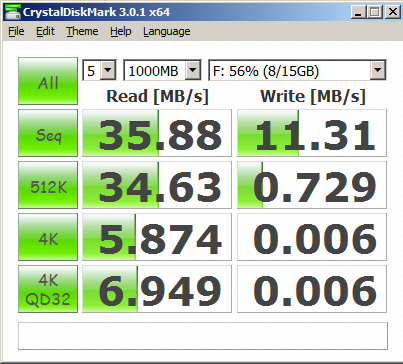
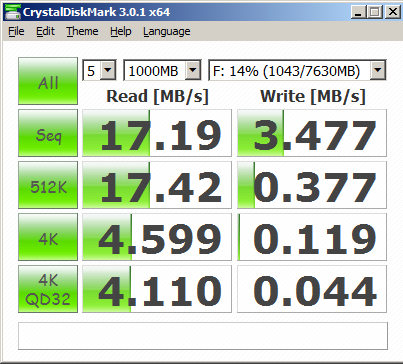
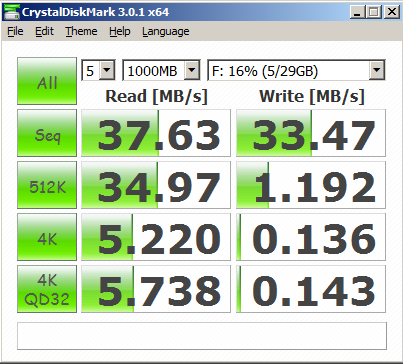
The HP V210 has an impressive read speed in the USB 3.0 range although the 4k write speeds are not impressive (but are they applicable to real life flash drive usage?)
This is one of the areas where different people get different results. Last weekend, when there was a brief hint of spring, I sat outside and was able to connect to my router without difficulty (although I didn't try to stream any big files). I've just checked and my power profile has the WiFi set to maximum power saving when on battery. I can't remember if you have checked using InSSIDer for other WiFi traffic on the same channel as your router (my router's channel falls between the various neighbours).
John -
The A01 got hotter for me probably because of the power settings + fan control settings.
Software can affect temperature of the machine, too ! -
So long as my (permanently attached) storage devices allow me to stream HD video from them, then I'm happy - very little writing to!
-
Easy Software Manager didn't detect the BIOS update for me, either. I was just bored, so I double-clicked a copy of the BIOSUpdate tool I'd downloaded directly from Samsung's site. And what do you know, there was an update!

It doesn't seem to have made anything worse, but I can't really see any differences, either. -
John Ratsey Moderately inquisitive Super Moderator
I'm happy with the paint job on mine.
John
PS: Amazon UK have hacked the NP900X3B price to £965.94. That's £804.95 after the VAT refund! Clearout pricing? -
WhiteFireDragon Notebook Evangelist
Has anyone checked their battery wear level recently? After I calibrated my battery on 05/05/12, wear level was at 5.8%, and now today it's 8.6%. This seems like an incredibly fast wear rate in just 2.5 weeks. I fully charge the battery btw, as opposed to have the setting in bios set to only 80% charge. If my battery wears this fast, then perhaps I think I'll leave it set to charge 80% only. If anyone did any further testing on this, please post. -
John Ratsey Moderately inquisitive Super Moderator
My battery is still at 3% but it's hardly had any use and I've had the 80% charge limit enabled.
However, the situation will change tomorrow when I travel to India for about 3 week's work. I've got a spare PSU and the Samsung VGA dongle and will have a backup image of the SSD so my S9 should be ready for some work.
John -
This is my main computer, used every day, usually 2-3 hours on battery. I have it capped at 80%. When I got it, wear level was 3%. After bios calibration, which I did almost immediately, 3.5%. Now, after owning it just over two months, it's 4%.
Not as bad at 8%, but it seems a little fast to me-- I have another laptop with a new removable battery that is still holding at 0% after a couple of months. I'd be curious to know what others think. -
Hello,
I just got my X3B last week. I am trying to connect to the school projector system using a micro HDMI to VGA adapter. When I connect to the projector, the PC screen goes blank even though I set it up to be on both the PC screen and the projector. The picture from the projector is poor it has light and dark horizontal bands. Also, there is no sound even if I plug in the projector sound plug into the PC earphone jack. I hope it is something in the setup that I have wrong. It could also be the HDMI/VGA adapter; it was pretty cheap compared to the others I have seen for sale. Any help will be appreciated. -
Thors.Hammer Notebook Enthusiast
What VGA adapter are you using?
-
John Ratsey Moderately inquisitive Super Moderator
I first bought a 3rd party adaptor which gave a picture on the TV but last week I managed to get the proper Samsung adaptor. It didn't require any fiddling on the computer to get a picture on both displays and the picture quality was quite acceptable. The adaptor includes a digital to analog convert chip and it seems that the quality varies. life would be much easier if Samsung included an adaptor for their mini-VGA socket in the box.
John -
I've had mine SS9 since launch, use it daily (6-8 hours a day), kept at 80%, and according to battery care, I am at wear level 3.05% still. It is plugged in probably 80% of the time.
The samsung branded micro hdmi to vga works great for me. No problems. -
There is no name on the unit, nor was there any in the ad on cellphoneshop.com. I suspect that it is the problem.
-
John, does the micro HDMI port supply power to the D/A converter chip?
Dennis -
WhiteFireDragon Notebook Evangelist
So basically you're saying we can't just use a bunch of adapters in this sequence, because it still needs the signal converter chip?
micro-HDMI to HDMI
HDMI to DVI
DVI to VGA -
John Ratsey Moderately inquisitive Super Moderator
Yes. Pin 18 of the HDMI specification is +5V. It's only 50mA but that should be more than adequate for some small electronics.
Yes. The DVI specification includes provision for an analog (VGA) signal. HDMI lacks any corresponding analog signal so, while the cables may plug together, the DVI cable won't be able to generate the analog signal out of thin air.
What baffles me is why, in UK, the asking price for the Samsung VGA dongle that connects to the mini-VGA port (and needs no chip) is more than the HDMI-VGA dongle.
John -
WhiteFireDragon Notebook Evangelist
Wait I'm getting confused now. The port on the left is a micro-HDMI. The port on the right is a mini-VGA? Based on widipedia, the picture for a mini-VGA connector doesn't look like it can be plugged into the port on the right, which is supposedly a mini-VGA.
Can you link to somewhere that we can actually buy this mini-VGA dongle/adapter for the port on the right? -
Thors.Hammer Notebook Enthusiast
Nobody makes them, and Samsung isn't selling them. Utterly ridiculous.
If they would have put a mini DP port on the darn thing, we could get full unlimited digital, AND reuse the Apple mini DP -> VGA dongles that have been on the market for years now.
Sigh... -
WhiteFireDragon Notebook Evangelist
John just mentioned that in the UK, you can get the mini-VGA dongle, but it costs more than the HDMI to VGA adapter. The manual doesn't even label this port correctly. It just says "monitor port", which doesn't even tell you which adapter/dongle you should buy. This ambiguity and scarcity of this port is seriously a turn-off.
-
John Ratsey Moderately inquisitive Super Moderator
This is the part for the VGA pass-through dongle. On paper they exist. The port itself is, I believe, a Samsung special.
I agree that it's a nonsense to have spent money on providing that port when it's not needed because the micro HDMI-VGA dongle is cheaper. DisplayPort would have made much more sense. Perhaps we might see it in the D series (if Samsung read what we are thinking).
John -
Thors.Hammer Notebook Enthusiast
The only reason I was reluctant to mention the AV1N12B is because I know there were lots of problems with the initial release. Good to hear the version three dongles work with the second generation Series 9.
I was looking for Dongle but it is nowhere to be found in the US. I guess I'll have to cave and get the AV1N12B. -
John Ratsey Moderately inquisitive Super Moderator
I can't vouch for the VGA pass-through dongle (but that shouldn't have any technical problems). Mine is a rev 3 micro-HSMI - VGA dongle AA-AH1NAMB. Also part # BA39-01122A Rev 03.
John -
WhiteFireDragon Notebook Evangelist
Is there something wrong with the last page of this thread? Every time I've been clicking page 175, it doesn't load. I wonder if this post will show up or bump it back to the top.
-
John Ratsey Moderately inquisitive Super Moderator
I had a similar problem with another thread. My fix was to change the threads per page to 20 in my profile options. I think the problem is related to other ongoing forum problems such as creating empty new threads.
John
The 2012 Samsung Series 9 13.3" (NP900X3B)
Discussion in 'Samsung' started by wow400, Jan 12, 2012.