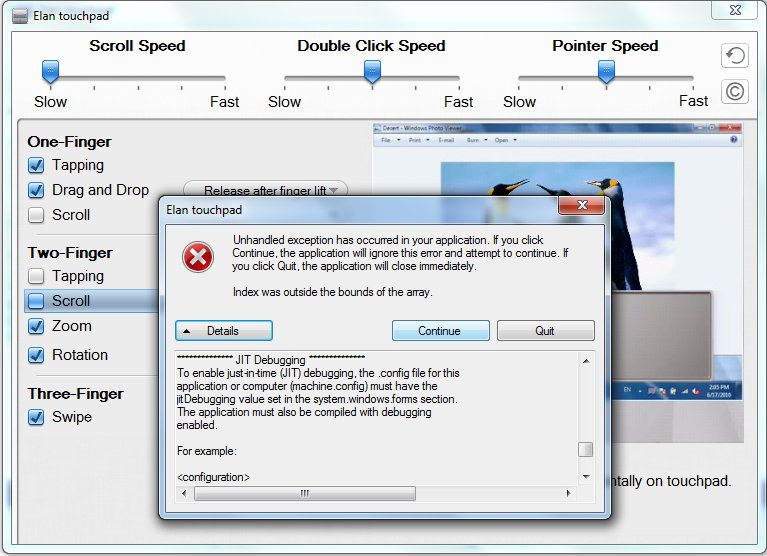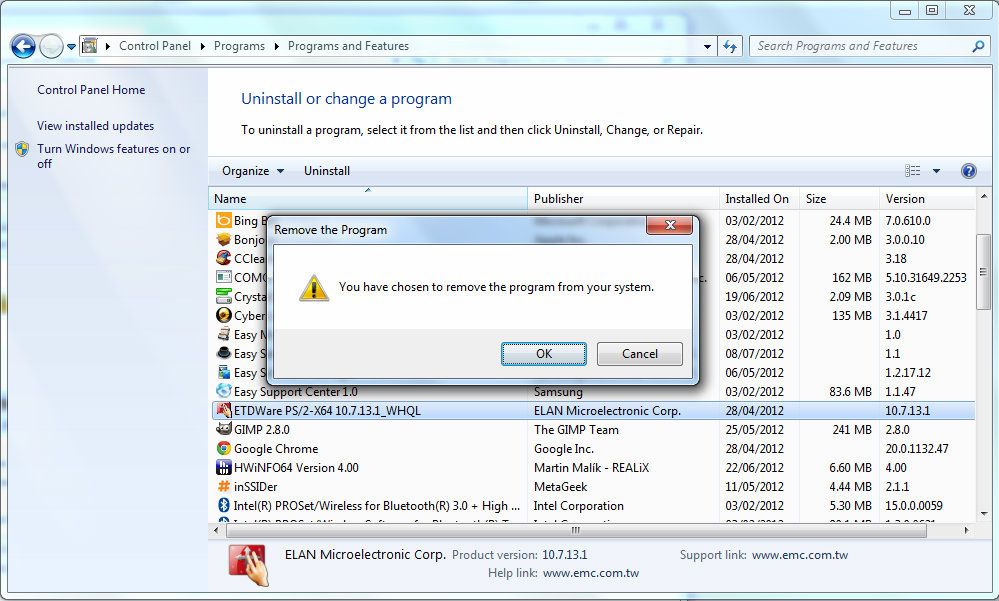Thanks, John!
Here are my old s9b's scores
www.usethiswebsite.com/tech/s9bssd.png

-
John Ratsey Moderately inquisitive Super Moderator
@ Triskite: Note that Alt+Fn+Prt Sc lets you capture the active window instead of the whole display.
John -
Installed Easy Settings Easy_Settings_1.1.1.4 today, seem stable compared to 1.1.1.2.
-
As an aside, does anyone have the S9 and an infinitv tuner (or other cablecard setup)? If so, are you able to view pay channels on the display?
-
Thors.Hammer Notebook Enthusiast
If the tuner and cablecard are paired and authorized, you should have no issues displaying encrypted and protected content on it. Assuming of course you are paying for the content. Recording it and playing on a different device is another story. -
Not sure if the question was asked before but has anyone thought of trying/tried putting a 1600x900 screen in the first gen ss9? The reason I'm asking is mainly because the first gen SS9 has 2 RAM slots and can be upgraded to 8/maybe even 16GB.
-
John Ratsey Moderately inquisitive Super Moderator
That's an interesting thought but is the display panel available as a separate part or is it bonded into the lid (as Apple have done on one of their new models)? It must be thin and fragile. My X3B display has no screws holding it together and I'm not planning to pull it apart to see how it is assembled.
John -
You would think so, but it seems WMC lacks support for cablecard content over eDP (at least it won't work on my HP 8440p). I assume this is the interface for the S9 panel or is it lvds (which does work)? Just wondering if anyone had tried, it's a big selling point for me. Seems like lvds is a dead tech.

-
-
John Ratsey Moderately inquisitive Super Moderator
See our discussion in the X3C thread starting here. We know that the 4GB RAM is in 4 chips (ie 1GB / chip). Do you know if there are compatible chips holding 2GB each? Maybe they will arrive at the same time as 16GB single SODIMM modules.
And what's the photo of the mSATA SSD meant to show in this context?
John -
Anyone know which intel chipset the Series 9 uses? UM77 or QM77? or something else?
Thanks! -
John Ratsey Moderately inquisitive Super Moderator
My X3B has the HM65 and my X4C (and, by inference, the X3C has the HM75).
John -
Wow I encountered ANOTHER drivers issue... After my Norton security expired I decided to uninstall it completely.
After the restart the touchpad decided to disable the two finger scroll. I checked the touchpad settings but I didnt see any problems, two finger scroll was enabled. After another restart same problem and 2 finger tap for middle-click also stopped working. I then checked if I needed an update and I saw that I required the 10.7.16.1 as I had the 10.7.13.1 version.
Since Easy Software Manager is useless I downloaded form the Samsung site and after I downloaded, extracted and 'installed' I got a message saying that it had not installed properly and I selected the option to reinstall with recommended settings. After restarting I went directly to the touchpad settings and everything was disabled. As I started ticking the boxes to adapt the touchpad to my liking a window kept popping up whenever I hovered the mouse over the 'One-Finger Scroll' & 'Two-Finger Scroll and Tapping'.
And now I'm stuck. In the Programs and Features it still says that I have the old version of the touchpad. I've tried installing/restarting various times with no luck. I tried uninstalling the current driver but it seems to be impossible. On Easy Software Manager the uninstall button is greyed-out and on the Programs and Features another weird pop up shows up
If I click OK nothing happens... -
I have two user accounts on my laptop. I found that that I had to install10.7.16.1 on both users to get the 2 fingers, etc. to work properly. Not sure why you can't uninstall, but I haven't tried to uninstall yet.
-
John Ratsey Moderately inquisitive Super Moderator
That's a nasty side-effect from Norton.
Easy Software Manager does work most of the time but gets confused if users bypass it and direct installations.
I can't think of a way to force the uninstallation of the touchpad driver but have you tried using ETDAniConf.exe (which is in the X64 folder in the installer file) for the configuration.
I've recently had a couple of instances of touchpad failing to respond, but a mouse still works. I'd love to now what is causing that problem.
John -
ETDAniConf.exe is very confusing...the animations don't match what you're about to enable/disable. To add to that they don't show two finger scroll options or two finger tap for middle-click. The only thing working is tap and drag and drop, that means no two-finger, three-finger or four-finger actions...
AND my internet icon started showing that my connection is wired when its actually wireless.
Additionally after uninstalling Norton the Bluetooth on/off completely disappeared from my Easy Settings. Even after updating the software.
One question, what is your Easy Software Manager version? Mine is 1.2.17.12
Did I get sabotaged by Norton?
Wow I keep finding new stuff....
Now the normal touchpad options place show the one-finger scroll and two-finger tapping options in Chinese.
Another problem I found is that my 3.0 USB port is not working after I tried to update the driver, the 2.0 USB port works but when I finish using my external HD I cant remove it safely, when I click the 'external device' icon instead of saying 'safely remove hardware' it only shows three dot which cannot be selected.
What is going on!!??!? -
Those are 4.1w chipsets, anyone know if Samsung is planning to put the new hm77 chipset in for minor-updated model...it's just 4.1w too (whereas the um77 is 3.6w).
-
John Ratsey Moderately inquisitive Super Moderator
What date is on your ETDAniConf.exe? Mine is 07 May 2012 and looks OK.
Check the settings for the notification icons using the customize option.
Same here.
Note there is also a USB 3.0 firmware update.
It's unusual for anyone to know what Samsung are planning until the products are released.
John -
I had some fun after the USB update last week (W7 ultimate), after installing the update I lost all connectivity (wireless down, USB ports not working) which caused quite a fair bit of head scratching until I went into device manager and noticed that the update had decided to disable a LOT of ports/devices. I don't know if that was just me being unlucky but it might be worth checking if the device manager is showing similar results.
On a side note, I put Windows 8 RP onto the S9 over the weekend, 'Easy Settings' plays nicely, 'Software Manager' less so but interestingly enough it wasn't really necessary anyway since with W8 on it worked well without the Samsung downloads. The S9 actually works very nicely with W8
-
Ok I have changed settings for the bluetooth notification icons, restarted, but the bluetooth on/off does not show on Easy settings. Could you give me the link to download the USB 3.0 Firmware?
Now I'm gonna unistall and reinstall Easy Software Manager cuz currently I can't download ANY updates.
@envoy
My device manager is blank...???
This is so annoying!!!
Now my Easy Software Manager sort of works, I managed to do every update except for the touchpad and USB 3.0 updates. The touchpad menu shows blanks where it was in Chinese for a while and I cannot select these options. I also uninstalled and reinstalled Easy Settings but no luck, the bluetooth options are still not there...
So current problems are: USB 3.0 port not working (unable to update), touchpad not working properly (unable to update), Easy settings not showing bluetooth options, internet connection icon showing wired rather than wireless connection and Device Manager is completely blank... -
I updated my blog post about this with some more info. I haven't heard of anyone doing this or a lab willing :/
Check out the link above for some advice and alternatives! -
Thanks John.
-
I don't think it this would be possible. It's not just a simple solder/desolder. The memory is not a separate PCB board with IC chips that are soldered on the motherboard, but rather the memory IC's are integrated onto the motherboard itself. There are wire traces on the motherboard's PCB that are connected to these IC's, so even if you're able to pluck off the old IC to upgrade, there wouldn't be a way to connect the new IC back on the traces. Also, where are you going to buy just the IC?
-
Anyone experienced/experiencing problems with the touchpad or any issues updating the drivers?
-
Well, I recently used the easy software manager to update itself and my USB 3 driver. Afterwards, my wifi stopped working, bluetooth got really wonky, and the wireless device didn't even show up in device manager. Even manually reinstalling the wifi driver didn't fix it.
Complete reinstall. I'm never using that POS software again. I guess it depends on how you install the driver that decides if problems will pop up.
Sent from my SPH-D710 using Tapatalk 2 -
I had issues with the current touchpad drivers installed both via samsung easy software program and manually. Weird issues like printing a "z" or "c" character if I swiped in certain directions. I discussed it previously in this thread. I am currently running the drivers a generation behind the current (don't have the machine with me or I would tell you version numbers).
-
That's the one I was mentioning, it was the USB3 driver update that basically disabled all ports on the S9 (USB, wifi and so on), had to go into the device manager and reenable them again to get it working...fair bit of head scratching before I realised that's what it had done.
-
Hi guys, I've been lurking around the forum for a while now and have been reading about your battery wear levels. Let's just say you guys are lucky you're are in single digits...
![[IMG]](images/storyImages/battery_wear.jpg)
Ive had my S9 for about 3 months, and it's not even my daily machine as I have a desktop at home for gaming and a laptop at work. So my usage is sparing at best. Yet my battery wear is at 28%, AFTER calibration. I'm gonna calibrate it again after it's fully charged, but I'm pretty sure this level of wear after only 3 months of light usage is not acceptable. I should call up for a warranty service right guys? -
Thors.Hammer Notebook Enthusiast
I guess this is why Samsung has a single year warranty.
-
John Ratsey Moderately inquisitive Super Moderator
My X3B battery is at the same 3% wear as when it came out of the box. Most of the time I use the Battery Life Extender in Easy Settings to limit the charge to 80% and only go to 100% charge when I think I need the extra power reserve.
I agree that 28% wear after 3 months is abnormal and if recalibration doesn't substantially improve the situation then it's time to contact Samsung.
Does anyone include more than one year warranty on batteries in their standard warranty terms (I know that some offer extended battery warranties at extra cost).
John -
Thors.Hammer Notebook Enthusiast
Lenovo offers battery warranties beyond the first year, but those batteries are typically outside the "case" and easily swapped.
I need to do more research on this.
It would be nice if the SS9 machines had 3 year warranties and covered this stuff so people could buy and not worry about it. -
Hi Pato,
Sorry I haven't read the thread in a little while so I'm a bit late responding.
I had the same problems with my touchpad drivers after trying to upgrade them. No matter what I tried to do fix the problem nothing worked except for a System Restore from before the touchpad driver installation.
I then kept the old driver for a while until there was another update available for it which installed and worked ok. This was a little after I got my laptop and I think you got your one around then too so driver updates might have been more frequent as it was closer to the release date.
Have to post about another problem I have now...
I'm getting frequent errors on opening the laptop. Basically before windows starts it says it didn't shut down properly. it gives options to Safe Boot or Start Normally. Start Normally always works fine and a box pops up to check for a solution which hasn't solved anything for me yet!
These are the details from it
Does anyone know what that means? Most of the time I just close the lid to put it in sleep mode and open to resume and I get this error every couple of days on average.
I haven't set up the 'proper' Intel Rapid Start Technology either if that makes a difference. -
John Ratsey Moderately inquisitive Super Moderator
I had that message on my X4C this morning - I wondered if it was related to yesterday's BIOS update. The Intel Rapid Start is also erratic on the X4C. The X3B, in contrast, has been very well behaved but is having an easy life at the moment - running WinTV while I work on the X4C.
I'm sure there are various software bugs in circulation. I kept away from any Easy Settings update on the X3B after, a couple of months back, one messed things up.
John -
What version of the BIOS are you on? My laptop was having sporadic startup issues from IRST resume 2 weeks ago (which I was blaming the SSD, and not the Bios version 07 since it was stable for 2 weeks after the upgrade). Resume from normal sleep never had an issue though, so it may be a different issue.
-
I'm running P07AAH and I had these issues back when I was on v6 too, possibly on all earlier versions I had too but I'm not 100% sure.
Half thinking of doing a clean install of windows but I'll probably end up with a bigger problem trying to get everything working fully. -
Calibrated 3 more times, still says 28%.
I just got off the phone with Samsung support. I have to say, they make Dell support look like angels...
First the CSR said battery wear is not a problem, so I had to explain to him what battery wear is and that 28% wear after 3 months is highly abnormal.
Then, after putting me on hold for a while, presumably checking with his supervisors to confirm if this is even a valid issue, he told me that he can go ahead and create a return ticket, but the technicians would probably not able to diagnose the problem because it technically is not a problem. BatteryBar and HWinfo would not count as valid diagnostic tools as well, since they are not made by Samsung.
What should I do guys? I imagine if I send it in for repair, they are just gonna do a standard battery rundown test, and find it to be within 3hrs or something, and states that there's no problem. I love this laptop, but with only 70% of the battery life, I feel cheated.
Any inputs on how to deal with these guys would be very much appreciated! -
The lid/sleep/resume is controlled by the Samsung fast start software. Try uninstalling both Easy Settings and IRST. Then reinstall both, download them from Samsung's website. Don't tweak the IRST yet because the system should be stable w/out any IRST modifications. See if it still crashes, and if it still does, try a factory recovery to see if it is a Windows issue.
Easy Settings (Software) (ver.1.1.1.4) - don't do version 1.1.1.2, lots of problems
Support - Series 9 Notebooks NP900X3B | Samsung Laptops
Intel Rapid Start Technology (Driver) (ver.1.0.0.1015)
Support - Series 9 NP900X3C | Samsung Laptops
(for this one, install using the Inst.exe, that will install the "updated" fast start) -
John Ratsey Moderately inquisitive Super Moderator
Any technician worth employing would check the age of the computer and the wear on the battery using one of the tools that we know about and probably repeat the calibration and check again. However, we sometimes wonder if Samsung employ (or contract work out to such people. You will have to continue your battle with Samsung support until you get through to someone who understands the issue, agrees that wear is abnormal and raises a service request for battery replacement. (I use the messaging system to contact support - that way there is a record).
John -
Can you upgrade the memory on 900X3B ? 4GB seems small in the future
-
John Ratsey Moderately inquisitive Super Moderator
Not upgradeable. It's soldered. Same on the X3C and is one of the significant deficiencies.
John -
Thank you for the quick answer.
-
I called Samsung because my battery wear was 12% after only one month. They told me to ship it back for repair. They claim that they have replaced the battery and it is on its way back to me now (I sent it back 2 weeks ago). I am happy with all the Samsung people I have talked to so far.
-
Thanks man. I'm on Easy Settings 1.1.1.4 & IRST 1.0.0.1007 so I'll re install and update and cross my fingers! It usually takes a few hours of leaving it in sleep before the problem can be replicated so I won't be able to check it until tomorrow night.
-
Microsoft store has Samsung Series 9 900X3B-A02 Laptop for $1299 - $500 w/ promo code SUMMERPC2 = $799 with free shipping. Buy Samsung Series 9 900X3B-A02, 13.3 inch notebook PC, Intel Core i5 processor, sleek design, HDMI - Microsoft Store Online
-
Thors.Hammer Notebook Enthusiast
Ordered. Sweet deal. -
I'll send it in and cross my fingers. Thanks guys for the support, I'll provide an update once I hear from them.
-
Thors.Hammer Notebook Enthusiast
Quick question: What is the F key to hit when you power on the first time to get into the BIOS?
-
John Ratsey Moderately inquisitive Super Moderator
F2 to get to the BIOS. Don't you get a brief message on the screen? F4 is the Recovery Solution and F10 (IIRC) is the one-time boot order change.
John -
Thors.Hammer Notebook Enthusiast
The original 3B I purchased is with my son in Alaska.
My new machine hasn't shipped yet. The purchase was made yesterday at the Microsoft Store. I hope it ships out today.
I intend to do an Acronis backup when it arrives, but I need the boot order to see and boot from the Acronis DVD. I know from past experience this can be an issue with the Samsungs. Thanks for helping jog my memory. -
Shipped! Awesome pickup I think.
The 2012 Samsung Series 9 13.3" (NP900X3B)
Discussion in 'Samsung' started by wow400, Jan 12, 2012.