This forum and others have been rather buggy the past couple of weeks.
-
Thors.Hammer Notebook Enthusiast
-
OK, a few days ago, I updated Easy Settings 1.1.0.41 (stable for me) to 1.1.0.49. After the update, my system appears fine except twice it would not resume after I open the lid (it freezes, never happened before). Despire John's caution, I updated Easy Setting to 1.1.1.2 via Easy Software Mananger. After the update, in the device mananger 5 of my "devices" were disabled so I had to enable them so they will work again (ie, usb and mobo related - prevented wifi/usb from initially working). After I enabled it and and restart, I had to disable the Movie Enhancer task because that would fail. Other than the Movie Enchancer task, everything else appears fine. IRST is working as well as the option to remember wifi state (don't know what that does though, i didn't check it). I'll keep you guys posted if there are any problems.
-
OK so I went away on holiday for 2 weeks and left the laptop turned on sleep and not plugged into the power at the wall. I restarted it and did a few updates and now get some very strange behavior.
It basically gets stuck at POST. The blue bar at the bottom completes and then the laptop just sits there.
I have found that if I hit Enter, or F8 then Enter (if enter doesnt work) then it will boot up just fine.
I think I must have easy setting 1.1.1.2 as I have the same problem isosunrise had and had to re-enable a bunch of system devices in device manager to get my wifi/network back.
Any ideas welcome. If not I might just wait out for the 3C version and return this one to John Lewis! -
What version of IRST are you on? After the failed resume, I notice my IRST settings defaulted so I have to enable it again. It is working fine now again; we'll see.
-
Hmm I'll give that a go later, I havent checked, guess I should!
-
OK unintalled and reinstalled IRST (1.0.0.1007) and still no luck. Should have mentioned this is just from cold boot or restart, if I go to standby and then just reopen the lid all is well.
Not the biggest problem in the world but annoying all the same. -
Team,
How do I check my battery wear level?
Thanks
Greg -
I tried the .icc color profile that was posted earlier on a NP900x3B @ a local retail store and although it seemed to help...The screen just always seemed to be to be either too bright (washed out / over saturated) or too dim (4/8 vs 5/8 settings) even with the updated color calibration.
Has anyone else noticed this with their Samsung NP900X3B displays? -
Thors.Hammer Notebook Enthusiast
Did you check all of the other Display properties in the demo unit? There are a number of other settings that can effect color, brightness, etc. Not to mention the lighting in a retail store is typically florescent and a poor setting for display assessment. -
Using CPUID HWMonitor, it's a free download, shows temperatures and battery details including wear level
-
Thanks
3% wear. Used every day for about 3 weeks.
Is there anything you can positively do (or avoid doing) to keep the battery in good nick?
Cheers
Greg -
John Ratsey Moderately inquisitive Super Moderator
Another very useful free monitoring utility is HWiNFO.
Avoid the extremes of charge and discharge which put must stress on the battery chemistry. If you don't need the run time offered by a fully charged battery then enable the Battery Life Extender option in Easy Settings (General section). This limits the maximum charge to 80%. Pushing in the extra 20% charge increases the wear. Also avoid, if you can, full discharges (although the occasional full discharge helps the battery calibration).
John -
How about desk-bound situations? I rarely take my laptop from my desk and leave it plugged in all the time, so a discharge rarely occurs. Any suggestions on that?
-
Can the 2012 Series 9 laptop drive 2 external display (one connected to HDMI, the other connected to VGA) simultaneously with the native laptop screen on?
What I'd like to do is have 3 displays active (2 external + the native laptop display). Has anyone tried it? Do any of the screens lag or have any negative issues with all 3 are powered? -
John Ratsey Moderately inquisitive Super Moderator
Use the battery life extender option which limits the charge to 80% and only does top-up charges when the charge level drops a few percent below 80%.
I believe that the Intel Sandy Bridge graphics can only handle two displays. Ivy Bridge may be different.
John -
I got my NP900X3B just over 3 weeks ago and it's showing a 15% wear level. It started on 6% and has been getting worse every day.
Would this warrant a replacement? -
John Ratsey Moderately inquisitive Super Moderator
First run the battery calibration in the BIOS. If that doesn't get the wear level down to <5% then I would contact Samsung support (who would tell you to run the calibration, so do it first and save a phone call).
John -
Can somebody post the ICC color profile? It should be added to the OP as well, that's in dire need of an update. For whatever reason I get an invalid query error each time I attempt to search this thread.
PS: I absolutely love this laptop.
Edit: I was able to track it down via google. Thanks John!
Edit 2: I have no idea what I'm doing in COlor Management. I set the s9 icc from the post as my system default for monitor 1, but I'm pretty sure I dont see any difference. Am I supposed to reboot?
Edit 3: Figured it out. Apparently you have to fake calibrate it so you can click one of the checkboxes.. Now it changes immediately. What a goofy interface. With that said, I'm no graphics guy by any means.. I feel like this s9 .icm calibration just adds brown to the display? I think I like it more default.. -
I can blue screen my computer-- can you?
So I have known this for a while, but been too busy and/or lazy to post about it: if I open my computer from hibernation and start moving my finger over the touchpad right away, I blue screen.
Can anybody replicate this behavior? I'm running 10.7.13.1 drivers.
Still loving my laptop.
-
I was having sporadic issues when resuming from IRST hibernation after I updated Easy Settings, but found a stable combo and haven't seen the problem for 5 days now. For me with the latest BIOS (v6?), Easy_Settings_1.1.0.41, and Intel_Rapid_Start_1.0.0.1015, my system has been stable. With Easy_Setting_1.1.0.49 and Easy_Setting_1.1.1.2, I would get sporadic resume issues (power light on, screen stays black). I uninstalled and reinstalled each time (updated over actually causes more problem).
-
The only issue I have after opening my lid is I'll have to turn my touchpad on and off using the FN keys every 5-10 tries. I don't think I've ever had this BSOD. Hell, my stupid overdone desktop PC BSODs all the time.
-
Who has $510 to upgrade to 256GB?
BA5903339A - Original Samsung Parts & Accessories and Products -
WhiteFireDragon Notebook Evangelist
Yup, mine BSOD several times. Quite annoying actually because it was once or twice that I lost a few hours worth of documents, or just all opened programs. My notebook almost never gets turned off anymore, only hibernates, and when I unexpectedly lose work like this, it's annoying after the first time. Any guesses to pinpoint this problem? I'm thinking it might be the IRST drivers.
shellyevans, which driver are you specifically referring to for the 10.7.13.1? -
My system is stable now. I don't have the touchpad issue. I actually have never had a BSOD, just the failed resume black screen when on newer versions of Easy Settings. These are my drivers. Best to uninstalled before re-install different drivers.
Easy Settings 1.1.0.41 (1.1.0.49 and 1.1.1.2, resume issues for me)
Intel Rapid Start 1.0.0.1015
Intel Rapid Storage Technology 10.1.5.1001
Touchpad 10.7.16.1 -
The driver I was referring to is touchpad driver. I only bluescreen on resume from hibernation, and only then if I start fiddling with the touchpad before the resume has "resumed". When I checked the crashdump files it indicated that the touchpad driver caused the blue screen, which is consistent with the behavior. I see that Isosunrise is running a later touchpad driver, which I should try. Iso, can I ask where you got it? I'm not using easy software updater, so I'm hoping there's a way I could find it on the Samsung website.
-
Touchpad driver is on Samsung's website.
Support - Series 9 Notebooks NP900X3B | Samsung Laptops -
Ooops. I guess I hadn't checked in a while. Thanks.

-
John Ratsey Moderately inquisitive Super Moderator
An update after near 3 weeks of hard project work:
1. The 4GB RAM is the biggest limitation. Several times I have loaded up one too many RAM-hungry programs and the computer has effectively hung while simultaneously trying to load a lot of data and dump some RAM contents to the swap file.
2. My eyes have got used to the display at 100% scaling, no doubt helped by the excellent legibility of the PLS panel.
3. The portability is excellent and, so far, there are no signs of wear. The hinges are still tight.
4. Last evening there was a power cut which confirmed that the keyboard backlighting, while subdued, does its job with all the letters on the keys being adequately illuminated.
However, because of the RAM problem I am seriously considering the 15" version for my main work in spite of its inferior screen.
John -
John, how come you haven't picked up the np900x4c?
I just grabbed one from BestBuy today.
400 nit screen, 8gB ram.
Sending my np900x3b back to Microsoft Store tomorrow.
(I kept extending the return window every few weeks in anticipation of the Ivy Bridge model)
I have to say, the 15" model, while only technically 1 pound heavier, feels MUCH heavier in comparison! But worth it IMO. Let me know if anyone wants to see teardown photos, I took it apart already of course. -
John Ratsey Moderately inquisitive Super Moderator
Because I want i7 CPU + 256GB SSD and the X4C currently on offer in UK doesn't tick the right boxes. I am currently considering importing the X4D=A02US once it becomes available unless the equivalent shows up in UK.
I'll still keep the X3B for when less weight takes priority over more power.
John -
ah.
my thought was the i7 will suck down more power and i'd rather keep the full 10 hours of battery life. as for the ssd, well, that's super easy to install myself and i'd rather not pay the extra 'convenience' fee to have it come with the device. to me, 10 mins of labor is worth saving $100.
it comes with the Sandisk ssd so I would recommend swapping it even if you do wait for the 256 model.
frankly the i5 ivy bridge performs perfectly fine for my needs. if you have gotten by on the i5 np900x3b i'm not sure if you'll really need the i7 ivy bridge either.
-Will -
John Ratsey Moderately inquisitive Super Moderator
My assumption is that the i7 delivers more performance within the same 17W envelope so it should be more efficient and do more work per watt. This efficiency probably comes through lower power leakage so it might even use less power on battery.
Every now and again I have to do some CPU-intensive processing where the ~20% extra speed is welcome because the work can take tens of minutes or hours.
Are you saying that the SSD in the 256GB model is also Sandisk? I agree that is a drawback. However, at present mSATA SSDs are extremely hard to source in UK (I'll keep checking).
John -
How did you conclude this? The 17w is just the TDP set by intel, and TDP is not actually how much power is drawn, but rather it represents the amount of heat that must be dissipated. This number is purely for manufacturers to design their systems. How much power a processor draws could vary considerably. So even though the low end processors have the same TDP as a higher end model, the measured draw was different. Even the same processor models could have a very slight difference in power draw, voltage, and overclocking potential because of the binning process. I actually measured a few watts difference when I upgraded processors in the core2 duo days.
My guess is that the i7 will draw more power during load than the i5. At idle, the difference is probably negligible. -
John Ratsey Moderately inquisitive Super Moderator
You might be right. I used to think the same. However, at this stage of the process maturity I am assuming that the i7 CPU will be the limited proportion of the production that can run at the required speed within the power envelope. If it can complete a task in 5 minutes that the i5 would take 6 minutes to do then the latter would need to have 1/6th less power consumption to give the same performance per watt.
Anyway, we have better close this interesting discussion before someone reports us for going off-topic.
John -
^^ this.
Looking back historically, i5 vs i7 chips, while they both might take the same Max TDP (17W in this case), i7 tends to consume more power (albeit marginally, usually).
Here are the desktop Ivy Bridge chips:
Desktop Ivy Bridge. Intel Core i7-3770K and Core i5-3570K Processors Review. Page 8 - X-bit labs
They also follow this trend. Note that while the desktop i5 does not support hyperthreading, the mobile one (the one I have in my x4c) does. So the only difference is 1mB extra cache, .2GHz clock speed (the likely culprit for increased power consumption), and $100.
In regards to your question of the SSD, John, no I can't say with 100% certainty that the 256 gB model comes with a Sandisk, but I would bet you $100. -
John Ratsey Moderately inquisitive Super Moderator
What CPU speed does your i5 in the X4C sustain under full load (eg wPrime)? This page suggests 2.4 GHz whereas the i7 will cruise at 2.8GHz. That's a 0.4GHz increase when under full load. Of course, if Samsung haven't got the cooling working properly, then the CPU could hit 95C and start throttling (as happened in my Lenovo T420s).
John -
Because the S9 is so thin//close to the surface it sits on, the docking port posed a challenge to finish out- as in, fully encapsulate the cables.
OK so I took John & WFD's feedback into account during my tinkering with a docking combination (power+hdmi+usb) port for the Series 9 and changed directions a bit. I'm curious what you all think.
I call it the dockbox. It adds 32-256GB flash storage, USB ports, and hookup to HDMI (all cables includes).
I have enough supplies to make 15 of them, pm me if you'd like one~ anyone from these forums will get a discount Just please give me some feedback!
How many folks plug theirs in to an external monitor or keyboard/mouse when at home? Is it just me?
I also updated my blog with photos comparing the 13.3" s9 to the np900x4c.
dockbox & np900x4c vs. 13.3"
it looks like this forum has kind of halted/moved so i'll post in the x3c one.
p.s. After looking at (and taking a million photos of) the 13" next to the 15", while I was initially very pleased with the 15", the 13" PLS screen is so much better I think I'm gonna have to return the np900x4c
-
John Ratsey Moderately inquisitive Super Moderator
Interesting. If an 8GB 13" appeared very quickly then I might well consider that over the 15". However, my experience with notebooks is that as long as one doesn't use two side-by-side then one rapidly gets accustomed to the display being used.
John -
FYI, there is an BIOS update available now. P007-AAH is out now...
-
Just updated.. no issues with the update.
-
John Ratsey Moderately inquisitive Super Moderator
I've just put a 256GB MyDigitalSSD BP3 into my X3B. Benchmarks don't show a significant performance boost relative to the Sandisk U100 but I shouldn't now need to carry an external HDD around all the time. One non-benchmark test that I carried out was to keep opening programs to fill the RAM until Windows started dumping RAM to the swap file. This used to effectively freeze the computer. This time it just slowed down so perhaps swap file access uses 4k transfers for which the BP3 is better (but not good) than the U100's notably poor performance in this respect.
I had planned to clone the SSD using the Runcore SSD mounting bracket I bought a couple of months back, but it didn't want to cooperate. Plan B was to make a full image of the U100 using Acronis and then restoring that image onto the new SSD once installed. That worked fine and was quite quick. I have a flash drive with a bootable Trueimage that goes into the right hand USB port and a USB 3.0 enclosure that goes into the left (USB 3.0) port.
John
PS: PCMark Vantage score boosted from 7237 with the U100 to 9283 and PCMark7 up from 3187 to 3443. -
Thors.Hammer Notebook Enthusiast
-
How do you determine the "wear level"?
Also, I have had my SS9 for a month and don't get anywhere near the advertised battery life. I am getting maybe 4 hours. What are others getting? -
WhiteFireDragon Notebook Evangelist
Use hwmonitor and look at the battery tab and it'll show battery wear level.
I get around 5 hours on mine, with low brightness (not lowest), wifi on, and normal web/typing usage. Check to make sure you're charging it to 100% and not the 80% battery saver. -
WhiteFireDragon Notebook Evangelist
Does it feel noticeably snappier with the SSD upgrade? -
John Ratsey Moderately inquisitive Super Moderator
It's difficult to feel the difference in normal usage. The only occasion where the U100 was noticeably bad was when Windows was concurrently trying to dump some RAM to the swap file and load another program. I've only done one test but the BP3 seems better in that respect.
Extra capacity was the main reason by my SSD upgrade.
John -
WhiteFireDragon Notebook Evangelist
Well higher capacity SSD also gives a slightly boost in speed, even if it's an upgrade in capacity within the same exact model. So since the 128gb BP3 is already faster than the stock 128gb U100, a 256gb I would think to have a significant enough boost to feel the difference in boot times or overall snappiness of the machine.
-
Based on the specs posted on MyDigitalDiscount's site I would expect their drive to be slower overall than the Samsung drive. I don't really trust 'scores' from benchmarking software- I prefer tests that report read write speeds and seek time. Do you mind running BenchMe to report those figures?
-
John Ratsey Moderately inquisitive Super Moderator
The Samsung is said to be a good performer but many of us have been sold an S9 containing the Sandisk U100.
BenchMe result for MyDigitalSSD 256GB mSATA
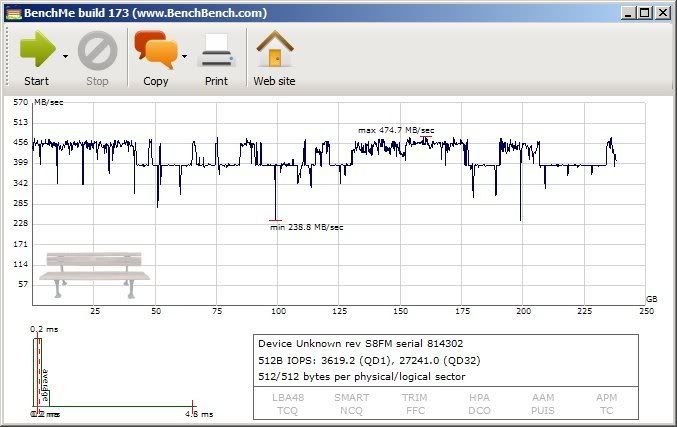
BenchMe result for Crucial M4 256GB mSATA
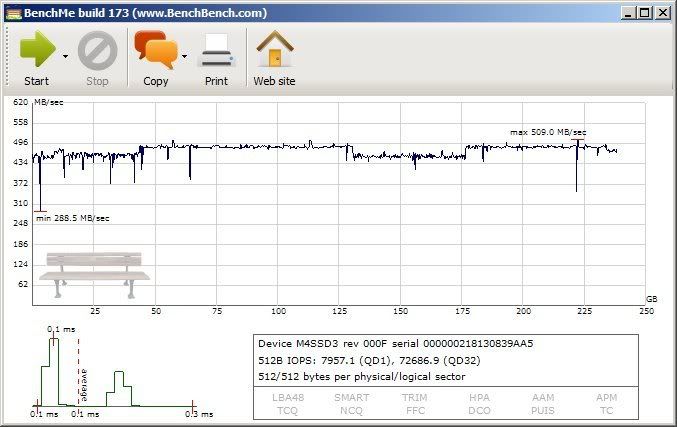
Note that other benchmarks show that the M4 is the better performer although this test shows some poor access times.
Someone else can test the U100. Mine has gone into storage.
John
The 2012 Samsung Series 9 13.3" (NP900X3B)
Discussion in 'Samsung' started by wow400, Jan 12, 2012.