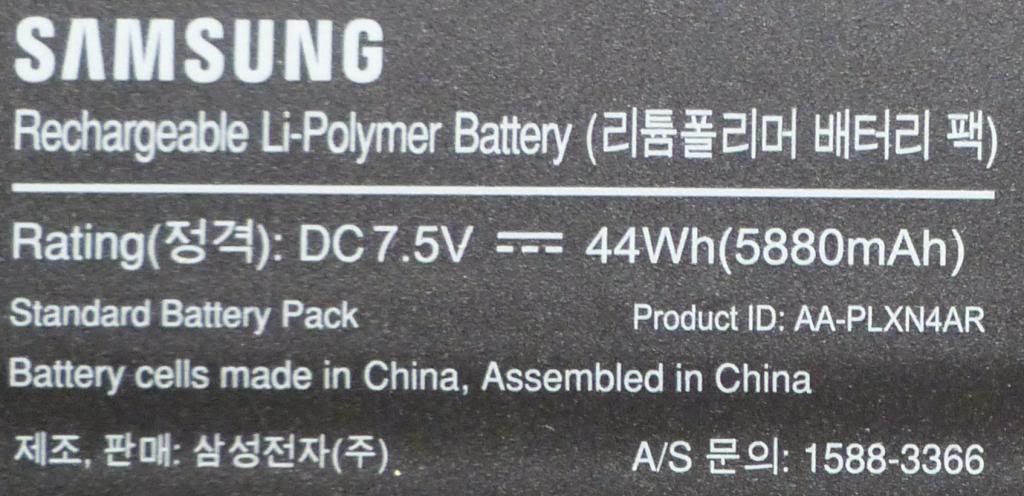First, for the WiFi get the new driver from Intel. Most people are seeing a more stable connection.
For the performance we need to do some debugging:
1. Check the CPU speed using HWiNFO which has a nice dynamic CPU speed display. If the speed bars stay permanently green (ie 800MHz) then check that you have not enabled Silent Mode or Eco Mode, both of which lock the CPU speed down to the minimum (which also reduces the graphics speed). If the CPU speed is permanently high then look at the Processes tab in Task Manager to see what processes are heavily loading the CPU. If some process is loading the CPU then it will adversely affect other programs.
2. If the CPU speed is fine with the occasional burst up to 1600MHz or faster then look at the RAM usage in Task Manager. If almost all the RAM is utilised when few programs are running then check if IntelliMemory is installed. If so, uninstall it, reboot, and check the RAM usage. It is caching program that isn't necessary when an SSD is used.
Report back on the results of those two checks before we think of further tests. Can you clarify the type of video. Are they Flash (eg YouTube) or H.264 (eg DVDs)?
John
-
John Ratsey Moderately inquisitive Super Moderator
-
or just re-install your Win7\8 from recovery/disc/etc

-
just 480p videos from my harddrive on VLC player.
THANKS SO MUCH. It was on silent mode!
I thought I needed to buy a new computer. -
John Ratsey Moderately inquisitive Super Moderator
You are not the first person to be caught out by Silent Mode. Samsung should give a warning of the side-effect. Or they should update the Silent Mode to provide an intermediate speed /heat setting.
John -
hello! please tell me
how to make a wi-fi is OFF by default? for example, after a reboot it again ON...
better for battery is off by default, may be someone knows how to solve this option
tnx -
John Ratsey Moderately inquisitive Super Moderator
I think you have to disable the adapter in Device Manager. The "Maintain previous settings" options in Easy Settings doesn't remember whether the adapter was on or off.
If you sleep / hibernate / resume using Intel Rapid Start Technology ( a better behaved V2 is now available) then rebooting the computer becomes a rate event.
John -
Anyone got a solution or has narrowed down the reason for high peaks in DPC Latency Checker? I've heard it's related to the USB3 Driver, but haven't checked to confirm yet.
-
John Ratsey Moderately inquisitive Super Moderator
See this thread about the latency issues on Samsung notebooks.
John -
hello
John Ratsey, thank you for answer
now I trying update bios (SW Update) and it stop on 66%, P04AAH >> P07AAH, 30 min nothing... what i can do? -
John Ratsey Moderately inquisitive Super Moderator
I would run the BIOS Update program (link here). I find it more reliable, and easier to see what is happening, than using SW Update.
Also, my X3B is on BIOS P10AAH dated 20 Dec 2012.
Also, on the matter of keeping WiFi turned off, I found there's an Airplane Mode driver for Windows 8 on the newer Series 9s. I've just tried it on my X3B and it seems to almost keep the WiFi status across a reboot. I say "almost" because when the computer reboots the WiFi starts. Then half a minute later it gets turned off.
John -
tnx dear John Ratsey
now my X3B is on P10AAH too
please can you give me link for the driver Wireless WiFi (Win 8)
wifi off in device Manager did not help
wifi adapter itself ON at boot time of Windows 7 (blue light)
I'll try your method with the driver W8 -
John Ratsey Moderately inquisitive Super Moderator
I presume you mean the Airplane mode driver. The way to find this is:
(i) Run SW Update and click on the Find Model button
(ii) Enter NP900X3D in the search box
(iii) Choose any model you want from the offered list (but might be better to get one for your country if available)
(iv) Select Windows 8 and wait while SW Update finds the downloads
(v) Deselect all the downloads except the Airplane Mode Control Driver (you probably need he 64 bit), click on Export and select the destination
(vi) When the download has completed go to the folder, right click on Inst.bat and select Run as Administrator
(vii) Reboot.
Your computer may now remember the WiFi setting after a reboot (if you have that option enabled in Easy Settings).
John -
Unfortunately, I've cycled the new battery only 2 times and my wear went from 3% up to 28%. That's crazy and I am wondering if they did in fact change the battery at all or if they simply reset the bios before shipping it back to me.
-
Since you got the laptop from an MS store, I guess you're in the US of A? Contact Samsung again, saying the battery they sent with the laptop is not up to scratch, and get them to send you a better one.
-
I'm afraid I might be in the same boat. Got my X3B back today, current wear is 0.3%, but it is not an X3C replacement (~40k mwh, 12.5v) I believe. In fact, I don't think this is the laptop I sent them. The sharpie mark I put on my F10 key is gone and it smells funny. Which suggests them simply reimaged some other return unit, makes sense if the X3B cell is no longer produced. I reimaged it to my setup (from MS sig factory) and windows appears activated, seems odd if the mb is different. I guess if it doesn't wear, all is well, but I have my doubts. I will certainly be putting it through it's paces these last three months of my warranty. For what it's worth, I purchased my unit from the MS store, and shipped to the TX repair center. The invoice indicates they replaced a BA43-00349A battery.
Attached Files:
-
-
John Ratsey Moderately inquisitive Super Moderator
The battery capacity details are stored in a chip in the battery itself. Perhaps there is a way to reset this, but calibration will update the info.
I think it unlikely they replaced the computer but have given it a good clean. If you boot into the BIOS it should tell you the purchase date.
It is possible that the repair center still had the old battery in stock, which they would use. The extra capacity of the newer battery is welcome but we don't know if all the X3B batteries wear badly (there should have been a lot more people complaining by now) or just if there was a bad batch.
John -
Yeah maybe the smell is some sort of cleaning solution, the purchase date was correct. I didn't record any serials so I can't be 100% sure. The fact that units in the UK and US have had wear issues (while having different SSDs) suggests a wide-ranging problem. I doubt more than 10% of users know how to check wear levels or are aware of the performance claim. Nevertheless, I'd rather not send it back if it is ok, so we'll see.
-
Dear John Ratsey
I have done your recommendations
tell me please, how to activate flight mode? (spec. menu, key combination, ...)
I have Windows 7, no options for turn it on
I can just turn off wifi card (grey icon)
but after reboot I see again the blue light and wifi card is enabled itself
thank you -
John Ratsey Moderately inquisitive Super Moderator
My experience with flight mode was that after installing the driver, if I go into Easy Settings > Wireless and select "Maintain the previous settings when system restarts" then, I have turned off the WiFi (either in Easy Settings or using Fn+F12) then the WiFi will get turned off after a restart. However, it is not a feature I normally use. I use hibernation and rarely restart the computer.
John -
Thank you John, I did as you said, after the reset, the led is on, the wifi is looking (searching) for a network, but after 10-15 seconds the wifi card is turns OFF, but lamp continues to be ON
........................................................................................................................................
dear owners, when you talked on the phone with the manager (samsung), what's the number of the battery you said to him?
how long did shipping the battery to you?
ps. after twice calibration the wear level is 30% -
Hopefully you got a good one, but I would try to cycle more times than normal in the first few weeks and see if the wear level spikes up. Mine went through a total of 2 cycles, first to 14%, and then to 28% after the 2nd time so I'm not even convinced they changed my battery. Mine also went to TX for service and when I called in to check status, they said the battery was replaced and they were updating the bios? Mine's already on it's way back to Texas and I've requested Samsung to try to swap with the 44Wh/7V battery instead and I've noted it on a letter in the box as well. Hopefully it'll come back with the new battery and I won't have to deal with this again. Thanks to those of you for posting photos of the different batteries so I could have them note the exact product id of the 7V battery.
-
can I use battery battery model AA-PBXN8AR (7 volts) instead original 11V AA-PBXN6AR (size, volts os ok?)
-
John Ratsey Moderately inquisitive Super Moderator
-
John,
How's the new battery holding up? -
John Ratsey Moderately inquisitive Super Moderator
It's not been getting much use. My main computer is the X4C and its battery is at 0% wear after 10 months. I think they are the same family.
I think they are the same family.
John -
Second full cycle and I'm up to 11% so it seems these cells are bad or they just reset the old one somehow. Post back when your unit is returned, hopefully with a non-defective cell.
-
I received the new 44Wh battery, and it's showing 0.0% wear after 7 charge cycles.
-
Did you send your machine to the Fort Worth repair center? If so, what did you tell them to get the good battery.
-
hi, Anybody got any problem with keyboard's vibration/noise playing music etc. on the samsung new series 9 (2012)?
please, try this test-audio-sample 400mhz(see bottom link) and let me know if u get a strong noise from the keyboard. thanks
dl.dropboxusercontent.com/u/14100148/track55%20-%20400.mp3 -
Hi
I've been doing a scan of the pages and just found out the (dismaying!) news that I can't upgrade the ram on my NP900X3B / it's soldered, but does anyone know / or has upgraded the hard drive? I'd like to upgrade to a 256gb one.
Thanks in advance... -
John Ratsey Moderately inquisitive Super Moderator
The SSD upgrade is relatively easy and discussed in this thread. My review of the Crucial m4 mSATA SSD is also relevant (although it is currently being replaced by the M500).
John -
Thank you as ever John, a scholar and a gentleman...
-
My experience with Samsung Service USA is becoming a disaster. They're shipping my laptop back to me with just a replaced battery charger, ignoring everything else. This is after they spent over 5 days "diagnosing" my issues.
Quick Summary:
-bought x3b in 7/2012 - battery wear was up to 38% from very light usage by 12/2012. Sent in for battery replacement in 2/2013. Battery was replaced with the same 12V unit that I had originally.
-4/2013, new battery unit wear level went from 3% - 28% after just 2 cycles of the battery! Called Samsung to complain and file another service ticket, requesting them to try using the 7V battery instead. Model number and symptoms were all recorded. -
John Ratsey Moderately inquisitive Super Moderator
If the problem isn't fixed then you will soon reach the stage where requesting a replacement notebook would be a reasonable course of action.
John -
Argh, and I have to send mine in to the same place. I'm only at 11% after two cycles, but I'm sure it will go back up after I get a few more.
-
John Ratsey Moderately inquisitive Super Moderator
Get the wear to over 20% and remind Samsung about their advertised claim for the battery longevity (copy attached to my post here). That claim influenced my decision to buy the notebook.
John -
Unfortunately, that was all too easy. One more cycle and I'm at 19.7%. Thanks, I will use that literature when I call back in.
-
Thanks John, you were right. Called back today and was immediately transferred over to executive customer service who proceeded to set me up with warranty exchange. Now the decision to go with a x3c (i hope) or not. It's a no brainer right? Even with the slower SSD? I'd choose full battery life over slightly faster SSD any day.
-
John Ratsey Moderately inquisitive Super Moderator
I agree: Grab the X3C. Slightly higher battery plus Haswell should give an extra hour of run time. Differences in SSD performance are only evident under heavy usage and you can always do a user upgrade of the SSD (probably more for getting more capacity than more performance).
John -
Given that the X3C battery retails for $150 and a crucial 256GB can be had for $170, I think the choice is pretty easy. Ivy is just a bonus. I would not accept an X3D-A01 however. Hopefully, I have similar luck, just gonna wait till I hit 30%.
-
I got a lot of help last time I posted and it seems like I'm back again with another problem. I accidentally spilled a very small amount of soy sauce (sticky) on my keyboard and it went into the spaces around my space key + some on my trackpad as well. However, I use a mouse most of the time so I'm not too worried about the trackpad. However, the space key is really important. It still works --- you just have to press it very hard + sometimes it doesn't register. This messes up your typing a lot. I'm wondering if you all have any suggestions for something like this? I have bought it to some local laptop repair shops but they didn't help much because they said that the keyboard is specialized and it is a very compact computer.
Thanks! -
Not long ago someone had a similar accident. Check the discussion here if it has some solutions for you.
-
John Ratsey Moderately inquisitive Super Moderator
I would add that other than total disassembly so that the keyboard / palmrest unit can be washed without getting everything else wet, a possible action would be to use a small damp paint brush with fairly stiff bristles worked under the affected keys. Ideally this work should be done with the computer upside down to prevent the dirty water entering the system but it may be OK to work with the computer on one edge.
John -
It's always mind boggling to me how you can know these things

-
John Ratsey Moderately inquisitive Super Moderator
I don't have experience with cleaning one of these keyboards although a few of the older types have been given a good soak, scrub and dry (with varying degrees of success).
My suggestion is therefore based on what I would do if confronted with the problem. The next step would be the total disassembly so that the whole keyboard palmrest unit could be given the wash and dry treatment (but I'm not sure if the touchpad would take kindly to such treatment).
This may be the appropriate spare part (complete keyboard / keyboard surround / palmrest / touchpad assembly). Not cheap! That is the US keyboard. Other countries will have a different part number. The UK version is here.
John -
That's actually what I meant: The experience and ingenuity to come up with solutions like a small damp paint brush with fairly stiff bristles worked under the affected keys. Anyways, 'nuf said

-
John Ratsey Moderately inquisitive Super Moderator
Someone else in this forum had recommended the paint brush as a means for getting dirt out from under these keys. I just added a little dampness!
John -
Please advise, proven online stores to buy batteries ***4AR 7Volts
I contacted Samsung support, they sent only charger
PS. 25% wear level -
John Ratsey Moderately inquisitive Super Moderator
See my post here for the details of the 7V battery.
Also search this thread for a link to Samsung's announcement that the battery would still hold 80% charge (ie no more than 20% wear) after 3 years.
John
The 2012 Samsung Series 9 13.3" (NP900X3B)
Discussion in 'Samsung' started by wow400, Jan 12, 2012.