First of all,
Official Spec here:
http://www.toshiba.com/us/p50t
Sharp IGZO IPS LED screen running at 3840 x 2160 x 60 Hz x Technicolor certified (see link below) = GORGEOUS!
Technicolor
Right off the bat , at boot up screen even the TOSHIBA LOGO can already makes me feel it looks MUCH better than my 3 years old ASUS Full HD laptop!!
Some Notes:
-For Windows 8.1 drivers, please read the page 9 of this thread
-For HDD/SSD Caddy, please read the page 15 of this thread, post #145
-For internet browsing, it is really browser issue, see the following for solution:
Chrome Hi Dpi Mode:
http://www.ubergizmo.com/how-to/how-to-google-chrome-hidpi-support-windows/
Firefox already look so beautiful under 4K with latest version.
For IE, I have no idea, I dont use it and you should not use it too.
-Regarding 4K Content:
PHOTOS!!
If you have any photos that has resolution of 3840 x 2160 or higher, you have 4K content!
When I watch my photos from years ago taken with 16MP camera on this laptop, I realized that up until now I have NEVER really truly see how beautiful those photos are because of my old monitor simply does not have enough resolution/contrast/clarity to show it.
Camcorder/Smartphone
List of them can be found here:
4K Recording Devices
Youtube
Other website
AVS Forum
Stream
Netflix, Amazon...etc.
============================================================
-This is NOT gaming laptop by any means, but this thread will give you some idea:
http://forum.notebookreview.com/toshiba/752152-toshiba-p50t-b-gaming-4k-amd-r9-m265x.html
-Battery : Official data states a little over 3 hours, but since I almost always use this laptop outside at Cafe where power outlet is not a problem, not once did I run out of
battery.
Anyway, photos time.
------------------------------
Part I: Unboxing
Box Front, rather simple for a high end laptop

Box Back

Content inside, not many items in there

Advertisement, DPI adjust manual, and simple manual. Full manual is available online only.

Power brick

Toshiba logo on Silver surface

-
-
-
-
-
Excellent post with very nice photos. Interesting to see the i7-4600HQ which looks like the VT-d enabled model, and a tiny 50MHz extra on the integrated graphics turbo core, over the i7-4700MQ.
I guess for you money might be as of no object in this purchase when seeing it pulled open and a 1TB SSD placed in immediately. Does look pretty nice although so no disrespect. Is it the same HM76 chipset?
Really disappointed that it is identical to the same P50t in every aspect, expect for the display and GPU. For me I would have to pay next to an extra $1000 to buy this just to get the 4K display, when compared to the same FHD model. Was hoping that it would of been of some difference. Think this will not be on my shopping list anymore. -
Money might be as of no object ?? Go check out Razer Blade 2014 with 512GB SSD option, see how much those are, my Toshiba still comes out much cheaper than those even with that SSD.
-
I have zero interest in the Razor, it is not sold in New Zealand, but the first retail listing on the P50t-B appeared online today, therefore the P50t-B is a still an option.
Please put up some photos of the display, angles and anything you can thing of, as this is the thing that is the impressive part of the laptop. Likely no good for people with bad TN panels to review the screen, but there are plenty of other screen can view photos with otherwise.
Can you please post GPUz screenshot of the R9, and a screenshot of CPUz chipset tab. -
I really want to get this but I need to find the compatible internal blu-ray drive for it first.
-
Seems that Blu-ray XL drives are priced pretty damm high. I guess that the only model I can get my hand on is really pricey, but in any case come with Blu-ray XL drive as default only option with the 4K model.
-
If I were you I would start looking for people who can buy this laptop in USA and ship it to NZ, perhaps it will be cheaper that way??
-
Customs intercept the laptop coming in to NZ and change us a duty fee that massive amounts of tax, therefore making importing worse that buying from a local source. Therefore local suppliers can still sell at absorbent rates with large profit margins, its rather discussing situation.
I would be keen, although when you buy without a special or your normal full retail price, it still works out much cheaper for you to buy. How much did you pay for yours? -
so you removed the DVD drive but haven't put in a blu-ray drive for it yet?
-
No, I put the DVD drive back. Still cannot decide if I need a BD in there, or grab a caddy for 2nd stroage option.
-
-
i wonder the color calibration if i reinstall a fresh copy will it stick or is the monitor precalibrated hardware level like in the firmware?
-
but then you do or don't know of a blu-ray drive that would fit and work just fine in it?
-
See this link:
Color Certification Process - Technicolor
If that website is true, then there is no calibration, the monitor is BUILT for color accuracy during manufacturing process already.
"The Technicolor Color Certified process starts by collecting detailed device characterization data, taken during the manufacturing process. Characterization data, including color gamut, gamma response, white point setting, color fidelity, and backlight brightness, is compared against the Technicolor Color Certified specification to determine if the device meets the certification criteria. " -
I do not know which blu-ray drive would fit and work. However you are more than welcome to see my DVD drive picture and look for BD drive that fits.
I have external USB 3.0 BD drive if I need to play/burn BD. -
yeah i'm sorry i'm not knowledgeable enough for that. If I'm given the bits and pieces I rarely need instructions I can usually put things together. But yeah I need to be sure i have the correct part to do the job.
I mean the External drive IS the simple way of doing this but as i said I want this to be my on the go laptop and I just don't want to carry around an external blu-ray. -
Yeah sorry my mistake HM76 was used by Ivy Bridge, and HM86 used by Haswell. I was hoping that would be updated to HM96 (like the desktop motherboards are being updated to series 9 right now), although I really can see much benefit if that was the case, but newer is always better.
The laptop optical drive should be a standard fittment, if you can find a laptop Blu-ray drive, should be a matter of changing over the retainer and bezel. Although I would double check before buying as there are some variations. -
I checked the model of DVD drive online, it is Panasonic 9.5mm super slim multidvd. So I would imagine that any 9.5mm with SATA should fit.
But dont take my word for it, do some more research and let us know if you find out more info. -
HM86 is fairly new , just released June, 2013. But yes, it would have been better with HM96.
-
I was wondering about this being HM86 still, especially that Toshiba decided to enable the other ports as USB3 to enable all 4 ports, the first revision of the P50t used 2x USB2 and 2x USB3.
I'm pretty interested in the R9 M265X, even though it is just a rebrand of I believe the 8850M or near about. AMD calling it a R9 is a little over rated, but that's the way things are in the mobile space. Is there anything is can run at native resolution? And if you play a game, how does it look if you choose lower res settings, e.g. 1920 x 1080 basically pixel quadrupling, does this work, and how does it look? -
well i went ahead and sent off an order, and i put in an order for a Panasonic UJ267 drive so I will try to get that all to work.
I really wanted a toshiba laptop and the 4k was just the gimmick to get me... it really is a simple one too.
It is so harsh to be paying 2000 dollars for it, i had to put in the windows 8 pro upgrade. -
Could you please explain the steps in changing hdd to ssd more thoroughly because I am planning to do so too? Mine is UK model that has bluray and 1Tb hdd (not hybrid). Thanks.
Sent from my D6503 using Tapatalk -
This is not gaming laptop, so I dont expect it run any games well at 4K or even FHD.
Majority of my work on this laptop is 4K video editing and Photoshop. It can playback 4K video no problem though.
I will test games on this anyway when I find time to do it. -
Since you are replacing the DVD anyway, I suggest you to replace HDD as well, even 128GB SSD will make your user experience much much more nicer than
that Hybrid HDD.
But remember to create Recover USB flash drive first, if you want to replace HDD. -
I have yet to experience a SSD but recently I also got a Alienware 17 Laptop for my gaming with this intended as i said to be my on the go and basically multimedia and social laptop. But I did purchase a 1TB SSD card for my Alienware to see what all the fuss is about them, but currently I'm just going to stick with the Hybrid unless my mind is changed after putting the SSD in the alienware.
BUT basically this laptop won't be my most important laptop and i might just wait for SSD's to really really really drop in price before I consider switching it out. -
I dont have UK mode but I will try my best to explain.
Here are couple of things you need to do before you replace:
First, find recovery media creator.

Second, Create recovery USB Flash drive.
You will need one that has 16GB or bigger space, also in the process it will format and delete everything on the drive.

After you replaced HDD, you will need to boot from this recovery flash drive by press and hold F12 key on boot, then choose boot from USB drive.
Windows 8.1 User's Guide for Satellite P50-B Series
Read page 60 on that link.
I also suggest you to try to boot from USB drive after you created it, just to make sure everything is fine.
And regarding the laptop itself,
There is a screw under each rubber cover EXCEPT the ones I marked in this picture.

Just take off all the rubber cover and unscrew all of them, and go very slowly , very carefully when you pry open the lid.
I broken couple of plastic clips inside when I open the lid, but it still holds well. -
So close to buying this now, even though it is built around 2013 hardware, its the 4K display I am really are wanting. How is the touch display on this, is it wobbley at all, as in the hinge hold it?
-
Couldn't hold out and got this machine although I have to say the 4K screen is somewhat a disappointment. Video on tube at 4K looks excellent, although using the desktop (especially notebook review forum) with white backgrounds you can easily see a Red, Blue, and Green sheen, kind of like a oil slick that stuck in between the glass and the panel. Very noticeable when you scroll up and down the screen.
Another disappointment is my machine will only show up the GPU as a 8800M series (even thought it is technical the same as the R9 M265X) with GPU-z, in device manager, and also in AMD Catalyst Control Center. Definitely not good, as will hurt the re-sell value, especially not using the AMD R9 branding name.
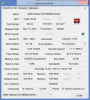
Looks like it the driver version, yours is way newer and current. Wonder why your is newer than mine, did you update yours directly from AMD?
The optical drive is not the XL version that I was expecting, its just last years P50t model drive. Model of the Blu-ray is Pioneer BD-RW BDR-UD02D -
what do you mean by wobbley???
-
Why is your GPU showing bandwidth of 16GB/s???? Mine shows 64GB/s.
Your Bus Width is weird too, showing 32bit, mine is 128bit.
Something is definitely wrong with your laptop.
Maybe you should try update the driver???
I downloaded the driver directly from AMD.com. -
Yeah I know, this sucks. Toshiba should have released this with the correct driver set, or something to reflect the rebranded R9 M265X at least. The driver they are using is the currently list driver on their website, which is old 13.351, but I guess they didn't have a WHQL cert driver at that stage.
Drivers & Software Support | Toshiba -
Thanks for the explanation mate. It is very useful. You mentioned you used 840 EVO SSD. Is there any other SSDs that are compatible with it? I have never changed any HDDs in my life and I totally have no clues about it. Thank again.
-
Any 2.5" SSD will work.
btw. You could use a cloning software like acronis, for make a direct copy of your drive. -
so is confirmed this doesn't have msata slot then.
-
I'm looking to buy this Toshiba laptop for the 4K display and I was hoping I could install a 140 GB MSata drive for the OS and have another 1 GB 2.5" HDD for data. Is there no way to install an MSata drive on this laptop? This might lead me to purchase a Dell 3800 workstation instead...
-
Thank you so much for sharing this info! I hope you know how useful this is for people looking to buy this.
I really have no need for a DVD/Blue-Ray drive but absolutely need 2 disk drives. Is there anyway to replace the DVD drive with a 2.5" SSD or HDD? Do they have caddies for that? Where do I buy one? -
I'd just like to add my 2 cents, today I got to see the laptop in John Lewis (UK Department Store) it comes with a Blu-ray rw drive but only 8gb ram. I had expected to be blown away by the screen but found a bit dim possibly due to heavy store lighting, I wasn't blown away by pixel density either having a phone with a density of 342ppi although looking at the 1080p laptop nearby suddenly the pixels on that became far more noticeable. Colours looked fairly good, blacks were decent, but windows still has plenty of scaling issues. Oh yeah, the trackpad was awful, there is no comparison to the macs, the laptop also doesn't compare to the macs in design. For me I sort of wish there were a 17.3 inch version as this isn't going to be portable anyway and I'd buy an air or 13inch pro retina as a more portable machine, or even the 1080p Samsung chromebook 2
-
You really have to want the 4K display badly, otherwise it is not worth it. The laptop is better than the Envy 15-j in a lot of aspects, which is good as I had one of those POS. The only reason why this is priced so high, as it is a worlds first, take the plunge if you want to be a super early adopter.
I can confirm the screen is pretty dim, I was expecting more, it seems more on par with a crappy 200 nit brightness display. I also can confirm the screen is easy on the eyes, never hurts them, feels like my eyes are straining less, really is a pleasure to use.
Scaling is really high at 250%, in which I backed mine off to exactly 200%, and is looking really sharp as it is now doubling 1080p.
The track pad was never going to be any good, as it is a standard run of the mill laptop with a extra nice screen. Mac have a glass coating of theirs, and is in a league of it own. The Toshiba backlit keyboard is pretty dim, although better than nothing at all.
If you have this laptop, then watch this in 4K and you will really start to see things you couldn't see before COSTA RICA IN 4K 60fps (ULTRA HD) w/ Freefly Movi - YouTube once you see this playing, then you can really appreciate the actuate colours and detail
I would not under estimate the GPU in this machine, it definitely is more than capable, given that it only for a relatively thin notebook considering the power inside, runs reasonable temperatures too. -
That is the reason I started up this thread, to help whoever is looking to buy this laptop!
As for the caddy, this MIGHT work:
Toshiba Satellite P50t HDD Caddy - add an extra HDD or SSD into your laptop!
I dont know where to get one in USA yet, I will let you know if I ever get one. I think I will go for 2nd storage option as well, since I rarely use DVD drive and I have external drive anyway. -
Again, if you are looking for good old 1080P laptop, there are plenty of them out there.
You really have to watch native 4K video on this 4K laptop to see its beauty.
And I would love to see how that Mac Retina handle 4K video editing/gaming with that Intel GPU. -
For whoever is interested , there is a very handy tool I love, called 4K video downloader.
This will let you grab those 4K vid on youtube and watch it OFFLINE so you no longer need to wait for buffering. -
I found one called "aTube Catcher" which was pretty good at letting you pick the if you want to download 4K or anything else as well. The size of a 5 minute clip is about 600MB, playback is freaking amazing in 4K, this is when you are blown away by the screen.
-
What kind of Ssd is supported by the notebook? mSATA or SATA III? Thanks.
Sent from my D6503 using Tapatalk -
Standard SATA, not mSATA.
-
I have been temped to find out about added in a small cost effective SSD in the optical drive bay for OS performance, and being able to retain the cheap storage for games.
Checking out the SATA speed, it appears that there are at least 2x SATA3 ports. Biggest question is, is the optical bay assigned one of the those SATA3 ports?
I have been trying to find out with software, although is just will not report on the SATA port description of what the optical drive is connected to?
Also if anyone does try out a SSD in the optical drive bay, just be careful as there are reports on Toshiba's support forums about this bay running very poor with system interrupts and high CPU spikes.
Personally I notice with a Blu-ray in the drive, even when not playing, my mouse was locking up while moving it around the screen. I kind of think there is already an interrupt issue already!
Just to note, the HM86 does support Intel Rapid Start Technology, therefore can be used here, pretty darn sure this will work, Toshiba has a valid driver for this too for the P50t-B.
I found a Rapid Storage Technology driver for the P50t-A model (windows 8 driver), but doubt how could be used for caching without BIOS support e.g.. RAID enabled likely required in BIOS/UEFI -
HM76? I thought this laptop has HM86 chipset...?
I use my laptop with a CD inside for hours, did not notice any mouse locking up issue.
However back before I replaced that Hybrid HDD, I already noticed mouse locking up/stutter issue and Internet Explorer crashing on me with ONLY 2 tabs open (was trying to download firefox). I suspect it was Hybrid HDD that is funky because after I replaced HDD with SSD , all the problems are gone now.
This is the reason I dont like that Hybrid HDD so much, it was giving me problems on DAY ONE! -
If I can replace the optical drive, which I will never use, with a HDD/SSD I am then pretty much sold on buying this Toshiba for the 4K display.
So my big question is should I buy the 9.5mm adapter or the 12.7mm adapter? I found 2 of each with good ratings on Amazon. Could someone please suggest which would work?
Amazon.com: SATA 2.5" / 9.5mm 2nd Hard Disk Drive Caddy Adapter Special Designed For Apple macbook pro (13,15,17) SuperDrive MB466LL/A MB207LL/A MB470LL/A MB226LL/A MB724LL/A MB375LL/A: Computers & Accessories
Amazon.com: Micro SATA Cables - 9.5mm IDE Optical Bay Hard Drive Adapter Caddy: Computers & Accessories
Amazon.com: SANOXY® SATA 2nd HDD caddy for 12.7mm Universal CD/DVD-ROM: Computers & Accessories
Amazon.com: Protronix SATA Optical Bay 2nd Hard Drive Caddy, Universal for 12.7mm CD / DVD Drive Slot (for SSD and HDD): Computers & Accessories
Toshiba P50T-BST2N01 4K laptop UNBOXING
Discussion in 'Toshiba' started by xepher2014, May 6, 2014.













