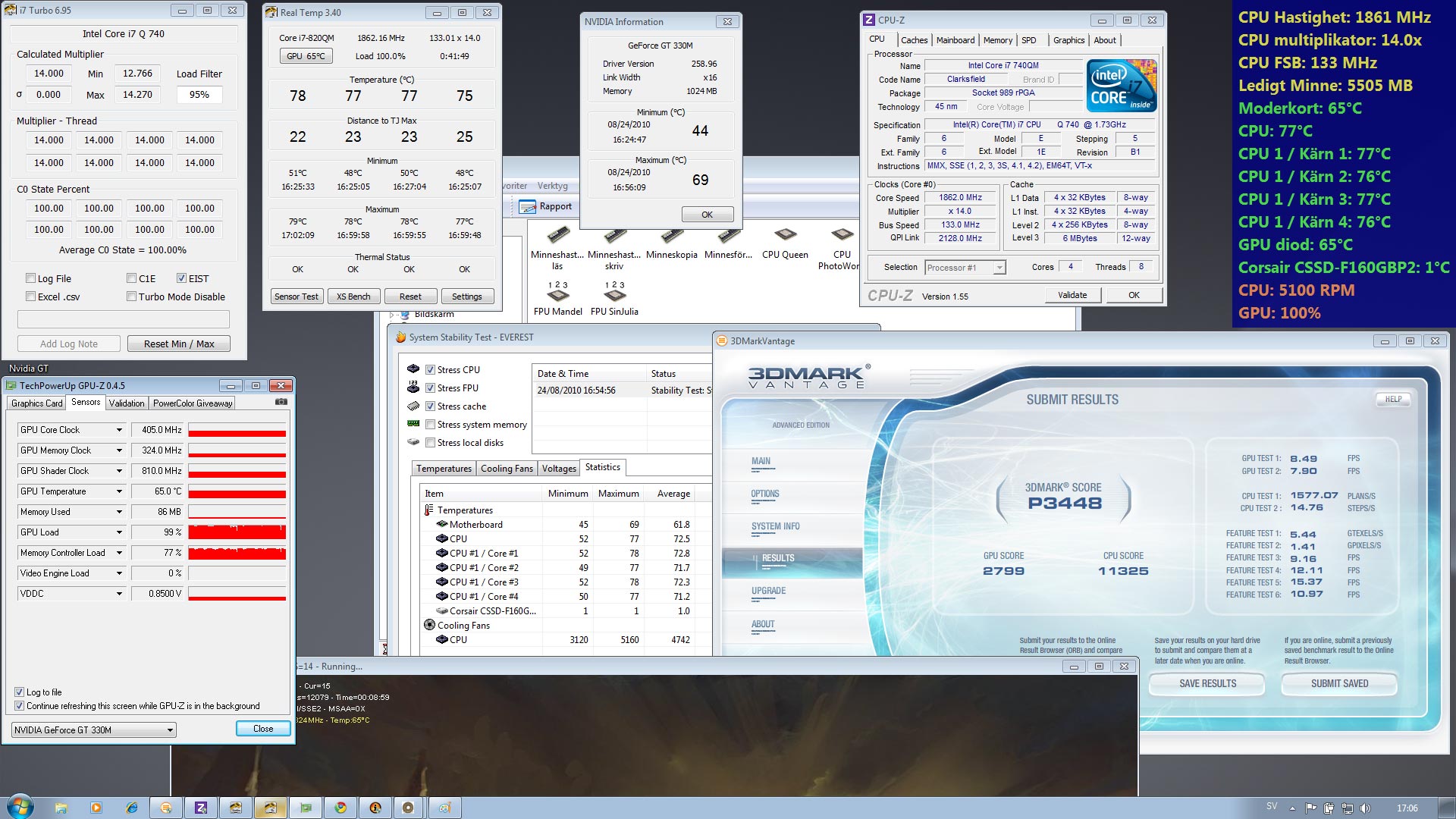Mine has a different look and does not have wipe and erase data ( as far a I can tell). Interesting.
![[IMG]](images/storyImages/4920749099_4e7bf20694_z.jpg)
-
Read the first line of my post, I did not say that you can access it from Win 7 otherwise how could you wipe the drive where said Win 7 is running?

-
Errr it does pay to read thoroughly. And I did not know the Assist button would automatically launch Rescue Data. Wow, cool, and helpful.
-
Well I disabled Virtual Clone Drive. Then tried to run Create Recovery Media.
It still says recovery media is not included with my computer. However, now I can press Next and it invites me to put a blank DVD in the drive.
I have not as yet tried to burn another set as I am short on DVDs but it is more reassuring.
Fishon, did you try WinDVD yet ? -
lundstrom.emil Notebook Consultant
And if you have your original drive in a esata enclosure and connected to E-sata-port the assist button will launch THAT drive and you can do a recovery on THAT drive. great for have two different installations on two drives for troubleshooting.
great for have two different installations on two drives for troubleshooting.

-
Another gem! Hey, I know some of you guys benchmarked your external drives with their respected cables. I will be buying one soon. Is there a conclusion insofar as to which external drive is performing the best? Please advise.
-
lundstrom.emil Notebook Consultant
I bought the cheapest e-sata (+usb) drive I could find (Mapower) and can max out my drive. The build quality is great.
The build quality is great.
Welcome to Mapower!
Bench
http://forum.notebookreview.com/son...7-owners-thread-part-3-a-354.html#post6587369
I will publish some pictures of the vaio, enclosure and bag as a promised tomorrow,
-
Thank you for the suggestion, although I think this setting is only useful when your computer is sleeping or hibernated. In my case, I had it completely shut off, and it lost battery power like crazy, when I left the battery connected to the laptop. When I remove the battery from the laptop, it keeps the charge.
I think this can be a misread by the laptop of the real power level of the battery, as was already noticed by other users. I'm going to try and deplete the battery completely, measure the depletion time, then charge it back up again, let it rest over night (it will appear the next morning with 30 to 40% less power), and then let is deplete again while measuring this time. If the time is about the same, then the problem is at reading the battery level.
Some users stated that this gets resolved by calibrating the battery, but I have done so, and still no dice...
I'll let you know how it turns out.
Thank you for all your help
-
That's because:
1- You did not format the HDD hence kept the recovery partition
2- You did not create a recovery partition on your SSD.
3- What happens if you disconnect the external HDD & try ASSIST w/ the F turned off?
4- What is the boot order in your BIOS?
*****:wub: -
lundstrom.emil Notebook Consultant
1. Yes, I wanted that way, but removed the other two partitions.
2. No, I did create a recover partition on my SSD
3. It will boot from SSD when the external drive is removed. Always need to remove the external when I want to access the internal recovery partition.
4. 1. Internal HDD, 2. ODD, 3. external devices (OFF) -
Calibrating the battery will not completely eliminate the drain. Some battery drain while OFF is normal for the F series, but 30-40% seems excessive. I typically see around 10% overnight, or 15-20% per 24 hours. Have you checked the health of you battery with Battery Checker?
-
Hello, I am considering buying a F12 with i7-740QM and NVIDIA® GeForce® 330M GPU (1GB VRAM) and from sonystyle.ca. The only thing holding me back is the lack of battery life. I was wondering if it has switchable graphics so I can use the integrated graphics instead of the 330M when it isn't needed in order to extend the battery. Is this possible? Any help would be appreciated.
-
lundstrom.emil Notebook Consultant
The f series do not have a integrated graphics so the battery life can not be extended, only if you get the extend battery.
-
Ah okay, thank you very much that is disappointing
 . Typically how long does the extended battery last with moderate internet browsing?
. Typically how long does the extended battery last with moderate internet browsing?
-
Why would ASSIST boot to your secondary HDD if your SSD is your primary drive w/ it's own recovery partition & if you specified in BIOS to boot primary drive first?

What is exactly the screen you see first when pressing ASSIST w/o the external drive connected?
BTW, did you benchmark your HDD in the enclosure via eSATA w/ HD Tune. You know, the one that was choking as the C drive?
-
With power saver setting, high backlight screen, and the backlit keyboard on with a torrent and an IM client running, I got around 2 hours and 50 minutes.
-
Yes but the stereos could be connected to cable or an antenna, even if it's via audio cables from a separate receiver, thus producing a particularly nasty ground loop since the common points of the two grounds are quite different. When using a PC for audio we ALWAYS either use an ISO box (transformer) or run an external DA from the USB. Otherwise some sort of hum or rectification ALWAYS creeps in.
-
I bought several of the generic Power over eSATA drives that Joe recommended way back in March. They are impossible to find now, but can be found under a couple of branded names. My guess is that the Power over eSATA enclosures that I have max out at around 120-125Mb/second. This drive runs about 210Mb/second on internal drives, but are slower in the PoeSATA enclosure. Perhaps it is the power it supplies? Here are my results:
-
The normal battery gives about 2.5 hours of normal use while the extended battery typically gives 3.5 hours. If you turn down all the power saving settings, you can get 4 hours.
Make no mistake, this laptop is intended for those who will be near an outlet most of the time. -
Eventually, I'm going to get another HDD. I'll mount whichever one reads as SATA II into the optical bay and keep the other as an external backup.
Before I set it all up, I'd be happy to install an OS onto one, so that I can move my Intel SSD to my power over eSATA enclosure and get some benchmarks.
UPDATE: Just ordered Hitachi HD20500IDK/7K 500GB 7200RPM for 59.99 (promo ends 8/24) on newegg. Too good a deal and great user reviews.
UPDATE: I just remembered that I can swap my current drives and boot from the external and get benchmarks. Will do that tomorrow morning. -
Hi,
how do you check which are your start up programs and then disable the ones you don't need to startup ?
I think Joe posted about this but I don't see it in the unification thread. -
You're looking for Autoruns and Process Explorer.
-
Thank you.

-
I find 15-20% overnight excessive, and I've never saw those numbers of discharge on any laptop before. The battery is reported as fine, with 0% wear, and I've ran battery eater last night. It lasted me a little more than two hours, I think. I've charged it up to 100% and I'm letting it rest (unplugged) to see if the battery is still consuming those 15-20%.
When I get home, I'll post the results. I'll also try to disable the wake up option for the hardware components listed as errors in powercfg, to see if that solves the problem. -
lundstrom.emil Notebook Consultant
1. I do not know why, the external drive always boots up first.
2. Bootscreen --> Loading windows setup --> Vaio Care Rescue
3. Do not use HD tune anymore, ATTO gives more reliable results and is recommended for any type of drive by Corsair.
On Esata
On USB
All of them had an atennawire, but not connected to anything. If I remove the cable the noise is still there. I know that I need an external soundcard to use it proparly, but do want to have a extra thing to carry around. --> CASE CLOSED
--> CASE CLOSED
I get with my SSD in the enclosure 130 MB/s in read ans 120 MB/S in write. I deleted by accidence the benchmark picture, Sorry. :'(
I deleted by accidence the benchmark picture, Sorry. :'(
I have the same issue, tested Joes solution, but it did not work. Will try it again soon. :
-
Yes, please report back if it improved from 30-40% back to the "normal" range of 10-20%.
Unfortunately though, 10-20% per day really is the norm for most (but not all*) Sony VAIO models that have come out in the last 4 years or so. This site is full of posts about it, and there's a fix request thread here:
http://forum.notebookreview.com/sony/423924-sony-battery-drain-fix-request-thread.html
If you Google around, you'll see it's pretty common among other manufacturers too. My work laptop (HP) and my wife's work laptop (Dell) do the same thing.
* I said most but not all because the VAIO Y series I got recently does not have this problem. -
lundstrom.emil Notebook Consultant
Somewhere in the Sony part of thihs forum, someone told that by turning off C1E your SSD performs better.

@Joe; what software do you use for benchmark? Everest, Furemark, 3DMark? -
Willscary also posted that somewhere towards the end of the last F thread.
I've also heard that the CPU entering & exiting C1E may be responsible for some of the strange whining noises some people report that aren't related to the fan. -
Removing the ground path like this can be lethal so I would never recommend anyone do it. A fault in the insulation of a live conductor in the PSU (for instance) can cause it to short on the grounded chasis which can result in an electric shock. Furthermore defeating ground also defeats an essential protection against overvoltage.
Ground related (audio) noise can always be eliminated by other means without resorting to ground lift. A common quick fix solution is to use a direct injection box. -
lundstrom.emil Notebook Consultant
-
I guess I don't view it as a solution when there are better, safer ways to break ground loop, both for yourself and your equipment.
A real solution that doesn't turn your computer into a massive electrical death hazard is to use a DI box, ferrite cores (chokes) or to simply plug your laptop into a different mains outlet, preferably so that its on a circuit that isn't shared with motorized devices (like refrigerators).
edit: Seriously guys don't go flipping ground pins. There are a few preconditions for the worst case scenario to happen but I'd feel really bad not knowing if someone, somewhere, maybe tommorow, maybe 3 years from now is typing away on their ground lifted deathtop and I didn't say anything about it.
There are a few preconditions for the worst case scenario to happen but I'd feel really bad not knowing if someone, somewhere, maybe tommorow, maybe 3 years from now is typing away on their ground lifted deathtop and I didn't say anything about it.
-
Today a piece of debris got under my page down key. I (gently!!) pried the key up to get it out, but I think I may have broken the white piece of plastic under the key. Either that or I just really suck at putting the key back on.
See picture here.
Does anyone know if/where I can get a replacement? I really don't want to buy a whole new keyboard, but I'm afraid that may be my only option.
EDIT: Never mind. It turns out that I had the white piece upside down, the upper right metal prong holding the piece in place on the keyboard had been bent, and the center white piece was also backwards. Fixed all of that, and it works fine now. -
lundstrom.emil Notebook Consultant
Most of the plugs in Sweden är Euro plugs![[IMG]](images/storyImages/19-1009.jpg) , with no ground pins. however, they are grounded if they are plugged in right, and should work if plugged in wrong if the transformer is built correctly.
, with no ground pins. however, they are grounded if they are plugged in right, and should work if plugged in wrong if the transformer is built correctly.
 But some of these gives med electric chocks when my arm is laid on the device. xD
But some of these gives med electric chocks when my arm is laid on the device. xD
Every outlet gives me the noise, besides ONE in combination of a really expensive stereo. Only few outlets is shared with motorized devices and that is in the kitchen and bathroom (best surf place ever
Only few outlets is shared with motorized devices and that is in the kitchen and bathroom (best surf place ever
 ).
).
I use ferrite cores (chokes), grounded plugs when possible and Belkin Surge Master when possible.
Evan when plugged in to the line in on my main stationary computer (laptop to stationary) I HAVE NOISE.
Listen: Noise test - Windows Live
STAY CALM, I WONT USE STICKY TEJP, I AM NOT THAT STUPID. A solution to me is that the issue is gone even though another arise. Thats a new problem.
Case closed --> please.
-
Using i7 Turbo to disable C1E, I notice no significant changes. Different sites say that disabling C1E improves 4K read rates. Mine were 12.84MB/s and 13MB/s, enabled and disabled. I dunno if I'm doing it right, but it doesn't seem worthwhile, since Willscary said that it is built into the CPU and has to be disabled each time you boot up.
-
Umlauts (punk) rock. Too bad the English language does not use them. This is how you can type them on Windows and on Mac:
Create Umlaut Accent Marks - Type Umlaut Accent Marks on Mac and PC
California Über Alles! YouTube - Dead Kennedys - California Über Alles
Hüster Dü Zen Arcade Hüsker Dü - Zen Arcade [Audio CD] -
1- I have an HDD with a full F factory OS in my external drive connected via eSATA & my F always boots from C as it should. Check your BIOS again.
3- Well I'm asking a favor, could you benchmark your external enclosure w/ the old OEM drive w/ HD Tune Read please? Everything to default, anti virus off, no active programs showing on the taskbar. Could you mention the brand of the enclosure please?
*****
Wipe and Erase Data
I double checked & the Wipe and Erase Data utility is only available when booting from the recovery disc #1 on my_F11, not from hitting ASSIST when the F is turned off or by pressing F10 on boot as I said previously. I updated the previous post on the subject.
-
lundstrom.emil Notebook Consultant
1. I have checked, the external is always booting up first, with and without pressing assist button.
3. HD Tune do not show the enclosure any justice. Atto shows that READ is 130MB/s and WRITE is 120 MB/s with my SSD inside. ATTO is reveling the truth.
![[IMG]](images/storyImages/HDTune_Benchmark_ST9500420AS.png)
![[IMG]](images/storyImages/24-augusti-2010_19-50.png)
Mapower MAP-OT21
I have the white enclosure with a black bag.
-
Here are my benchmarks for Intel X25-M 80GB SSD, using Windows Default Chipset Drivers.
Mounted internally:
![[IMG]](images/storyImages/4924292356_753774b43f_z_d.jpg) ]
]
![[IMG]](images/storyImages/4923696469_4e50fd9bb6_z_d.jpg)
Mounted externally:
using StarTech: S2510PESAT Power over eSATA ensclosure
![[IMG]](images/storyImages/4923696721_b5ca721fc1_z_d.jpg)
![[IMG]](images/storyImages/4923696639_96d963fe0e_z_d.jpg)
There's virtually no difference in performace. Also, when booting from the enclosure, BIOS is set to boot from Internal HDD as it recognizes the enclosure as if it were internal.Last edited by a moderator: May 8, 2015 -
Would you be willing to benchmark your SSD internally and in enclosure using Everest Read Suite and Linear Read Tests to compare with mine and those of Willscary?
I'm using the Windows default chipset drivers. I think that's leading to my higher number, but would like to know what others are getting. I've read that newer Intel chipsets really only benefit RAID setups. -
Aha!
 So your Seagate 7200.4 is faster in the enclosure w/o a flat graph compared to when it was used as your C drive as posted in the other thread:
VAIO_F Slow HDD - HD Tune Benchmarks & Safe Mode. So that proves:
So your Seagate 7200.4 is faster in the enclosure w/o a flat graph compared to when it was used as your C drive as posted in the other thread:
VAIO_F Slow HDD - HD Tune Benchmarks & Safe Mode. So that proves:
- It was not the hard drive, firmware, SATA I or II, nor your F that was choking the average read rate. I dunno about Willscary but I feel vindicated.
HD Tune is fine for HDD's as reported by thousands of users & dozens of reviewers using it amongst other benchmark utilities.
@ anseio: could you also benchmark your HDD & SSD with HD Tune read in the enclosure?
*****
"1. I have checked, the external is always booting up first, with and without pressing assist button" - OMG, your F is broken!
***** -
I think Emil changed the block size he used in HD Tune, which would invalidate that comparison.
When we started the discussion a while back, it seemed like most of us were using HD Tune with the default 64k block size so we could compare results. Since then, there's been so many different benchmark tools & settings used that I can't figure out what problems are still out there, if any. -
I included an upload of an HD Tune benchmark a while ago. It had the flat curve while in enclosure. I'd be happy to do another graph. Please let me know what block size you'd like the graph to be done in. I had also benchmarked my SSD in the enclosure, but no longer have the screen shots. I'll do it again later. I do remember that even the performace of the SSD, in HD Tune, was better in safe mode. Performance measured in AS SSD and in Everest is great for both drives. My Seagate shows great results in Everest.
Also, I'm tired of using my flickr account to upload photos. I remember someone linking to a simple site, but don't remember what it was. Any recommendations? -
Yes, as I mentioned above, use HD Tune default which is 64 KB Block Size otherwise we are skewing everything.
I think that Willscary may be on to something as it could be the power limitations of the POeSATA or eSATA + USB for power that chokes the enclosure. I will test w/ using an A/C adapter 5v 1A.
A trick to show the image in your post: Advanced > attach image > preview message > right click attachment in the preview to open it in a new tab > copy URL & insert image in the post w/ the pasted URL. Who likes workarounds?
-
lundstrom.emil Notebook Consultant
Your both are wrong










I used the enclosure on another PC









Connected to Vaio F12. same performance as when it was a internal drive. THE SONY VAIO F12 WAS WRONG.
![[IMG]](images/storyImages/24-augusti-2010_19-49.png)
--------------------------------------------------------
@anseio: Will soon post some benches.
-
It does not prove anything as the settings/software are not identical between the two computers AND I do not have a flat graph with said Seagate as my main drive on my_F11 which beats your PC BTW:
![[IMG]](images/storyImages/HD_Tune_Seagate_C_2010-07-31-02.jpg)
Unless OMG, your_F12 is broken!
Edit: I don't appreciate you making me waste my time writing some posts in replying to false benchmark/info as you posted above.
***** -
No, I posted that turning off C1E and EIST could perhaps give you better overall performance. This has NOTHING to do with the SSD, but rather the way Intel instructions ause the Core i7 processors to act during certain types of power management. turning these off will cost you more power, but may make your processor mor responsive.
-
These results are VERY impressive!!!!
Congrats!Last edited by a moderator: May 8, 2015 -
lundstrom.emil Notebook Consultant
Sorry, but our drives is not identical. Always better result on another computer WITH THE IDENTICAL OS AND SOFTWARE, WITH ONLY WINDOWS DRIVERS, NO OTHER DRIVERS ARE INSTALLED.
I had hoped that this discussion was finished long time ago.
You asked for a test, but not on which computer. The bench was too see how the enclosure peforms? You started about it was better as external then internal drive. I wouldnt have sad anything becuse it wasn't necessary.
EDIT: With ATTO I get the same result on Every computer In different modes. So as stated before: Crystalmark, HD tune, and so on is not showing the same result on the same pc, or another pc. The results variates to much.
EDIT 2: In what why did I lie? The OEM drive was in a enclosure as you asked.
-------------------------------------------------------------------------
@ anseio: A read test takes 17 minutes for me with the SSD 180GB. I also need time to clone my drive to the HDD.
What kind of data is used in these tests? My sandford controller cannot handle compressed data that good --> low peformance because the controller compress compressed data. -
We knew that, right? Digital Devices Deprive Brain of Needed Downtime
-
lundstrom.emil Notebook Consultant
Knew that several years back, it is not good to split the resources of the brain. Illusion of productivity.
What I not do:
Watch TV
Play Games
chat
Surf the internet
Not use a mobile phone
What I do:
Study
3D and effects
Talk to you
My work in progress on a Vaio xD
xD
It renders fast, 10 sek to 1 min top for this pictures.
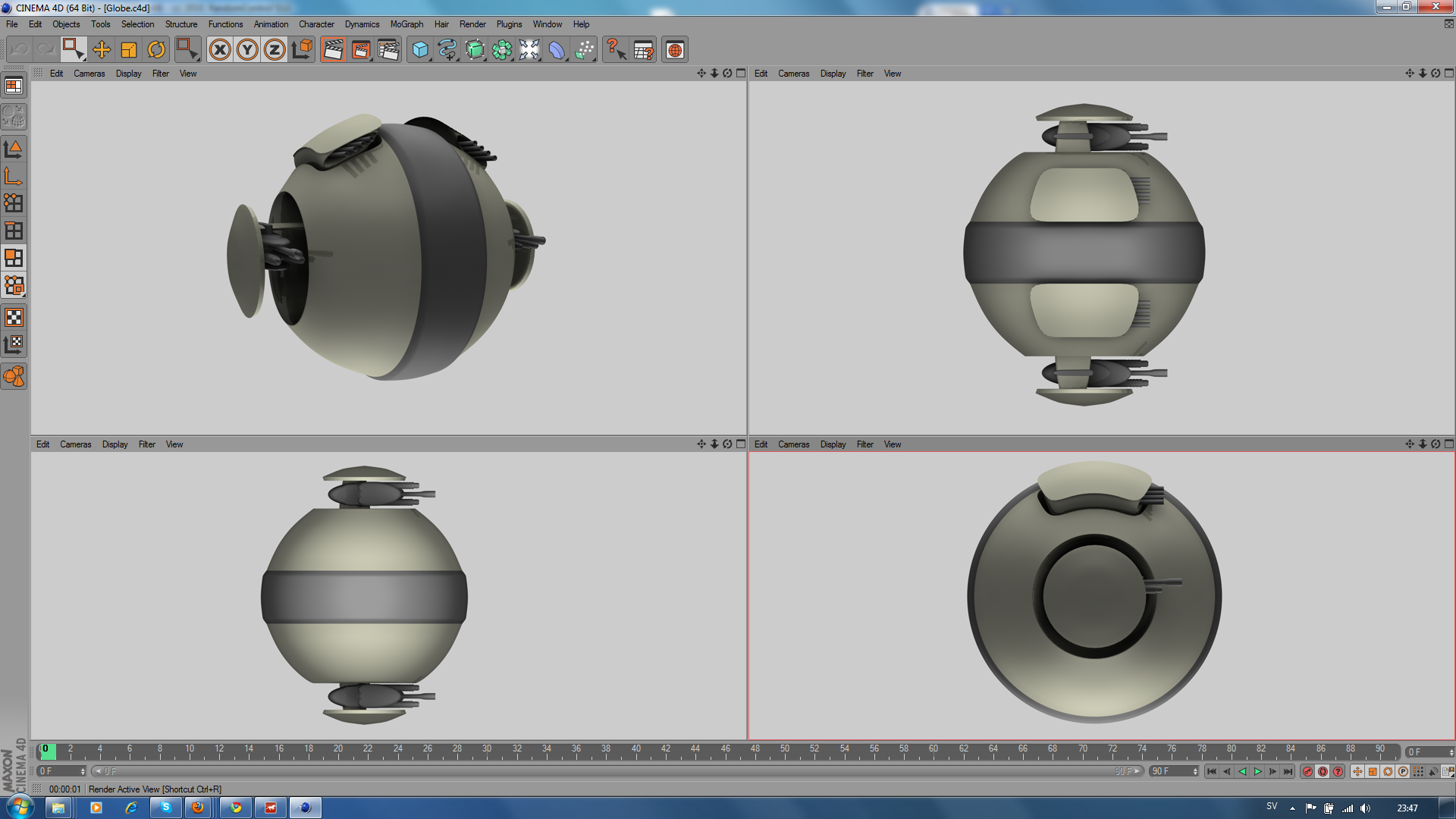
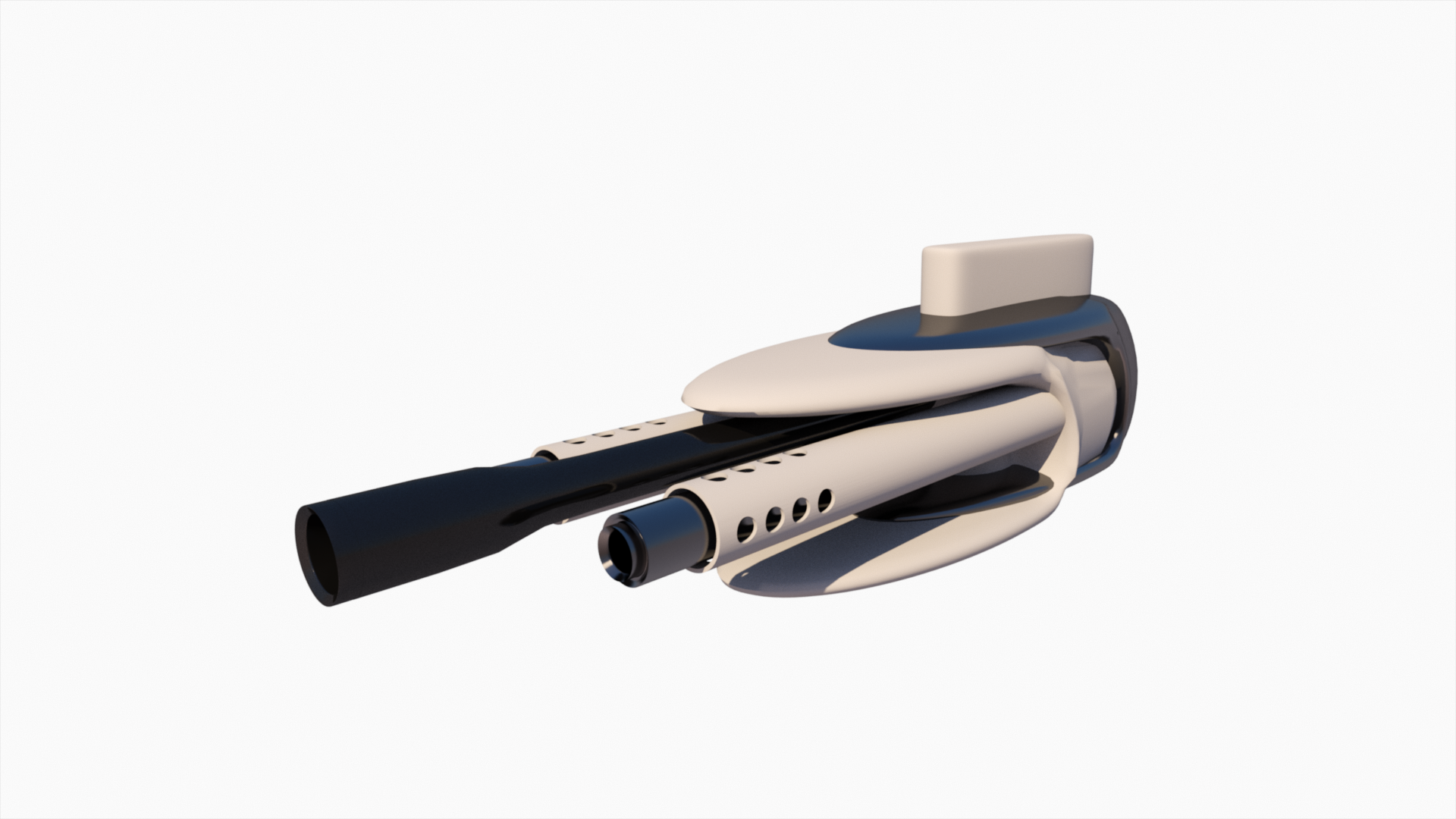
Official Sony VAIO F Series i5/i7 owners thread *part 4*
Discussion in 'VAIO / Sony Owners' Lounge Forum' started by Willscary, Aug 20, 2010.