Impressive whatchamacallit but what is it...?
-
From what I just read, ATTO uses uncompressed data, all zeros in fact! I read that here. That would be the best case scenario for a Sandforce drive. No wonder why Corsair and OCZ recommend it.
For a hard drive, I'm not sure it matters much whether the data is compressed or not. Same for an Indilinx-based SSD. But for a Sandforce-based SSD, I think it's going to give you unrealistically optimistic results.
AS SSD supposedly uses mostly compressed data, which will tend to give unrealistically pessimistic results for a Sandforce drive unless you work with a lot of media files on your SSD (which are already compressed).
Also, the kind of benchmarks I look at depend on whether it's a system drive or data drive. When it comes to using an SSD as a system drive, I could care less about the huge impressive sequential/linear read & write numbers, because I don't frequently copy large files around on my system drive. Those numbers are just for bragging rights. Most of the I/O operations hitting my system drive are small to medium block sizes and not sequential. -
No, this is not about the illusion that multitasking is efficient, it's about breathing space for your brain, long term memory & creativity.
-
Just got one of these: VPCF12Z1E/BI (VPCF12Z1E/BI) : Technical Specifications : VAIO and Computing : Sony
Looking to try and put together a decent sound system for listening to music. I know nothing about this though. How does the soundcard in this laptop rate against others I could get? There's none at all listed in the specs - I'm guessing that means it's incorporated into the motherboard? A bit late to be asking these questions now, I know. I thought all I'd have to do was get a decent set of speakers, but recent searches of the interwebs have uncovered terms I am not familiar with. For example - What the hell is a "preamp"?! Am I missing out by not knowing? -
Any feedback about your new machine for the benefit of would be buyers?
-
lundstrom.emil Notebook Consultant
Thanks for reproduce the boot issue
Internal test
![[IMG]](images/storyImages/Read_Test_Suite_SSD_Internal.png)
![[IMG]](images/storyImages/Linear_Read_SSD_Internal.png)
external test - do not be cheap. Mapower MAP-OT21
![[IMG]](images/storyImages/Read_Test_Suite_SSD_external.png)
![[IMG]](images/storyImages/Linear_Read_SSD_external.png)
----------------------------------------------------------------------
A sphere with alot of portable firepower, might be in a fight
----------------------------------------------------------------------
I bought the Corsair F160, because it is fast in real life when it handles all sorts of files, block size and random reads and writes. All my media files --> mostly uncompressed --> is on the external HDD, and I copy large files often. For compressed the eg Intel G2 is better.
HDD can handle both compressed and uncompressed data equally fine.
----------------------------------------------------------------------
This is how I see it. When multitasking, parallell of information from actions or sensory. The brains buffer get filled up and some information crashes and get lost. Like downloading a torrent, if the buffer is not emptied by taking a break from gathering information that information will crash.
Multitasking --> Illusion of productivity --> work hard and lose work --> No break --> data crash --> working harder --> lose more info. The bad cycle begins.
I am not mad of you and have no reason to it, and hope that will be okej. I admit that I can make people irritated. Last edited by a moderator: May 8, 2015
Last edited by a moderator: May 8, 2015 -
Got it last week, but am only getting to use it now.
One thing that stands out is how shockingly poor the sound out of the speakers is. I know laptops in general have very poor speakers, but this is comfortably the worst I've heard. -
My Hitachi HDD should arrive on Friday. If you all can wait, I'll do all of the benchmarks then.
As my recent posts show with SSD in eSATAp enclosure/cable, i'm not limited by the power at all. It's also not regarded as an external drive, which is nice. I think this means that I'll be able to have a recovery partition on my backup HDD, which will most likely be my seagate.
If I remember correctly, I still had the flat curve w/ Seagate 7200.4 in the enclosure. A quick look at a test in the background confirms this. I'll explore when the other HDD arrives, so I have a drive w/ a curve rather than str8 line from SSD.
Thanks for the upload tip. Might give it a try. -
I have to slightly disagree with you. Sound was a huge factor for me in shopping for a laptop. The only brand that makes anything remotely decent is Toshiba, for a midrange laptop. Granted, the sound out of the VAIO is pretty bad, but I found I liked the sound out of the rest even worse in that they were "tinny and flat". I opted for external speakers, as I love every other aspect of this machine.
-
lundstrom.emil Notebook Consultant
I tested with a 2A adapter and the peformance was cut in half in read, 64MB/s for the enclosure with SSD inside. The Vaio does give enough power.
-
I give you an F for your review.

-
What kind of external speakers do you have? I'm in the market for a set, and am trying to accumulate a shortlist of ones to check out.
-
, that's gonna totally torch my average.
-
You're welcome.
 The first time it happened, I thought I had to boot from external first and it wouldn't work. I think external means it's looking for USB or something. I changed the setting back to internal HDD and it booted straight up from the enclosure. This makes me very happy, as I don't have to change BIOS when I start moving drives around to benchmark.
The first time it happened, I thought I had to boot from external first and it wouldn't work. I think external means it's looking for USB or something. I changed the setting back to internal HDD and it booted straight up from the enclosure. This makes me very happy, as I don't have to change BIOS when I start moving drives around to benchmark.
I see it similarly, but would like to add that the brain is simply another organ. It was not designed to be "in gear" constantly. I needs it's "neutral" and "idle" times. Prolongin the space between thoughts. Just like the CPU's here. Just because they CAN multitask and be stressed up to 100% doesn't mean that's how they should operate. Rather, they idle near 0% and spike breifly while a process happens. They then move back to idle. We ought to consider the same for our brains.
Yes, mulitasking is completely illusory. I can do one, or two, things very well, or 25 (all at the same time) and give sh!t for results. My brain thrives on challenge and getting a full load every now and then, but not constantly. That's why I left the corporate world. Well, that... and I have major issues with authority and being told what to do.
-
I got the Logitech V20 on Amazon for $50 something USD, and then a $20 rebate, which I JUST got in the mail yesterday after 2 months. They're fantastic for the price. Powered via USB. I didn't want speakers that required separate AC power. They perform well for sound, but cannot handle deep rumble sounds, such as semi trucks or jets in movies. The sound immediately becomes digital garbage during that burst. I can live with that though as they have good depth and range for all other intents and purposes. They do not sound flat or tinny.
-
Perhaps a make up review for Extra Credit?
For that negative comment about our beloved, dare I say... hallowed , Sony VAIO F's, please provide 5 things you love about it.
, Sony VAIO F's, please provide 5 things you love about it.
This should not be hard to do.
-
'Course the North American laptops don't HAVE a grounded AC line on the power supply....
This is the exact DI we use onsite for client laptops. File:Radial JDI Mk 3.jpg - Wikipedia, the free encyclopedia -
Seems, then, you've never heard the speakers in the 13.3" MacBook. Can't speak for the MacBook Pro, but soundwise, the F12 is a big, big step up from the plain vanilla MacBook... True, the speakers in the F12 aren't much to write home about. But the MacBook is by far the worst I've heard - not even close.
-
I'm curious about speakers too.
I'm torn between these two sets:
Newegg.com - Logitech Z205 Laptop Speaker
or
http://www.newegg.com/Product/Product.aspx?Item=N82E16834997560
Which is the better balance of portability vs sound quality? I wouldn't expect much bass at all from either, but can anyone tell which would provide more? -
I had no idea this was a common problem with VAIOs. This Vaio is my fourth laptop, and it is the first time I witness this phenomenon (excessive drainage).
Anyway, I've got the test results back. I've calibrated the battery again with battery eater. It took almost 2 hours (116 minutes) to drain, with everything maxed out, so the battery life is good, despite the drainage problem.
Then, I let it recharge fully to 100% and then disconnected it from the power, and let it sit for 9 hours, to see the "drainage" effect.
After 9 hours, I had about 87% battery left, so a drainage of 13% occured. It's a little bit better than the previous 20%, but still 13%... My girlfriend's Asus does not lose almost any charge overnight (about 2 to 3%), for example.
Anyway, the battery eater discharge graphic was very strange, because it came down to 10% battery life, and then stood there for about 30 minutes, before dropping again to the final 3% battery charge, where the test ended.
I think this clearly indicates a misread of the battery level, so I hoped calibration was the problem. But then again, I had just calibrated it and it still loss 13% charge overnight... Maybe it's still near 100%, but the value is just being misread, was the idea that came to my mind.
So, I ran battery eater again, this time starting with the "full" charge after the overnight, 87%. I was convinced that this number would actually be close to 100%, and that it just represented a misread, but I was wrong.
This time, battery eater produced a more linear graphic of battery drainage, so there were no "steps" on any battery percentage for a long amount of time, like the previous test, with 30 minutes on 10%.
The total time decreased from 116 minutes to 91 minutes. This means the battery was indeed with only 87% charge (100% = 116 minutes).
The bottom line: the laptop is definetly draining the battery's power, even when turned off. I ran powercfg and turned off the wake up timers in the power options, but that was about it. I checked several hardware components in the System section of Windows 7 in order to prevent them from waking up the computer, but every single one of them had that option already deactivated by default.
I've also tested the battery itself without the laptop. I charged the battery fully and stored it outside of the laptop overnight. In the next morning, I had 97% charge, so the battery is retaining its charge. The hungry laptop seems to be the culprit by these facts.
Anyone got any other ideas? Right now, the only solution is to take the battery off the laptop overnight, and plug it back in when I start to work on the laptop.
Graph 1 (discharge from 100% / calibration): http://img830.imageshack.us/img830/5954/discharge.gif
Graph 2 (discharge from 87% / confirmation): http://img121.imageshack.us/img121/5954/discharge.gif -
Personally, I think you should allow yourself to go up to the next price range. I doubt any of use here has tried either of those units. My best advice to you is to read through ALL of the user reviews on newegg, and to also look them up on amazon.com and do the same. People who purchased them are going to give you the best reviews, as they're not trying to sell the product. Many reviews won't have much, but pay attention to the few who are smartly critical and those who have specific reasons to praise. Look up the Logitech V20. So many of the reviews state amazing bang for the buck.
By looking at both of the ones you linked, I think they're going to be a step under what you're hoping for.
Good luck! -
I've taken a look at the opinions of owners from both newegg and amazon. I just always try to get input from wherever I can in case maybe someone here had given them a try. I'll surely take a look at the V20 now. Thanks.

Also, I now have my momentus xt 500gb and my cooler master notepal U3 shipped to me, now I'm just waiting for my F! And I'm still investigating what backpack to get. -
Look at the swissgear backpacks. They're super comfy and really well protected!
-
A few years ago, my backpack fell apart in the middle of running around in the city. I went out and bought an Under Armour backpack. It's really great. Not meant for laptops, per se, but my VAIO fits almost perfect in the back portion. Tried to find it online, but I'm sure it's not made anymore and has been replaced w/ newer designs.
@quepasa.... when you get your momentus, will you join us in our HD Tune benchmarks? A few of us have had... "inconsistencies" causing debate and curiousity. -
Thanks to all for your contributions. My VPCF115FM is about my 40th laptop and so far it has been a mixed bag, but mostly good.
PROS
1) Crunches HD video from my Canon 5DMII OK. Not like my super desktop, but very good for a lappy.
2) Good BR performance and games
3) Decent screen 1920
CONS-perhaps someone can chime in
1) Keyboard already 'shiny'. Never had a laptop exhibit this type of wear so quickly.
2) Battery drains. Never had a laptop exhibit battery drainage overnight to the level this does.
3) Takes seemingly forever to charge
4) Fan keeps going and going and going. Never shuts up since the firmware update, even if all I am doing is surfing. I even reset the CMOS.
5) Two small indents on the speaker cover from the rubber guards on the LCD. Just an annoyance, but I'm anal.
Anyone have luck having Sony replace the keyboard under warranty? Any possible way for them to send one out, hate to send in the laptop for just that. I will be picking up a F12 shortly and want this to look good when I sell it.
Would love to swap out the ugly green light for blue. LED? Anyone look into this?
Thanks and keep up the great work. A lot of reading. -
On a related note, I've just bought a set of ultra-portable stereo speakers for travel. I use my laptop to watch dvd's or avi's when I'm on holiday with my girlfriend. Since there hardly is a laptop to be found with semi-decent speakers, I bought the X-Mini Minimax to solve the problem of finding a laptop with both a good screen and good speakers for travel. Of course the sound is not as good as with bigger speakers, but the quality and volume are much better than laptop speakers whilst only weighing 120 grams (!).
-
Has any owner of the EU F11 experiencing the rubber arm pad "taking off"? The bottom left side of mine has detached and trying to superglue it didn't help. Kind of unacceptable for a 2 month old pc.
-
JefDeLathouwer Notebook Consultant
The strange thing I noticed was that the battery doesn't drain when battery-care is enabled. My battery drained when I charged it to 100 % but when I charge it till 50% it doesn't drain anymore. This helps when you are in the neighborhood of a socket (it isn't bothering anymore) but if you need your battery this isn't a "solution". -
1- US keyboard on Fleabay: $35 shipped.
4- Are you sure that your S1 > power plan is set to Balanced & not @ performance which prevents CPU winding down when not needed for lower power consumption & less fan work? Is your GPU overclocked? Run Everest v5.50 trial to check fan speed @ idle & report here. In Device Manager: how many processes @ idle? CPU & memory usage?
No battery drain on my F but then, we all know that mine is special.
-
lundstrom.emil Notebook Consultant
Befora I restore my F12, do someone want more tests. Have a SSD and HDD with THE EXACTLY THE SAME INSTALL OF OS, DRIVERS, AND SOFTWARE.

-
<crickets> LOL
I'm not sure we'll ever be able to convince them that something isn't quite right. We both have similar issues, but can't pinpoint it. Then, we have people telling us that it's something that WE'VE DONE WRONG, when this "problem" presents itself on a full OEM install of the software.
At least we understand each other. :wink:
I look forward to my Hitachi and seeing how it performs, same or different. It will put things to rest for me. -
lundstrom.emil - have you played about with many/any CUDA supported 3d apps? I'm more of a Maya user myself, but its nice to see some fellow 3d-ers using the Vaio as their weapon of choice

-
lundstrom.emil Notebook Consultant
I only use, C4D and when necessary 3Dmax. I find Maya inlogical and hard to understand. Some of my friend use Maya and have Cuda installed but no different in render, but need to look at their computers. But I use Arion from Random control for realistic real time render. My Vaio (CPU+GPU) is not faster then my desktop CPU i7-920 @4GHz in render. :/
Some of my friend use Maya and have Cuda installed but no different in render, but need to look at their computers. But I use Arion from Random control for realistic real time render. My Vaio (CPU+GPU) is not faster then my desktop CPU i7-920 @4GHz in render. :/
With arion - standard materials, 4 GI bounces - took 1 min ro render - think it was 20k polygons. The whole droid is over 100k polys xD
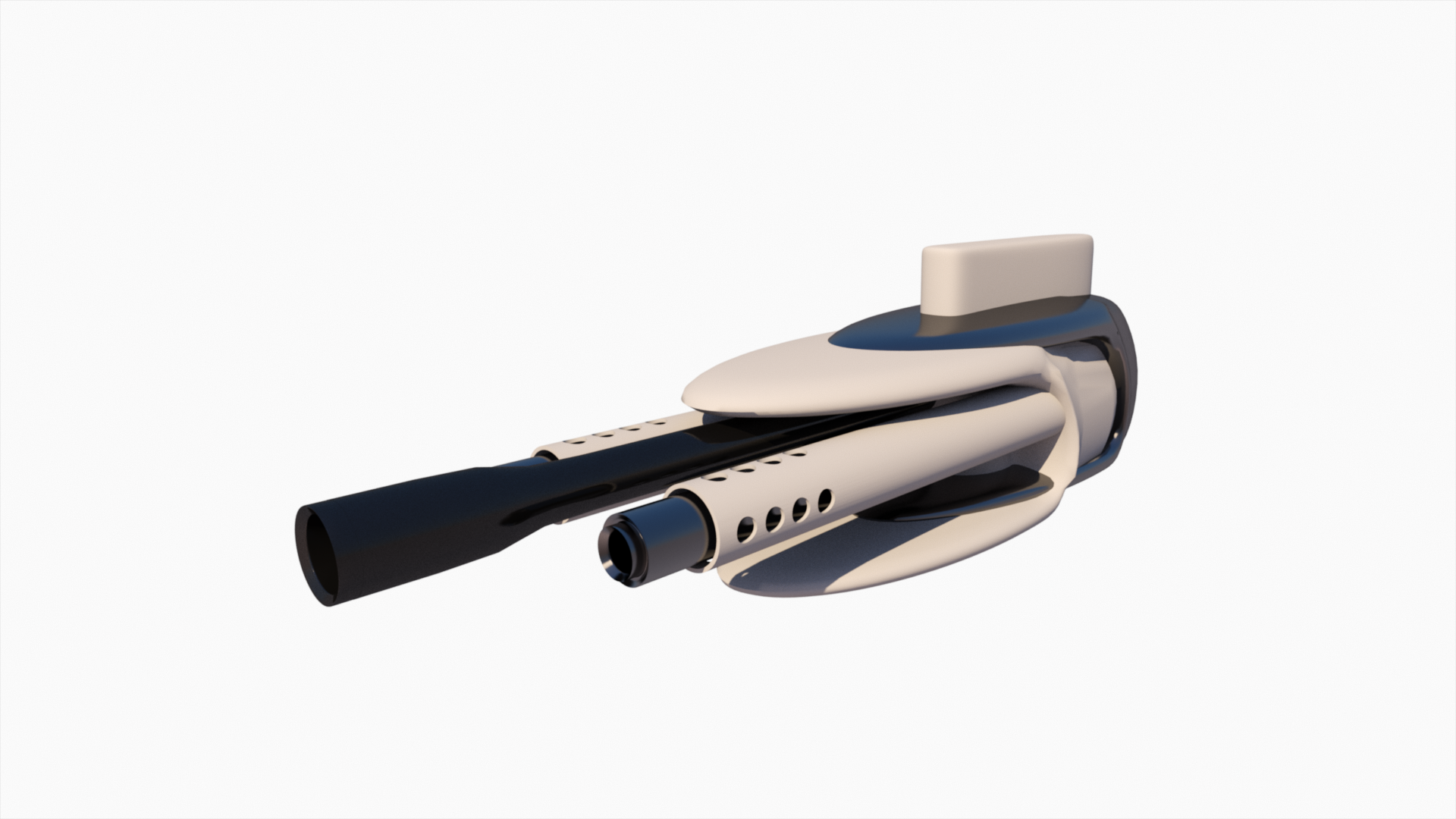
Have a website with this friends --> work in progress during this summer.
Soon new material will be uploaded.
Home - Pixession
I have not tested CUDA in CS5 yet.
------------------------------------------------------------------------------------------
I know that some one in Part 3 got a unmodified Seagate drive as replacement and the peformance in HD tune is the same Joes drive. Before it was like our drives.
Keep it Cool
-
Already tried it, and it still drained power from the battery... I'll try it again, though.
By the way, after another night, same thing, 13% discharge, even with the power options optimized.
I guess this really is a "feature"... -
Nice site & renders (lol crazy polycount though), i'll keep an eye on it!
The F12 has definitely taken everything I've thrown at it in it's stride...have been playing with Mental Ray + Fur, SSS & displacements.
I've tried CUDA with After Effects CS5 and it's a mixed bag so far...(often drops back to CPU when working with HD sources). -
Interesting! I run my F11 on the high performance power plan in both battery and when plugged in. I have had no problems with fan speed and mine winds down to about1920 RPM...of course...I always use my laptop cooler.
In fact, I not only use the high performance power plan, but I alwo modify it so the computer never sleeps or hibernates, the hard drive is "always on", my wireless card is always at max performance and my other peripherals are generally also at high performance (including screen dimming).
Oh, yeah, there's also the EIST and C1E states that I manually turn off each time I start the computer. This also prevents shutdown using i7Turbo.
This gives me about a 45 minute battery life for the few times that I use the battery.
Perhaps my F11 is "special" also, but mine runs cool, even with these settings, and I edit a fair amount of photos.
I will say that my "System Cooling Policy" in the advanced power settings IS set to "Active", but my fan winds down quite nicely and I don't have any whiney noise problem. -
I posted this before:
Best Computer Speakers
But I'm kind of fond of these:
G1 Optimus Prime Head with Built-In USB-Powered Speakers - Transformers Statues Giant Statues
![[IMG]](images/storyImages/4926820546_3af592beb0.jpg)
Any external speakers will really improve the sound experience. I have a pair of Bose. Knowing what I know I would not buy them again, but they are fine. -
As long as we're talking speakers, I asked this question earlier but it didn't get any replies: Does anyone use Bluetooth speakers and if so, how do you like them? I like the fact that they are wireless.
-
I don't use them, but if you want wireless, that'd be the way to go.
-
And just a reminder the Realtek interface allows you to tweak the sound- surround sound, audio enhancer, equalizer, environments etc. which can really improve the sound quality based on what you are listening to.
-
Emil, I dunno much about SSD's but from what I've read & posted before, running a ton of write benchmarks & constantly re-installing OS, restore & whatnot may shorten the life expectancy of your SSD. That's the weak point of SSD's.
Again: From this SSD Tweaks and Optimizations in Windows 7 guide:
From legitreviews.com Intel X25-M 160GB review:
*****
Check this NBR article, the Seagate XT HDD/SSD Hybrid is quite an interesting alternative: SSD vs Hard Drives: Performance Tests and Conclusion. The performance is close to SSD's but with 2 big pluses:
- No need for an external or secondary HD drive for storage to complete a small SSD which in the end slows down the overall real life system performance and adds to the real cost of a small SSD.
- Calculating the cost per GB of capacity with the prices listed in the review:
-Crucial C300: $149 / 64GB = $2.33/GB
-OCZ Agility 2: $169 / 60GB = $2.82/GB
-Seagate XT Hybrid: $130 / 500GB = $0.26/GB
The other point is that we don't know yet the long term possible speed degradation & maximum number or write/re-writes for SSD's at this point. This said some say that they will outlive the notebooks since people replace them frequently.
Con: The XT speeds up booting for the most frequently used applications by the user while the SSD's are faster across the board.
Some images from the review:
![[IMG]](images/storyImages/53479.jpg)
![[IMG]](images/storyImages/53484.jpg)
![[IMG]](images/storyImages/53483.jpg)
![[IMG]](images/storyImages/53475.jpg)
F owner's XT feedback:There is a dedicated thread here for the XT, the beginning is mostly speculations but towards the end there are several users' testimonials & reports: Seagate Momentus XT Hybrid HDD w/ built-in 4GB SSD.
If I would do it again, that's what I would get for my main drive, the $50-60 extra cost compared to the normal 7200 rpm HDD's offered by Hitachi, WD Scorpio Black & Seagate 7200.4 seems like a good investment IMO.
***** -
I can't use them. Using bluetooth devices chokes up my internet speeds, since I connect by tethering through my cell phone.
-
lundstrom.emil Notebook Consultant
I know all about SSD degradation and the XT, that's why someone should order someting now, becuse I need the drive alive when I am gone. Also thats why I want to move cache files and such to the external drive or an SD card, also possible to an cheap expresscard SSD + minimist writs to the SSD. Also we have most of the time used Read benchas.
 Thanks for your consern.
Thanks for your consern.

-
Great post. I believe this may be my choice.
-
You should do your homework as you will kill any SSD speed advantage by using a slow memory card as the max speed I benched was about 20 MB/s max with the onboard card reader and a 16GB Class 6 SD card & cache files on external drive is an other thing I would research before messing things up.
My XT HDD Hybrid comments where not addressed to you but to people wanting to speedup their system after doing the most efficient first step: optimize the OS & remove cr@p & unnecessary services.
@ Fishon: Thanks for the comment.
-
For those interested in SSD hybrid developments, this is quite interesting though no help in the Sony debate:
SemiAccurate :: OCZ readying RevoDrive-B
OCZ'S REVODRIVE PCI Express based SSD was something of a surprise when it was announced and it's a fairly unique product in the market considering its competitive retail price compared to a standard SSD. However, it's now looking like OCZ is readying a new model called the RevoDrive-B which is yet another PCI Express based SSD, but with an extra trick up its sleeve, it's got a pair of SATA ports for drive caching.
There have already been some attempts at creating consumer solutions that implement a SSD as a cache for hard drives, but judging by the information posted by Impress PC Watch, the RevoDrive-B is doing things somewhat differently. The RevoDrive-B was actually outed by OCZs software partner, NVELO who has designed some clever software thats meant to be able to predict what data should be stored on the SSD from the hard drives. ... -
My F11 came with the Toshiba THNS256GG8BBAA SSD. I do not recall if it has been established this SSD has TRIM capabilities. This review states it does
Toshiba HG2 43nm 256GB Solid State Drive Review - Free Space, Degradation and Conclusion - Legit Reviews
but everyone with a SSD should be interested in this: Intel Solid State Hard Drive Toolbox.
Intel® Solid State Drive Toolbox
I've downloaded but it's not obvious to me what to look at to determine it does have TRIM. Nowhere does the acronym TRIM come up.
![[IMG]](images/storyImages/4927352180_700a66cd6f_z.jpg)
Here is a partial list of info and this list goes on forever. Looks like a wealth of info and I will look into this a lot more- the user guide is 46 pages!. In the meantime, anyone that knows if this Sony provided SSD has or does not have TRIM please let me know.
Edit: It's non RAID so it should? -
lundstrom.emil Notebook Consultant
I get 23MB/s with a class 4 card. So the max speed is not been proven. Glad if someone with a class 30 card could test.
So the max speed is not been proven. Glad if someone with a class 30 card could test.

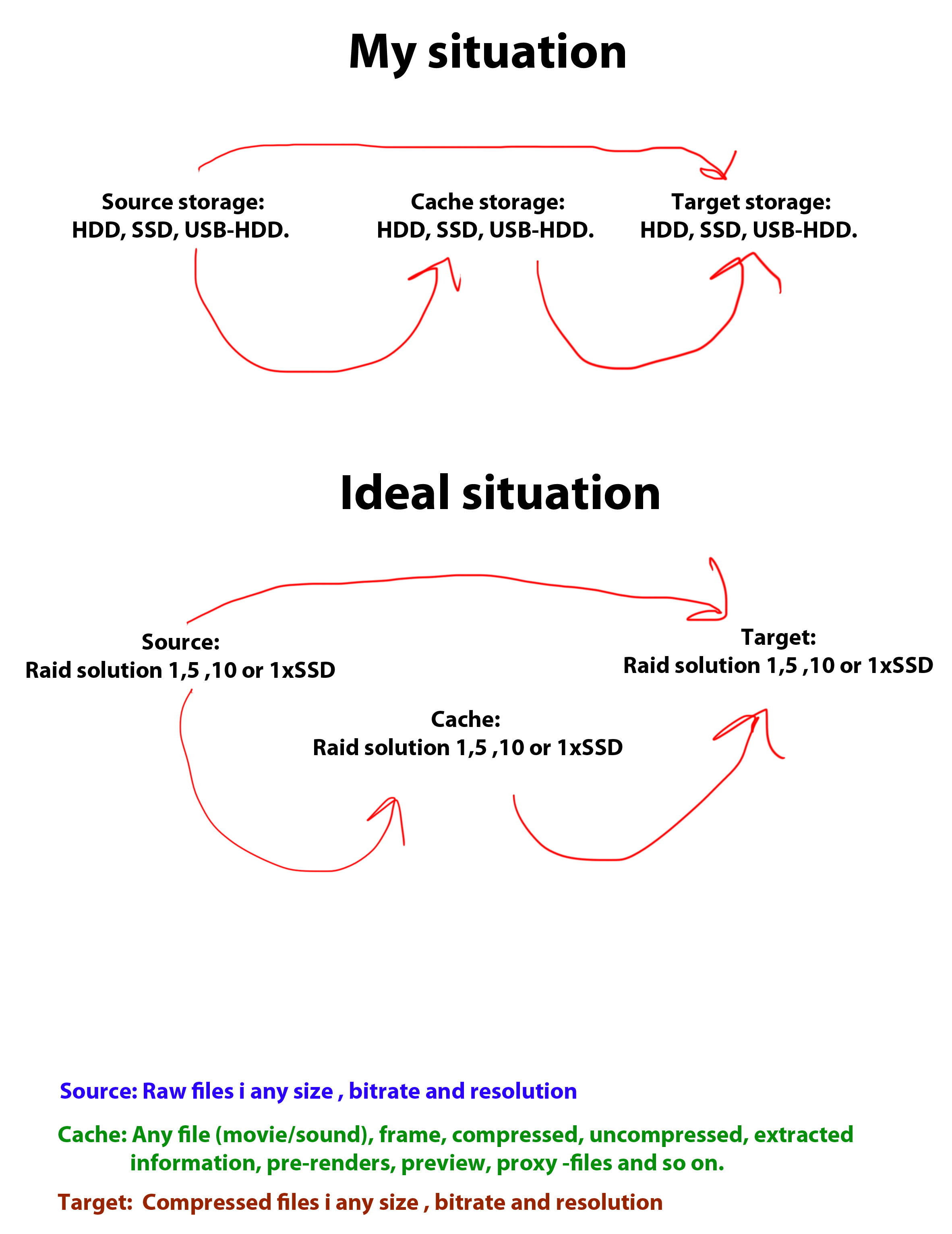
I have done this before but with 1. System-disk (HDD) as source, 2. USB disk as cache. 3. Another USB-HDD as target. Without Nr 2, it was irritating slow peformance. Anyhing would give some boost.
I would kill my SSD vary quickly if my SSD was the Cache disk.
EDIT: What would you do in my situation, with only a system disk and external devices? If you got an better Idea please tell me, I wont bite.

-
lundstrom.emil Notebook Consultant
Have you seen this guide?
http://thessdreview.blogspot.com/2010/04/windows-7-ssd-performance-optimization.html
Trim is ON in for me, but it is not OEM-SSD. Mybe Sony tamperd with the SSD:s to, as the did with our OEM-HDD:s .
Mybe Sony tamperd with the SSD:s to, as the did with our OEM-HDD:s .

EDIT: Look here too. http://forum.corsair.com/v3/showthread.php?t=86403
http://forum.corsair.com/v3/showthread.php?t=86403
-
Yeah, Intel SSD Toolbox is a great program. I found this comment on another site about TRIM support with your SSD.
My Intel X25-M word 169 bit 0 has hex value 1 (TRIM supported). What does yours show?
Have you tried to verify TRIM from your OS? At the command prompt type:
fsutil behavior query DisableDeleteNotify
If DisableDeleteNotify=0 TRIM is Enabled.
If DisableDeleteNotify=1 TRIM is Disabled.
I found that info from this site re: SSD optimization. I left a previous post on some of the "optimatizations" that I tried and feel are counterproductive. It mentions that we don't have any real way of knowing whether TRIM is working, so the best we can do is check for the settings.
Also, have you disable the Recylce Bin for your SSD? I read that can get in the way of TRIM as well.
I'm curious to know your experience here, since TRIM seems to be such a mysterious thing.
Official Sony VAIO F Series i5/i7 owners thread *part 4*
Discussion in 'VAIO / Sony Owners' Lounge Forum' started by Willscary, Aug 20, 2010.