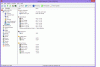You bet
I swapped the 500GB hybrid for a 480GB SSD in a 14. Removing the cover for the first time requires a little patience and care, but it's not too difficult.
Are you planning on cloning the HDD or doing a Recovery install ? We have a member who has attempted a Recov install with a SanDisk 240GB (if memory serves..) a couple days ago, but we haven't heard back yet. I just have to wonder if recovery to a smaller drive might create a problem. Cloning to a smaller drive can also be challenging, depending on the cloning software you use. Let us know how it goes !
-
Well another day another Sony Flip issue.

First its the mouse cursor missing at boot up unless i reboot 2-3 times. Now comes the orientation.
My Sony VAIO Flip 13a has exhibited another strange behavior.
When I place the laptop in tablet mode the screen changes its orientation to upside down.
i don't know how else to explain it but what is really weird is that if I place my finger in between the folded back cover and the screen itself the screen rights itself out fine, but the minute I take out my finger (don't laugh) and let the screen fall back into its natural tablet position, the screen goes upside down. aarrgghh
I do not recall this happening before. I had updated all necessary drivers and updates and finally upgraded to Windows 8.1 and while i still have an annoying mouse disappearing unless I reboot 2 times, I now get this orientation upside down issue.
Has anyone experienced this and if so any solution would be greatly appreciated.
TS -
Good to hear that you did it already. And even better that it was successfull

You give me confidence to handle it too even if I´m not that experienced.
Well, my plan was to just burn the windows 8 Iso to a DvD, swap the HDD for the SSD and then make a clean windows 8.1 install on the new drive.
After that i want to download all necessary drivers ( probably with the programm driver genius that someone mentioned here in the thread before) an finally
make a bios update. That was my plan
btw. Did you noticed anything that could void the warranty while removing the cover and the hdd? any special screws, stickers
or anything else which could lead to the void of the warranty ? -
@twospirits : ack, sorry to hear that. The finger thing IS funny though

I have not had that problem (yet, hopefully never...) but perhaps someone else with a 13A has had a similar issue.
@Rexor : doing a clean install is something I did not consider because of the technology in these Flips and the special drivers needed for them. A few members here have done clean installs but I haven't read about a single one having NO issues with some Sony driver or utility. It's not an easy thing to do, getting everything to work again, especially when Sony isn't cooperating fully with drivers and programs for download.
Perhaps another member can guide you with this. I did a Recovery install so I have everything working.
Edit to add : I didn't see anything that hinted at voiding the warranty.,
Good luck
-
Eek thanks for posting that. I was thinking that the casing seemed thicker, and thus, more sturdy. I accidentally put too much pressure on the palmrest of the flip once and I could feel it bending and hitting the insides, but it seems if I did that to the r7 in tablet mode it'd just snap right off the hinge!
-
Oh, Thanks for the hind !
I didn´t knew That a clean Install is connected with those issues. But it seems reasonable because of the special technology you mentioned.
In that case, I think I will also do the recovery method. I have 2 questions to this:
1. Did you made the Update to 8.1 and the Bios update after creating the recovery disk and swapping the drives or before?
My point is , are the updates saved on the recovery disk or not?
2. How is it with the activation? Do I have to deactivate / erase the Old windows 8 Version on the HDD before I reinstall it on the SSD. Because If not you have 1 license for 2 "computers" right ?
-> good to hear that you didn´t noticed any warranty void things
-
Exactly - I put a 1TB EVO in mine. Also, fwiw, I did not put the aluminum tape back on the drive (the original is covered in it) - I put the tape onto a piece of parchment paper (yeah, the stuff for baking) so that if I had to warranty the machine I could swap it all back easily. The EVO doesn't need the tape becasue there's no exposed motherboard to protect like there is on a spinning drive. To hold the cable in place I used some kapton tape I had (hey, I'm a rocket guy...).
Re: install; at least for me I backed up first (never, ever trust MS...or Sony for that matter), then swapped the drive and "recovered" from the USB drive. I don't think the recovery partition is affected (pretty certain it's not) by the upgrade. No activation was necessary that I remember. I did not deactivate the old drive - just took it out and stored it with the manuals. I did have to install the cumulative 8.0 updates before the MS Store offered me the 8.1 update.
TESTING: I ordered mine with the stock 4GB, and swapped in a pair of G.Skill 8GB modules for a total of 16GB. With both sets, I fully charged the machine and then put it in sleep mode by closing the lid. The 4GB drained the battery from 100% to 89% in 20 hours. The 16GB drained the battery from 100% to 83% in 20 hours. There are some oddities to the drain, as I'm going by just the announced % in the taskbar, and I know that it hangs out at 100% for much longer than it would otherwise take, but I'm not willing to not use my machine long enough to see what it takes to drain the battery completely. I may get around to taking out one of the 8GB modules (I don't really *need* 16GB); if I do, I'll test and post the results.
I still haven't figured out what hidden adaptive-brightness setting I've missed. -
Update on the Sony Community Forum and asking about the 15A's issues with the screen pushing on the keyboard when flipping into tablet mode:
From the moderator: "Not quite yet. Engineering is made aware of the issue and they are investigating the cause of the problem."
You can follow the thread here: Re: Sony Vaio Flip 15: Issues when flipping into t... - Sony's Community Site -
Thx for the reply overzeetop,
I really appreciate the detailed instructions for swapping the drive and storing it for the case of a warranty. I think i will do it exactly like that ( probably also with the parchment paper ).
).
Normally sony shouldn´t notice then that we have swapped the drive (in case of warranty).
Good to hear i don´t have to deactivate the old drive like you said. Just swap the drives and put the recovery dvd in. less work for me^^ . -
SOLVED: In case someone should run across this, I think I've found the solution to the adaptive brightness debacle I ran into. From the Sony Duo forums:
Of course, there are actually three on the flip, including the "Power Options" under control panel (for each power profile, no less!), the Sony Control Center, AND the Intel HD Graphics Properties.KjetilV likes this. -
@Rexor : overzeetop explained it well. Same here. Updates don't matter because when you do a Recovery, you get the content of the Recovery partition, which means Windows 8 naked (no updates and of course no 8.1). You should however grab the BIOS update before, because it will remain and it will help eliminate the risk of having USB boot issues (another member here had this problem without the BIOS update). You can use a recovery USB key or recovery DVDs ( if you have an external DVD burner).
Once you have swapped the drives, just insert the USB stick - or connect the external DVD drive with Recov. disk #1 inside - and press the "Assist" button. This will power up the Flip and boot it into setup mode, where you can choose your USB drive (stick or optical), and off you go...
=========
@overzeetop : a big thanks for the tip on auto-brightness :thumbsup: -
Did you happen to turn your sensor service off in an attempt to circumvent the adaptive brightness function? I did, and it also disabled the rotation sensor on my Flip. Reactivating the sensor service brought my autorotate back. Before that, it was doing all sorts of crazy locking of the rotation based on the input from the panel magnetic locks.
There's one setting for fixed rotation under the Intel HD graphics control panel (it only allows choosing an orientation, no auto). There is supposed to be a rotation setting under PC Settings|PC and Devices|Display, but it's not there (the search bar under charms brings it up as the only Rotation query result).
As a very crude workaround, the default settings for the orientations are ctrl-alt-[arrows], where up-left-right-down are the four orientations. Of course, the standard keyboard for touch screen doesn't include the alt key, but you ca which can be accessed from the screen by going to PC Settings|PC and Devices|Typing and turn ON the "Add the standard keyboard layout as a touch keyboard option". As a bonus, if you bring the keyboard up, press ctrl-alt-[whichever arrow/caret is facing up] will get you to the correct orientation.twospirits likes this. -
Perfekt , thx for the Guide and the good advises !
Now I should be well prepared prepared to improve my vaio
And if not...I´m going to ask you again after Christmas
-
This video shows the flex on the Acer R7 vs Sony Flip, it should help make up your mind. This refresh of convertibles is out now. I don't think we will see any new entries for maybe 4 to 6 months. Right now, in my opinion, nothing beats the Flip. That is why after much research I got it.
Here is a list of all of the current rumored and available pen enabled PCs. -
4.95W with screen brightness = lowest, keyboard backlit = off, wireless = on. (1920 screen, 1TB HDD, i7, 735M, 8GB RAM).
I am installing a SSD later, I will see how much more that lowers it.
Whatever "CPU Uncore" is, mine is about 1w higher than yours when I look at your screenshot. -
Thank you for the 735M data. I didn't order an 735M in the first place because I was worried about battery life. Uncore seems to be L3 cache, memory controller, PCI controller, QuickPath Interconnect, ... But not ALU, FPU, L1 & L2 caches.
Seems that the 735M is adding at most just a few % to the power usage when not in use.
I have just rebooted mine, so no programs are running, removed all USB's (Logitech wireless dongle). I got as low as 3.17W, Windows says 15h and 1min battery life. (2880 Screen = min backlight, no backlit, wifi=on, 128GB SSD, i5)
More data
Logitech unifying wireless dongle: ~0.2W
Keyboard backlit: 0.4-0.6W
Windows' 15h battery life with 48WHr battery = average of 3.2W (Sony seems to have a very good power management: Very good idle consumption!)PopsGG likes this. -
@overzeetop
How does your Samsung 1TB SSD perform? The M500 i installed in the flip 15 can not show its true performance. I'm not sure if something is limiting it or if it is a driver-problem. Anyway the notebook is fast, if you don't look at the benchmarks...
-
I just put in my SSD and I selected boot from media in the recovery options. Now I have been looking at a blank screen for 10 minutes without any updates or prompts. Can someone tell me what normally happens when you run recovery from a USB drive?
Edit: I had to hit the hardware reset button(tiny hole under the PC near a screw) to turn off the computer. I changed the USB port I was using and tried again. This time it worked right away., -
My apologies if this has been discussed before but I haven't seen it...
My Vaio Flip 15A is causing problems with my home wifi. If the Vaio's Intel N7260 wireless adapter is off I get a network speed of about 15mbps when testing on my wifi connected phone. When I turn on the Vaio wireless adapter the speed slows to between 0 mbps and 2 mbps even if there's no program using wifi on the Vaio. I've confirmed this by running the tests multiple times with the same results. Does anyone have any ideas? -
yeah i did turn off that sensor, just turned it back on and viola it is back to normal. Thanks
btw that Intel HD Graphics control panel is not easy to find, not that I need to use it but still.
That spreadsheet is very useful. Good job.
TS -
Just curious why people aren't going with the DUO 13 as it seems to be similar to the flip, just without the noise and has an even greater battery life.
-
Just picked my 15A from FedEx depot today. First impressions is that it is a very solidly built laptop, EXCEPT for the keyboard...especially the middle wear there is a lot of flex!. I don't why they would go through all the trouble of designing an aluminum laptop with a cheap plastic keyboard. Before receiving mine, I did play with both 13" & 14" models at the Sony store. The keyboard on the 15" does seem to have more travel which is a good thing but it still feels very cheap, like the other models.
Aside from the disappointment of the keyboard, the rest is very nice. I got the 2880 screen, i5 CPU, 8GB RAM and 500GB hybrid HD ( which I'm planning to upgrade to ssd in the near future). My machine came with the latest BIOS but I installed most of the other drivers etc manually along with the Windows updates and also upgraded to 8.1.
The fan was initially noisy but it isn't as bad as people have made it out to be. After removing the Anti-Virus and updates, it's virtually silent. No touch screen or wifi issues as far as I can tell but it's only a few hours.
I previously had the Yoga 2 but returned it since I wanted to larger screen. The colours on the Sony are better and it looks just as sharp to my eyes so that's a good thing. The Yoga is easier to put into the different modes though, but I like that the Sony does not expose the keyboard which is a better trade off in my opinion.
In the few hours I've been playing with it, I'm really enjoying it so far besides the keyboard but slowing getting use to it.
I've tried lots of different convertibles but I think Sony's got the best so far given the features and price point.twospirits and overzeetop like this. -
To "Everybody" - Hi
 My name is Miroslav Ivanov and I am from Sofia, Bulgaria. Sorry for my not so good English Language..
My name is Miroslav Ivanov and I am from Sofia, Bulgaria. Sorry for my not so good English Language..
Thanks to everybody, for every one opinion and/or advice. It is useful.
For 2 days, I successfully read, all 103 pages of this forum topic..
I try to make a final decision, what model, with which specification, to buy, but I can not decide.. Please - Help me..
I am a fan of "Sony" and I would like to buy "Sony Vaio Flip 15". Because I can not afford to buy device like this, more frequently, I want to have powerful device for next, at least, 3-4 years. The price in Bulgaria is very high, compared to the United States of America's prices. I have a Friend, that go there, before a week.. He will be returning back to Bulgaria in February 2014 and can bring me "Sony Vaio Flip 15" as personal hand luggage
1. I am confused about the display. I like 2880x1620 display but I am worried if everyday's programs, will look good on it or too small or even disproportional?
2. I thing to buy the device with 8Gb (2x4Gb) "RAM" and after some time, to upgrade to 16Gb (2x8Gb) "RAM".
3. For "HDD" - I think to purchase the device with 128Gb "SSD" (I do not need more space - I back up regularly every important data on external "USB HDD") and to upgrade in future, with some much more faster "SSD", if needed this generally.
4. I will add "NVIDIA® GeForce® GT 735M w/ Optimus (2GB) hybrid graphics".
5. I would like to have an "AC" "Wi Fi" card, but I can not see options for this. I would like faster "Wi Fi" for stream high resolution videos (4K or even 8K in near the future I hope) to my "Sony Bravia KDL 55 NX 810" TV (I hope the TV support this as well).
Do you think, that I missed something important?
Thanks in advance and Greetings from Bulgaria. -
1. I have the 2880 screen. I have set Windows 8.1 DPI scaling to 140%. Except for the DropBox popup in the right corner, I have not experienced problems with the high solution. Games do not count, because to get some FPS, you have to lower the resolution. The programs that are not HiDPI-ready are scaled by Windows 8.1 itself, this may seem a bit blurry, or washed-our, not 100% crystal clear because of the scaling. I have not yet encountered a problem showing very small text. (Except Dropbox). The screen is beautiful, colors are good. Programmas that do support HiDPI resolution look very, very nice.
2. Possible. Probably 8GB will be enough for a long time. The 15A uses 2 SoDIMM DDR3L slots.
3. The 128GB is a NGFF M.2 connector. (See pics @ page 92) SSD's are only faster in benchmarks, in real life usage it (almost) doesn't matter. The step from HDD to SSD is more than worth it. Recommended to everyone.
4. I would recommend taking a 735M to everyoen who might ever need some GPU power because it does not seem to lower battery life.
5. Wifi AC is theoretically faster than N, read: I say theoretically. Because for N you have 3 non-overlapping frequency channels available. For AC, you have just 1. (At 2.4GHz). To archive maximal speeds with AC, you need more than the 2 available antennas inside the 15A. Updating to Wifi AC is pointless, you need multiple streams and ideal lab circumstances to really get wireless speeds near wired 1Gb/s speed.
In Belgium (Probably other countries as well) you can get 4 years warranty for free. This ensures the investment at at least 4 years. You can maybe use 10% student discount?
Edit: BTW: I do a lot of programming so I like a lot of screens space... I also do electronic CAD design work (Altium), a task where I regular use mufti documents at the same time (Schematics, Datasheets, manuals, reference guides, ...).twospirits likes this. -
Good point. For me it was two things. No way to protect the screen while mobile. regardless if it has Gorilla or Godzilla glass I just feel whether its a laptop or hybrid that the screen should have a cover or close to protect the screen. Even with my tablets i have a cover on them. Its also why (as much as I wanted) the Samsung ATIV Q, that it too failed in that regard. The second reason is I got hooked on the hybrid flip marketing hype. In reality I've noticed that I really do not need a laptop/tablet convertible, but since it does both, and protects the screen well I figure the Flip was the better choice.
Welcome to the forums tuningmania. :hi2:
I'm not an expert in any of this so take my comments with a grain of salt. If i am not mistaken, I gather from your post that you are ordering a custom Flip but what i do not understand is how? If your friend is coming to the USA and then going back with the Flip it would mean..
1-That he/she will custom order the Flip in the USA, receive it and then go back with it. or
2-Buy one already tailored to your specifications.
That I know of, you can't get a custom Flip at any Sony store, you can possibly order one customize at the store but it will have to be shipped to an address in the USA. Is your friend staying in a hotel or a home? If home, then yes, you may be able to get the custom Flip you want.
(Again, I am no expert in this so take it with a grain of salt) other members may have other views on this.
As for the specifications,
Display
Myself I feel the regular 1920 x 1080 is enough for me, and it still makes the icons small (but some setting changes may increase them). The 2880x1620 display might make them even smaller, but a setting can increase them for viewing. I also think the higher resolution helps in outside viewing. (i think I saw a image in the forums showing the clear, readable views). Some have mentioned that some programs don't scale well in the higher resolution, but if i had a choice (I got mine at a Retail store) i would have done the higher resolution too.
RAM
I am one that believes the more ram you can buy the better, especially if one tends to do alot of graphic stuff or cpu intensive stuff.
SSD
128GB to me is too small, I too have stuff backed up and on other drives, and even with that, the storage available after all updates and possible programs one installs on the Flip, 128GB will probably be too little. Especially if you are planning on making this your main device for the next 3-5 years. So to me getting a bigger drive is better. Although the biggest SSD they offer is 256GB.
Graphics Card
if you do games or graphic intensive apps, then this would be good to get.
Wifi
hmmm Interesting, I never noticed that before. The only Flip that allows a Intel Dual Band Wireless AC-7260 (802.11 a/b/g/n) card is the customized Flip 13a. Other wise, all other customized and regular Flips only have the N-7260 (802.11 b/g/n) card.
I don't think you can get that AC-7260.
I am sure others will chime wieir views too.
TS -
Welcome to the forum, Miroslav

I have a few tips for you, and I'm sure other Flip owners will have more for you :
1) We have different opinions on the super HD screen. It also depends on the programs you run. You could always lower the resolution when needed.
2) 8GB of RAM is more than enough for most conditions. You could also upgrade to 12GB instead of 16GB (buy one 8GB stick : 8+4). DDR3L memory (memory in general) is very expensive right now (about $80 for 8GB). Prices could come down in the next few months but we can't be sure. All this is due to a fire in a SK Hynix (China) memory production plant ; this plant produces roughly 25% of the world's RAM. Damages have been repaired and production is back up, but prices are not falling...
3) When you order a Flip 15 with a 128GB SSD, you get a special SSD which is smaller than regular drives and uses what it known as a "M.2" connector. You cannot install a regular SSD in these machines because of this special connector. You will be able to buy M.2 SSDs in the near future, but they are rare right now on the open market and likely more expensive than regular SSDs.
My suggestion to you Miroslav : buy the Flip with the smallest HDD (usually 500GB), because with the HDD you get the normal connector (SATA) so you can upgrade to a regular SSD easily. Your friend will be in the US for two months, correct ? If so, your friend can buy you a regular SSD from NewEgg or Amazon in the US and bring it back with the Flip (or ship it if he can't bring it back in the airplane). In the US, you can buy a 500GB SSD for $300-350 right now, or a 250GB SSD for $170. Just watch deals online
4) If you think you need the big nVidia card, go for it !
5) You could buy an AC 7260 Wi-Fi card at Amazon for $30. What I don't know is this : will the card work well in the Flip because of the existing antenna ? Someone with more expertise than me may have answers for you.
Good luck
-
Using AS SSD Benchmark:
Sequential Read: 487 MB/s
Sequential Write: 479 MB/s
4K Read: 24.4 MB/s
4K Write: 33.1 MB/s
4k-64Thrd Read: 932MB/s, 376 MB/s, 220MB/s
4k-64Thrd Write: 152 MB/s
Access Time: 0.098ms read & 0.124ms write)
edit: first values seemed a bit off, so I reran several times...it depends which power mode you're in. I actually got 510MB/s sequential read and 87MB 4k random single thread/ 294MB/s random with 64threads, and access times down in the 0.039ms range when running high performance, but I was also burning more power.
Pretty much on par for the series. -
Can you really lower the resolution? Any time I flip the flip, the resolution automatically resets to native the 2880x... Anybody found a way to fix this?
I do believe (really hope) high DPI support for software will improve in the next year(s). But it seems that this is entirely up to the individual software producers. But I also blame microsoft for this poor high DPI screen support. How can it be that a transition from an Ipad low res to an Ipad retina is flawless, will changing to a high DPI display leaves you with microscopic interface or often buggy scaling. Some software e.g. Solidworks; is impossible to use on 200% windows scaling. Some interface elements fall outside their container boxes which makes it, for instance, impossible to enter or alter a dimension. Without the windows scaling the interface is too small to use. -
Well, iPads don't really count - they only had a single resolution to begin with, and the retina version is an exact 2x resolution. Anything with a 1024x768 interface (remember there are no windows, just a single, full-screen GUI) gets pixel doubled. Even the MacBooks don't really run at retina resolution - from macrumors:
If you want to have your hand held by the rotting corpse of Steve, you can have "retina" resolutions which are crippled, or you can play with the big boys and use all the resolution of your expensive screen. I will tell you that the scaling on W8 is far, far superior to anything XP ever thought about. Any program that doesn't work with the OS scaling is simply poorly coded (like Solidworks, which I used way back in the dark ages)) and doesn't conform to the OS standards. -
Well, too bad there's a lot of poorly coded software out there:
- Photoshop, no scaling
- Illustrator, no scaling
- Chrome, strange or ugly scaling, and strange behaviour with touch&scaling
- Civiliation V in windows 8 mode, touch location is wrong (though I don't know that's really a scaling issue as it is full screen)
Basically the most important software i intended to use on the Flip. But it will get better, I think... -
CS versions of Photoshop do have an option to make text larger but Elements doesn't. I unfortunately bought elements with my order, but am using CS2 because the majority of it is large enough to read.
I did hear about a potential fix for blurry text scaling in windows 8.1, uncheck the box that let's you choose the same scaling for all displays. Changing text and icon size to 200% is also better and easier for windows to calculate as each unit is doubled.
Sent from my Nexus 4 using Tapatalk -
I didn't like that the screen faced outward when the unit was closed. I also didn't like that it only had one screen angle.
-
After i had 2 defect flip's 13a i'm thinking about order a 14a. Has someone compared both?
How is the difference in weight, thickness, size?
I personaly prefere the 13 Inch model, but the fan is a complete badengeneered... not because of the Sound, its the second time defect after a few days. The one of the 14a should be an otherone, isn't it?
After everything what I have experienced with Sony, actually I have no desire to order more from Sony. But I simply find no alternative... I not even find an simple notebook that fulfils my demands (i7, 8gb ram, fullHD, 256gb ssd, touch, 13")...
I hate this situation... -
14 and 15 models are a huge step up in weight and size from the 13 - it's practically a whole different machine. Also, the fan is "loud" on the larger units when the processor is running full speed. If you're not wedded to needing a 13.3" and can live with 12.5" (not a huge difference) the Thinkpad Yoga has the i7-4500 and 8GB of RAM plus 256GB SSD for ~$1600, and you can add a dual-band wifi for $30 more. Even has the wacom digitizer.
-
To "Smoerijf" - Hi
 Thank you very much for your answer..
Thank you very much for your answer..
1. If I change resolution manually from 2880x1620 pixels to 1920x1080 pixels is the picture will be normal or will be some blurry? If I understand in right way - If a program is not "High DPI Ready", only than there will be blurry? What about if I lower resolution manually? I love to have smaller icons. I have a "Samsung Galaxy Note 1" with 5.3 inch display (1280x800 pixels) and on one page, I have 100 icons I love everything to be as small as possible.
I love everything to be as small as possible.
2. For now I will be OK with 8Gb "RAM" but I think in advance for after 2-3 years
3. I do not understand what to do with "HDD" May be I will purchase normal "HDD" (500Gb) and after some time I will upgrade with "SSD".
May be I will purchase normal "HDD" (500Gb) and after some time I will upgrade with "SSD".
4. For sure I am going to buy "NVIDIA® GeForce® GT 735M w/ Optimus (2GB) hybrid graphics". The price of it is not high.
5. I understand what do you mean for "Wi Fi" with "AC" capability. May be the normal use of this type "Wi Fi" network adapters is many years forward in the future and may be then the "Sony Vaio Flip" will be museum's valuable
Here, in Bulgaria, they are no real discounts. The price was force rised with 50% and after that the product are advertised with 10% discount. No - Thanks! Because of this type of people, many normal people in all over the world hates Bulgarians. But this is another sad story..
To "twospirits" - Hi Thanks for writing me.. We just talk here.. If you make a mistake, some mate will correct you
Thanks for writing me.. We just talk here.. If you make a mistake, some mate will correct you
 Most important is the friendliness
Most important is the friendliness

The parents of my Friend lives in the United States of America and he go to visiting them I think to purchase customized model "On Line", from official web site of "Sony" for the United States of America and for delivery, I will give the address of my Friend's parents. Am I more understandable now? Sorry if not, my English Language is not so good to explain in more details. I will make an "On Line" order for custom made device, because I do not see in
ebay.com or
amazon.com or anywhere else, the "Sony Vaio Flip 15" with 2880x1620 pixels resolution
I think to purchase customized model "On Line", from official web site of "Sony" for the United States of America and for delivery, I will give the address of my Friend's parents. Am I more understandable now? Sorry if not, my English Language is not so good to explain in more details. I will make an "On Line" order for custom made device, because I do not see in
ebay.com or
amazon.com or anywhere else, the "Sony Vaio Flip 15" with 2880x1620 pixels resolution

I will use the device especially (but not only, of course) for install and test many programs, because I work liberal profession like computer support (not only computer indeed, mobile phones, navigations, tablet too) and many people ask me to install them any kind of software and I must try at home, how it installs, works and so on and so forth. For me, it is important, not to waste time in waiting. I want to explore the world of "Linux" and "Virtualization" ("VM Ware") too. I have and interests in security and I want to do an encryptions/descriptions also
To "~Mark" - Hi Thank you for your post to me..
Thank you for your post to me..
1. In that case (when I can manually lower the resolution) I think to buy 2880x1620 pixels diplay
2. I will wait for the "RAM". Now I use "Sony Vaio VPCW111XX" with 1Gb "RAM" and somehow, I survive With many, many nervosity, but..
With many, many nervosity, but..
3. I decide to purchase the device with 500Gb "HDD" as you said and some day to upgrade.
4. The price is not high and I preferred to have it
5. The problem for "Wi Fi" with "AC" possibility, just drop out of the picture, because of the "Smoerijf" make me think real.. -
I forgot, i don't like the yoga
 In the tablet mode you touch all the time at the keyboard, bad Feeling
In the tablet mode you touch all the time at the keyboard, bad Feeling

And it is to expensiv, the flip was with 1300€ at the upper bound. The yoga is at 1600€ in Germany...
Seems that i have to make compromises... -
Thank you for the benchmarks! With the Evo you have to be careful because the Cache of the SSD can show very high values. But it looks like, that you get 98%+ performance out of the evo. Maybe a future driverupdate is changing my values. ... at least it is running fast.

-
To "Everybody" - It is very useful link: Inside of a Sony Vaio Flip 15 (in case it's of use to anyone!)

Thanks to my new Friend (I hope): "cptwhite_uk"
-
You should keep it at 2880x1620 and keep windows DPI scaling at 100%. Everything should be perfectly small. But you better have very good eyes. (and miniature fingers if u want to use touch)
-
To "badrid" - Yes, I think to use primely in tablet mode at home, but my fingers are not so little..
To "Everybody" - Can someone post the "Screen Shot" of 2880x1620 pixels display with some web site and/or some program.. It will be great.. -
Use the full 2880x1620 resolution or 1440x810 (for GPU intensive games). With 2880x1620 text is readable at 100% DPI scaling, but I find it too eye-intensive for prolonged use. My everyday usage is with DPI scaling at 140%, which results in more screen-space then a regular 1080p, With the hi-res 2880 panel you can chose what you find pretty and/or useful with the DPI scaling.
I have ordered my 2nd Flip15 just minutes ago. Now with 500GB HDD (Normal SATA connection), Black version for better keyboard readability, With 735M because test show it won't affect battery life much. I'll return my first within a week. I do like the device, but it has some flaws. Some of which will be solved by the new ordered one.
The JPEG compression screws up the difference in the screenshots for the comparison of Hi-DPI ready (word/windows' interfaces) and Scaled Non-Hi-DPI-ready (Chrome & Altium) programs. Photoshop for example is not Hi-DPI-ready and will not scale, so you are stuck at small text or you have to change the resolution (something you don't want). Software should just use Windows UI elements that do implement Hi DPI scaling well.
1080p @ 100% DPI Scaling
2880 @ 100%
2880 @ 130%
Photoshop - 2880 @ 130% - Does not implement scaling !
BTW: Chrome & touch do mix. Chrome does not register a touch-tap as a mouse-click somehow, making the touchscreen completely useless with chrome. Also touch-scrolling in chrome is not good implemented. Internet Explorer with touch is very nice - pinch to zoom works very good. Googles do something!Attached Files:
-
-
Thanks for the tip, I'm using PS CC and I found the setting, but it doesn't make much of a difference. Only some texts are slightly bigger, most are still very small, an icons don't change either.
Indesign however, does have proper scaling and rumor is that Adobe is working on this issue, so I hope to receive an update soon.
Another thing with Photoshop is that it chrashes the display driver at startup, and does't use any GPU acceleration at all. Trying to force it to use the Nvidia in the Nvidia Control Panel doesn't help. Anyone experiencing similar issues? I also have similar issues with Passmark. Proper usage of the Nvidia GPU in the directX 9 test great result, but not in directX 11... In the directX10 test, it does say it uses the 735m, but the resulting score is poor and very close to the HD4000 score -
Let us now if their are any unexpected improvements! (Unlikely, but maybe they changed the fan design or the mushy keyboard?)
-
I know I do a lot of ing about this Flip 15A thing, but really, just tried and bought Clip Studio Paint, and this is AWESOME with the flip! I also tried the sketchbook pro and Artrage Demo's, which are very good too. If you really want to make most use out of the 15" high res screen / ntrig digitizer combination, these are the software you need to give a shot! ( F*ck Photoshop)
-
Hey,
did one of you fix this problem, or could sony help you by now? I'm having the same issues and don't find any solution.
What I'm just seeing now, you two are both also based in Germany, just like me. Are we the only ones having this problem? Havent read about this anywhere else. -
Well today I wanted to take a peek under the hood to see what I'd be dealing with when upgrading my 500GB drive to an SSD. All the screws came off easily but I really had to pry the back cover. I gave up half way through since I didn't want to break my 2 day old Flip.
Any one have the same problem? I'm a computer guy and have upgraded tonnes of machines but this one takes the cake. I'm sure I could of taken it off with a little more effort but didn't have my SSD drive yet so I didn't see the point.
From what I did see with it half way open is that the hard drive must be under the battery. Looks like the RAM slots are not soldered either like others have mentioned.
At least the machine booted up again into Windows when I put everything back together
-
To add onto a list of problems people are having, I think my flip's fan died, there literally is no sound coming from it at all. I contacted Sony and they are having a guy come out and fix it at my home, pretty great if you ask me, I can't multi-task on the flip right now otherwise once it heats up, it'll shut off right away.
-
Hi muha

Sounds like the same problem I had, and 3 or 4 others have posted here about the same thing. It seems to happen after the 8.1 upgrade.
How some of us have solved it : go to the Sony support site (for your country), enter your model number in the appropriate box, then look at Drivers/software updates : there is one update for the touchscreen which is a screen calibration tool. Just download it and run it per instructions. It's pretty easy, runs in a few seconds. Just restart the Flip after that, problem should be gone..
I'm in Canada, so it's not a German thing
-
Haven't had any display driver crashes, but haven't used elements much. Decided to lower my screen resolution fora while though until certain websites and programs support upscaling. Will have another play around tonight and see.
Sent from my Nexus 4 using Tapatalk
Official Sony Vaio Fit multi-flip PC Owners' Thread
Discussion in 'VAIO / Sony Owners' Lounge Forum' started by big_boss, Oct 13, 2013.