As I do a downgrade to R1031H4 R2087H4 in Sony Vaio VPCSE27FX / S?
I worked the Sata 3?
I will not have problems?
Thank you so much
-
Fan noise of the bios version R1031H4 is terrific. I would never downgrade for a little speed that I can't sense.
-
I can do downgrade the bios?
thanks -
Any plans for a BIOS mod?
-
Hi Gents,
I am very impressed - seems to be a table of experts here. *thumbsUp*. so i own a svs1311c5e an use the BIOS-mod for the optimus overclocking - works fine! if it is possible to get a combinatet one, witch switch on the sata-3 function and also the optimus overclocking - a dream will come true so keep us informend!!!
so keep us informend!!!
Another short question about a bug: my optimus won´t switch into the idle mode when it not be in use? under win7 (at startup) it blows with full force and do not idle down to 135mhz. after i start the prog "nvidia inspector" the optimus idles down. it was a little irritating...
Greets to all
Coolmods
btw.: sorry for my "tourist english" ;-) -
Ehh..
There are no modders here, just references to modded (or older BIOS) from other vaio series. Not the S-serie 2012 we talk about here. The main modders you talk about are in the GPU clock thread.
And by the way:
There is no need to have it switchable: there is no power difference in SATA-2 or 3, so just enable SATA-3 all the time.
Another 'by the way':
Most users won't see performance difference with SATA-3 support during normal use. OK big file transfer is an exception here. -
Hi there! "most users with platter hdds" you might have wanted to say.
Listen, I have an hybrid drive, not even a full SSD, and I can tell you there's a wholy noticeable difference between SATA2 and SATA3 especially reflected in bootime. Believe me, if someone secretly reconfigured my machine to SATA2 I can assure I would notice. -
Hi there. I've got an SSD. My boot time is around 5 seconds excluding the POST. I don't think me or anyone else without a cronometer would notice any difference in boot time with SATA3, it's barely non-existant as it is.
Also I've got it to SATA3 in Windows and don't really notice any difference, stuff is pretty much instant as it is. Maybe moving larger files, I don't know, but fortunately it's a non-issue for me. -
I was indeed talking about SSD usage only. Not with harddisks

With SSD already in the system, the difference is much much smaller (as already mentioned by the poster above me). -
darxide_sorcerer Notebook Deity
^ this, and HDDs can't even saturate the SATA II bandwidth, let alone SATA III's...so i really don't understand this constant rain of questions about enabling SATA III speeds! i know it's lame from SONY to have disabled that feature, but it's really not affecting anybody's real-world computing experience.
-
Well,I have tested it with my Sandisk Extreme SSD 240GB on Windows 8,
when I boot fresh with SATA II,WEI for hard disk part is 7.8,
when I sleep and wake up,SATA III with WEI 8.1,
so speed can be seen in this test as well -
Unless your living is based on how high do you score in benchmarks I don't think the issue does truly affect you during real-life usage.
Benchmarks exist to determine the performance capabilities and to detect issues, not to dictate your whole experience with the hardware. -
Don't worry buddy,I just want to share my experience after I install the Windows 8 and run these test,I don't really want to do this because it gives up my optical drive.

-
Yeah, that is an unfortunate side-effect to the trick. It doesn't affect me since I don't really use it but I can see it can be a nuisance for lots of people. Since the reboot process takes around 12 seconds it doesn't bother me at all to simply do it if I ever need to use the ODD.
Unfortunately I don't see Sony ever providing any fix to this situation, so we'll have to live with it. -
For my S15 with Samsung SDD, the boot time is about 12 seconds after Win7 Pro clean install.. After replacing the ODD with the original HDD and move My Documents/temp/tmp folders to the HDD, and install Norton IS, the boot time is about 25 secs.
It's hard to imagine some folks have 5 seconds boot time with SDD. Laptop on steroid? -
I don't want to mess around this for just a number.
My Z2 is running at SATA 3 with Raid 0 and bench mark is about 800MB/s for reading, but the actual boot time is about the same my S13 running SATA 2 and bench mark is just about 200MB/s.
Don't waste your time to this unless you are all about numbers. -
Windows 8 is the steroid
-
Hi, I'm new to this forum and so far I find it very helpful and informative.
I have a Sony VAIO VPC-SA31FX and I've been reading that several of you have upgraded the OEM HDD with a Samsung 830 SSD. I just got a 256GB Samsung 830 with the Laptop Installation Kit that comes with the Norton Ghost 15 and the SATA to USB adapter cable.
After reading the supplied instructions/information I'm concerned that the Norton Ghost cannot copy the OEM Recovery Partition. Should I worry about this? Has anyone had any problems by not having this partition in their SSD's if Windows 7 crashes?
I'm about to start with the data migration process and hope it goes by without any issues. Any tips from any of you that have done this already?
Thanks for your help!
Oscar -
darxide_sorcerer Notebook Deity
see the guide in my signature on how to use Ghost.
-
Hello Guys,
First time posting here all the way from Turkey, although I've been reading quite a lot recently.
I purchased Sony Vaio S series SVS13a1w9E with 128GB SSD and I would like to upgrade it to a recently purchased Kingston 480GB V+200 2.5" drive. ( http://www.kingston.com/datasheets/SVP200S3_us.pdf )
When I open the bottom lid, to my surprise the original SSD inside the Vaio has a much smaller connector to which I cannot fit the new SSD with Sata connector. (See picture.)

Do you guys know of a solution to this problem? I'm really stuck here.... One thing that popped into my mind is that, if I open the outer box of the newly purchased Kingston SSD, perhaps it might look the same? Which would enable me to plug it right in. But I didnt want to do it before asking you guys hoping you would have an answer to that.
Thank you for the support
Best
OrhanAttached Files:
-
-
Hello Again,
Just did some more research on the internal SSD that I've got. The ssd is Samsung MZRPC128HACD (see picture) (picture credit:laptopaid.com)

I can see that it is a 1.8" SSD where my Kingston is 2.5". But even then, even if I go on the market to purchase a 1.8"SSD, I still cannot get over the connector issue....
Can you guys help with your expertise?
Thank you -
Doesn't it come with a ribbon cable connector, only that one? I know that Sony packs custom SSDs into their S laptops, but I thought they had a ribbon connector like the HDD ones.
-
Hello bolt.pt,
It does come with a ribbon connector like you said.(See picture)

The problem is I have no idea how to apply the ribbon connector to my new SSD with SATA connector. Even when I check the market for ribbon connector capable SSD's I cannot locate them. Do you know of any vendors selling these units? Or do you know of any way to adapt SATA to ribbon connectors?
Basically I'm looking to upgrade my 128gb ssd to 480gb ssd because nothing fits in it these days. -
Just tried suggested method to enable 6gb speeds. First I disabled ODD in bios then updated my drivers and after closing the lid and start up again. Voila! read and write speeds are almost twice as fast. This is very strange approach from Sony to cripple features in machine that can support them..? For me disabling OCC doesn`t make difference because I don`t use it. Still I´m not sure that I can notice any difference in general performance...
-
Isn't the end that connects to the SSD a normal SATA end? Is it stuck to the SSD or is it removable?
-
Hello everybody

thanks for creating this thread, it´s being helpfull, just to ask your opinion to all who has upgraded it vaio to a new SSD HD, I´d like to do the same but I´m not sure which one it´s more compatible (trimer and installation) with my new SVS13A2C5E recently purchased:
SanDisk Extreme SDSSDX-480G-G25 2.5" 480GB SATA III
Newegg.com - SanDisk Extreme SDSSDX-480G-G25 2.5" 480GB SATA III Internal Solid State Drive (SSD)
SAMSUNG 840 Series MZ-7TD500BW 2.5" 500GB SATA III
Newegg.com - SAMSUNG 840 Series MZ-7TD500BW 2.5" 500GB SATA III TLC Internal Solid State Drive (SSD)
OCZ Vertex 4 VTX4-25SAT3-512G 2.5" 512GB SATA III
Newegg.com - OCZ Vertex 4 VTX4-25SAT3-512G 2.5" 512GB SATA III MLC Internal Solid State Drive (SSD)
What would you recommend?
Thank you really much for your advice !!!
Jatx. -
Hello Bolt.pt,
The end is a multi pin ribbon connector which cannot be found in any type of SATA or mSATA connectors. I believe it is proprietary for Sony....So kind of stuck. -
Hello jatxete,
I currently own a SVS13A1W9E. I believe it is the same chasis as your new purchase. ıf you read the above questions that I've raised, you'll see that currently there is no solution for a SSD replacement for this model. The SSD is a proprietary product made by Samsung for Sony. (I've attached pictures above) Also, the SSD is 1.8" so dont go and buy a 2.5" SSD anyway. -
Thanks for your reply !!
So, Can buy a 1,8" SSD and change it? or you mean that the sata conector doesn't macth with the 1,8 SSD devices?
thank you very much!!!
EDIT: OK I´ve just seen your pictures !!!! omg ! is there no solution?? ((
((
another EDIT: just thinking, will be posible to put a 2,5 SSD in a caddy and boot from SATA dvd slot? it´s suposed to get that working? and get same speeds??? -
Same here, if I disable optical drive I get SATA III speeds but I lost my 1 TB HDD placed into de ODD bay. Enabling optical drive in BIOS gets SATA II speeds back. My choice is to maintain HDD, obviously.
-
You can try getting the part number for "normal" ribbon cable and ordering it from Sony parts directly I think. If the SSD fits in the space you should be ok, as long as you can get the cable. I think the board should be the same.
-
#lol . it works for me!
:thumbsup: -
Glad it works, but does it really improve your speeds?

As mentioned: this is hardly measurable...
Anyway... lots of people seems to feel this as a kind of psychological/mentally need
-
This trick does not work for my vpcsa390x with newly installed 256GB Samsung 830 ssd. I'm using the legacy boot not the uefi. I'm stuck with sata 2.



-
Hi guys, how can I make sure, I'm currently running in AHCI mode when I don't have that option in Bios?
-
Hi,
I have an older Sony VAIO S Series Laptop - VPCSA2GGX. I want to use the OCZ Vertex 4 VTX4-25SAT3-512G.M 2.5" 512GB SATA III MLC Internal Solid State Drive (SSD) however, I also have a SATA Cable issue. The current drive which came with the laptop is a pair of Toshiba SSD Drives set to RAID 0. Please see attached images. Does anyone know where i can get a normal SATA 3 Ribbon Cable that would work with this laptop and the OCZ Drive i have purchased?
Thanks in advance.



-
Does this cable come with the HDD configurations?
-
Hello guys!
First post here, been reading up since last night - very interesting stuff, so thanks to eveyone who has contributed.
I've got a SVS13A1S9ES, last week I replaced the HDD with an SSD and I can confirm that the trick with ODD/Sleep cycle works fine.
What's interesting is that I'm using a Crucial m4 256GB, which other users reported can't go up to 6Gbps...
Just thought I'd let you know. I don't think it's worth sacrificing the ODD indeed.
T
PS someone mentioned a HDD enclosure for the optical bay; any idea where I could find something like that? Are they available for slot-equipped drives? -
Hi,
Thanks for the encouraging update. I am still trying to get a hold of the right SATA Cable to allow me to use the OCZ drive I have purchased. Went to MicroCenter in Houston yesterday and the technical services manager was kind enough to figure out the part numbers. He is going to see if he can get the parts numbers which are in the picture below.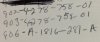
Sent from my iPhone using Tapatalk -
They should be, take a look in this thread.
-
some news about this "problem"? in last series with windows 8 pre-installed sony fixed it? (expecially in SVS1513 and SVS1313 series)
-
Wouldn't count on this.
Most people here are quite sure Sony INTENTIONALLY downgraded the SATA-III to SATA-II when there is not a dedicated/propriety Sony SSD connected.
But you won't see a big difference anyway during normal use. Except when doing huge file copy it could be (human) visible, else it's only visible by doing benchmark. -
Difference is very noticeable. Even after sleep trick when it unlocks Sata III laptop feels faster.
If you define normal use as 99% surfing then they wouldn't have bought a i7 with eGPU. Which we bought as we NEED PERFORMANCE.
300mb/s vs 600mb/s is huge difference And noticeable playing huge games that load content. -
yes i know the difference between sata 2 and 3 in NORMAL usage:
Real-World Tests : Upgrade Advice: Does Your Fast SSD Really Need SATA 6Gb/s?
i just buy a samsung 840 250Gb, so only in read performance i will have a sensible performance drop..
for this reason i'm not scary about this "problem" but i'm also wait for a fix beacuse i think that is a software "bug" easly to fix for some people
PS: as always.. sorry for my english.. :S -
No its electrical noise missing with the handshake, and likely contributing to the assorted usb , wifi , hdmi and vga issues
Sent from my GT-I9000 using Tapatalk 2 -
Does anyone have access to a hacked BIOS for the Sony S Series VPCSA2GGX?
reference: Sony Vaio S series - Wikipedia, the free encyclopedia -
Can you tell me how those part numbers worked out? I recognize the first two numbers as the L and R HD bracket. I ordered them from Sparepartswarehouse.com last December, as well as cable A-1816-282-A which turned out to be the exact one I had for a single Toshiba SSD rather than the dual you have. At Sparepartswarehouse the 282-A description reads "Laptop Misc: V030 FPC SSD SATA X1" for $43.60 and the 281-A you list is "Laptop Misc: V030 PWA FPC HDD" for $49.91". Can't tell much from that. My plan is similar to others - to install a larger capacity generic SSD in place of the Sony proprietary Toshiba SSD. I don't want any more trial and error because their restocking fee and shipping make it not worth sending back.
BTW, I guessed a PN A-1816-283-A to see what happened and it comes back "Laptop Misc: V030 FPC SSD 2CON X2". Sounds like the dual connector you have in the previous post photo. That goes for $65.43. There are no 280-A or 284-A PN's. -
First time I hear/read this, but sounds indeed plausible since I've seen this kind of issues happen on other embedded devices (not SATA related). Often during start-up lots more things happening and so more noise impact too.
Do you have any more info available around this? -
What issues?
-
Hey read the thread, nice post. I've been following the forum on the s13 now for a while. Tomorrow mine will arrive (hope so ^^). I will use a hdd caddy so I presume I'm limited to sata 2, doesn't really mater for me.
But knowing this can someone give advise on what ssd to buy. I had either the Crucial m4 256GB or the samsung 840 Pro 256GB in mind. I know there is quite a price difference between these ssd's as do results show in benchmarks AnandTech | Bench - SSD. Or is this only in benchmarks and irrelevant in daily use?
Other suggestions are also welcome ^^.
Thanks in advance.
Sony Vaio S Series - SATA 3 Investigation
Discussion in 'VAIO / Sony' started by Topper59, Jul 7, 2012.
