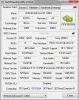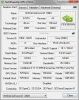I don't think flash videos (ex. YouTube) are being hardware-accelerated with these drivers...
-
JefDeLathouwer Notebook Consultant
Worked very well.
Thx for sharing.
What is a good program to monitor the temperature on the F11 with the 330 M?
On my desktop I use Rivatuner but on this laptop it doesn't give any readings. Thanks in advance. -
I'm using GPU-Z. It's working fine.
-
anyone tried this on Sony Vaio Z series?
-
It works fine on the CW2, with the modded inf from Laptop2go. so it should work fine on the Z.
-
thank you, so by installing this new driver it increase Nvidai Gt330 performance?
-
Yes, they are better then stock Sony drivers.
-
Ugg no on Z.. please see numerous threads and posts on the Z.
-
JefDeLathouwer Notebook Consultant
Indeed, works just fine. Thank you -
Agreed with Nautis - it's not working on Z11.
Better wait for Nautis' version You hear me, Nautis??
You hear me, Nautis??
-
thanks for clarifying me nautis and ozbimmer.

-
Gandalf_The_Grey Notebook Evangelist
Thanks MidtownHD.
The new drivers are working great.
What is the purpose of the file PVSonyDll.exe ?
According to the forum at guru3d.com it is a Purevideo file for Sony notebooks.
http://forums.guru3d.com/showthread.php?t=304257&page=5 -
That's correct.
-
The drivers installed perfectly and perform great.
 Thanks again!
Thanks again!
-
Hi,
I'm curious and I have tested the forceware 197.45.
All seems to working fine, temps are low and I have no problems with NBA2K10.
Feel free to benchmark this driver to see if an improvement exists.
Thanks to MidtownHDwhich give us the way to have better drivers !
PS : The inf's file to replace is in attachment. Do not forget to add the PVSonyDll.exe's file too. Use the same procedure than 197.16.Attached Files:
-
-
JefDeLathouwer Notebook Consultant
Could it be that the automatic adjustment of the brightness is disabled and can't be re-enabled with the installation of this new driver?
-
The automatic adjustment of the brightness is working for me. Fn + F5/F6 is working too.
-
JefDeLathouwer Notebook Consultant
The adjustment with Fn +F5/F6 is working fine too over here.
It looks that the vaio control center doesn't remember that I gave the order to auto-adjust. When I select "auto adjust" and press "confirm" (or whatever the most left button to the left says in English), close the window and reopen it the option is back unchecked.
So I think it has something to do with the control center.
How do I re-install?
EDIT: Problem solved, re-installing did the trick. -
I've been using this driver for a couple of weeks now, playing various games both old and new and have had no problems what so ever. This setup is as sweet as a nut, solid as a rock, 100% stable.
-
OOOO - I'll have to give this a try and see how it works. Have you seen any general performance gains?
-
Hi,
I didn't made some benchmarks, so it's not very easy to say.
If someone want to give us some results....
Thanks -
Maybe of interest to some.
-
Thanks Joe Bleau but I don't have any problem with the new 197.* drivers.
-
Same here.

-
I did not write that post. I guess that if you don't use Direct 3D in DirectX 9C then it's irrelevant for you. Good!

But it may for people who do & wonder why they have that problem. -
I am using Direct 3D in DX7/8/9 and 10 with no faults. Is it only MelodyMaster who is having problems?
-
It sounds like MelodyMaster is saying that the problem affects all cards using the 197.* drivers and not just the F, so I'm guessing its a universal problem.
-
I wonder what I've done different so as to not be affected!

I will have to investigate the gaming forums and see what gives. -
The 197.55 are up and it's working with Vaio F !
I don't know why but the 197.55 are identified by Furmark like 197.45...
The 197.55 seems to be more smooth in Furmark's benchmark.Attached Files:
-
-
Gandalf_The_Grey Notebook Evangelist
Are they working out of the box without the need for modified inf files? -
No. You should replace the inf file like 197.45 or 197.16...

-
I only see the 197.44 update for notebooks.
I assume 197.45/197.54/197.55 are all "Desktop" drivers.
-
You're right.

-
Why are you so cryptic about it? Do you have a link to the inf file? Does these desktop drivers cause any problems on the F?
Looking @ your 2 Furmark's bench, both have an average of 14 FPS, besides the scores 833 vs. 852, is there any significant performance gain with other benchmark utilities or in games?
Because of their unified driver approach, often new ForceWare only adds supports for new products & the benefits for older products are nil or minimal. Just like Photoshop & their RAW updates that may only add support for new camera models.
The most recent ForceWare for the GT 330M on NVIDIA's site is still the 197.16 @ the present. -
Hi Joe,
You can find the files to modify the drivers here :
- Midtown's 197.16 Instructions.zip
- Midtown's 197.45 or 197.55 Instructions.zip
Feel free to do some benchmarks and report your conclusions !
Someone can update the title of the thread and the first post please ? -
Official 197.45 WHQL are released: http://forum.notebookreview.com/gam...ebook-drivers-released-ms-update-catalog.html
I have installed the driver which works fine but the brightness control isn't working anymore.
Someone have a tips ?
-
I was unaware of this and installed the 197.55 driver on my CW with a GT 330M, but it seems to be working perfectly, better than the old 196.75 driver I had. I didn't realise there were desktop/laptop specific drivers.
-
so i had no success installing MidtownHD's modified drivers. it comes up with the 'can't find matching device' message. actually i even can't find my ID in the hacked inf file. maybe it's because this is european market modell. my ID is:
PCI\VEN_10DE&DEV_0A29&SUBSYS_9067104D&REV_A2
could anybody give some info what should i change in the inf to get it work? -
another interesting bit that however nvidia control panel shows Physx is enabled and directx ver. is 11 GPU-Z tells that physx is not supported and directx ver. is 10.1.
![[IMG]](images/storyImages/757.png)
-
That screenshot looks like it's a mac (well except for the font rendering anyway). Do you have OSX on your F, or is it just a skin?
The nVidia control panel is probably looking at the latest directX installed on your machine (dx11). GPU-z looks at your graphics card and looks to for the latest dx version it supports (for the gt330m, its 10.1). As far as the physX goes, you can see if it is indeed enabled by going to the nvidia control panel > set physX configuration > check "enabled"
That should do it. -
Gandalf_The_Grey Notebook Evangelist
Strange because I think we have the same card (PCI\VEN_10DE&DEV_0A29&SUBSYS_9067104D&REV_A2)
and for me the 197.44 worked with the inf files for 197.16 from MidtownHD.Attached Files:
-
-
Gandalf_The_Grey Notebook Evangelist
Get them from NVIDIA & Laptop News | Latest NVIDIA drivers and related news | laptopvideo2go.com and use their latest inf (INF v4.028).
Running them with functioning brightness control as we speak
-
Thanks !

-
Are you talking about this one with the "[DEV_0A29] NVIDIA GeForce GT 330M" listed as supported? v197.45 Windows 7/Vista 64bit | NVIDIA Desktop - LaptopVideo2Go Forums
Edit: Yes, INF v4.028 is found on the 64-bit driver page I linked to.
-
Updated for 197.44 Notebook drivers.
note: The inf file is modified for the "Notebook" version of NVIDIA drivers. I haven't tried the "Desktop" drivers (197. 45/197. 54/197. 55/197. 59/197. 68) with this inf file, so you might get mixed results. -
MidtownHD,
I have tested a lot of desktop drivers with success !
I'm using 197.59 right now.
-
Cool! Is everything working (my main fears are of the brightness control not working)
-
what's the differences between the two files ?
-
Yes. Everything is working fine, even the brightness control

-
I'm not sure, but since these newer drivers add support for OpenGL 3.3 and 4, I was afraid that there were additional registry entries in the newer "unmodifed" inf file, so I "re-modified" it from the newer file.
Great that it works with the "Desktop" drivers as well. but the only difference in these desktop drivers is that NVIDIA added support for newer GPUs.
VAIO F - NVIDIA Drivers Update (197.16) for GT 330M (10DE-0A29)
Discussion in 'VAIO / Sony' started by MidtownHD, Apr 1, 2010.