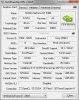I hope this topic will become obsolete soon
According to Anandtech: NVIDIA's Updated Verde Driver Program - AnandTech :: Your Source for Hardware Analysis and News
"New to the list of OEMs on board with NVIDIA's Verde program are Sony VAIO laptops". This means that the new drivers from nvidia will install without a modified inf on our F11. That would be great news!
-
Gandalf_The_Grey Notebook Evangelist
-
Very good news !

-
Hi, I'm new to these forums but read the F Series Owner's Lounge thread extensively before I bought mine last week.
I'm wondering if anyone has gotten Age of Empires 3 to work with Windows 7. If you did, how did you pull it off? I get to the main screen and can navigate menus, but the colors are all washed out and the screen displays weird polygons instead of the home city view.
I have an F1190x with Windows 7 Pro, i7-720QM, GT330M, 4GB RAM, and the US 1920x1080 Glossy HD screen. I read on another site that people have gotten this game to run on Windows 7 by updating their graphics drivers, so I updated to 197.44. I tested the drivers by running Combat Arms and everything seems fine, but AOE3 still won't work.
@MidtownHD: Thanks for your very helpful instructions and modified INF. It would've taken me forever to figure that out myself. -
This looks great, but I'm a little hesitant to install the drivers since they aren't WHQL certified. Do I have to wait for Sony for WHQL certified drivers, or can I find them somewhere else?
-
What do you mean?
These drivers are WHQL certified (Windows Hardware Quality Labs), the testing comes from both Microsoft and NVIDIA.
These drivers are official release.
Sony can't give WHQL certification to drivers.
I think you're confused.
Notebook manufacturers don't offer drivers updates because they don't consider new features and game bugs "important" enough.
@ Jim Blues Harp - you're welcome, as far as pc games go, I don't own that many titles to test them out. -
I could be a bit confused. I'm basically talking about the big warning I get when I attempt to install these drivers, which states that the drivers aren't signed and are potentially dangerous. I guess it just has to do with the device IDs being shifted around in the INF.
-
Gandalf_The_Grey Notebook Evangelist
That is correct.
If you or anybody modifies the inf, the driver signing is not valid anymore therefore you get the warning.
From the general FAQ of laptopvideo2go:
Q [ Why are modified drivers never WHQL certified? ]
A [ Any minor change in the INF file results in an invalid check. Thus any modified driver will never be WHQL certified. You should then wait for any releases from the manufacturer of your laptop if this is of concern to you. ] -
Have your tried running in Windows XP/Windows 2000/Windows 98 compatibility modes? If you haven't it's worth a shot. Navigate to your AOE install directory, find an application (usually names AOE3.exe or something to that effect. It should have the game icon as the program's icon). Right-click > troubleshoot compatibility.
That might fix the issues. -
Modifying the inf file is not a modification of the drivers.
The drivers are unmodified, and the WHQL certification of these drivers is remained intact.
![[IMG]](images/storyImages/whql.png)
-
But the driver loses it's digital certification, the reason for Windows popping up a warning during install. Modifying a single letter in the inf makes it not digitally signed. You must have noticed a file "nvxx.cat", which is the security catalog, and it tells whether the driver inf is digitally signed.
-
I had tried all the compatibility modes before updating the drivers, but realized after reading your post that I hadn't tried messing around with them since. Turns out it works without any compatibility modes with the newer drivers. Well, 95% anyway. If I adjust graphics settings in game, I then have to exit and reopen it, but other than that it appears to be perfect. Thanks!!
-
Drivers | drivers for mobile cards and laptops | laptopvideo2go.com
I'm using this website for my Vaio CW. These drivers are ready for laptops. I'm using 197.68 version.
Download both driver and hacked inf files. Save the hacked inf file as a text file then change its extension to inf. Unzip driver file and copy/overwrite the hacked inf file. -
Ok, after installing 197.16 games ran just fine, but I had problems with D3D and OpenGL. StudioMax would crash, Japanese games would freeze or drop to desktop, Encoding using Cuda was VERY slow, so I had to go back to 189, thus losing AVC encoding (which requires CUDA 3, not the 2.5 in 187.) Many of these problems were actually described in the forums as being Win 7 issues.. This evening I gritted my teeth and installed 197.44. and ALL the problems have gone away, CAD is fine, encoding speed is fast, and nothing crashes.
So finally I can have full multimedia functionality, AND stability, AND better game performance!!
Just a heads up to those who are thinking of using Midtown's technique. -
I have been using the 197.16 drivers with midtown's inf and just installed the 197.44 drivers. Everything seems good so far and brightness controls do work. Haven't tested on games so i can't comment on that. Thanks Midtown.
-
Cinebench 64-bit & Furmark benchmark utilities before & after updating the Nvidia video driver from OEM to the 197.44 posted here: VAIO_F Series Nvidia Driver 197.44 Update vs OEM Benchmarks.
-
Just installed 197.44. There's seems to be a 3-4fps improvement from the 197.16 driver in SC:Conviction but still as Mangosango had mentioned, this game is not optimized for the PC. Though slight, the improvement is welcomed.
Thanks Midtown!
By the way, when I unistalled the existing driver and tried to install the official 197.44 driver with Midtown's modification, I was not able to do so until I restarted and Win7 automatically installed generic? or factory drivers? (restarted in 1920x1080). Only then was I able to install the 197.44 drivers. -
I was getting this on Furmark, and before I updated to 197.44, it was stock drivers and I was getting around a 25 fps avg on 720p.
On 1080p, I was averaging about 16-17 fps and the max is 25 fps.Attached Files:
-
-
Could you try with these settings? Note: Furmark v1.8.0, benchmarking and 1920 x 1080.
![[IMG]](images/storyImages/FurMark_Bench_All.jpg)
-
tomorrow nvidia should release new 256 series drivers
-
any known to come improvements? are they going to work on the gt 330?
-
The newer 257.15 beta driver has nvszf.inf file, which supports GT330M and 310M Vaio GPU's.
-
Haven't tried myself yet, but here is what nvidia say:
EDIT: Removed because of epic failure
-
This driver is not working with my 330m

-
Gandalf_The_Grey Notebook Evangelist
The driver wasn't working the first time for me either, but now it works with the driver from the link of Coolguy (post 126).
NVIDIA DRIVERS 257.15 BETA
I don't understand what went wrong, I thought I downloaded the same driver...
-
I suppose this driver should be installed with Midtown addons
-
The notebook driver is here : NVIDIA DRIVERS 257.15 BETA
-
You have linked the desktop 257.15 driver.
-
Gandalf_The_Grey Notebook Evangelist
No add ons or modified inf files are needed anymore!
-
any improvements with 257.15? I mean someone tested it?
-
Hmm this is really frustrating me, if some1 kindly help me out step by step to update my stock drivers out the box. I'm really new to nvidia cards. All ihave dealt with are ati cards on notebooks. I downloaded the instructions and I'm really getting confuse when he said " replace the nvac " and some more if some1 could please help me out. My f11 is stuck without a driver. What I did was downloaded the 196.16 from the nvidia website. And uninstalled the driver from device manager then download mid owns instruction. Ionosphere im really lost and ocnfuse. .thanks in advance
-
OK. When you try to install the 196.16 driver that you got from nvidia, it will copy the driver files to this folder...
C:\NVIDIA\DisplayDriver\197.16\WinVista_Win7_64\International
and then fail. Next you need to take the two files included with midtowns instructions (nvac.inf and PVSonyDll.exe) and copy them to the above folder, allowing nvac.inf to overwrite the exsisting one.
Now just run C:\NVIDIA\DisplayDriver\197.16\WinVista_Win7_64\International\
setup.exe -
haha thanks for catching that. Epic fail on my part

-
I updated my drivers from sony's official drivers released in march to the newest driver from Nvidia, currently in the first note.
After updating I noticed that my LCD screen started to make a very high pitch noise when using any brightness level apart from the max brightness. Very annoying sound.
I reverted back to the original sony drivers and the noise disappeared. Just my experiences of the Nvidia/sony drivers.
/ruff -
Thank for the response! But im still having ahard time. You mean copy those two files then drag em in the folder? And which exe do i run? Damm i feel so dumb but if you could illiterate it for me step by step one more time? Thanks so much. Im still stuck with no drivers.
-
any feedbacks about new 257 drivers?
-
Gandalf_The_Grey Notebook Evangelist
You can get the latest Nvidia beta drivers from here: NVIDIA DRIVERS 257.15 BETA
You can install them without the need for replacing any files. -
Gandalf_The_Grey Notebook Evangelist
I installed them yesterday evening. I did not have much time for testing, but so far so good and they work without having to replace or modify anything
Review of the new drivers: http://www.tweaktown.com/articles/3303/nvidia_forceware_257_15_performance_analysis/index.html -
Thanks Gandalf. I have successfully install them but I have some issues.
GPU-Z reports no opencl and I have some micro black frames in the game (NBA2K10). It's very annoying.
I'm going back to 197.85 with laptopvideo2go's inf file.Attached Files:
-
-
After reboot, no more problems with the games. But no opencl

-
Gandalf_The_Grey Notebook Evangelist
Its the same for me, but showing no opencl could be a bug in GPU-Z, when I google this I find the suggestion for another program to check this: GPU Caps Viewer, OpenGL and OpenCL Graphics Card Information Utility.
Which driver has a fully working feature set ? - LaptopVideo2Go Forums
GPU Caps Viewer: Graphics Card Information Utility, GPU Temperature, OpenGL and OpenCL API Support, OpenCL NVIDIA CUDA API Support | oZone3D.Net
Maybe you can verify with this tool if opencl is working.
And don't forget that 257.15 are beta drivers.
It is possible that there are some changes next month when they will be out of beta in the drivers or maybe there will be a new version of GPU-Z that recognizes open cl correctly on these drivers. -
Thanks Gandalf. OpenCL is reported as working with your tool

-
Gandalf_The_Grey Notebook Evangelist
That's good news
I simply love this driver because there is no need anymore for modified infs. -
Can I download this for Vaio Z series? and will I see a performance boost?
-
I think you can. Feel free to report any benchmark's results.

-
About 256 series of NVIDIA drivers and Z11, I think it is highly recommended to read both Zoink's thread about hybrid graphics and the NVIDIA optimus one.
It seems that this series might lead to something working with hybrid graphics, and that it could bring optimus support to Z11...
For more informations, please read the pre-cited threads -
so i just installed the 257.15 and everything seems to work fine at the moment.
so no need for the 197.44 with the altered inf file. well unless somebody here can point something wrong with it -
The NVIDIA Video Driver 257.15 Beta performance is the same as 197.44, at least on my VAIO_F11, i7-720QM, 6 GB memory, GT 330M, Win 7 64-bit Ultimate and 500GB 7200 RPM Seagate Momentus & for these 2 benchmark utilities.
I followed this from the NVIDIA Release Notes (v257.15):
So I uninstalled Nvidia Tool & rebooted. Then uninstalled 197.44 & rebooted. Then installed 257.15 & rebooted.
Here are some benchmarks made with the free & portable (no install needed) Cinebench 64-bit & Furmark utilities after updating the Nvidia video driver from OEM Nvidia driver to 197.44, then to 257.15 Beta on my F clean install done with OEM recovery discs. As with the previous benchmarks, I disabled the anti virus & used the exact same settings. The apples thing...
![[IMG]](images/storyImages/Vaio3_Cinebench64-bit_187_83.jpg)
![[IMG]](images/storyImages/Vaio3_Cinebench64-bit_257_15.jpg)
![[IMG]](images/storyImages/FurMark_Bench_All.jpg)
-
That doesn't mean that there isn't any performance gains. You have to take benchmarks with a grain of salt - they're only simulations of performance that give an arbitrary number (does the score you get in 3Dmark directly correlate to a certain FPS in gaming? No, that's a ridiculous assumption to make). Benchmarks are good, but anyone tested this in the wild yet - that' the only way to tell if there is a benefit. The performance benefits for drivers are usually game-specific, although I'm guessing that that 257.xx drivers are more focused on getting things right for the GTX 4xx series cards more than anything.
Still, I think that I've heard that they give some nice performance boosts for newer titles like BFBC2 and Just Cause 2. I'll try it out once I get the chance. (I'm itching to do some FRAPS recording on my new external )
)
-
Does your sensor that dims the screen work? Is there need to uninstall or clean the original drivers before installing this driver?
-
You should ALWAYS uninstall the old driver before installing the new one. I only use a driver cleaner if there appears to be a problem after installing the new driver but I guess its good practice to do it every time.
VAIO F - NVIDIA Drivers Update (197.16) for GT 330M (10DE-0A29)
Discussion in 'VAIO / Sony' started by MidtownHD, Apr 1, 2010.