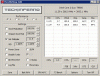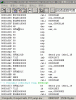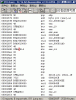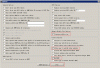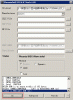That's alright. I'm not going to keep it anyway.
-
Great Tool! Just enabled IDA and undervolted to 1.05 volts on my Dell D630 with a T7300 going from 2.0Ghz to 2.2 Ghz using the A17 bios and disabling speedstep.Very easy to do and a great little performance bump. Might convince me to not buy a T9300 to run my VM's.
Daz -
My notbook is y450,cpu is t9800,and i mod F7731B4C-58A2-4DF4-8980-5645D39ECE58.ff with the code:
seg000:000000000000168F B9 A0 01 00 00 mov ecx, 1A0h
seg000:0000000000001694 48 0F BA E8 14 bts rax, 14h
seg000:0000000000001699 90 nop
seg000:000000000000169A 90 nop
seg000:000000000000169B 90 nop
seg000:000000000000169C 90 nop
seg000:000000000000169D 90 nop
seg000:000000000000169E 90 nop
seg000:000000000000169F 90 nop
seg000:00000000000016A0 90 nop
seg000:0000000000002697 B9 A0 01 00 00 mov ecx, 1A0h
seg000:000000000000269C 48 0F BA E8 14 bts rax, 14h
seg000:00000000000026A1 90 nop
seg000:00000000000026A1 90 nop
seg000:00000000000026A1 90 nop
seg000:00000000000026A4 90 nop
seg000:00000000000026A5 90 nop
seg000:00000000000026A6 90 nop
seg000:00000000000026A7 90 nop
seg000:00000000000026A8 90 nop
and flash my notbook,then there is nothing happend,the dual ida is not enabled.how can i disable eist and enable dula ida?sorry for my english. -
Everything is correct but you forgot to patch bts (bit test & set) to btr (bit test & reset). " bts rax, 14h" in the above instruction code will set MSR 0x1A0 bit 20 to 1, which means EIST is locked. " btr rax, 14h" will reset MSR 0x1A0 bit 20, which means EIST is unlocked. So, they should be like this:-
Code:seg000:000000000000168F B9 A0 01 00 00 mov ecx, 1A0h seg000:0000000000001694 48 0F BA [B][COLOR="Red"]F0[/COLOR][/B] 14 bt[B][COLOR="Red"]r[/COLOR][/B] rax, 14h seg000:0000000000001699 90 nop seg000:000000000000169A 90 nop seg000:000000000000169B 90 nop seg000:000000000000169C 90 nop seg000:000000000000169D 90 nop seg000:000000000000169E 90 nop seg000:000000000000169F 90 nop seg000:00000000000016A0 90 nop seg000:0000000000002697 B9 A0 01 00 00 mov ecx, 1A0h seg000:000000000000269C 48 0F BA [B][COLOR="Red"]F0[/COLOR][/B] 14 bt[B][COLOR="Red"]r[/COLOR][/B] rax, 14h seg000:00000000000026A1 90 nop seg000:00000000000026A1 90 nop seg000:00000000000026A1 90 nop seg000:00000000000026A4 90 nop seg000:00000000000026A5 90 nop seg000:00000000000026A6 90 nop seg000:00000000000026A7 90 nop seg000:00000000000026A8 90 nop
-
OK!THX!i will try it.
-
bad news,
seg000:0000000000001694 48 0F BA E8 14 change to
seg000:0000000000001694 48 0F BA F0 14
it's still locked. -
could you help me moded my bios?
it's lenovo 450 default bios
View attachment 17CN38WW.part1.zip
View attachment 17CN38WW.part2.zip
View attachment 17CN38WW.part3.zip -
hy there,
would it be possible to patch a bios for a lenovo x200?
would be great! i can use the extra performance for realtime audio processing.
thanks in advance! -
User Retired 2 Notebook Nobel Laureate NBR Reviewer
-
Did you patched both instance?
Code:seg000:000000000000168F B9 A0 01 00 00 mov ecx, 1A0h seg000:0000000000001694 48 0F BA [B][COLOR="Red"]F0[/COLOR][/B] 14 bt[B][COLOR="Red"]r[/COLOR][/B] rax, 14h seg000:0000000000001699 90 nop seg000:000000000000169A 90 nop seg000:000000000000169B 90 nop seg000:000000000000169C 90 nop seg000:000000000000169D 90 nop seg000:000000000000169E 90 nop seg000:000000000000169F 90 nop seg000:00000000000016A0 90 nop seg000:0000000000002697 B9 A0 01 00 00 mov ecx, 1A0h seg000:000000000000269C 48 0F BA [B][COLOR="Red"]F0[/COLOR][/B] 14 bt[B][COLOR="Red"]r[/COLOR][/B] rax, 14h seg000:00000000000026A1 90 nop seg000:00000000000026A1 90 nop seg000:00000000000026A1 90 nop seg000:00000000000026A4 90 nop seg000:00000000000026A5 90 nop seg000:00000000000026A6 90 nop seg000:00000000000026A7 90 nop seg000:00000000000026A8 90 nop
-
-
can you post a screenshot of Throttlestop's main window, the initial one after starting TS.
How did you reintegrate the patched module? If with Andy's tool, what version? -
Sorry it doesn't work for you. Pls tell us how you integrated the patched module.
I tried it myself and got an error message from Andy's tool version 1.90. -
I used ETU-DASM v2.35 to mod file.
Here is default file:
View attachment F7731B4C-58A2-4DF4-8980-5645D39ECE58_default.zip
Here is moded file:
View attachment F7731B4C-58A2-4DF4-8980-5645D39ECE58_Mod.zip -
You patched not correctly.
I did for you. Try first Version1.zip. If it doesn't work try Version2.zip.
Just for my information. How do you integrate the changed module(ROM) into the BIOS? How do you adjust the changing of the CRC value?
Good luck! -
I tried it also with Andy's tool version 1.90 and got same error message.
As the length of the F7731B4C-58A2-4DF4-8980-5645D39ECE58.ff was not changed, the error must be in Andy's tool.
You can try to post this bad behavior at Andy's thread for his tool at my digital life forum. -
Here is my modified BIOS(patched all things).
After flash nothing changed.EIST still locked.
View attachment 17CN38WW_625_1400_Dida.part1.zip
View attachment 17CN38WW_625_1400_Dida.part2.zip
View attachment 17CN38WW_625_1400_Dida.part3.zip -
pls try this version.
it's based on the code posted by middleton in post
http://forum.notebookreview.com/7305449-post322.html -
Hi ryuila,
Sorry for replying late. Because you already tried the modified BIOS I sent to you & EIST still locked, I'll take a look again into Y450 BIOS later. Please give me a couple of days because I'm still in vacation mode. Just want to let you know, your & maximinimaus mods are correct & exactly the same with what I did. Please PM me the procedure & tool you use to flash the BIOS. I want to make sure you didn't mistakenly flash the original BIOS instead. -
Hi,
I found another EIST lock bit in BIOSCOD04.ROM module. Sorry, I didn't check other modules earlier.

BIOSCOD04.ROM:-
Modified BIOS:Code:0000075E 66B9A0010000 mov ecx,0x1a0 00000764 0F32 rdmsr 00000766 660D00001000 or eax,0x100000 0000076C 0F30 wrmsr
( Use at your own risk!)
- Lenovo IdeaPad Y450 EIST MOD_FIXED.rar
- Mirror: Lenovo IdeaPad Y450 EIST MOD_FIXED.rar from Sendspace.com
-
Hey Guys,
I've got a M1330, with a X9000, it was running fine up to about a few days ago, when i decided to check out the bios, and make it run on stock multipliers. I re-enabled EIST and IDA, and start up the system, i get a BSOD!
I disabled EIST and kept IDA enabled, boots up fine, but the multi is at 6X, which isnt that great...
I figured id try again, and still get a BSOD when EIST is enabled. Does anyone know how to make EIST work without throttlestop?
I know the BSODs are from the voltage and frequency constantly changing, and it more than likely hit a low voltage with a high frequency, causing it to BSOD.
I would just like the system to work at the normal clock speed. Your help is greatly appreciated. -
The X9000 does not support IDA.
With ThrottleStop you can set the Multiplier and the VID for extreme Intel CPUs like the X9000.
To run the system normally just switch the laptop off, turn it on again and don't start ThrottleStop. -
I tried that, doesnt help though i still get a BSOD.
I have also tried disabling IDA, and keeping EIST enabled. But it does not help. Also tried, a power drain, removed battery, unplugged bios battery. Still get a BSOD when EIST is enabled. I want EIST enabled, to keep the multi at 14X which is basically the normal multi of the CPU. -
Where do you enable/disable IDA and EIST? As I already said, the X9000 does not support IDA.
Is the BIOS modded?
Please post a picture of your ThrottleStop settings it.
How do you start ThrottleStop? Automatic at system boot ore manually? -
The Bios.
I do realize that.
No.
![[IMG]](images/storyImages/48089577.th.png)
I allow to start on startup automatically, so i get the stock clocks, being 2.8GHz.
BTW, the whole point, is having it start using EIST, and NOT using throttlestop on startup.
I WASNT trying to enable IDA, lol
TS is working fine with the CPU, check below benchmarks
SuperPI
Hardware news, Overclocking Competitions, Reviews
SuperPI32m
Hardware news, Overclocking Competitions, Reviews
CPU-Z
Hardware news, Overclocking Competitions, Reviews
WPrime1024m
Hardware news, Overclocking Competitions, Reviews -
how to modify?
i had found those code,but how to modify it?
the bios i can't download... -
This already explained in the Example Guide.
Anyway, I have uploaded the modified BIOS at sendspace. Please go to post #374. -
@TheCodeBreaker
Judging from your CPU-Z screenie, you pushed the CPU too hard.
If you want to run your system at the highest multiplier 14 you don't need TS, the High Performance powerplan does this also.
I suggest following, deactivate TS start in system start.
If you want to overclock your X9000 find a stable Multiplier and VID. -
YES!!It's worked!!Thank you!
But,could you tell me how to modify the bios?
I don't understand your example..
Modify toCode:0000075E 66B9A0010000 mov ecx,0x1a0 00000764 0F32 rdmsr 00000766 660D00001000 or eax,0x100000 0000076C 0F30 wrmsr
Code:0000075E 66B9A00??? mov ecx,??? 00000764 0F32 rdmsr 00000766 660D0000??? or eax,0x???? 0000076C 0F30 wrmsr
-
This:-
Change to:-Code:0000075E 66B9A0010000 mov ecx,0x1a0 00000764 0F32 rdmsr 00000766 660D[COLOR="Red"]00001000[/COLOR] or eax,0x[COLOR="Red"]100000[/COLOR] 0000076C 0F30 wrmsr 0x100000 = 100000000000000000000b bit 31 30 29 28 27 26 25 24 23 22 21 [COLOR="Red"]20[/COLOR] 19 18 17 16 15 14 13 12 11 10 09 08 07 06 05 04 03 02 01 00 bin 0 0 0 0 0 0 0 0 0 0 0 [COLOR="Red"]1[/COLOR] 0 0 0 0 0 0 0 0 0 0 0 0 0 0 0 0 0 0 0 0 or eax,0x100000 = set MSR 1A0h bit 20 (EIST Lock bit) to 1
Code:0000075E 66B9A0010000 mov ecx,0x1a0 00000764 0F32 rdmsr 00000766 660D[COLOR="Red"]00000000[/COLOR] or eax,0x[COLOR="Red"]0[/COLOR] 0000076C 0F30 wrmsr
-
I dumped your bios,and contrast your BIOSCOD04.ROM and default.
default code:
your codeCode:0000075E 66B9A0010000 mov ecx,0x1a0 00000764 0F32 rdmsr 00000766 660D00001000 or eax,0x100000 0000076C 0F30 wrmsr
is that right?Code:0000075E 66B9A0010000 mov ecx,0x1a0 00000764 0F32 rdmsr 00000766 660D0000[COLOR="Red"]0[/COLOR]000 or eax,0x[COLOR="red"]0[/COLOR]00000 0000076C 0F30 wrmsr
ps:your file(BIOSCOD04.ROM) i can't open with ETU-DASM...
-
a ha!i guess is right,thanks alot!!


-
do you have to do this at every boot up or just once and it will be permanently?
thanks -
Model: Acer Aspire 4930G
CPU: T9400 (9.5x, 2.53GHz)
BIOS: Insyde 1.20
I followed the steps in the guide, flashed the bios successfully.
When there is no load, ThrottleStop reports ~10x (good)
However, when I start orthos, it drops to 9.5x instantly (not good)
So, my question is: Did I make some mistake?
When unlocking ida, I expect the FID to be 10, but the result is not satisfying
p.s. I also tried with RMClock, same result.Attached Files:
-
-
EIST needs to be disabled for Dual IDA to work correctly.
Your two screen shots show that EIST is checked. -
argh... I do no get it!
 Did I misunderstand this
post?
Did I misunderstand this
post?

-
Has anyone modded a Gateway P-6831 Bios for EIST by any chance? I'd take any version that has this enabled. My hex programming skills are atrocious, but I'd love to see this old PC get some more oomph from the T9300.
-
I attempted this for my Asus G50vt x5, but I didnt get very far because its not running a pheonix bios. I remember editing an older asus f3sv bios using the proper tools but it would require some research to get all the software again. Im wondering if I were able to extract the bios, would the trigger for EIST be similar or completely different in a non-pheonix bios???
Any help would be appriciated, just put in a t9900 and I cant seem to bring my FSB up as high as I did with my old CPU...so I gotta increase the multiplier =/
no eist option in bios -
I have this laptop as well and if it were possible to disable EIST in the bios, then I'd use throttlestop to enable IDA .. so that the CPU voltage of my P8700 would go from 1.163v to 1.25v so I could hopefully overclock further.
Good luck but I think my upgrade will be to a x9100 so I can ramp up the multiplier and Vcore. -
whoa, hold on a min...
enabling IDA does actually increase the voltage? someone mentioned this in another post but they werent very certain. Hmmmm interesting.
Im just apprehensive about changing bits in my bios, not sure if Asus has a blind recovery method. Anyone out there familiar with Asus bios? If not, guess I gotta be the pioneer.
Ill try to return with updates if I dont brick this thing! heh -
Hi Unclewebb (& everybody)
since I don't like glossy screens I've "thrown away" my Asus N73 and now I'm the (not fully) happy owner of a Dell Latitude E6500 with a Core 2 Duo P9500 inside.
experiencing strange little lagging when closing windows (not the OS, which by the way is Win 7) I've been looking around for a solution. (actually theres no window lagging when Aero is deactivated...)
I read about throttling issues on Dell laptops
anyway I found these posts talking about this unique program : TS
so I installed it on my Dell and here's what I did :
1. Untick SpeedStep in BIOS
2. Set Processor power management to be 100% all the time
3. Start ThrottleStop
4. Saw that both multipliers were 6, that EIST wasnt greyed out, and that voltage was 1.0000 in both fields
5. Put 9.5 as multiplier
6. Put 0.9500 in the voltage right field
7. Tick set multiplier
8. Turn on
9. Tick EIST
10. Saw multipliers going immediately 9.5
11. Saw voltage remaining 1.0000 in the left field / 0.9500 in the right one : why ? (notice that CPU-Z reported 1.0000)
12. Untick EIST
13. Saw everything remaining ok
14. Thank you Unclewebb
but unfortunately my poor Aero windows ke-e-e-ep on lagging when I click close or even reduce in taskbar
Today I spent hours reading this post (until page 17).
Ive tried right-click method to enable dual IDA -> BSOD
Ive tried 10 as multiplier (the maximum) -> BSOD with any voltage
Finally I repeated point 3 to 13 with 9.5 as multiplier
And there came the weird thing, when I :
1. ticked EIST again
2. turned off
3. unticked EIST
4. saw both multiplier suddenly jumping to 10 (which is the normal IDA multiplier according to this) and locking there
5. Saw voltage in the left field stuck to 1.2250 (while 0.9500 in the right field)
please see attachment
Well I dont know why I did this way but now its done, its pretty good, and Id like to keep this state on my Dell
So I would be happy to hear some explanations about what did happen, and maybe some tricks to keep (or resume) this dual IDA state after I shut the power down
ThanksAttached Files:
-
-
Hello! kizwan:
First, Thank you very much for your brilliant "EIST Unlocked Example Rev 1.1a.pdf" on How to Enable Intel Dynamic Acceleration (IDA) on Both Cores of a Core 2 Duo.
I have a Levovo notebook F31 with chipset PM965, and I've tried to make DUAL-IDA work on it for several months. It has Phoenix BIOS.
I have carefully studied your Example already. I have tried to modify the BIOS and followed every step as you described, I have even checked all BIOS modules, but only find two patterns as your Example described in MOD_5100.ROM. After I modify them and update the modified BIOS, the EIST function is still locked down by BIOS, and EIST is greyed out in ThrottleStop software. I have even tried different CPUs, but always failed.
I have read most of the post in "http://forum.notebookreview.com/windows-os-software/477704-how-enable-intel-dynamic-acceleration-ida-both-cores-core-2-duo-26.html", but I'm still confused about my problem.
If possible, could you please help me solve the problem and tell me how to modify my BIOS? Thank you very very much in advance! I'll be looking forward to hearing from you.
This is my original BIOS:
Downloading: CW4Q3D31.zip - Uploadingit
BIOS file MD5: AD22C70742846808FFF61361DFB59CD2
SHA1: 5726298B68D1860F43AFB422DCCEC801DB17A18C
CRC32: 0B028E4ALast edited by a moderator: May 12, 2015 -
Hi hyg,
Please give me the modified BIOS too. Thank you.
EDIT: I found three places where EIST lock bit is set.
*For (ROMEXEC00) change " or eax,0x110000" to " or eax,0x10000"Code:MOD_5100.DASM 000040D2 B9A0010000 mov ecx,0x1a0 000040D7 0F32 rdmsr 000040D9 0D00001000 or eax,0x100000 000040DE 0F30 wrmsr 00004CAC B9A0010000 mov ecx,0x1a0 00004CB1 0F32 rdmsr 00004CB3 0D00001000 or eax,0x100000 00004CB8 0F30 wrmsr ROMEXEC00.16.DASM 000004E9 66B9A0010000 mov ecx,0x1a0 000004EF 0F32 rdmsr 000004F1 660D00001100 or eax,0x110000 000004F7 0F30 wrmsr
-
OK. Thank you very much for your quick reply. Please wait a moment.
Thank you. -
Please see my previous post. I found three places where EIST lock bit is set.
-
Hi! kizwan:
You mean another EIST lock bit is in BIOSCOD0X.ROM? But I can't find it. I only find two places in MOD_5100.ROM. could you please tell me which module is another EIST lock bit in ? Thank you!
PS:This is the modified BIOS:
Downloading: CW4Q3D31_MOD.zip - Uploadingit
BIOS file MD5: CD29D68F217FA53BE0AA642D355AFE42
SHA1: 7ECF9854CC1F9700E15527ABBF434E18B3A2D1CC
CRC32: 2A1876E3
Thank you!
How to Enable Intel Dynamic Acceleration (IDA) on Both Cores of a Core 2 Duo
Discussion in 'Windows OS and Software' started by unclewebb, Apr 21, 2010.