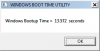Ive seen hd's achieve scores of high 20's and 30's regularly.
-
-
extremely impressed, under 20 seconds. ie 8 slightly faster than FF and opera, 3/4 seconds. Dropping Superantispyware updating on opening dropped about 20 seconds. Add about 10 seconds for password log in. Jumped from old laptop XP with about 40 seconds.
-
Try Google Chrome next...very fast and the fastest virus program seems to be MS Security Essentials which is also free.
-
I made an update of the list.
1. les - 11.419
2. sgilmore62 - 13.556
3. crzytimes 13.681
4. phil - 23.088
5. OneCool - 23.103
6. Twiz57 - 23.368
7. grbac - 23.509
8. crayonyes - 26.114
9. EIement - 27.237
10. Chango99 - 27.596
11. TANWare - 33.134
12. McGrady - 33.306
13. REB! - 34.803
14. jeremysdad - 37.424
15. flipfire - 39
16. Tomcat57 - 41.121
17. CZX58 Shadow - 41.309 -
Interesting thread, I don't have SSD since my ThinkPad T61 SATA bus works at half speed so I have to make do with a 7200 RPM HDD instead which isn't going to set the speed tests alight!
This is my standard time:
![[IMG]](images/storyImages/t61-boottime.jpg)
Custom Windows 7 install (not factory), toggled the startup programs with only 4 apps running (NOD32 AV, Hotkeys, Power Managment, Sidebar). I didn't bother tweaking the Windows services as I may need those for my Microsoft Certification course coming up soon!
Though if I load the absolute bare minimum with no GUI boot this is the time I get:
![[IMG]](images/storyImages/t61-boottime-tweaked.jpg)
Though I consider that cheating so stick with the original time!
-
@Hearst555, wow thats a nice time for a 7200rpm HDD
But everyone should post their clean startup (without services and startup programs), because we're all having different programs and such -
In that case, my cleanest startup with no services and startup apps would be the 20 seconds one! :O
-
I would test my laptop, which is faster, but...explanation in sig.

-
Guntraitor Sagara Notebook Evangelist
22 seconds from cold boot.

-
Its nice to see the lower times with the hard drives...
-
Striped but still have to log on..........
Edit; just noticed I tied Twiz 23.368.......
-
Ya imagine where u r without the logon....
-
Asus U20A Win 7 - 64 bit with FastBoot utility. 53 sec.
Attached Files:
-
-
Just installed an 80gb Intel X-18m from that Newegg dane elec $149 deal.
tweaked and untweaked...Attached Files:
-
-
Maybe I am doing something wrong with this boot-timer. My time is very off on my intel ssd 80gb G2. From a cold boot I clocked my startup at 29 seconds till I get to my desktop but boot-timer tells me it takes 57 seconds???? I dont know if im running boot-timer correctly. Where under properties is unblock?
Attached Files:
-
-
Bootimer calculates all services which include background services. You need to dig in and see what is starting behind the scenes. Right now, my system is usable in 14-15 but totals 18 seconds. I have eliminated all the unnecessary services, startups, update programs and anything not needed at startup...
Another good example is the virus program I run. I have changed to MSE because it stays on and monitors the system in the background yet takes next to no resources and does not pop on another 15 seconds to my start time...starting in the background.
Oh and...a fresh install will def help you. -
Hey Les, okay disable eset smart, firefox, and quickset from startup(msconfig).
and my time looks better now. But to tell you the truth I dont noticed a big difference when I disable these programs from startup. Anyways thanks I probably messing around with msconfig some more.Attached Files:
-
-
13.6 second boot with Diagnostic boot in MSConfig. It's nice for benchmarking, useless otherwise, doesn't even load wireless xD. Normal boot bench time is ~23 seconds. This is all on an install that was a straight copy from my original HD.
Attached Files:
-
-
Exactly...you are catching on now. My view...why do I want Firefox running in the background when I am not using it? I cut the fat out of all of my services and startups which is why I can get down so low. If I don't use them, why would I run them?
aznguyphan:
What you did is just prove to yourself that getting to know and reduce your startup and services will reduce your boot time and contribute to performance once you eliminate those which you will never need. -
I've poked around services and startup items. I disabled the ones you suggested in your guide and followed Blackviper's 'Tweaked' profile. I do have 6 startup items in msconfig but I know what all of them do and I'm ok with the extra time they add.
In the end, you also gotta think about the extremely large ratio of usage time vs boot time, and in the end 10 extra seconds isn't worth any more tweaking to me. -
I got 68 seconds...Do I hold the record here?

-
Probably count from bottom.
-
Hmmm where have I seen you before eheheh. (RFD). A clean install will change that score significantly.
-
Only because I didn't post mine.

-
I own a T61 and followed your clean install guide religiously...with success. It's definitley b/c of the 5400rpm Hitachi under the hood. Diskeeper sorta of compensate for that I guess.
I rarely shut it down so the startup time is a non-issue here. -
Wow...just seems a bit high even for that hd..guess its been awhile since I played with hard drives.
-
fresh install on my new xps 1645 i7 4gb ram 500gb 7200rpm.
some how its 90 seconds. granted i installed some games and my normal apps but damn 90 seconds? the initial install was 35 seconds did i do wrong? i dont have anything on start up compared to the oem install.
80 processes down to like 50 -
Please do something about it...the record is mine.

-
mine takes a while (like 1 min 30s from hibernate and 3-4mins fresh boot) - on a clean install - im pretty sure its because of truecrypt (the entire drive is encrypted)
-
Just curious, but is their any difference between 32-bit and 64-bit?
-
Jayayess1190 Waiting on Intel Cannonlake
Intel G2 160GB SSD
![[IMG]](images/storyImages/capture.png)
![[IMG]](images/storyImages/2.png)
-
46sec. but i had to write the password and it had also to read the attached e-sata drive.
-
For an Intel G2 that seems slow, you would think the boot woud have a much shorter time...........
-
Simple reason........change Avast to MSE or do the test without it installed.... It, as well as the others add time....Its the worst of the bunch though.
-
I have Avast 5 installed on both of my machines and they don't seem to be any slower than before it was installed.
-
We are speaking of boot time, not the system being slower. I have tested several virus programs extensively, all with the boottimer utility and Avast adds several seconds to your boot. I think it was around 10-15 seconds that it adds on in fact. I posted my results somewhere around here.
Its a simple thing to guage. Use bootimer with the virus program active and then remove it and use it again. The best virus program I have found for maintaining a very quich start time is MSE. Nothing else comes close. -
Jayayess1190 Waiting on Intel Cannonlake
These unchecked are supposed to help with boot:
![[IMG]](images/storyImages/avast.png)
-
You can invoke boot optimization by typing defrag c: /b from an elevated command prompt.
-
Jayayess1190 Waiting on Intel Cannonlake
I don't care all that much, my boot is fast enough for me. -
But do not do this on an SSD..........
-
Now with my new rig I got great times. WD 320BEKT.
With msconfig "tweak"
![[IMG]](images/storyImages/capture7f.jpg)
No tweak
![[IMG]](images/storyImages/capture8.jpg)
-
1. les - 11.419
2. sgilmore62 - 12.043
3. aznguyphan - 13.572
4. crzytimes 13.681
5. grbac -15.834
6. Hearst555 - 20.467
7. dazz87 - 20.607
8. phil - 23.088
9. OneCool - 23.103
10. Twiz57 - 23.368
10. TANWare - 23.368
11. crayonyes - 26.114
12. EIement - 27.237
13. Chango99 - 27.596
14. Jayayess1190 - 31.153
15. McGrady - 33.306
16. REB! - 34.803
17. jeremysdad - 37.424
18. flipfire - 39
19. Tomcat57 - 41.121
20. CZX58 Shadow - 41.309
21. dazz87 - 20.607 -
I'm 11, I tied Twiz but he be there 1st.............

Edit, acually that was my T6500, now I'm on a P8400, must beat it.......
Another Edit; P8400 gets me no better a boot time.................
-
Intel graphics drivers load up and initialize faster than nvidia drivers. I noticed the difference without any timer when I was rebooting on STAMINA vs SPEED mode on the Vaio Z. I'd say there's no big difference between booting the Z on Intel 4 series graphics -> STAMINA and my old Vaio NR. I had an SSD installed too and it wasn't any faster. I'll time the Z soon, I have that fingerprint login and all the VAIO stuff that's loading. If I find a way to temp disable them.
I did not use msconfig when I got the bootup time for the NR laptop when I posted, that's the login time everytime I reboot. -
-
Damn, that's crazy. That's quicker than the time my iPod Touch takes to start up.
-
![[IMG]](images/storyImages/boot.jpg)
with disabled processes, boot stuff etc.
around 18secs normally
what are the fastest times on desktops??? -
Boottime is 21 seconds. I had to enter in a 14-character password to login, does that add to the time?
System: Dell Studio XPS 1645 i7 820QM | 8 GB DDR3 | 256 GB SSD | ATI 4670 | 16" RGBLED | Intel 5300 | Bluetooth | DVD+/-RW | ~$3930 CAD value
Default Windows 7 Professional settings plus a few disabled services and relatively clean startup programs list. Around 40 processes on boot.
-
Hey, just wondering, working on speeding up my boot time, can I un-check Java Platform, Raid Event Monitor (I only have one HDD..) Nvidia Ntune/Nvidia Hotkey Service/IDT Pc Audio.?
Actually what can I un check in there?
![[IMG]](images/storyImages/Capture-3.jpg)
Thanks! -
Jayayess1190 Waiting on Intel Cannonlake
Can we see the whole thing? That is a LOT of start up items. But from what I can see both Java can go.
Post your Windows 7 Boot Time (tweaks allowed)
Discussion in 'Windows OS and Software' started by Phil, Feb 12, 2010.