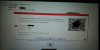also here are pics of my stock thermal paste before I removed it.
-
Have one to sell? Sell now
Thermal Grizzly Kryonaut Thermal Grease Paste - 1.0 Gram -
Sure happy to help..
Sent from my SM-G935F using Tapatalk -
@triturbo here pics yuo can see
AW17 GTX 1070 sponsored by Team LHz
@Papusan @Mr. Fox @TBoneSan @Raidriar - the mobo manufacturer name is tripod, big hint to why the heatsink is only 3arm
some holes in the fan don't align with the fins, then a part of the fins don't even get airflow since fan opening doesn't cover there

![[IMG]](images/storyImages/ZHg8Bug.jpg)
![[IMG]](images/storyImages/PHkdoct.jpg)
![[IMG]](images/storyImages/XbUzsIY.jpg)
![[IMG]](images/storyImages/lV7jD6o.jpg)
![[IMG]](images/storyImages/rlz7m4w.jpg)
![[IMG]](images/storyImages/rPXo0AV.jpg)
![[IMG]](images/storyImages/OkZ4A0S.jpg)
![[IMG]](images/storyImages/IBcPOyA.jpg)
![[IMG]](images/storyImages/2f3UxkD.jpg)
![[IMG]](images/storyImages/hTs5q8Q.jpg)
![[IMG]](images/storyImages/QIRReiL.jpg)
![[IMG]](images/storyImages/yHoW3n0.jpg)
![[IMG]](images/storyImages/kahd6TV.jpg)
![[IMG]](images/storyImages/LlTPnFb.jpg)
![[IMG]](images/storyImages/L4YcUOP.jpg)
![[IMG]](images/storyImages/HvGZIRh.jpg)
![[IMG]](images/storyImages/CHtlP24.jpg)
![[IMG]](images/storyImages/5ekarCe.jpg)
![[IMG]](images/storyImages/iZFPIQt.jpg)
![[IMG]](images/storyImages/GeQtZtN.jpg)
![[IMG]](images/storyImages/GGJFtop.jpg)
![[IMG]](images/storyImages/WU7zZ0g.jpg)
![[IMG]](images/storyImages/f5OjS3v.jpg)
![[IMG]](images/storyImages/KT3KvwS.jpg)
![[IMG]](images/storyImages/booh0mr.jpg) CaerCadarn, Papusan, IXVIXXII and 1 other person like this.
CaerCadarn, Papusan, IXVIXXII and 1 other person like this. -
TriPod - Triad Heatsink Design: the Aliens Idea of More Metal
![[IMG]](images/storyImages/tumblr_nvcozzYlNM1rzoi3uo10_r1_400.gif)
__________________Vendor: Tripod ... Interesting, since the Data on this 3DMark score lists under the General section the 1080's mthrbrd is Micro-Star International Co., Ltd. MS-17A1 ... or MSI
____________
editoops. I read Poppy's post wrong. No more MSI for mthrbrds then ... figures. Who is Tripod? A no-name brand subbed-in to increase profits, no doubt
Can I get a like for the no-name generic GTX 1070 'FE' they just shipped in dude's Aurora R5 *heheh*, the Lost & Founders Edition
____________________
New 1080 Sucker on AlienClub: Aurora R5 - Video Card Inquiry
![[IMG]](images/storyImages/1ldsqwW.jpg)
paid for the $700 FE, received the $600 model
![[IMG]](images/storyImages/war_of_the_worlds_dawn_by_nikedorchain.png)
Last edited: Dec 15, 2016
Last edited: Dec 15, 2016 -
-
Ah awesome thanks for that info! Sorry to hear that you will be returning it, I guess that is one of the reasons I'm going with Dell is for the support and return policy. I was originally tossing up between this and the Aorus X7 V5 but from what I have seen that Aorus has super loud fans, even when not under much load.
Did you have the GTX 1080 or 1070 in your AW 17? -
Saw this post a little late but yes I did have such an issue on the 17 R4 with the 1070. Randomly the sound would garble and would keep doing it until a restart. Was using a stock Windows install. Did not do my own format, was out of the box. Haven't experienced the same thing on the 17 R4 1080 version but then again I just got it recently.
-
Should always do the clean install, stock Dell bloatware causes this.
-
I just did a repaste with kryonaut and also replaced the thermal pads with the best I could find here.. (arctic 6.0W/mk) I also bend the arm a bit. And cleaned it with arctic cleaner.
I still get a spike to 95 dgr on core #0 with multplier at 40 and voltage at -0,050.
btw this took a long time, those pads man, they did not want to stick, so I had to put it on the other way around. (fans on the bottom and motherboard on top of it.
Do I need to do it all over again?
Edit:
While I still had all the tools laying around I decided to repaste it again.. I don't really know what I did wrong the first time, but after tweaking the pads a bit more to size, it now remains nicely at a max of 83dgr @ 4,0 with prime.. A really frustrating afternoon, but worth it!! Thanks all, thank you very much for all the hints, tips and guids!Last edited: Dec 11, 2016Johnni3 likes this. -
How did you apply the paste?
In this situation you need to put more then normal and spread it yourself. Do not use the "pea" or "grain of rice" or "X" method for spreading the paste.
These laptops are not high pressure heatsinks, and since the top of the sink does not have even pressure as the bottom it might not have been enough coverage.
Its better to put more then less with traditional paste.
Also the pads could be another contributing (not main) factor. Did you consider the thikness of the pads? Are they all matching up with Unlock's guide?Johnni3 likes this. -
Yes, and I mentioned some of those variables in my post. But we need to start somewhere and I refuse to spend money on a complete unknown. Are people with 1080s really getting a measurable performance advantage?
-
Gabrielgvs Notebook Consultant
I don't blame you. What I would suggest is that given the temps iunlock has been able to achieve with the 1070, it's at least reasonable to assume that the cooling design is adequate enough to take advantage of the 1080's added horsepower. That said, if you need something more quantifiable, your best bet may be to wait until he performs the identical mods on a 1080 and benchmarks it.Johnni3 likes this. -
I just put the order in for the R17 1080 (only because it was the same price as the 1070) with i7-6820, hopefully the thermals aren't too bad so I don't have to repaste it.. I'm not much of a laptop expert so I was wondering what sort of tests and steps you guys take when you first receive a laptop? The kind of tests that would determine if the unit is faulty or underperforming..
Cheers! -
Gabrielgvs Notebook Consultant
I would really encourage you to thoroughly read back through this thread as well as the repaste thread as your concerns have been addressed at length. To sum it all up, the thermal issues are reportedly so widespread that Dell released an updated BIOS which effectively masks the issues. As a result of the BIOS tweaking, performance suffers significantly. The only way you are going to realize the 1080's performance potential is through fixing (or having someone fix) the cooling system. If you're fine with this then by all means carry on. If not, your options seem to be making arrangements with someone to perform the necessary work, or canceling your order. -
ok so i have been reading a lot of things on this site,i'm still on the fence about it. i'm not afraid of having to re paste the cooling system i had to do that with my older xps 1702x .
this is what i planed on getting..is it worth it?
Processor
Intel® Core™ i7-6820HK (Quad-Core, 8MB Cache, Dynamically Overclocked up to 4.1GHz)
Video Card
NVIDIA® GeForce® GTX 1070 with 8GB GDDR5
Display
17.3 inch UHD (3840 x 2160) IPS Anti-Glare 300-nits Display with Tobii IR Eye-tracking
Memory
16GB DDR4 at 2667MHz (2x8GB)
Hard Drive
256GB PCIe SSD (Boot) + 1TB 7200RPM SATA 6Gb/s (Storage)
Wireless
Killer 1435 802.11ac 2x2 WiFi and Bluetooth 4.1daveh98 likes this. -
Definitely looks good. Sounds like you are familiar with having to repaste and general enthusiast gaming. The ram at 16gig is perfect. Unless you are doing ridiculous levels of rendering, editing and multitasking 32gig is not worth it. The only discrepancy I see is the 1070 and the 4k screen. It's just not strong enough for 4k and even the 1080 is not quite good for ALL of today's games which means it will struggle with upcoming games possibly. I'd personally go with the 1440p screen as a 1070 is a perfect card for that resolution. Either way, looks good and congrats.
-
m.2 Heat Plate on my 1TB m.2
[AW 17R4 (GTX 1080)]
Something interesting.....So Dell managed to do something right under the hood....
![[IMG]](images/storyImages/eKJnsHn.jpg)
![[IMG]](images/storyImages/kwJPjrG.jpg)
![[IMG]](images/storyImages/CVYPSI2.jpg) Last edited: Dec 11, 2016Daniel1983 and Johnni3 like this.
Last edited: Dec 11, 2016Daniel1983 and Johnni3 like this. -
Hmm mine did not come with a heat plate. I ordered my AW 17R4 GTX 1080 with 512gb ssd. Is that why? Anyways... They made a good move!
Edit... oh wait did you add the plate lol?
Sent from my iPhone using Tapatalk -
The heat plate as far as I know only comes with the 1TB m.2.
It was hilarious when I had first opened the bottom cover, at first glance it was all black so it threw me off...like that disbelief feeling of, "wow for real?" when seeing something, "good," specially with how things have been going with Dell and their stunts....I was surprised to see something actually good under the hood LOL.
That heat plate is stock. Unreal right?
Johnni3 likes this.
Unreal right?
Johnni3 likes this. -
Yes I've already read this entire thread and all of iunlocks threads, I'm okay with either trying to repaste it myself or getting someone else to do it if need be. Just not sure on what to check for when I first receive the laptop.Johnni3 likes this.
-
Ideally you should run it idle for 24 hours without doing anything and let windows do updates. This is also to burn in the stock thermal paste.
Then use OCCT + Throttlestop but disable turbo for 2+ hours, see the temps.
Then do the OCCT + Throttlestop again but enable turbo.Johnni3 likes this. -
Awesome thanks!! Will do!
-
In an earlier post, I linked the Alienware Youtube video where a technician said you can purchase the SSD Heatsink when calling dell tech support.
Ok, in case you do not have the copper plates. You can order those with Tech Support or to our e-mail [email protected]Daniel1983 and Johnni3 like this. -
I encountered something strange yesterday evening which I haven't seen mentioned yet.
I had the laptop sitting on an ikea laptop rest (just cushion and flat plastic surface). It was very slightly tilted towards the left and I was playing GTA. I noticed that when I rest my palm on the left side of the laptop and it's very slightly tilted left, there is an audible clicking sound that comes from the right side/right side back vent. It almost sounds like someone left a tag on one of the fan blades and as it turns it's making contact with something and creating the impact sound. It's intermittent but can be reproduced 100% of the time if the laptop is tilted left, pressure is applied on the left side (i.e. when your palm is resting on the laptop), and laptop is doing something taxing like gaming.
Can anyone else replicate this on theirs? I'm very curious as to what it could be. I thought it might be frame flex somehow affecting the 7200rpm HDD.
p.s. if Dell replace the LCD or any other component, do they use refurb stock or do they provide you with new items? I was told they would swap out any items with refurbished items which seems to be taking the piss for a 3 day old laptop -
why should you purchase something that's essential to the laptop and should be included in the first place?
nvme ssds get hotDaniel1983, richiec77 and Cass-Olé like this. -
uh, hang on. Is this something new? does the laptop need yet another item related to thermal cooling?
-
We can submerge the entire laptop in liquid metal and compare it to a new unit out of the box....both would be considered defected LOL...
-
Having heat plates on m.2's is nothing new...it's just that Dell is surprisingly (in a good way) shipping the 1TB m.2's with these heat plates. They can be obtained pretty easily....just give Dell a call or heck, you can even make your own for practically free.Johnni3 likes this.
-
I sent an E-mail seeing what these pieces cost. Seems simple enough being just a copper plate with a tange for the slot, and a screw hole at the other end. If the asking price from Dell is too high, maybe we can all just figure out a simple design as an alternative.Johnni3 likes this.
-
just did a a OCCT test for 10 mins on my 17r4 with the 1080 with the latest bios 1.08 and with a repaste with grizzlys kryonaut on the level 3 overclock option in the bios, any opinions?
https://goo.gl/photos/ZNEZGY4r8HnRchj56 -
Gabrielgvs Notebook Consultant
What we've seen so far is significant performance gains by rolling back to 1.02 -
That...that does not look good for a 10min test.
-
would that be better performance in the GPU or CPU? thanks
-
thats what im thinking, not sure if i should keep it or what, i know if i exchange it ill get the same thingJohnni3 likes this.
-
Try re-running the test? When did you repaste? If it was very recently, wait another couple days to break in the paste.
-
I would wait a couple days for the paste to break in, the material that Dell uses is very dense and might require a bit of melting heat to make it work.
BIOS 1.0.2 is better in terms of performance but you'll also get significant heat problems if you don't repaste the heatsink. 1.0.6 and 1.0.8 does rectify the thermal problem by limiting CPU performance in one way or another. -
i repasted 4 days ago
 and i still have a high temp difference with core 0 and 3, that test was ran today
and i still have a high temp difference with core 0 and 3, that test was ran today
-
Does anyone know where to get a 4k replacement screen online? I am thinking of upgrading my 1080p screen.
-
How to do bios roll back to 1.02 Im really a noob if you could tell me something ez or show me a tutorial I would really really apperciate it
EDIT: apparently it was ez not like before.. so after I did the reflash to bios 1.02 I noticed something that the cpu utilization now reaches to 100% and on 1.08 it goes only to 99% plus my Max cpu temp was 59c on stress test so I really dont think that everyone who flashes to 1.02 bios needs to repaste I dont really know why my temps r very very low but they always r .. why ? I dont really know and yeah I have max temp differential of 10c and thats about it.. Cpu core voltage -0.175Last edited: Dec 12, 2016 -
Download bios update ver 1.0.2 from Dell website. -
What paste did you use? Try contacting iunlock and he will help you out. He can also do the repaste for you and mind you he does an excellent job on it(did you see my current temps thanks to him)?
-
Hello Guys I have a problem:
I called dell to ask for a replacement for a part that was bothering me cosmetically, nothing to do with laptop performance. The dell tech insisted that he does also a diagnosis to make sure everything is good to go with the system. I accepted.
The BIOS diagnosis brought up this error: ( see attached pic)
We tried many things including updating to BIOS 1.0.8 and still same error. Is the CPU fan on the right ride or left side of the laptop as I look at it?
Also I tried opening the laptop and running some programs, both fans are turning,... is there a program that I could download to test the fan's speeds? This is totally new with me, maybe someone would be willing to to a remote check on my machine? please PM me if that would be ok.
The tech said he was going to send a tech to replace the fan but I am dreading a tech get his hands on my machine, Ive had nothing but bad experiences with those techs. If possible I would like to avoid it.Attached Files:
hmscott likes this. -
-
The CPU fan would be on your left side. But same here...ran the test and it also threw the same error. Not sure whats going on but the fan is blowing and you could hear and feel it on the left side. My temps are fine but I will continue to monitor it. Can anyone else here run the diagnostic test as well and see if this is common to all 17 R4?Last edited: Dec 12, 2016
-
There seems to be not enough paste. Make to be generous with the traditional paste when applying it.
-
Video what the tech does, that way he'll be more cautious.
Did it with several 15 and 17's coming for a repaste, all passed the test. -
Hello, this is so frustrating.... the fan on the right side (as I look at the laptop) is on and turns;however, when I feel for air coming out of the right vent I don't really feel much air coming out even if the fan is turning . when I put my hand on the left vent of the laptop I can clearly feel a breeze unlike the right side. is this normal?Last edited: Dec 12, 2016
-
Well after my paste has settled in a bit my temps have lowered some more. If I'm not mistaken the newer bios only upped the thermal limit to 105 correct; to mask the real problem by preventing throttling in the 90s and around 100? My temps in BF1 are in the mid 70s on A1.06 with no throttling. What are the benefits of going to the older bios? Did they put measures in the new bios to thwart CPU performance because I am not picking up on any throttling issues at all?
Devildoc, you are correct, the left is going to emit much more heat. -
Could you please try it with OC LVL 2? It seems to fail when I have an OC LVL enabled in the BIOS. It actually just passed the diagnosis when I had performance mode in the BIOS disabled. Once I reenabled it and set to LVL 2 the CPU FAN fails diagnosis....
-
Hi,
My actual unit, recived this day, get 100ºC on cpu 0 so..
I gonna repasting this weekend with Kryonaut, i need to add some "3M Super 33+" or this is only for Conductonaut?
Thanks.Last edited: Dec 13, 2016
*OFFICIAL* Alienware 17 R4 Owner's Lounge
Discussion in '2015+ Alienware 13 / 15 / 17' started by katalin_2003, Oct 24, 2016.
![[IMG]](images/storyImages/GENERIC.jpg)