I have enough searching forum can u give me a direct link or better can u patch vbios for acer(for me)??
-
-
@NetRolller 3D
Here so now I have landed, I now hope am right.
Over again my problem:
Have loaded the V Bios... 5920G_MXM_V3. WPH on my Notbook.
After Windows (Win 7.64 bits) has started, the graphics map switches off itself (Nvidia driver 306.79), black screen!
with the state kind Microsoft VGA of drivers there runs the map.
Thus I must load now of this bios? (G96M fixed.com)
however, this has only 64 KB!
greets Chris
Acer Aspire 5920G, intel Core T7700 2,4 Ghz, Graphic card: Nvidia Quadro Fx 770 M

-
64KB is the normal size for a VBIOS, held on the MXM card. You are confusing it with the SBIOS of your motherboard.
Flash G96 M Fixed.rom (or better yet, patch your current VBIOS - not SBIOS - according to my instructions, as G96 M Fixed.rom is intended for 9600M GT) with nvflash, it should resolve the blank screen issue. -
NOTE:
I'm tired of deleting cross-posts between this thread and Acer MXM BIOS Mods thread and people re-posting deleted cross-posts.
Posts don't vanish themselves.
I can't send PMs to new users with no PM rights so either some people will get brighter or I'm gonna do what I can do- issue infractions. -
Hi what about my Blue Screen (***STOP***)
-
maras_tiger: Follow the link to my instructions in my post to Chris.
-
Successfully mounted a "romless" Toshiba HD4650 MXM-II at an Acer 5920G finally, after adding a flashed M25P05A/10A EEPROM to the card and using the 3x10 kOhm resistor tutorial provided by .NetRolller 3D and infos by triturbo:
http://forum.notebookreview.com/ace...b-acer-5920g-soldering-project-beginners.html
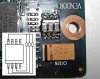
Thx to TehSuigi for starting this thread! -
Hello guys!
I am the owner of Acer Aspire 8935G with a gpu Radeon HD 4670, unfortunately the BSOD is killing me because there is something very wrong with this card, i came to a point where i decided to change this card for something else. I have been looking around for GPU's for my laptop and I found so many threads and got so many replies that I am really confused now. On one forum I found that I am very lucky to have this laptop because it can be upgraded to the newest gpu's like for example Radeon HD 6780. Also I found some news that this laptop basically support all AMD/ATI cards with no bigger problem(not sure if it's true). But now I found this forum and i saw that the best card you guys mention here is the Geforce GTS 250, is it really the best I can get and that my laptop can support? I tried to look for it around where I live but there is no sign of it. If you could give me some clues ideas or just help me with my problem I would really appreciate that. Thank you. -
I think have problem (the laptop is not stabilized, stuck...) in (patched) BIOS (this patched BIOS "Aspire 5920G (Phoenix, with unlocked menus, updated 2011-11-06): http://ifile.it/noxplab/5920G_MXM_V3.WPH") settings (maybe IDE/SATA settings).
What is the best settings in this BIOS on my ACER 5920G (9600M GT) ?
please see this:
View attachment 87511
Should all be green (os win8, in win 7 i think all green)Attached Files:
-
-
If that's the case and it's all green in Win 7 it's not a hardware problem nor a BIOS problem- Windows 8 drivers suck at this point and that is causing it (at least one of the drivers)
-
DPC Latency Checker
"Windows 8 Compatibility: The DPC latency utility runs on Windows 8 but does not show correct values. The output suggests that the Windows 8 kernel performs badly and introduces a constant latency of one millisecond which is not the case in practice." -
@ dedalos91,
Hey, I don't know if this is what .NetRolller 3D mentioned over on the 'BIOS mods and discussions' thread. He said something about 9600M GT and Win 8, and I think something about the drivers from LaptopVideo2Go. Anyway have a peek, maybe. (You'll have to hunt.)
I kept meaning to reply to your 'thermal paste and copper shim' post, (in the 5920.) the were main points I wanted to say.
1. I would make the copper shim to the size of the copper plate on the heatsink. I can't remember what size that was though, but I thought 15mm x 15mm was good. Any larger would probably help. Like I said though larger and you might have to remove that black plasticky square shaped thing. (Which is probably just a placement guide.) It's really just basic thermodynamics. You make the shim which has contact with the core have more surface area contact with cool of the heatsink. Heat travels from hot to cold, so you give the shim lots of heatsink contact. The smaller you make the shim, and it will have to do the same thermal 'work' through a smaller surface area. Pure copper is preferable to copper alloy, as it has higher thermal conductivity.
2. You were using far too much paste. You want paste as thin as possible. If you get it too thin the temps start to rise slightly again. After a couple of goes you learn what is the optimal paste application.
EDIT (PS I don't use shims on the GPU RAM at the moment. For the 5920 I salvaged some pads from a heatsink. Copper is better though I suppose at heat transfer, but the 9600M GS uses DDR2 which I'm sure is cooler anyway.)
Pics here of my 9600M GS and cooling.
1. http://www.mediafire.com/?zcsf27qsop8vqkw
2. http://www.mediafire.com/?8c5ccc9pz1f430y
All I did was lift out the card and take pics. I'll just put it in again. OK I know some might think I need to clean up and paste again, but for now it's OK. The 9600M GS runs so cool it makes no real difference. If I run 'Furmark' on it, I'll see about max 71'C after fifteen mins. Generally in games 64-71'C. My current shim is the largest copper area I have at present, about 13mmx14mm. I would use it to put my 9600M GT in. However I think I might remove the black plastic square and make use of a larger shim. (To the size of the copper embedded in the heatsink.) Really though, I think one of the 15mmx15mm you found is OK, like I confirmed was good, before when you asked. (I'm tempted to buy one too.) See, just enough paste to make it squeeze a minimal amount out the sides. -
@ u6b36ef
Thanks for your answer and your pics.
Maybe the DDR2 version has deferent gap between cooler - RAM chip, cooler - GPU chip from DDR3 version of 9600M.
I try to find the better choice of copper (1,5x1,5X0,05cm or 2x2X0,08cm etc) for my 1 problem (temps) but the sure is the DDR2 version is cooler (now is winter and low environmental temps so no big problem). I will try to find a GDDR2 9600M GT....
Also i think maybe my 2rd problem (the laptop is not stabilized, stuck...win 7-8, patched BIOS) is on BIOS settings (i don't know maybe on installation of VGA card)..." What is the best settings in this BIOS on my ACER 5920G (9600M GT) ? "
Thanks -
I think my problem (the laptop is not stabilized, stuck for 0,5-1 sec all the time, high HDD load, win 7-8, .NetRolller 3D patched BIOS) is on this BIOS settings, on this selected settings on photos below (please see the photos below):




What is the best (correct) settings in this BIOS on my ACER 5920G (Win 7-8 64bit, .NetRolller 3D patched BIOS, 9600M GT 512Mb GDDR3) ?
THANKS -
Check your SMART status - sounds like your HDD is dying, or doesn't make good contact with the onboard connector.
-
-
.NetRolller 3D was right- the drive is half-dead. Back up data immediately.
Relocated sector count and relocated events counts indicate that the surface of the drive is giving up or that there was a severe mechanical shock to the drive. -
Are you sure ? Is that 2 numbers too high ? Why the status in this 2 points is "ok" ?
The "error scan" with HDD Tune looks good, no errors...
PS
The HDD is new (few months ago...) from ebay.....
It is any way to fix my HDD? -
I can see it's relatively new. Status says OK for as long as your HDD is nor running out of spare sectors.
The way it works is when a sector(s) is/are unreadable the drives reallocates it to one of the spare sectors. Number of those sectors depend on a manufacturer.
Since then every time data was meant to be written to the now-defunct sector it is instead being redirected to a spare one.
The drive returns OK status as long as it still has enough free spare sectors- so if you drive has 512 and you've used 206 so far, it's theoretically OK.
In reality a total of 206 sectors have been re-allocated (or at least attempts have been made to reallocate them) 88 times.
B8 (marked "unknown" by HDTune) is most likely parity error check which also indicates serious problems. -
Actually, both B8 and reallocated sector count are above the threshold value, which is fine. (SMART values decrease with faults, and it's low values that indicate problems.)
-
I know but the point is 206 reallocated sectors raw value) mean serious issues regardless of the threshold. If a drive has 1024 spare sectors even 500 reallocated sectors would be fine (as in within the threshold) but that doesn't change the fact that the drive is going south.
-
I changed the hard drive (in the used-spare disk it is all "0"), shows as the problem has been solved,
I will test it for few days. -
Hi, the nvidia GF 8400M GT in my 7720G gave out after years of loyal service. My friend has given me an ATI HD2600 taken from an HP 8510P/8510W .... I thought it would just be a simple as replacing nvidia with radeon......but I just get black screen (nothing with VGA or DVI either). Is this card no use for my 7720G or is there a work around? I replaced the ati hd2300 (with the help of some very helpful posters) in my other 7720G with an Nvidia GeForce 9600M GT 512MB DDR3 MXM II and had to use modified drives from laptop2go, but at least the 7720G used the VGA drivers to allow the screen to function. The radeon causes blackscreen .
TIA
I know I should read through the thread but.......it's huge. I will of course do so if you guys think I should.
*EDIT* Having read a large part of this thread now, am I wrong in thinking this is a locked card but there might be a way to unlock? or is it my m/board bios (1.45) that is the problem? -
When install one image of my laptop (from old HDD) with Acronis True Image have the same problem...
-
hello
I have an Acer Aspire 5720G and I installed windows 7 32 bit with a 9600GT, the system recognizes me as a video card based windows by installing the right drivers Driver 258.96. How is it possible?
Cattura.JPG
gpuz.JPG -
Try installing drivers with modded inf from here.
-
thanks but I have not figured out what to download.
sorry but I was wrong, the driver is for Windows 8 32-bit.
I also wanted to know if vga ati 2600 is 100% compatible with Acer 5720G because I have to buy. -
Try this one for WIn 8 32 bit.
-
no, do not go by me error.
-
Did you do it properly though?
You have to download the driver- unpack, replace the inf with a modded inf (link to the right of driver link) and then install.
EDIT: How to install guide. -
Meaker@Sager Company Representative
![[IMG]](images/storyImages/a0g.png)
5935G with FX1800M. -
hello
I followed the guide to the letter and once loaded inf file to install the driver stops with a security warning windows and even if I continue the installation is successful and the system reboots continuously.
I formatted and installed W.8 W.7 64 bit and same result.
Should I give up? thanks -
Hello
I wanted to know if the ]Hello
I wanted to know if the ATI HD2600 HD 2600 M76-M DDR2 256MB MXM Video VGA Card compatible with Acer Aspire 5720G because I read in the thread that is compatible for acer 5720Z?
As for the driver mod that you tell me? I have no hope? compatible with Acer Aspire 5720G because I read in the thread that is compatible for acer 5720Z?
As for the driver mod that you tell me? I have no hope? -
@cabalcabal: You are hitting the PCI-E power saving bug. Read the post linked from the top of my MXM BIOS modding thread for a workaround. This is a known bug in recent Nvidia drivers.
All 5720 variants support the same MXM cards, "Z" simply means "this machine came with a cheap CPU". -
thank you but my English is not perfect, you can link VBIOS to download or explain more?
-
hey I am going to buy hd4670 but seller says wont take it back if it wont work on my 6935g. You look experienced hard things and I have many questions for you

- I use extreme x9000 cpu if I overclock it will the chase take heat ? And also there is t9550 does it make performance difference?
- Do you have modded bios for advanced menus ?
- I use OCZ-Agility3 ssd drive and I wanna buy mini-pci sata3 card. Can it recognise the drive as first bootable media ? -
-
@ 9600M GT users + .NetRolller 3D
I seem to have the 9600M GT working with the latest nVidia Drivers 310.70.
Originally I was running drivers 285.xx from nVidia on two laptops.
1. Acer Aspire 5920 with 9600M GS DDR2
2. Acer Aspire 8920 with 9600M GT GDDR3
I ran these for ages on the ver, 285.xx driver. Until recently when I updated the 5920 to nVidia driver ver. 306.xx. (After which I thought the 9600M GT would not run if I moved it into the 5920. That's because people were having lots of problems with the 9600M GT and the recent drivers, ver 300.xx +.) Anyway I updated again to driver 310.70 yesterday, and today put the 9600M GT in to try. I was expecting to run into blue screens, and blackout that people were reporting. (Issues reported after finally managing to get a driver installed.)
.NetRolller 3D posted a fix for this on page 212 of this thread, and later added a fixed vBIOS for the 9600M GT. (We can't access that now because .NetRolller 3D's links are offline, but anyway.)
At 1280x800 (the 5920's native res.) the 9600M GT is scoring 5987 3D Mark '06. (Stock clocks: I never OC.) It's seems to be running stable. I've run the Crysis benchmark too. Aswell I have been playing for ages on it this afternoon.
I know .NetRolller addressed lots of 5920 + 9600M GT stuff on the http://forum.notebookreview.com/acer/575866-acer-mxm-bios-mods-discussion-x920g-vs-9600m-gt-20.html thread. However the driver issue with the 9600M GT seemed to be on this thread.
I realise the way I did it, it had the driver pre-installed before the 9600M GT was fitted. Still it's running smooth for sure. I had wondered if nVidia might fix the issue which was causing problems between the two, so maybe they have. -
I have aspire 5738PG-664G50Mn video card is Radeon HD 4570 512MB DDR2-M92 I dont open my pc and i dont know is can I change video card
in ebay i found Acer 7738 5738 NVIDIA GeForce 130M 1GB Video Card w O Heatsink VG 10P06 002 | eBaythis videocard they say that it can be use for 5738 motherboart with MXM-A interface
is my video card can be change or if I open laptop what I must look inside where is that MXM-A interface in motherboard or I need cabal to conect video -
As far as we know GPU is embedded in the motherboard in 5738 so it can't be replaced.
-
Excuse but i need help PLEASE

I need a moded VBIOS file from NVIDIA 9300M GS 256MB DDR2 ...please
I have a Acer Aspire 7520G and buy new mxm vga card from ebay , but i have this problem with 30second's error post
My VBIOS is https://www.dropbox.com/s/1tzdupbul4bs1wu/G98 M.rom?m -
Hy, I have Acer 5920G and my video card Nvidia Geforce 8600M Gt 512mb stops working. 15min. before it stops working, my computer was very warm! Graphic is MXM II... I would like to know what graphic card would you reccommend me to buy. Computer is 6 years old so i don't like to buy some expensive cards...Which one in good enaught, and have some good resoluton and its easy to install... Ty

-
It is possible your laptop was simply overheating (it doesn't really seem as if the GPU is to blame).
It doesn't necessarily mean your GPU died (which is still a possibility - but taking into account it lasted 6 years now...).
What I would recommend is that you turn off the laptop, remove the battery, then click on the power button and hold it for about 10 seconds (in order to get rid of any extra charge).
After that, turn over the laptop, and unscrew the large plastic panel casing (should be held by about 6 or 7 screws).
Remove the plastic panel.
Look at the fan... unscrew it and remove it, followed by thoroughly cleaning it.
Now, look at the air vent where the hot air usually goes out. Clean that out from dust as well.
After you are finished with the cleaning, return the fan in its place and screw it back in, followed by putting back the big plastic back panel in its place and screwing it back in.
Turn on the laptop and see if it made any difference.
Keep in mind that you might have to re-paste the CPU and gpu (re-apply the thermal grease to improve cooling and reduce temperatures). -
I have tried what you said, and my computer doesn't start... all of lights turns on, but when i press power button dont start up and all lights turn off, so i again power with electric and same. I take battery out and same... But if i take out GPU, computer starts normali...what do you think ?
and Ty for reply
what do you think of repairing GPU ? -
Witch video card would you reccomended me for Aspire 5920G ? Nvidia 8400 256mb,...,... ?
-
I just got a 8920g from a friend and i'm looking to upgrade the gpu.
Will this card work in my model with only a bios-mod: HP nVidia FX3600 MXM FX3600 MXM 512MB Laptop Video Card P/N 453169-002 | eBay -
Today I managed to get a 7250g working again with a 9600M GS. I used the netrollers bios for the 5520g witch apears to work with the 7250.
I needed to trick the video driver into installing by copying the hardware id into the drivers .ini file to get windows to install it.
After doing so it worked. -
hi..can u tell me please where can i buy hd 4670 and did it work for u ?
tnx!
hi..i google alot and can u guys confirm my research that on mxm2 the best graphic card is ati hd 4670 or this one is not available for mxm2 slot and if is not what card is the best?
btw i have acer 7730G with nVidia 9600m GT 512MB
Acer MXM Models and Cards
Discussion in 'Acer' started by TehSuigi, Jul 4, 2009.



