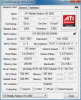Hi,
I've recently bought a radeon 6770m on ebay for my acer aspire 8935g since its 4670 was dying badly. I've installed the 6770 with no problems, power on works straight off but I hear three beeps. One long and two short. On next boot I had picture since the system automatically loaded with the integrated intel card. I jump into BIOS to look around and I can see that there is no video card bios version displayed for the 6770m. For the intel card as usual it displays Montevineo 1800 or whatever.
After booting into windows I opened gpu-z and windows kinda recognizes the 6770m as a standard VGA display and in GPU-z it shows the following

I tried to flash the videocards BIOS with ATIFLASH in DOS mode but to no avail I always get "error 0FL01". At this point I don't know if the videocard is broken or the Acer Aspire 8935g BIOS doesn't support just any vendor's video card or what.
If anyone has a clue or has encountered this or similar issues and has found a solution please share.
Thanks
-
@xeroxan,
If you laptop boot only without the video card in, then the card has gone faulty.
There is a list on page one which shows which cards are compatible for the 5920.
You did not say if you want to do gaming, but mentioned resolution. Any of the cards on page one will give you native resolution on the 5920.
You can either try to have your 8600M GT repaired, or buy a new card. The 5920 needs a SBIOS update from .NetRolller 3D if you want to use 9000 series cards.
If you want to play games, I think the 9600M GT 1GB DDR2 is your best choice. I say that one because all the other fast cards get too hot in the 5920.
Possibly the C1 revision of the 512MB GDDR3 9600M GT might be good, according to NetRolller's idea that it has been revised smaller. That makes it cooler.
The A1 revision 9600M GT is just too hot in the 5920. -
Are you sure that you got the proper version? There are like three colors of the PCBs, and as far as I know, only one works. I could be wrong, but the Apple (black I think) one, wont work for sure.
-
Don't know what netroller is doing but i haven't seen any responce from here for some time, not responding to PM either.
-
Hi there! I've recently received AMD M5950 (HP version) from ebay. After trying to power on my acer 7738g - there is only one long and two short beeps (Phoenix BIOS error code for this: 98h - Search for option ROMs. One long, two short beeps on checksum failure.).
Later, with the help of darnok44, I noticed, that it doesn't have epprom chip. So what I should do to get it work with my acer? Thanks. -
-
apparently is not ok because i got random flashing screen...someone have ideas?
-
Do you still do any temp monitoring.
Random flashing screens or artifacts are usually caused by overheating. -
Does anyone happen to have .NetRoller3D's MXM BIOS mod for the Extensa 5620G from the thread Acer MXM BIOS Mods and discussion (was: x920G vs. 9600M GT) stored somewhere. I have that notebook and it has a corrupt MXM structure witch makes it refuse to accept the 9600m GT that I bought from eBay. I'm pretty sure that the mod would help me but unfortunately the links in the thread are down and .NetRoller3D seems to have left the forum. If someone could mod the BIOS for me or guide me a little how to do it myself that would be awesome as well. I have looked into it for a couple of days but it seems to be just out of reach for me with my limited programming skills.
-
This your 4670 graphic card a type 2?
-
Hello..i saw that you are the master of the mxm cards and i was wondering if you could help me with my acer.It's a 9920g and since i have it i had a lot of problems with the 8600m gt.After replaceing it two months ago today crashed.What other gpu's can i buy and where would you recommand me to seek?thanks a lot
-
Hi everyone, this is my first post so any help will gratefully appreciated.
I have an Acer Aspire 7720G which is one of my favourite laptops I have ever had (I know I haven't lived much)
My 8400M GS crashed (white scereen etc) Graphics Card failure. I took it to a lot of places and no one wants to fix it as it's too old.
I have read a lot on this excellent forum but I would like your help trying to upgrade this or even of it's worth it?
First of all, the Graphics Card: there is divided opinion about which one I should buy - ATI 3650 512 dd3 or Nvidia Nvidia MXM II Graphics Card VGA GeForce 9600M GT 9600MGT DDR3 512MB For Acer NEW | eBay
I obviously don't know what I am doing so I really need your advice. If someone lives in U.K. I could buy it from them. I just want to watch movies and browse the net. So, performance and value for money. Any links please?
Secondly, If I am going to invest in buying the Graphics Card then I would like to upgrade the Laptop - Internal Memory and Processor. Is it cheap? What would I need to start off by upgrading first?
Thank you very much for your help. -
Hi there! I've read on page one that ATI Radeon Mobility HD 2600 is compatible with my Acer Travelmate 5720G. So that, I've bought ATI Radeon Mobility HD 2600 from ebay (the seller said that it's took from HP Compaq 8510p). After trying to installand power on my Acer Travelmate 5720G - there is only one long and two short beeps.
Please tell me what i can do to make it working. Thanks
I'm sorry about my English. -
Maybe the HP BIOS of vga card is the problem...
Maybe you must see this page for a patched BIOS for your laptop...
http://forum.notebookreview.com/acer/575866-acer-mxm-bios-mods-discussion-x920g-vs-9600m-gt.html##
Maybe this is a solution for your problem.... -
The links are down there. I have been looking for that exact modded bois for months.
-
OK, Can you send a PM to .NetRolller 3D, he is a very good user...and really a "Notebook Deity" !!!
For .NetRolller 3D modded BIOS for Acer 5920G can you see this page:
http://forum.notebookreview.com/acer/669655-acer-5920g-upgrade-8600m-gt-9500m-gs-9600m-gt-10.html# -
He seems to have left the forum. Filecloud somehow deleted his files and he was trying to find a new host before he just disappeared a couple of months ago. Doesn't answer PM:s either.
-
Bad news, maybe a PM to downloads (NBR Super Moderator) helps you......
.....maybe....Last edited by a moderator: May 6, 2015 -
Hi I recently bought the T9500 and the ATI 4650 mobility 1GB for my 6920g. I have installed the T9500 without problem
but when I install the ATI the system did not boot.
I have download some mod bios without succes.
Could someone give me a link with mod bios pls? -
Meaker@Sager Company Representative
Want to show us the card?
-
Where did you by it and what did you pay for it?
-
Meaker@Sager Company Representative
Yeah, the card might just not be working.
Just to confirm the 5935G operates in dedicated only mode with the 6770M. -
Can't switch to internal?
-
Meaker@Sager Company Representative
I can be in dedicated only or integrated only, dynamic switching in windows is broken for obvious reasons.#
Other good news is 90Hz works well on my internal screen
-
And how's this possible?
-
Meaker@Sager Company Representative
You can overclock the lcd on amd dedicated gpu only setups now

-
And how it looks? Also is it driver related, or it requires additional tool? Dedicated ATi is not a problem for me

-
Sorry to go off topic, but just thought I would join the fun. I bought a 7520 Acer off ebay. The video wouldn't
work on it, but an external would. Took the Nvidia 8400m g out and cooked it in the over for 10 mins
and let it cool down then reinstalled and got vid, but I knew it was a temp fix. Bought an ATI 3650m from
ebay. I had loaded everything from ATI on this unit before I dumped the Nvidia drivers and pulled the card.
Installed the ATI card along with a AMD Turion TL-66 chip in the unit. At first boot,,,nothing ! Second boot
plugged in an external and booted to safe mode, installed drivers for ATI card. Shut it down. Started it back
up and got a BSOD ! OPPS ! Shut down again, waited a few minutes, started up again and BAM everything
is working. ATI card it running cooler than the Nvidia. I used a different type thermal paste a different kind of thermal
pad for the chips this time.
All in all, the colors are pretty vibrant, no ghosts, no artifacts, no anything. So I'm a happy guy and after reading
a LOT on info on this forum about cards and such. it worked out.
Thanks for the info and I hope all have a great Memorial Day holiday coming.
Lets' JUST NOT FORGET WHO PAID AND IS PAYING FOR IT. God bless our Troops !
Thanks for looking.
n2gc -
Meaker@Sager Company Representative
Right, for fun, the final specifications of the machine will be:
90hz 600:1 contrast screen
X9100 E0 *cough*
4GB (2x2) Kingston hyper-X 5-5-5-12
HD7770M 1GB GDDR5
500GB 7200RPM HDD
120W slim PSU
I said to myself if I was going to test the 7770M I needed to do it properly. Bioshock infinite was being held back by the 2.53ghz P8700 even with the 6770M. Will have to balance the CPU and GPU cooling, spend some time with throttlestop. -
X9100 E0 being ESsential (?)
 Nice setup none the less. You could take a look at
LP156WHA-SLA2, but it's on the slow side.
Nice setup none the less. You could take a look at
LP156WHA-SLA2, but it's on the slow side.
-
Considerable envy of your system :thumbsup:. Any idea what machine the 7770m was made for or any other potential sources?
-
Meaker@Sager Company Representative
Both bios files mention HP, one foxconn and the other IEC.
Foxconn one was code named Chelsea XTGL Velma, the other was Clealsea XTGL Aladdin.
The chips were fabbed in differnt places, one in taiwan, the other in China. -
Hi all!
I've just bought Nvidia Quadro 2000m for my aspire 5739g on ebay and .. probably card is faulty. Here are few screens:



Only sometimes I get full screen on bios screen, usually is divided for 6 parts. I installed nvidia drivers 307.83 but still the same. Any ideas?
Regards
P.S. After 2 days I sent card back to the seller. -
Meaker@Sager Company Representative
![[IMG]](images/storyImages/WEI5935g_zps2e6e3632.jpg)
lol. -

@rado32 - You did the right thing, it seems faulty to me. -
Maybe it's better that quadro was faulty, there was a lot of heat and had regular freezes - 55W is too much for acer cooling system. I was thinking about cutting plastic in bottom base to fit mxm3.0b but I would need new cooling system.
I still need card and Meaker your HD7770m is awesome. Can you tell us where did you buy it and how much did you pay. Now I'm thinking only about ATI cards much less heat than Nvidia. When I sell my Aspire 7720g I'm gonna buy 6770 or maybe 7770. -
Finally sold old machine and bought new romless, green PCB card Ati Hd 6770m. After modification laptop bios now it works as a candy. You can find some pictures and bios here: http://http://forum.notebookreview.com/acer/712673-hp-romless-amd-m5950-gddr5-need-help-get-work-acer-7738g-10.html#post9256653
Many thanks for all you guys without this forum I wouldn't make it working.
One information in ati control panel is strange Device Id 6740 but gpuz and hwinfo say Hd6770m.
I got 10590 points in 3dmark06 after oc CPU to 2.93GHz. in 1280x768.

-
Meaker@Sager Company Representative
7738G - compatible with 7770M:
Generic VGA video card benchmark result - Intel Core 2 Extreme Processor X9100,Acer JM70 -
Good work, both of you

-
Hello all,
i upgraded my 5520g with 9300m, it works but had to mod the bios to remove 30sec delay on start because of invalid MXM structure. But my problem is that my dvi and s-video ports dont work but my VGA port works good. can someone tell me what to do and how? thanks -
I don't know if you have fixed the 30sec delay, or not, but you can check the rado32's signature on the previous page for it. About the non-working digital outputs, it usually is like this when upgrading with nVIDIA. It's probably part of the broken MXM structure, a heavy system BIOS modding must be involved and it might, or might not, fix this issue.
-
Ah, i see. Damn, wanted to turn this laptop to htpc. Is there any alternative?
I fixed the delay with .NetRolller 3D modded bios. -
If .NetRolller 3D's BIOS doesn't fix it, I guess there's no way, at least I don't know for one, for your current setup that is. Don't take it as 100%, but ATi should solve the problem.
-
After a bit of searching on forums i found out that Acer actually produced 5520g with 9300m gs in them. Could be possible if i use bios and vbios from that model on my own 5520g to solve display output?
-
Worth the try I guess, but be prepared for blind flash and crisis recovery if anything goes wrong.
-
Hallo I have Acer 7535g with HD 4570 MXM II and I want to upgraded. Which vga will work correct with my laptop ?
HD4670 ? -
hello!
i do have a quaestion!
i have the acer aspire 8935g with the ati hd 4670 and i get problems, it only works on external monitor, the only way to work with the laptop display is using the intel graphics card, do you know if i change the hd 4670 for one nvidia gt 130 can fix this problem ? or maybe the gt 240m or the gts 250m ? i have ready alote of posts on internet to try to fix this issue, but not successfull yet, i dont know if there is a bios problem, or just the graphics card, i have already updated the bios , but this issue stillss!
so if you can help me ! i would be very thankfull!
thanks!
GUSTAVO . -
Hi guys, new to the forums but not to technology.
I have recently acquired an Acer 7720G with 2Ghz T5750 Core 2 Duo, Nvidia 9300M G and 2GB of Crucial RAM, all for £27!! Gotta love FleaBay.
I'm looking to upgrade it, already have the exact same 2GB 667Mhz RAM stick on the way so soon it will be 4GB Dual-Channel (which is the max).
Next I plan to work on the CPU (which will probably be the T9300) coz T9500 is too expensive for just a 100Mhz jump. Then the graphics card, which brings me to my question... is there a chance that this GeForce would fit the bill?
NVIDIA Quadro FX 770M - NotebookCheck.net Tech
EDIT: Just managed to grab this T9300: http://www.ebay.co.uk/itm/Intel-Cor...Cache-800MHz-FSB-Socket-478-479-/181170590694
So chuffed, the seller only had it listed for less than 2 hours. Best price ever!!
Btw, good CPU comparison for Acer 7720G and others here - http://ark.intel.com/compare/34443,33918,33917,33099
Acer MXM Models and Cards
Discussion in 'Acer' started by TehSuigi, Jul 4, 2009.