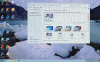The answer is - no one could appreciate the feelings involved, the sentimental value, the countless hours of tweaking and so on. They just glance at the (outdated) specs, compare them with something new, and tell you $400-500 at best. That's it.
-
-
If I could get 450 for mine it would be gone now. But I'm keeping it and upgrading it more. Just loaded 7 on it...... much better.
Sent from my ARCHOS 80G9 using Tapatalk -
I couldn't agree with you more on this. I think I could never sell this machine because I'm too attached to it, too much time was spent on tweaking, testing, learning about it. And of course, this entire thread is a part of that experience also.
Sent from my GT-I9100 -
300euro i guess..
if you are lucky 350..
-
At this point I don't see a need for buying new machines. With the addition of more ram, win 7, and an ssd, there is not a dramatic speed increase in newer systems as there was say 4 or 5 years ago.
Sent from my ARCHOS 80G9 using Tapatalk -
I totally agree, with my upgraded ssd and ram and windows 7, my computer feels as fast as or even faster than my brother new hp beats i5 laptop, there is no massive advancement in technology to make my laptop seem old and rubbish compared to new laptops, plus I have 17" screen and two hdd bays, I feel secure for a few more years till new major technology happens haha, just need a new graphics card like the 9500m gt and i will be happy, plus i would never play games from computers, just on the xbox 360 so the computer manages everything i need
-
I would only buy a new laptop because this one has issues with DPC latency's which aren't too good for DJ-ing or music production, but this machine is still great, especially with these cool upgrades

-
hello boy
I buy another GPU
CER ATI HD4500 DDR2 512MB MXM II VG.M9206.005 and it works very nice on 7720g.... now I'm searcing DDR2 but for the moment they are very expencive... 2 ddr2 80 eur... gasppp !!! -
Wow, I got my stick for 39 cdn.
Sent from my SGH-T989D using Tapatalk -
Adding a ZIF socket, "in case of", this one :
SOIC8 Pin Surface Mount (SMD) ZiIFF Socket en vente sur eBay.fr (fin le 03-mars-12 10:18:35 Paris)
![[IMG]](images/storyImages/IMAG1780.jpg)
-
Entirely unnecessary, the 7720G is one of the hardest-to-brick machines. The only way to break Fn+Esc is by tinkering with the PEI phase of the "BIOS" (an EFI actually, which is why it's so resilient), or by actually damaging the hardware (in which case a ZIF socket won't help).
-
yes, i can understand your response.
In a "normal way", Fn+esc method is a better ans easier solution.
But like you know, i have always my Firewire GUID problem, and i'm not
a bios expert like you.
I try an original Bios eeprom from a dead mobo,without any form of flashing and my Firewire GUID number reappear.
When i used the black edition with OEM flash tools under windows, my UUID, asset Tag too, are erased from bios.
I use the Compal tools to set correctly UUID and asset tag, but the hardest is the Firewire GUID number, some tools exist, but for dedicated eeprom for
the 1394 Ricoh chip.
i suppose you know, i have a thread about this problem, on a well known forum, but, no way.... i try to search by myself but i don't have your skill and your level in bios modding.
i do thid mod to avoid PCB damaging wtih multiple desoldering and not using software tools, to see the difference between two bios without risking an another Firewire GUID number problem.
I know it's not necessary, but i really need My firewire GUID number
-
hello again everybody,
Now that I have upgraded my laptop I want to know about my other laptop , I also have an acer extensa 5235, i have done my research and fount out i can upgrade to pc3-10600 4gb ram which is good, install an ssd and upgrade the celeron processor to a the same one in my aspire 7720g
, I also have an acer extensa 5235, i have done my research and fount out i can upgrade to pc3-10600 4gb ram which is good, install an ssd and upgrade the celeron processor to a the same one in my aspire 7720g

The only reason im bothering is because it uses ddr3 instead of ddr2 in my aspire.
My question is this, it has intel gma 4500m built-in graphics, can i upgrade my graphics card like i did in my aspire, or would there be no slot to install it in, i have not opened it up yet as i have a lot of work to do, any ideas would be great, thanks everybody
.net roller? ttomrad? no thoughts on the topic?
no thoughts on the topic?
-
AFAIK, if you have integrated GPU, no upgrade is possible...
Sent from my GT-I9100 -
Thanks so much ttomrad
-
I also have a 7720g. i am looking for minor / cheap upgrades to improve casual gaming. i work night shift and take my laptop to work to level in swtor. i just want to be able to play at low settings with 30-40 fps constant. do you have any suggestions on what cheap upgrades i could do to achieve this. with my current setup i get 15 - 25 fps. i have the same build as you but i have the hd2300 card. when i say cheap i mean cost effective. let me know your thoughts please?
cheers -
Well, my setup isn't for gaming so I can't really tell you how much FPS could you get but if you have the time try to read this thread from the beginning, you should find at least some answers.
-
Cheers for your advice. a quick questions. how much of an upgrade is T8100 from the stock T7300?
cheers -
To tell you the truth, even my T9500 isn't a big difference from the stock T7300, you wouldn't see much difference in daily use as you would in benchmarks.
Sent from my GT-I9100 -
well possibly my cpu is not limiting my gaming experience then. as the t9500 is better than my desktop cpu and my desktop cpu works ok with gaming.
cheers -
Just don't go with X9000, it won't work.
Sent from my GT-I9100 -
ttomorad, can you please help me. I have the Acer 7720G and upgraded my screen, keyboard, memory, HDD, and GPU all as you suggested but I CANNOT get my 9600m GT to display properly on anything besides the standard VGA drivers from Microsoft. I've tried 257.21 NVIDIA forceware driver with the modified .inf as you suggested and a few other NVIDIA forceware drivers each with no luck and a snowy looking screen; installed each with a clean install. What could I possibly be doing wrong?
-
Snowy? Screenshot maybe?

Sent from my GT-I9100 -
i have a replacement 8600m gt, but when its boots i just get a black screen with backlight. does the acer bios need moded to take this card or does the card bios need blind flashed for the acer?
if it needs blind flashed im stuck. i have found a tutorial on making a boot cd with the files needed to do this but the guide says i should have a .rom file. the only bios i have found is a .bat file. help please -
ttomorad, can you please help me? I have the Acer 7720G and upgraded my
gpu to 9650m gs but whith only drivers can i use it is 8.17.12.6089 8/10/2010!!!
Is a way to upgrate the grafics driver whith the new ones??
I try from nvidia but after restart i have blanc screen!!
Thanks!! -
I have this tutorial a long time on my HDD, if you have the time read it and see if it helps: Blind Flash
Here is my set of drivers for Win 7 x64, display driver is also included, try it for starters: Aspire 7720G: Windows 7 x64 Drivers -
Thanks for the answer!!
but i have 32 bit windows 7 an i need new drivers for my son to play battlefield3.....!!!!!!
Thanks anyway!! -
So after restart you get a blank screen... During POST you have picture right? If so, does your machine boot into OS (do you hear any startup sound)?
-
During boot and after my code everything is ok the problem is after while windows start..(i think is when load the new driver for the card 9650m gt)
i try several drivers from nvidia above 2.8538 that the game need!!
I dont hear any start up sound the boot is normal!
Thanks!! -
Can you hook your machine to external display, monitor or TV to see if you have a picture?
Sent from my GT-I9100 -
I try and this but is not comfortable to change the drivers...and the monitor!!
You have something in your mind??
The only drivers that work is 8.17.12.6089 8/10/2010 -
I'm thinking maybe your drivers work but your signal is sent to external display rather than your built in display, it's just a theory, but it could be that drivers mixed up your primary display. Try it out.
Sent from my GT-I9100 -
ttomorad. i have ungraded my BIOS to the one on BIOS-mod. i cant see any option for over clocking do you know if it exists and if so how do i do it.
also can you confirm how to turn of speed step via the BIOS.
cheers -
ttomorad, Here is a screen shot of what my computer looks like after I install the Nvidia Forceware drivers 157.21 as you suggested and all other drivers on that page as well. Any ideas why?
Attached Files:
-
-
Wait, 157.21 or 257.21??? This looks exactly like my old faulty 8400M GS...
Sent from my GT-I9100 -
Hello again ttomrad, i am about to buy a battery for my 7720g, does it matter if i buy fake one or real one? or buy it with 6 cell or 8 cell, or shud i buy genuine one ?
I am getting it from ebay, the original one is about £45 and the normal ones are around £15.
Thank you
-
Get an 8-cell one - 33% more battery life!
If you worry about compatibility, choose an original AS07B42 (4800mAh). Otherwise, there are 8-cell, 5200mAh (maybe even 5400mAh) unofficial upgrade batteries out there.
EDIT: Apparently the highest-capacity replacement battery for this model is called "CL1576B.087" - 8-cell, 5600mAh. Doesn't seem to be available anywhere, though. -
ttomorad, would a faulty Nvidia card only work with Microsoft's default VGA drivers? My screen works fine with the default VGA drivers from Microsoft but will display the picture above once I install Nvidia Forceware Drivers.
-
How about this
 How much more juice does it provides over 14,8v 4800mAh 8cell (it's 7200mAh, but it's 11,1v)? I know there's a notable difference between 11,1v 4800mAh and 14,8v 4800mAh, but I don't remember how it's calculated. While we're at it, how much more does it provides over 5200mAh 14,8v one? What I mean is, does it worth the extra thickness, or it's better to get one that sits flush? Extra battery life is always welcome, but for 20 more minutes, I would much rather take the flush one.
How much more juice does it provides over 14,8v 4800mAh 8cell (it's 7200mAh, but it's 11,1v)? I know there's a notable difference between 11,1v 4800mAh and 14,8v 4800mAh, but I don't remember how it's calculated. While we're at it, how much more does it provides over 5200mAh 14,8v one? What I mean is, does it worth the extra thickness, or it's better to get one that sits flush? Extra battery life is always welcome, but for 20 more minutes, I would much rather take the flush one.
Found my answer: 5200mAh @ 14,8v = 77Wh. While I was digging, found those two as well: 12Cells, 8800mAh, 11,1v and 12Cells, 6600mAh, 14,8v, both 98Wh. That's like a whole hour of normal usage. The question is which one? -
Hello!!
I try it but.....nothing!!!!Just black screen..!!
The only way to work 9650m gs is the old drivers any solution from anyone to try the new drivers?
Thanks -
hello everyone!!
sorry for my english.
i have an acer aspire 7720g i have replaced the old 8400 broken with a new 9600 gs/gt ( i dont remeber) i have used the driver for win 7 x64 but i have a problem with the display..... during the day the screen became like this:
ACER ASPIRE 7720 ???????? ? ???????????? - YouTube
but if i connected by vga to out display works fine.
other day when i starup the pc i dont have acer bios screen but only black screen.
in every condition the laptop works because i listen sound of windows 7 -
Your display cable has probably came loose.
-
Thanks for answare the cable is ok not loose maybe damage! Today i have simulate a test if i use a vga out and acer display on everything works fine. Maybe the problem is bios i need to put mod bios sameone give me one..... Is only me idea .... Reflecting the thred of mxm on acer
-
Definitely hardware issue - it's either the display cable, or the new MXM card isn't making good contact with the slot's LVDS pins.
-
true i have installed the mod bios for the mxm 8600m gt.....but sometimes i have the same problem .... that i have explane in the video in youtube. i must change the cable or i need to clean the mxm slot?
because now i have a black screen but in the vga video is ok (i write by this video)
for you what part i need to change....? -
Try reseating the card first.
Also, does moving the lid affect the image? -
first.... how i can reset the card?
second .... if i touch the lid where the cable flat plug the lcd screen return ok.
i need to replace the flat cable....?!?!?!?!? -
The connector between the cable and the LCD is loose - disassemble the lid and re-plug the LCD connector.
-
i open the lid but connector is ok....i think i need to replace the cable...
-
Hello Friends, i want to upgrade my intel wireless card from 46xx 2x2 mimo, to an 5300,6300,100 or 1000 official 3x3 mimo. Is there compatible with 7720g with an full pcie adapter ??? I am asking because recently i tried to upgrade an avermedia a316 card (full pcie defact) with either analog and digital inmput signals ... but i doesnt recognize it (no drivers @ all) ...........
Aspire 7720G major upgrade
Discussion in 'Acer' started by ttomorad, Jul 17, 2010.