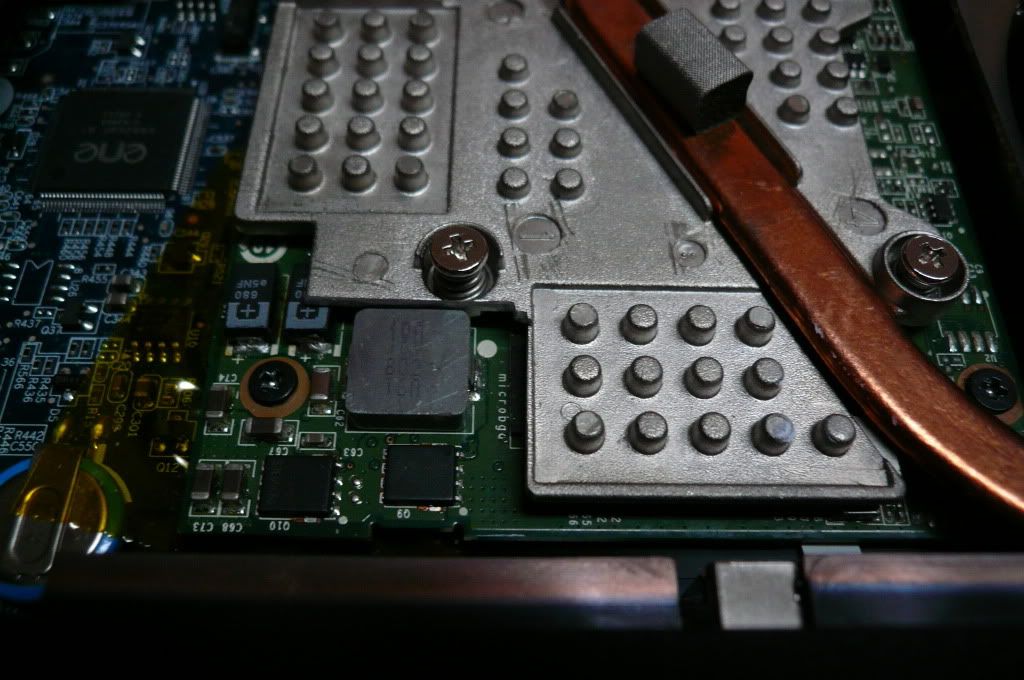Ok, I have been monitoring the temps of the GPU in vga mode and they were about 10 degrees higher than I read they should be. I wiped the thermal paste and reapplied again, but much much thinner. Hey presto, my temp off load is now 53 degrees.
I think this is a heat problem.
Tigermate
-
I can confirm the heat issue, I made a shim out layers of ali foil and the heat has dropped down to around 84 at GPU load. When I get back from Europe next week I'll make a copper shim.
Thanks for all of your help guys.
Tigermate -
Any one knows why the sound is so low on my 7720... althought the cursor is at the higher setting, the sound is very low.
istalled windows 7 ultimate and sound card was detected right on. -
Try acer drivers from support.acer.com
... -
I realized I post in the wrong topic ... so here again...
I bought a VG.9PG0Y.007 card. Installed it in my Acer Aspire 7720G and you hear the machine working, but NO SCREEN even no blacklight of the screen! Installed back the 8400m gs and working fine.
Update the BIOS to BLACK Edition V4 system running fine... installed back the VG.9PG0Y.007 again no screen
Even if i hang a VGA monitor... bios defaults etc etc... wait do i wrong?
Is the VGA CARD dead or do i have to install a VG.9PG06.009 card?
Can I update VBIOS or something? That it will work in my Acer?
I want 9600m GT 1 GIG mem in my ACER 7720G...
Help is welcome ...
Thanks -
Hi!! where can i find drivers for a316 tv card for windows 32 ?
Thanks -
ask the one who sent me the 64 ones ... ! i dont even know where he found them

-
Hi!
Do you now where can i found drivers for a316 tv card but for 32 bit windows 7?
Thanks! -
Inform: New 12 cell batteries on ebay for 7720g is super! 5 hours and 40 minutes! the only bad is that is a little bit bigger making laptop like a stand in the surface
-
Thanks !!
The link for the drivers to other users work?
For me no..!!!! -
I just retry now, no prob

-
interesting, i've searched in the bios mod forums to see what resistor modification is needed to fit it in a 7720 but didn't find anything, can you post a link to the thread that explain which resistor need to be replaced??
thanx -
-
Thanx
Maybe i'll try that... -
Hi I looking for best modded bios for 7720g

-
Probably I think the 1.45 black edition.... here to download
request download ticket - ifile.it
Also you can follow this thread [Unlocked, CL50145A] Acer Aspire 7720G
I am looking also for an overview... because the are talking on this forum for a mxm edition bios... but can't find any download link :rolleyes2: -
MXM Edition is older than Black Edition, so it's not very interesting (unless you are hitting ACPI issues with Black Edition).
The BIOS-Mods.com version is basically the same as my original "Advanced Menu Edition v1" mod (though not made by me) - it merely adds the hidden menus to the Main menu. As you can see it in the 1st photo, it's quite buggy. Also, it doesn't have EFI booting, proper MXM 2.1 support, DTS calibration, and the PLL spread spectrum fix.
It also comes with the original Acer DSDT - meaning, potential Linux and OS X issues (OTOH the Black Edition v4.0 DSDT appears to conflict with some Windows versions - I'm working on this, and will fix it in v4.1). -
hey .netroller, ive got a standard 1.45 edition on my bios of my 7720g, is it worth upgrading to the black edition or is that only if i want to upgrade my graphics card? thanks in advanced
-
Well, try installing the new card, and if it doesn't work well (e.g. downclocking), try Black Edition.
-
Hi guys, just one question:
Is the 240m GT so easy to install as replace my 8600m GT? I have 7720g and my GPU have several overheating issues(rebaking GPU fix them but 5 or 6 days after that, this problems come again).
Thanks in advanced guys and btw, awesome thread
-
No... dont work...!!!
Thanks anyway!! -
Hi,
I have looked at your post and I have question. Recently my graphic card Nvidia 8600m GT started to going on wild side. I have purchased new one Nvidia 9600m Gt but this card is not working. Laptop Acer Aspire 7720g does not starting at all. I have latest bios 1.45 and don't known what to do. Is anyone able to help? Any sugestions?:cry: :cry: :cry:
regards
Pawel -
Grrr

i'm trying to look the inf. and mod it, if needed -
Thanks !!
I found a solution and work now...!!! first i install the driver for the a310 after upgrate from asus the drivers for a316 and now i can see tv !!!!!!
Iwant to ask if it is imposible to play blue-ray disk whith acer arkade deluxe because after upgrate to windows 7 32 bit icant!!! -
niffcreature ex computer dyke
![[IMG]](images/storyImages/eepromGPU.jpg)
Its the one connected to SCK -
Hello
Can you tell me if you by this one?
BRAND NEW Acer Aspire 7720G 17" WUXGA LAPTOP LCD SCREEN | eBay
Thanks!! -
hi again guys!
i just received an intel t9300 to replace my t6500 and after installing it, the computer doesn't start. i.e. power light comes on and after 2 or 3 seconds, shut itself off. no screen , no bios, anything!
The cpu i received is the t9300 slayy and if i reinstall my t6500, it works very well again.
Can this be caused by a setting in the 1.45 black edition that is ok with my t6500 but not with my t9300?
i double checked my install of the cpu and it does'nt work...
any thought? -
T9300 SLAYY should definitely work with Black Edition.
Try a CMOS clear before plugging it in. -
thanx netroller, tried but no go.... returned to seller as D.O.A.
When i installed it, i started the laptop and instantly the cpu became very hot (when i touch the heatseak) hot to the point you can'T touch it with bare finger. when i put my working t6500, it come barely warm to the touch so i think that cpu has a short circuit somewhere.
also seller dont test them before ship they only do (visual inspection)
bought another one that was fully tested before ship.
hope to see it soon -
Hi there!
I bought a used 9600m gt from ebay, to replace my old faulty 8400m gs. The seller declared that the gpu was from a "Zepto Mythos A15" laptop but was tested and run O.K. with "Acer 6935GT".
I installed the card and tested a variety of drivers from laptopvideo2go (for vista 32bit), but had black screen after windows had loaded.
Then i thought to disable AERO and the black screens stopped appearing. The problem is that it seems that the card can't perform the 3d tasks, moving around any window and minimizing-maximizing looks like stuttering.
Can anybody help me? -
are you stuck in windows vga mode??
-
How can I tell? In Device Manager the card is written as "9600m gt".
-
I have the same issue on my 7720g. My stock 9500m gs is burned so i got a 9600m gt (1024 ddr2). I have latest bios but it seems that the device manager sees it as "vga adapter"..
-
mmmm! maybe a faulty card... dunno what to tell you!
if it sees it as a 9600m gt it supposed to process 3d correctly. -
had the same problem and have to add the card vendors id in the inf file manually to have it detected correctly...
see my other post there:
http://forum.notebookreview.com/acer/500665-aspire-7720g-major-upgrade-40.html#post8476583
after adding your vendors id , it will work normally... -
I found working drivers @acer for 6935. I used VGA_NVidia_v.7.15.11.7927 and 3d works very well, I even played Mass Effect 3!
The problem is that it gets really hot @85C and I'm afraid it will get damaged. I have applied Arctic Ceramique. -
Are you sure that your heat seak is sitting very well on your gpu? Cause after replacing my faulty 8400m gs for an 9600m gt, one of the component of the card interferred with my heat sink and had to cut a small part of the heat sink to get it to sit perfectly on the gpu.
-
I took the heatsink off and show that one side did not sit well. How did you cut the heatsink?
http://img.photobucket.com/albums/v336/hurin/IMG_20120522_101127.jpg -
I tried to file it around the elevated screw hole and it kinda worked, temp has dropped from 85c to 79c when playing Mass Effect 3.
What temperature does yours rise? -
Hello!
Can you confirm if the screen working ok (1920x1200 display) and if you have problems whith the connector? (difficult to fit it)
Thanks!! -
Hi,
I just replace the T5250 (1.5GHz, 2Mo, 666MHz) by a T7700 (2,4GHz, 4Mo, 800MHz) : Intel® Coreâ„¢2 Duo Processor T7700 (4M Cache, 2.40 GHz, 800 MHz FSB)) bought for only 30 euros (shipping included)
no problem : it works perfectly
regards -
IT WORKS!! thank you man! Thank you so much!! i'll upload some screenshots when i get my t9300 back! -
No problem!

just received my replacement t9300 cpu and this one worked out of the box!
Got refund for the DOA cpu i've got before this one.
Now i need a battery and maybe some day a 1900x1200 lcd panel... -
Sorry for the delay (got malware that killed my os and had to format...
i didn't tested any game yet to see the temp....sorry -
Hi Netroller... I send you a private message, but you didn't respons to it yet.
Now I read this... just to be sure... if i buy the following card...
Acer 5520G 5920G nVidia GT 240M 1GB DDR3 MXM II VGA Card
I asked here in januari before....
Probably i forgot this because i had a car exident 3 days later...
https://picasaweb.google.com/johan0031 some nice pics... :rolleyes2:
Not that i am proud of it!
But now the question is this easily to run under windows vista? Modding some inf files? Or can I expect lot of trouble? -
[troll]With Windows Vista, you can expect a lot of trouble, no matter what video card you have, or what machine you install it into. Seriously, upgrade.[/troll]
Anyway, usually all you need to do is either use a modded inf, or install drivers from Asus's site (the 240M comes from the Asus M60j, so choose that model number on the Asus support site). This should work with Windows XP and 7 - I honestly don't know or care whether it works with "Windows Millennium 2" or not.
Aspire 7720G major upgrade
Discussion in 'Acer' started by ttomorad, Jul 17, 2010.