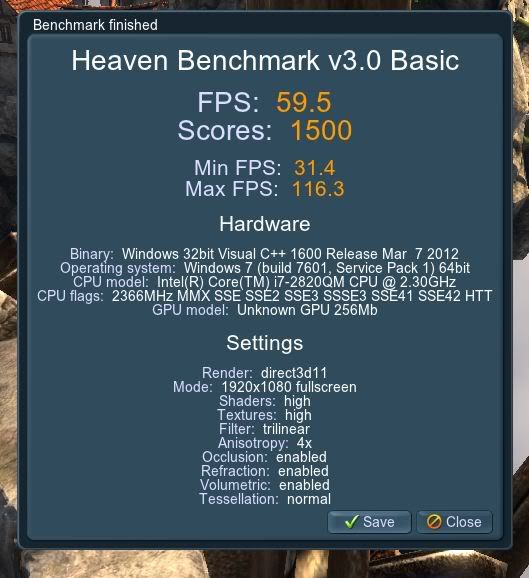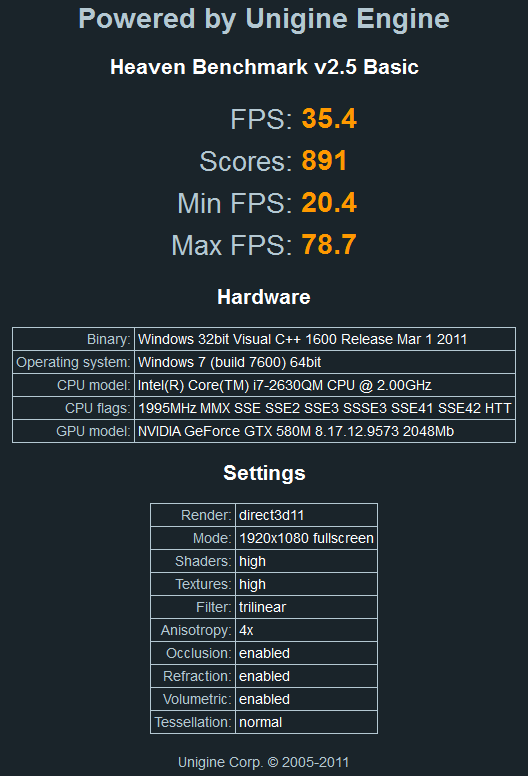So in theory you can run AMD with a external monitor ?
What are your chances of getting a cheap 60hz screen on eBay ?
-
Speedy Gonzalez Xtreme Notebook Speeder!
-
So impressive considering official optimized drivers for 7970m is not out yet
Basically 7970m = 6990m CF
I feel my 6970m is so outdated lol but I'll happy to upgrade, i didn't get 6990m because the upgrade was not much of a boost, but going 6970m to 7970m will be so nice
7970m is doing better than 6990m actually in real world, look at the minimum frame rate
7970M = 31.4
6990M CF = 24.8
Single GPU anyway always got better minimum frame rate against equal in power average sli/CF, it's the nature of CF along with micro stutter -
SlickDude80 Notebook Prophet
I'd say even going from 6990m to 7970m is worth it....HECK, going from any single card to the 7970m is worth it. This card has far exceeded my expectations. I was expecting a 20-30% (max) increase. I'm getting like 50-100% increase over the 6990m...actually maybe more with tessellation
-
The 3D R3 does not post with an AMD inside of it so external monitor is out of the question. Buying another screen would run involve even more money. I have faith that a bit of patience will allow me to make the correct decision. If the 680m truly doesn't break 5k in '11 then I will definitely be dropping 3D in favour of performance. So people of the forums, don't worry, The Beaver will still strive to break laptop boundries

-
SlickDude80 Notebook Prophet
good point bro + -
that we are sure of

but man, come on, 6k 3dmark11 on STOCK, I mean, no brainer even if 680m hits some miracle 7k on 3dmark11, I mean it is redundancy beyond 6k
even if 680m hits some miracle 7k on 3dmark11, I mean it is redundancy beyond 6k

-
Awesome. That's a very good score. Attached is the GTX 580M SLI running at stock core/shader/memory clocks in Heaven 3.0 with the same settings.
Attached Files:
-
-
I am literally a hair away from making the decision to drop nvidia. I don't care too much for PhysX but I do have uses for CUDA however the apps I work with are becoming increasingly more compatible with OpenCL which both platforms have.
At the beginning of today I was willing to stay with nvidia but now no longer. All this performance that actually surpasses the hype is great and I only need for one more amazing thing to actually push me over the edge. Dunno what it is perhaps something like the ability to Ovolt the card or something similar. -
-
SlickDude80 Notebook Prophet
OMG...just clocked to 980/1300...faster than gtx 580 now
(just kidding...trying to push you over the edge lol lol)Last edited by a moderator: May 8, 2015 -
Cloudfire, that 580M SLI score is off because you are running Heaven 2.5 in that screen shot. Heaven 3.0 is not as demanding as 2.5. I just posted what Heaven 3.0 score is for 580M SLI. My score jumped up running 3.0 to what you see posted above.
-
Remember what happened last summer. Everyone thought the 6970m was the bomb until the 6990m came out. Assuming a 7990m is coming later, you may want to hold onto your cash.
Still these are amazing results and Slickdude has done the community a great service. Still it is too early to say the 7970m is the "and all be all" of mobile GPUs 2012. -
SlickDude80 Notebook Prophet
The one thing i noticed is that the min fps on the 7970m is so much better than SLI 580 and xfire 6990. Plus no possibility of stutter.
GAWD, why am i still on perma smile today?
props to HSN21 for bringing that fact up
-
Yep.
Just look at the minimum frame rate of GTX 580m SLI posted above... 10 frames lol
I'll take Average 50Frames with minimum of 30 over a GPU with average of 60 with random drops to 10 and 20
Thing is 7970m is winning in all cases
Edit, just saw your new post, yeah 7970m during gameplay will feel smoother if you max settings of games duo how much better minimum frame rate
It reminds me of my desktop setup
560 SLI had better average/max frame rate
but 580 felt smoother duo the better minimum frame rate -
SlickDude, you should try Heaven 2.5 to get an closer to accurate comparison. I noticed better results with 3.0, but the graphics quality was dumbed down compared to 2.5. Heaven does not look nearly as sharp in v3.0.
Still, that's not taking away that it is a super good score for a single GPU.
What are the stock clock speeds on the 7970M?
BTW, that "stutter" with low FPS happens immediately when the benchmark is launched. You have to watch close to see when it happens. It's a glitch in the benchmark or something with the SLI kicking in. The FPS never actually drop anywhere near that low after the first 0.5 second of launching Heaven. Even if you loop the benchmark, it never shows up again. -
SlickDude80 Notebook Prophet
stock clocks are 850mhz core 1200mhz vram with 1280 spu's...essentially a downclocked desktop 7870. I'm hoping i can make up the 150mhz diff with an ovverclock -
Smart fellow.
 That's what I'm saying.
Wow, 850MHz core is pretty high for stock. With only 150MHz difference, I would be shocked and amazed if you cannot make it up. That would be a negligible difference to overclock.
That's what I'm saying.
Wow, 850MHz core is pretty high for stock. With only 150MHz difference, I would be shocked and amazed if you cannot make it up. That would be a negligible difference to overclock. -
SlickDude80 Notebook Prophet
Thnx bro.
if a 7990 comes out ( and at this point its debatable because 7970m is already at 100w), i'll have one too
-
Stop talking and start overclocking, lol.
-
SlickDude80 Notebook Prophet
I'd love to, but at this point. I don't know how...meaning, there is no driver and no app support for a 7970m...*yet -
What driver are you using? Standard 6990M Catalyst package with modded INF?
-
Ok. I just searched around to find results and settings that matched. Good to know. Not easy to find 3.0 screenshots. Either way the 7970M ain`t far away from SLI/CF which is sick considering 100W vs 200W

-
SlickDude80 Notebook Prophet
i'm using a modded 12.5 beta. The standard drivers don't work with this card. i spent 5 hrs modding inf's, trying various things until forum member Wild05kid05 pointed me in the right direction
i was going to post an install guide, but with official support so close, the thread may be obsolete so i'm holding off -
Vbios?

-
I want my perma smile too!!! (Geo, back me up bud!
 )
)
-
SlickDude80 Notebook Prophet
svl7, can you point me to a tutorial of how to pull it off with a bo0table usb? I finally have time to do that now (i.e., kid is sleeping and wife is leaving me alone lol) -
I agree... very respectable Heaven score. Excellent even.
I didn't even know there was a new version of Heaven out until I looked at the screen shot in this thread. I expected the new version to be more taxing, so I was shocked to find it less taxing than v2.5. Tessellation was disabled by default as well. I had to enable it. The opposite was true with 2.5. I immediately knew something was different when I scored close to 3000 points, and LOL, tess was turned off.
Attached Files:
-
-
Here's one ( HOW TO: Bootable USB). Just follow this, put the latest version of ATIflash in the root of the prepared USB drive and boot from it. (Here's another download link for the required tool).
Then you can save the VBIOS withNo need to hurry though, high time for me to find some sleep.Code:atiflash -s 7970m.rom

-
Mr. Fox is absolutely correct here, the stutter is in the first few benchmarks and even with my overclocked desktop 580's I still see drops to 11 fps while benching on one card. With both in SLI I see drops as low as 24 fps unless I leave the program open and run a second time.
@slick, can you run the bench again with AA enabled just for kicks? -
A similar sort of thing happens with Crysis benchmark (on both NVIDIA and AMD cards). First run in Crysis, first couple of seconds, is low FPS. After the first run, Crysis never skips a beat.
-
DirtyTrickster Notebook Evangelist
After reading through the thread, upgradeyourlaptop came up as a 7970m seller. Are they a reliable seller? Has anyone felt with them?
-
That was kinda the point even if we ignore the drops at the start
It's proven in the desktop cards from multiple hardcore websites that if you bring lets say
Card y
Card x
Y is weaker as a single card but Card y+y = 40-45FPS average however 20-24 minimum
X gets 40-45FPS average but 28-32 minimum
Problem is frames dropping to 20-24 is easily noticeable and annoying
Drops to 30~ not that noticeable specially if you cap frame rate at 30 for very demanding games and max out settings
now getting dual 7990m would solve the minimum issue and you will get 50~ minimum in theory of course and that would be completely different beast -
Upgradeyourlaptop started receiving preorders on 7970M... but their card cost 450$
Someone already preordered it? I just need to be sure that clevo 7970m would work on R3 without any issues. -
I get your point and agree that FPS isn't always the best measure due to the occasional extremely low FPS due to latency with dual card setups. It is very noticeable when you're running extremely high FPS and then get a hiccup.
My point was that in Heaven, right at the beginning (regardless of one or two card setups) even though the FPS shows low in your results screen, when you watch the FPS counter in the upper portion of the screen for the majority of the test it does not show the same FPS drop once past the first one or two benches. After that it is smooth and when rerun it is as well through the entire bench, at least with last gen cards. It seems that the 7970m handles these glitches a bit better and I am excited by the idea we may see more stable frame rates provided driver support in the future is good.
I actually prefer a single card set-up for the reasons you mentioned and that's why I like the Nvidia cards as they seem to handle the FPS drops a bit smoother when you've got the frame rate capped. That's why I went with a M17x rather than a M18x I just wish I knew about the throttle when I bought it as I would have waited for 28nm. -
Did the 6990m suffer from throttle issues like the 580m? i didn't follow much of 6990m news since i was turned off from it (the boost was not that much from 6970m) so i ignored it
If the 6990m did throttle it was at what C*? -
Just for S&G's:
Here's a stock 580 desktop:
![[IMG]](images/storyImages/heavenstock.png)
So provided AMD maintains the drivers and we don't see high failure rates then we will have a winner. Unfortunately I use CUDA applications so I am hoping that the 680m will be equal or better and Nvidia can get the temps down. If Nvidia fails in this endeavor then I will seriously consider switching over. -
The Revelator Notebook Prophet
Man, there is nothing like a hot new video card to ramp up forum traffic and stir up the old long ball hitters like Speedy, svl7, et al. Inap, Mandrake, Quad and Joker should arrive any moment.


-
Sorry, I was speaking of the 580m. As per the conference call the AMD cards do not throttle at the 78 deg mark us 580m owners are concerned about. -
No, 6990M never had a throttling issue and the 580M SLI does not have any more throttle issues in the M18x. This was something Dell built into the 580M to meet their "skin temps" specifications on purpose. It was not an NVIDIA problem.
This brings up a whole new discussion topic, and perhaps a cause for concern for potential 7970M owners, especially in an R3. Dell decided to make the 580M throttle so it would satisfy their one-size-fits-all spec for "skin temps" (maximum exterior chassis thermal spec if I understand what Alienware Engineer Louis Bruno explained to us. Louis is not allowed to deviate from that spec.) This was necessary for their spec because the amount of power draw from the 580M was considerably higher than 6990M. The 580M and 7970M are both 100w, so it will be interesting to see if Dell builds throttling into the 7970M for the same reason they implemented that with 580M. It will not be a happy thing if they do, and 7970M owners could end up finding themselves in the same predicament that 580M owners did (and still do with the M17x R3).
The M18x has the cooling capacity to not have any trace of the 78°C thermal throttle that still adversely affects the R3. I can push my 580M SLI temps well beyond 78° and it never slows down. If I am remembering the information correctly that was shared with us, that is controlled on the motherboard EC somehow and not the vBIOS. So far, those settings have not been made accessible, even in an unlocked BIOS on the R3.
So, maybe taking a waiting and see approach to buying an R3 (or M18x) with the 7970M or 7970M CrossFire is advisable. It would be terrible to jump in and buy one only to find it was made to throttle to satisfy the "skin temp" spec.
HSN21, to your point on the FPS dropping, that does not ever occur during gaming or during Heaven benchmark. It's just a glitch right at the launch of the benchmark. My FPS stay consistently around 40 FPS or higher at all times. So, the minimum FPS you referring to is basically irrelevant with respect to the user experience.
Those are things that have me concerned as well. I would still be running reds if it were not for those issues... especially the AMD hardware failure rate. Twice I had to wait more than a month because AMD replacement parts were on "engineering hold" to figure out what was wrong with them. After the third failure and 6 weeks of waiting for replacement parts, I surrendered and asked for 580M SLI. I have not had any GPU issues with the M18x since that time. -
Good point, but correct me if I'm wrong, I believe the 6970m was 75 watt and the 6990m was 100 watt.
-
The 580M draws substantially more power and produces more heat as a result, according to what Alienware Lead Graphics Engineer Louis Bruno shared with us. They may both be rated at 100w, but apparently the 6990M doesn't draw the same amount of voltage. Louis did not go that deep into the discussion, perhaps because he could not divulge that much detail.
-
Which was unfortunate because I believe the answer to that puzzle is where lies our actual throttle issue (not that anything could be done about it give Louis' skin temp requirement). I was dissappointed that the details of actual power draw were covered under an NDA and therefore not able to be discussed openly.
But, again, correct me if I'm wrong as I have never seen a 6990m up close, I thought the stock voltage on the 6990m was actually higher than the 580m (.96v to .87v respectively) which would mean that the Nvidia card has to draw more Amps to reach the same 100 Watts (clock speed dependent) and therefore creates more heat as amperage=current=heat (@ a given resistance), not volts. Which is why I believe Nvidia switched architectures for this gen of GPU's as to increase performance any higher would simply take too much juice and produce way too much heat.
@slick, if you can read it, what is the current voltage on the 7970m as that might give us a good reading on whether or not we'll see a high amperage draw/high temp/potential throttle. -
He did furmark run and it stayed under 70C
I doubt that 7970m will have any issues at that part considering how cool it runs at least in stock speed -
At the Furmark screen it says 1.05V VDDC.
Seems to be default for AMD, like 5xxx/6xxx. IDLE should be 0.95V.
68°C at Furmark is pretty cold for a AMD GPU. Are the fans running fullspeed?
I would like to see a sensor readout from HWInfo. -
Good catch! I missed that so thanks for pointing it out. +1 rep.
So it would seem that given the voltage and the furmark temps we shouldn't see any throttle since it's designated a 100 watt gpu. -
5870M is 1.15V!
In comparison to HD 7870 its a drop of ~0,2V. I think idle will be 0,9V if not less. All desktopcards have around 0,825V (real)
So it seems possible to undervolt or overclock.
Haven't heard anything of Slick after he was trying to flash. Hope nothing went wrong. -
So before I preorder from upgrade my laptop, anyone have any leads on Dell card. Any think is appreciated.
Thanks -
I just got an answer from my reseller that production of 7970M starts in June meaning it will be shipped middle to late June
 ... Can anyone confirm this?
... Can anyone confirm this?
-
weird, upgradeyourlaptop told me what others already said, officially announced on April 24th and shipping out within 10 days.
-
who's ur reseller?
AMD 7970m available for buy
Discussion in 'Alienware 17 and M17x' started by flingin, Apr 20, 2012.