i disagree, unless all u care about is running synthetic benchmarks all day, and not playing games at all. in all the games i have played. MMOs are the only games that bottlenecked by my cpu. i was still using a core 2 quad at 2.0 ghz back then as well. with a 3.4ghz oc on a 920xm, the cpu bottleneck seems to disappear. i would really be interested on what games u play to come up with the conclusion that "the rest of your PC is holding it[gpu] back."
-
Actually - if this is any indication... it has been confirmed to work in the R3.
http://forum.notebookreview.com/ali...are-m17x-r3-460m-780m-questions-concerns.html
So it's odd that between flingin's R2 and Veer's R3 they're seeing the same issue but NomisGnos got it to work in his R3 with no problems.
I don't think it's a cut and dry 'no' for the 780m working in the R2/R3 just yet.
I saw that NomisGnos flashed an unlocked bios before he got the card, once received - installed and booted into Windows and installed the modded driver. Could there be some difference in the unlocked bios between the R2/R3? -
Meaker@Sager Company Representative
Yes there quite easily could be given the difference in generation of CPU.
-
Ah, I should have been more clear in the phrasing of my question - I meant with specific regard to making GPUs work in models not originally intended for them - like the R2 / R3.
-
You think the 580m and 680m where designed to work the R2?
They weren't, all we do is mod the drivers to MAKE it match the hardware profiles.
That in it self will not guarentee that the card will work.
How about we get an original Dell card in here, the Eurocom cards are always causing problems, especialy with the 680m's.
No Dell card was ever noticed as problematic on an R2 -
Hehe, no bro i am not intending to sell it off, for now.
Every time i am attempting to boot i am like this:
http://www.youtube.com/watch?v=W8GRQHsAVjI
When i finally get it to run i will act like this doctor:
Frankenstein "It's Alive" Scene - YouTube
So i will just wait patiently and see what next day brings......muahahahah -
No, as far as I was aware the highest officially supported upgrade from Dell for the m17x R2 are the 5870s. I understand that the system BIOS needs to have the cards listed (or something to that effect) for the cards to work and that drivers also need to be modded.
Are the Dell cards physically different from the cards intended for Clevo machines etc. or do they just have a different VBIOS? I remember reading that some people had issues with cards (can't remember which card/s) from Eurocom initially with HDMI out, auto fan control etc. but subsequent iterations worked better.
I don't know anyone where I am with a new system that has a 780m in it otherwise I'd be more than happy to test. (In AU the Alienware 17s have just had the 780m listed as an option but the Alienware 18 doesn't even have 780m's listed as an option yet)
Regardless, I'm resisting my 'I want it now' impulse to go with a 680m and am waiting to see Flingin show us some love with a working 780m in an R2.
-
hmm
Short answers...too damned hot out here:
Dell cards are made in de same way but have a other PCB (don't know if they differ in amount of layers and/or quaility.
They do use better SState caps but the make up/placing of the boards are the same.
Vbios is the important thing there, that determines the HW I/D profiles and clock and fan settings etc etc..
The Bios from the mobo does not need to be unlocked to use different cards, this will be determined by the cards bios and driver compatibility.
ID known, it will install
ID unknown, you cannot install it.
HWID should be in the installer or else it wont match, hence it won't install.
Even if all criteria is met, this still does not guarantee a 100% functioning card on a platform it was not designed to support.
i suggest going for the 680m, it will give you more bang for the buck ( i asume the 680m has lowered in price since the 780m has been launched already...if not, wait for the 780m to be proved working on the R2.) -
can boot into safe mode, so i can install it, just some #%@#$ problems prevent me to run in normal Windows 7 mode, next step, Windows 8 Pro..

-
have u tried other vbios?
-
i will when more thermal paste will arrive maybe tomorrow, i still need to ask somebody for a vbios dump.....
-
Bump
and question
What is the screen default refresh rate in R3/R4/New M17x.
If my screen goes white then i can only assume video card if forcing it to run on a higher refresh rate,,,,,,
Every time windows is trying to load generic driver of 780m, it loads it's default refresh rate table and then ...BUM...at least this may be one of the reasons.....any ideas....What are yours refresh rates gyuz ! -
Flingin i know this sounds wild but if you have 1920x1080 screen lying around hook it up. I bet you it will post with this resolution.
Again just a wild shot. -
Hmmm you might be on to something here, it could be that for some reason it expects a 3D screen (120hz).
You really need to find a different Vbios or offer it Svl7 or find a different notebook to put in -
not sure why u havent yet, but u should really try using a different vbios.
-
Did you find a custom Vbios source?
Please share this link... -
Meaker@Sager Company Representative
AFAIK only svet and SVL7 have bios files going around and it would be mean to share their files for free when they worked hard to create them.
-
Bro, i have spare RGB LED 1900x1200 Screen, current one works, so why should i change it

All that left is
Flash it with Dell vbios (if not already done by eurocom)
flash with SLV7 780m unlocked OC vbios
I got fresh tube of ICD today, so i will out 780m once again for final test this week.....and you PREY, PREY FOR IT TO WORK !
-
@flingin: Sorry if you've already tried these, but I'm at work and don't really have time to read through the thread. Have you tried the following:
Booting with VGA or HDMI (try each one) plugged in on external display into Win7 - if successful, create custom resolution profile in nVidia control;
Booting into safe mode, removing any and all drivers and trying to boot into normal mode without drivers;
Does nVidia control panel work in safe mode at all? -
I've tried booting from both, HDMI and VGA ports. (i do not remember if i did it for all 3 vBioses provided by eurocom, maybe just with first one )
I did not tried to launch the nVidia control panel under safe mode though, i don't think there will be much in there anyways (in the SAFE MODE) -
I think i had enough, still same issues even on SLV7 780m OC vbios.
I don't know what to do next, i guess i could send the card to somebody for more testing on another R2, thinking of SLV7....but he never replies to my PMs.
I guess i am not worthy..... -
As a clevo hm owner we were all waiting for premas hot midded bios for the 780m to be used. We waited waited and waited.
Reality it will never work. The idiots who realesed this card made a deliberate attempt not to make ir bacjward compatible so as to makesales high for newer laptops.
Whats worst no programme to modify and adjust these bioses to your likening. -
I'll gladly test it in my R3 for you, or is the problem specific to the R2?
Where in the UK are you? Maybe best to drop me a PM if you're interested. -
I'm not sure if this has been mentioned previously as I haven't read the entire thread but I've come across this application that allows you to edit the 780M vBIOS. The 780M is officially supported according to the author.
You can perhaps reply on his thread or PM him for help if the application doesn't help. He could possibly have a few other 780M vBIOS's that you haven't tried as yet. -
I have a dell 780m brand new in my new r5... If anyone wants to buy at a decent price to try and then send back for a refund (if it doesn't work) as long as they don't brick it, let me know. I would love to contribute.
Bob -
Bob you could try backing up your vBIOS using GPU-Z and uploading it here for flingin. I'm not sure whether he would be willing to try it but its always nice to have a few different flavours of vBIOS around.
-
Wanna try the vBios flingin?
I'll do it if you are interested.... -
Sure yes Bob.
I can again gather 2-3 vbioses and try it out later.
Thank you for support -
Booted ok into normal mode but in 640x480 and then changer resolution to normal. GPU Z shows weird info look 2999mb ram on GPU ? -->[EDIT: OK thats because the lack of a driver ]
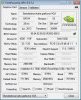
EDIT i installed and booted into windows OK but only on EXTERNAL SCREEN - HDMI, Drivers look ok only thing i messed up is the device name
Any idea why main screen is not showing anything ?
MAIN SCREEN IS BLACK - NO DISPLAY
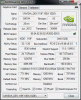
ANOTHER UPDATE, can run games on external screen - have a look

OK AT THIS POINT - HOW TO GET MY MAIN LAPPY SCREEN TO WORK ??
Is this possible that because of the device name is wrong ?
I will try to perma OFF the Driver signature enforcement, maybe it is because of this....later tonight as i am at work ...
Could run 3dmark after proper .INI file modification with Generic VGA video card benchmark result - Intel Core i7-950 Processor,Alienware 014M8C
and....
780M Generic VGA video card benchmark result - Intel Core i7-950 Processor,Alienware 014M8C
VS my 7970M http://www.3dmark.com/fs/568782 so it is 4280 VS 5008 - 15%
http://www.3dmark.com/3dm11/7013278 -
Nice job getting that to work! I bet you are close to it working perfectly without the external.
Maybe check for hardware changes in the device manager and make sure nothing weird has happened to your built in monitor?
I'm not really familiar with Alienware systems or bios options but maybe it has something to do with that?
Which driver have you tried? Does it only work with a modded driver? -
Its the resolution of the screen is my hypothesis.
I woud be interested if you had a 1920x1080 monitor lying around and connected it to display would it work.
It seems your issues are symptomatic to my 7970m and m17xr2 to remove white bleach on bootup wheras yours is totally blank signal. I bet you its still sending signal but bios is not registering. Perhaps contacting that guy who did modified A10 bios could help? but doubt it being so long ago. -
i tried 320.49 and 326.xx
my monitor is fine, i had to put 7970m back in to operate normally.
i tried 2 vbios versions, and the 780oc vbios, same $%%@
guy on techinferno forums got 770m working, and he was experiencing same issues like me but disabling onboard hd audio and igd worked like a charm and 770M is now confirmed 100% compatibile with R2.
just this bloody 780 won't work, why i must be so unlucky all the time lol
-
Can you use/try MSI vbios? Have you tried a different motherboard bios version?
Posting from upgradeyourlaptop on eBay says you must use..
-
There is no A08 unlocked Bios for R2, they are refering to R3 unlocked Bios. R2 has A10 Unlocked.
Vbios 80.04.92.00.02 is currenty on my 780m and it was during testing.
If i try to flash it with MSI vbios i will most likely Brick the card. -
Disabling the integrated sound card should also disable the Azalia codec /intrenal HDMI /PME look for it under Peripheral Configuration (R3) check if everything Azalia related / disabled.
-
Bros, i have R2 NOT R3 !!!!
-
What I meant (R3 under Peripheral Configuration) is for you to check the Azalia (available?) settings within the R2 BIOS, additional settings...
-
every time i swap those cards i feel so much pain.
i already swapped them like...5 times.....
i will look for that setting later when i am back, but i do not think i have something like this in there....
Thanks for yet another hint J95
LOL if this is the HD audio that needed to be disabled then i might get it to work after all, i just entered option in BIOS and it was ENABLED so i DISABLED IT....and now i will again swap the cards
Before i was disabling On Board HD audio in main settings.....
Bro, if this will work, i am all yours this night
-
EDIT: it is not alive
-
Did it work? We're you able to install the drivers?
Sent from my DROID RAZR using Tapatalk 4 -
I thought it is alive, because i could boot normally to windows without drivers, but as soon as i installed 320.49 modified drivers and rebooted i could not boot into windows cuz of screen going black just before windows logon.......grrrrrr
ok Further update, when i try to install the driver in normall mode manually choosing the driver and manually choosing the card from the list (device manager) Windows will return me with a message ''this driver is not compatibile with this version of windows'' - Trol - this are drivers for WIN 7 LOL
? -
320.49 driver results in blank screen with certain kepler cards/configurations, try 314.22, also re-check HD Audio/IDT/Azalia all of them must be Disabled, identical sound card compatibility issue with the R3 (IDT), try uninstalling IDT under programs and features.
-
Please show me a post where they say about this 320.49
also, i am unable to install any driver without swapping this file over View attachment nvcvn.inf_M17XR2_R3_R4_M18XR1_R2_GTX780M_v320.49.zip
with this modified ini file i am able to install the drivers.
and, HDMI works, Display Port Works, VGA works just the bloody hell main laptop screen does not.
Bro are you sure about this kepler cards/320.49 black sceen ?
Also when i was on HDMi, i could only go to a max 1920x1080 resolution, not 1900x1200 is this because of external screen is full hd ? -
I already pulled 780M out and installed 7970m back
God, if i would have second primary heatsink this would be so much easier LOL
I am swapping like crazy, hating it !
And there is one more issu that is haunting me since beginning, when i try to reboot, machine will post without any signs of the screen working. After reboot of any kind, from bios, or from windows, the screen will just go black and no display......i do not think this is driver related issue....so i have to pull the power cable off (running without battery) then plug in the power cable after 1 second and i can boot normally.....what causes this ?
THANKS J !
Ok, tried to install both drivers, did nice uninstall and folders removal as it says ''how to remove nvidia drivers''
same issues...... -
Re-check if all the sound settings are disabled, try disabling the Bluetooth card...there must be something else causing this just keep the sound card disabled, it's the same GPU as the 680M GK104 OEMs&Nvidia starting to.... with user upgrades.
-
i was checking it like 3-4 times, also disabled bluetooth......
-
It's the same GPU as the 680M GK104 OEMs&Nvidia starting to.... with user upgrades.
-
Yes, tell me about it, i think i have to sell this 780M to some R3 user, it would be a waste to keep it and watch to pick up dust, maybe 880M GTX will work....LOL
Anyways, thank you so much for your help bro
-
No problem, better try w/ R4 user as the R3 has the same IDT issue, that's why I'm upgrading the MB.
GTX 780M in M17x R2?
Discussion in 'Alienware 17 and M17x' started by Heatshiver, May 29, 2013.