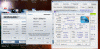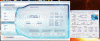Yes.I reboot twice.Still can't open it.
-
Mechanized Menace Lost in the MYST
I would try some other versions one of them has to open this site has several revisions
SetFSB 2.0 - Page 7 - Overclock.net - Overclocking.net -
I tried to do this on my 720, and when I tried your FSB, it locked up, but i know all cpus are different, so I tried a seemingly mild 1684 mhz or so (that's what it said after I clicked update) I hit Set FSB and it froze. Any one know why? As a side note, must one reapply all changes at each shutdown/startup, or does it stay?
-
Mechanized Menace Lost in the MYST
No Dont use the sliders! or hit set FSB goto the diagnosis section and change the Hex values and hit update and apply screen should look like this
![[IMG]](images/storyImages/setfsb.th.jpg)
Uploaded with ImageShack.us
Just click on the value you want to change I.e 00/00 needs to be changed from 21 to 29 so you would click on the 21 and type in 29 in the HEX value hit update and then so forth and so on then hit apply match yours to my screen shot and after it looks like that hit apply(you have to press update after you change the value for each one but only have to hit apply one time at the end after all values have been changed.) and you can set it to auto start but I haven't figured out how yet so as for now I just redo all the values doesn't take long like 1 min after you get used to it.
Again don not use the sliders or click the Set FSB button.
And if you try to go higher than 38/98 you have to change your voltages in the BIOS under advanced--> performance
For CPU 150MV
For RAM 1.7V(1.6V did not remain stable for to long) -
OOHHH so apply sets it? AWESOME! I thought something was wrong XD THANK YOU

-
Mechanized Menace Lost in the MYST
Glad you got it set. Don't forget to post your results

-
I got it up to where yours was before you increased voltages and stuff, after running prime95, it only maxed at around 85, and this is just going to tide me over until i get my 920, so im happy
 one question, does it auto-apply? Or must I re-do it upon restart?
one question, does it auto-apply? Or must I re-do it upon restart?
Edit: and can I close the setFSB window? -
Mechanized Menace Lost in the MYST
You can close the Set FSB window and Joker knows how to set it to auto start I am still trying to figure it out
 So you will have to reset the values every time Unless you or I figure out how to auto start it or someone tells us
So you will have to reset the values every time Unless you or I figure out how to auto start it or someone tells us

-
I don't think I will figure it out XD Shoutout to Joker?

-
cookinwitdiesel Retired Bencher
probably just a batch file....
-
<--- smart enough to know what that is, stupid enough to not know how to write one

-
I can confirm this works on i5 cpu's as well with the 5% settings.
Increase from 2433 to 2611 on i5 520 before turbo
Increase from 2844 to 3048 on i5 520 turbo -
i was able to get mine to 4.21ghz using 34/92 on the registers. i have a i5 540m. i used throttle stop to keep it from shutting down & i kept it on a ac unit. i can run the bclk to 168 all day @ stock ambient temps though.
-
you probably shouldn't leave it over clocked for everyday use. any serious over clocker will tell you the same. normal usage should always be stock, overclocking should really just be for benching & pushing your machine to its limits.
-
Do these setting persist through boot?
I only ask as I don't want to push it and not be able to step back by rebooting. -
no it goes back to stock at reboot
-
All yesterday I was running at about 1812 mhz, but today it blue screens if I put it at that. Anyone know why?
Edit: I can, however, get it up to 1796 today, but if anyone has an idea why I can't get it as far, please share it. -
Mechanized Menace Lost in the MYST
Hmmm try a restart and re apply the settings if it still BSOD's try upping the voltage for CPU
-
Mkelliny,
what have you found to be good stable settings for a 720QM? -
what, flynnaz is over clocking too?
-
Mechanized Menace Lost in the MYST
the most stable i have gotten was 1.84 ghz base with a max turbo of 3.14
with an 150mv increase for CPU and increase memory voltages to 1.7
but this had thermal limit throttling due to a poor app of thermal paste redid it and it stopped, but I use 38/18(1.796GHZ) or 38/98(1.812 ghz) with out changing any voltage settings. -
Hey, I what to be cool like you guys

-
get cha coolness on!
lol
![[IMG]](images/storyImages/1375177.png)
-
cookinwitdiesel Retired Bencher
So you go the SS to play nice on the G73 then? lol
-
[/HTML]OTE=scook9;6678467]So you go the SS to play nice on the G73 then? lol[/QUOTE]
Nah. It won't fit and there isn't enough voltage to go high enough. Plus the 30 to 35 bclk wall. Just using cold air. I have all the 720qm records though. LOL. Go me! But the vga is a different matter. -
cookinwitdiesel Retired Bencher
I thought getting the SS on there was a requirement for your next notebook lol
-
Hmm, so can the G73 increase CPU voltage?
-
Not a requirement, but more like a benefit. And since you can't up the voltage, then subzero can only help a little. Im maxing out at a max of 50c.
Dr650
No voltage increase for the 720. -
Ahh, ok, I'm going to bench the 720 on friday so I'll see what I can pull on stock cooling. Too lazy to go to the office on my day off. And since cooling isn't an issue, it should make too much of a differance.
-
Cool. Because I'm curious as to what the m17x can do with 720 on CPU benching vs all the vantage and 06 runs done with it.
-
Thank you, +Rep
-
Mechanized Menace Lost in the MYST
Glad it helped! and happy overclocking.
and happy overclocking.
-
I'm confused. Why wouldn't you OC to a stable and safe limit and keep it there? I know trying to go extreme just to see how high it can go but find a stable limit to use 100% of th e time. I will be trying this soon since I have installed my 940
-
cookinwitdiesel Retired Bencher
I am also going to finally investigate using this method in my R1 this weekend. I think if it works then I am money for some benches

-
Joker, is there a way to use the command line of setfsb to perform the changes to the registers so then we can put it in a batch file and have it load up when windows starts ?
-
Yes but you need the version of set fsb that you purchase from the author to do this. It has command line options so that you can add a batch file to your startup folder. -
Ive downloaded the setfsb that you purchase as well as the freeware version and in the readme file the command line switches are identical for both versions. But it does not explain how to change register settings from the command line. Could you please post the command line required to include in a batch file ?
-
man, set that once and just close the lid to your lappy. it should hold across suspend and and hibernation...

that's a big speculation on the mx17 r2 though. -
For the purchased version, there is no need to change registers. You use the Asus G73 PLL. -
Hey peeps,
Just a question. I was trying to OC my 740QM. However I can't seem to get the PLLs up or populated when I click on get fsb and diagnosis tab.
Any ideas?
http://img178.imageshack.us/img178/1350/740qm.png
Thats what I'm getting now while using that clock generator.
Thanks for the help so far Mkelliny!
Cheers.
-
*To Use SetFSB, You must purchase the shareware version from Abo for a fee of $5. this unlocks the Asus G73 PLL. Allowing you to overclock.
Use the Asus G73 PLL, then hit Get FSB, use the arrows to adjust the MHz, then click Set FSB. Everything is highlighted below
Click Asus G73 PLL (Bottom of list), Click Get FSB
![[IMG]](images/storyImages/initialc.png)
Overclocked After SetFSB clicked
![[IMG]](images/storyImages/overclocked.jpg)
Move up two at a time till you crash it, and you can find the limits, run CPU benches like wprime, and superpi to test for stability. Monitor Temps, and such. Increasing the SetFSB will allow you to gain higher clocks, without manipulating the multiplier. -
Hmmsss wow thanks for the nice large pictures.
I just tried using the asus one and still nothing gets populated. Am I doing something wrong? -
Go download a new SetFSB version. Than it should work. Also the version I have I sent Abo the money to register it. So that may have an affect on it. Not sure if the Asus G73 PLL is locked out of the free version
-
Oh okays thanks. Yeh I think its locked as I couldn't find it in the Free version. I'll buy it off abo then. Thanks for your help.
PS/ How much is it? To buy the Set FSB? Thanks
Cheers.
-
it is more than likly the font you are using...needs to be 100 percent and not 125. speculation of course.
-
Your speculation was 100% correct JohnKsss. Thanks for the tip.


No worries though I donated to Abo and got the key as well.
Now to play around with this. Hmmssss how do I tell if the clocks have gone up. Its hard to tell with this turbo lol....... clocks always going up and down where do I find the max CPU clock?
I think I saw the bus speed go up.
Cheers.
-
Watch CPU-Z, it changes, but you will see. In the examples I posted you can see the clock differances. 2.6GHz before the OC and then 2.8GHz afterward. Plus you can see the FSB in CPU-Z, mine went from 132.2MHz to 142.8MHz.
-
Ah okays, true Thanks for the info. I was just wondering can I use Set FSB without having the font size set to 100. Everything is so tiny now lol. I can hardly see lol

Also is there a program that can tell me like GPU-z log to show me what CPU clock speeds it is running at or the maximum speed it hits when I say run a game or 3d mark bench. I can't see CPU-z clock speeds when I run the bench.
This is gonna be some fun now OC my CPU eheheheh. oles.
I'm gonna try and crack the 15k again in 3d mark 06 lol. Haven't been able to hit it since I unboxed the machine the very 1st day about 3 weeks ago.
Cheers.
-
You can use Argus Monitor. Check out the screen shots I took here for some testing. It shows the argus monitor charts. I labled where the CPU and GPU tests were, but you need to open it right before the benchrun, and look at it right after or take a screen shot because it remains active and after a certain time frame it will scroll off the screen. Argus Monitor is the application at the very top center of the majority of the screens.
Argus Monitor in screenshots -
Ah Thanks for the info DR.
So far I have OC a little using setfsb. I haven't tried using the ASUS clock generator PLL yet. I was using the other one so far. Which one should work better for me? I have set these settings in the pic so far. Is there anything else I need to set or change?
I just ran 3d mark 06 and Vantage. Scores have gone up a little. Cool.

How did you go with your bench runs on the 720QM CPU DR?
Cheers.
Attached Files:
-
How to OC the M17x-R2 using SetFSB
Discussion in 'Alienware 17 and M17x' started by 5150Joker, Jun 23, 2010.