TWO M17x
![[IMG]](images/storyImages/dscn0768.th.jpg)
![[IMG]](images/storyImages/dscn0785.th.jpg)
![[IMG]](images/storyImages/dscn0778o.th.jpg)
![[IMG]](images/storyImages/dscn0787e.th.jpg)
-
Ah you finally got it. How's the new one? Mine's not here yet...there's a damn delay (of course, dell you delay even replacements which are "supposed to be expedited---you're lucky that mine works nearly perfect).
-
I have the m17X R3 and I was wondering if anyone has experienced LED light leakage. That is only way I can think of to describe it. I set my keyboard zones to blue and the power button, media buttons, caps lock num lock indicators to red. I noticed that the red is leaking under the bezel into the keyboard area.
thank you -
is there anybody with a red system who has the time to take a lot of pictures for me with all kind of different alienFx settings?
I am really undecided whether to a red or black system, help needed! -
Pics of my m17x

![[IMG]](images/storyImages/dscn0494ji.jpg)
![[IMG]](images/storyImages/dscn0530df.jpg)
![[IMG]](images/storyImages/dscn0525i.jpg)
![[IMG]](images/storyImages/thisone5.jpg)
-
iPhantomhives Click the image to change your avatar.
Did you photoshop and duplicate it? well you know im joking
well you know im joking

-
katalin_2003 NBR Spectre Super Moderator
fixed
 .
.
-
Much thanks!!

-
This is honestly the most beautiful laptop in the universe, I can't wait to get my hands on my M17x which should be here in a couple days.
-
-
I just did this with mine and I do not see it leaking anywhere.
-
nice pics everyone !!
Wondering if the new M18x would be included in this sub-forum as well ? -
I'm sure that once it's released on the Dell US website, it will receive its own subforum.
-
I love this thread. But I would like to see some more creative poses of your R3s


(Sounds pervy, I know )
)
-
katalin_2003 NBR Spectre Super Moderator
I'm preparing something creative with mines by the end of the week IF I can get hold of a good camera
STAY TUNED
-
steviejones133 Notebook Nobel Laureate
Im gonna take some pics of mine too.....
-
This is super geeky, but for some reason I CANT WAIT

 !!
!!
-
I'll see what I can do with my 2nd replacement that arrived yesterday. But will probably wait till weekend

-
Great pics everyone the M17x looks amazing, really confused now on whether to get the M17x or M14x!
-
17 inch: Bigger screen, way better performance, AND better battery life. A 17 incher with better battery than a 14 incher is a pretty sweet deal.
-
Yeh I am leaning more towards the 17x, seems reasonable to move around aswell (9lbs I have no problem with), only concern I had was the speakers as some people on here had said they are not good. I'm not expecting anything amazing from a laptop for speakers but I would like some decent ones.
-
steviejones133 Notebook Nobel Laureate
Personally, I would go for the larger system. But alot depends on how portable you want it to be. If your ok with the R3's size, I would def go with that one....
-
I personally think they're good, but I'm generally someone who's not picky at all about sound. Again, I'm coming from a thinkpad t500 so pretty much every single aspect of the alienware (yes, even battery life) is way better. Look at hardwareheaven.com's review of it. They take a video of the speakers at max volume playing music.
-
Will have a new pic for y'all tomorrow

-
Will you also receive your replacement tomorrow?
-
steviejones133 Notebook Nobel Laureate
Finally got around to taking some pics of my "baby"....few snaps for you all....hope you enjoy! (as I do !!!)
The Samsung BX2450 Monitor in the bottom pic has since been sold and replaced by my new 24" U2410 Ultrasharp & AY511 Soundbar takes its place.....havent even got around to turning it on yet LOL (its already been exchanged due to some minor transit damage on the first one I received, the replacement has arrived today a few hours ago so havent hooked it up yet....Have now got TWO Ultrasharps....maybe Dell let will forget about the faulty one and let me keep it so I can have two LOL - dont think I have the room for another though!)
I know alot of people ask wether or not Nebula Red is compatable with the various AlienFX colours so I took one with a few effects going on....just goes to show...YEP, IT IS! - After all, you only see the very bare edge of Nebula Read and when its closed, it just looks awesome in the flesh....there again, I am extremely biased !!!
![[IMG]](images/storyImages/p4210223.th.jpg)
![[IMG]](images/storyImages/p4210193.th.jpg)
![[IMG]](images/storyImages/p4210192.th.jpg)
![[IMG]](images/storyImages/p4210190.th.jpg)
![[IMG]](images/storyImages/p4210189.th.jpg)
![[IMG]](images/storyImages/p4210188.th.jpg)
![[IMG]](images/storyImages/p4210184.th.jpg)
![[IMG]](images/storyImages/p4210183.th.jpg)
![[IMG]](images/storyImages/p4210174.th.jpg)
![[IMG]](images/storyImages/p4130162.th.jpg)
-
skygunner27 A Genuine Child of Zion
Nice setup!! I wanna Dell remote for my R2!!!! -
The replacement is here. It's even more faulty than my 1st one. The white's on the screen seem more yellowish, and the media bar thingy is raised and I can pry it up with my fingernail. If I smash it down, it'll stick, but then it'll get loose and pop back up again. It's raised about 1-1.5mm as you can see in the 3rd photo. There's no scratch on the lid though. Also, the edges (left and right side) appear to be loosey goosey. I think I'm gonna just keep my original one and deal with the hardware problems as they come. I haven't gotten any problems since the last time I complained, so I'm lucky I guess.
Also, the new one appears to be used... there's no sticker thing for either of the Alienheads (lid and powerbutton). Also, the frame thing around the kb has oily palm smudges around it. My original one came looking matte. The "newer" one looks glossy from oily palms.. Yuck.
EDIT: Actually, now the newer one looks whiter than the original one. Are my eyes playing trix on me????
EDIT2: Pix attached.Attached Files:
-
-
steviejones133 Notebook Nobel Laureate
Thanks! - Love yours too....very nice! - regarding remotes, you can grab 'em off Ebay dirt cheap....the only real hassle I had was getting it to work as the ITE Driver for our systems doesnt seem to do the Job. Ended up getting the driver from a Vostro to get it working. Dead handy though!
Maybe the new screen just needed a bit of time to "warm up" and settle a little.....but I wouldnt be happy with the media bar being pround and not staying put. I know alot of us are perfectionists when it comes to our systems and quite rightly so when paying so much for them. Personally, if I am not happy with things....they go back until I am. End of.
You could try swapping the media panels.....make one good system from two dodgy ones? - probably shouldnt recommend this approach but take whatever you think is good from the first system and replace what you think is dodgy on the second with those parts.....media panel, etc etc etc....the "Frankenstein approach" lol
How is everything else? -
katalin_2003 NBR Spectre Super Moderator
^^
I would've done the same thing!! It would avoid another 'tech' visit that probably you'll regret
-
This is a good idea. I guess I shoudln't rush to return it, just cuz I'm going out of town this weekend. I think I'll just take 'em both with me and figure something out
 Thanks!
Thanks!
-
Those media keys look like they're trying to fly off your board! You mentioned it earlier, but have you tried reseating the media keys on your original one?
-
Haha, eventhough it wont be for a while.. when I receive my 17x 3 I will post a couple pics. This whole thread gets me pumped! (Minus the issues people are having of course)
-
Just got my M17x today. No problems so far, my media bar is raised by the slightest, not noticable at all. This machine is sickkkkkkkkkkkk. Ordered 4/1
![[IMG]](images/storyImages/5643698913_1e357e1ec5.jpg)
DSC_0124 by noodles256, on Flickr -
My M17x and my 27-inch iMac Dark photo, but who games in the light anyway?
Dark photo, but who games in the light anyway?
-
Only 27"? Looked at least 30". Should've had WoW on the big screen. =p
-
I usually do.

-
pmassey31545 Whats the mission sir?
Swap and keep the parts you need and send back the faulty one(s).
He wanted to be able to REALLY GAME!!! Mac ain't gonna do it. Lol!!! -
skygunner27 A Genuine Child of Zion
Thanks.
Do they come in all black to match the R2? If I can get one I'll hit you up for the drivers
-
steviejones133 Notebook Nobel Laureate
Yeah, you can get an all black one which has a few extra buttons on it for media player and a button for on/off for the system itself. I've seen the black ones on ebay UK for about £10 or so.....Ebay US has 'em too and this is one..
NEW Dell Inspiron 1500 1520 1521 Travel IR Remote NU853 | eBay UK
and this was the driver I ended up using from Dell
http://support.euro.dell.com/suppor...1&impid=-1&formatcnt=1&libid=17&fileid=271594
and a thread about 'em here
http://forum.notebookreview.com/ali...le-media-remote-control-m17x-windows-7-a.html -
skygunner27 A Genuine Child of Zion
Thank you. I'm so ordering this!! I tried to give rep but it says I must spread some around first...lol.
A month ago one of my co-workers said "if Alienwares are so "All Powerful" then how come they don't come with a remote control?....even cheap HP's come equipped...
Update:
Ordered for 14.99 w/free shipping and in black to match my space black M17x.
Thank you!!!
Yesterday my Fiancee and I sat down and talked about my possible M18x purchase. While her giving me the go ahead to make the purchase I discovered that my desk with accessories can't afford to give another inch for space. Also my Fiancee bought me the AW Orion Messenger Bag that was 103.00 after shipping that barely holds my M17x R2.
Lately video game devs have been neglecting to add multi-gpu support(Crysis 2 , Shogun 2, & NFSS:U) which is truly annoying. At this point I have yet to run into any real world limitations with the R2, so I've decided to just upgrade my R2 by adding IR Remote, CPU 920XM, 6300 WiFi, HDD to SSD(256GB), Blu-ray to BD-Burner. I also prefer Nvidia to AMD.
, Shogun 2, & NFSS:U) which is truly annoying. At this point I have yet to run into any real world limitations with the R2, so I've decided to just upgrade my R2 by adding IR Remote, CPU 920XM, 6300 WiFi, HDD to SSD(256GB), Blu-ray to BD-Burner. I also prefer Nvidia to AMD.
When a 485 SLI configuration is available for the M18x R2, I'll make the purchase and keep both of my units. -
Great stuff Stevie,
I installed the driver and decided to try my old Dell remote control.
Oles it works. Awesome stuffs.
Cheers.
-
More pics! Need more m17x eye-candy please, haha.
-
steviejones133 Notebook Nobel Laureate
Yeah, I know how you feel. Space is tight for me too....I think Im gonna sit tight and upgrade the R2 first before jumping on an M18x....glad you got sorted with the remote!
Oles fella! - glad you got it up and running, seems that Dells specified ITE driver for the M17x R2 is as much use as a chocloate fireguard! I cant claim all the credit as another NBR member found it on the above threads I linked...credit goes to SAUCE for finding a driver that actually works for these remotes! -
I'm worried about how some red M17x look pink-ish

-
steviejones133 Notebook Nobel Laureate
Go back a page or so and check out my pics....mine doesnt look pink at all!!!! -
Here are some photos of the third R3 I am going through (second replacement) along with its predecessor.
The palm rest is slightly of a different color (a touch darker and a just a tiny bit shinier than the first two units but I sort of like it that way - definitely less fingerprints. Have a tiny scratch on palm rest couple of inches to the right of the touchpad but I'm thinking the hell with it. It doesn't have any of the internal problems I couldn't stand the first two times: no rattles in the bluray, no scratches yet on the screen, alienware logo on the screen light up all the way and the screen doesn't flicker below full brightness.
Oh, yes, the media bar was popping up but ever since I glued the very first one down, I just keep switching it from unit to unit.
Click the image for a full photo shoot.
![[IMG]](images/storyImages/IMG_6201.jpg)
The previous unit is about to be packed to go back to mother ship.Last edited by a moderator: May 6, 2015 -
Really cool pics, thanks for sharing! Interesting how the newer one does have that tiny bit of a more true black ;o
-
steviejones133 Notebook Nobel Laureate
hahaha, love those pics....especially the two of them kickin' back on the sun loungers....mind you...I did notice the empty glass of stella....whats all that about!!!!...should be full!
 (unless the dolphin drank it....)
(unless the dolphin drank it....)
M17x Show Off! - Pics, Vids, etc.
Discussion in 'Alienware 17 and M17x' started by Torai, Mar 5, 2011.