Then I dunno. I remember another member had the 900p screen and was able to run it
-
-
The Revelator Notebook Prophet
From the Vantage FAQ at Futuremark:
Q: My monitor doesn't support the performance preset 1280x1024 resolution, and thus I can't get a 3DMark score. What can I do?
A: 3DMark Vantage requires a monitor that supports 1280x1024 resolution. -
Run it on an external monitor. Vantage has always been 1280X1024. I had to run it on an external on my M11x. The older programs are a lower resolution. 3dmark06 will default to a lower resolution if 1024 is not available. But vantage requires 1024 for a P score.
Also for the leader board make sure 3dmark06 is run at 1280x1024. Hate to be a stickler but gotta have the same standard for all. -
Just remember to "enable" overclock function in bios

-
I know it's an archaic benchmark but does anyone still use 3d Mark 06? I often run it just to check my gpu is performing ok. Rather than run a whole benchmark (which usually scores around 19600) I tend to just watch the opening few seconds of 'return to proxycon' to see if the expected fps is returned. In these opening segments my fps normally fluctuates between 124 & 128 which is normal. However on very rare occasions I get performance spikes where the fps will drop to say 115 before shooting back up to normal fps. Like I say it haopens very rarely but when it does it tends to persist with this behaviour until I either reboot or unplug/replug or sometimes switching to integrated gpu and then back. I am thinking maybe it's just an occassional characteristic of 3d Mark 06. It's not as if the CPU is being overloaded. To be honest my older xps m1730 laptop with sli 8800m gtx did the same (except more often). So I'm thinking it's more down to the benchmark. Anyone ever notice the same behaviour?
Thanks,
Wayne -
The benchmark doesn't load or push the gpu's. Its more a benchmark of cpu performance. Your system is running fine. Vantage is a much much better benchmark
-
I have not noted that behavior in my similar rig to yours using 2006.
-
that's not actually a completely true statement...

test 1 and 2 are geared more around how fast your cpu is running
test 3 and 4 are geared around how fast and how many cores you have running
test 5 and 6 are geared around how fast your gpu is running.
that is how 3dmark06 works..
-
how about vantage, is it more stressful to the gpu/cpu?
-
Vantage is a cpu/gpu killer. Its greuling on both fronts..but not at the same time.
-
Kneel...before the beaver. Chasing 20k overall. Physx off.
Attached Files:
-
-
Nice! Keep going man!
![[IMG]](images/storyImages/th_smiley_notworthy.gif)
-
Some pretty good scores coming up here.
-
GPU score Y YOU NO HIGHER?!?!
Attached Files:
-
-
cant really see anything from that picture
do a restart
open hwinfo and turn on fans
open ts
open vantage
wait about 30 seconds...then run
try that
side note:
people posting pictures...make sure we can see everything...
28k is looking better than 26k
just have to get them to work together. -
That run was made using 110a current. 85/99w. wPrime using those kept the multis which stayed at 42x for the whole run which lasted 185secs.
What advantage does leaving the laptop on idle for half a minute do? -
see, i was pretty close with my amp guess...

now set the watts in ts to 130/130
allows for some un-forseen process to stop running....speculation of course. -
Oh I see. Well I got some crashes when 112a current but 110 seems stable.
-
now comes the other tuning...
watts and flex....you'll have to find your spot... -
Hey man, long time no see! Glad to see you drop in from time to time.
-
hey, you know DR....i might just convert my bluray to external and add another drive. (looking at your sig)
-
Yea, it's definatly easy. If you know your way around the system, which you do. And for me, I hardly use the drive anyway, may as well take the space and do something that will benefit me I figured. 3 HDDs was the one reason I considered Clevo when I was waiting for the R2 to get 5870's.
All the links for parts I used are in the sig link. Although what I didn't realize than, was the optical drive enclosure came with a tray load and a slot load bezel. So I wouldn't order the bezel off the bat. But it works out well. Have an OS/Apps SSD, a seperate gaming SSD, and a 1TB storage for pics, docs, and all drivers, benching screenshots, ect. Also my installed program setup.exe files are on it.
Since the system rarely leaves my desk, I just have the drive plugged into a USB hub.
It works out quite well since you can download everything or use a USB drive. -
nicessss


-
Here is my CPU at 4.0ghz
At 4.3 the CPU is throttling so my scores were no better but my max temp was only 85 and this is just with back propped up, no cooler, no additonal cooling. It might be throttling a little 4.0ghz as well
im not sure what thottle temp is on the stock bios but i think its lower then 85.

06 stock GPU OC CPU

-
quad, welcome back buddy!!
what are your settings at? -
Which settings John ? Do you mean the BIOS ? Speedy told me to set that long duration stuff in the bios and basically followed what he did on 18x .
My 32m results stunk though even though the CPU was not throttling at all during those runs but it was like 11 seconds at 4.0ghz and the 1024 run is where i started to see throttling and the CPU slowly worked its way down to 3700 ish mhz before i just stopped the run. -
Hey! Of course, this place is still awesome.. but I've been quite busy so this was on the back burner. Good to see scores to high!
I confess since I last came on months and months ago, I have no reimaged my computer. I have not tried to Overclock my computer (it crashes if I try). I have not upgraded my video card software aka driver (that also never works properly). I gave up lawl P -
-
Now that is pretty darn impressive for the R2!!! ^^
It must be a top 5 score for sure!
Cheers.
-
great work!
-
I Did It!!!! Aaaahahahaha!
Attached Files:
-
-
-
Well you have a higher overall score, a higher CPU score and higher GPU clocks and yet your GPU score is still behind. I smell throttling...
-
yes...it's throttling, but with the new fix in place...just no where near as much.
actually i got inspired to run single card test because of you..
-
nice one johnksss...
wil catch you once i get back my system... on holiday now.. haha -
Haha nice. Well I'll have the single GPU laptop crown if you don't mind. I'll slowly push to 4.3, 4.3 and 4.5 when I get the time. I'm on 110a current, I tried 112a but ran into a crash but I don't know if it was related. Do you think I should try going higher or should I just leave it as it is? Also my flex is [0] does that mean auto or is it actually the lowest?
-
yeah, your scores as well helped me to make the choice to run single..

this is the tricky part...after checking out your bios through a friends machine...it looks like you have bumps in 10's where the m18 can do it by ones.... so hopefully hitting the flex up to 10 will enough. -
Ok thanks. If that's the case then I'll put it on 10 and I might up the current to 120a and see what happens. By the way that run was done using 85w TDP with Short Limit disabled. It seems that when the CPU usage spikes, it causes the GPU to crash. Anyways 85w is sufficient to get through 1024m with 42x in wPrime

PS What CPU speed is require to get 30k in Vantage? I've hit the 18k GPU mark, 20k overall mark, now chasing the 30k CPU mark so I need MOAR!! -
4.5 to 4.6 ghz and no cpu throttle.
and 85W is good enough to get 30k vantage as well. at least for the es it is.
-
What are some good base clocks to try OCing my 580m with?
What is max OC for stock voltage?
What is good for an overvolt? How much is safe? -
probably up to 1.0V, .92V is more than enough voltage for these cards.
-
No the 580m is only able to achieve 0.92v which is more than enough. People over at mvktech have tired all kinds of other things but 0.92v is the only possible one.
I use the 0.92 one and I use 800 core and 1800 mem for intense gaming such as Crysis 2, and BF3. Other games I use stock. -
meaning that:
the card could probably run at 1.0V but the max is .92V.
and that is more than enough to run over clocked.
can run games at about 730C to 750C/L/1700 to 1800M on stock voltage.
but this is all in how cool the laptop stays.
i already knew they couldn't go higher than whats listed in the bios. all mobile cards have the bios hard coded. they wont change anytime soon.
people get this notion that they should be able to run 1000/L/2400 and should have the voltage raised...now that is plain crazy talk!...lol
and half aren't even running efficient with the voltage and clocks they have now. nor do they have the cooling to back it up either.
we are getting great over clocks and the cards are shining as intended...but it is still...only a mobile card and will never come close to matching a single counter part card. facts are just facts....
-
Hey I've done 2 runs of Vantage, and my CPU scores are down. I used to get a CPU score of 19336, but I've just done two runs and gotten a hair under 17000, and a 14000, what gives.
I recently installed some Hyper-X 1600 RAM, but Win Index shows it as good and my gaming sessions look great w/o issues or lag.
What could cause a CPU to bog down like this. Temps look good, Max 80C on the CPU according to HWinfo64 during Vantage.
UPDATE: Just noticed I have a core running at 98% capacity according to my CPU gadget, and that is with nothing active, even the browser is closed. I don't think I have a malware, and I don't I installed any new background stuff. That would be a likely cause of reduced CPU performance.
Any ideas. -
***LEADER BOARD UPDATED***
**Nice job widezu69 breaking the 20K barrier for the M17x R3 in Vantage. Impressive score! +rep**
**Also nice job ahmadmud on putting up a top score for the M17x R2 in Vantage. +rep for your achievement**
NOTE: If I have overlooked your score, your you have a score that needs to be in the Top 5, Please PM me. I don't always have time to scrub the thread from the last point I updated. Thank you Last edited by a moderator: May 8, 2015
Last edited by a moderator: May 8, 2015 -
Have you checked the memory section in CPU-z and make sure that your ram is running 800Mhz (x2). If it is 666Mhz you may have to change the XMP Profiles in the bios. I need XMP Profile 2 for my ram to run at the correct speed.
-
Yep the RAM is at 800mhz (so that is good). My CPU is idling at 12-20% usage though, I wonder what is taking up my resources?
-
That's strange. Open up the task manager and go to the processes tab. Click on the top of the CPU column to sort by CPU usage. The top should be System Idle @~99ish. What's below it?
*OFFICIAL* Alienware 17 and M17x Benchmark Thread - Part 4
Discussion in 'Alienware 17 and M17x' started by BatBoy, Mar 11, 2011.
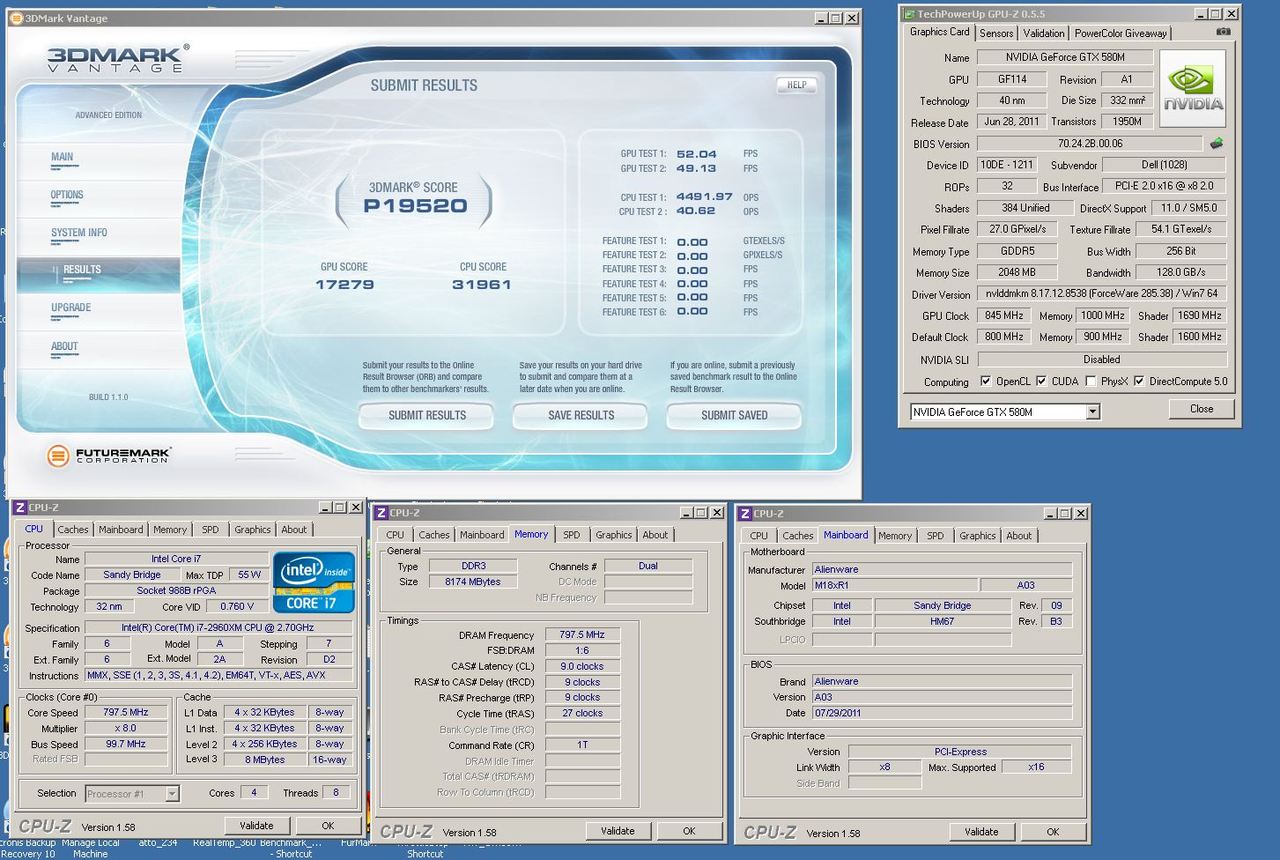
![[IMG]](images/storyImages/3dmark06x.jpg)

![[IMG]](images/storyImages/3dmarkvantage580m2960xm.th.jpg)