hahaha, funny you mention that. I was taking notes on my work system while listening in, and was cracking up about that. That was one of the notes I put in the file, as I wasn't able to take as many notes as I wanted. I sent the notes to Mr. Fox to add to his.
In my mind, Dell can claim what they will, but you can't argue with a significant drop in temps. And those that want that drop won't be afraid to repaste once a yearLongevity is the main push, I see that, but longevity of paste means nothing when it doesn't transfer enough heat which in turn is causing a card to heat enough to the crack the solder and ultimately fail

-
-
i didn't quite under stand the cracked solder part...but i did bench my sytem with stock paste and those are the scores in my sig...

repaste didn't help me yield any higher results..
-
Maybe it was more a thing of the paste, I know Dell 8600 nvidia cards would heat and cool eventually causing solder on the cards to crack. The fix was to bake the cards. I Havent benched on Dell paste becausei always get a low end cpu and get an es chip. Imvalso just more comfortable having lowered temps all around. Even if it doesn't boost performance, lower temps are just comforting. Of I wasn't diassembling my system all the time stock paste would be fine. Which is good for 99% Dells target audience. I don't care for cure times. Good idea for Dell purpose though.
-
those gpus we're to hot for a single fan and cpu/gpu setup...most of the issues i seen while repairing hp/gateways/toshibas and the lot.
-
Hello all! =)
My benchmark test sucks :´(.
I´ve no idea what wrong with the gpu. but this is the score im getting with 3dMarks 11 Basic Edition. Anyone got any idea how to up it?
NVIDIA GeForce GTX 580M video card benchmark result - Intel Core i7-2820QM Processor,Alienware M17xR3 score: P1148 3DMarks -
SlickDude80 Notebook Prophet
Looks like you're running the Intel integrated graphics...force nvidia for 3dmark in your control panel and run again. Also make sure you have the performance profile chosen in windows -
Ahh. didn't realize it was a card issue. I have an 8600GT in my Inspiron 1720 and never had issues with it. Fingers crossed.
My family has a lot of Dell, none with heat issues and paste that's never been changed. -
Max voltage (with no mod and no BIOS setting) of my 920xm in the M15x is 1.1125V.
If you check the VID table for this value you'll notice that there are quite some VIDs set to "1"... five to be exactly.
I can't remember the max stock voltage of your CPU, should be about the same level. Anyway, the problem is that it's pretty much impossible to set all the VIDs to "0" (at least in my case) - connecting five VIDs with VSS won't leave much room for the actual pin of the CPU, and there's only one VSS pin next to the VIDs if I remember correctly.
Just try to set VID4, 3 and 2 to "0", this will give you additionally 0.200V+0.100V+0.050V which brings you pretty near to the maximum of the voltage regulator.
The other VIDs are so small you won't really notice the difference.
But as I said... that's only true for the voltage I have. If you're lucky and your CPU maxes out at 1.100V, you can simply set VID5 to "0" and you'll have your 1.5V.
Just measure or look up your voltage and consult the VID table (or PM me).
I was on dice during these runs, increased voltage will reduce the live of the CPU, cooling it can help to minimize the degrading.
And if you get to 1.5V (or near to 1.5V) and also use the bios boost you will be able to do pretty cool things I guess.
(Provided the voltage regulator can get above 1.5V, I'm not sure, would have to consult the datasheet... actually I don't think so since all VIDs are getting used.)
I was running pretty stable at 32x on all cores if I remember correctly, that was with about 1.4V. -
Ooohh .. How do i do that?
 thx for the fast reply
thx for the fast reply

-
Doctor Magneto Notebook Consultant
The heat is the problem. My primary card easiliy goes above 90C and the secondary hits above 80C. Metro2033 makes the cards insane hot, 98-103-106 for primary. At those temps occur liquid-like artifacts and stutter, wich last not very long untill the temps drop, then at some point they'll raise again, and then drop.
The other problem is to repaste it by myself, tried once following official teardown video and service manual and gave up.. The Control Center bar sat so tight, I was afraid to brake it. The other side is the warranty, if something happens, and they find out that I disassembled the system and touched the cards, they can operate it as void to the warranty. So what to do?
Ask dell for repaste?
-
latest score on 3DMark Vantage 11/17/11
Attached Files:
-
-
The Revelator Notebook Prophet
Another great run, ravenite72! You are rewriting the 6990M record books. If mine could perform like that, I'd still be using it. Now, you gotta take out P18K.

-
That will never happen. Can't beat those 580M's in Vantage

3DMark 11 11/17/11Attached Files:
-
-
The Revelator Notebook Prophet
A couple of updates. I've lost control of CPU temps for the moment, which is limiting performance gains. That's the next project.
3dMark Vantage -- P19,686 (2920XM/580M @ 865/980)
Reference: NVIDIA GeForce GTX 580M video card benchmark result - Intel Core i7-2920XM Processor,Alienware M17xR3 score: P19686 3DMarks
![[IMG]](images/storyImages/19686p36xv.th.jpg)
3dMark11 -- P4,875 (2920XM/580M @ 865/980)
Reference: NVIDIA GeForce GTX 580M video card benchmark result - Intel Core i7-2920XM Processor,Alienware M17xR3 score: P4875 3DMarks
![[IMG]](images/storyImages/4875p86598042x11.th.jpg)
-
Moar Rev! MOAR! Push harder! Nice scores. I'm beginning to sweat a bit...
-
The Revelator Notebook Prophet
-
Broke 18K. Very nice scores Revelator!! I'm getting tempted to go for that 580M

Here you go RevAttached Files:
-
-
Your CPU isn't teaked to run at 42x for the whole time. If you visit my 20k bench, I have my CPU @42x but can achieve over 28k CPU score. You need to tweak the amperage (current) as well. What TDP are you at?
-
The Revelator Notebook Prophet
Hey, Wide. I've got TDP at 92W, Amps at 106. How high should Amps be? My problem right now is heat. The CPU is shutting down right at the end of Vantage Physics test at just 40x. Having to run at 36x for Vantage in order to finish. I've repasted, etc. Might be the fan, but it reports 4000 RPM and there's pretty good airflow out of the exhaust vent. I'm mystified. It used to handle 40x and 42x without problems -- high temps in the 90's, but not critical. Any ideas?
-
I'm on 111 amps and 85W. To be honest that's all you need. I've turned off short time window in XTU as well as the bios so my TDP stays at 85 and doesn't jump to 99, it's unstable for me with such high overclocks. Dunno what else can be done
 Have you tweaked the CPU throttle temp? I've turned my shut down temp to 110C and the CPU throttle temp to 90C (highest). All done in the BIOS, Advanced -> Platform Thermal Config or something like that.
Have you tweaked the CPU throttle temp? I've turned my shut down temp to 110C and the CPU throttle temp to 90C (highest). All done in the BIOS, Advanced -> Platform Thermal Config or something like that.
-
The Revelator Notebook Prophet
I tweaked the throttle temp like yours, but not the shutdown. That's what I need I guess, but not sure about the risk. I'll kick up amps a little and see if that helps. Only place I've even tried 42x is on 3dM06 since it's a short run. How high are your CPU temps hitting at 42x and above?
-
Well here in Narnia, my Ambient temps are pretty low. I crank my fans on full with HWiNFO64 before anything. After a Vantage run, my temps top out at around 95C.
If you turn off ShortTimeWindow TDP, then the throttle temp shouldn't make any difference anymore. If you are weary, have your shut down temp at 100C. Should be within the safe zone. -
The Revelator Notebook Prophet
Great run, Ravenite. WTH are you doing to pull those scores out of those clocks? I think you're found a tweak I don't know about. Hard to be unhappy with that 6990M.
Gonna play with it all some more. I'll be back for more help and thoughts. -
here is the deal...you can basically set amps to max and then leave it alone from then on. after that point...it's the watt's (920/940xm) & watts/flex vid (2920/2960xm) the machines will not use more amps than watt's. plain and simple reason. cpu maxes out at about 130 or so total watt usuage. (2920/2960xm) and are hard locked by max speed.
example:
if you have a 4800 mhz chip...then that's it's no amount of ln2 is going to change that fact. (SB)
(920/940xm) are different in that inretrospect...they can actually go quite a bit higher than dr650se or svl7 have had. they are only being held back because of voltage. (hard voltage) not sure if that's an intel hard coding or a bios limitation.
side note:
this does not need to be technically redefined. this is just the simple version of the story. -
The Revelator Notebook Prophet
John, what is Flex Vid and how should it be used? Saw the factory level 3 o/c calls for 25, but since I don't don't know what it does or how, I've been afraid to mess with it. What setting should I be using? I increased Amps to 110 and it made a difference.
-
In XTU it says "additional turbo voltage" what should I set that at? When overclocking I use 80/99 the other one in the bios I forgot what it's called I change from 28 to 56. Any suggestions?
-
flex vid is like qtt is to desktop cpus. (from what we gather) also it's the voltage you see being raised in cpuz
but running a 25 flex on anything less than 42x is just making things far hotter than need be. and can cause the turbo to fall out (meaning slowly dropping from 42 to 41 to 40x and so forth)
it's best to run a quick few test to see how much you really need. most of us didn't need any for the most part. and vantage could get away with 10 flex in most cases...but it's a per user situation. -
The Revelator Notebook Prophet
I don't need more CPU heat, although increasing Amps seems to have reduced CPU temps some. Counter-intuitive for the noobie. I'll mostly stay away from Flex Vid for the moment. Thanks.
-
depending on if xtu actually works for you...
it's based off the bios numbering system. if you count each click backward, it will give you the number set in the bios.(25=9765625mv in xtu)
this can be moved in windows, then you reboot to make it so. same for bclk and watts voltages. if you attempt to move the amps..it will reset to 32A and may not even boot right, depending on over clock. so do not move this in windows.
not even sure why they did that...but at that high...it works backwards....( flip side..it's to keep your 4 core multiplier set to like 37 to 39 or something like that. since all you need is like 6 to 12 amps more and no flex to run that same level 3 over clock.
side note:
actually i take that back...it must be a design spec thing. to keep within it's total power draw limits. -
The Revelator Notebook Prophet
New results after lessons learned here today and some further experimentation. +Rep to all (when allowed).
3dMark11 -- P4895 (2920XM/580M)
Reference: NVIDIA GeForce GTX 580M video card benchmark result - Intel Core i7-2920XM Processor,Alienware M17xR3 score: P4895 3DMarks
![[IMG]](images/storyImages/4895p86894042x11.th.jpg)
3dMark06 -- 26,725 (2920XM/580M)
Reference: NVIDIA GeForce GTX 580M video card benchmark result - Intel Core i7-2920XM Processor,Alienware M17xR3 score: 26725 3DMarks
![[IMG]](images/storyImages/2672584595042x06.th.jpg)
-
Ok Rev, I'll let you have this one for a bit...
BTW what nvidia control panel options are you using? -
The Revelator Notebook Prophet
You're very kind.
 With regard to Control Panel settings, I'm not sure. At one point I selected performance settings for all categories where that was allowed for 3dMark11 app specific configuration, but when I went to check to make a list to respond to your question, nearly all settings had returned to the default selections. So I don't know what settings were in effect during benching. Aren't those app specific settings sticky? I'm such a noob with this Nvidia card. Thought I was through with benching for the moment, but now I'm curious about those settings.
With regard to Control Panel settings, I'm not sure. At one point I selected performance settings for all categories where that was allowed for 3dMark11 app specific configuration, but when I went to check to make a list to respond to your question, nearly all settings had returned to the default selections. So I don't know what settings were in effect during benching. Aren't those app specific settings sticky? I'm such a noob with this Nvidia card. Thought I was through with benching for the moment, but now I'm curious about those settings.
-
Hmm. Looks like I've missed something

Also some great benches. Ill try and update tomorrow. -
Ahh. Nice.
Those sandy bridges are killing it in 06. A dual card system like the R2 is really bottlenecks. At least with the first gen core i. -
So far for 3d mark vantage only used proc speed til 4.2ghz only rite?
i put both tdp to 99watt but still get max 26k only.
goin to buy some dry ice to put on heatsink and try to tweak again. since today cause the system shutdown alot of time.. dunno wen i wil kill the proc..
oh ya... my proc get shutdown at 99'c and my 580m will reach 97'c
how about other ya?? -
You need to tweak the current. I use 85w TDP with no ShortTimeWindow. I set 44x yesterday, did a run and got a CPU score of 29,540. Gonna try again today.
-
oo... my STW still at default value.
T_T... no time to test for r3 now... for next try wil be use "dry ice"
3D Mark 06 @ Alienware m17x R3 - i7 2920xm GTX580m
![[IMG]](images/storyImages/xfT8b.jpg)
-
Nice score! Your temps are still looking a bit hot. I'll try and update in the next few days if I manage to get a chance.
-
The Revelator Notebook Prophet
-
-
very nice!!
here is an old one i did a while back
NVIDIA GeForce GTX 580M video card benchmark result - Intel Core i7-2960XM Processor,Alienware M18xR1 score: 29706 3DMarks
so i know you have the potential to pull it off! -
The Revelator Notebook Prophet
Wow, awesome run, johnksss. Just how high was the CPU frequency for that run? Temps?
A baby step in this crowd:
Reference: NVIDIA GeForce GTX 580M video card benchmark result - Intel Core i7-2920XM Processor,Alienware M17xR3 score: 27752 3DMarks
![[IMG]](images/storyImages/2775283897044x06.th.jpg)
-
woot... ur cpu score very high wor...
-
Just got '06 so may attempt a 30k run. Although I've been blue sreening in the Vantage CPU tests.
@johnkss any ideas? My amps are 111a and flex is 0. TDP is 85w and can hold 44x in the 1024m test. Advice? -
woot... seem 3d 06 is getting hot now.. wukaka...
vantage hold at 85w TDP?? on air?? that is alot... even my with aircon on room temp at 18'c max also go til 75 TDP .. sad -
no, it's not a baby step. it's a pretty big leap.

yes...you need to start adding either amps or flex. (2 to 5 flex at a time or set amps to at least 120) you can not use more amps than is called for.
it will hold far more than that on air. these oem chips run about 120 to 130 watts max. and you need to be up there to get the big numbers on cpu. -
Well my room temp is 15C
 probably why.
probably why.
So sorted out my BSOD problems. Too much current. Anyways, new Vantage, I haven't beaten my record. I just equalled it. Dunno why GPU score is lower but I've got a record for the CPU score so far
'06 later![[IMG]](images/storyImages/72942d1321990894-official-alienware-m17x-benchmark-thread-part-4-capture.jpg)

Attached Files:
-
-
remember...06 usually takes different over clocks to run...
hey dr650se...they seem to be giving more over all points now...instead of 2 points i got something like 11 points over all. woohoo. haha -
Wow, your right. Looks like they added in some scoring categories, and changed the algorithm a bit. No complaints here. Though on a personal level, I still only have 52 pts.
 But it's nice to be able to contribute team power points. Especially for mobile users. Maybe I just like it because I like bigger numbers, and 700+ power points sounds like I'm doing good lol
But it's nice to be able to contribute team power points. Especially for mobile users. Maybe I just like it because I like bigger numbers, and 700+ power points sounds like I'm doing good lol

Looks like my 540M wprime run is a little more valuable for the team. And I think the global points scale shifted a bit though I don't remember how many globals I had before. I think I haz moar globals!
i5 540M - wPrime 1024
Profile
-
The Revelator Notebook Prophet
*OFFICIAL* Alienware 17 and M17x Benchmark Thread - Part 4
Discussion in 'Alienware 17 and M17x' started by BatBoy, Mar 11, 2011.
![[IMG]](images/storyImages/2655886097542x06.th.jpg)
![[IMG]](images/storyImages/2728383595043x06.th.jpg)
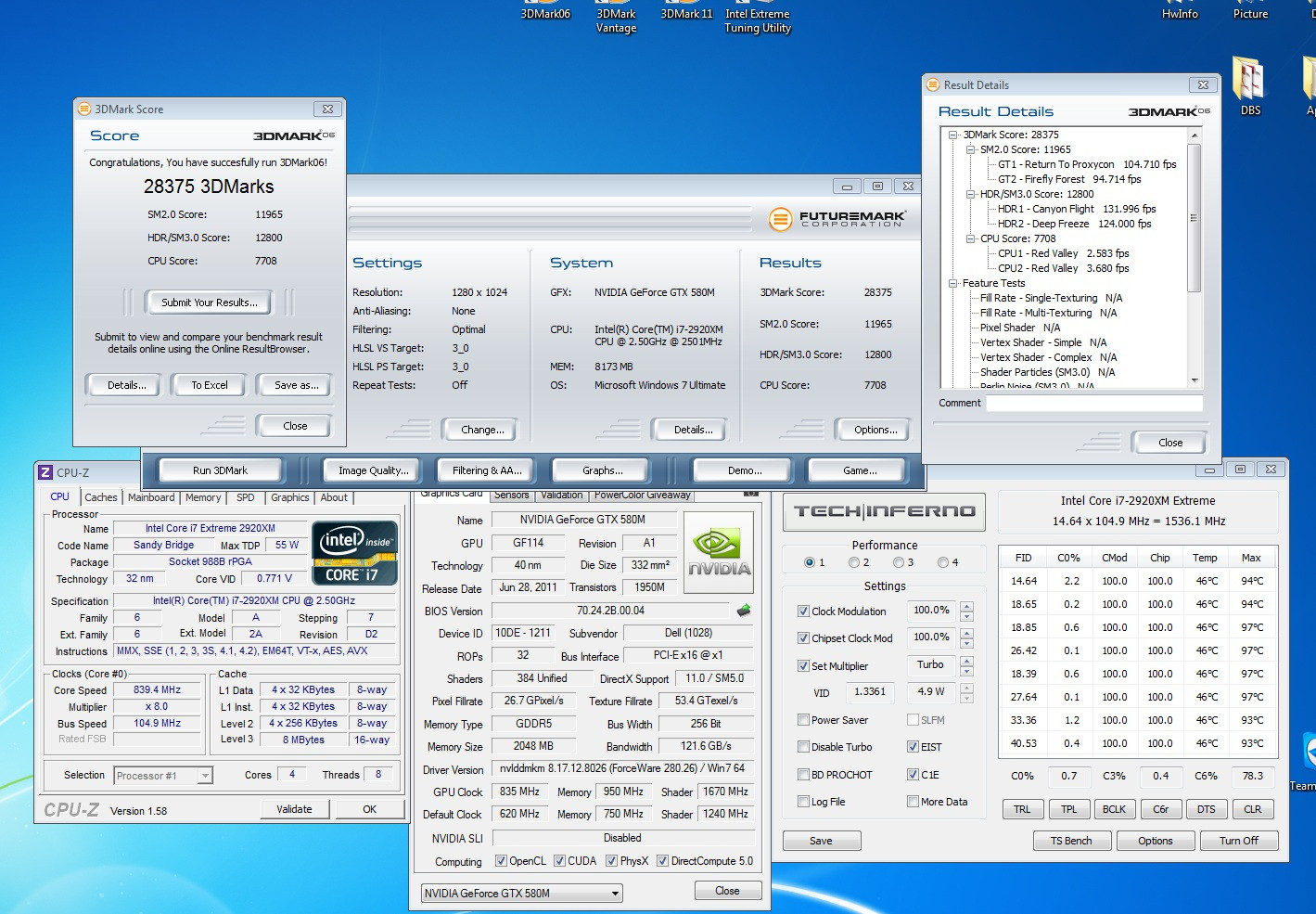
![[IMG]](images/storyImages/wprime540m.jpg)
![[IMG]](images/storyImages/drpd.jpg)
![[IMG]](images/storyImages/2800783896044x06.th.jpg)