The part you guys are over looking....Those pads are not necessarily wired exactly the same as the other. They may fit and all, but it only takes one pad to fry both chip and board.(Pads being on the bottom of the cpu) (Speculation of course)
-
How sweet would that be to have a 2960XM in an R2
 I doubt it would work, but I'd love to see it happen. Not willing to risk frying my $$ though
I doubt it would work, but I'd love to see it happen. Not willing to risk frying my $$ though

-
not possible man, or else no one would have bought the R3 =)
-
I'd still love to see somone give it a shot. I know it won't work, but I'd like to see it. Remember at one point R2 owners were told 16GB RAM wasn't possible and 5870 was the end of the line GPU
 That said, I'm not going to try it. 940XM is plenty of CPU for me.
That said, I'm not going to try it. 940XM is plenty of CPU for me.
-
SlickDude80 Notebook Prophet
i would say that's not bad for a 4870...but 3dmark06 is so ancient. It would be more meaningful today to run a Vantage bench or 3dmark11
-
How did you manage to get that?
 I got the same gpu as you but i come nowhere close.
I got the same gpu as you but i come nowhere close.
-
I think you shouldn't have covered the girl with those windows....

-
The Revelator Notebook Prophet
Indeed. The wallpaper requires further analysis.

-
lol great guys
 remember it's not my laptop but a friend's . My desktop would of course have no windows and the girl would look towards me.
remember it's not my laptop but a friend's . My desktop would of course have no windows and the girl would look towards me.
Now, about the score? -
The Revelator Notebook Prophet
-
Totally!! Thank you!!

Ah yes... your score, hehehehe, excellent GPU score and overclock, really impressive. -
The Revelator Notebook Prophet
The 3dMark06 score is excellent; in fact, higher than any reported score for that configuration at 3dMark.com, i.e., ATI Mobility Radeon HD 4870 video card benchmark result - Intel Core i7-720QM Processor ,Alienware score: 16029 3DMarks. The Vantage score is decent, but not dominant. Here's the high Vantage score for the config at 3dMark. ATI Mobility Radeon HD 4870 video card benchmark result - Intel Core i7-720QM Processor ,Alienware score: P13677 3DMarks. -
SlickDude80 Notebook Prophet
Sorry, did someone do a vantage run or something? I've temporarily lost my focus with that wallpaper
I'm not even going to ask how you found that wallpaper so fast and thanks
and thanks
-
Perhaps something along these lines

TinEye Reverse Image Search -
SlickDude80 Notebook Prophet
fabulous! Thanks
-
The Revelator Notebook Prophet
That's cool. I just used an image search at dear ol' Google via the Chrome extension. You just right click on an image and select "Search Google with this image".
It turned out that she's a very popular girl. -
lol, yea google works well too

-
I apologize if this has been mentioned already, or if this old news.

I asked Svet to add the 580m from the M17x R3 to his vbios utility. I think it also is the same 580m in the M18x? I received an email today that he added it to the list of supported cards.
For those interested, you can grab it here: Svet's VBIOS Tuner - [ver: 1.16x]
-
Yeah I saw that but I've been supporting nibitor so I'd rather wait for theirs. If you have the utility though, does it work well?
-
Edit: Was able to use it. It works as advertised. Supports P0/P1/P8 clock/voltage modification.
I thought I would be clever and edit the P8 clocks and voltage to match P0/P1 to see if it would still throttle at 78c. It doesn't throttle.......all it does is shutdown. The mobo probably senses it can't downclock the card to cool it off so it just shuts off the laptop. -
bigtonyman Desktop Powa!!!
Is it worth trying to mess with the voltages on my 460m? Just wondering if it will help get a better benching score.
-
As to the voltage question, yes. If you can bump up the voltage a notch, it will allow for a higher overclock, thus getting you higher benches.
As far as your 460m is concerned though, I don't know if the 460m in your notebook is supported through this utility. You could always email the author of the software and ask?
-
bigtonyman Desktop Powa!!!
alright ill do some research and see what I can find. Don't wanna fry the card though. -
I don't remember what the stock voltage is on a 460m, but typically the voltage can only be increased/decreased by .05v increments (example: .87v to .92v) There is normally only one .05v increase that you can make above stock, which is good. It will show what voltages you can select.
Take it slow, and don't shoot for the moon with the clocks. Also, monitor your temps. If you do that, you should be fine.
-
The 460m cann't be overvolted. The voltage table is already maxed in the highest performance profile.
-
bigtonyman Desktop Powa!!!
aw nvm then, guess it was worth a look. -
The Revelator Notebook Prophet
Svet's VBIOS Tuner seems to work well in initial testing for the 580M. I modified the A01 vbios by increasing to 700/1650(825)/1400, leaving P0 voltage at .87, then saved and flashed. Smooth and easy. You can modify P0, P1 and P8, including voltage, but the voltage choices are limited to .80v, .85v, .87v or .92v. Awkward naming procedure; you need to copy the vbios you wish to modify to a new file and then rename as desired prior to starting the editing process. All changes are made back to the file you opened to initiate the effort. Weird robotic voice accompanies each new screen or action area; it can apparently be turned off, but I haven't yet figured out how. New vbios worked just like the old one, but faster. Nice to finally get a DIY vbios editor for the 580M.
Nice to finally get a DIY vbios editor for the 580M.
NOTE: Svet's VBIOS Tuner is not free. It requires a donation of 15 Euros ($19.93) for a key to unlock the downloaded .rar file.
-
So are you sold on this The Revelator? If so I may grab it just to have.
-
The Revelator Notebook Prophet
I think I am, at least until something better comes along. It doesn't have the nicer interface of RBE or some other editors, but it provides all the functionality needed by most users. So far as I know, it's still the only publicly available vbios editor for the 580M at this time, which trumps any complaints that it is a little rough around the edges. Plus, it's very much a work in progress with free updates.
-
With life long updates...that could prove very useful in the end.
-
This may have been discussed or answered before, but I am curious. Is there some really significant reason not to flash the P8 state to .87 volts, but then leave the clocks alone. Then in inspector you could set P8 to like the stock speeds before you started playing a game. Then if you had an OC you would get OC speed up to 77 degrees, and it would drop to stock speed at 77 to reduce heat.
This seems like a theoretically good way to avoid the 77 degree throttle, but I have never seen anyone do it, so I suspect there must be some reason it is bad. Since you are just using inspector to change the clocks it seems like the risk is pretty low (you wouldn't get stuck with high clock idle state or something).
Any input? -
Yeah well the P8 clock is the GPU idle state and P12 is the GPU Optimus state. Having the P8 clock OC'd is the logical way of overcoming this but it isn't the best idea for the card in the long run. Running higher voltage at all times isn't good for the life of the card.
Of course I'm sure that it would fix the 77C throttle but it is the users choice. If you really want, I could put a request and ask the developers of nibitor to get us one
-
The Revelator Notebook Prophet
Apparently, it crashes instead of throttling. -
Very interesting. Where would the code that crashes it be located? I wonder if it still crashes if you just change the voltage but leave the P8 clock at slow speeds. That would tell us if it is voltage based, if it is not voltage based then I bet you could still make P8 faster, just not full speed. Or maybe try P8 at the .85 volts and standard clocks of the 63 degree throttle. It would just be nice to have it throttle less. I wouldn't set P8 to OC speeds, but I would keep it stock or mildly throttled so that if you hit 77 your performance doesn't just die.
Anyway, I have Svets, so I might test this once my laptop is fixed. If anyone else tries playing with P8 let us know your results. -
10 characters
Attached Files:
-
-
I was majorly dissapointed with the shutdown at the thermal throttle point. I thought to myself that I had found a clever way to get around it by editing the P8 state.
I really wish it was possible for someone here who is familiar with bios coding/editing to look at the bios and find the entry that Dell put in there for the thermal throttle and either raise it to a higher temperature, or remove it.
-
How much testing did you with P8?
Like did you try letting it lower the clocks some? Maybe try letting it lower the voltage some? A good test would be to set P8 to the same settings as the stock P1 (so like .85 volts and lower clock speed) and see if it still crashes. -
what is the standard settings should I use for the benchmark score to be eligible here? Can I slide everything to the left in Catalyst Control Center for AMD cards while running 3dmark 11?
-
You can generally tweak some things for performance but forcing tessellation off in the CCC is considered cheating by us Nvidia users

You should leave that to application decide or AMD optimized at least. -
thanks for the info, rep'd

some 6990M scores on the first page here are just crazy @.@ -
Thing about that is....If you even turn down part of the tessellation like i did..i get a 9100+ gpu score.(dual GPU of course)..

-
The Revelator Notebook Prophet
Notwithstanding the propriety of the matter, all of those top 6990M (or other AMD) scores were achieved with tesselation disabled in CCC. During the times when I used a 5850M, 6970M and/or 6990M (multiple machines), I turned it off too. And left it off for most purposes. And so did nearly everyone else who was benching with an AMD card(s) at the time, at least those who knew how.
Now, as a result of lobbying by Nvidia, 3dMark.com considers AMD scores with tess disabled invalid for leaderboard purposes. That is a very recent development, is a pragmatic business decision and carries no moral weight at all. You will recall that scores with beta drivers (or new drivers) are also invalid for leaderboard purposes. Some people now report both scores for 3dMark11 (with and without tess disabled), probably the best practice. -
But Nvidia doesn't reveal the used Tess level, right? There's no way to find out how hard it gets used, or has something changed since the last time I had my hands on a Nvidia machine?
My point is, as long as you don't know the Tessellation level of Nvidia cards, it's not really possible to do a fair comparison.
Spoken for myself I really like that it's possible to disable Tess with AMD cards, not for benching reasons, but because I like to have as much freedom as possible when it comes to fine tune my hardware without any extra software or tweaks. -
rep'd everyone
 , so basically if i want to be qualified on this benchmark thread...what should i use
, so basically if i want to be qualified on this benchmark thread...what should i use

-
There should be a way to write in a false positive in the drivers somewhere where it reports the tesselation as on, but is really off. Gotta find whatever controls that

-
The Revelator Notebook Prophet
Since all those other 6990M scores on the leaderboard were achieved with tess disabled, you can't compete unless you do the same. Until and unless some clear policy is adopted declaring such driver tweaking invalid for forum purposes, take full advantage of the driver tweaks available. And adopting such a policy would be awkward at this point since it would invalidate nearly all AMD 3dMark11 benchmark scores in the Alienware forums. The real source of Nvidia's complaint is that it failed to include user adjustment(s) of tess settings in its drivers.
It's already there in the recent AMD drivers. That's how 3dMark.com can tell the status of the tess setting and what it uses to include the unauthorized setting label on AMD scores submitted with tess disabled. That was Futuremark's response to Nvidia complaints after extended negotiations.
ATI/AMD Catalyst drivers again approved for 3DMark 11.
-
-
I need to scrub the last 50 pages for scores

*OFFICIAL* Alienware 17 and M17x Benchmark Thread - Part 4
Discussion in 'Alienware 17 and M17x' started by BatBoy, Mar 11, 2011.
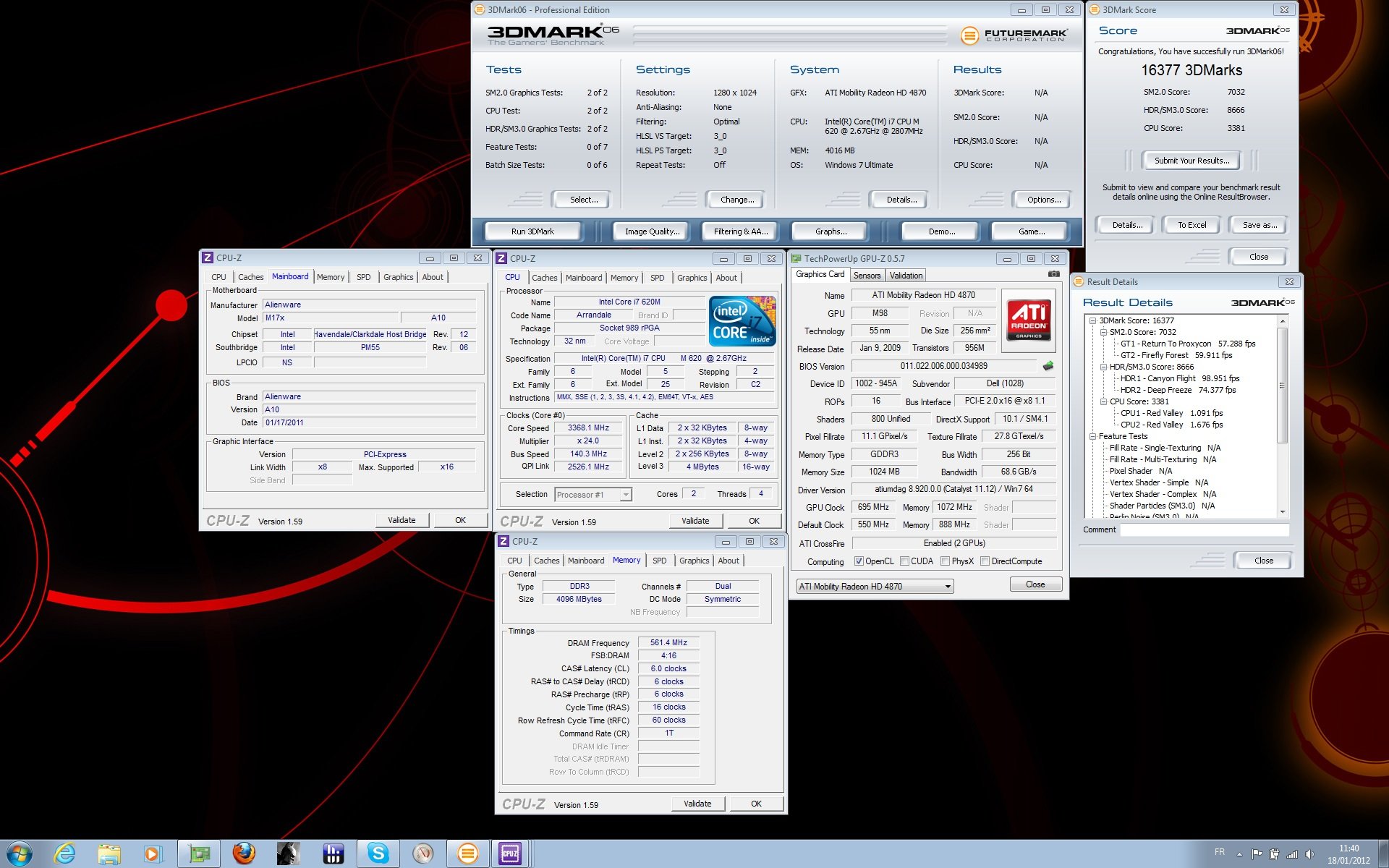
![[IMG]](images/storyImages/35250d92-f119-40fb-98e5-dfdcb1905f77.jpg)
![[IMG]](images/storyImages/3dorientaldragontattoog.th.jpg)
![[IMG]](images/storyImages/svettestoc.jpg)
![[IMG]](images/storyImages/3dmarktessinvalid.jpg)
![[IMG]](images/storyImages/6752049261_01827a2b30_m.jpg)