im very happy for the results and i want this card!!1
-
How did you manage to do that
-
The Revelator Notebook Prophet
Beautiful, Slick. What are you overclocking with?
-
Awesome run! + on a single GPU as well JUST WOW!!!

Man Slick! You've nearly caught the Chief. This was my best run so far this morning.
AMD Radeon HD 6970M / 6990M video card benchmark result - Intel(R) Core(TM) CPU X 920 @ 2.00GHz,Alienware score: P7594 3DMarks
Time for some 22K - 23k+ Vantage runs now ey SLICK!
Cheers.
-
SlickDude80 Notebook Prophet
ok..because the tess off runs are more fun lol...the rest of this night till i pass out will be tess off
Just did 980/1350 and it completed...phew. Next run, i'm going for 1ghz core
![[IMG]](images/storyImages/OCnoTess980.png)
AMD Radeon HD 7970M video card benchmark result - Intel Core i7-2820QM Processor,Alienware M17xR3 score: P6891 3DMarks
@Long, Wild, Rev
Guys, i'm using MSI Afterburner. I figured out how to unlock the limits on an ATI card without a freeze on the screen. There's a little bit more that you have to do for amd cards compared to nvidia cards. Essentially, i have unlimited overclock limits now
I'll be posting a "how to" in my install guide so its in a central place.
@ Chief, bro, i don't think i'll be able to beat your 7500 score lol...but lets see how high i can go
@ Hanser, bro, this card is the real deal
@ Grazt, nvidia can't touch this
@ GEO, you'll score a few hundred more points than me with your 2920xm, which means 7K in 3dmark11...on a single card....wow -
Quick question. When over clocking, what does the presence of artifacts mean? Also, if you push your card too far, what will happen? Is it just gonna freeze up? What is the highest temp typically felt to be safe?
-
The Revelator Notebook Prophet
Artifacts generally indicate that your core clock setting is at its limit; tearing indicates the memory clock setting is limiting out. Pushed too far, the driver will usually crash to the desktop. Occasionally, particularly if the settings result in excess power draws, you'll get a black screen shutdown of the computer or a whitescreen crash where the card shuts down, but the computer continues functioning until you shut it down or restart.
-
So, for example, with my 580m, when I use Msi Afterburner and I turn the clocks up about 15% I start to see colorful spots or triangles appear when I am playing BF3. I am assuming these are atrifacts.
How on earth are people reaching clocks of up to 800 mhz without any kind of artifacts or lock ups? -
SlickDude80 Notebook Prophet
They are overvolting -
I have heard of overvolting, but I have never really understood how it works. Im sure I can find a guide to do it, but what is essentially happening? Is it dangerous for the card? And is overvolting strictly for benchmarking scores or is it stable enough to game with as well?
-
SlickDude80 Notebook Prophet
its increasing the max voltage the card can work at...so more voltage means it can run higher clocks.
BUT its very dangerous. Without overvolting, the worse that happens if you set the clocks too high, is you're going to freeze or blue screen. There is no real damage done. You close the program or reboot and start again.
When you overvolt, there is a very good possibility of frying your card. We had a rash of overvolted 580m's die from several members here -
Overvolting seems to be more dangerous for GPUs than CPUs. But you can definitely run a stable overclock with increased voltage. It's not just for benchmarks.
These numbers are making me extremely envious. I'm gonna get a quote on an M17x once the Ivy Bridge CPUs are available in a couple days. -
did u get it to 1 ghz?
-
The Revelator Notebook Prophet
The colorful spots are artifacts, the black triangles are tearing. At stock .87v settings, the 580M's performance is effectively artificially limited. In most cases, 775/1800 is the practical limits at .87v. Increasing the voltage to .92v lets you take it on up to 865-875/1900 in most cases, but the trend is to be conservative with the memory clock because of the heat associated with the VRAM chips. Cards vary considerably of course. The higher voltage results in somewhat higher temperatures, but only a few degrees. Just watch your temps, and overvolting should cause no problems, but avoid Furmark.
-
Thanks for the info guys, really appreciate it. One last question. Lets say a guy is to overvolt his card, when does he know he is approaching dangerous ground? Based purely on temperatures or on the presence of artifacts?
-
SlickDude80 Notebook Prophet
OK Wanted to get a Vantage run in there
980/1350
![[IMG]](images/storyImages/OC980vantage.png)
AMD Radeon HD 7970M video card benchmark result - Intel Core i7-2820QM Processor,Alienware M17xR3 score: P22155 3DMarks -
beastin scores
 btw what are stock 7870 clocks? have u got there yet
btw what are stock 7870 clocks? have u got there yet

-
SlickDude80 Notebook Prophet
The stock desktop 7870 clocks are 1000\1200.
I'm at 980\1350...getting close and the vram is way over lol -
gogogo dont fall asleep watching them benchmarks chugging along
-
Slick! What thermal pads should I use with the 7970m? Will the ones from Eurocom work with the AW? What t-pad did you use?
-
bigtonyman Desktop Powa!!!
Nice bro!!, Glad you finally managed to overclock that thing.
-
SlickDude80 Notebook Prophet
Unigine heaven....7970m@980\1350
![[IMG]](images/storyImages/OC980Uni.png)
-
oh got all your scores keep reminding me how crappy equipment i have

-
SlickDude80 Notebook Prophet
I'll try bro, but my eyes are getting heavy
I used the stock pads that came from dell (so very mediocre)...if you are on the UK side of the ocean, i'd get 5w/mk Phobya pads (ebay). If you're in north America, I'd get the 6w/mk fujipoly
THnx bro...trying to keep it going -
haha dw ill stay awake with u (watching a movie )
)
-
bigtonyman Desktop Powa!!!
Going back and forth between waiting and upgrading now or waiting till next year. I really don't need the power atm as the 6990m needs handles all my games..... But more power is always nice.......
-
if u overlock it to 1200/1500 OMG My REspects

-
I bet it won't be stable in games even at 1000/1300. I guess 7970m's OC limits would be like 950/1250 for gaming. P6k in 3dmark11 is still good
-
SlickDude80 Notebook Prophet
i'm right on the border of 7k 3dmarks...but i'm going to bed for today. I will see 7k tomorrow
![[IMG]](images/storyImages/OC99511.png)
AMD Radeon HD 7970M video card benchmark result - Intel Core i7-2820QM Processor,Alienware M17xR3 score: P6994 3DMarks -
Nice, so how's the thermal headroom
Sent from my wholly molly new iPad using Tapatalk -
1Ghz/1400
Tessellation ON
AMD Radeon HD 7970M video card benchmark result - Intel Core i7-2920XM Processor,Alienware M17xR3 score: P6679 3DMarks
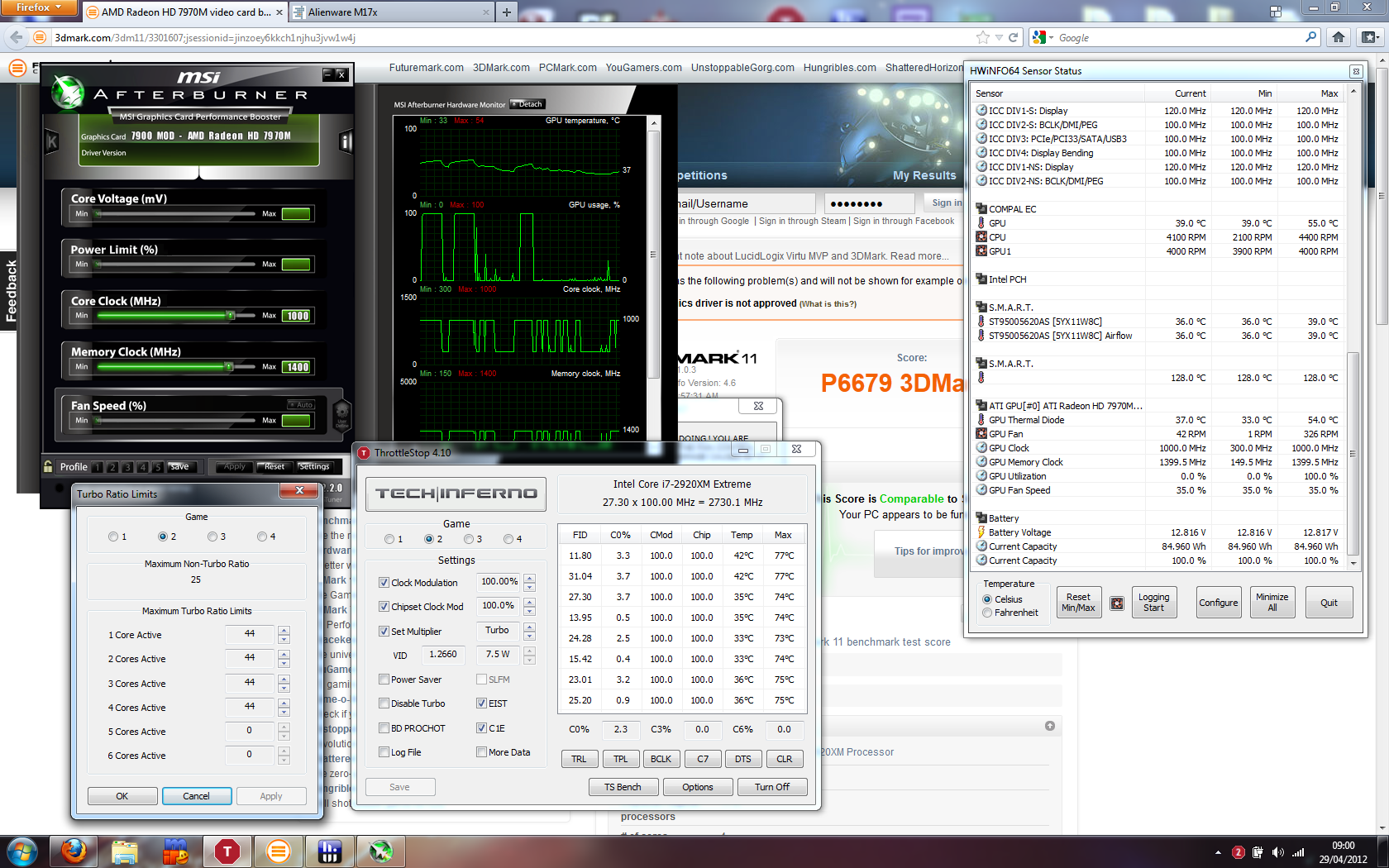
Tessellation OFF
AMD Radeon HD 7970M video card benchmark result - Intel Core i7-2920XM Processor,Alienware M17xR3 score: P7340 3DMarks
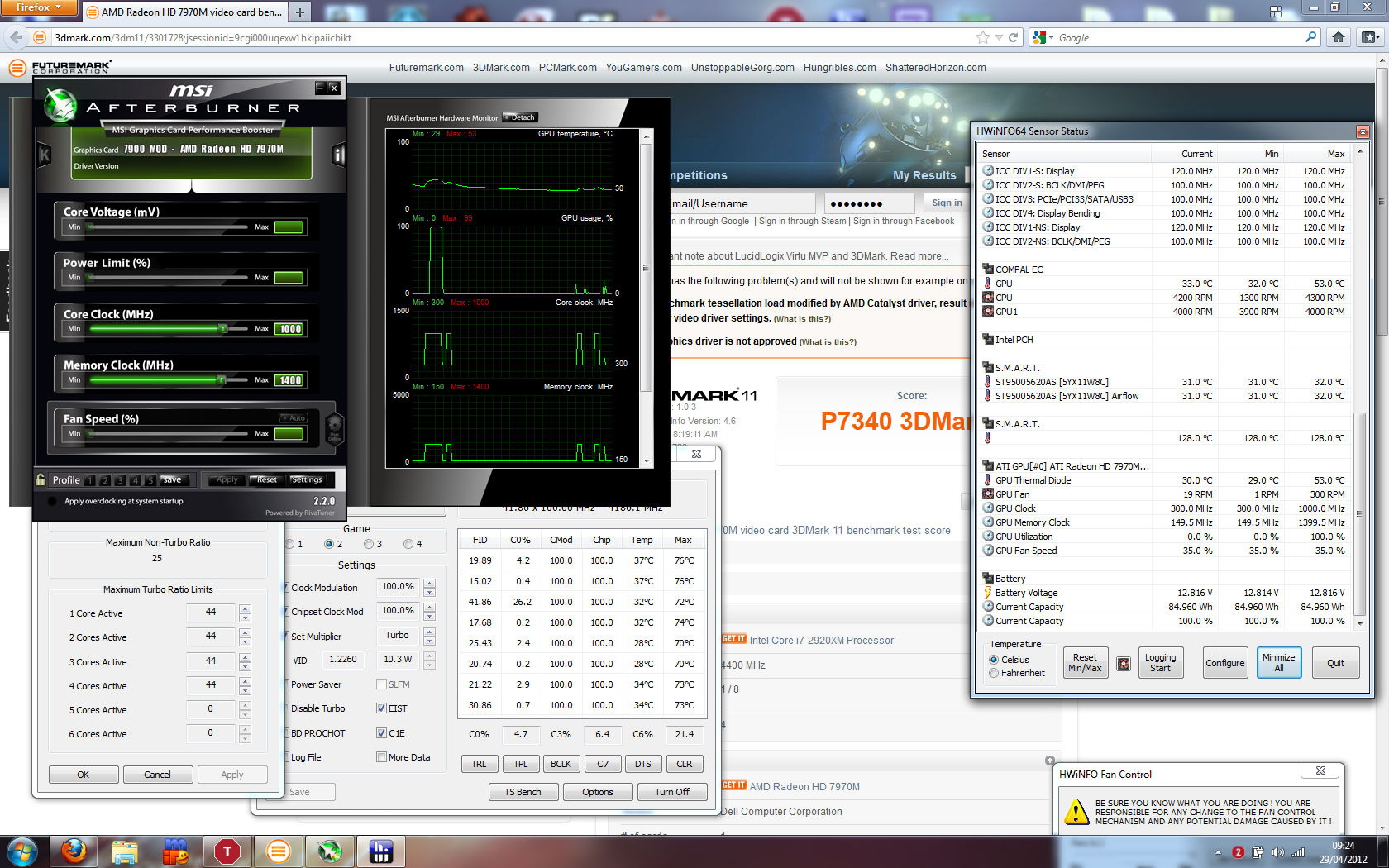
Vantage
AMD Radeon HD 7970M video card benchmark result - Intel Core i7-2920XM Processor,Alienware M17xR3 score: P24757 3DMarks
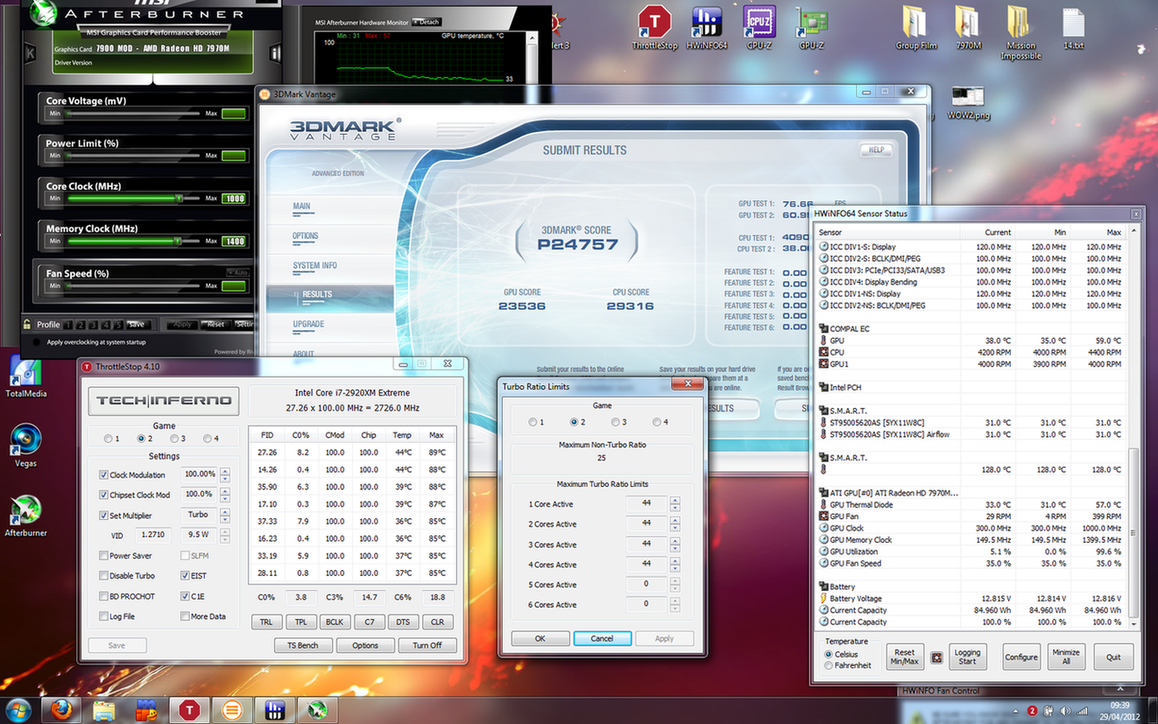
-
omg... i really hopethis kinda performance trickles down to the lesser cards...
if the relationship was linear the 7770m would be close to 570m in performance it more than likely isnt but one can dream
-
@Geo
Are you sure you have core set at 1000 properly? Both results show 860 core clock and the scores make sense like that. If you check Slicks scores it shows his clocks properly as he states. No offense meant, just doesnt look right comparing your score to his considering the clocks stated (does make sense according to clocks reported in results though).
@Slick
This is with tesselation ON right? -
i c 1000/1400, where does it say 860?
-
Yeah, I noticed 860 too. The card idles at that sometimes, but goes to 1000 when under full load. The first result has tessellation on, meaning no cheating.
AMD Radeon HD 7970M video card benchmark result - Intel Core i7-2920XM Processor,Alienware M17xR3 score: P24757 3DMarks
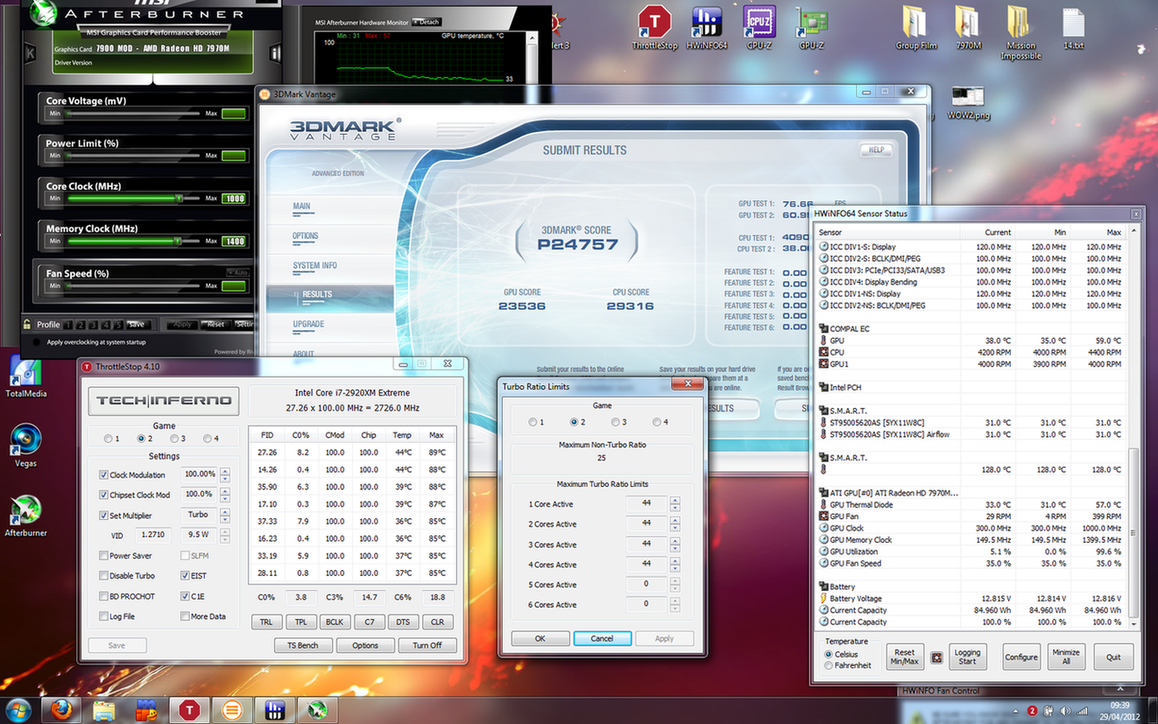
I finished all 3 benchmarks on the first run, no sign of artefacts or instability at all. I am AMAZED.
I will get 25k Vantage overall I am sure, but there is no competition just yet.
-
try to play bf3 for over 3 hours non stop playing
 will see if its stable
will see if its stable
-
I don't have BF3, but I will give Crysis 2 a shot at 1Ghz lol. Might as well keep my CPU at 4.4Ghz all cores, haha.

-
yeah, crysis2 its ok
 report when u're done.
report when u're done.
-
yay go geo go! i guess slickdude fell asleep

-
WOW GEO!!! Absolutely
 PHENOMINAL!!!
PHENOMINAL!!!

Keep it up. Slick is off in dreamland right now and GEO is living the dream.

More please good SIR!
Cheers.
-
At 1Ghz / 1300, Crysis 2 crashed after like 5 minutes (Crysis 2 has stopped working message), this is expected. Maybe with better drivers it will hold at that, I don't know. Funny thing there were no artefacts at all, just the 'AMD display drivers have stopped working' message from Windows. No lock ups or freezes.
At 970/1300 it was 100% stable (completed Road Rage level). A ~120Mhz overclock for gaming is how I have always rolled in the past (115 for my 6990M), so I am happy. Could maybe push it to 880, but I think I am done with benchmarking for now. Honestly no more need.
If someone beats the above scores I will push lol, haven't even started pushing.
I have a feeling the Vantage score will be beaten because my R3 is limited to PCI-E 2.1, whereas the R4 and other new laptops are 3.0. Vantage is all about bandwidth, so newer models may win there, maybe, maybe not. But the 3DMark11 score will stay.
Slick's tip helped me to figure out how to overclock this beast, but if anyone wants to know I used this: http://forums.overclockersclub.com/index.php?showtopic=182403
Thanks everyone. *goes back under a rock*
*goes back under a rock*
-
I bet if you play crysis 2 for a few hours more -> you would get "crysis 2 has stopped working again" but only after few more hours, not at start as with 1ghz core. So i think stable in games would be like 950/1250 if not less
-
hey guys... I'm total noob with overclocking but just out of interest:
I'm gonna go for an Schenker or Hawkforce Notebook (Clevo p150em) with the 7970m as soon as its available. Will I be able to overclock SAFELY without modifying the hardware (thermal paste and so on..) ? Or are those results only possible when using the M17x or hardware modding?
and will the i7-3720QM be sufficient for handling the overclocked gpu? don't wanna risk overclocking the gpu when the cpu will bottleneck anyway
thx guys -
that's a "little" better than desktop 580 lol
-
You need to use a premium thermal paste to keep temps low (which may help achieve a better, more stable overclock), then you should be fine. CPU will never bottleneck games, sandy/ivy bridge are too powerful.
If you click the 3DMark11 link and see 'Unable to verify AMD Catalyst tessellation setting, result invalid. (What is this?)' then it's off.
So that result meant tessellation was off, hence the higher score. Doesn't apply for Vantage. -
ok... so that means no safe overclocking without opening and modifying...
-
No. That means less headroom to overclock, not unsafe overclocking, there's a big difference.
If you start seeing temps near 100 and artefacts, you stop and go a step back to stability, then stress that, and so on.
With stock grease you'll see that at a few dozens of Mhz less than someone with better grease.
And every individual card OCs differently. You might be lucky with a cherrypicked card that OCs well. -
thx for the info. what tools you guys used? is there an easy to use tool for beginners? after the things slick mentioned i thought that maybe there was a difference between a dell board and a clevo board so that one would have to use different techniques to overclock the same card ;-)
and in addition: when overclocking the only thing that might happen is the driver to crash but no harm to the gpu itself? i think that's what was mentioned as the difference between overclocking and overvolting... overclock -> "safe" , overvolt -> dangerous
-
How come? I thought FURMARK was THE definitive stress test to figure out if your OC's were stable or not? If not, how should one work out if their OC's are stable? Just game until a crash or?

Thanks for the awesome insight brother!
EDIT:-
I need the power with my dated 5870Ms, but my wife reliably informs me that my baby needs food
-
Wow te beaver just goes to sleep and bam like 10 pages of benches emerge! Good work guys. Now where can I get me a non-3D display?
*OFFICIAL* Alienware 17 and M17x Benchmark Thread - Part 4
Discussion in 'Alienware 17 and M17x' started by BatBoy, Mar 11, 2011.