Well I flashed the new BIOS and it seems to be somewhat better. The FPS doesn't drop like it did with the stock vbios but they seem to still be low.

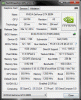
-
Great news. Don't forget to use EVGA Precision X and max out the Power/Temp Target sliders, link them and point the arrow upward. If 880M is anything like 780M it doesn't even come close to functioning at full TDP unless you get a bigger hammer.
 EVGA Precision X may also give you manual voltage control. You can adjust those things with NVIDIA Inspector as well, it's just a lot easier/faster with Precision X.
Robbo99999 likes this.
EVGA Precision X may also give you manual voltage control. You can adjust those things with NVIDIA Inspector as well, it's just a lot easier/faster with Precision X.
Robbo99999 likes this. -
Robbo99999 Notebook Prophet
Are you sure you're still having problems with your 880M? The 3DMark11 score you posted is a run of the program on the 'extreme' setting right? If that's the case your score is probably fine, as you'll get lower scores set on the extreme setting. If you run it on the 'standard' 3DMark11 settings then you should get a GPU score of about 8500-9000 points. So, if I was you I'd run it on the 'standard' setting & see what score you get - post back with your results if you like, I'd be interested to see what score you get.mobius2 likes this. -
Lucifer Nymphetamine Notebook Consultant
hello guys! intalei the new VBIOS now want to know how to overclock, and how to be'' fixed'' changes made since the NVIDIA program seems that the changes made do not save, and nvidia inspector seems I have to replace the speeds that I always want I reboot the notebook, which the other questions that you guys were able to overclock with the GTX880M? Thank you ^ ^
-
Use EVGA Precision X and you'll have the same control as NVIDIA Inspector, plus 10 OC profiles. You can set it to apply a specific overclock profile at boot.
NVIDIA Inspector works fine as well. Export shortcuts for each GPU that has your preferred OC and voltage, then place those shortcuts in the Windows Startup folder.
If your GPUs are working great with the new vBIOS, there should be no reason to overclock the GPUs for normal use and gaming... that's mainly useful for benching. -
Lucifer Nymphetamine Notebook Consultant
I see where it really changed the BIOS? and I'm sure it is with the new ...?
-
Robbo99999 Notebook Prophet
Yep, I agree, I don't think there's much useful overclocking headroom left in the 880M's, they already seem to run quite close to maximum temperature & voltage stability ceilings in most notebooks, so probably not huge practical gains to be had for overclocking in gaming. As you know though that's not the case for all models of Kepler GPU, as some are not pushing as close to the ragged edge at stock, like my GPU for instance, and the 680M/780M. The good thing about the modified vBIOS though is that it removes the annoying and seemingly pointless throttling behaviour of the 880M, which is definitely good for gaming. (P.S. I know you know that already, so not teaching you to suck eggs, just put this here in addition to what you said for other users to read!). -
I did not say there is no overclocking headroom, as there may be more than expected if the 880M has better memory and VRMs. In fact, I am optimistic 880M SLI will go a fair amount further than 780M SLI with overclocking if the right person is tweaking it. I'm not planning to upgrade at this point due to cost. If Brother Johnksss has the money to spare, then we will find out what it's capable of soon enough.
I'm only saying there is no need to overclock it for gaming. There's no point in doing that with 780M SLI either, since it has more than enough horsepower at stock speeds to handle pretty much any game. -
A mild GPU overclock (+50) and a moderate memory overclock (+400) will yield some nice results on a single GPU system.
Just have to watch the temps.
Sent with love from my Galaxy S4 -
Lucifer Nymphetamine Notebook Consultant
After vBIOS change:

any ideia?
3DMARK error log:
Unexpected error running tests.
Workload Single init returned error message: File: device_resources.cpp
Line: 313
Function: class eva::com_ptr<struct ID3D11Buffer> __cdecl eva::d3d11::device_resources::create_buffer(const struct D3D11_BUFFER_DESC &,const struct D3D11_SUBRESOURCE_DATA *) const
Expression: hr: DX11 call failed [-2005270523].
Hardware device removed.
DXGI_ERROR_DEVICE_REMOVED: ID3D11Device::CreateBuffer: -
Robbo99999 Notebook Prophet
Yes, I agree, I'm just saying that there is more overclocking headroom in other models of GPU in percentage terms (670MX/680M/780M), hence more useful & significant overclocking headroom that is likely to be more useful and significant for gaming. And yes, 780M sli or 880M sli is not necessary to overclock for gaming for performance perspective (not at 1080p anyway). -
Robbo99999 Notebook Prophet
To me that looks like your driver crashed. That can happen if your overclock is unstable. You could test by reducing your overclock, or underclocking your GPU to see if it runs stable, as well as measuring the temperatures. You might want to try a clean driver install too, by uninstalling driver, then run a program called Display Driver Uninstaller to remove all remnants of NVidia drivers, then reinstall the driver.
Here's the link to Display Driver uninstaller:
Display Driver Uninstaller Download version 12.7.1.0 -
So I bumped up my Core +50 on stock vbios and ran every game benchmark I had and then 3dmark. My core stayed at 1044Mhz the whole time on both gpu's while running the gaming benchmarks and even in heaven benchmark but the minute I ran 3dmark11 the throttling was all over the place. Is this an issue with certain benchmarks or am I missing something here? I mean I am getting amazing fps in games and wish I had a 120hrz screen. I have yet to find a game that causes the same throttling results as 3dmark11 or vantage.
-
Robbo99999 Notebook Prophet
Did you try raising the Power Throttle Limit using NVidia Inspector (apparently you can use EVGA Precision X too)? Is it throttling because the temperatures are too high? There's a temperatures throttle limit that you might be able to change in NVidia Inspector too. -
Lucifer Nymphetamine Notebook Consultant
I`m using stock clocks
-
True, that run was on extreme settings. I will try thge run again on normal and see what scores I get. It was getting late last nite so I called it quits for the nite after I flashed and did a few runs. :thumbsup:
-
Thats the thing, my temps stay around 68 - 72c max on both gpu's while running 3dmark11. In Metro benchmarks they were around 75c and didn't throttle at all. I don't think its temp related at all being how cool they are running.
-
TBoneSan likes this.
-
Robbo99999 Notebook Prophet
Well, try the driver reinstall process I mentioned then (if you want!). If that doesn't work you could still try underclocking your cards below stock to prove a point or not as to whether the cards are unstable & perhaps faulty. If stability was attained by underclocking your cards, then that would point to a hardware fault in the GPU. -
Robbo99999 Notebook Prophet
What about the Power Slider in NVidia Inspector, did you raise that to it's full limit like I explained earlier. -
It was set to 93c by default, didn't think I needed to raise it anymore.
-
Robbo99999 Notebook Prophet
I think you're misunderstanding, I'm not talking about the temperature limit, I'm talking about the power limit, there's a power slider you can raise the value of in NVidia Inspector - (I think this is the 3rd time I've mentioned this to you now) - see if you can find the power slider in NVidia Inspector. -
-
By default the power and temp limit are set to max as well and greyed out.
-
GTX 880M soon to be destroyed by R9 M295X
Information here:
http://forum.notebookreview.com/gaming-software-graphics-cards/747646-radeon-r9-m295x-16.html -
I'll believe that when I see it. AMD cards are horrible. Mainly used for bit mining these days.
-
What was the last card that amd had in the mobile section that destroyed Nvidia's flagship card?
-
I hope you're right. That would be genuinely exciting.
I've still got some AMD heat sinks but it would take leap of faith for me to get any AMD cards without a warranty. -
Lucifer Nymphetamine Notebook Consultant
Alienware M18X R1
I7 2960 4.496 Ghz
1.5TB Raid 0
16GB Ram
GTX880M
Stock vBIOS: working Perfect , 3DMARK tests etc but...(settings locked)
Nvidia GTX 880m - 'OC edition' rev00.rom , Bugfield 4 wont work , 3DMARK crash in the middle of the tests Cloud Gate (At fisics) Fire Strike (not even start) but... (All settings unlocked)
PLEASE fix that , i have a message when instaling the bios , and press ''y'' at all times (it`s an diferent version of software or something like that),becouse i know of this unlocked vBIOS have improvements on games , tested with Stalker Lost Alpha , gain 7-15 FPS , but at the rest wont work , and at all games screen during games the screen flashes, as if something was not right, unstable ... the video driver does not know for sure, the driver used is the beta NVidia 337.88.... waiting some tip... =/
posted at:
NVIDIA Kepler VBIOS mods - Overclocking Editions, modified clocks, voltage tweaks - Page 394
and , hi, okay? My name is Eugene am Brazilian, bought a GTX880M a short time, Mr. Fox helped me with many problems related to heating and guided me on procedures to install the GPU, everything ok, then your VBIOS downloaded, I installed it, there began the problem, use the STEAM version of 3DMark, the test I have used is the middle Cloud Gate, he CRASH on the part of the Physics test, and during the game the screen looks'' flashing'' I do not know how to explain but appears on the screen and sometimes sporadically a black line, which disappears quickly, also the video driver stops responding during the performance tests in 3DMark, if you have any advice please help me, I'm using the original settings of GPU does not change anything, just put your VBIOS
posted at:
[GUIDE] NVIDIA VBIOS flashing - Page 19
re-placed the original Bios, waiting for some solution / tip for the modified VBIOS
Anyone who can help me, thank you already :] -
You are overclocking your cpu too high so it's eating up way too much power under load. That and the custom vbios and the PSU cannot follow. You can easily see this because the behaviour happens when physics, which is a cpu intensive task, kicks in.
You can't expect 2 GPUs @993Mhz + 1CPU @4.5Ghz to "just work" under load on a single 330W PSU. You need to make compromises or go dual PSU.
Sent from my SM-N9005 using Tapatalk -
Lucifer Nymphetamine Notebook Consultant
I have single GTX880M =]
-
Ok, that makes very little sense then. Did you try flashing the stock VBIOS back ?
-
Lucifer Nymphetamine Notebook Consultant
yes , stock bios , all work`s fine, nothing wrong, without any error.
-
Lucifer Nymphetamine Notebook Consultant
to you the new vBIOS work fine?
-
The modified VBIOS works fine here, I've only tested it in SLI though, I will test it tonight with SLI disabled.Lucifer Nymphetamine likes this.
-
Lucifer Nymphetamine Notebook Consultant
ok, thanks bro

-
Robbo99999 Notebook Prophet
Did you ignore my advice to you a few posts back, or did you try it & it didn't help. Would be nice to at least hear some kind of a response when someone bothers to provide some kind of a solution. ;-) (Post #312 & #319) -
Lucifer Nymphetamine Notebook Consultant
what? o.o
where?
-
Lucifer Nymphetamine Notebook Consultant
always uninstall with DDU, and it does not work properly with the original clocks, nor with reduced clocks, and if appropriate to reduce clocks had some effect I would use the original BIOS, but answering your question:
Always use DDU
Before you comment I had already declined the clocks and the same thing happened, it's something in the BIOS not the clock to max temperature, before catching the example games BUGFIELD 4 is 64 º C GPU and if you are interested in knowing the processor is 77 º C sometimes less -
Robbo99999 Notebook Prophet
Ah, I see, would have been common courtesy to tell me that you had already tried my suggestions. Anyway, bizarre that it's OK with the stock vBIOS and not the modified one. Looks like you've been unlucky.Lucifer Nymphetamine likes this. -
Where did you get your MXM card from ? It could be that the VBIOS is somehow not compatible with 880M from specific MXM vendors.
Personally I am using DELL cards. -
Two from Upgradedonkey and one from Upgradeyourlaptop, both sell Clevo cards with Dell/Alienware vBIOS.
-
Lucifer Nymphetamine Notebook Consultant
-
Odd, we have the MXM from the same vendors (DELL 1028)
I am guessing something is wrong with the VBIOS and the M18xR1 motherboard.
For example on the AW18, the MXM is connected though PCIe 3.0, while on yours it's only PCIe 2.0 so some things are changed, not sure if it has any significant impact however. -
Robbo99999 Notebook Prophet
Where it says "DELL 1028" in the GPUz program, that doesn't actually mean you have a Dell GPU, it means that you have a Dell laptop. GPUz reads the "Dell 1028" info from the PCIe slot I believe (not the card), therefore whatever make of card you put in there, then it will always still read "Dell 1028". I was confused about this too, until svl7 the creator of these modified vBIOS put me straight on it. -
Oh! Ok that makes more sense then.
My cards actually do come from Dell though (supplied with the AW18) -
Meaker@Sager Company Representative
The R1 motherboard is only capable of PCI-E 2.0.
-
how is the modified vBIOS for the 880m coming along anyway?
-
Meaker@Sager Company Representative
Yes released so the fun can begin for everyone. Always worth keeping an eye over at tech inferno if you are waiting for a vbios.
-
It seems to have fixed the slow-down issue that was going on
deadsmiley likes this.
Just got my 880M twins!
Discussion in 'Alienware 18 and M18x' started by Arotished, Apr 22, 2014.
