from what i see you have a 6 degree drop????
also if you have more heatsinks fill it up on hte memory. don't be afraid of the memory holding the heat. it will releive the heat from them.
-
dondadah88 Notebook Nobel Laureate
-
Alexrose1uk Music, Media, Game
Was on 94 degrees max before, but yeah, its still a few degrees, every little helps and all that. Sweat that Heatsink on the NB Heatpipe are isn't helping in the slightest though haha.
Im out of heatsinks now or I would have put some in other places. -
go to newegg and get some SMALL square ones or cut up the ones you have and you could drop another 3-4 c off

also call up Whitebook resellers and ask for a cover for the bottom so you can actually have a cpu vent -
dondadah88 Notebook Nobel Laureate
yup. i gave you some links. you need more then that to cool the NB though.
did you see _-_-_ use some ramdom heatsinks on his and scook did also to cool it in earlier post?
@moo. thanks for pointing that out. i wanted to tell him to cut it out but i didn't want him to void his warranty. i would get an extra cover also. -
Alexrose1uk Music, Media, Game
I'm in the UK so not an option for me, sorry.
-
google ram heatsinks

-
dondadah88 Notebook Nobel Laureate
-
Alexrose1uk Music, Media, Game
Aye, was looking at them when it came to trying to find a new thermal pad for my NB; will think about it, after all my 4850s are well within design tolerances, and DMC/Linpack aren't exactly your average stress tests so to speak, as nothing else makes the machine quite so damned warm, so not sure if I can be bothered just yet haha, Im in the mood to actually enjoy playing on the thing, rather than just tinkering


I dont want to completely mangle the inside of my 4850 constantly taking it apart incase I ever DO have to send it back for warranty repair. (After my FS Im prepared for it...had to go back about 5 times )
)
Without going quite radical on the cooling and heatsinks, due to the poor interior airflow, Im unsure how much this sort of stuff would even help to be honest; I mean we're probably looking 5 degree drops if that; its not like a desktop where the airflow can really be used to your advantage.
If I was really going to fully get into it, I'd be tempted to try and fit a couple of small fans around the place to improve interior airflow (one near the master GPU/NB perhaps); that'd probably make more difference than anything else; as you'd get lower ambient temps, which'd then make any additional heatsinks more effective.
Perhaps one in above the NB and at the bottom by the master GPU, with one located up north as an 'out'.
Really this is just hypothesis though; I dont really have the patience to completely tear my machine to pieces, nor the luck. -
dondadah88 Notebook Nobel Laureate
Ok. as long as your happy with your system that's what counts.
-
Alexrose1uk Music, Media, Game
Hehe, dont take me the wrong way; Im interested in keeping my laptop running stable, cool, and long lived, but I dont want to become obsessed with it

Sometimes it's too easy with these sorts of projects to get so embroiled in trying to make it that 1 step better; you can kinda forget to enjoy the machine Sometimes I can be a bit like that; and I think my patience would suffer if I kept trying with negligable results.
Sometimes I can be a bit like that; and I think my patience would suffer if I kept trying with negligable results.
Hell, I've got a few ideas for a hypothetical custom heatsink, but that's all getting just a little OTT
-
Alexrose1uk Music, Media, Game
That said, the next thing Im considering buying is a Cryo LX cooler from Scan. My M17 is resting flat on my desk atm which wont help temps, even with the fabric vent covers removed, and the cooler should drop a couple of degrees off the average temps if its what people crack it up to be. My main goal will always be having a machine that runs fine for every day use; in normal situations though; kinda where my attitude on benching comes from; I like to push performance boundaries; but not in ways that result in limiting me, I want freedom in my technology, not self-enforced and caused restrictions

Having to put in one sh** ton of work on something like this, when it should be fine out of the box, almost seems counterproductive with this sort of ideology
-
dondadah88 Notebook Nobel Laureate
then post what you think you can do to make the system better?
-
Alexrose1uk Music, Media, Game
Well, if I was going to go to town on the laptop in terms of cooling potential I'd go a couple of ways; firstly air flow...this laptop doesnt have that many fans, and they don't really seem to generate much of an internal heatflow. By introducing a couple of small fans to blow air in, lower down the chassis, followed by an "out" fan higher up the chassis (if you consider the laptop would be sitting on a cooler, thus tilting the back upwards) it'd create better airflow internal, reducing the overall ambient temps for your parts, and also improving the airflow over the heatsinks added to the pre-existing cooling system. Filter these with some netting and they'd prevent dust entering the machine, whilst still increasing airflow. You'd need fairly thin fans, but seems you guys in the states can get those relatively easily.
Secondarily, if you were willing to sacrifice the battery, I think it'd be possible to use some creativity, a little drilling and some copper heatpipes and heatsinks to create a secondary GPU cooling array, solely for cooling the nearby secondary GPU, built inside the battery bay with a plastic cover and fan mounted system, with a right hand side exhaust. If you could seperate the two GPUs into seperate cooling systems, then potentially both systems would run cooler; and quieter, extending the lifespan of the parts; and reducing the work each heatpipe system would have to do, meaning you the cooling could run at a lower RPM/noise level; whilst retaining effectiveness. Also, because it'd only be cooling one card; the secondary array wouldn't need to be quite so impressively well thoughtout, or the cooling fins as deep, providing you have enough for them.
That said Im no scientist; and there's probably some good reasons neither of these ideas would work
-
dondadah88 Notebook Nobel Laureate
i have to think about your first idea some more but it sounds good.
i like the battery idea big time. it's nice. mmmmm. that's something that i would do. i'll have to look more into it. someway to get the heatpipes there? -
Alexrose1uk Music, Media, Game
Well, if you could disconnect the original secondary heatpipe then you might even be able to use that. Looking at it earlier, I think probably bar a little electronics for connecting the battery to the mainboard/power circuitry, the majority of the 'bar' going between the battery and GPU/CPU compartment is probably just plastic reinforcement, if you could take a chunk out of that, then you could run through. Same goes for the outer wall of the laptop near the battery, you could probably run a vent through there if done well

As I mentioned previously; given it'd only be dealing with a single GPU, then its quite possible that a much less intense cooling/heatsink system with a small fan would be enough to keep it within decent temps
A small heatsink/grill system, with the other heatpipe soldered/similar into it, and a small fan that would fit in the battery compartment would probably be just as effective as the CPU/NB cooler; and the 'total heat' from the 4850/3870 card should be lower, you your thermal dissapation properties wouldn't have to be quite so high, allowing for the custom nature of the project, and removing the secondary heat source from the main array could potentially reduce the temps in that system signicantly, as it'd be having to dissapate only little over a half of the original system
The battery well is actually moderately deep as well so you could get a better fan in there, than the ones you'd be using to cool the main compartment with my idea for an airflow system inside the main body, which means you could probably go for a quieter or low voltage one, providing the airflow was solid. -
Alex the main reason from what i have read is you wanted this system for far less then what the M17x costs in your neck of the woods so if you started some whacky project like that (though sounds good on paper) just to shave off the temps and destroyed the whole machine in the process that would sort of defeat the purpose of why you bought it anyhow . Just leave it be , maybe get a cooler and a couple heatsinks for the GPUs like the ones i have on mine as they can be removed if needed for resale if the buyer didnt want them.
You can always run the GPUs for a day or 2 to break some records and really push the envelope , your not going to kill anything with a few dozen benchmarks, then just put it back to stock and use it for why you bought it , to play some games on it .
I spent far to much time getting the NB copper etc to work properly with the Qx9300 and its working with no stutter at all 99% of the time and thats good enough for me since i wanted a quad or nothing but i could spend another month everyday trying to find that extra 1% so it never happens but i may never find it and its not that important in the end. -
Alexrose1uk Music, Media, Game
Haha, Quad you misread what I wrote, I already said I DONT want to go into a deep project like this, I want something cheap and powerful that just works, minimal effort and cost with maximum fun

Don then asked me what I would do if I really wanted to go crazy and push the boundaries, and the battery and airflow system were my responses.
Im truly happy with the machine as it is now; I think I literally said earlier I cant be bothered to f**k around with the machine that much for the sake of a few degrees as it works fine as it is, and I just wanna enjoy the machine, my family are already apparently sickeningly fed up with seeing me walking away from the machine beaming haha
Heatsinks and reseating/pasting things I can deal with...if I wanted to completely build/design a machine from the ground up in kooky fashion I'd have gone barebone or desktop
-
Yeah i read what you said i was just sorta defending your reasoning and so others know your not going frankenstein your machine for the greater good of the community as i dont think its worth it and i know you think it is not either
 . i maybe should have worded it differently but i think you get the point .
. i maybe should have worded it differently but i think you get the point .
Im still in the belief that ALienware knew those GPUs were going to run hot and its why they clocked them the way the are and unless you want to go superhardcore the temps should be fine albeit hotter then the norm . -
Alexrose1uk Music, Media, Game
Pfft, if I was gonna Frankenstein this beast it'd be for me and me alone...although I might feel nice and provide some instructions for others to do the same. I think Don's more likely to follow up my line of thought than me haha ^_^
I bought my M17 solely to get a good laptop that didn't cost the earth in the UK, even with the upgrades I wanted; and not feel like I was loosing out massively swapping from the desktop and ending up dissapointed like I basically did with my Fujitsu (which actually used the same chassis as an Alienware; and the pic defaulted on my AW installed OS showed it ironically ).
).
So far, beyond me sitting there thinking, well if I repaste this, and do this to see if I can lower temps, I've had no problem and dont really feel like I've taken a step backwards; the GPUs perform on par (with 1GB RAM) with my old 4870 512, the X9100 is clocked at the same speed as my quad was overclocked, and most of my programmes didnt use the full potential; and my RAID0 HDD setup is actually faster on average than my desktop.
The desire to make sure it was running reasonably well, and perhaps lower the temps a bit with minimal effort again falls back to I know tech lasts longer with lower sustained heat, and I'd like this laptop to last a while; and again, my old Fujitsu Siemens had so many reliability issues til it finally got sorted (they replaced the GPU twice, the motherboard twice...well you get the picture); that it kinda extends from that, seeing the laptop running cooler gives you a little more peace of mind that this machine won't go the same way as the other one.
In the UK, going for a Clevo or a M17x effectively would have cost me a pure week or two of work just to pay the additional costs. For 5-10% performance over what I have now (given most people dont run everyday at thier benching setups)? Not worth it
If I'd ordered a few days later; and not got Blu-Ray, I'd have had the machine even cheaper. -
Alexrose1uk Music, Media, Game
Don, was it ever discovered whether putting a small copper shim, the size of the CPU die, between the CPU (X9100 or QX9300) resulted in better temps from allowing better contact with the cooler?
Part of the reason for poor temps might be due to how awkward it can get to get a perfect fit with the cooler design because you dont really have full movement in lowering the heatsink, same with the GPUs, providing they're the same size/depth as the 3870s (would guess so as they use the same heatsink assembly). Did anyone try the NB copper shim mod with an X9100 (they have a larger surface die than the lower powered dual core chips)
Im also wondering about whether to cut the thermal pads contacting the GDDR chips, as at the moment it spreads to both; whilst they use the heatsink assembly, Im wondering if this worsens heat dissapation as not only does it block a lot of flow room for air; but two ram chips are being kept artificially warm rather than one, rather than one smaller pad directly for each chip, which should theoretically allow additional airflow around the chips. Looking at the chips, Im guessing they're too low for thermal paste to be used effectively.
Also what were the thicknesses used for the copper shims, 0.5mm?
Im wondering whether to buy a cheap sheet of copper/cheap shims off of ebay and use it, because to be honest; unlike mutilating my machine; it doesnt take much work or extra effort; or even extra cost, given some of the prices of copper sheet I've found on ebay, I'd just have to cut some pieces to the right size...which at 0.5mm thick should be fairly easy to cut, and I wouldnt have to spend too much to get enough 0.5mm sheet to cut some shims for the NB, CPU and GPUs, it's the C101 standard alloy stuff Im looking at; which is higher thermal dissapation from what I've read
Also were any internal surface measurements taken; Im looking at those copper heatsinks you linked before and noticed that the low profile version was linked; whilst theres also a slightly taller high profile set; which would have a better cooling surface. If I was to replace the ones I've got with those; it might make a minor difference over the low profile set due to the static/constant heat production of these cards.
Have ordered a Cryo LX as well, so that should help the airflow and improve the utility of any heatsinks in use
As I said earlier, I dont want to put in a massive amount of fuss; but most of these things are an hours work, and £10 effort at most (bar the cooler lol) -
dondadah88 Notebook Nobel Laureate
Ok i get what you mean. with/without the copper it resulted in different temps with the qx9300. sometimes it would be lower and sometimes it would be higher then the core(even though average laptops the nortbridge would be higher. sometimes the NB would be 2-5 degrees lower then the lowest core cpu!!!!)
it was only tested for stuttering then we tried to cool it but i don't think we focused on the NB and copper does it cool better. there was a test though that when you screw it in, the NB was and the heatsink wasn't fully touching if you screwthe cpu all the way it. (it's a poor design for cooling on both sides) No one has tried it with a dual core.
i would buy them if there affordable on ebay. and test it out. it can't hurt.
i cut the extra pads on the gpu is you read the quad core problem thread. and it didn't help temps on bit. but i was thinking i would help some how so the other components of the gpu that didn't generate any heat wouldn't even though i wouldn't see it. and the the memory would also be helped but that's up to you. -
Alexrose1uk Music, Media, Game
Well, I've ordered 100x100x0.5mm C101 copper sheet, along with a pack of those low profile copper ram heatsinks. When it arrives I have more than enough to cut a few 20x20 shims for the GPUs, CPU and NB and see what happens.
-
dondadah88 Notebook Nobel Laureate
nice. keep us up to date on what happens.
-
hi all i was wondering do you all get this problem still with just one card in?
as i just put two cards in where i had only one gpu card and ive noticed more graft out of my cpu even in idle... -
dondadah88 Notebook Nobel Laureate
well with one card, the heat shouldn't be a problem. it's the fact that both cards are being cooled with one gpu. that's were the problem lies.
also adding a second would bring more heat to the machine even more so since there's no ventilation under your machine. -
Nice! If you have any left-overs I'll buy'em from ya.

-
Can you still put your laptop bottom cover on after you apply these ram heatsinks?
-
un cool seem like i heard stutering yesterday how ever it seem like my lappy is playing some wierd mind game with me and wait until my attention is ported on anything else to stutter
i guess i'll just have to get ready to copper mod it
copper on the ram was put there by the user right ?? -
dondadah88 Notebook Nobel Laureate
you'll be fine. but you may have to shave off the extra incase they are to big.
on the ram, you can buy the heatsinks for it separately. -
cookinwitdiesel Retired Bencher
those blue aluminum heat sinks were sanded down, stock they are too tall to put the cover back on. You can tell that they are sanded because the silver tips not blue.
-
How did you shave off the extra incase? Just simply with a piece of sand paper? Also, could you tell me where I can buy the ram heatsinks you mentioned
-
dondadah88 Notebook Nobel Laureate
Here
you have to order two of them. the picture that you see is for each side of the ram.
i used a tool that was made out of metal and rough and sawed it down
this is what it looks likeLast edited by a moderator: Feb 2, 2015 -
cookinwitdiesel Retired Bencher
that is called a file Donda....lol
-
Did you apply any thermal compound on your northbridge chips? is that necessary?Last edited by a moderator: Feb 2, 2015
-
dondadah88 Notebook Nobel Laureate
LMAO. i was going to say that but nail-file kept popping in my head.
when copper modding? yes. it's like a sandwiched. NB-Thermal Paste-Copper-Thermal Paste-Heatsink -
Thank you man. one more thing, is your cooper mod secured perfectly? I worry about if I carry my laptop sometimes, the cooper mod will slide out. (sorry for my english...
 )
)
-
dondadah88 Notebook Nobel Laureate
yes it is fine. because the screws will hold it down. you don't have to worry about it shifting.
when i put it in, i also moved the notebook and shaked it because i was afraid of this happening also.
(btw, don't say "your copper mod" we all tried very hard to find the answer to the solution. )
)
-
My music is skipping, scratching, static or whatever it is.
Doesn't seem to be a timed event. Just happens very often like maybe 10 - 15 times a minute.
I paid more than 5 grand for this laptop thinking I could sail without problems but I guess money can’t buy everything.
Except for the MS updates, the only thing I've updated since I've owned the M17 is the Realtek High Def Codecs. My signature shows I have two QX9300's. When I look at the properties of my computer systems configuration the quad does not have a QX in front of the 9300 but just the Q9300.
I've read many things through the posts and one being a North bridge copper mod. Although I have replaced hard drives and a few other things inside of computers, I’m not an expert but can follow expert directions to a tee.
This post http://forum.notebookreview.com/showthread.php?t=381296 says there is a heat problem that can be solved with a mod to the heat sink.
I’ve also read there is a bios update that may help with the stuttering.
I found this post;
“Originally Posted by Marvie100
According to AW-Warner, the B14 BIOS was intended to fix the stuttering issue. Most that have tried have said it may have helped a lil, but not completely. B13 BIOS just added support for 8GB Ram.”
Should I try the copper North Bridge Mod?
Should I start disconnecting a few services like Aero?
I've stopped the services of Crossfire.
Thanks for any help. -
dondadah88 Notebook Nobel Laureate
hey. sorry to hey the bad news with everything.
your cpu saying q9300 is fine. the "x" is extreme and it's next to Intel that's why.
yes i would advise you to try the copper mod. it's worth it.
take these steps also
http://forum.notebookreview.com/showthread.php?t=368282
uninstall the synaptics mouse driver.
use r222 on the realtek drivers.
update your chipset. -
Solved my music static, scratch, lagging problem. I'm not sure what did it but I removed all trial versions of music software and turned off all enhancements. Now my music never misses a beat. I've restarted and turned off the M17 laptop many times and it still is playing perfect after a week.
-
dondadah88 Notebook Nobel Laureate
Nice glad to hear you fixed it.

-
How come I dont see any guides in here ?
-
dondadah88 Notebook Nobel Laureate
there really isn't any guide. what are you looking for?
-
Im looking a guide that teach me how to mod my heatsink to sove the stuttering issue
-
only becuase i love you, here you go.
a picture is worth 1000 words, here is a 17,000 word guide.Attached Files:
-
-
here is some more pics.
Attached Files:
-
-
and now time to 'put it in'
Attached Files:
-
-
this is the tool i used to make the small heat sink.
Attached Files:
-
-
Hey all,
long time, i have been busy. how is eveyone, happy holidays.
i am now running windows 7 on my OCZ quadcore, qx9300.
how can i fix the video card, only one of them is working, the other one is showing as STOPED in DEVICE manager,
i have already did install the drivers from AMD.com website for the 3870, but still not working.
any help.
Please, i have JUST SPENT so much time posting up some pictures that will and or may help you.
please help me now? -
Clean install new driver?
what temp you got for your TZ00 relative to your Cores?
Project Freeze(M17/Ocz Whitebook)
Discussion in 'Alienware Area-51/Aurora and Legacy Systems' started by dondadah88, May 14, 2009.








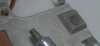





-preview.jpg)

