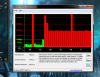leave the DPC latency checker on and refresh the browser by pressing F5 and scrolling up and down and see if you have spikes. Mine every time I refresh I hit 65K or more
-
Explosivpotato Notebook Consultant
I just watched the Asteroid HD video on youtube, streaming. No spikes, no stutters. I'd say that's about right.
-
So I just done the A03 BIOS update and the DPC results are much better
posting before and after testsAttached Files:
-
-
still stutters
-
Watching a DVD
Attached Files:
-
-
what video drivers do you have?
-
it looks better but in my case the audio stutter is more frequent
 (itunes)
(itunes)
-
when does the g73 come out?
-
lol...
i think early February -
disappointed, right? me too
-
Explosivpotato Notebook Consultant
195.81 Beta drivers. -
Hey guys,
I was excited to see that Dell released the new BIOS until I saw your comments of "Still stutters". So sad Like the DCP pictures of total green though
Like the DCP pictures of total green though
 I would like to try A03... I played Fallout 3 over my holidays and had to put up with stuttering the whole way through. Grr. Might see if it fixes those problems later... anyone else tried fallout 3 with A03?
I would like to try A03... I played Fallout 3 over my holidays and had to put up with stuttering the whole way through. Grr. Might see if it fixes those problems later... anyone else tried fallout 3 with A03?
-
Explosivpotato Notebook Consultant
Go ahead and update and then you can tell us.
-
Vista 64-bit here.
DPC runs fine. No stuttering. Now I need to figure out how to stop processhacker from disabling/enabling acpi.sys! -
My A03 results are below, My A02 results are here:
http://forum.notebookreview.com/showpost.php?p=5704866&postcount=836 -
Speedy Gonzalez Xtreme Notebook Speeder!
now that's what i call a fix thanks -
I guess my SSD decided to crap out on me at the same time as A03 bios update, just random luck. Got Win7 reinstalled, still getting 67k microsecond spikes every 15-20 seconds.
-
I am happy with my results
no issues playing Videos etc -
Vista 64; latest beta nVidia
Upgraded to A03, seems great now. Had some spikes when I skipped some *.wav files around (59k), but playing games and surfing I see no spikes. Will try watching a DVD later and something over the network (two biggest culprits of skipping for me).
Running optimized a-la-BatBoy, except I've upgraded to the latest nVida and re-enabled Hybrid Graphics (another DPC culprit). Restored PowrMizer to where it should be and still no spikes from games. -
I am using Win 7 x 64 Bit here as well
-
A03 Update went well, DPC Latency with ACPI enabled is like it was before with ACPI disabled. All nice and green, no red spikes whatsoever (I've set the profile for explorer.exe and sidebar.exe to run on Prefer Maximum Performance with powermizer disabled, though, so the video cards don't downclock). Well, except when playing some games like Star Wars Galaxies in Windowed mode (produces constant 4000µs DPC Latency, just like it was with ACPI disabled before), but not full screen. Looking good so far.
I'll have to do some long-term tests to see if the audio and video stuttering is cured as well, but with the short tests I've done, there was no audio or video stutter so far. Hopefully it'll stay this way.
I noticed that my HDD access doesn't have freezes and also WLAN performance is up a great deal. For some reason the system in general feels alot more responsive now. -
Okay, weird.... ejecting the CD out of the disc drive (I had a compilation of audio cuts for the show I'm working on) generated a 75k spike, momentary. Ejected the DVD out and checked again.... same result.
Put "UP" in to test movie viewing on WMP11.
- Starting WMP11: No Spikes
- Skipping chapters (damn million previews... stupid Disney): 72k momentary (no noticeable video or audio skips).
- Idling at Main Menu: No Spikes
- Seeking in chapter: No Spikes
- Skipping within main title: No spikes
- Switching between regular and full screen (during movie): No Spikes
This is looking good for me (Vista 64/nVidia 195.81/Hybrid Enabled), last real test I can think of is watching over the network (almost impossible for high bitrate without killing ACPI). Will have to wait until I get home tonight as I've spent the entire day with my wife at the hospital (free WiFi at least).
(EDIT) - After closing WMP11, got two 24k spikes over about a second, probably cards down-clocking now that PowerMiser is on again. -
looks like the new bios has helped you all with overall latencies glad to see that
but it looks like some of you are still hitting roof top spikes, thats the gpu downclocking unfortunately
examples of stutters
browsing, scrolling through webpages, watching streamed videos,
viewing pictures, playing videos
you've probably read my previous tips on keeping the gpu running in 3d clocks
but i forgot to include 1 major detail
in order to link the "Nvidia perfer maximum performance" and to keep it that way, is to use a gadget thats always producing a graph, no this wont work with any cpu meter, it must be a graph gadget.
i can assure you 100% sutter free if you follow these steps
1. Install 195.62 http://www.nvidia.com/Download/index.aspx?lang=en-us
2. Install Rivatuner http://downloads.guru3d.com/download.php?det=163
3. Install GPU Monitor http://gallery.live.com/liveItemDetail.aspx?li=0ae2038e-03c6-4454-9729-1bfd6626cc4c&bt=1&pl=1
4. Enable GPU monitoring through Riva
![[IMG]](images/storyImages/29kynpk.jpg)
![[IMG]](images/storyImages/2j1k5dc.jpg)
5. Attached pictures in order
**Edit final screenshot, to get to system settings http://i48.tinypic.com/2mx2ute.jpgAttached Files:
-
-
Aristotelhs2060 Notebook Virtuoso
so the final selection is constantly stressing something or red spikes?
-
I played Mirror's Edge and it's incredibly smooth now and runs faster to boot! Also playing Batman AA and it's running better too, no skips anymore, this is great! <3
-
Aristotelhs2060 Notebook Virtuoso
actually i am starting to think if its the ssd causing those spikes every 20 secs. can you try install win7 on an hdd and not ssd? i would try but i dont want to format now. you have done already so can you install on an hdd and see those spikes? -
I don't have SSD and I still get spikes every 15 sec. I don't think that's the source of the problem.
-
Only seeing red spikes from GPU clock changes; which only on start-up and a few milliseconds after closing a program that causes a clock change. It's only two spikes for me (two at start, two after closing) which doesn't even translate into a video/audio stutter that's noticable (I would only know the spikes were there because I saw the DPC Latency graph while screen resolution was resetting).
Personally, I don't think there's a reason to constantly have the clocks at full since the core of DPC latency is resolved (at least for me). I might chance the upgrade to Win7 now, just waiting to see how other Win7 64 users fare. -
Should I download this or not? Im a little worried about it making my system explode or worse.
-
In my case red spikes are more frequent when browsing, I guess it's the downclocking but keeping the clock at 3D frequencies all the time is simply unacceptable. It's a remedy not a cure. That is the last resort if there won't be any fix. It's like buying a Ferrari with problem in transmission, solution: use only first gear!!!
Attached Files:
-
-
Some of these results are giving me 2nd thoughts...ugh
Im creating a respawn point incase this makes it worse. -
@Terminal42: Kind of looks like "Mileage Will Vary" on this. Some users (like myself) are loving the new update, others are seeing only slight relief if any. Nobody appears to have had an experience like the m15x users yet, so feel free to try it. The flasher makes a backup of your BIOS, so theoretically you can roll back if you want to. You should always make a restore/Respawn point before a big change like this, however, if something goes wrong with the BIOS that may not help as the only way to roll the BIOS back is to reflash it (I'm going to look into this and post how if someone doesn't beat me to it).
@stamatisx: Any way to test with a non-RAID setup or checking your controller drivers? Aside from saying you might be another one with something just different enough to cause an issue. -
Alright ill pull the trigger. Be back later for DPC tests...
-
Aristotelhs2060 Notebook Virtuoso
so what if we still get red spikes? its faulty gpus or what?
-
Well, I'm not sure it's that severe. Otherwise every M17x would have faulty GPUs. I think it's more like an issue in high performance machines or gaming machines. The M17x (or Alienware alone) is not the only one that suffers from DPC. This issue is old. I would say industry wide.
-
Aristotelhs2060 Notebook Virtuoso
i see you have two hdds so its not due to my ssd. we have the same crappy machines then. ok it fixed the no sound stuttering causing lines but those who were the problem still occur
i didnt ask that. i know that. what i see is that most people dont have any red spikes now and me and some other few people do when doing certain things. so its fixed for them and not for us. so why? i personally didnt care for the red lines that didnt cause sound stuttering but for those who did and they still occur when doing certain action. SO NO FIX! and i am more angry now that i see more people get it fixed. -
difference is
you're not driving a car, it's a video card with pre configured bios on how to save power by changing frequencies
benefit of doing this is that the card will no longer change clocks every few seconds of w/e you're doing believe it or not in the long run this preserves the life of the cards, obviously if someone chooses to run at 600mhz daily even while not gaming, then they need some more experience
what is the point in having the gpu change from 300mhz to 600mhz AND then downclock again!! while scrolling through a webpage??
rather have 2 Rivatuner profiles and still save power with low 3d clocks for general usage... -
Why don't you post all your driver versions?
-
Kade Storm The Devil's Advocate
Well, I gave it a shot.
I don't know. . .
I got a few but regular spikes - uber high. The rest, is very low. I even started three internet sessions and two HD youtube videos side-by-side. Nothing. No spikes.
I guess it's working nicely.
Although, when I try to run Cryostasis (maxed out), the ugly red kicks in very badly. -
Looks like A03 Solved my DPC problems. Not 100% but oh well. I didn't expect it too anyways..Ran an HD youtube video so far.
It only spikes every 15 seconds. Thats a LOT better then what I had before.
http://www.majhost.com/gallery/biodude/nou/dpc2.png
Here it is before:
![[IMG]](images/storyImages/dpc.png)
Thanks dell! It better stay this way. -
Applied A03 and while they're much rarer I've still got the stutters.
-
might be better to pose this question in the BIOS A03 discussion thread since nagshead and others are monitoring. He specifically mentions:
http://forum.notebookreview.com/showthread.php?t=449010&page=13 -
Aristotelhs2060 Notebook Virtuoso
ok we become more. who cares about the no sound stutter causing red lines anyway? AGAIN this is NO FIX!
new thread again? i dont know if so many different threads really help or confuse us more. -
Is this normal behaviour? The constant red bars appear when I start wow. There's some more green bars on loading screens, but whenever there is a 3d world it goes back to ~4000us bars. The game itself seems fine, haven't stress tested it (need to get into a raid for that
 ) but I want to know if it's just me or a something that happens to everyone.
) but I want to know if it's just me or a something that happens to everyone.
I'm running with 2x260M in SLI, hybrid mode disabled, 195.62 Drivers. No overclocking.Attached Files:
-
-
Aristotelhs2060 Notebook Virtuoso
you are the only case making me feel better. ;P did you install the A03 bios yet? -
This new BIOS update did certainly help.
I still get them red bars sometimes, but its way better than what it use to be, I could barely listen to a song before...now I can clearly hear it! -
It did help a little for me like others said one red bar every 15 sec. I am still getting rid of the pos tommarow. Getting money back from Dell a buying a sager or auses
-
I just did. Never had any stuttering before, and I don't have now. Still had the intermittent red spikes on the A02 like everyone else but never had issues.
With the A03 if I run wow in full screen, it doesn't show the red bars. But in a window it does. Modern Warfare 2 is even worse, the bars are fine in full screen, but in windowed mode it shows constant 8000us red bars.
Can you guys test your games in windowed mode and see if the same happens? -
TurbodTalon Notebook Virtuoso
Another satisfied customer. My DPC was a wreck last night at this time.
Attached Files:
-
M17x and DPC Latency
Discussion in 'Alienware' started by K-nabeesse, Aug 13, 2009.


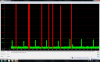


![[IMG]](images/storyImages/dpca03.th.png)