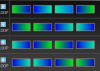yep no problems with the upgrade to the CC here. Although I haven't played much with it, the install went fine and the lights are still working...
-
-
From the Dell support page.
Under Network
Wireless WLAN 1520 Driver version 5.60.48.35, A04 -
I did the exact same thing!

-
They are only available for the R2. Has anybody tried these drivers on the 1510 cards?
-
This still does not solve the issue that the AW fonts and theme don't install correctly with Win 7. They still only have the XP and Vista version out there.
I mean seriously, how long will it take to update??? -
That is exactly what I needed! Thank you!

-
We're looking into that weird error when trying to add events - seems to happen on some machines, although I haven't been able to duplicate yet. I've escalated to our engineering team and they are looking at it.
Thanks,
Brian
Alienware Quality -
If you'd like a high quality screenshot with all the text clear I can post one.
-
Megacharge Custom User Title
Guys I don't know if this is happening to everyone or people with 4870's or 5870's but Command Center A06 is problematic. I recommend you do NOT install it. I was having some weird graphical issues in Crysis Wars and some other games, since I installed it. I thought my GPU's were messed up, but I was wrong.
I realized it only started happening once I installed the A06 command center and once I uninstalled it the graphical glitches went away. I spoke to a Dell technician about this and recommended that he tell his superiors about it and to take it off the Dell website to avoid technical issues with people thinking their GPU's have gone bad when infact they haven't. -
I just did a fresh install of win 7 and I've got a question about the network drivers.
Which drivers do I install? The " Dell Wireless WLAN 1520 Half MiniCard" or " Broadcom AW1510 WLAN" or both?
Thanks -
uninatalled, re installed and it works like a charm now.much faster
-
Yeaapp... I did the same procedure, uninstalled, rebooted, cleaned the registry, rebooted, reinstalled and then rebooted again and CC works like a charm.
Finally something came into place after much frustration with the lappy. -
Hello guys, once you install the new command centre, and run it the old theme you had before will not be compatible with this version. Just delete your old theme, then create a new theme and save it, then restart twice,(i had to do this). After that everything will work nice.
Regards -
Ok, I will try that out.
-
Glad it worked out for you both. Have fun creating new themes and be sure to share them!
-
I've got one ready to hatch, I call it The Hatching, but it's missing something. Where can I download something that lets me change the speaker lights independently?
-
Thanks man! Very kind of you! Looks cool but can't decide which one I like best, this one or the previous one. I like both but maybe just a bit more the previous one. Thanks again Bluekornchips. Btw weird cool nick lol
-
Just edit the theme file directly (.xml). For coding needs, I use this app:
.:: NOTEPAD++ ::.
Post shared AlienFX themes (for the M17x) here:
http://forum.notebookreview.com/alienware/403837-m17x-lighting-fx-themes.html -
Thanks for the tip!
-
Megacharge Custom User Title
So no one has graphical glitches while playing Crysis Wars or any other games using this command center? Or even like a temporary dimming of the desktop just after booting up? I can't believe I'm the only one.
-
How do you guys check which version of CC you have installed?
Whatever I have (no circular pattern for colors), it's buggy - status LEDs like Num Caps Scroll lock are blinking all the time. -
look for the command center.exe in program files, right click it , properties and then in the details tab you'll find the version number , by the way has is it me or the "blinking" of the power button and of the alienhead in the back of the screen isn't as smooth as before while putting the computer to sleep ?
-
Thanks! 2.0.14 for me. This wasn't the one that came with laptop, as I remember at some point Command Center memory was being "flashed".
EDIT: Just changed the theme, then reverted back and now it glows nice and gentle purple without flashing as it should.
-
Work's GREAT with mine! First time I restarted my computer after installing it. Then it would not change colors. I restarted it again. Now it WORKS PERFECTLY!
NOTE: It will delete all your old Alienware theme's that are currently saved on the machine. -
ok so i set my keyboard to morph from green to red and when going back to green it snaps right back to green from red instead of smoothly going back to green what can i do to fix this.
-
just make another morph.. and put it after it.. which goes from red to green..
-
The wheel looks similar to the one I've seen being used on the M11x. Pretty cool.
-
kinda noticed morphing themes are not as smooth as before., but seems to fix the random blue flash when using a morphing theme for me.
-
any idea which part should i change in the theme.ath file to change the alieneye colour? i want the head and eye to be in different colour for the power button.
-
Works fine for me, did require a good few restarts though.
-
did anybody else encountered the isue reported here : http://forum.notebookreview.com/alienware-owners-lounges-guides-large-threads/463228-official-all-powerful-m17x-r2-edition-owners-lounge-part-2-a-237.html#post6295428
-
My system keeps saying No board detected for the Firmware update and now i have no control over my AlienFX
Update: Did a hard boot and all is fine now. -
Well ive tried messing with the morph and it just keeps snapping back after morph to any color to the original in split second doesn't seem right i think
-
You need something like this
Attached Files:
-
-
ah hah thanks for that i really feel i should have gone through advanced before going here lol
ok so i got it to around the color wheel in three instances no problems here thanks for the tip. -
So nobody has cold boot problems with this CC ?
-
The only one I have encountered is that the morphing colors are very choppy on load up
-
did you try to turn it off completely and then turn on (as opposed to restart) ?
-
Yup I did both. Same results
-
Morphing is smooth as butter on my m11x with the new command center...Maybe a reinstall would correct it?
-
I'm a little worried about using this on my m11x now too, after hearing of all the bugs. What do you guys think? I have 2.5.43.0
-
i had a cold boot problem. the alien head wasnt on when i first booted, took maybe 5-10 mins to turn the alien head on but im also having the issue with an error trying to add events and i dont get the email system event to work. and i did do what batboy suggested, uninstall, reboot, ccleaner in safemode, reboot, install, reboot, new theme.
-
Ok, so just got around to testing Crysis myself (sorry it's taken me this long) and I did see graphical glitches in Warhead when starting up...The Cryo Logo, as well as the Nvidia Logo in the beginning are completely distorted and I hear a high pitched whine. Once I get to the start screen however all is fine. I haven't attempted to downgrade my CC so I can't confirm that this is the cause, however I do know that I haven't upgraded anything since I last played other then CC, so I know it didn't exist until now. I haven't noticed this problem on anything else (although have only tried Supreme Commander 2 and Dark Void), so can't confirm if it impacts anything else. I also only played Warhead for a few minutes and didn't notice any other glitches, so don't know if it impacts anywhere else in the game. I'm not a lot of help, but wanted to let you know that you weren't the only one seeing "anomalies" with the new CC installed.
-
Megacharge Custom User Title
Thanks for the feedback. -
Ok, so interesting turn of events. I just reinstalled the 10.4 catalyst driver and now am not seeing the problem with Crysis...
-
No problems here! Glad to say it works like a charm!
-
Hello,
installed latest cc on my 17xr2. Having cold boot problems. I have to reboot twice to get into bios or have to take battery out and hold power button.
To resolve this issue uninstalled new version rebooted, installed a04 version then rebooted. Fx working without problems.
Then uninstalled again. Rebooted, then installed latest version again.
Now cc working as it should.
I think downgrading fx firmware then upgrading it with new cc sorted my issues.
Hope this works with people who are having same issue as mine
Ant -
I am not even going to bother. A04 working good for me and what exactly is the added value of A06? A little interface lift? And so many problems reported here...
-
I just did the following:
Uninstalled Command Center 2.5.44.0
Restarted
Ran CCleaner
Restarted
Installed Command Center 2.5.48.0
Got the issue about a device recognized but not installed or something, pulled battery, held power button for a few seconds, restarted and all was good! -
you have to restart twice for it function properly no need for battery pull
*New* Version 2.5.48.0 of Command Center (11x, 15x, 17x, 17xR2)
Discussion in 'Alienware' started by jcaulley, May 27, 2010.