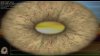32 threads in intel burn test pushes the cpu to 100%. 8 threads doesn't stress it at all. There's no throttling at stock clocks or even when the GPU is OC'd alone. It's when there's 32 threads running for intel burn test + furmark that the picture becomes like this:
-
Attached Files:
-
-
CitizenPanda Notebook Deity NBR Reviewer
32 threads + stock GPU clocks = throttle?
Have you tried 186.82?
What's the highest temps the Chipset & CPU get? -
NO throttling when stock clocks are used, only with the OC I posted above. I'm having someone with a Sager 8690 run the same test to see if it happens to them as well. After that I'm going to switch to the 186.81 set tonight and run it agian. The highest the CPU gets with 100% load is 72C-74C on the 4 cores. -
CitizenPanda Notebook Deity NBR Reviewer
What about your chipset temperatures?
I would try something besides Furmark to test if a game will crash your GPU to determine if your GPU is becoming unstable (if opening and running a game is even possible when Burn Test is going full load).
Heat, bad drivers, or power saving settings should be the only reason a card throttles down... instability due to voltages should crash the system, not throttle the GPU down, so this is indeed perplexing. -
hey guys can you tell me if this is a good deal for M15x.
i7 820
1080 screen
windows 7 ultimate
256 ssd
br-burner
9 cell battery
4 year warranty+ complete care
total: $3100 with tax & 2nd day shipping -
I will bet you $20 that, that is a model # sticker off the systemboard or heatsink. I've been seeing these all over the place inside Dells over the last year. Inspiron, Latitudes, XPS's. All of them. My guess is whoever manufactured the systemboard or if Dell is adding these stickers are using a really crappy adhesive. Def call up and get it exchanged. That just ain't right. -
I plan to run some Left 4 Dead 2 timedemos later tonight after I'm done studying. The GPU isn't throttling due to heat since it never gets above 72C under CPU + GPU thermal loads. I haven't checked the chipset temperature but I will next time, though I doubt the SB really gets very hot. I think the throttling could be due to a power issue, driver issue, bios limit, or a combination of the aforementioned. The lack of voltage would've just crashed it so that's definitely not it and as I mentioned, the GPU never throttles with furmark alone, it's only when the burn test is run under max settings that this happens. -
Dude get a warranty. I'm dead serious. In the lifetime of your system I can almost guarantee that you will use it once and that one time will pay for the warranty. -
I have a quick question, is it an easy upgrade to swap out the cd drive? I ordered a new M15x in November and am regretting not upgrading the dvd drive to blu ray. I don't want to delay my order because I'm pretty impatient.
-
The CD Drive is one of the most complicated items to remove Xeno. I'm sure it can be done but you'll have to be very careful.
-
CitizenPanda Notebook Deity NBR Reviewer
Power (or control thereof via BIOS or drivers) could be the only reason then. Even if the memory overheats (which is not reported by the programs), it should also be happening with or without a high CPU load.
One more thing you can test is a power threshold for your GPU... start with maybe 600/1600/950 and see if the it still throttles while doing Burn Test. -
Yeah, I got the same problem. Mine came with Win7 pre installed. I initially thought it was related to the windows button but now it's restarting regardless of windows button and power settings. I'm considering reinstalling windows to see if that changes anything.
-
Thank you, Avenger, guess I'm now in the market for an external drive.
Also thank you to the many forum members for the great conversations, really pushed the M15x on me, and avoid the area-51 M15x. -
electrosoft Perpetualist Matrixist
And a 920xm to go with it? -
electrosoft Perpetualist Matrixist
Agreed. I'd put more weight in Vantage GPU over WEI. -
UPDATE:
It seems the M15x is having the SAME power throttling issues as the Dell Studio XPS 1645. I did a reinstall of the drivers with 186.82 and used the following settings:
Intel burn test: 32 threads, maximum stress level
Furmark: 1600x900, 8xAA, stability test, xtreme burn
GPU-Z for monitoring.
The results will surprise you all:
![[IMG]](images/storyImages/m15xpowerthrottle.th.jpg)
Notice at the beginning I kept the display brightness to zero to test if this was indeed a power issue. There were no dips in performance (no throttling) when I had it at zero. I then moved the LCD brightness to half and shortly thereafter, the throttling started. I then later moved it to full brightness and a you can see, the rate of cycling from full clock to throttle clocks occurred more frequently. At the end of the graph, I set the brightness back to zero and it was again stable at full clocks.
My conclusion is either an AC adapter power limitation similar to what is happening to the Dell SXPS 1645 or a bios issue. Either way, the overclock was a very mild one and should not have caused it to throttle so easily. I had someone with a Sager 8690 perform the same test and he reported no throttling. This does not occur with stock clock settings.
Overall, I think this is bad news for overclockers because the system will throttle itself when it's under maximum stress. I'll test this theory out with Crysis Warhead and a few other games later on but if others would like to contribute, that would be great. This could also be a limitation of my own system so I'd encourage others to test this out and see if it happens. Please include your configuration details as well as driver version. Lastly, if anyone has an M17x adapter with them and does get throttling, you could plug the M17x adapter into the M15x and see if it still happens. This would give a definitive confirmation of whether or not it's an AC adapter limitation.
Edit: I'm going to test with prime95 + furmark to see if this still happens.
Edit 2: SAME thing happens with P95 + furmark. Now I just wish I had an M17x adapter to see if the M15x adapter is the culprit or not. It could also be a motherboard issue with it not supplying enough current. -
CitizenPanda Notebook Deity NBR Reviewer
So the question is... did your M15x come with a 90W power adapter? -
I believe it's the standard 150w like everyone else. You have to take into account that the M15x has a 260M GTX vs the 4670 in the SXPS 16. -
Soviet Sunrise Notebook Prophet
That's what she said. http://forum.notebookreview.com/showpost.php?p=5573099&postcount=2458
-
CitizenPanda Notebook Deity NBR Reviewer
Can you check your Voltage and current on your AC adapter to make sure?
-
Soviet Sunrise Notebook Prophet
The M15x's PSU is rated for 20V, 7.5A, or 150W.
-
have you tried it on battery power like the people did with the xps1645
-
I'm thinking of ordering this SSD of amazon, does it fit inside the m15x?
Kingston SSDNow V-Series 64 GB SATA2 2.5-Inch SSD
http://www.amazon.com/gp/product/B002BH3UA2/ref=ox_ya_oh_product -
CitizenPanda Notebook Deity NBR Reviewer
The M17x has a 210W Adapter, assuming they are compatible (they should be), that should solve any problems.
I'm guessing Alienware did not factor the additional power needed for higher GPU clocks into their testing. -
CitizenPanda Notebook Deity NBR Reviewer
Yes, this may be a good idea as even though it will drain your battery in a few minutes, it should rule in or out the PSU. -
that drive is slow compare to other ssd drive.
-
Yeah that was in regards to the supposed 65W limit which is just a stealth mode reference. -
Yea i notice the speed, it's not as good as the other SSD, but the price isn't too bad, unless you can show me an better one that has 30-64 gb for a good price.
Once I get my m15x, I'll be making an HUGE upgrade compared to the desktop I'm currently using for over 5 years, the write speed on that is 15-30 mb t.t -
CitizenPanda Notebook Deity NBR Reviewer
This is the Kingston drive to buy: http://www.newegg.com/Product/Produ...081&cm_re=ssd_now_40gb-_-20-139-081-_-Product
It's basically a 40GB Intel drive without TRIM (yet). Well, not that Intel drives have TRIM yet either (still waiting for Intel released the fixed firmware). -
If you don't mind the price this one is really good. http://www.newegg.com/Product/Produ...patriot_torqx_64gb_ssd-_-20-220-449-_-Product
-
CitizenPanda Notebook Deity NBR Reviewer
The Intel 80gbs are cheaper and faster. -
battousai10k:
if you are waiting to the New Year you might get lucky with some after Xmas promotional deals, after the holiday splurge if sales flatten and then even Dell Canada has to have some promotions.
See your dilemma with the warranty but it is lot to add to the price. -
howard911s Notebook Deity NBR Reviewer
Hey Panda.....for ur signature..your G60VX is P7350? or did you really mean P7450? -
Very nice, much faster and cheaper then the one i posted, too bad its out of stock, I was also thinking of this one?
http://www.newegg.com/Product/Product.aspx?Item=N82E16820227393 -
howard911s Notebook Deity NBR Reviewer
M15x added an instant 100 off discount but took OFF the 200 dollars instant off for upgrading to gtx 260
 Glad I got my upgrade!
Glad I got my upgrade!
-
If you the EPP you save 50 bux extra

-
yea but it sold out.
-
CitizenPanda Notebook Deity NBR Reviewer
Same difference heh, I corrected it. -
CitizenPanda Notebook Deity NBR Reviewer
They come back in stock everywhere all the time. -
uh-oh..commotion starting now for power limitation...meaning no ATI 5 series for you guys? lol...i hope not, that is really weird tho. did this happen to you, Joker, when u ran at those insane 690 core clocks on 3dmark?
-
CitizenPanda Notebook Deity NBR Reviewer
I doubt this power limitation comes into play in any real world scenario (Furmark and Burn Test are both unreproducible), thus it would have no effect in games or 3Dmark06.
Still, if you can get rid of the issue with both Furmark and Burn Test, you are guaranteed to have no power issues.
Actually, now that I think about it, I may try this test on my G60 to see if the 120W PSU can keep up.
Edit: no throttling on my G60. 2 Displays, 1920x1200 16x MSAA, 32 Threaded Intel Burn Test (standard). -
Does anyone know how much space does window 7 take up if i were to buy a 80gb ssd?
-
CitizenPanda Notebook Deity NBR Reviewer
Not much. I have Dragon Age & some random programs like Itunes on my 80gb and 41.1gb free space. -
What kind do you have panda?
-
howard911s Notebook Deity NBR Reviewer
SO just to sum it up... M15x GPU throttle onlyhappen when you attempt to OC it and run it at maximum.
Under normal operation everything runs fine and game runs fine right? if no OC and run all games fine then I'm not to worried about i.... -
Do you guys all just use external hard drives? 80gb seems rather low. I guess most enthusiasts around here have an awesome desktop computer as well though. I wouldn't want my 30GB of music to take up the whole SSD!
-
CitizenPanda Notebook Deity NBR Reviewer
My laptop has 2 HD slots. Going into an M15x is going to be restrictive... it means all of my music will have to stored externally and I will only be able to keep a couple of games installed at any time.
Unless I upgrade to a 160gb X25-M G2 and buy another 80gb and RAID 0 them in my SFF. -
I don't know if this helps, but you could always buy a 32GB SD chip for around $70 and leave it in the computer at all times.
-
Hey guys, what do you think about this SSD?
http://www.mwave.com/mwave/skusearch_v3.asp?scriteria=aa94100 -
I don't think it will limit the 5 series upgrade as long as the cards work at the same tdp as the 260M/280M. My score didn't go up much at those high OC's and that's what prompted me to investigate in the first place. Anyway, I just ordered a 210W M17x adapter for next business day delivery so I should have it by Friday. That should definitely answer whether or not it's an AC adapter issue.
*OFFICIAL* "All Powerful" M15x Owner's Lounge, *Part 2*
Discussion in 'Alienware' started by BatBoy, Oct 21, 2009.