I'm tired because of these questions. (I want positive one to answer the following questions)
I'm going to buy asus G751JT-CH71, does it have:
1- adapter auto-switch 110-230 ?
2- CPU with turbo up to 3.5 GHz (as one of asus staff told me that G751JT-DH71 has i7-4710 but without turbo) ?
3- efficient and quiet cooling system like G751JY-DH71 ?
4- M.2 SSD slot or only sata 3 slot ?
thanks
-
sen5e, I wish there was good news about the G771, but the cooling seems inadequate for any heavy use. Thermal Throttling which happens when the temperature goes too high, the CPU reduces performance drastically to drop heat and keep itself from being damaged.
G771JM Cpu throttles during use of handbrake video convert
The solution here was to detune the CPU with XTU to drop the multiplier on Cores 3/4 so under full multi-core load the temperature is kept under thermal throttling point, and keep Cores 1/2 at Max/OC multi for more normal work. Same solution was arrived at for rendering on the G750JM/JS/(JZ)
The other bad news is that the G750JM was problematic for quite a long time after release, it couldn't use Nvidia drivers newer than 332.60 due to BSOD coming out of games, up until 344.11 when the BSOD's were less frequent, on through today with 344.75 when most everyone with the Asus OS Windows install (stock OS) no longer have BSOD's - but anyone with a from scratch Windows 8.1 install still has BSOD's. So if you get the G750JM, use Asus Backtracker to create a USB 3.0 16GB flash recovery drive in case you lose your OS install through disk failure or partition loss/damage.
The G751JM also has the same problematic 860m, but there have been far fewer complaints about it than the G750JM BSOD's.
If you can save up for the G751JT minimum configuration, that is what I would recommend. Wait and save until you can afford the G751JT, and/or find a good used G750JM - don't pay too much - make sure you can resell it for what you paid for it so when you have saved up enough you can sell the G750JM + cash for your new G751JT.
The G751 series has had it's own glitches, sound problems, boat anchored with the Intel 7260 Wifi, and the 1 USB 3.0 port left/back has power/disconnect issues. But all those things can be worked around, as the performance of the GPU/CPU + IPS monitor is awesome.
All tough decisions, sorry there isn't a clear winner to pick right now.
-
HazrD, IDK about McAfee, but Norton has no Adware. Where do you get these ideas?

Please post an image of the adware, so we know what you are talking about.
This monthly report that pops up from Norton is the only non-alert based pop-up that occurs, but you can turn it off - which I have - you can get it any time you want it from the top level Norton Security dialog, here is what it looks like, is this what you are talking about?
There might be other help pop-ups that happen after you first install it, they should all have a checkbox to disable them, or go into the configuration settings and disable notifications you don't want.
Microsoft Windows Defender, like the Firewall, is a minimum effort lowest rated against all commercial and free ware products. It is always at the bottom of the testing results, and should only be used if you can't click buttons to download something better for free.
The best antivirus software for Windows Home User
http://www.av-test.org/en/antivirus/home-windows/windows-8/october-2014/
If you want to discuss further, please start another thread specifically on Anti-virus, so we can direct all future off-topic firewall/anti-virus talk there. For now lets take it off-line to PM's if you like.Last edited: Nov 30, 2014 -
Unfortunately I cannot wait as I'm out of the country and will have my parents bring it to me mid-december when they come visit me. The prices in the country I am are double so I cannot purchase any electronic here. Plus there is black friday promotion so I'll be grabbing one of them for sure. As a matter of fact, I ordered the G750JM already but probabblly have until tomorrow morning to cancel and buy the G771 before my order starts processing. Do you think I should stick with the G750? I'm in a tropical country so I'm really worried about the G771's single fan not cooling the laptop enough..
-
Demike, weird, it sounds like it is repeatable - you can try things and see if it stops happening - try the systray tool for Norton and turn off each feature individually to see which one affects you. "Turn on Silent Mode" for a day first, if that isn't it, "Disable Smart Firewall" Permanently, then try "Disable Anti-Virus Auto-protect" Permanently. I say Permanently as you need to manually re-enable rather than have it automatically re-enable after an expiration time/event.
If it is still happening even after Norton was uninstalled, then the frequency of occurrence could be coincidental with the Norton Install... I am thinking Norton itself isn't so much related as install/rebooting causes frequency to increase / decrease, any install might induce occurrence more / less often.
What are you using to increase / decrease volume? I use my external keyboard keys, mouse wheel (Cyberlink PowerDVD / Asus DVD), sliders in game / app, but rarely the Audio Icon in the systray, but rarely - like never - do I use the built-in keyboard controls.
You say in normal music listening it isn't happening, so in what context is it happening? In what specific app / game / tool is it happening?
Please make an anti-virus thread a level up, and/or continue this in PM's.Last edited: Nov 30, 2014 -
sen5e, in that case the best choice is the G750JM

The G771 cooling isn't up to heavy load and if the ambient temperatures are going to be high, it has even less headroom to heat up. So I wouldn't chance the G771.
The G750JM 860m runs cool, and if you use the latest 344.75 driver and get a USB 3.0 16GB flash drive to do the Asus Backtracker OS recovery partition backup you are set. The Asus Backtracker program only makes at most a 20GB partition for storing stuff, so make sure you get at least a 16GB USB 3.0 flash drive and nothing larger than 32GB USB 3.0 flash drive.
Sounds exciting, I hope you enjoy your new G750JM Last edited: Nov 30, 2014
Last edited: Nov 30, 2014 -
Thank you!! I've been scrambling all over the place trying to figure out if I should go with one or the other. Looks like I'll be sticking with the g750. Thanks for the heads up about the partition usb advise. I am confused though why it has to be usb 3.0 and 16-32 gb drive. Also I should update nvidia to 344.75 asap eh?
-
sen5e, the USB 3.0 is for speed - and compatibility and storage requirements for Asus Backtracker.
Some USB 2.0 and early USB 3.0 flash drives fail on restore. Test your recovery flash drive after successful creation. If you got 2 HDD's in the laptop, take the non-boot one and restore to it to test. Make sure the original boot HDD is out of the laptop when you do this.
The recovery process erases/repartitions all internal drives it finds before restoring, if the restore fails, it will be too late to try again if the original HDD has been erased
The restore partition files stored on the USB 3.0 drive are about 14GB in size, so you need at least 16GB sized drive. If you want more space to store your own files to install by hand after recovery restore, you can get up to 20GB instead of about 15GB on a 32GB drive.
I wouldn't update any files on the G750 for the first few days, or a full week - make sure everything is working as expected before making changes - including hardware changes - to allow for infant mortality to expire - hardware dies in the first week of being powered on if they are going to fail at all.
If you make hardware / software changes you won't know if it was your changes that broke things, or if it came broke out of the box.
Install apps / games slowing as well, to make sure the new apps/games aren't causing problems. Worst case would be to rush in and update all drivers, apps, and install your entire stable of stuff in the first day. Who knows where they problems came from then Last edited: Dec 2, 2014
Last edited: Dec 2, 2014 -
oh I understand now. Thanks for clarifying. Would you recommend not even installing the nvidia driver? And not even install my wireless mouse? Also I should create the flash recovery drive as soon as I get the laptop right?
-
sen5e, I would recommend holding out on any updates at least as long as you need to make sure everything is functioning correctly out of the box.
If you do need to install stuff like a mouse driver (you should be able to function with out it), then needs must determine the course of action. Yes, install it if you need it.
Yes, boot up, go through the standard account creation - remember if you use a Windows login then Microsoft knows all - I skip the initial Microsoft login creation myself by refusing to set up a network connection (no wireless or wired) which stops Windows Updates too, and work around the interface to create a local account.
- I skip the initial Microsoft login creation myself by refusing to set up a network connection (no wireless or wired) which stops Windows Updates too, and work around the interface to create a local account.
You need a Microsoft account / login to use the Microsoft Store and Music stuff, but once downloaded you can swap back to a local account login to use what is downloaded - you do this through Charms Bar Pop out on right => Settings => Change PC settings => Accounts => select Local Account or Microsoft Account. You can swap back and forth as needed.
After it is set up and working, disable Windows Updates and any other automatic updates - like McAfee which I uninstall and replace with Norton Security - pick your own favorite firewall/anti-virus, then I enable the network(s).
At this point use Asus Backtracker to create the recovery flash drive.
It's up to you to decide to take the time to immediately test the restore functionality. If you have a spare 2.5" drive, use that for testing, that way you don't mess with your original drives. Protect that original HDD with the boot volume / recovery partition, it is all that stands between you and sending the laptop back to Asus for a restore, or returning it to the seller if you are still in the return period should something go wrong.
The HDD has been reported to fall victim to infant mortality occasionally, and you would lose it all without that. If you have an Asus Backtracker recovery flash drive created you could replace the dead HDD with an SSD of your own quicker.
Then start installing things to test the function of the laptop. Games, monitoring software like hwinfo64, CPU-Z, GPU-Z, benchmark or stress testing software like prime95, Unigine Heaven/Valley, furmark, Cinebench R15, 3dmark, 3dmark11, all to exercise the full range of the CPU/GPU function while watching / logging CPU/GPU temps.
Test the audio through the speakers, headphones, external amp, TV, etc.
Look for screen anomalies, like dead or bright pixels, light leakage from the edges - mostly the bad looking pinched kind with a bright spot concentrated in a small area.
Have fun Demike likes this.
Demike likes this. -
1 - I don't know.. have you tried to ask to Asus?
2 - i7-4710HQ definitely reach 3,5 GHz with Turbo, as said here
Can you post here your discussion with Asus staff member?
3 - I think yes, G751JY and G751JT have same chassis/cooling system, and the gtx970m should run cooler than gtx980m
4 - You asked the same to Asus and the guy told you it have no M.2 slot.
But from this post seems that G751JT has M.2 slot, too.
You can ask to Asus again, maybe you will find an other guy, and if he will tell you that G751JT has no M.2 slot, then you link him this photo
N.B. even if G751JT has the M.2 slot, it has not the metal bracket to hold it. It comes only in models with M.2 SSD preinstalled (G751JY) -
I already did some of the things you mentioned, but I will keep trying different things to try findind the source of the problem. By the way, I appreciate the advices on the post you wrote to sen5e about testing the whole system out of the box. Next message about this antivirus sound related problem will be PM. Thank you, hmscott.
-
Just get ESET Smart Security and forget about all AV troubles forever.fabioniza likes this.
-
Hey guys im new here but I had a quick question that I was hoping someone could help me with about my new ASUS G751 JT, It came with Windows 8, I see on powernotebooks.com that you can get Windows 7 Ultimate 64-Bit Pre installed with Clean Install + Drivers & Utilities Disks on the new ASUS G751, But ASUS doesnt have Windows 7 drives on there website. How would I go about getting the drivers? I have read that you can just download and use the Windows 8 drivers but I'm not sure, If anyone could help I would greatly appreciate it.
thanks guys. -
Since this thread is about the Asus G751 series, allow me to elaborate on my experience so far. Mine is a G751JY and it has the 980M card in it. In short, this machine is a beast. I've been playing Far Cry 4 on it for the past several days and video settings are set to ultra. The frame rate is smooth and steady while the temps stay very reasonable. Also of note, fan noise is almost non-existent even when the game is taxing the system full tilt. No driver issues and all hardware seems to be functioning as it should. If I had any complaints, they would be limited to the power cord connection at the PC being too loose, the optical drive eject button is located exactly where you will press it by accident regularly and the touchpad buttons look as though they are ready to fall off at any time. Other than that this is a beautiful and well crafted personal computer by any standard.
hmscott and praetorianx like this. -
Meaker@Sager Company Representative
It's always a tricky balance with the power cord and manufacturing tolerance comes into play for both the pin and the connector.
-
You have asked this multiple times and been told that it does have turbo. I don't know why you keep asking this question here if you don't believe us.praetorianx, fabioniza and BigDRim like this.
-
Not sure why you would want to install Windows 7, if you don't like the tiles on the Windows 8.1 start screen, just use Classic Shell to get rid of it. Classic Shell is free, and makes Windows 8.1 look just like Windows 7.
Games on Windows 7 run a bit slower, and performance isn't as good.
Is Windows 8.1 Worth It for Gaming?hmscott likes this. -
Hi guys, i'm french so my english is ... rutten x) ( In french we say that ) i've buy an Asus g751jy t7103h, and on the specification at the back of the packaging , it's not write ( IPS ) it's just write : LED Full HD 17.3p . So i want to know if it the same thing for you ! Thanks and sorry for my frenglish.

( Actually it's write : LCD 17.3 : LED FHD WV ) And what about the IPS ? is that normal ? Thanks Last edited: Dec 2, 2014
Last edited: Dec 2, 2014 -
Meaker@Sager Company Representative
WV stands for wide viewing angle I think so it would be IPS.
-
I found the G751JT's BIOS quite weird. There was only 1 boot option. Does anyone know how to add an option for booting from a USB or the DVDROM? I'm on BIOS 202.
![[IMG]](images/storyImages/evaobb.jpg)
-
Plug in your usb, reboot computer, enter bios, then you should see it as an option.
-
Kevin@GenTechPC Company Representative
The boot device will only reveal as an option when they have UEFI-enabled boot files.Last edited: Dec 3, 2014 -
For UEFI they actually don't need a traditional bootloader. They just need the correct files copied onto it.
-
Can someone tell me if these temps are alright? All at 1080p
Call of Duty: Advanced Warfare on EXTRA
CPU Temp Max: 82C
GPU Temp Max: 73C
Far Cry 4 on NVIDIA(Ultra?)
CPU Temp Max: 80C
GPU Temp Max: 73C
All readings was taken with HWinfo64 -
g751jt_ch71 cpu perfomance ?
anyone can tell me what about its performance ?
does it exceed 2.5 GHz to 3.5 GHz ?
it works well and smoothly ? -
Yes but i need more informations, thanks you.

If someone who has to buy and G751JY can tell me if on his packagin's specification it's write IPS, i thank him
-
Hi!
I have purchased and installed a Samsung 850 Pro 256GB SSD in my G751JY. The connector under the mPCI slow was occupied with the 7200RPM HDD and was not removable because 1 screw was impossible to remove, so I have installed it in the 2dn bay.
Windows loads fast, however read/write speed is about 50% less what it should be, it is only 270/255 instead of 550/540
Any idea why and how can I fix it ?
Only this slot is free for me, I can not access the other. If it turns out that this slot has only an old, obsolete SATA2 connector available for SSD upgrade, than I will be really pissed ...Last edited: Dec 3, 2014 -
I think hdd bay under the M.2 slot is SATA 3, but second bay is SATA 2 only. So if you want to get full 850pro speed, use the HDD bay under the M.2 port.
-
Im afraid bigspin is right, ive installed my 960gb M500 into the 2nd bay and geting sata2 speeds.
-
Great, my HDD was not in the HDD bay, it was in the SSD bay. To make it worse, ASUS glued 1 hardly accessible screw in so it could not be removed...I did 1 turn with the screwdriver and upper side of the screw got destroyed but the screw itself did not come close to being loose. The other 3 screws were not hard to remove but 1 is not making me possible to access that bay.
So this means I am stuck with SATA 2 connector ?! Unbelievable... -
Hi man, i don't know for your problem, but, can you tell me if on the specification at the back of your ASUS packaging, is writing that he has an IPS screen ! Thank you
 ( i'm french )
( i'm french )
-
I have made a screenshot...

According to this The SSD is connected to a Sata3 interface but it is running in Sata2 mode? Or HWInfo is reporting Sata3 because the SSD has Sata3 interface and ignores the actually used interface?
A friend of mine tested his G751JY too. He has an OCZ Vector SSD in the slot under the m2PCI and he gets SATA/300 for currently mode too...something is really fishy here.
ps:Samsung Magician is reporting that "Sata 6Gb/s (sata 3) is available for the SSD, so it must be using a Sata 3 interface...now the question is, why is it running in Sata 2 mode ?
pps: HDSentinel is also reporting Sata Gen 3 6GB as interface for the SSD...however HWInfo says this: Drive Controller Serial ATA 6Gb/s @ 3Gb/sLast edited: Dec 3, 2014 -
Please i must know ... can you tell me if on the specification at the back of your ASUS packaging, is writing that he has an IPS screen !
-
For the screws, some were easy to remove but for some i had to force really really hard to get them out. Thought they were glued too.
-
if you go back few pages in this thread you'll see ppl actually swapping hdd for ssd in this exact bay (SATA 3), so maybe it was your retailer that glued that screw not asus... well it shouldn't be - that's really wierd!
@ UP: yup it was YOU!
go back few pages in this topic (pages 50 - 90)... someone posted how to check the model of the screen you actually have by using some software. Same person then confirmed that asus g751jt has this IPS screen (never mentioned what is on the back of packaging): LG Display LP173WF4-SPF1 Overview - Panelook.comhmscott likes this. -
Shouldnt you get that RMA saying one screw is ed and you cant remove the hard drive or something.
-
I had the same problem with 1 of my screws - It was in the 2 bay (the SATA III 7200 rpm HDD)
I had to remove the little peice of metal holding the screw. With the right tool you can cut it over.
Once I did that, I could force the screw out..
I replaced my HDD with an SSD, so I can live with just having 3 screws.. I shouldn't have to tho
When I finally got the screw out, I could see it had some blue'ish glue on it - So it's definitely been glued from the manufactor!
I bought mine from a retailer who doesn't do any modifications or anything to their products.. So.. SHAME ON YOU ASUS
-
This blue stuff on screws is normally that they hold better and don't fall out because of vibrations (if you mean the stuff that is around the screw thread).
hmscott likes this. -
Even so, this was the reason I couldn't remove it.
There was a HUGE amount of that blue stuff on it (compared to the rest of the screws) .. It made it impossible to get out, without having to force it out. -
bluescreenofdeath Notebook Enthusiast
I just received my new g751jt-ch1 today and I'm running all the tests mentioned in this thread. So far so good, except when I go to the Unigine main page ( https://unigine.com/), their 1 pixel line alternating black and grey webpage background flickers a lot on my display. It looks pretty bad when I stare at it, but I'm not sure if this is normal or not for this laptop display. Has anyone else experienced this ?
For comparison I loaded the page on my old Dell XPS16 that I upgraded from and the webpage looks solid, no flickering.
Is this something I should be concerned about? Is there a setting I should be tweaking? I did try setting my refresh rate for the display to 75-80Hz and that made the flicker a lot more imperceptible. Setting the refresh to 45Hz made it a lot worse.
I plan to do a lot of Photoshop painting, photo and video editing, as well as gaming on this machine. It will be a nightmare if this is a visible problem in photoshop.
Still going thru the cup/gpu heat tests - so far GPU maxes out at 63C running Heaven.
Haven't upgraded any drivers yet, so still running nvidia 344 drivers, 202 BIOS, Windows 8.1 -
bluescreenofdeath, flickering like that isn't good, but you are the first to report flickering in the display, maybe someone else can go there and see if it's a one off problem with your display, or if it is normal.
The G750's, and before that had the Chi Mei 17.3" display needed to set the refresh at 85hz or above to get rid of such flicker. I ran 2 such panels at 100hz without problems.
I don't see any flicker at 75hz on my G750JHAUO219D, and dropping down to 60hz, I don't see any flicker either. The AUO screen hasn't had any flicker complaints that I have seen. The Chi Mei on the other hand flickers at 60hz, but is rid of all hint of flicker at 85hz.
At least 2 G751 owners confirm 100hz works - the first poster (in this thread) said it increased pixel persistence and after leaving a particular game with a through game persistent instruments frame the frame continued to be visible after leaving the game - so watch for that effect going past 85hz.
The numbers after the 344 are important, 344.11 was the first, and 344.75 is current. So far 344.75 has been working great on my G750JH, with no reports of problems on the G751.
Will you please use hwinfo64's hardware inventory mode (don't check either startup checkbox):
and show the monitor page, like this:
That way we can see the make / model / details about your display; others have reported it as the LG Display LP173WF4-SPF1
(thanks for the link zawszecos)
http://www.panelook.com/LP173WF4-SPF1_LG Display_17.3_LCM_overview_21056.html
Please let us know how you find the G751 display tuning affects use.Last edited: Dec 4, 2014 -
dazzy123, darn, I was hoping the Crucial M500/M550 report we had early on was correct, they reported actual testing the throughput showed >500MB/sec in both Bay's, it must have been some odd exception in the builds from early on.
Everyone else is reporting SATA II speeds from the 2nd Bay. It's the most puzzling thing about the G751, why would Asus make any interface SATA II in a G751 level laptop... strange.Last edited: Dec 4, 2014 -
ARX7Arbalest, even as a peak temperature the CPU temp looks good, but if you check the log from a run, and look at how often the peak is hit, you will likely find it isn't often, and most of the time your temps will be in the 70c's. Check out the corrected hwinfo log ( global replace of ;'s to ,'s to make reading in Excel easier) from cykelman's run, the peak temp wasn't reached but once, and close temps only a few times.
http://forum.notebookreview.com/asu...maxwell-gtx-980m-gtx-970m-13.html#post9846147
Your temperatures look good
-
DRevan, if you have any of that screw left, try using a clean/untinned soldering iron to heat up the screw and loosen the Blue Locktite holding it in place. If you have some methylene chloride hanging around - you can use that after chipping off the crown of Blue Loctite to loosen the screw - don't mix the solvent with the heat - one or the other should work - if you need to use both be sure there is no solvent left before using heat.
Loctite Threadlocker Blue 242 Directions from Loctite Adhesives
Loctite Chisel Gasker Remover is a huge can of Methylene Chloride, but I can't find it on the current Loctite site - their search tool isn't very good, or Loctite doesn't carry it any more.
Amazon.com: LOCTITE 79040 CHISEL GASKET REMOVER 18 Oz.: Automotive
If you have stripped the slots in the screw, here is a list of options, but with a small screw like that, it is going to be tough to find a tool small enough to work:
The 12 Best Ways to Remove Stripped Screws
Here are some videos in a related playlist, this is the solder iron method, start at 1:30
https://www.youtube.com/watch?v=RqAQLkCh_XI&list=PLqG5iJrbb3aancI9t0Ygr65OgJr6W5smR&index=5
Because of all the sensitive electronics around those screws I wouldn't use the heatgun or hair dryer method. And, you need to get the temp of the Loctite up around 480'F to soften it.
If you aren't comfortable with doing this, send a Technical Inquiry and ask Asus for help removing the screw. You don't want to live with SATA II performance from your boot drive for the life of the laptop
Please let us know how you work it out Last edited: Dec 4, 2014
Last edited: Dec 4, 2014 -
Was able to find a special screwdriver in my dad's workshop which (with applying force) was able to remove the screws.
Luckely only 2 screws "died" in the process, no other damage was made, so I was able to swap out the HDD with the SSD and now I get normal readings:
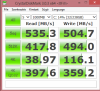
Only "downside" is that from now instead of 4-4, only 3-3 screws will be holding my drives in place, like in the G750JZ. But I think it was worth swapping out the HDD to this SSD.hmscott likes this. -
bluescreenofdeath Notebook Enthusiast
Thanks hmscott!
Actually my nvidia drivers were 344.00 according to both GeForce Experience and when I updated. I updated to the latest 344.75 but there's no difference with the flickering.
Does your G750 have the same issues with the background on that website at 60Hz? I'm just wondering if my eyes are being too sensitive, although my cell camera picks it up too.
I plan to post to the ROG forums, but oddly I'm still waiting for the activation email.
Looks like the monitor on this system is an LG Philips LP173WF4-SPD1. I can't tell what the difference is w/ -SPF1, is it production lots?
I can get around the moire flickering effect if I enlarge or shrink the page/background using ctrl+/- in Chrome so the lines are no longer 1 pixel, but I'd like to figure out if this is normal for this system or if I should exchange/return it.
 Last edited: Dec 4, 2014
Last edited: Dec 4, 2014 -
BigDRim/FwyFlyer/Everyone. sorry it took so long to get back to you. This is in regards to the lack of Asus DVD software provided with the G751 in some/most? regions.
Asus took a while to answer, and then I gave them a little time to reverse their position, but it looks like in some regions (most?) Asus will no longer be supplying Asus DVD software for playback of commercial DVD's/Blu-ray's.
Asus reason was they didn't want to burden everyone with the per unit cost of the Cyberlink license for each laptop, when not everyone uses it.
I tried to strongly suggest that most people will want to use it, if only to test their hardware when they get it to make sure the Blu-ray/DVD playback works. And, most people that will get a G750 will at some point want to watch a Blu-ray / DVD, and expect to find something provided, and they will be disappointed when nothing is found.
I didn't suggest adding a trial product, we don't want any partially working or time limited demo only versions of software added to the bloatware list
If you think Asus should provide Blu-ray/DVD playback software with every ROG laptop, please let them know:
Feedback Channel
https://vip.asus.com/eservice/cus_suggest.aspx
Technical Inquiry Form
https://vip.asus.com/eservice/techserv.aspx
Contact us
ASUSTeK Computer Inc. -Support- Contact us -
bluescreenofdeath, I don't see any flicker at 75hz on my G750JHAUO219D, and dropping down to 60hz, I don't see any flicker either. The AUO screen hasn't had any flicker complaints that I have seen. The Chi Mei on the other hand flickers at 60hz, but is rid of all hint of flicker at 85hz.
Usually the panel model extension indicates different specs, check the link given by zawszecos for LG Display LP173WF4-SPF1 and see if that site has a SPD1 to compare. Now I am not sure which is standard
LG Display LP173WF4-SPF1 Overview - Panelook.com
Check your spam filter for the ROG email, or All Mail if you use gmail, it may have been filtered to go elsewhere.
I don't think you are being too sensitive, you have a tuned eye for it, and a need for a high level of fidelity in your images for your work, so you should be picky. Likely as not you already have an excellent external monitor for work, so I would recommend not being too hard on the built in laptop screen, there really aren't many high volume choices for Asus to choose from, so likely as not most laptops will have the same current choice of solutions and the same results.
Does 85hz-100hz get rid of the problem? Is it easy on the eyes at the higher refresh in the tools you use for work?Last edited: Dec 4, 2014 -
I just found this : Asus G750JY with GTX980M 8GB. weird ?
Notebooks & Ultrabooks - G750JY - ASUShmscott likes this.
Asus G751 coming with Maxwell GTX 980M and GTX 970M
Discussion in 'ASUS Gaming Notebook Forum' started by Cloudfire, Sep 19, 2014.