LG Display LP173WF4-SPF1 Overview - Panelook.com
-
Asus ROG G751JY-DH71 review | Digital Trends <<< First review!?!?!

-
These guys seem really impressed with the machine. The display, thermals and performance are all very impressive.
-
This comes at the perfect time, since I was looking to upgrade my G73SW between January and March.
But does anyone else hate the red keyboard? I think it makes the keys hard to read, and this looks like some kid's toy, not a $1800-2200 laptop. I love the G73 because the specs, cooling, and build quality make it the best mobile workstation on the market. With the G751, I'd feel like the bad outer design choices would lead to lower productivity and some embarrassment.
The G73 and G74 had rubberized palm rests. How do you all with newer models feel about using the computer for long periods without this? -
Honestly, does someone really look keyboard when typing? Anyway step from 860M to 970M looks surprisingly high. Perhaps I don't need this immediately in November and can wait tax returns to hit bank early December. Are they even shipping JM model yet? Far Cry 4, Dragon Age and others are coming right that time anyway.
-
@Khan20
Not too impressed on the new look.Red keyboard is not my style either.
Like this model but it seems they took a step back on the design, sure it looks like past models but the overall look is too much for my taste, but overall it should still be a great package.
So will these have IPS screens? What advantages does this have over the MSI GT72?
Sorry haven't read the whole thread yet but will soon
It's between this and the new MSI GT72 for my new laptop.Demike likes this. -
I'm interested in this laptop, but am trying to determine the accurate size and weight.
XoticPC says 8.4lbs and 1.7" deep and has measurements here:
XOTIC PC | ASUS G751JY-DH71 - 17.3" ASUS ROG Gaming Notebook - NVIDIA 980M
I saw a page on asus.com and elsewhere that said upwards of 10 lbs and 2.1" deep.
This a sizable difference. I think I could live with 8.4lbs, but 10 would be excessive.
Does anybody have one in hand they could measure?
N -
Well - I don't know about you, but I also prefer more subdued looks for my laptops, and MSI is the complete opposite of subdued. (Multiple lights in multiple colors, fake rear brake lights, leds around the touchpad...) I think that while the G751 may be larger, it's also more subdued and has only a backlit keyboard and logo, which are all done in a nice crimson red. It's not nearly as gaudy as a multi-color rainbow keyboard on an MSI.
In terms of proper advantages though, the ASUS has the upper hand in build quality, screen, and cooling. (judging from the above review)
Also, yes, it does have IPS screens.
According to Asus, from their website:
G751JY & G751JT = 0.8-2.0" Thick, 10.5 lbs
G751JM = 0.8-1.65" Thick, 9.5 lbs
If you want something below 10 lbs in this line, then the JM is what you should be looking at. -
-
Yes, I know asus web site says that but it is still inconsistent with resellers whom I would expect to have it in hand.
In addition, the digital trends review says 8.4 lbs also not matching asus web site.
Sent from my iPad using Tapatalk HD -
Well at least you can control the lighting for each component , keyboard, touchpad, front lights...etc.
Good to hear it has a IPS display but styling wise I think they took a step back with the ASUS.
Then again it's all subjective. -
Can anyone tell me if the $500 difference between the G751 with the i7 4710HQ model (G751JY-DH71) and i7 4860HQ model (G751JY-DH72X) is worth it for gaming? I am replacing my desktop with one of these laptops and it will be almost completely used for gaming. If the better CPU, more SSD space, and extra RAM won't be that big of an improvement, I figured I could take the $500 saved there and get a nice ROG backpack, a new mouse, a new headset, and new mouse pad. I read the review that was posted yesterday about the G751 using the i7 4710HQ, and they said there would be little improvement with the more expensive model.
-
The re-sellers are probably making an educated guess based on previous models, the G751 has more metal this time around so i'd say the ASUS site is right.
As for the style, yeah its more ROG red than the previous white, but you could always get the keyboard mod from XOTICPC.
No info on the JM model release date, it does have a manual tho. (The other 2 do not.) -
If I was working at ASUS ROG I would have them make the G851JXZ! Drool V

SCREEN: 18.4" 1920x1080/2560x1440, 120hz 3D, g-sync, 1000:1 contrast, 400nit brightness, touch-screen, quantum dot display. (Only possible combos tho.)
CPU/GPU: GTX980m 8GB SLI, copper heatsinks, 2-3 fans/vents, Broadwell i7 CPU.
RAM/SSD: 16GB 2000mhz DDR4 RAM, 4x MSATA SSD 4 lane speed, NO disk drive.
SOUND SYSTEM: 5.1 surround sound + sub-woofer + onboard ASUS Xonar. (Possible on 18" notebook.)
DIMENSIONS/BATTERY: 2" thick, 8000mah battery. (Using extra CD-R space + HDD space.)
WEIGHT: 12 pounds.
PRICE: around $5,000.
Who's buying one!!!
Disclaimer: This notebook does not exist, but if it did you would have a pitched tent and would be throwing money at your screen...cuongtran284 likes this. -
There is no way to justify the $500 increase just for a marginally better CPU, 99% of the games will perform virtually the same with either.
If you use Intel XTU you can bump up the speeds for higher clocks. -
What do u guys think? Will i be able to upgrade the gpu after 2-3 years in this laptop?
-
Only if Asus went for a MXM standard graphics card like the one used in Msi GT-72 or clevo's, and if they did, you would probaly have to get Prema/mod, make a bios mod for you, because i don't think asus will upgrade their bios to support new gpu's. Maybe, because Msi did this now. But i still think they use that weird MXM card's.
There was nobody selling the MXM card's that asus used on the g750j
Asus..
![[IMG]](images/storyImages/G750-GTX780M-3.jpg)
MSI Gt72
![[IMG]](images/storyImages/c1a5185d36d44581bc6f1b0a8dbc17a9.png) Cloudfire and praetorianx like this.
Cloudfire and praetorianx like this. -
So i guess the msi is the better deal for me. I just afraid of the built quality. In the beginning i wanted to go with msi but after some ppl said the asus has better buildquality i changed my mind. Right now im hesitating again but thinking even about the aorus with 970m sli as a third option.
-
Well,if you look at the Gentech videos, the MSI and the Aorus X7V2 both have massive display flex when they lift it up at the beginnings of their respective reviews. I have yet to see that kind of flex on an Asus.
-
Meaker@Sager Company Representative
The iris pro chip is more for people who need more igp performance so they can get away without using the dedicated gpu more often. -
Waiting for someone who has G751JT model in person to confirm if its the thicker profile or slimmer one
Photos too pleaseSoulMisaki likes this. -
Thank you both for your info! I kind of thought that was going to be the case between the two models. I am going to order my i7 4710HQ model tonight!
-
Seconding this request. We need a proper video or gallery now that at least 2/3rd of this series is out in the open. (Namely, the JT and JY models)
-
Hi guys,
did someone already bought the new G751 with the GTX970M? Is it the thinner design or the "fat" one?
-
Nobody know's yet.. I do think it is possible that the 970m version could be a soldered gpu..
If the "slim" doesn't have a M.2 mSata I'm gonna be disappointed, starting to look a little like you will be paying for (hopefully) premium build quality, when you could get a clevo with same/better specs for 700$ less.. -
Hello Notebook Review forums! It's my first post here, hope I don't break any rules

I really REALLY want to get another laptop. I've had my ASUS N53Jq for almost 4 years, it is the greatest laptop i've ever had but it's time for him to finally get his deserved rest. He's been recently getting very demanding tasks, like editing in 1080p and playing Dark Souls II in high settings. I want a much more powerfull laptop to do video editing smooth and efficiently, and play games like a boss, and this ASUS G751 is the perfect candidate for me!
I'm leaning towards the 970m model, JY's price tag is freaking ridiculous. And since people are saying 970m is better than 880m, I think i'll be more than satisfied with it. I don't play much PC games anyway, i'm more of a console gamer, but whenever I want to play one I want my laptop to handle the job well. I also want it to handle video editing in Sony Vegas Pro well, and eventually Adobe Premiere, my laptop keeps crashing whenever I add too much stuff on my project X_X
I have one question though: where the hell is the audio coming from? I'm literally looking at this thing from every god damn angle, and I can't figure it out. I know the subwoofer is under the laptop, which is where all of them should be by the way, but what about the speakers? Please tell me i'm blind people
![[IMG]](images/storyImages/jsuh7bb.png)
-
I also would like to understand if there is a real difference between the cpu 4710hq and the 4860hq, it is worth spending more? I have read a couple of reviews that said the 4710hq is the bottleneck for the 980m .
-
I have a question, im thinking of buying the g751jm because its simply perfect for me, the price and the specs is just what i need the problem is i want to use it for college and i dont know if the weigh is going to be a lot to carry when i have to take it to college. at first i tough it was 3,8 kg and that i could handle but now on asus web site says 4,3 kg and i dont know if thats too much too carry...can i have some opinions please
 thanks.
thanks.
-
They are right above the keyboard.
I'm 99% sure that all the models will have soldered GPU.
Not worth it. -
I really can't see them

-
Meaker@Sager Company Representative
Yes they are on the top designed to come through, the sub is on the bottom.
-
The speaker grill is hidden under the the screen where it does this:
_/ < speaker
/
I
I
I
I
^ bottom of display -
So that's where they are! I don't think i've ever seen a laptop with the speakers placed right there. Can't say i'm excited about it but hey, if it's well implemented anything can work.
-
It looks like they are still in the screen, and that they have maybe put dust filter on the intakes behind?

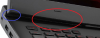 Last edited by a moderator: May 12, 2015UltimaXemnas likes this.
Last edited by a moderator: May 12, 2015UltimaXemnas likes this. -
Has anyone honestly ever heard of speakers in the display? Maybe it's just me, but it does not sound like a good idea...
I was gonna wait for reviews and user feedback anyway, let's just hope they're great and loud!
-
I think the dust filter is actually the speaker grille, and the ones on the bottom of the screen are pass through... (so the sound does not get muffled)

-
OT: Speaking of innovation, this is so cool that i almost want to drop gaming laptop and get this (and a white ps4
 )
)
Most amazing Hinge i have ever seen!
Last edited by a moderator: May 12, 2015777light777 likes this. -
-
OT speaking again
 ; Lenovo makes Phones.. If they make a 5" Android or Windows phone and use that mec, so i can finally get a qwerty keyboard phone again, that would be amazing!!
; Lenovo makes Phones.. If they make a 5" Android or Windows phone and use that mec, so i can finally get a qwerty keyboard phone again, that would be amazing!!
Would probably have to have 2 screens tho..?.. (small on the front for calls n text)
LIke a mini laptop XD -
Meaker@Sager Company Representative
Do try and stay on topic

None of that is going to match the sheer power of the 980M or give you a 1080p gaming experience.OgNat, Kaozm and UltimaXemnas like this. -
This.
I'd also like to throw in another question: what influences more when doing heavy video editing, CPU or GPU? I'm pretty sure the 970m handles it smoothly, but will the 4710HQ? Maybe it does, and i'm sounding like a dumba** xD -
Well... Going back ON topic - I must say I do appreciate good speakers, and while I appreciate that Asus has once again added a Headphone Amp into the G751 like they did with the G750, I'd much rather have good speakers, since wearing headphones for long sessions gets tiring and painful. (3 hours+)
So if I am understanding you all correctly, the speakers are located on the bump just under/behind the display, and the dots on the display panel itself are rubber stoppers? (The dots seem to indeed be rubber stoppers, regardless of speaker location)
Like this?

The 4710HQ should be fine in terms of keeping up with the 970M for things like that. For the 980M though, the 4710HQ would be a bottleneck. It would still be faster than the 970M, but it wouldn't be the best a 980M could do either.
In regards to video editting, that's something I've never done - but I'd assume the above holds true regardless.OgNat, 777light777 and UltimaXemnas like this. -
100% correct sir! ;D
-
I'm really concerned about the speakers now...we'll only know if they're good until reviews start coming up.
Thanks, the JT should be my pick. Great hardware and at a somewhat reasonable price, the JY is just ludicrous. -
I recommend you wait for the JT-CH71 - it's $400 cheaper than the DH72 version, and for that price you can get a bigger SSD anyway. (which is the only difference)
It's what I'm doing.UltimaXemnas likes this. -
I was gonna wait anyway, since I won't order the laptop as soon as it's available but thanks for the tip. Maybe i'll do that.
Never experienced a SSD in my life, this laptop will be like a revolutionary machine for me xDDemike likes this. -
It's like going from, Walking - to driving a Lamborghini..!:thumbsup:
-
Yup, it's what I was told

I always had my attention on Samsung's 840 EVO since people say it's one of the, if not the best on the market. But it comes in a 2,5 HDD like form and also in a mSATA form. Is there a difference between them? This laptop's SSD's are mSATA right, are they better than a 2,5 HDD like drive? -
Hello all,
When will the next gen intel cpus come like i7 5710hq, etc and r9 390x mobile gpus? is it possible they come in January 2015? -
Do we even know when the JT-CH71 is coming out? Cause I think im gonna do the same has you with the SSD
Asus G751 coming with Maxwell GTX 980M and GTX 970M
Discussion in 'ASUS Gaming Notebook Forum' started by Cloudfire, Sep 19, 2014.