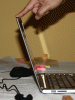hello
how much space are you left with to use if u buy the 128gb ssd? also why does this laptop have much worse battery time than the MBA 13"?
-
The UX303LN is only coming with the QHD+ 3200 x 1800 pixel screen here. Which is not so interesting with completely wrong colors and glare surface.
UX32LN with matte FHD screen is an much better option. -
Think mine had 83Gb free. (it has 98Gb space, minus the space used for OS, drivers pre-installed and programs), rest is used for recovery partition.
As for battery, it seems the extra electronics around the GT840M chip and good FHD IPS screen use some more power. The UX32LA with 1366 x 768 screen without GT840M last about 3-4hrs longer with same battery. -
I see, thank you. I just returned the MBA 13" I purchased a day ago because of the wifi issue you can read more about it here -> https://discussions.apple.com/thread/5100655?start=2100&tstart=0
and I am considering the UX32LN, because of the good screen and the upgradability. Is there many junk programs pre-installed? -
Not really, WildTangent game apps and Mcaffee security suite only. Uninstall those and it's fine.
And YES defeinitvely get rid of mcafee, it WILL cause random lag when playing games etc, no idea why computer manufacturers installs such malware on their laptops.eros11 likes this. -
Okay, I received my UX32LN yesterday. So I guess I'm officially in the club. Love how it looks and feels. The keyboard isn't soft in the middle like I thought it would be after seeming some videos. Great! This is the first time I have a high res display and I am shocked how bad it is under Windows 8.1. Surely nobody uses Full HD resolution and just turns it down to a standard resolution.
That really sucks. I thought scaling is just a problem under Windows 8.1 with QHD displays. Had no idea it's the same with FHD. When will this be fixed?
Issues:
- My laptop can't stand and wriggles around. Only three feet touch the table at the time. This is a massive issue and I guess it happens because of the hard plastic feet. Massive design fault.
- The sound is an absolute disaster. It sounds a lot worse than my Sony Vaio & Macbook Pro form 2008. It actually sounds probably worse than my Nexus 4. My girlfriend right away asked if it's broken. Ehh? Bang & Olufsen. I never heard of you before, but based on this I make sure that I never come near your sound systems. No bass, no highs or lows. It really sounds muffled.
- Didn't thinkt it would bother me, but the sharp front-lip is bad.
Questions:
- Not that I ever use it, but the keyboard back-light is horrible. The keys are quite dark and it the light shines out around the keys a lot more, which obviously is an annoyance. Strangley enough I think the back-light always turns itself on itself. How can I turn this off?
- How can I turn off the two status lights for the Wifi & Power. They are quite bright and directly under the screen, which is annoying when watching a movie.
Thanks -
Not sure if I should get the i7 or i5 version. Notebookcheck reported a LOWER processor performance with the i7 version, which is quite odd: Asus Zenbook UX32LN-R4029H Ultrabook Review Update - NotebookCheck.net Reviews
-
Yeah, also worse gaming performance. Framerate is actually worse in some games with the i7.
Could maybe have to do with the weather?
If I could I would definitely get the i5, because the processor speed will never be the bottleneck in this machine. There is only a slight difference to the i7 anyway, so I would have loved to save the money if I could. The only reason people get the i7 is because of marketing. i7 just sounds nicer. That's about it. It is not worth the price difference.
Most people around the web recommend the i5. i7 is for the "n33d fuLL sp3cs just because I can" crowd.
-
Apparently there are persistent issues with the display (backlight bleeding) and keyboard (bulging): Asus 13.3" TouchScreen Laptop Intel Core i5 4GB Memory 500GB HDD + 16GB Solid State Drive UX302LA-BHI5T08 - Best Buy
Hm... Not so sure about this laptop anymore.
Are there any extended batteries for this laptop? -
Baclight bleed is very minor on mine luckily.

There is no extended battery for this model. -
Hello my friend, I too was able to finally snag on of the last UX32LNs, I received the i5 version for 899 from Notebooklieferant.
I am so far quite happy with the unit so let me adress your issues:
-Resolution Scaling is indeed a bit of an issue. Right now I have it at Full HD and 125% dpi, but some of the text is quite small and I noticed some eye strain. Haven't tried any other settings though. The screen itself is gorgeous though. Windows still really sucks in this regard.
-I have no problems with the stand
-The sound on mine is actually quite good for my taste, much better than my old Acer
-Sharp front lip I also don't mind
-Backlight is indeed not great, but still better than nothing, so I don't know how to disble it.
-I too would like to know how to disable the two white LEDs within the keyboard (power and wifi). -
Congratulations!
 The laptop you just bought is awesome.
The laptop you just bought is awesome.
Arrg, just checked the site, but they don't have it anymore. . Looks like I either keep it and contact Asus about the stand or return it to the shop and get the uglier UX303LN. I really don't like the smokey brown, but whatever. I am more worried that the faster processor makes the laptop heat up more. At least the ultrabookreview.com review mentioned that the UX303LN gets hot. And surprisingly the UX32LN seems to do quite well with temperature.
. Looks like I either keep it and contact Asus about the stand or return it to the shop and get the uglier UX303LN. I really don't like the smokey brown, but whatever. I am more worried that the faster processor makes the laptop heat up more. At least the ultrabookreview.com review mentioned that the UX303LN gets hot. And surprisingly the UX32LN seems to do quite well with temperature.
Exactly. So that means either scale it up 125% and have it blurry and small. Or scale it up a bit more and have it more blurry.
I can't believe that Microsoft can't fix this. Never heard that apple has a problem with their retina machines? This is a massive issue. Every single review on a Full HD machine should mention this. Because for now it means I can't really use the 1080p screen and have a better experience when I downscale everything. Wow, that's horrible.
With regard to my stand: I guess my whole laptop is just bent. Does anyone know if Asus will fix this if I would end up keeping this laptop?
With the sound... well, if you put on a song you normally right away hear how bad it sounds. It's fine for sound-effects or games. But listening to music really is quite painful and I just don't do it. I hope I have a faulty unit and it's not always like that. (Note: I am by no means some kind of audiophile or something. I have very "casual" ears, lol.) -
The speakers on mine are quite okay, among the better for an 13" laptop. It doesn't match larger laptops with JBL or similar sound systems, but for an 13" it's good.
Mine also stood on 3 feet only when I got it, after two weeks of use it now rests on all 4, so for me it only took some usage. -
Stop scaling and use it as a 1080p monitor, then everything looks amazing plus you get the most screen real-estate.
-
same here on the speakers, but luckily, I have had my 4 feet on the ground, yay
-
Guys has anyone performed the bios update that has these following updates-
BIOS 201
1.To modify dgpu power sequenc
2.To update thermal policy.
3.To update verb table.
If so please let me know if your gpu had any power improvement, whether more performance, or better efficiency. Other than this did you guys face an real improvements, or is it not worth the time. -
Mine came with 202 bios, I've also updated to 203.
Unless you get an very early production unit, you will get 201 or later pre-installed. -
I just received my UX32LN and it's pretty good tbh. But the touchpad is awful. How do you adjust it? It's a little bit retarded
Also when I swipe from right to left that stupid bar on the right side shows up all the time. How do you disable it? -
Do you have any tips on how to make the battery last longer? I am currently using the powersave mode but any more tips is recommended
-
Kevin@GenTechPC Company Representative
1. Use battery-saving power plan.
2. Decrease amount of programs loaded
3. Decrease brightness level
4. Turn off unused devices such as wireless, bluetooth, etc to conserve battery life. -
Mm. And Microsoft can't fix this, because they love absolute references and hardcoded references. Also, different versions of icons and desktop elements depending on resolution.
It goes back to design choices made many years ago, that will probably never be improved upon.
...a bit like Laptop manufacturers and locked ram timing, really.Meditech likes this. -
which battery saving power plan are you using? I never turn on bluetooth only wifi is on, brightness is 50% or lower
-
Do you guys have any idea on how to fix the text font on some programs?
Also when I am using power4gear power saving schedule the remaining battery time changes. First it says 5 hours and 59 minutes and later it says 7 hours and 59 minutes, is it an issue? -
The remaimning time is just estimated on current battery level and power drain. So it will change alle the time.
As for the other problem I'm not sure what your problem is but I guess it's the windows text scaling - if so - there is no real fix for it. Scaling in windows is poor. -
Where can I get this particular laptop model, the one with the i5 and GT 840M?: Asus Zenbook UX32LN-R4053H Ultrabook Review - NotebookCheck.net Reviews
I also couldn't find the i7 version as well. The only UX32LN models I found lack the GT 840M.
I live in the United States. -
There is no such thing as UX32LN without GT840M AFAIK, the version witout GT840M is called UX32L A
Seems this model is mostly sold in EU. And here in scandinavia we have several models with both i5 and i7 to choose from. -
A little update for the "flickering lines" issue that was discussed earlier in the thread. I too experienced them, along with crashes, when trying 3dmark (both 2013 and 11 editions). Wolfenstein was fine though, so I assumed it was a driver problem and updated to the latest drivers straight from nvidia (they installed with no problem). After that, no more flickering lines.
-
I think UX32LN wont be selling anymore. You have to wait for Notebooks & Ultrabooks - UX303LN - ASUS
-
I can't find any UX303 models that have the 840M and a 1080p. I don't need the quad HD, especially on a small 13.3" screen.
I'll only be interested in quad HD screens when Youtube, Netflix and the ISPs (*cough* Comcast, Verizon *cough*) allow widespread 4K videos.eros11 likes this. -
Its not in shops yet, but UX32LN is in EU/Asia only and it starts to dissapear. So I think you must wait for UX303LN and they tell on asus page, that it will be able to get with FHD screen too.

-
Hello!
I live in Turkey, and I wanted to buy Asus UX303LN with i7 processor from US. But its release date is still not clear, and it seems it will be available at middle of august. But, my sister, who will bring that computer to Turkey is also coming at the middle of august. So, it seems, it will not be possible to have 303LN unfortunately.
Then, I considered to buy Asus UX32LN from Turkey, where it is also available with a not-bad-price (still more expensive from UX303LN of USA).
Let me tell you what I expect form that computer: I will use it as a multimedia computer + run engineering programs like Solidworks, ANSYS, Matlab etc with a medium load (of course it will not be workstation, but I want to be able to see and edit some projects and I will have only 1 computer.)
Now, my questions come:
1- I plan to change HDD of UX32LN with SSD. There are 2 alternatives for me: Samsung EVO 840 or Samsung PRO 850. They are both 250 (or 256, whatever) GB. 850 PRO has power consumption of 2.5/3.3/3.0 W (idle/read/write) and 840 EVO has 3.1/3.82/3.85 W . According to this thread, replacing HDD with 840 EVO didn't increase battery life. So, what about 850 PRO ? Is it worth it? (I mean a significant increase of battery life like 20 minutes?) It is approximately 60 USD more expesive.
2- I wanted to have QHD touch panel with UX303LN, but UX32LN has only HD non-touch panel. To be honest, I won't use touch capability too much but I just want it Having 1920*1080 resolution has some advantages like using native resolution will cause less load on graphics card. So what about battery life? Does it increase battery life really, or not?
Having 1920*1080 resolution has some advantages like using native resolution will cause less load on graphics card. So what about battery life? Does it increase battery life really, or not?
3- The online shop where I will buy the computer claims that max possible RAM is 8 GB (and that model also comes with 8 GB). They say ASUS Turkey said it. But I think they are wrong. There is misunderstanding. Its model is Asus UX32LN-R4060H. How is it possible? There are 2 possibilities: 2 GB soldered or 4 GB soldered to motherboard. And in both alternatives 8 GB can be placed to one free slot, right?? So, max RAM must be 2+8=10 or 4+8=12 GB ! There is also no reason for limitation for 4+4 GB because there is no possibility for empty slot to hold max of 4 GB RAM, right?? They are wrong, right? (I am also not sure about whether there is any model with 2 GB soldered to motherboard)
I may have some more questions but lets make above ones clear before asking them.
Thank you. -
I got the same problem with another Asus notebook. Common hardware is the GT 840M and I tested and I noticed it caused by the nvidia drivers. It's pretty annoying because this notebook (Asus x550LN) have pretty powerful fan.
-
Meaker@Sager Company Representative
It's a trade off, running the fan keeps temperatures down, increases reliability and prevents the fan ramping up and down.
-
it really isnt that loud, you can barley hear it
-
Guys,
So i have 2 main issues. First, i have as a firewall ZoneAlarm, which send a popup for every new single program i open to allow or disallow the flux of packets. Buuuuut with this ing scaling, i have to go onto Display, put the smallest possible, allow, and then put again on largest. Which is, you can understand, quite boring. Does anyone have found a solution yet so far ? A magnifier to UNZOOM, a parameter in ZoneAlarm to move the window to allow/disallow ... ???
Second, when i'm home, the screen is perfect to watch movies. But when i'm in a not that comfy situation (train, light coming on my screen etc), i can barely see the video due to the low luminosity. Of course, i've put the luminosity at the maximum amount, and the asus splendid technology in vivid, but still ... Any tips ?
Otherwise, really good machine. Satisfied yet so far. And for those wondering for the fans, really, you cant hear it if youre not focusing on them and ears at 2cm. And the sound is quite good for a 13', i dont know why the critics are this violent.
Peace
-
I don't notice the fans either, but tbh they do run quite often and I can imagine you'd be able to hear it in dead quiet situations ie in the middle of the night. BTW new nVidia drivers have just come out, 340.52. I installed them but don't know if they changed anything.
One more thing...have you guys taken the stickers off yet? I know they leave marks and I will be taking them off, but they do give the laptop that "new" feeling and don't look too bad. I guess I just need to overcome my impulses.
-
Which stickers? I didnt get any. However I got a nice sleeve from asus
-
The FullHD IPS screen is one of the brightest there is on the market..... can't see how it should be a problem.
You have made sure that adaptive brightness is turned off? Power options --> advanced -->monitor --> adaptive screen brightness.
ZA I do not use and can't comment on. -
Intel inside, nVidia GeForce 840m, HDMI etc. Right below the keyboard.
-
Ok thanks @OC-Freak, i turned it off, gonna tell you soon if it works. But, what is "dimmed display brightness" ?
EDIT : Definitely works ! Thanks a lot lad
-
oh. I didn't remove them. There is no reason to do that

-
Guys,
I bought UX32LN recently, the one fitted with i5, 8GB RAM and 256GB SSD. I think this notebook has the best price to functionality ratio and I'm quite satisfied with it. But one thing doesn't stop vexing me. It's about screen hinges.
Hinges work well in keeping the screen at desired angle, meaning that e.g. it doesn't open wide unintentionally. But although hinges don't change their overall position, the screen still does have significant degree of freedom. E.g. when you pull the screen to close it, you need to move it a substantial angle before hinges actually start to change their position.
What consequences does it have? When you open the screen and let it go - screen is shaking. When you kick table's leg by accident - screen is shaking. When you move the notebok around the desk - screen is shaking. Even when you type firmly or press touchpad it's sometimes possible to notice slight screen shakes.
Do your notebooks behave the same?
See animation below. This is the amplitude you can move the screen without actually changing position of the hinges.
Attached Files:
-
-
I have had the same with my old Asus F3Jc many years ago. I sent it for repair and they tightened the hinges. But it was completely different chassis. Just saying that it could happen.
-
Mine is not that loose, of course the screen wobbles if I carry it or have it on my lap, but on a table it doesn't wobble if I just use the clickpad or kick the table leg.
I'm not bothered about it at least. -
People love to find things to complain about

-
First world problem, huh? But anyway I paid 1000 EUR for this and I don't think that expecting first class quality is any exaggeration.Meditech likes this.
-
To bad there isn't any problem and you are just making one up

-
For the folks with the UX32N, what kind of battery life do you get with regular web browsing? And the battery life when watching Youtube?
Also, what's the core and memory clock rates of the GT 840M? I know Nividia has their list of the clockrates, but those are only guidelines and manufacturers can change the clock rates. -
Just picked this up in Singapore. Managed to get an i7 version with a 256GB SSD for the equivalent of 1350 USD. Feels fantastic so far, no hint of any of the previously mentioned issues. Screen bleeding is absolutely nil even with a completely black background. Haven't gotten the chance to test the battery runtime yet. Discharge rate seems to hover around 7-8W on regular browsing.
That's something you'll just have to live with unfortunately, no matter how much your laptop costs. The screen panel is very thin, and the flex that is has is simply a material property. Try to move it at the hinge and you may find that it moves much less. I spent some time prodding the screens of quite a few of these thin laptops, and they're all the same. Makes a touchscreen kind of pointless IMO.
EDIT: By the way, my screen doesn't shake when I do the things you mention. It only shakes when I shake it. -
for the people with scaling problems, there are plenty tutorials online to not fix, but improve the problem, hopefully Microsoft fixes this. For the chrome users, if you don't like every thing to be small, then try downloading the 64 bit version of chrome, even though it is beta, it still is great, and works fine with 1080. For those asking about battery, try disabling search indexing, I won't show you here, as they are better tutorials than I could write. average battery draw with brightness low, and wifi on, surfing chrome is around 8-10 W
ASUS Zenbook UX32LN (Nvidia GT 840M)
Discussion in 'Asus' started by ufomagnet, Mar 17, 2014.