oh threshold.
no.
what does that do anyway?
when there's load, it shoots up to max frequency
-
-
anyone gettin disconnection on battlefield 3 after 5-10 minutes of play? It always says: Game Disconnected: Your connection to the server timed-out.. the fk?
-
If you plan to game, I don't think this is a very good solution. If you make a vent directly below the CPU, then air bypasses the front vents and then does not efficiently cool the dgpu, as the CPU will receive virtually all of the moving air.
-
Really? My temps have been pretty low from opening this up. Are you saying a vent directly under the CPU is better? My idle temps are around 36 to 40. I think I need the 90W power supply though. It wouldn't charge the battery while I was playing some games so I am assuming that is what I need.
-
Vent below the fan is fine.
You can even do an experiment..... play the same game with the vent taped up compared with the vent open, and see what cpu & gpu temps you log.
the dgpu is cooled by a short copper heatpipe leading to the fan/heatsink. The front vents are not meant to cool the dgpu directly. You don't want to blow the heat from the copper pipe to the inside of the case before reaching the fan exhaust.

Heatsinks are designed to release the heat at the fins, not the copper pipes themselves.
If you look at those huge desktop pc coolers, the fan is always blowing at the fins, not the heatpipes branching out from the mobo.
so the hole at the bottom should have negligible negative effects, except direct access to dust. HSF will get clogged faster, so you'll have to vacuum more often.
On the flip side, it will have direct access to cooler air, so it should be able to exhaust the heat more efficiently.
older laptops were designed with vents directly beneath the fan. Many laptops today are designed like that too.
Here's the high powered lenovo i7 with gt650m, with vent directly beneath fan. The other vents near the front don't even have a way to reach the heatpipes in back.


-
just to squeeze some battery and I cant stand the fan sound @ 60C.
-
I suppose I stand corrected

-
-
targus-hd3-gaming-chillmat
Anyone already tried one of those? I'm planning to get one with my points when I'll get them.. if it's good tho -
Oh man 60buck for a cooling pad? and USB powered? I just being skeptical.
points are different story though
-
why skeptical?
-
cooling, usb powered fans and high price doesn't mix well ~~
anyways, I just not a fan of cooling pads unless the temperature is unbearable. -
One more quick question, my drivers seem to be acting funny and read about that the AMD Catalyst 12.1 seem to be the most reliable and seem to be performing the best (Which i think i have to agree)... now in order to make a fresh install do i only need the AMD Catalyst mobility drivers? or do i need to install a fresh copy of Hydravision mobility as well?
here is the link im getting them from, Thanks
AMD Catalyst 12.1 (8.930.0 December 5) AMD Official WHQL - Guru3D.com Forums -
-
Hello,
someone has inserted the internal hard disk in a box usb 3.0? I have inserted my hitachi hard drive in a box lc power but it doesn't works fine in USB 3.0 (work fine only in usb 2.0)
I have the last bios and the last usb 3.0 drivers.Another hard disk (WD 2,5 usb 3.0) works fine.
Can you recommend a box model functioning perfectly in USB 3.0 with k53TA?
Thanks and sorry for my bad english. -
What kind of GPU temps is everyone getting? I am at a steady 90 using msi kombuster. Seems high but I never checked before.
-
This is happening with my new Acer ----
So.. Today I shut down my computer and then turn it back on a minute later. It starts in low rez mode like there's no video driver and them windows explorer keeps crashing and freezes everything I click. Hard shutdown and restart gives me the same thing. Safe mode gives me the same thing..
Anyway, I finally wait a few minutes on the last start and it says the AMD driver is missing or not installed. I try to do a few things and it freezes into a blue screen.
Upon the blue screen restart, it doesn't make it past boot and says no bootable device.
What is going on?????? Did I just lose one of my SSDs? -
Ok, well I restarted and it went back to low resolution. Not that I can do anything.
Ok, so now it's getting worse. I let it sit on the login screen for 10 seconds and it blue screened and went back into the no bootable device.
The bios shows my solid state drives. I suppose my video card may have gone out? I was going to send it into Acer to have them repair the GPU or replace the board because of the buzzing sound that comes from it, maybe this is the result of that sound?
UPDATE:
I put the OEM HD in because it has the stock install. It's working fine...... ugh. So I wonder what the heck is going on with my SSD setup. It may be a trojan but all of the forums say it isn't.
It's called "DYNAMER DTC." It was detected yesterday but it didn't remove it. Anyway, I guess I'll just wipe out my SSDs & go from there.
Also, via Google, it looks like Crucial M4 SSDs have a problem with blue screens related to firmware. I guess I'll update the FW but I looked at the FW stickers on the physical drives & they were the new FW, so I am lost right now. -
Which amd driver you on, after clean install pick either 12.1/12.1a or 12.7beta.
-
I believe im on the latest ones, so 12.6 i believe... the reason i want to revert back is cause i noticed a lower performance for example BF3 seems to only run on low smoothly while when i played the Beta i managed to run it medium/high perfectly and i was on all stock hardware, same story with Skyrim before it ran very smooth on max settings but now it has some lag on it on the exact same settings...
-
On the ACER:
Ok, I've narrowed it down to 3 possibilities:
A. the SSD has gone bad
B. there's a corrupt system file
C. virus
I finally figured out how to disable restart upon BSOD, & wrote that code down along with the errors I receive in Windows.
The errors in windows are related to: "inpageerror" and "inpagecofire"
The BSOD code is stop: 0x000000f4
Not sure what I'm going to do to narrow it down further. I'm contemplating just doing a clean install & seeing if it pops back up versus diagnosing the hell out of it to fix a file when it might not even be the issue.
-- message sent from my K53TA -
always look for last 2 digit in ur case f4
go to this site Troubleshooting Windows STOP Messages
0x000000F4: CRITICAL_OBJECT_TERMINATION
(Click to consult the online MSDN article.)
One of the many processes or threads crucial to system operation has unexpectedly exited or been terminated. As a result, the system can no longer function. Specific causes are many, and often best resolved by a careful history of the problem and the circumstances of the error message. One user, who experienced this on return from Standby mode on Win XP SP2, found the cause was that Windows was installed on a slave drive; compare KB 330100. -
I got the same problem. While I was on 12.1 I ran bf3 at high settings. Now I'm stuck at low and it's playable but... I'm on the 12.7b drivers.
-
-
haahahaha yea i guess it does look ugly.
on a lighter note, after 2 hours of gaming i see 69-70 degrees -
looks like you are running sata iii, this is about what my desktop hdd gets too
-
Yeah thats why I want to revert to 12.1 except i just want to double check what i need and the proper ones to install
http://forums.guru3d.com/showthread.php?p=4229311 -
Anybody use a box 2,5 usb 3.0 on k53TA?
-
hey guys, sorry for the lack of shift-key pressing, replacement keyboard is on the way. my question is what is the progress with replacing the screen in the k53ta. with an almost 400 page thread and the laptop being infamous for having a sub-par screen, somebody must have done something about it.
i know about the guy that successfully upgraded the screen to 1080p however that involved an expensive lvsd cable that is rare and expensive plus i game a lot on my k53ta so 1080p is not an option with a budget performer.
to anybody curious, noth the screen and cable were from the g53.
im looking for something along the lines of 1600x900, a good mix in between.
if nobody knows, id be willing to investigate myself if somebody names an asus laptop that is 15.6 and is better than 1366x768. -
link i got the g73 cable in with the screen... the screen wont boot but i can plug in an external monitor. any ideas?
-
Ok, burnt out my lcd screen(when i turn the computer on the screen is white) trying to up grade the screen, I'm hoping its just the lcd screen;/. I didn't get even so much as a flicker with the g73 and k73 cables on the new 1920 x 1080 screen. Don't know if it can be done. I know someone SAID that it could be done but when i asked him specifically about it he was unclear. Also i believe he did not post any screen shots or videos which leads me to believe that it might have not happened. Although there are other possibilities for now i think its safe to say the resolution is staying.
Crappy deal -
you burned out your 1920 screen? or the original screen?
did you make sure the connection was tight? proper direction?
if you're still under warranty, you might be able to get them to replace it.
should've gotten the g53 cable, not g73.
same thing happened to one guy at the HP forum -
Would the cable out of a G53SW-XN1 work?
Also what panel will i need?
I've already installed an a8-3500m, before the 3520m came out. I think I can do this, I just need to know this has already been done before. -
I'm in the same boat as you, OwnDemise and GlasGhost.
While it hasn't been officially confirmed with pics, a guy here used a G53 screen cable and G53 screen to make the laptop run the 1080p screen. The 1080p panel is very similarly priced to the overpriced panel we use right now but the cable is the tricky part, often being out of stock and extremely expensive for what it is, often found for around $50.
I'm on a hunt for a 1600x900 (or similar) compatible panel that will work with the K53TA so I will have the best of both worlds, more space and still great gaming performance. Needing a dual channel cable for the panel even with 1600x900 is the other question. -
here's a bone to those lurkers who missed out on the venerable brown bomber ... close... Acer Aspire AS5560G-7809 NX.RURAA.001 Notebook PC - AMD Quad-Core A6-3420M 1.5GHz, 4GB DDR3, 320GB HDD, DVDRW, AMD Radeon HD 7670M, 15.6 Display, Windows 7 Home Premium 64-bit, Black at TigerDirect.com
-
Good day. I have a problem with overclocking my 7670m. Afterburner (unlock unofficial overclock, of course) write me that my video's clocks 0\0 mhz (core and memory) or show me that i can overclock my card, but if i make clock higher i see a blue screen and reboot. TRIXX don't want to change clocks too. What can i do to overclock my videocard? (sorry for my poor english)
-
Sorry I didn't take pictures. Wish I did. Be very careful upgrading your screen, as they are particularly sensitive to static electricity... please take precautions, or you will probably be sorry.
-
Link redid the connections may times. The connections are impossible to connect backwards. The motherboard it selfs seems to just not support the upgraded screen.
Gas if that model is the 3d Lvds cable then it will not work.
Also crazy the 1600 x 900 requires a duel channel Lvds cable and from MY experience it's shown to not be compatible with our labtop.
Odu I wore a static braclet and used some cleaning gloves to be sure to not harm the screens. You upgraded the screen then reverted back? Why? Were there huge proformance issues? -
I forgot to say that i have ASUS K43tk, but ASUS k53ta and my model have a lot of common.
-
I simply wanted to keep the function of my webcam and keep reduced stress on the igpu for greater longevity. I'm all about that hippie stuff.
-
For sure, this 1366x768 screen isn't too bad, I have a full 27 inch 1080p monitor with 2 23 inch monitors on the side if I really want high def on my desktop. But this laptop is actually really nice for what it is and I am sure no other 1 and half year old laptop really gets this many posts on this forum still with one thread. This laptop is clearly great for its mods and there are a lot of folks who still enjoy using it.
-
Oh that reminds me, here are the mods I have so far but I am just wondering what else has been done? I am not really looking for the screen and have no use for a bluetooth wireless card. Can anyone think of anything other than what I have done thus far?
Mods:
Old SSD from my desktop
Newegg.com - Kingston SSDNow V+200 KW-S2320-4B 2.5" 120GB SATA III Internal Solid State Drive (Upgrade Bundle Kit)
Replacement keyboard:
asus k53ta keyboard | eBay
SATA HDD drive bay adapter:
SATA 2nd HDD hard drive Caddy Adapter for ASUS K53 K53E K53SD Series replace UJ8A0
Repaste with this delicious stuff:
Newegg.com - ARCTIC COOLING Arctic Cooling MX-4 AC-MX4 4 gram (g) All-Around Thermal Compound
And of course who could forget my awesome pictures of my cooling mod.
I seem to think there isn't anything else I can add on or get for this laptop. The only other thing I can think of is a 9 cell battery if/when they come out with that one. -
Well my laptop won't turn on now and I don't have a clue how to fix it. I press the power button and the light comes on for a second and then turns off. The fan spins for a second as well. The battery shows it is charging. I hope I don't need to get a new motherboard to fix it...
-
^ did you modify anything?
You can try resetting bios by holding down the power button, with the battery removed and a/c unplugged.
if that doesn't work, you can try taking out the cmos battery. You'll have to disassemble the case. it's under the left palmrest -
The only thing I did was change out the cpu but it was working fine this whole time then bit the dust I will try the bios reset. Thanks.
-
Please, help me with overclocking my videocard =( I don't what i can do to haven't got BSOD. My CPU overclocked to 2 ghz (0.9875 B), temp about 64 C in full load.
-
does opening my x53ta for adding ram voids the warranty
-
Well, there is a couple of things you can try:
1. Take out the battery/unplug it from the wall and press the power button 15 times, holding it for 5 sec on the last press. The plug the battery back in and try to power it up.
If that doesn't work you can:
2. Pull out the RAM on the machine, this is an old tech's trick where if you get a BIOS beep error code it means (most of the time) the CPU and mobo are still good.
If you DO get a beep try reseating the RAM or changing RAM slots or running with only one stick of RAM.
If you DO NOT get a beep then usually the chances are good that you should get a new PC.
One other thing I can think of is are you sure when you took the laptop apart you actually plugged in the power button into the correct ribbon cable slot?
Well give these things a shot and see what happens. -
Do the lights next to the battery light flash a certain number of times?
Otherwise, if you do what yayo said and it doesn't work, sounds like you fried it, bud.
-
Hello all! Little do you know, you all kept me company during a very boring night at work with this AWESOME thread about my favorite laptop. I'm really glad I got it last year at BB; for now I'm getting deployed and will need it to game while far away. I joined up right when I got home to talk about this thing. I use the site sometimes when helping people buy computers, so it's not just for a random Google search =)
K53TA-BBR6: A laptop that will go down in the annals of history. Hopefully.
Mods done:
120 gig Sandisk Extreme SSD (FAAAAAAAST! First one, won't be the last.)
8 gigs G.Skill DDR3 1333 - Soon to be replaced, will get there in a minute.
Overclocked A6-3400 to a very stable 3.0 GHz @ 1.2750 volts. No temps yet; have yet to game with it.
About to order:
8 gigs of DDR3 1600 -- HyperX or Vengeance? I use Vengeance in my desktop and it's great, but what do have you guys been playing with? I hear the HyperX is generally better.
HDD caddy, to put that 500 gigs of slowness back into commission.
Backlit keyboard IF there are provisions for it (extra little zif connector). Anyone know if there is off hand?
A8-3500m - Same 35w as the A6, getting for under $60. I know a lot of people have had not the greatest results with this mod, but Notebookcheck (yea, not the greatest source) reports the 6740g2 to be about 6% faster. I'm trying to eek all I can out of this thing. I'm ASSUMING (making an of you and me) the 35w will give about the same thermal envelope, no?
Holes and screens. Holes...and screens. Plenty of them. Yes I'm ordering holes somehow.
Maybe these: Heat Sink SD RAM For DDR DDR2 DDR3 Memory MC-200 Copper | eBay
Cooler Master actually sells these in the US for about $15/6.
Other:
I have a tube of Antec Formula 6 laying around, so I'm using that too. Not the greatest, but it'll do fine. If it's really bad and you know it, then tell me what you guys use.
Also thinking about really looking at those capacitors and doing a cap mod on the motherboard. Done it before with great success.
Thank you all for a lot of questions answered and several hours of good reading!
K53TA.. The best deal ever... could be!
Discussion in 'Asus' started by UnXpectedError, Aug 8, 2011.
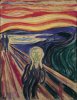
![[IMG]](images/storyImages/x53ta1.th.jpg)
![[IMG]](images/storyImages/x53ta2.th.jpg)
![[IMG]](images/storyImages/x53ta3.th.jpg)
![[IMG]](images/storyImages/x53ta4.th.jpg)
