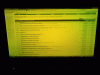I faced the same frikkin problem as you and it was tortorous the first few days ... I tried so much to fix it ... wasted so much time, so here's some advice:
You Will Get Used To It. I got used to it, use the font for windows at 125% or 130%. And for browser, Chrome is a complete No-No (sadly) it doesnt have a respectable zooming feature, Opera either zooms in too much or too less. Firefox (which im using corrently) shows me a decent size without having to zoom in, and if you zoom in it saves that zoom for that page, so its good. and EE 8, which (even more sadly) im going to shift to, shows everything in perfect size in perfect clarity. and BTW, alot of things work funny with firefox :/. Cheers, don't break your head, itll take some to to getting used to.
-
I have this same problem, but I haven't tried to solve it yet. Maybe you should search google on how to prevent windows from "stealing focus?" My old computer had an Nvidia card and application that had options like that.
-
In FireFox (I am not sure about other browsers), I just enlarge the page by vertically "spreading" two fingers on the touch pad. Then I reset the page through the "View" menu when I am done. You can also vertically "pinch" (do a pinching motion) on the touch pad to "shrink" the page font.
-
How much smaller 1080p is than 900p display (I have a XPS16 with 900p and waiting on a new one with 1080p/blu-ray) ? Bet Blu-Ray looks gorgeous on 1080p display
LOL thanks for the pad zooming infos.I'm accidently zooming in on the pad all the time (not knowing what I,m doing wrong...until now ) and that's driving me crazy!!
) and that's driving me crazy!!
-
Note that the thread doesn't have the latest audio drivers released on 4/5. However, if you follow the dell link that they also provided, you can download it from there.
-
Oh my god I am not alone!! lol thanks for the advice, its good to know that im not the only one going crazy about the freking zooms on every brower. It is so annoying. Just not use to this lol. But thanks for the tip, ill even try out EE 8 haha
No wonder, I was wondering what the heck i was doing the whole time. I accidently keep enlarging and i was wondering how it kept happening lol. -
Yeah, shut down my Laptop two hours ago and now my screen is gone yellowish and does not let me change brightnes anymore...
Dell is going to get a call from me tomorrow (Well, not tomorrow, because there is no support at the weekend):
- Scratches in screen from closing the lid
- Crackling speakers
- Some keys on the keyboard are a little bit lower than others
- heat vent issue
- screen now going yellowish
- no chance to change screen brightnes anymore
Problem: I just have 1y CAR, so they will tell me, to send it in and wait 4 weeks till they get it repaired.
Alternatively I buy the extra on-Site service. But I am gonna tell them that I get my money back from them if there is any more thin wrong with the machine.
Good old germany. After to tries of repair within the first 6 month you can get your money back from them.
And right now I would take the money and run far, far away from them...
Attached: Picture of the screen...
P.S.: I could call the XPS 24/7 Service. But after Mo-Fr 8am-6pm they only give support in english. I don't think that I as non native english speaker want to speak to another non native speaker when even the german support team sometimes is hardly to understand...Attached Files:
-
-
Try this to fix: Turn off computer, unplug power adaptor, remove battery, press and hold the power on button for thirty seconds, replace the battery, plug in power adaptor and turn on computer (that fixed mine).
-
 That did it! Thanks mate!
That did it! Thanks mate!

-
Wow! Ok Did that come in some troubleshooting index in the xps 16 manual?!? So you'll have to discharge system. That seems like a huge design flaw.
-
TO XPS owners ...which is better
Dell Studio XPS 16
core i7 720qm
ATI Mobility RADEON® HD 4670 1GB
Studio 15
core i7 820qm
ATI Mobility Radeon HD 5450 - 1GB
Rest everything is the same as far as configuration goes
XPS has a better graphic card on paper but the graphic card has a very well known heating issues and requires a special thermal paste post purchase to perform (forums here have hundreds of pages of such issues with three dell representatives also agreeing) not to mention the processor bottleneck requiring 130W adapter
As for Studio 15 no such issues have been reported as far as i know.
Does the graphic card in XPS justify settling for 720qm instead of 820qm (more so when everybody knows it does not work in that machine)
Also what other major stuff does XPS machine have that Studio 15 lacks which could justify such premium (USD 400)
As for use, I do like like to play High quality games but am not an addict. also would like the option of frequently converting my movies for my big screen mobile phone. -
Yeah about that.... Even i seem to have the same issue. It is like a wave when you are sitting facing the screen..... Is it the same way for you???
With the middle being a little higher than both the ends... I thought it was some ERGONOMICS crap!!!



-
Till now I only recognised the "hole" around the "k"-button. But you are right. There is a slightly wave...

-
Here is another very noisy dvd drive while installing...(1 week old replacement system)
When installing it pretty much drowns out everything else, so installs seem worse than others. It kind of sounds like a plane taking off and when the install is finished it brings a peaceful quiet back to the room.
and when the install is finished it brings a peaceful quiet back to the room.
So how loud should it be
I've never had a drive that was this loud...even in a desktop
I'm also noticing that the drive WILL NOT read some of my burned dics...they read fine in other computers but not on the XPS
-
And mine has arrived.
I know some of you have already posted just how good the RGB LED is...but I have to do it too.
Wow. It's so good. Actually, the whole machine is so good. Came with BIOS A08 and a 130W AC Adapter, so I'm fine there.
Now I'm doing the following
- Formating and starting fresh
- Replacing the stock Thermal paste with AS5
- Changing the ICC Colour Profile.
Anything else that should be done to get the most out of it? -
Probably already know the answer, but..........
Is there anyway to disable the Quickset lights? I sure with they just acted in concert with the keyboard. -
No can do my friend....... As far as i know....

-
WOW!
I gotta say that I am impressed with Dell's download central. I just bought the M1530 a year ago and they didn't have this. I was worried I wouldn't get the PowerDVD and Roxio software with a Refurbished Dell, since the discs weren't included in the box, but there they were in download central. Why the facial and webcam arn't general downloads is peculiar, but whatever.
I do wish the OS was there too, but I personally don't care about that because I have access to any OS I want legally.
Having just rebuilt my system I must say I am totally stoked now!!! -
Has anyone got the top cover, the one above the aluminium row, replaced ?
Is it that they need to replace the LCD screen also to replace the top cover of the lid ?
__________________
CORE-i7 720QM | 4GB RAM | 1GB ATI 4670 | 500GB 7200 | 15.6 WLED 1080P | INTEL 5300 WIFI | BT 370 | BR DVD+/- RW -
Dude.... Can you by any chance gimme the link to dell download central???? need it so badly.....
-
This is what I used.
https://smartsource.dell.com/Web/Welcome.aspx?ReturnUrl=/web/main.aspx
System has to be registered in your name AFAIK. -
my display just sh!t the bed... fired it up without anything plugged in, and the screen was yellow, when the os was up it started flickering so i restarted and now i get nothing... damn, it was going so well too
-
I heard one guy fixed his yellow screen by removing the battery and holding the power button down for 30 seconds... it's worth a try.
-
well son of a , that worked... cool, dont need to have that fat dell guy come out and replace it... thanks
-
yeah that has worked for so many.... They called it something... It is actually there in the manual that they gave along with the laptop...

-
Its known as Power Flea. It actually release any kind of power current left even after shutting down the computer.
-
POWER FLEA.... Yeah.... forgot the name....

Apart from that.....
My room temperature varies between 39-42 celcius ..... (yeah i knw).... Anyways... My laptop is idling at around 60 degrees and when playing counter strike it reaches 70 as it is not that demanding a game.... Is there any issue??? And if i apply artic silver 5 will there be some results like the temp will idle at around 50?????? Jus curious!!
..... (yeah i knw).... Anyways... My laptop is idling at around 60 degrees and when playing counter strike it reaches 70 as it is not that demanding a game.... Is there any issue??? And if i apply artic silver 5 will there be some results like the temp will idle at around 50?????? Jus curious!!


-
Yippy just got my CM infinite today.

-
As far as i know.... I dont see that much of a decrease in the temp.... A max of 3-5 degrees..... Expected much much more.... The fan is too small and i am expecting too much from it......
And FYI.... Don't mess with the USB connecting the cooler.... Now my USB hub is not working... Extra 400Rs for absolutely nuthin....

-
anyone know what drivers do i need to activate the zoom in zoom out function for the touch pad?
-
Dude... Check this thread out... All the latest drivers for Dell Studio XPS 1645.. Check it out.....
http://forum.notebookreview.com/showthread.php?t=471419 -
Having wierd problem. When ever i close the lid and open it back up my USB doesnt work anymore. i have to reboot to make it work. Isnt that wierd?
-
I played a blu-ray movie for the first time the other day, and was amazed by the quality - I'm so used to watching normal DVDs and streamed Netflix videos that I'd practically forgotten how good HD video was! Anyway, I noticed that my hard drive indicator light kept flashing on and off rapidly while watching the movie. Out of curiosity, does anyone know why this is? Not a problem at all, but I was just wondering about it.
-
Hi,
I have a DELL Studio XPS 1645 with the following specs
Windows 7 64bit
Core i7
WLED
4GB Ram
500GB HDD
DVD Combo Drive
I purchased it in Feb, 2010. and updated the video driver. it used to freeze a lot, then it got ok But from the past week it has been freezing 5x a day! its really getting annoying.
Could someone help me out on this pls ?
Thanx in advance! -
Do you have the Creative SB X-Fi MB software installed? Try uninstalling that. Fixed my random freezing.
-
DO A FRESH INSTALL OF WINDOWS 7 and visit this forum
LATEST DRIVERS FOR DELL STUDIO XPS 1645
For all the latest drivers and install them except for CREATIVE SOUNDBLASTER XFI and your laptop will not freeze after that... Its been one month or so since mine froze!!!
-
Which is the browser that you use????? I tried it in FIREFOX and nothing happens after i click REGISTER SYSTEM.....
When i tried the same in IE8 it asked to install something called SysPro.exe.... I accepted it and then i was hoping that everything was completed but no... Nothing happened for almost 2 hours.... Any idea why this has happened????
And FYI: the laptop is under my name......
-
Thanx Alchemist.
I'l try that n update ya
-
Only IE is supported:
Now it won't let me past URL's until I have 15 posts. Jeeze Louise.........
So type it out.
Try going to just https smartsource .dell .com
Click continue and log in with your account.
If you don't have one and you create one I am not sure if you will have to wait for them to confirm the system you add or not. I did because I had just transferred ownership of one I had bought from a person. Took a couple days. If it doesn't work right away I would call dell and make sure everything is set up right as far as your account being tied to your system. -
anyone know how to fix this problem I am having? Every time I watch flash videos from sites such as megavideo on full screen my computer would come to a complete halt in full screen mode and essentially freeze up. I have to manual restart the computer every time this happens. Youtube videos however works fine on full screen, its just some selected flash video sites.
-
Install Adobe Flash 10.1 from Adobe Labs:
http://labs.adobe.com/downloads/flashplayer10.html -
I just ordered an XPS 16 on APR 10, 2010. Are there any issues still going on with the product? I had seen in earlier posts about power cord issues and the RGBLED screen issues. It is estimated delivery on APR 24, 2010.
Here is what I ordered:
224-6716 Studio XPS 16 Notebook
317-2360 Intel Core i7 820QM 1.73GHz (3.06GHz Turbo Mode, 8MB Cache)
317-2366 8GB, DDR3, 1333MHz 2 Dimm
320-8335 Premium FHD WLED Display, Obsidian Black, 2.0 MP Webcam
421-1010 Dell Webcam Central v1.4
421-0188 Facial Recognition
320-8350 ATI Mobility RADEON HD 4670 1GB
330-5460 DELL RESOURCE DVD,BACK-UP,XPS 1645
341-8982 256GB Dell High Performance Solid State Hard Drive, 2.5MM
320-8352 Obsidian Black High Gloss Finish with Leather XPS 1645
421-1365 Genuine Windows 7 Ultimate, 64 bit, English
421-0323 Windows Live Search,Multiple User Interface
420-6576 DELL WELCOME,Software Dimension/Inspiron
420-9100 Dell Dock Consumer
420-6436 PC-Restore, Dim/Insp
421-0187 Dell Support Center Software 64 Bit 2.0
420-7938 Dell Connect 2.1
421-0092 DELL-DOWNLOAD-FLAG
330-6222 Windows 7 Label
420-9352 Dell, Software, Wild Tangent Inc Games
420-9691 DataSafe Local BackUp 2.0 Basic
421-2263 Win7 Pro and Ultimate with XP Mode
421-2086 eBay Webslice
430-3605 Integrated 10/100 Network Card
410-1883 ADOBE READER 9.0 MULTI- LANGUAGE
421-1582 Cyberlink Power DVD 8.3 Playback
313-8874 8X DVD+/-RW Slot Load Drive
421-1361 MOD,SW,RXO,EZCD,10.3,DE,FI
421-2000 Soundblaster X-Fi Hi Def Audio Software Enabled
430-0762 MOD,CRD,NTWK,6200,CNB
410-2090 McAfee Sapphire MUI, 15-Month
312-0950 9-cell Battery
412-1397 No Productivity Software requested
950-3338 2 Year Limited Warranty
905-6418 Dell Limited Hardware Warranty Plus At-Home Service, Extended Year(s)
905-5637 Dell Limited Hardware Warranty Plus At-Home Service, Initial Year
905-3971 Banctec In-Home Service after Remote Diagnosis , 1 Year Extended
906-5380 Banctec In-Home Service after Remote Diagnosis , Initial Year
412-0360 Soft Contracts - Banctec
902-0941 Warranty Support,1 Year Extended
960-8710 Warranty Support,Initial Year
467-7771 Thanks for choosing Dell!
991-1179 LoJack Theft Recovery Service,XPS - 1 Year DHS
420-8655 LoJack Theft Recovery Softwarefor Laptops, 1 Year
988-7707 2GB DATASAFE ONLINE 1.1 FOR SDO/DIM/INS/XPS
420-9518 DATASAFE ONLINE 1.1 2GB
988-0099 To activate your online backupaccount, go to Start, Programs, DataSafe Online $0.00
330-0171 S and P Drop-in-Box Marcom forDHS Notebooks
430-0700 Dell Wireless 370 Bluetooth Module (2.1+EDR)
464-8872 Special Offer - $130 off
Sub-Total : $2729.00
Tax : $204.69
Order Total : $2933.69
+
A3390855 Nero 9 Media Suite- with systems purchase
Sub-Total : $55.00
Shipping : $0.00
Tax : $4.13
Order Total : $59.13
Main Total: $2992.76
It was supposed to be more but they took $230 off before tax to get it on a $3000 Dell Preferred Card. I will be buying a copy of Office Enterprise 2007 w/2010 upgrade from a site my college gets deals from for $80 + shipping and eventually $15 + shipping for the upgrade disc. Also I will eventually get the Blu-Ray drive and possibly upgrade to the WiMax network card, But I made sure the Important parts were added first. The rest is easier to upgrade. Oh yeah I will also buy a full version of Windows 7 Ultimate so I can get rid of all the dell software etc. Every dell I have gotten I have done so with. They definitely have run better that way.
BTW the 320-8335 Premium FHD WLED Display, Obsidian Black, 2.0 MP Webcam is the RGBLED 16" screen. I have other emails they sent listing it the right way. I have also done research and it has been called into Dell and they verified that it is the RGB but I don't know why they won't fix it.
Well let me know what you can on any current Issues.
Thanks,
Joe -
Jus a quick question!! How do i find out to which account my laptop has been tagged???
-
Good choice, Congrats!!

-
Hey Guys, new user here. I ordered a 1645 last night then found this thread and it has me a little scared! Since I have 21 days from the time it ships to return the laptop, what are the major things I should look for? Are these problems you can easily identify or do they not rear their head for a while?
-
Hey guys, quick question. I'm on the verge of pulling the trigger on this laptop... I get a new laptop ever 3 - 4 years....and I heard that a new graphics card is coming out in one month. Should I wait for the graphics card considering how long I wait inbetween laptops? Thanks
-
Could be worth the wait... OR an overall different laptop if you plan on pushing it to it's limits....
-
What's the new graphics card and when is it expected?
-
No one knows for sure yet.
-
I'm not a huge game player... Mostly just buying it so that I can play the random game from time to time... if the graphics card is upgrade to 5670 does anyone know if it'll make a significant difference?
**The Official Studio XPS 1645 Intel Core i7 "Owners Lounge" - Part 2
Discussion in 'Dell XPS and Studio XPS' started by Cin', Nov 9, 2009.